TL;DR
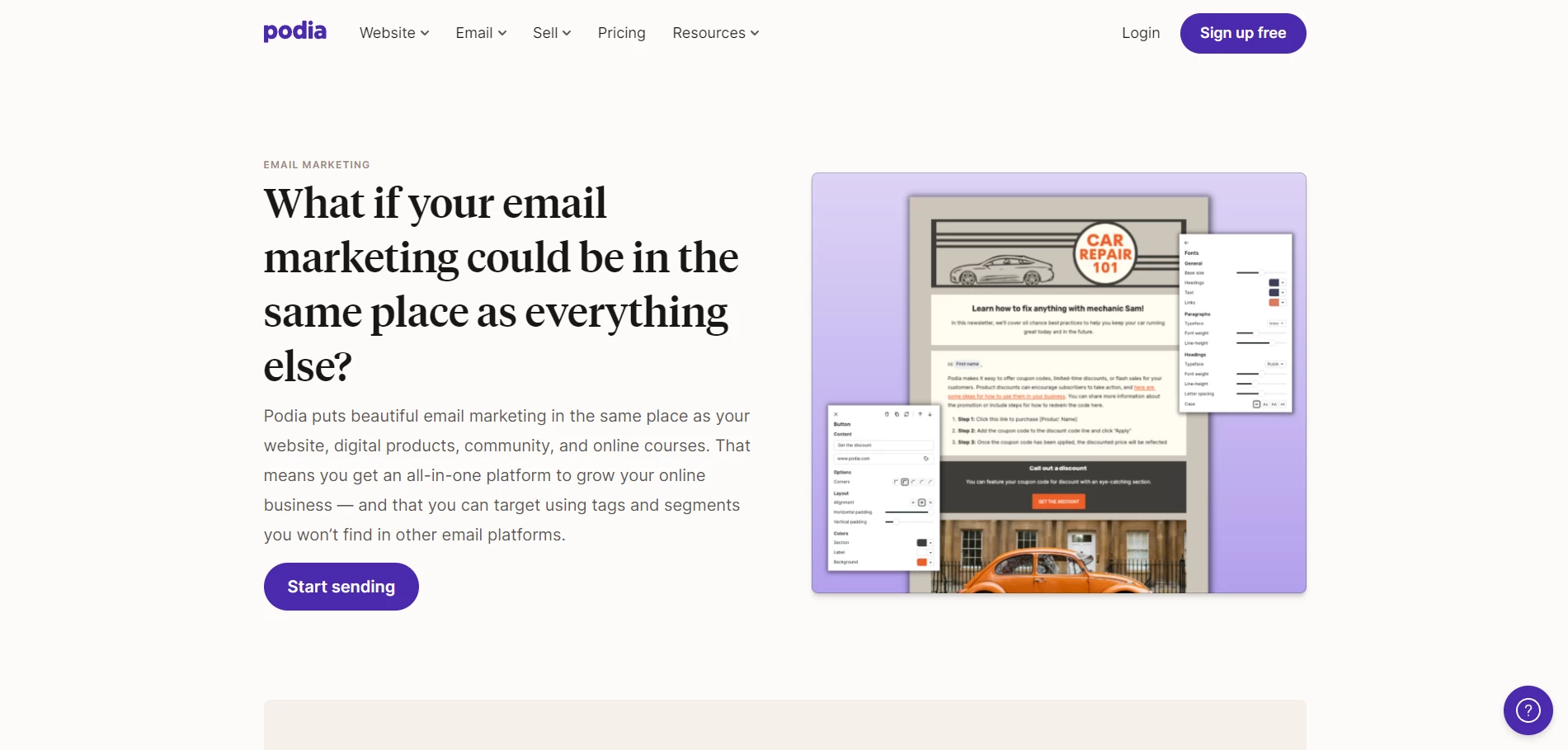
In this video, we explore Podia, an all-in-one platform designed for entrepreneurs who want to start an online business without the hassle of integrating multiple products. Podia offers a comprehensive suite of tools, including website building, email marketing, digital product sales, online courses, coaching services, and even an affiliate program. The focus of this video is on Podia’s recently upgraded email marketing platform, which provides users with a powerful and intuitive tool to create and manage their email campaigns. We’ll take a closer look at Podia’s pricing structure, the differences between broadcasts and campaigns, how to create and send emails, manage subscribers, and set up automatic email sequences. By the end of this video, you’ll have a solid understanding of how to leverage Podia’s email marketing features to grow your online business.
Intro [00:00]
- Podia is an all-in-one platform that simplifies the process of starting an online business
- It offers a comprehensive set of tools, including website building, email marketing, digital product sales, online courses, coaching services, and an affiliate program
- The video focuses on Podia’s recently upgraded email marketing platform, which is a powerful and user-friendly tool for creating and managing email campaigns
- Podia offers a generous free plan, allowing users to access most of the platform’s features without entering a credit card
Pricing [00:50]
- Podia’s free plan includes a full website, an online community, the ability to offer a digital download, and the option to sell coaching services
- The free plan is supported by a 10% transaction fee on sales, which allows users to validate their business idea without upfront costs
- To access custom domains, users need to upgrade to the Starter plan
- As the business grows and transaction fees increase, upgrading to the Shaker plan at $59/month eliminates transaction fees and includes additional features like an affiliate program
- The Shaker plan also includes video hosting for courses, making it a cost-effective solution for online course creators
Broadcasts & Campaigns [02:26]
- Podia’s email marketing platform offers two main types of emails: broadcasts and campaigns
- Broadcasts are one-time emails, similar to newsletters, that are sent to a specific audience at a chosen time
- Campaigns are automated email sequences that are triggered by specific actions, such as purchasing a course or signing up for an email list
- Campaigns are useful for sending welcome emails, onboarding sequences, or sales funnels to nurture leads and encourage conversions
Starting a Broadcast [03:14]
- Creating a new broadcast in Podia is straightforward, thanks to the platform’s intuitive email designer
- Users can give the email a name for internal reference, which is not visible to subscribers
- The email subject line and preview text can be easily customized to increase open rates and engagement
- Podia allows users to send emails from their own verified email address, ensuring better deliverability and adherence to best practices
- Users can segment their email list based on various criteria, such as subscribers, paying members, customers, or custom filters
Writing Emails [06:15]
- Podia offers a wide range of pre-made templates for various email styles, as well as the option to start with a blank template
- Users can customize templates by adding their own logo, images, and content
- The email editor is user-friendly and allows for easy text formatting, personalization, and the addition of links, images, and videos
- Podia integrates with Unsplash, providing access to a vast library of high-quality images for email campaigns
- The email editor automatically saves progress, ensuring that work is never lost
Adding Subscribers [13:01]
- Podia allows users to manually add subscribers to their email list by entering their information and applying tags for organization
- Tags can be used to track the source of a subscriber, such as a specific email form or opt-in
- Podia automatically creates tags like “email form” to help users identify where a contact came from
Migrating Subscribers [13:43]
- Users can easily import their existing email list from other platforms, such as MailChimp, by exporting their list as a CSV file and uploading it to Podia
- For users who sign up for an annual paid Podia account, the platform offers a free migration service to help transfer their email list
Building an Email Lander [14:35]
- Podia provides customizable email lander pages that allow users to create opt-in forms and capture leads
- The email lander page editor is similar to the email builder, with a variety of cards and sections that can be added and customized
- Users can add additional content, images, and tags to their email lander pages to increase conversion rates and segment their audience
Sending Emails [15:39]
- Once an email is created and the subscriber list is set up, users can choose to send the email immediately or schedule it for a later time
- Podia recommends sending a test email before sending it to the entire list to ensure that the content and formatting are correct
Email Preview [16:18]
- After sending an email, users can check their inbox to preview how the email appears to subscribers
- The email should display correctly, with all images, links, and formatting intact
Campaigns [16:33]
- Campaigns are automated email sequences that are triggered by specific actions or conditions
- Users can create campaigns to send a series of emails over a specified period, such as a welcome sequence or a sales funnel
- Campaigns can be set up with entrance and exit conditions to ensure that subscribers receive relevant and timely emails
Campaign Editor [17:01]
- The campaign editor is similar to the broadcast editor, allowing users to create and customize emails
- Users can set the timing and delay between each email in the sequence
- Emails within a campaign can be previewed, tested, and deleted as needed
- Users can view the entire email sequence in a visual timeline to ensure a logical flow and progression
Entrance & Exit Conditions [19:13]
- Entrance conditions determine when a subscriber enters a campaign, such as being added to an audience, receiving a specific tag, or leaving another campaign
- Exit conditions determine when a subscriber leaves a campaign, such as joining a community, purchasing a product, or receiving the final email in the sequence
- Using entrance and exit conditions ensures that subscribers receive relevant and targeted emails, reducing the risk of unsubscribes or frustration
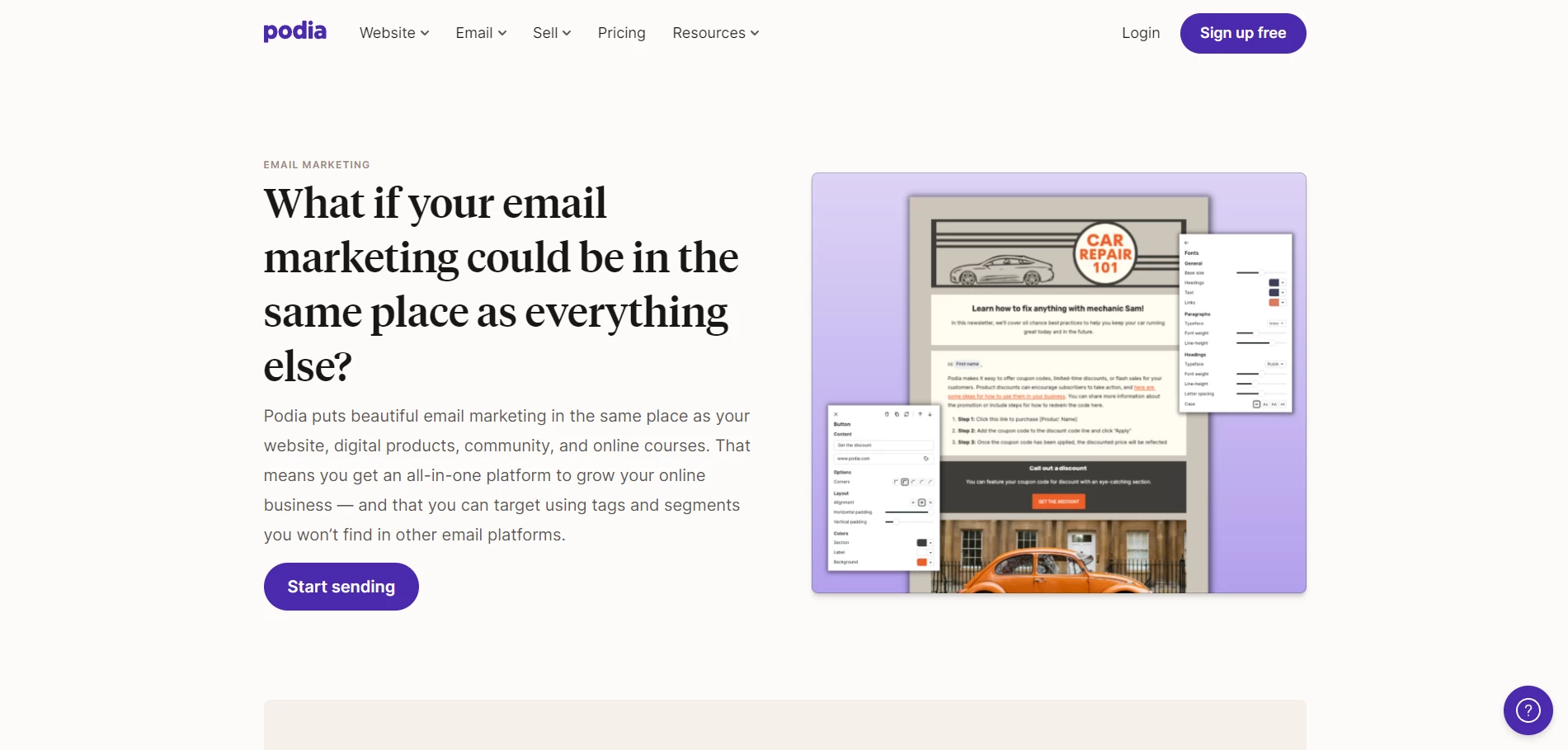
Key Takeaways
- Podia is an all-in-one platform that simplifies the process of starting and growing an online business, offering tools for website building, email marketing, digital product sales, online courses, coaching services, and affiliate programs.
- Podia’s recently upgraded email marketing platform provides users with a powerful and intuitive tool to create and manage email campaigns, including broadcasts and automated campaigns.
- The platform offers a generous free plan, allowing users to access most features without upfront costs, and paid plans that eliminate transaction fees and include additional features like custom domains and affiliate programs.
- Creating and sending emails in Podia is straightforward, with a user-friendly email designer, pre-made templates, and easy customization options.
- Users can segment their email list based on various criteria, manually add subscribers, and import their existing email list from other platforms.
- Podia provides customizable email lander pages for lead capture and opt-ins, with a variety of cards and sections that can be added and customized.
- Automated campaigns allow users to create email sequences triggered by specific actions or conditions, ensuring that subscribers receive relevant and timely emails.
- Entrance and exit conditions help users manage their campaigns effectively, reducing the risk of unsubscribes or subscriber frustration.
By leveraging Podia’s email marketing features, online business owners can create engaging and effective email campaigns that nurture leads, increase conversions, and drive growth. With its user-friendly interface and comprehensive set of tools, Podia is an excellent choice for entrepreneurs looking to streamline their online business and take their email marketing to the next level.

Leave a Comment