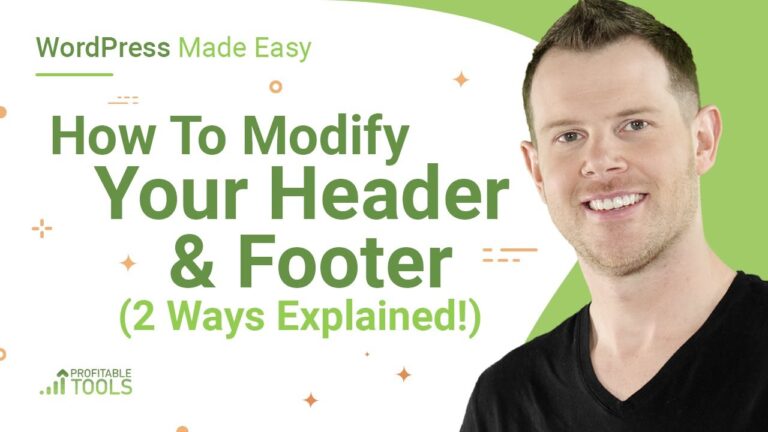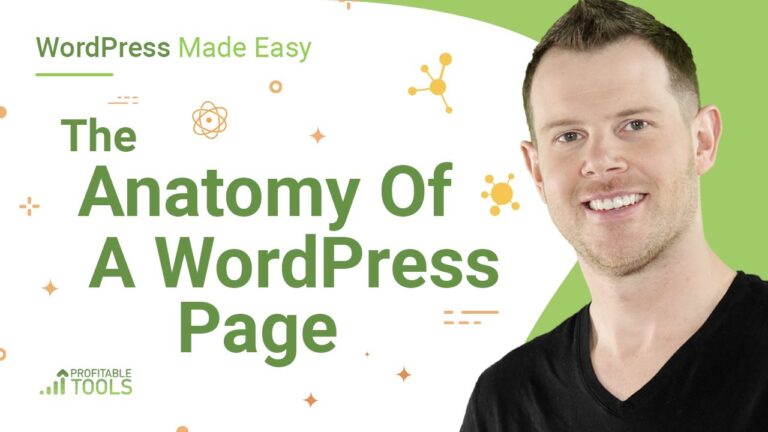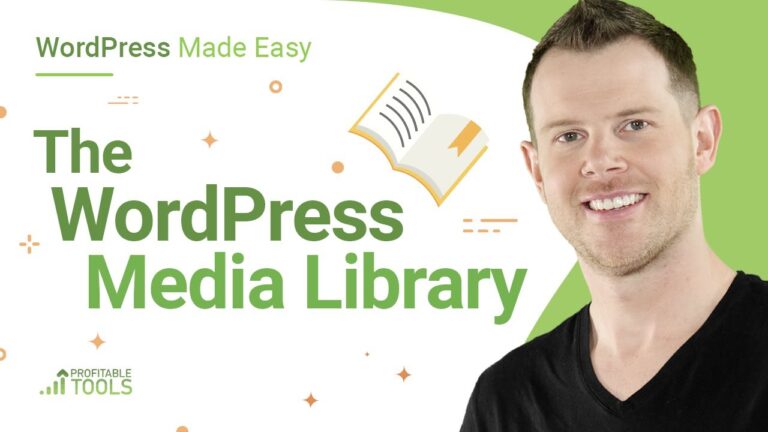Discover how to customize WordPress headers and footers like a pro. This guide covers two powerful methods: using theme options and leveraging page builders like Elementor Pro. Learn to create stunning, functional designs that enhance your site’s navigation and user experience. From basic customizations to advanced techniques, transform your website’s look and feel with ease.
 Dave Swift
Dave Swift
Discover the power of WordPress taxonomy in this comprehensive guide. Learn the crucial differences between categories and tags, and how to set them up effectively. Optimize your site’s structure, improve user navigation, and boost SEO performance. From creating hierarchical categories to implementing descriptive tags, master the art of content organization in WordPress
Unlock the power of WordPress with our comprehensive settings tutorial for beginners. Learn to configure essential options, from basic site details to SEO-friendly permalinks. Discover how to optimize your homepage display, manage reading settings, and create user-friendly URLs. Master these fundamental configurations to build a solid foundation for your WordPress site’s success.
Discover the essential components of a WordPress page in this comprehensive guide. Learn about the header, body content, and footer, and understand the crucial difference between pages and posts. Whether you’re new to WordPress or looking to refine your skills, this breakdown will help you create a well-structured, user-friendly website that effectively communicates your message
Discover the key differences between WordPress posts and pages. Learn how posts are typically displayed in recent post sections or on dedicated post pages, rather than in website navigation. Understand the importance of keeping posts updated for both readers and search engines. Find out how easy it is to create and publish
Discover the essentials of WordPress pages in this beginner-friendly tutorial. Learn how pages differ from posts, create your first page, and understand the role of themes in controlling page appearance. Explore page builders like Elementor for enhanced customization. This guide covers the fundamentals of pages, setting the stage for building attractive, functional websites
Discover the power of WordPress Media Library in this comprehensive guide. Learn how to efficiently manage your media files, optimize images, and enhance functionality with plugins like Happy Files and Pexels. Explore built-in editing tools, best practices for organization, and tips to improve site performance. Master your media management and create a more engaging WordPress
Master WordPress: from setup to advanced features like Elementor, WP Fusion, LearnDash & WooCommerce. Join the supportive community as you take your next steps in this powerful platform. Whether building websites, online courses, or e-commerce stores, WordPress offers endless opportunities for growth. Discover what’s next in your exciting WordPress journey.
Discover why WordPress is the go-to platform for business websites and learn how to choose the best hosting provider. This guide explores top hosting options, recommending Cloudways for its flexibility and value. Follow step-by-step instructions to set up your WordPress site, from server selection to domain configuration and SSL installation.
Protect your WordPress site with robust security measures and reliable backups. Implement strong password policies, use quality hosting, and keep plugins updated. Regularly scan for vulnerabilities using tools like WordFence. Create a comprehensive backup strategy with solutions like Cloudways or Updraft. Remember, security is an ongoing process requiring vigilance and proactive