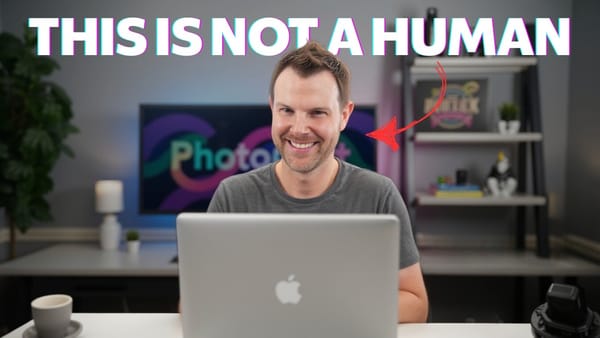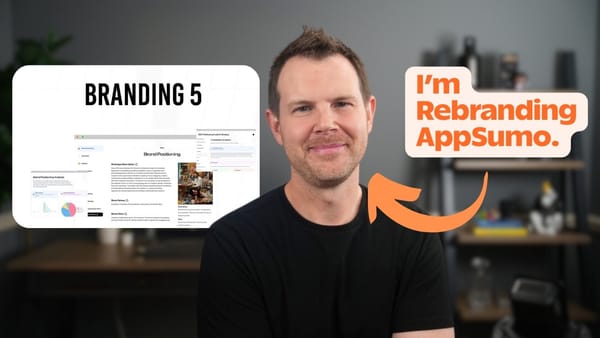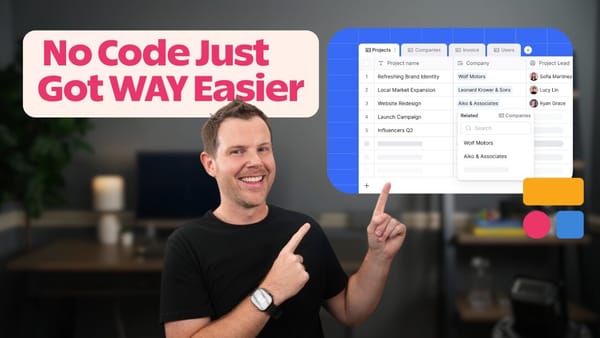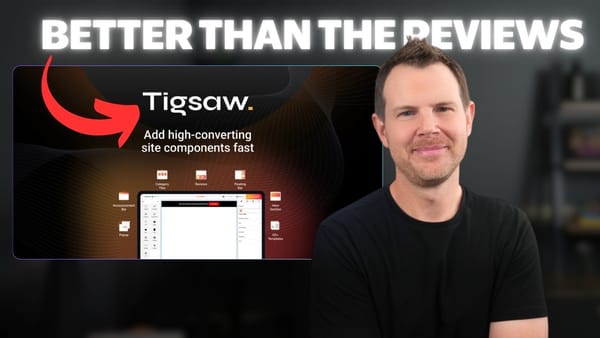Agency Handy Review: Can This $69 Lifetime Deal Replace Your $948/Year Client Portal?
Discover if Agency Handy’s $69 lifetime deal can replace your expensive $948/year client portal. In-depth review of features, pricing, usability, and comparisons with competitors.

Agency Handy is a robust client portal and project management tool that recently launched a limited 4-day flash sale on AppSumo for just $69. With many agencies and freelancers spending hundreds annually on premium client portals, this deal immediately caught the attention of service providers looking for an affordable, all-in-one solution.
After spending a full morning testing Agency Handy, I’m excited to share a detailed, unfiltered review covering its features, pricing, usability, and how it stacks up against competitors like ManyRequests and Moxie. Whether you’re considering this tool for your agency or curious about alternatives to existing client portals, this review will give you the insights you need.
Plans and Pricing
The Agency Handy deal on AppSumo is a brief flash sale lasting only four days, so timing is crucial. The pricing is straightforward, with almost all features unlocked across plans except for white-labeling, which requires at least the third-tier plan.
At $69 for lifetime access, it’s an attractive proposition compared to competitors charging hundreds annually. The ability to white-label, customize branding, and use your own domain comes at the higher tier, but most core features are included in all plans.
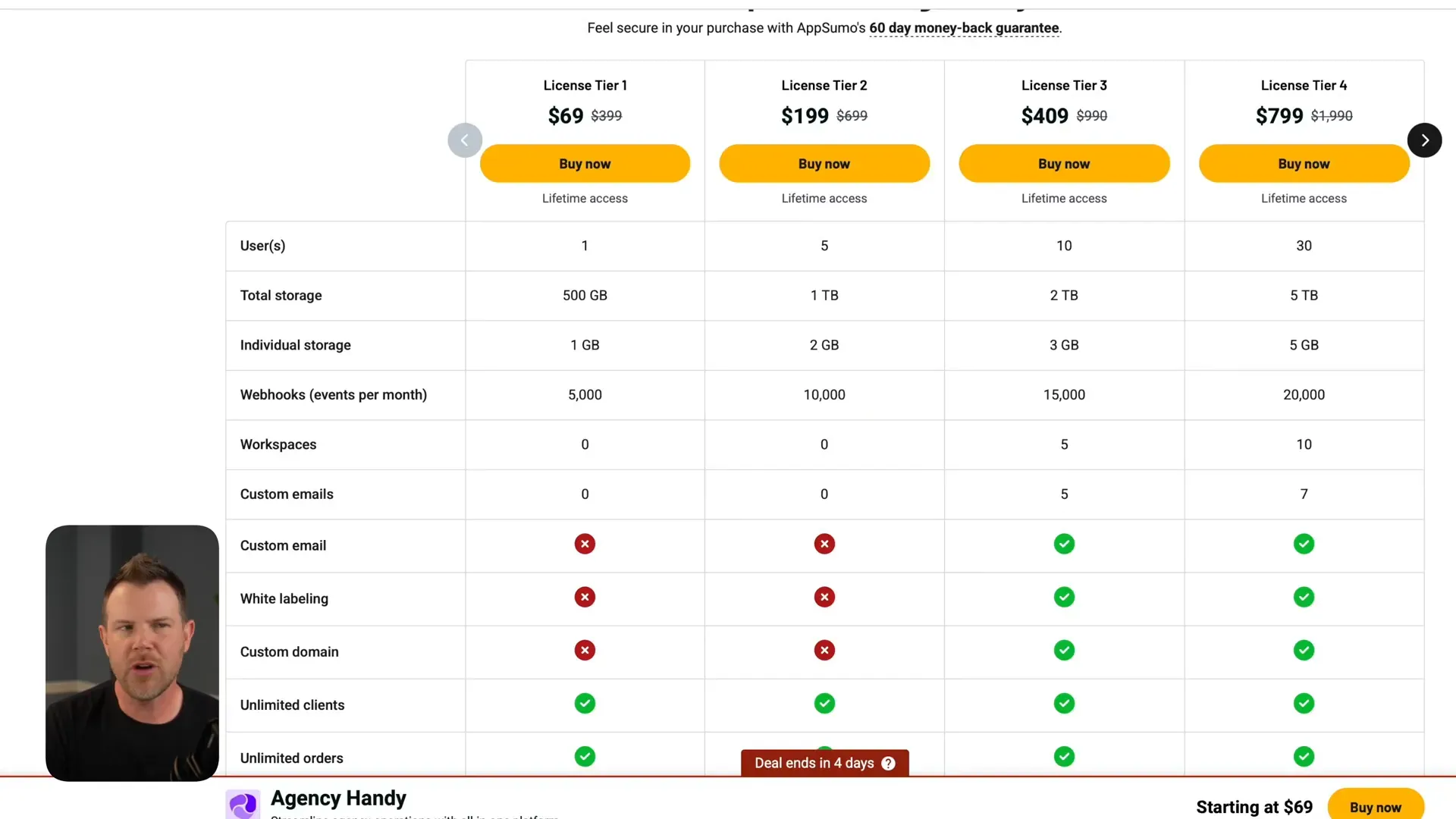
Dashboard and User Experience
Upon logging in as a service provider, you land on a clean, widget-based dashboard that provides quick insights into your business health, such as unpaid invoices, recent orders, and open help desk tickets. While I had limited data during my initial use, the dashboard layout is intuitive and customizable.
The platform supports full white-labeling: you can add your own domain, colors, and logos to tailor the experience to your brand. Out of the box, the default purple branding is prominent but easily changeable.
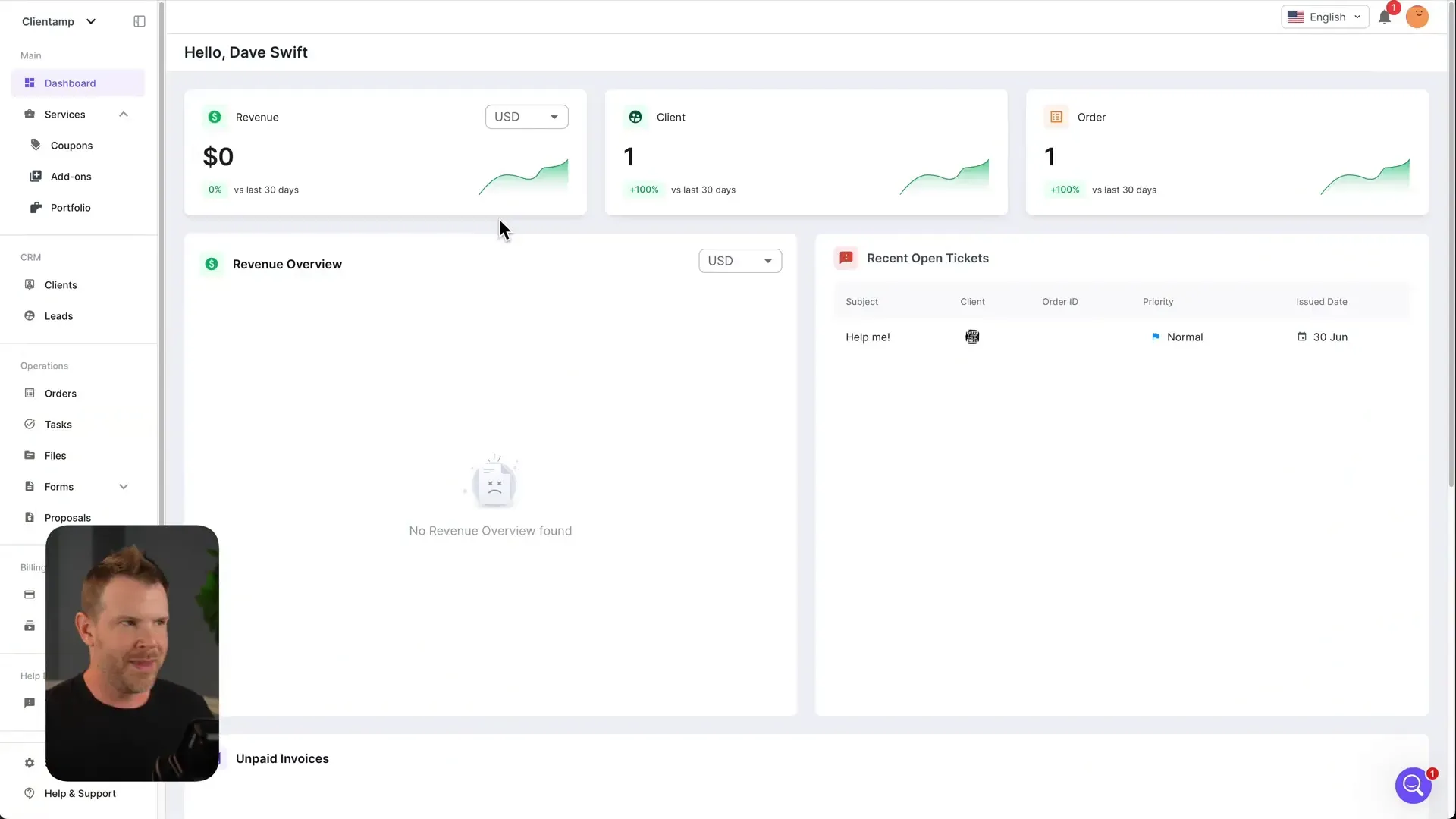
Setting Up Services and Pricing Packages
Adding your services is the first critical step. Agency Handy allows you to create a service (e.g., website hosting and management) with multiple pricing tiers or packages baked right in. This layered pricing model is ideal for agencies that offer tiered service levels like bronze, silver, and gold or different feature bundles.
The setup process is simple and form-based. You enter the service name, upload a cover image, add a detailed description, and define your pricing model — whether one-time or subscription-based. Pricing supports multiple currencies, though changing the currency after initial setup is limited.
One standout feature is the ability to auto-create tasks after each billing cycle. For example, if you sell monthly support, you can automatically generate recurring tasks like backups and updates, streamlining operations.
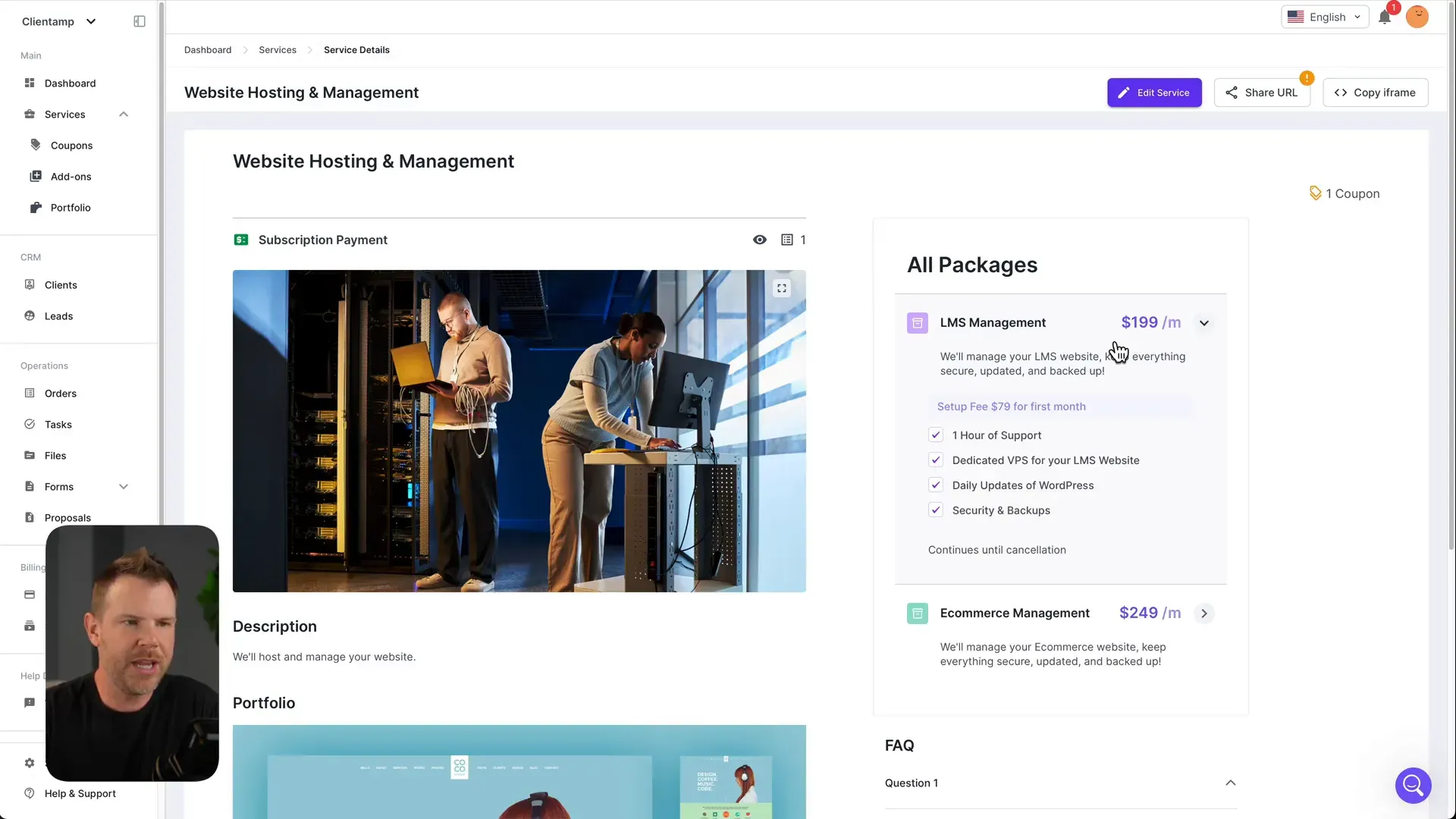
Within each pricing package, you can customize features, billing frequency (from daily to yearly), setup fees, and even split payments over multiple billing cycles. There’s also an option to offer free trials (e.g., 7 days) to let prospects test before committing.
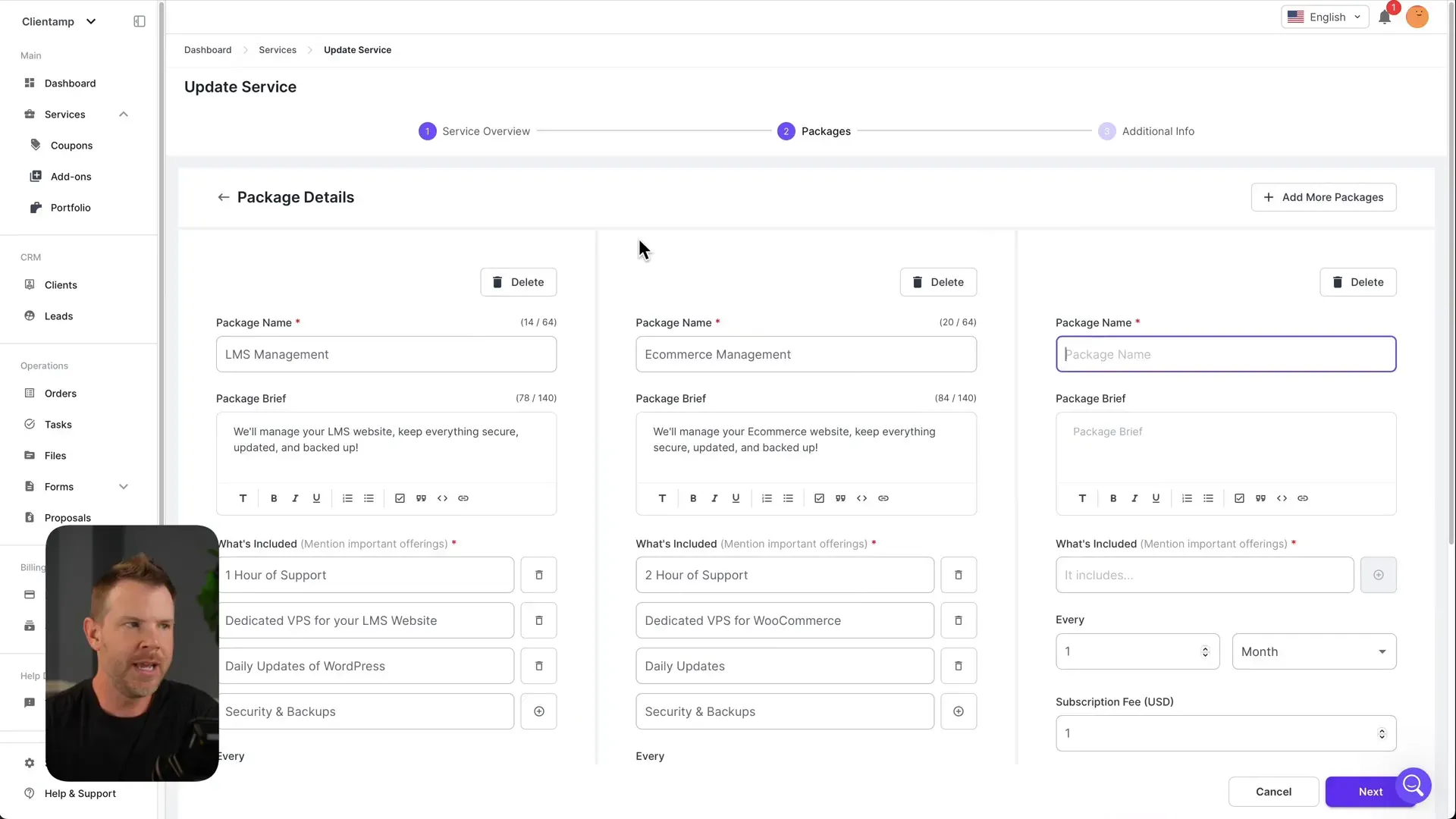
Additional Service Settings and Customer Experience
Beyond pricing, you can add portfolio items to showcase related projects, input tax rates, setup subscription reminders, and create an FAQ section for customer questions. All of these enhance transparency and professionalism on your public service page.
Payment methods supported include Stripe, PayPal, manual bank info entry (though this one is less clear on workflow), and webhook integrations for developers wanting custom connections.
Customers can purchase services directly via shared URLs, and the checkout process is clean and user-friendly. The intake form tied to each service collects important client info during purchase, with a wide variety of field types supported—including file uploads up to 1GB, formatted text, multiple-choice, and even a unique spreadsheet block for structured data input.
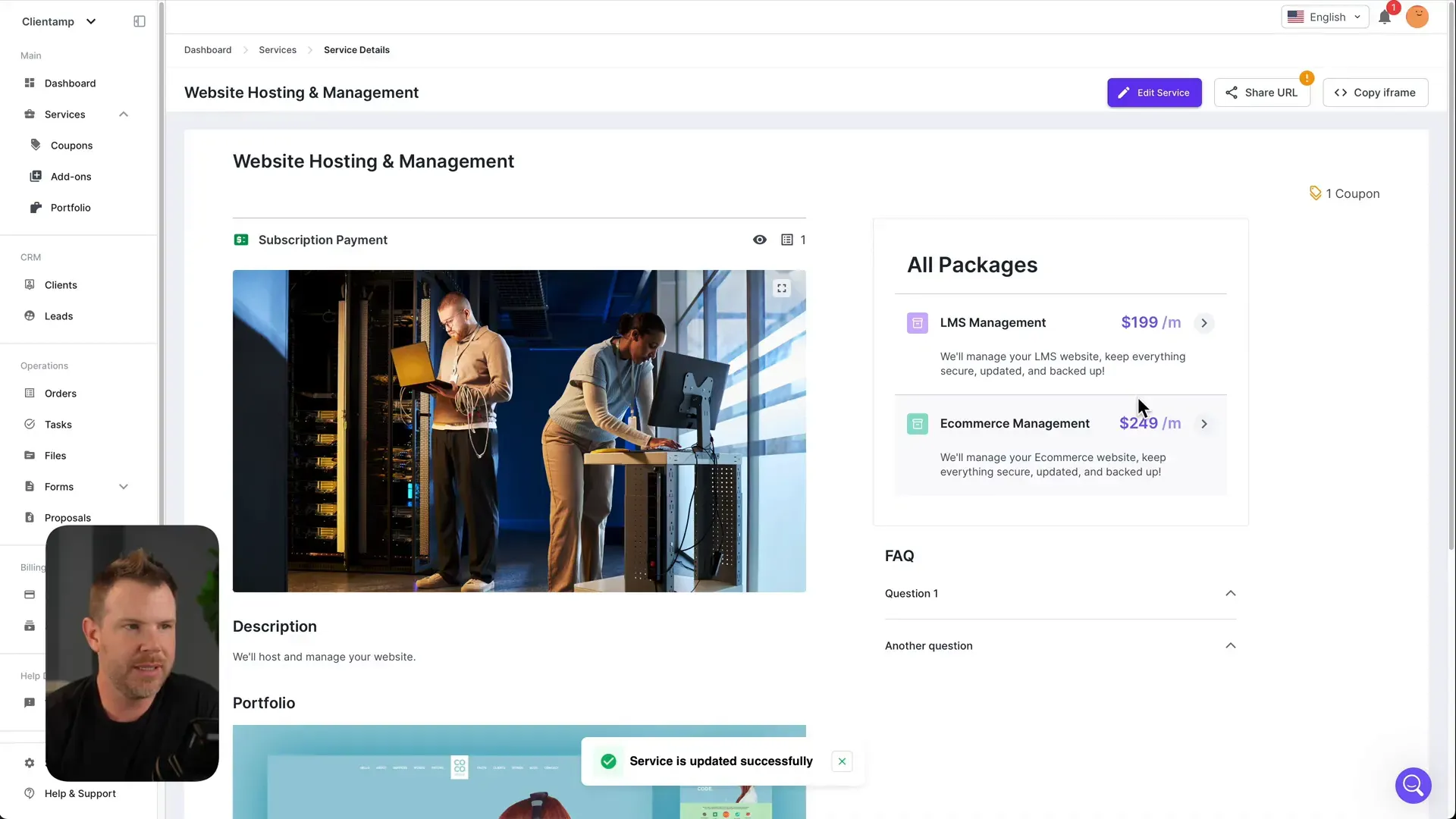
Form Builder: Intake, Order, and Public Forms
Agency Handy’s form builder supports three form types:
- Intake Forms: Appear after a product purchase to gather client information needed to fulfill the service.
- Order Forms: Allow bundling multiple services, add-ons, and upsells in one checkout flow—essentially a sales funnel for your offerings.
- Public Forms: Useful for lead generation or embedding on websites; however, they currently don’t auto-feed submissions into the CRM, which is a missed opportunity.
The form builder is flexible and easy to use, enabling you to customize the data you collect based on your business needs.
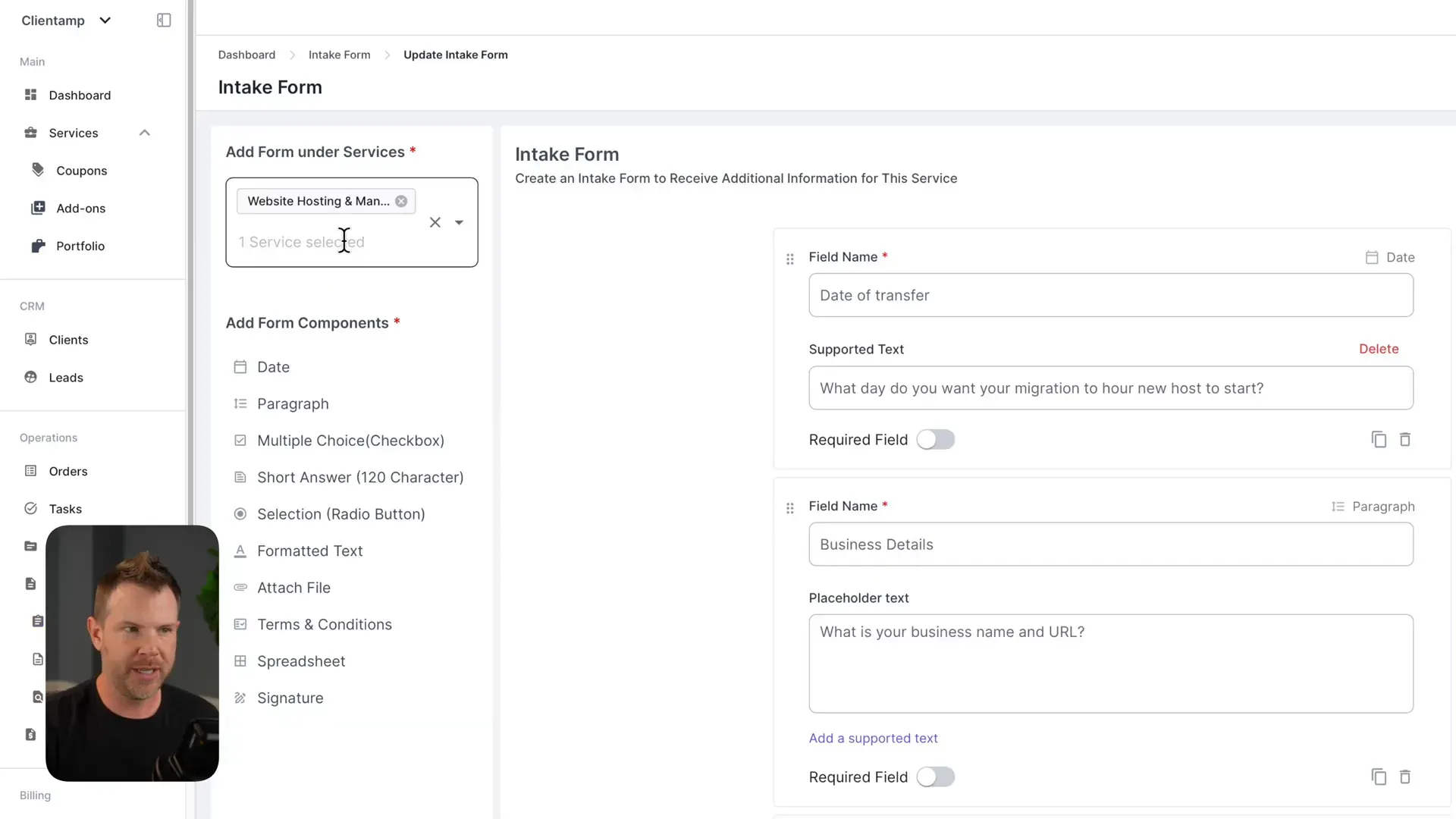
Coupons and Add-ons
Coupons work as expected, letting you create discount codes applied to specific services. You can configure percentage or fixed discounts, usage limits, and whether coupons apply to subscriptions for a set number of billing cycles.
Add-ons are simple to create and offer additional upsell opportunities during the order process. You define the name, description, pricing, and whether it’s a one-time or subscription purchase. Add-ons integrate seamlessly with order forms, giving customers the flexibility to enhance their purchase.
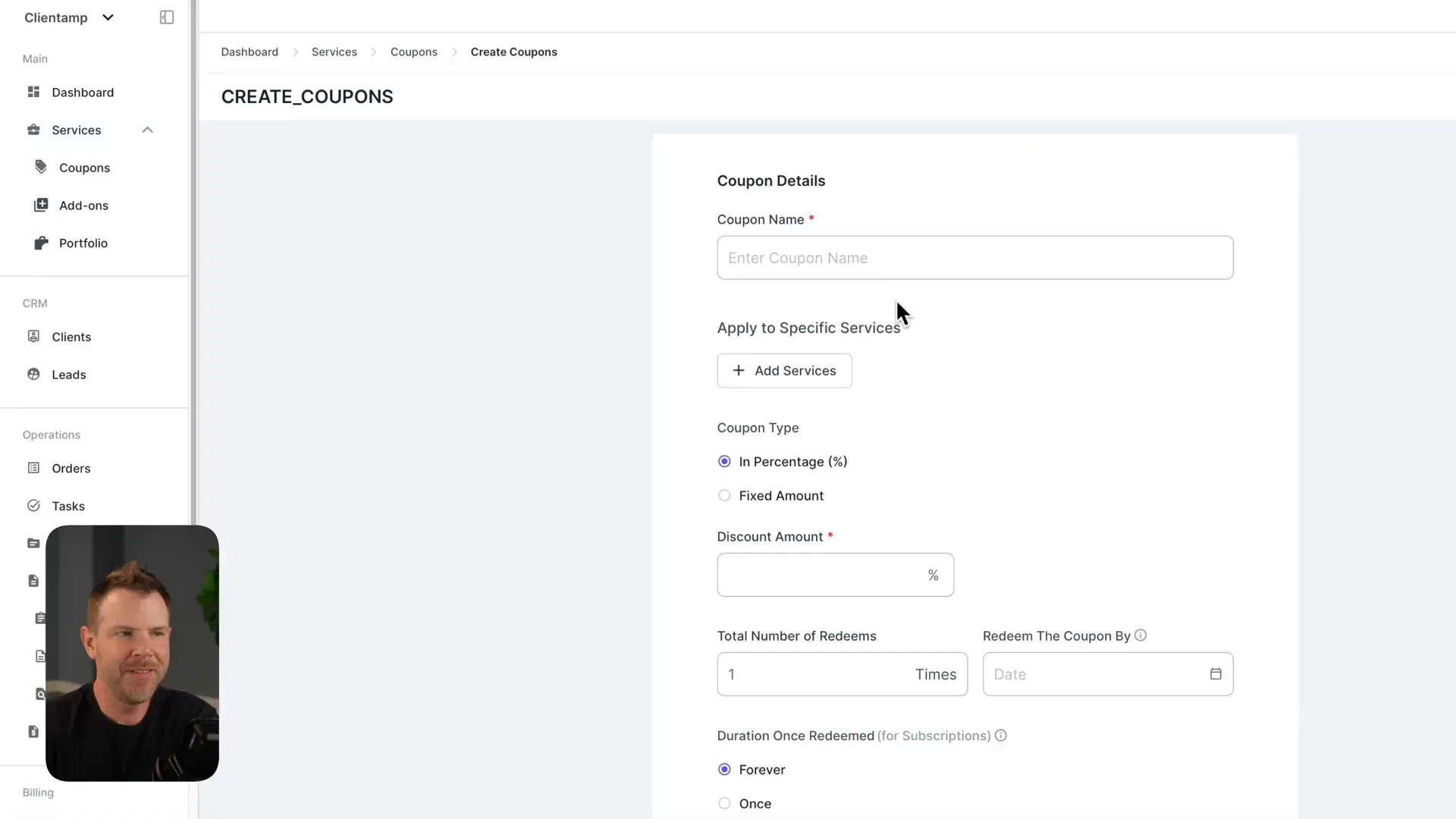
Portfolio Showcase
Agency Handy lets you showcase your previous work through portfolio items tied to specific services. Each portfolio entry requires a cover image, a detailed description (minimum 100 characters), and optional file uploads such as screenshots or demo files.
The image uploader includes a handy cropping tool to ensure visuals look polished. Portfolio items appear on the public service page, giving potential clients confidence in your expertise.
One minor quibble is that portfolio images in the modal preview are not clickable for a closer look, requiring users to open them manually in a new tab.
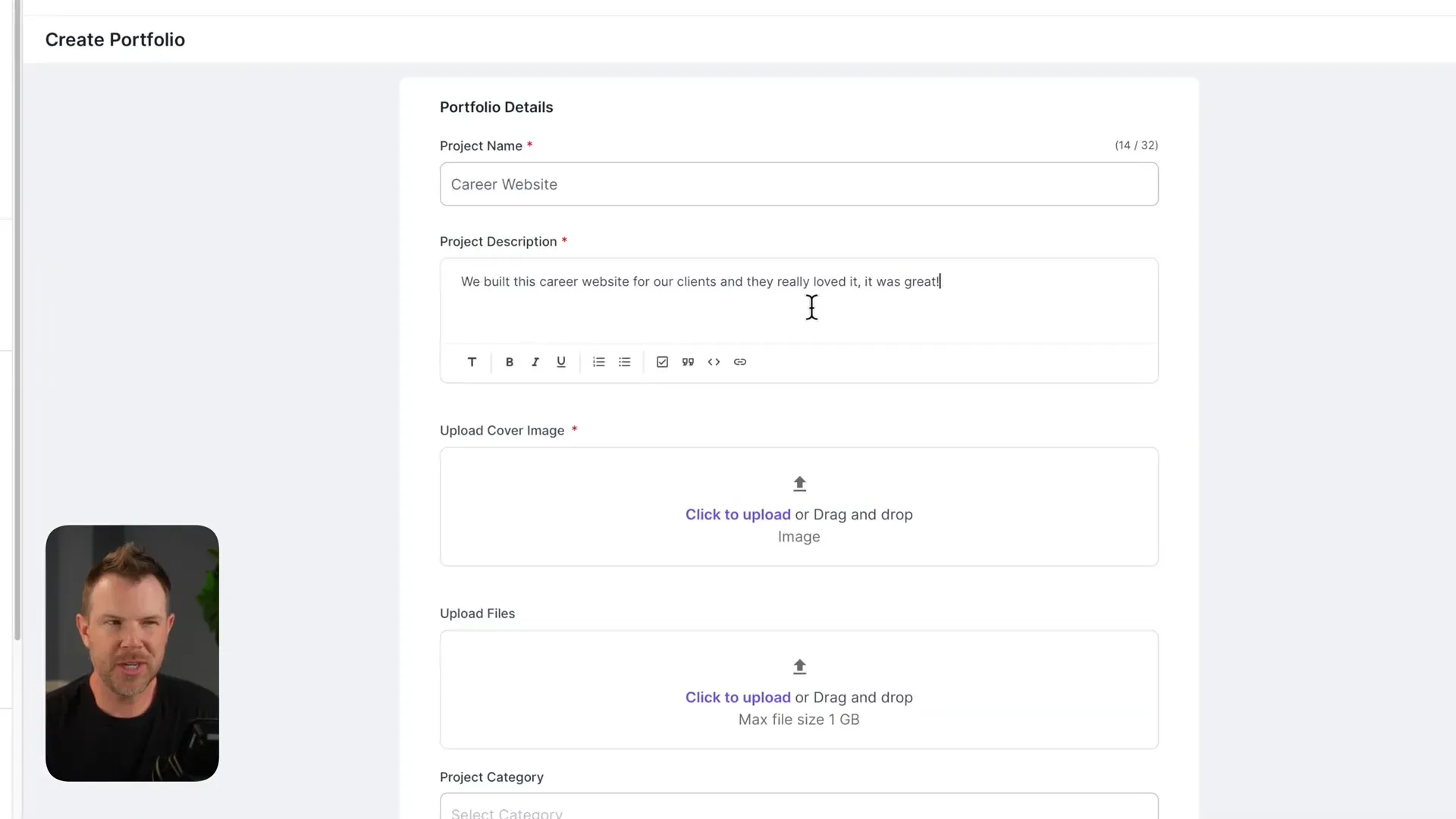
CRM and Client Management
The CRM section splits contacts into two categories: leads and clients. Leads are managed via a Kanban board, allowing you to drag contacts through sales stages, though the drag-and-drop animation can feel a bit clunky.
Clients are listed in a spreadsheet-style directory with detailed info including logos, contact details, and last login timestamps. You can easily activate or deactivate client accounts.
Currently, leads from public form submissions do not automatically populate into the CRM, which means manual data entry is required—a feature I hope gets added soon.
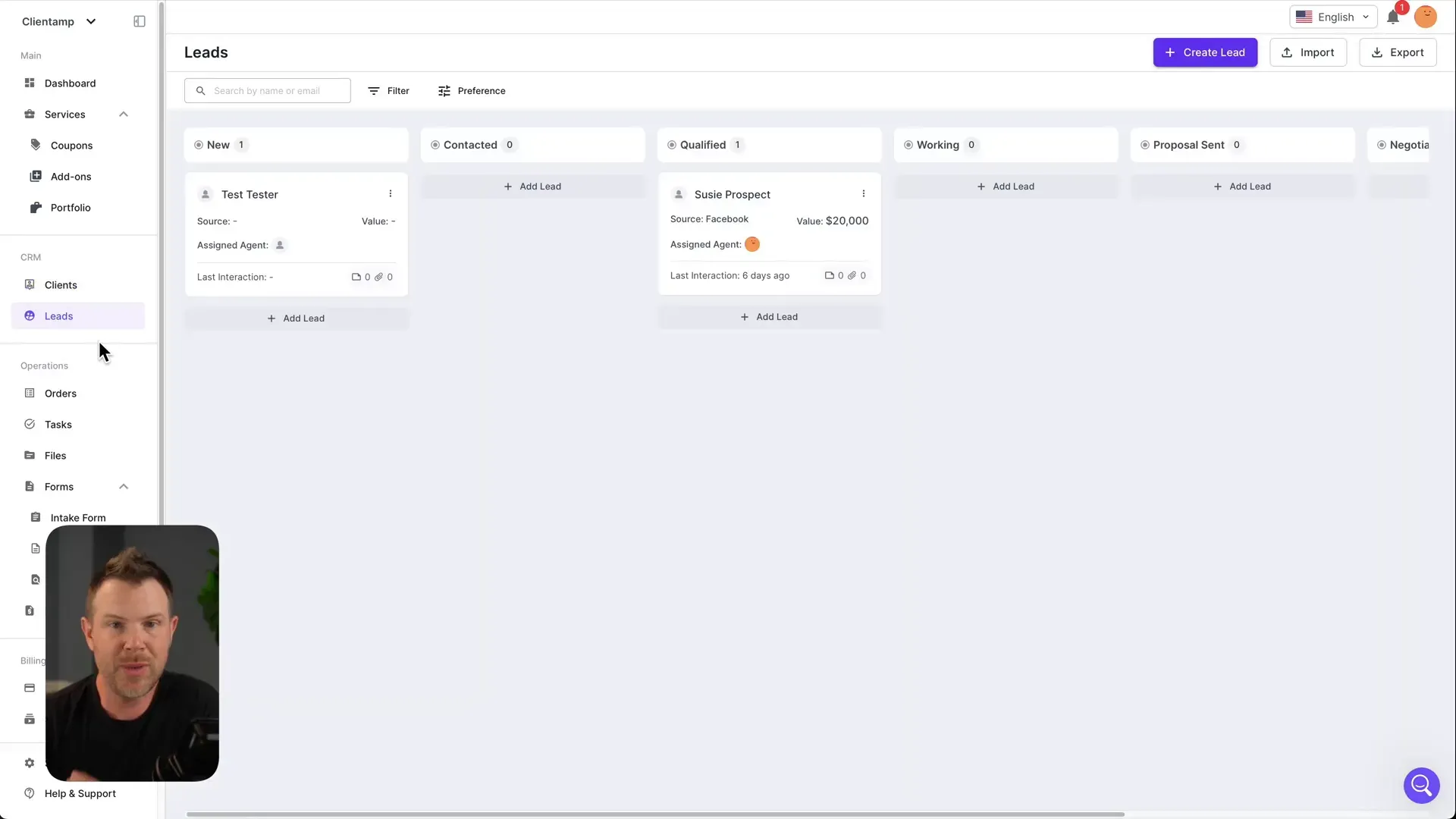
Operations: Orders, Tasks, and File Management
The operations area tracks orders and tasks. Orders show current status (trial, ongoing) and can be manually created, while tasks are generated automatically from orders—there’s no option to create standalone tasks, which limits flexibility.
The file management section is impressive, allowing clients and team members to upload files with a built-in markup tool. You can annotate images with arrows, circles, and comments to streamline feedback and revisions.
File versions are tracked, and clients can approve or request changes directly within the platform. However, when clients request changes, it only triggers a notification bell without creating a corresponding task, which could easily be overlooked by busy teams.
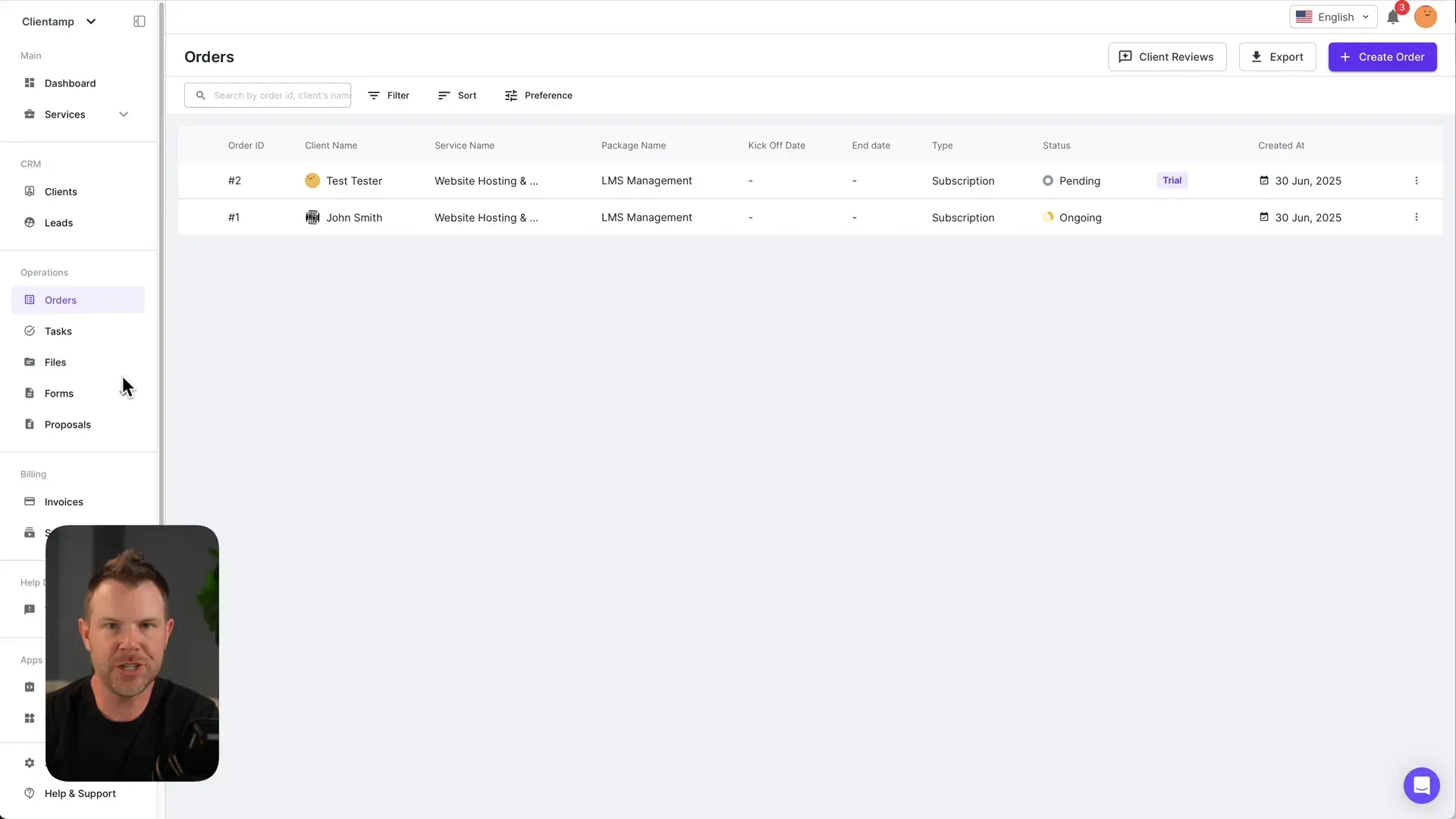
Proposals, Invoices, and Subscriptions
Proposals are a weak spot in Agency Handy. They are simple documents tied to existing clients and services with minimal detail and no option for downloadable PDFs or rich formatting. This is an area where competitors like Moxy have an edge.
Invoices are more detailed, supporting itemized billing, taxes, notes, and even payment via Wise—a unique addition not available during regular online purchases.
The subscriptions section lists active subscriptions and allows easy cancellation but lacks deep client integration or detailed analytics.
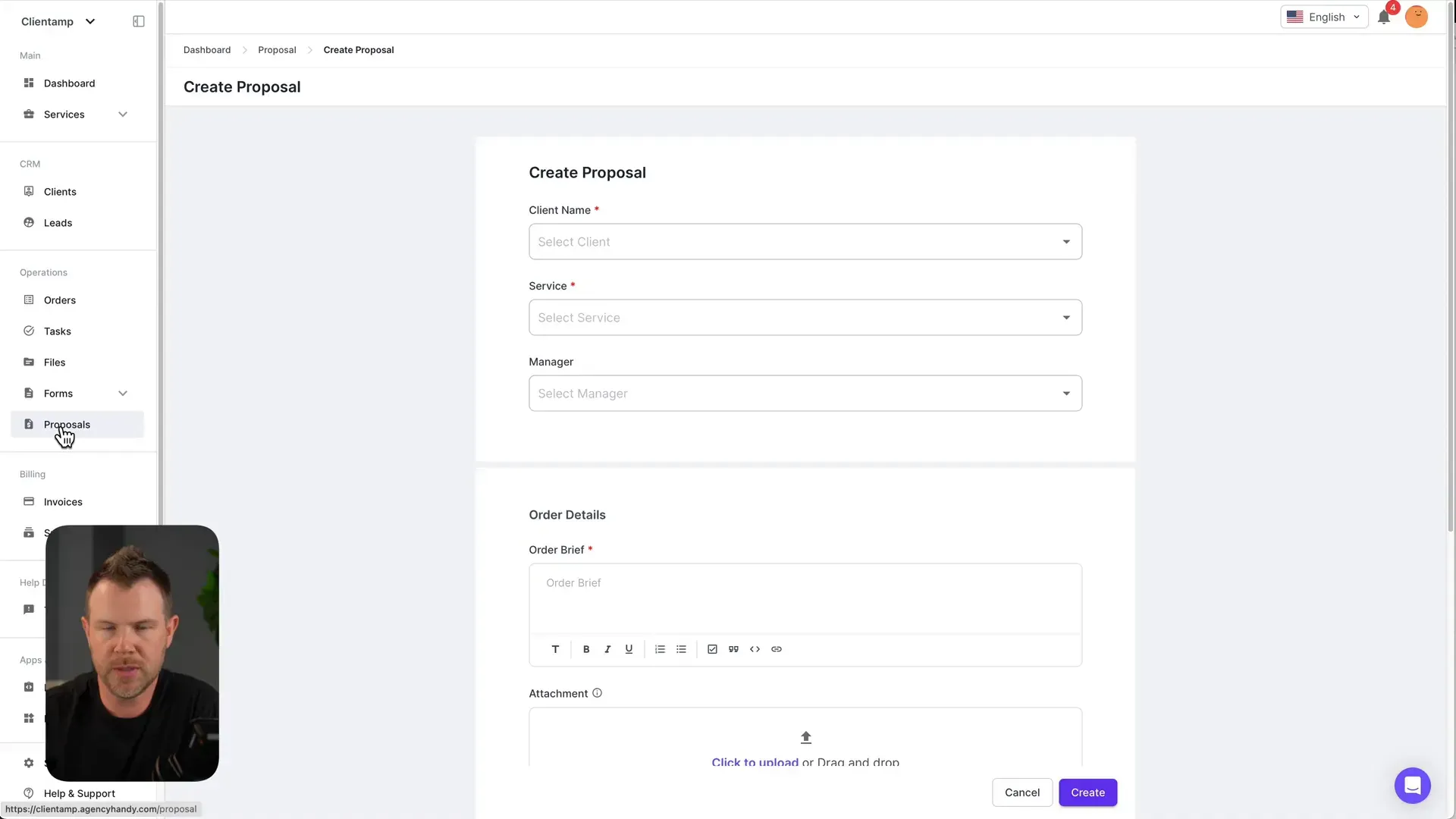
Help Desk and Support
The built-in help desk lets clients submit support tickets directly through the platform. Tickets can be created and managed by both clients and admins, with options to attach files and track order-related issues.
However, the help desk lacks email support integration, meaning clients must log in to create tickets. Adding email piping to convert emails or texts into tickets would greatly enhance the user experience, especially for high-value clients who prefer quick email communication.
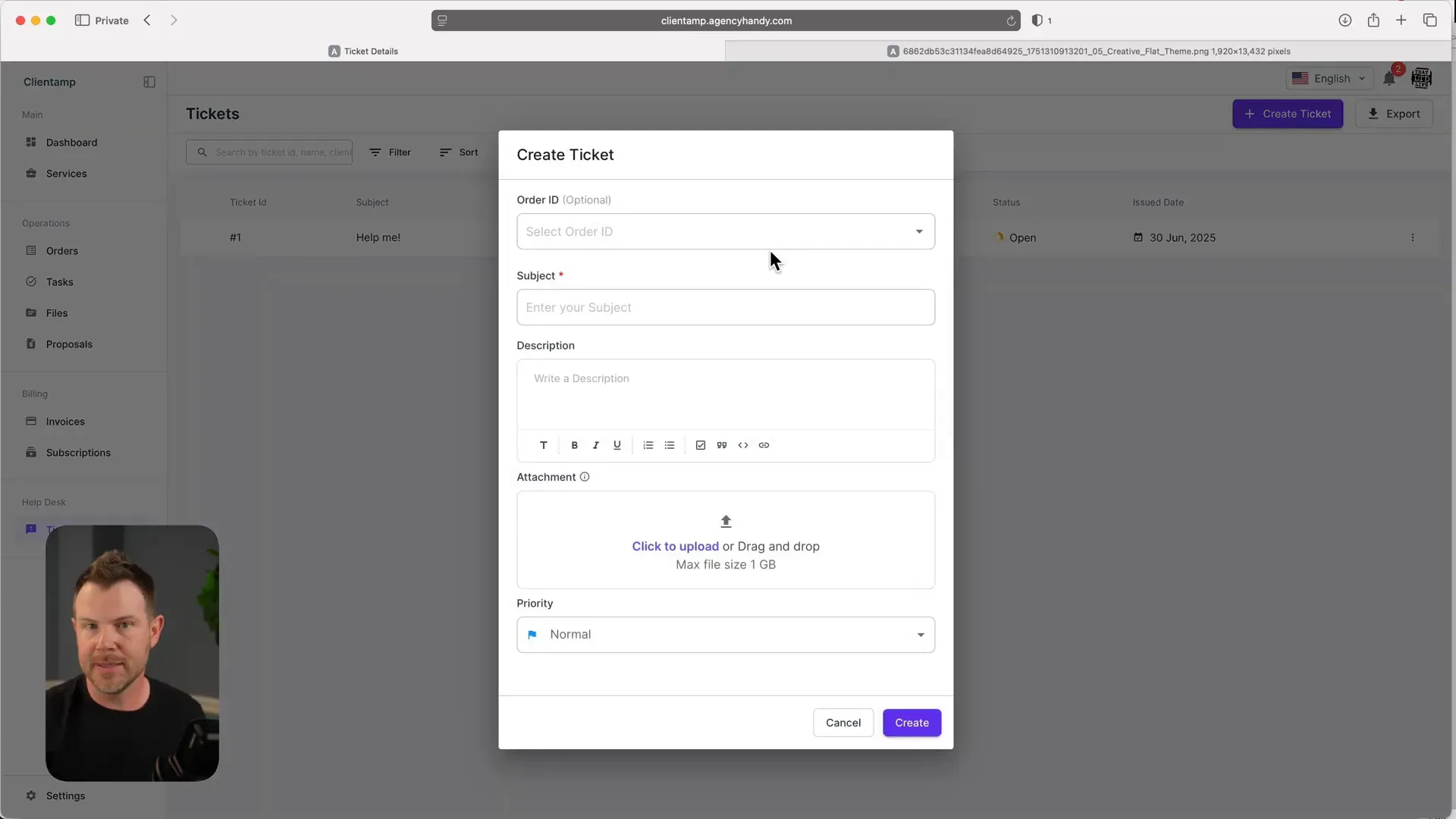
Time Tracking
Time tracking is available but limited to tasks only—not support tickets. You can log time manually or use a timer, but it’s not possible to link time entries directly to support tickets or clients, which would be valuable for billing purposes.
Currently, time tracking seems geared more toward internal monitoring rather than client billing, which may limit its usefulness for agencies charging hourly.
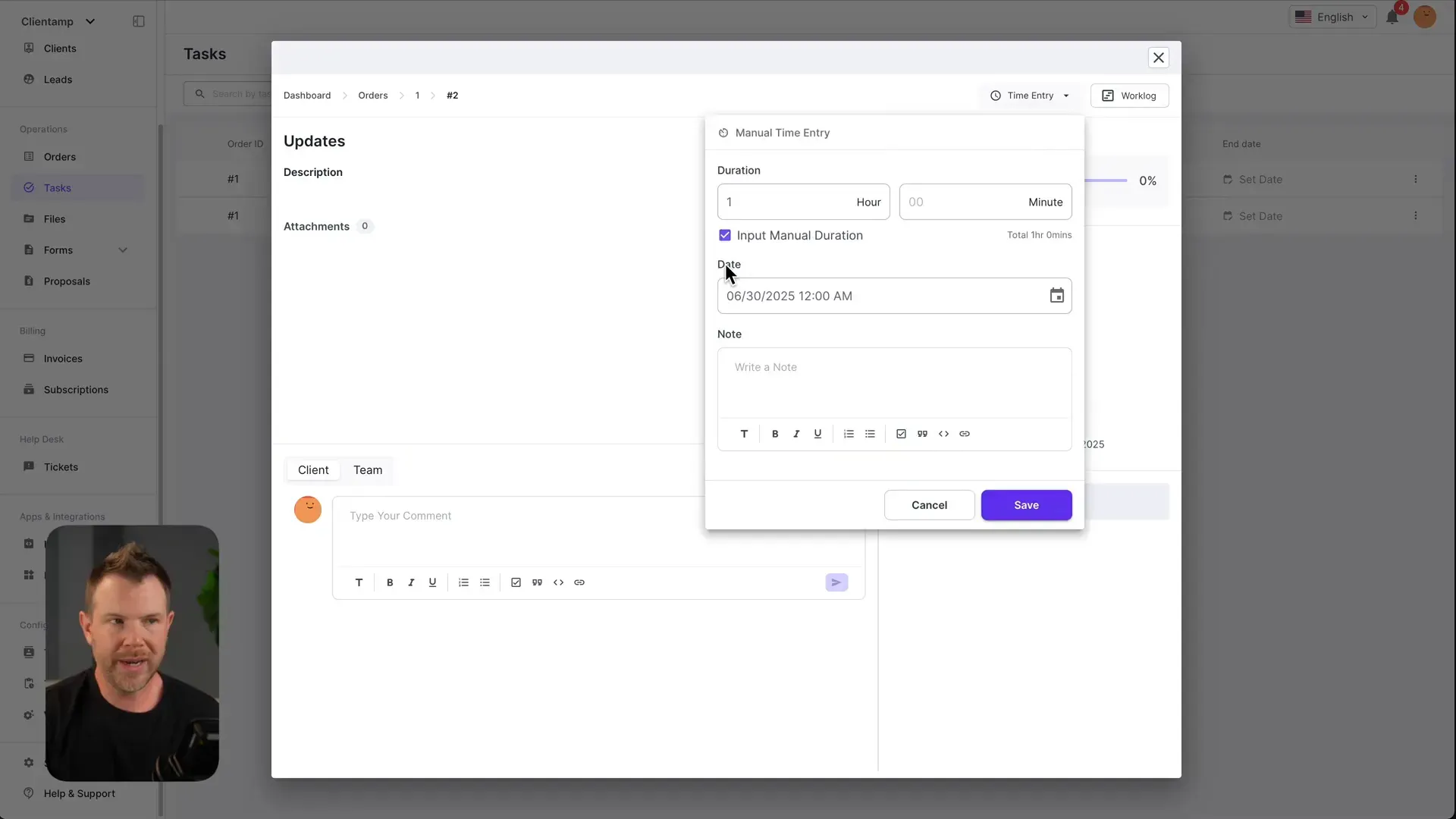
White Labeling and Customization
Agency Handy shines with its white-labeling capabilities. On the appropriate plan, you can customize the domain, colors, and logos to fully brand the portal. Changing the primary color from the default purple to any custom color is quick and straightforward.
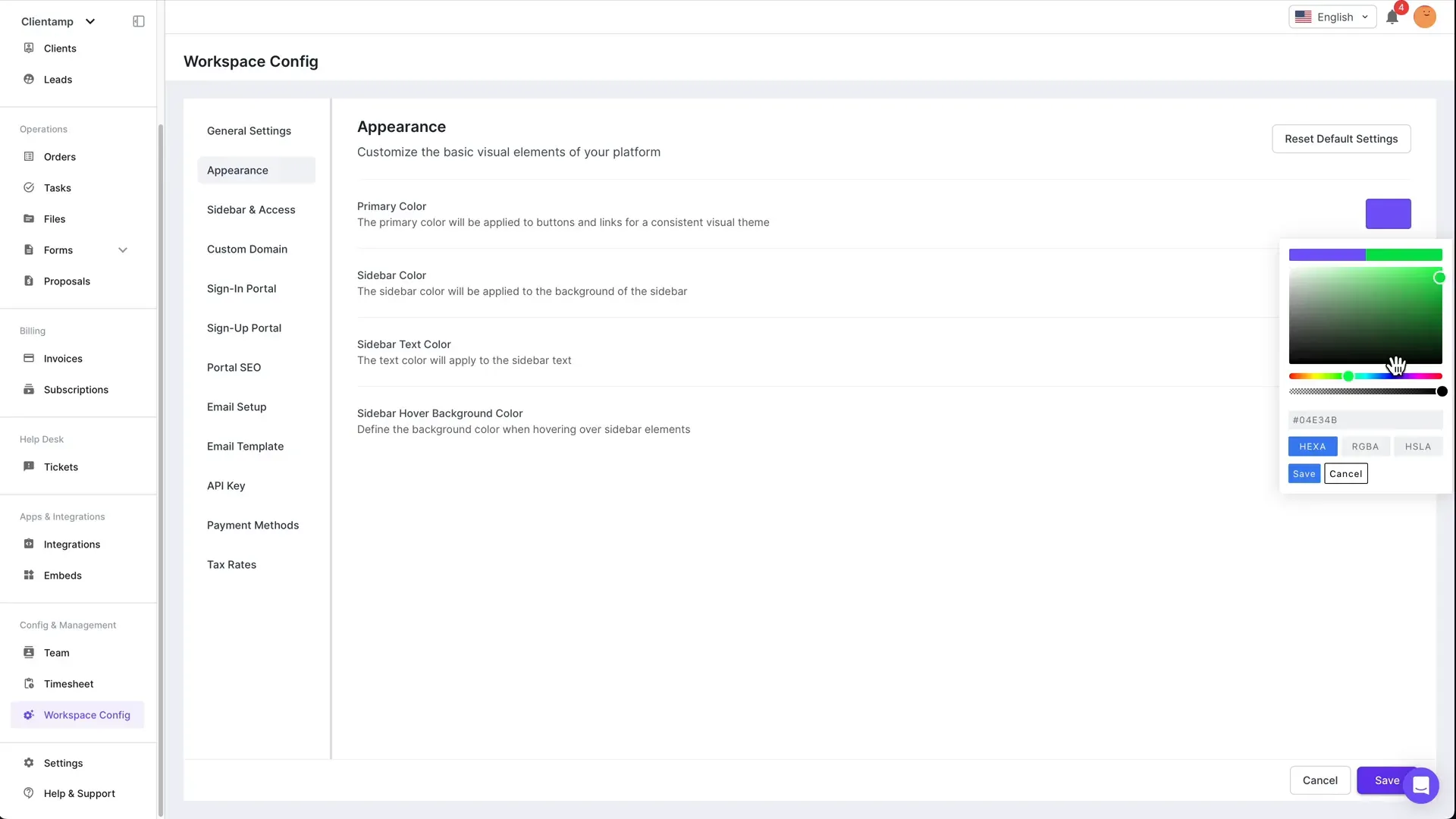
Final Thoughts and Comparison
Agency Handy offers an impressive suite of features for the $69 lifetime deal price point. It covers client portals, project management, CRM, billing, and support in one platform with a clean interface and solid customization options.
There is room for improvement, especially around proposals, CRM integration with forms, task flexibility, and help desk email support. Despite these, it compares favorably to competitors:
- ManyRequests: More expensive subscription model with deeper advanced features, but Agency Handy’s lifetime deal makes it a compelling value alternative.
- Moxy: Moxy offers stronger proposal features and some advanced tools, but Agency Handy’s interface and pricing give it a slight edge for many users.
- Mini Request: Similar feature set but much higher cost; Agency Handy is a budget-friendly alternative with solid core functionality.
If you’re looking for a comprehensive, customizable client portal and project management tool without breaking the bank, Agency Handy is worth serious consideration—especially while the flash sale lasts.
Have questions or want to share your experience? Drop a comment below and I’ll be happy to help.
Frequently Asked Questions
Is Agency Handy suitable for small agencies and freelancers?
Yes, its tiered pricing packages and comprehensive features make it a great fit for small to mid-size agencies and freelancers looking for an affordable client portal.
Can I white-label Agency Handy with the $69 deal?
White-labeling requires at least the third tier plan, so check the details on AppSumo. The base deal includes most features except white-labeling.
Does Agency Handy support multiple payment gateways?
It supports Stripe, PayPal, manual bank info, and webhook integrations. Wise payments are available only via invoices.
Can public form submissions be automatically added to the CRM?
Not yet. Currently, you must manually add leads from public forms to the CRM, but this is a requested feature for future updates.
How does Agency Handy compare to ManyRequests?
Agency Handy offers a lifetime deal with many similar features at a significantly lower price, though ManyRequests has some more advanced functionalities and polish.
Is time tracking integrated with support tickets?
No, time tracking currently only applies to tasks, not support tickets, limiting billing capabilities for support time.
Does Agency Handy offer email support ticket creation?
Not yet. Clients must log in to submit tickets; email-to-ticket functionality is a requested feature.
What currencies does Agency Handy support?
Multiple currencies are supported, but currency changes are limited once a service is set up.
Is there a free trial option for customers?
Yes, you can set up free trials (e.g., 7 days) for your services to let customers try before purchasing.