Klipy CRM Review: A Budget-Friendly Solution for Small Businesses
Klipy CRM offers Gmail/Microsoft integration, AI meeting notes, and pipeline management in an affordable lifetime deal. Find out if this budget-friendly CRM solution with a 7.4/10 rating is the right fit for your small business needs.

Finding a good CRM that doesn't cost thousands of dollars per year can be challenging. Today, I'm reviewing Klipy CRM, a lifetime deal available on AppSumo that promises to simplify customer relationship management without breaking the bank.
Introduction [00:00]
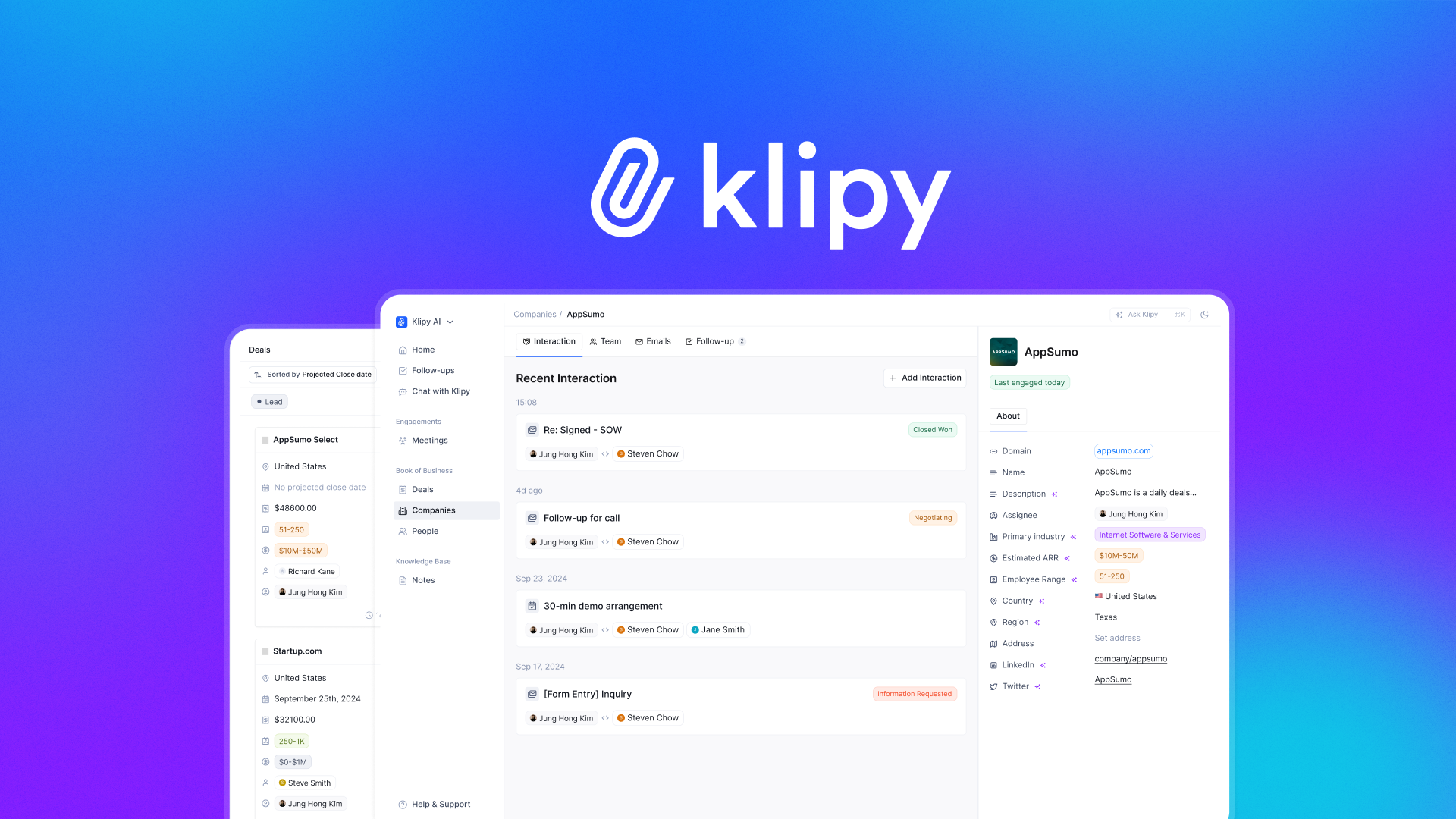
As someone who reviews lifetime deals daily at clientamp.com, I constantly search for tools that offer genuine value. Klipy CRM caught my attention with its promise of streamlined customer relationship management at a one-time cost. This review will help you determine if it's the right fit for your business needs.
Account Setup and Integration [00:59]
One important note upfront: Klipy only works with Microsoft or Google accounts. It doesn't support standard SMTP mailboxes, which could be a limitation for some users. After creating your account, you'll need to link either your Gmail/Google Workspace or Microsoft account. The system then imports your contacts, emails, and future incoming data into the CRM.
CRM and People Management [02:05]
The core of Klipy revolves around its people management system. Once connected, your email contacts are automatically imported into the platform. Each contact entry displays your latest interactions and a profile sidebar showing all relevant contact information.
Managing Interactions [02:34]
The interaction tracking system is quite comprehensive. You can log various types of interactions, from coffee meetings to WhatsApp messages. The system uses the Lexical editor from Meta, which I particularly appreciate for its clean interface and slash commands for formatting.
However, there are some interface improvements needed:
- Interaction icons are quite small and not immediately intuitive
- The date/time system could be more detailed
- Some labels could be clearer
Follow-Up System [04:00]
The follow-up feature is well-implemented, allowing you to:
- Create titled follow-up tasks
- Add detailed descriptions
- Set due dates
- Assign tasks to team members
- Link follow-ups to specific deals and companies
Company Management [05:01]
The company section mirrors the people section but with a broader scope. It aggregates all interactions, emails, and follow-ups related to everyone associated with that company. You can easily manage team members and add new contacts under each company profile.
Deal Pipeline [05:49]
The deal pipeline uses a Kanban system for tracking sales progress. While functional, it has some limitations:
- Pipeline stages aren't customizable
- Stage names can't be relabeled
- Colors can't be modified
- Some redundancy in the interface
Main Dashboard Overview [07:30]
The dashboard provides a visual representation of your pipeline stages. While informative, there's room for improvement:
- The percentage-based display might not be ideal for smaller businesses
- Could benefit from showing deal values
- More customization options would be helpful
Additional Features
Chat Assistant [08:41]
The built-in ChatGPT integration is basic, offering standard AI chat functionality without any special CRM-specific features.
Meeting Management [09:14]
The meetings feature integrates well with Google Meet or Microsoft Teams, automatically creating meeting links. A standout feature is the AI note-taking bot that attends meetings and provides summaries. Meeting minutes vary by plan:
- Tier 1: 320 minutes/month
- Tier 2: 1500 minutes/month
- Tier 3: 7000 minutes/month
Knowledge Base [10:58]
An unexpected but useful addition, the knowledge base allows you to:
- Create internal documentation
- Record voice notes with transcription
- Share documents with team members
- Keep private notes
- Use AI for summarization
Plans and Pricing [12:31]
Klipy offers three tiers with varying features:
Tier 1:
- 3 seats
- 1 sales email account
- 3 months of historical data import
- 250 record enrichments
- 10,000 contact limit
- 500 AI agent automations/month
- 320 meeting minutes/month
Tier 2:
- 10 seats
- 3 sales email accounts
- 6 months of historical data
- 1,000 record enrichments
- Unlimited contacts
- 2,500 AI agent automations/month
- 1,500 meeting minutes/month
Tier 3:
- 30 seats
- 10 sales email accounts
- Unlimited historical data
- 3,000 record enrichments
- Unlimited contacts
- Unlimited AI agent automations
- 7,000 meeting minutes/month
Conclusion [14:14]
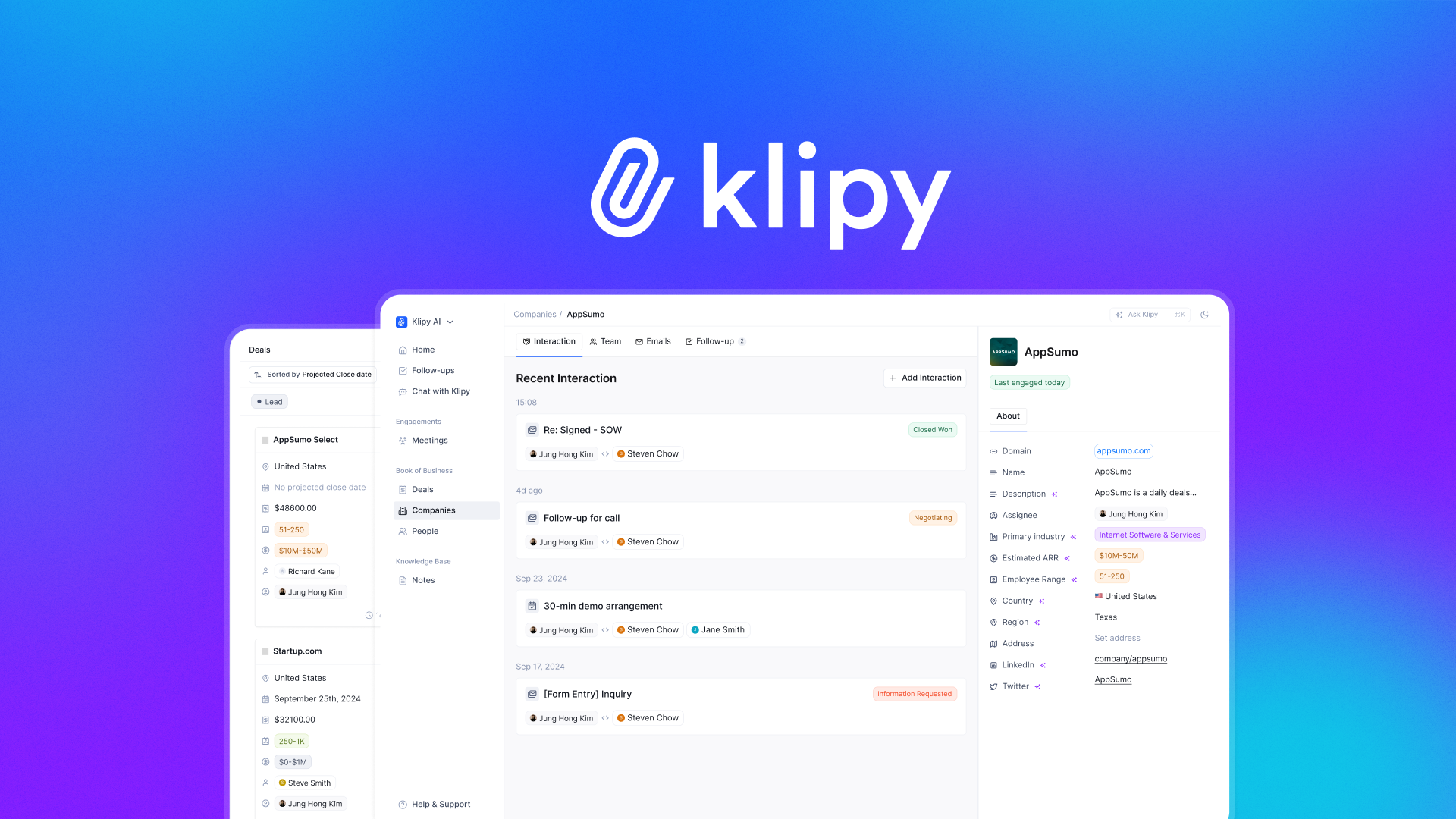
Klipy takes an opinionated approach to CRM design, which has both benefits and drawbacks. While some might find the lack of customization limiting, the structured approach helps maintain simplicity. After thorough testing, I rate Klipy a 7.4 out of 10. It's a functional CRM with room for improvement, but at its price point, it offers solid value for small businesses looking for a straightforward solution.
The tool particularly shines in its:
- Email integration
- Meeting management with AI notes
- Basic pipeline management
- Knowledge base functionality
Consider Klipy if you're looking for a cost-effective CRM that integrates well with Google or Microsoft services and don't need extensive customization options.





