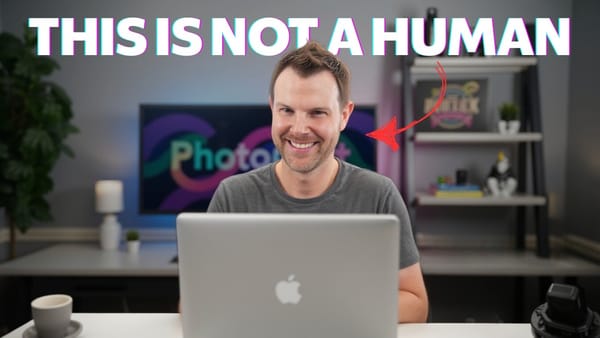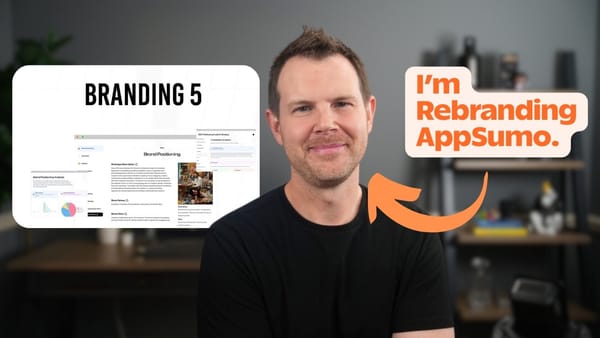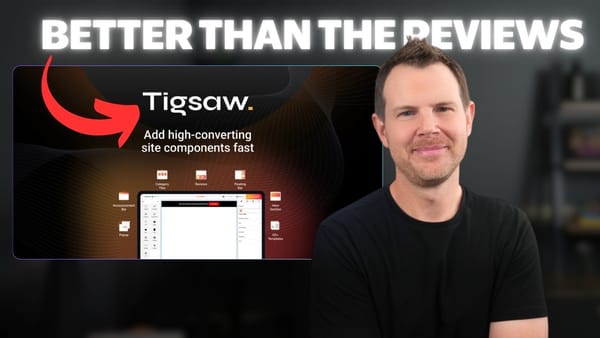Softr's New Native Database Feature: The Game-Changer for No-Code App Builders
Discover how Softr’s new native database eliminates syncing delays and API limits, empowering no-code app builders to create faster, more reliable apps all within one platform.

No-code app builders have revolutionized how businesses and agencies create applications without the need for expensive developers. Among these tools, Softr has long stood out for its intuitive front-end builder, enabling users to craft powerful apps with ease. But until recently, Softr users faced a significant limitation: reliance on external databases like Airtable or Google Sheets, which often caused syncing delays and API limits.
In this article, we’ll dive into Softr’s latest breakthrough — its new native database feature. Released recently, this update promises to eliminate the biggest pain point in no-code app building by integrating databases directly within the Softr platform. We'll explore how this impacts app creation, the power of relational data in Softr databases, importing existing data, and what this means for both new and experienced users.
What Is Softr? A Quick Overview
Before we get into the new database feature, it’s worth revisiting what Softr is and why it’s a favorite no-code tool. Softr is a no-code app builder designed primarily for businesses and agencies looking to create custom applications without hiring developers. While it functions similarly to a website builder in terms of interface and ease of use, Softr is focused on building apps — often SaaS-like platforms such as CRMs, client portals, or membership sites.
Its drag-and-drop interface lets you design the front end without coding knowledge. However, until now, Softr’s backend data storage depended on external sources, requiring users to maintain accounts on platforms like Airtable or Google Sheets. This setup was functional but came with drawbacks like slow syncing and hitting API limits, which could delay app responsiveness.

The External Data Problem: Why Native Databases Matter
One common critique of no-code tools is that they often separate front-end app design from backend data management. In Softr’s case, users had to connect external data sources to power their apps. For example, if you were building a CRM, you needed to store users, companies, deals, and their statuses somewhere — typically in Airtable or Google Sheets.
But this reliance on third-party databases introduced challenges:
- Syncing delays: Updates in the external database could take time to reflect in the app.
- API limits: Many users found themselves hitting usage caps, forcing delays or workarounds.
- Complex integrations: Managing connections between Softr and various data sources added complexity.
As a result, while Softr excelled at front-end design, the backend experience was less seamless, limiting app speed and reliability.

Introducing Softr Databases: Native, Fast, and Powerful
That’s where Softr’s new feature comes in — Softr databases are now built directly inside the platform. This means you no longer need to connect an external database unless you want to. Everything from data storage to relationships between tables is managed natively, slashing syncing times and eliminating API bottlenecks.
Users can still connect external sources if they wish, but the native database offers a fresh start for powerful, fast-loading no-code apps.

Building Your First App with Native Databases
Getting started is simple. You can begin with a blank canvas or use one of Softr’s many templates, which are especially helpful for beginners to understand how databases and front-end components connect. For example, the Sales CRM template offers a fully functional app that showcases how companies, contacts, deals, and users relate within the database.

Once you select a template, Softr automatically creates the corresponding native database for you. You’ll see two main areas:
- Interface: The front-end app your users interact with.
- Data tab: Where your native Softr databases live, showing tables and records.
Understanding Softr Databases: More Than Just Spreadsheets
At first glance, Softr’s native database might look like a simple spreadsheet. But the real power lies in relational data — the ability to connect different tables and create dynamic relationships between data points.
For example, in the Sales CRM:
- Application Users: Who can log in, their roles, and profiles.
- Contacts: Individuals who often belong to companies.
- Companies: Businesses that own contacts and deals.
- Deals: Sales opportunities linked to contacts and companies with status tracking.
These connected tables allow you to pull and filter data on the front end easily, making your app responsive and user-friendly without needing technical database knowledge.

How Relationships Work in Softr Databases
Let’s look at an example: George Vandelay is a contact at Vandelay Industries. In the database, the “company” field in the contact’s record links directly to the Companies table. If you update George’s name in Contacts, it automatically updates wherever that contact is referenced, such as in the Companies table.
This is possible through lookup fields and related records, which let you connect data across tables. You can even create custom fields and relationships tailored to your app’s unique needs — something that traditional CRMs might not allow.

Front-End Interface: Making Complex Data Simple
While the database view is powerful, most users won’t interact with it directly. Instead, Softr’s front-end builder lets you design beautiful, intuitive interfaces that display the right data to the right users. For example, a logged-in user named Zoe will only see her accounts and related deals, filtered dynamically by the database’s relational logic.
Customization is extensive — you can change styles, card layouts, and the content displayed, making the app truly your own.

Real-Time Updates: Instant Data Sync Without API Delays
One of the biggest advantages of Softr’s native databases is speed. When you add or update data, it appears instantly in your app without waiting for syncing or external API calls. For example, adding a new company like "Minnesota Twins" immediately shows up in the database and the front-end interface.
This real-time update capability ensures your no-code apps feel fast and professional — a critical factor for user satisfaction.

Importing Existing Data: Bringing Airtable and Google Sheets Inside Softr
If you’re already using Airtable or Google Sheets, Softr makes it easy to import your data:
- Export your Airtable or Sheets data as CSV files.
- In Softr, go to the Databases tab and import each CSV as a new table.
- Rename tables and clean up as needed.
- Repeat for all tables in your dataset.
Currently, relationships between tables imported this way need to be manually rebuilt, so it can take some time to fully replicate your existing setup. However, Softr hints that direct Airtable and Google Sheets integration is coming soon, which will streamline this process.

Who Should Use Softr’s Native Databases?
- New no-code users: Those starting fresh can build apps entirely within Softr without juggling external databases.
- Experienced Softr users: Can now speed up their apps and reduce complexity by migrating data inside Softr.
- Businesses needing custom CRMs: Softr’s flexibility allows creating unique relationships and fields not possible in off-the-shelf CRMs.
- Agencies building client apps: Faster, more reliable apps mean happier clients and less troubleshooting.
Pros and Cons of Softr’s New Database Feature
Pros
- Native, integrated database eliminates syncing delays and API limits.
- Supports relational data for powerful app logic and filtering.
- Fully customizable fields and relationships tailored to your needs.
- Easy import of existing CSV data from Airtable or Google Sheets.
- Fast real-time updates for a smooth user experience.
- Still supports external data sources if needed.
Cons
- Manual rebuilding of relationships is required when importing CSVs currently.
- Direct Airtable and Google Sheets integration is not yet available but coming soon.
- Users unfamiliar with databases may need some time to learn relational concepts.
Pricing and Getting Started
Softr offers a free trial for new users to test out the platform and its native database feature. Pricing tiers vary depending on app complexity and usage, but the addition of native databases adds tremendous value without necessarily increasing costs.
For agencies and businesses looking to build fast, reliable no-code apps with custom data needs, Softr’s new feature is a compelling reason to explore the platform.
Frequently Asked Questions
Do I still need an Airtable or Google Sheets account to use Softr?
No, with the new native database feature, you can build and store all your data directly inside Softr. However, you can still connect external data sources if you prefer.
Can I import my existing Airtable or Google Sheets data into Softr?
Yes, you can export your data as CSV files and import them into Softr’s native database. Just note that relationships between tables need to be manually rebuilt for now. Native Airtable integration is expected soon.
Is Softr’s database suitable for complex relational data?
Absolutely. Softr supports relational data through lookup fields and related records, enabling you to create complex connections between tables like users, contacts, companies, and deals.
Will my app perform faster with Softr’s native database?
Yes, because data is stored and managed directly within Softr, syncing is instantaneous without waiting for API calls, resulting in faster and more responsive apps.
Can I customize the front-end design of my app?
Yes, Softr’s front-end builder lets you fully customize layouts, styles, and displayed content, making it easy to create apps that match your brand and user needs.
Conclusion: A Major Leap Forward for No-Code App Building
Softr’s introduction of native databases is a game-changer in the no-code space. By eliminating reliance on external data sources, it solves the biggest frustration for no-code app builders: slow syncing and API limits. Whether you’re building a CRM, client portal, or any other app, Softr now offers a seamless, fast, and highly customizable platform that combines frontend design and backend data management in one place.
If you’ve been hesitant about no-code app building because of data syncing issues or complex integrations, now is a great time to give Softr a try. With its powerful relational database capabilities and real-time updates, you can build scalable, professional apps faster than ever.
Ready to get started? Sign up for a free Softr trial and experience the new native database feature firsthand.