Building a Sales CRM app using no-code (Softr) for the first time
Discover how to build a custom Sales CRM without coding using Softr's no-code platform. Transform your business workflow with drag-and-drop simplicity.

TL;DR
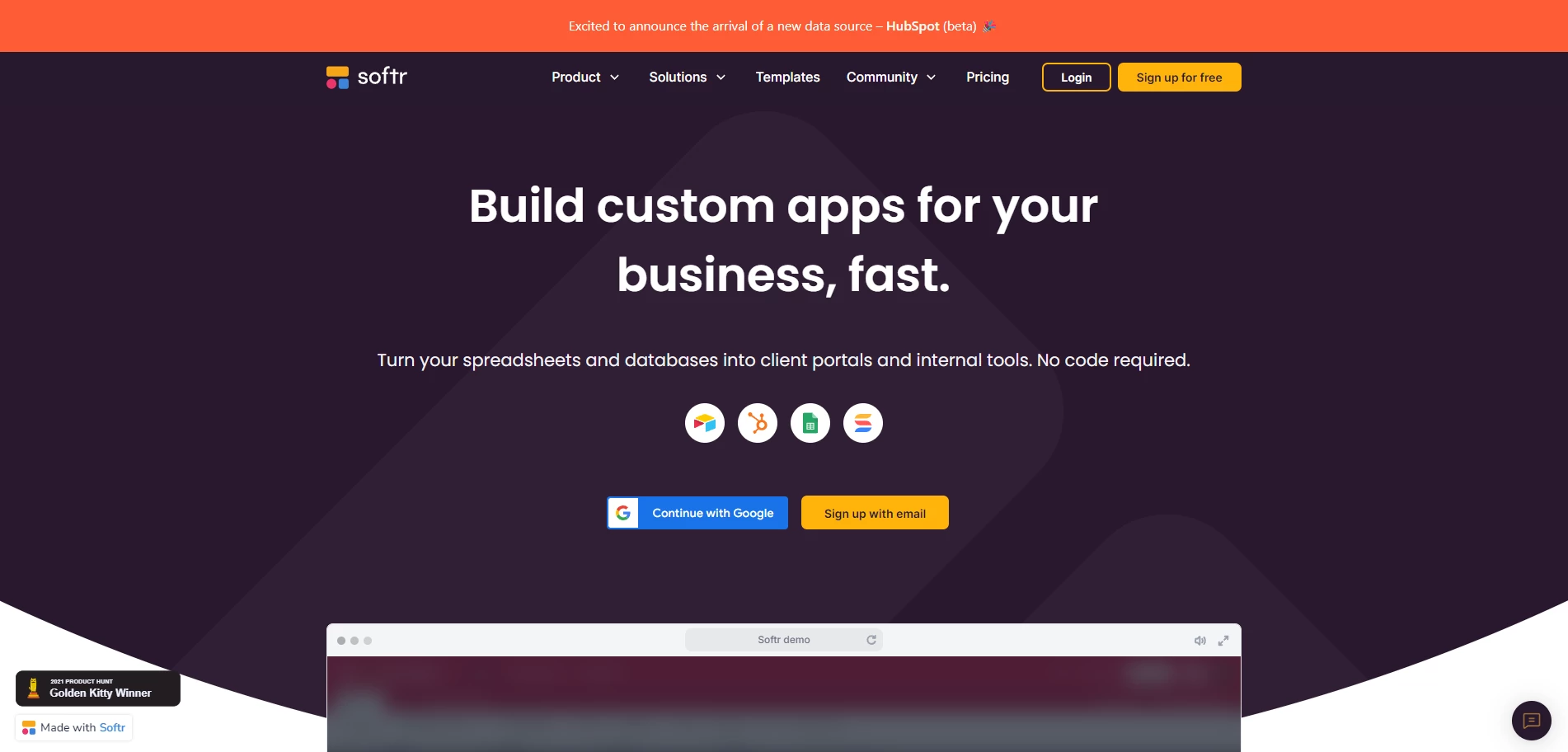
Softr
No-code custom app development
Softr is a powerful no-code platform that enables businesses to create custom apps without extensive coding knowledge. It offers a middle ground between open-source solutions and SaaS products, providing flexibility and customization while maintaining ease of use and rapid development.
Get SoftrIn this video, we explore the world of no-code app building, focusing on Softr, a powerful platform that enables entrepreneurs and agencies to create custom applications without extensive coding knowledge. Traditionally, businesses have been divided into two camps when it comes to technology: those who prefer open-source solutions with full control over the codebase and those who opt for software-as-a-service (SaaS) products based on popular trends. However, no-code builders like Softr offer a third option, providing the flexibility and customization of open-source solutions with the ease of use and rapid development of SaaS products. Throughout the video, we’ll dive into Softr’s features, templates, and user interface, demonstrating how to build a fully functional sales CRM app from scratch using the platform’s intuitive drag-and-drop builder and integration with data sources like Airtable.
Intro [00:00]
- As agency owners and entrepreneurs, we often spend significant time considering the technology we want to use in our businesses.
- Traditionally, businesses fall into two camps: those who prefer open-source solutions with full control over the codebase and those who opt for software-as-a-service (SaaS) products based on popular trends.
- No-code builders, like Softr, offer a third option that combines the flexibility and customization of open-source solutions with the ease of use and rapid development of SaaS products.
- While no-code builders have been overlooked in the past, they are becoming increasingly powerful and user-friendly, making them a viable option for businesses looking to create custom applications without extensive coding knowledge.
Softr Templates [02:04]
- Softr offers a wide variety of templates for different use cases, such as client portals, partner portals, contractor portals, help desks, property management, and more.
- Users can preview templates before selecting them, getting a feel for the app’s functionality and design.
- The preview mode allows users to interact with the app as if they were using it, clicking on various elements and exploring the user experience.
- Softr’s templates cover a broad range of industries and business needs, from venture capital websites to community forums and online courses.
- For this video, we’ll be focusing on building a sales CRM app using Softr’s sales CRM template as a starting point.
Building a Sales CRM [07:09]
- To get started with building a sales CRM app, we select the sales CRM template and choose Airtable as our data source.
- Softr copies the template database over to our Airtable account, which is free to use.
- The Airtable database contains tabs for employees (salespeople), deals, contacts (clients), interactions (phone calls or emails), and accounts (companies we work with).
- While the Airtable data is readable, it can be tedious to navigate, and creating custom views still doesn’t provide the same experience as using a dedicated app.
- Softr automatically populates the app with the Airtable data, creating a user-friendly interface for managing the sales CRM.
Previewing the App [11:00]
- Softr’s app preview mode allows users to explore the app as if they were using it, with options to view it as a non-logged-in user or as specific user roles (e.g., account executives).
- The preview mode demonstrates the app’s functionality, such as a Kanban board for managing deals, where users can drag and drop deals across different stages and update their priority.
- Other app pages include an accounts page, displaying companies we work with, and a contacts page, showcasing individual contacts with their details and the ability to quickly call or visit their LinkedIn profiles.
- The preview mode also allows users to see how the app would appear on different devices, such as smartphones, and provides options to save the app as a progressive web app or desktop app for easy access.
Customzing Contacts [13:42]
- Customizing contact cards in Softr is simple and intuitive, allowing users to add or modify fields to suit their specific business needs.
- To customize a contact card, users can click on the desired area within the Softr Studio (builder view) and edit the block properties.
- Dynamic blocks pull data from external sources like Airtable, while static blocks contain elements like titles or images.
- Users can rename existing fields or add new fields to the contact card, such as a website URL, and link them to corresponding columns in the Airtable database.
- Changes made in the Airtable database are automatically reflected in the Softr app, ensuring that data remains up-to-date and synchronized.
Softer Builder [16:49]
- The Softr builder, called Softr Studio, offers a user-friendly interface for customizing and creating app pages and elements.
- Users can add new blocks to pages by clicking on the plus button or selecting the “Add Block” option in the builder.
- Blocks can be either dynamic, pulling data from external sources like Airtable, or static, containing elements like titles, images, or hero sections.
- Adding and customizing blocks is as simple as using a page builder, with options to move blocks up or down, adjust padding and colors, and modify content.
- Softr’s builder makes it easy for users without extensive coding knowledge to create professional-looking and functional apps.
Settings & Accessibility [18:44]
- Softr prioritizes accessibility and SEO best practices, making it easy for users to create apps that are both user-friendly and search engine-friendly.
- The platform offers built-in options for adding alt text to images, which is crucial for accessibility and SEO.
- Softr’s settings allow users to set up subdomains, favicons, and SEO-related features like Google site verification, site headings for screen readers and search engines, robots.txt files, and URL redirects.
- By incorporating these features, Softr ensures that apps created on the platform are not only functional but also accessible and optimized for search engines.
Styles & Customization [19:38]
- Softr provides a range of styling options to help users customize the look and feel of their apps without requiring extensive CSS knowledge.
- Users can easily adjust padding, add background colors, and modify text sizes to create a visually appealing and cohesive design.
- The platform’s theme settings allow users to set up custom fonts for headings and body text, as well as define a color palette for their app.
- Softr also offers options to customize the app’s overall size and shape, such as adjusting the roundness of corners or making the app more compact.
- Adding a custom logo is as simple as uploading an image and inserting it into the app’s header card, further personalizing the app’s appearance.
Users & Roles [21:14]
- Softr’s user management system is connected to the “employees” section in the Airtable database, allowing for seamless synchronization of user information.
- Adding a new user to the app involves adding a new employee record in the Airtable database, which can be done manually or through a connected form that feeds data directly into Airtable.
- Once a new user is added in Airtable, Softr automatically syncs the user information, making the new user available in the app’s user management section.
- This integration between Softr and Airtable simplifies user management and ensures that user data remains consistent across both platforms.
Sign Ups, Payments & Integrations [22:22]
- Softr offers built-in functionality for user sign-ups and payment processing, making it easy to create apps with registration and monetization features.
- Users can add sign-up forms to their apps with just a few clicks, allowing new users to create accounts and access the app’s features.
- For apps that require payment, Softr provides a simple checkout form that can be connected to Stripe for secure payment processing.
- After a user completes the checkout process, they can be automatically added to a specific user group within the app, granting them access to premium features or content.
- Softr integrates with a wide range of popular tools and services, such as OpenAI, enabling users to build AI-powered apps by simply connecting their API keys.
Publishing Your App [23:44]
- When an app is ready to be published, Softr users can easily set up a custom domain by providing their domain name and adding the necessary DNS records.
- Softr generates the required DNS records, which users can add to their domain’s DNS settings, similar to the process of white-labeling or setting up a CNAME record.
- Once the custom domain is configured, users can click the “Publish” button to make their app live on their chosen domain.
- While the free Softr account includes gentle branding at the bottom of the app, users can upgrade to a paid plan to remove this branding and access additional features.
Pricing [24:32]
- Softr offers a generous free plan that includes unlimited app visitors, five internal users, and support for up to 100 clients, making it suitable for many small agencies.
- The free plan provides access to most of Softr’s features, with some limitations on certain blocks and sign-in options like email with code or SMS.
- To access more advanced features, such as calendars and Kanban boards, users need to upgrade to the Pro plan, which costs $139 per month when billed annually.
- Although the Pro plan may seem expensive at first glance, it can be a cost-effective solution for businesses with 5-25 employees, as it includes support for 50 internal users and eliminates the need for expensive per-user fees often associated with traditional CRMs.
- By building a custom CRM with Softr, businesses can create a tailored solution that meets their specific needs without the clutter and upselling often found in off-the-shelf CRM products.
Conclusion [26:01]
- Softr is a powerful no-code platform that enables businesses to create custom apps without extensive coding knowledge, offering a middle ground between open-source solutions and SaaS products.
- The platform’s wide range of templates, intuitive drag-and-drop builder, and seamless integration with data sources like Airtable make it easy for users to create professional-looking and functional apps.
- Throughout the video, we demonstrated how to build a sales CRM app using Softr, showcasing the platform’s features, customization options, and user management capabilities.
- Softr prioritizes accessibility and SEO best practices, ensuring that apps created on the platform are user-friendly and optimized for search engines.
- The platform’s pricing plans cater to businesses of various sizes, with a generous free plan suitable for small agencies and more advanced plans offering additional features and support for larger teams.
- By leveraging no-code platforms like Softr, businesses can create tailored solutions that meet their specific needs, saving time and money compared to traditional app development approaches.
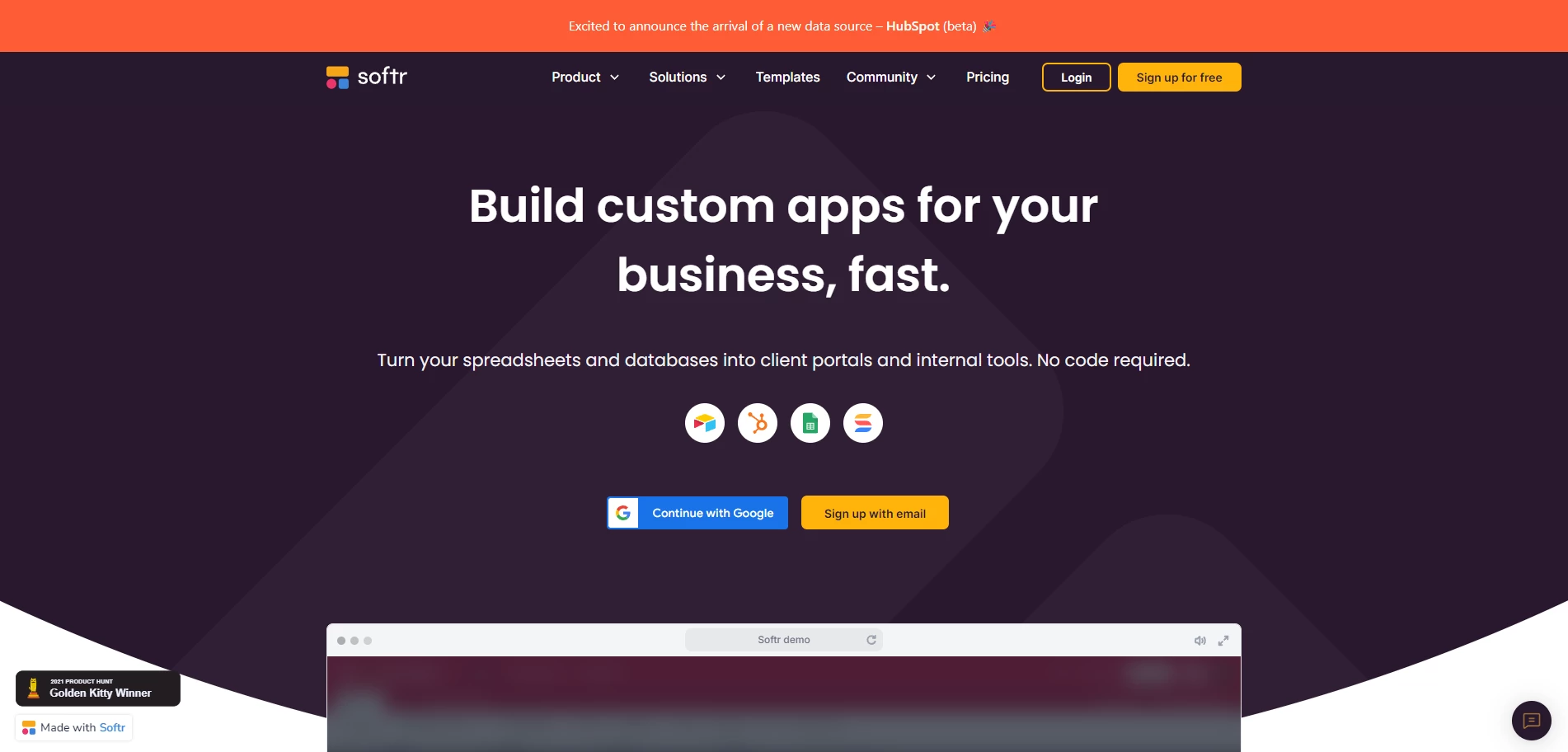
Softr
No-code custom app development
Softr is a powerful no-code platform that enables businesses to create custom apps without extensive coding knowledge. It offers a middle ground between open-source solutions and SaaS products, providing flexibility and customization while maintaining ease of use and rapid development.
Get SoftrKey Takeaways
- Softr is a no-code platform that enables businesses to create custom apps without extensive coding knowledge, bridging the gap between open-source solutions and SaaS products.
- The platform offers a wide range of templates for various use cases, such as client portals, help desks, community forums, and sales CRMs, making it easy for users to get started with app development.
- Softr’s intuitive drag-and-drop builder, called Softr Studio, allows users to customize app pages and elements using dynamic and static blocks, providing a user-friendly experience similar to using a page builder.
- The platform seamlessly integrates with data sources like Airtable, enabling users to build apps that sync with their existing databases and ensure data consistency across platforms.
- Softr prioritizes accessibility and SEO best practices, offering built-in features for adding alt text to images, setting up SEO-related elements, and customizing the app’s appearance through theme settings.
- User management in Softr is connected to the “employees” section in the Airtable database, allowing for easy synchronization of user information and simplifying the process of adding new users to the app.
- The platform provides built-in functionality for user sign-ups, payment processing through Stripe, and integrations with popular tools and services like OpenAI, enabling users to create feature-rich apps with minimal effort.
- Softr’s pricing plans cater to businesses of various sizes, with a generous free plan suitable for small agencies and more advanced plans offering additional features and support for larger teams.
- By leveraging no-code platforms like Softr, businesses can create tailored solutions that meet their specific needs, saving time and money compared to traditional app development approaches.
Get started with Softr today and experience the power of no-code app development for your business!
Join my new community to connect with like-minded professionals and learn more about no-code tools and strategies.
Need help building your custom app or website? Hire me to work on your project and bring your vision to life.




