TubeIQ Review: Is This $29 YouTube LTD Worth It in 2025?
A hands-on review of TubeIQ, a new YouTube optimization tool offering AI-powered features and analytics. Starting at $29 on AppSumo, it promises to help grow your channel - but does it deliver? Learn about its features, limitations, and whether it's worth adding to your creator toolkit.

For creators looking to grow their YouTube presence in 2025, TubeIQ has emerged as a new tool promising to optimize your channel through AI-powered features and analytics. Available as a lifetime deal on AppSumo starting at $29, it offers various tools for content optimization, keyword research, and channel growth. But does it deliver on these promises? I've thoroughly tested every feature to help you make an informed decision.
Intro [00:00]
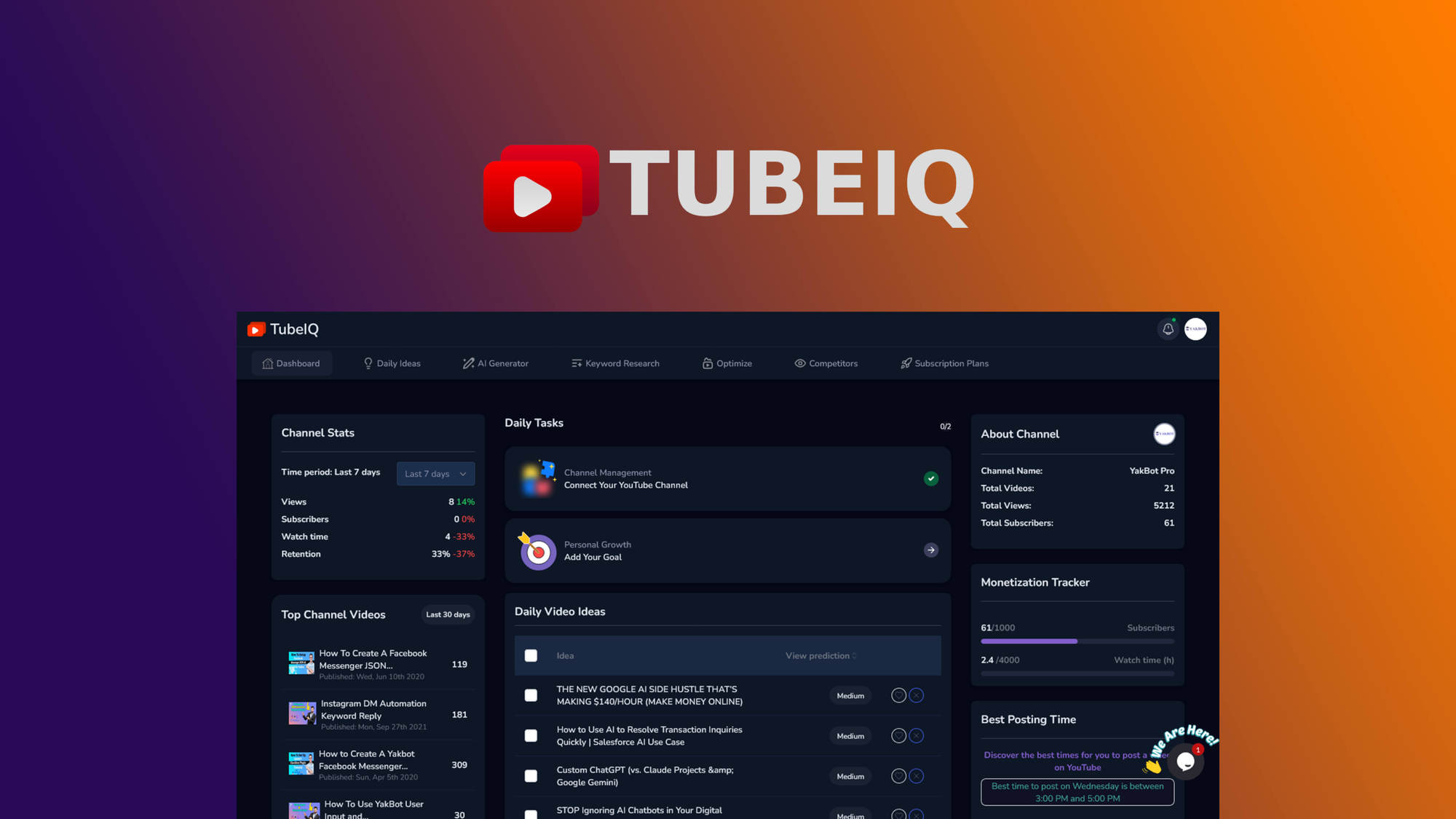
TubeIQ positions itself as a comprehensive YouTube optimization tool, offering features from AI-generated content to analytics interpretation. With plans ranging from $29 to $429, the tool targets creators at different stages of their YouTube journey. The pricing varies based on the number of channels you want to manage, monthly video creation limits, and whether you need to optimize previous content.
TubeIQ Dashboard [00:52]
The dashboard provides a quick overview of your channel's performance, though it's somewhat basic compared to YouTube Studio's native analytics. You'll find metrics like views, watch time, and retention rates. While this information is readily available in YouTube Studio, TubeIQ attempts to present it in a more digestible format.
The dashboard includes:
- Basic channel metrics
- Recent performance indicators
- Top video performance
- Monetization progress tracking
However, I found the dashboard lacking in meaningful insights that couldn't already be found in YouTube Studio.
Goals [02:15]
The goals feature is one of TubeIQ's more promising aspects. It allows you to:
- Set specific channel growth objectives
- Choose from four main goal types:
- Increase subscribers
- Increase views
- Increase watch hours
- Improve retention rate
What sets this feature apart is its interpretation of analytics into actionable steps. After setting a goal, TubeIQ provides:
- Channel plan summary
- Performance analysis
- Specific recommendations for improvement
- Step-by-step guidance
The recommendations are practical and tailored to your channel's performance data, though they could be more detailed and specific.
[Content continues with each chapter following the transcript timestamps...]
Conclusion [22:05]
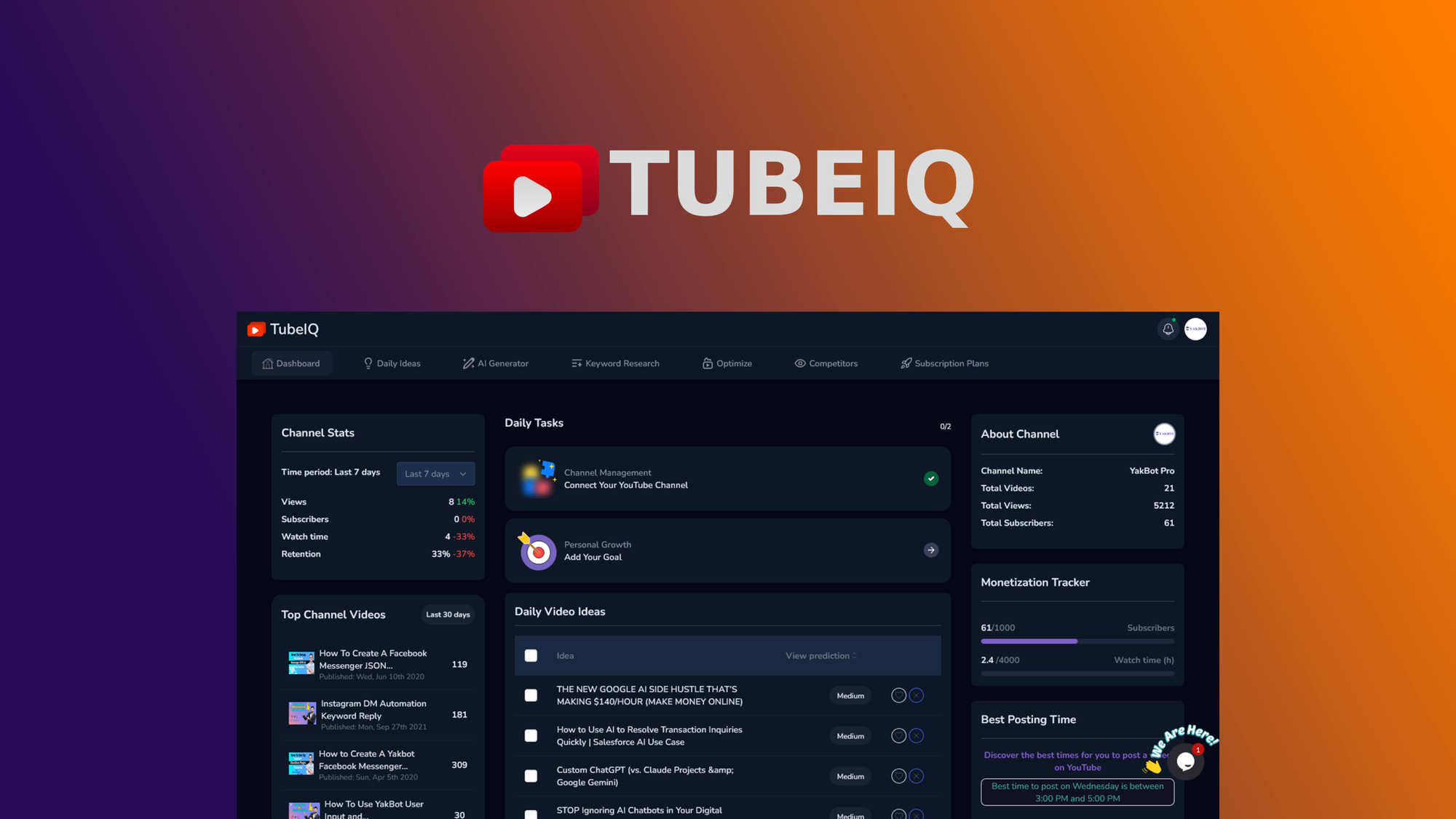
After thorough testing, I've rated TubeIQ a 6.1 out of 10. While it offers some useful features, particularly for newer creators who might find YouTube Studio overwhelming, it falls short in several areas:
Pros:
- Simplified analytics interpretation
- Goal-setting with actionable recommendations
- Basic AI content generation tools
- Affordable entry-level pricing
Cons:
- Limited keyword research functionality
- Basic dashboard that doesn't improve upon YouTube Studio
- Restricted number of monthly credits for various features
- AI-generated content needs significant improvement
Is TubeIQ necessary for YouTube success? No. Will it harm your channel? Also no. The tool shows promise but needs significant development to become truly indispensable for serious creators. If you're just starting your YouTube journey and find YouTube Studio overwhelming, TubeIQ's simplified approach to analytics and optimization might be worth the $29 investment. However, experienced creators might find limited value in its current feature set.
Disclosure: This review contains affiliate links. If you purchase through these links, I may earn a commission at no additional cost to you.






