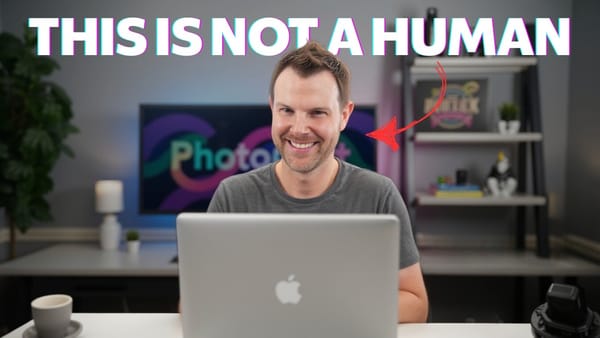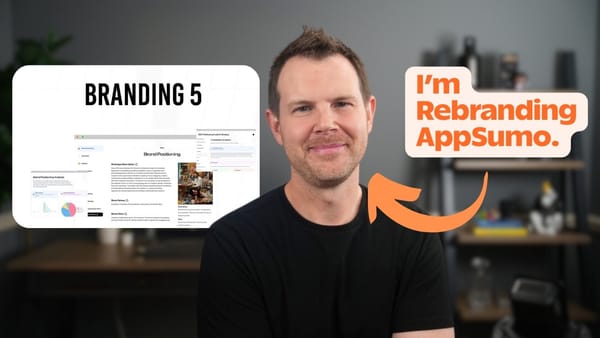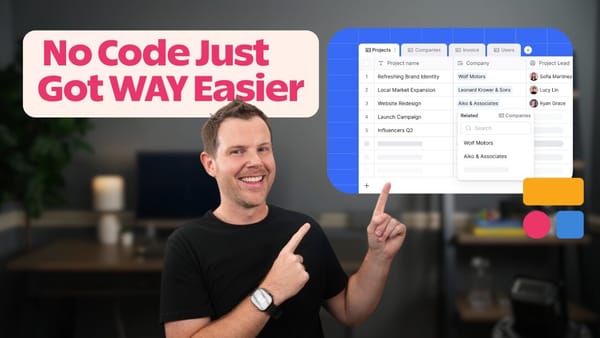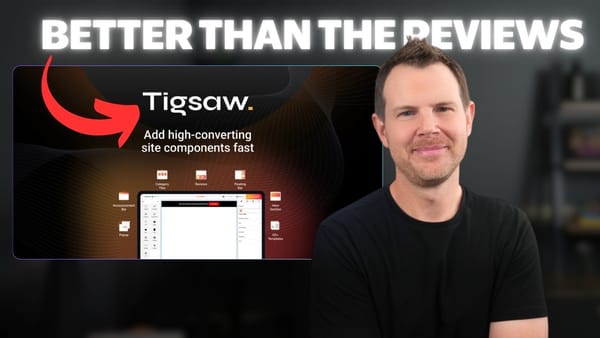TextLink: The $39 Lifetime Solution to SMS Marketing Costs
TextLink transforms your Android phone into an SMS marketing server, letting you send bulk messages using your existing phone plan instead of paying per message. This $39 lifetime deal could replace costly services like Twilio for your business messaging needs.

SMS marketing typically means signing up with Twilio and paying for every message sent. But what if you could use your phone's unlimited texting plan instead? That's exactly what TextLink offers, and in this review, I'll show you how this innovative solution works.
Introduction [00:00]
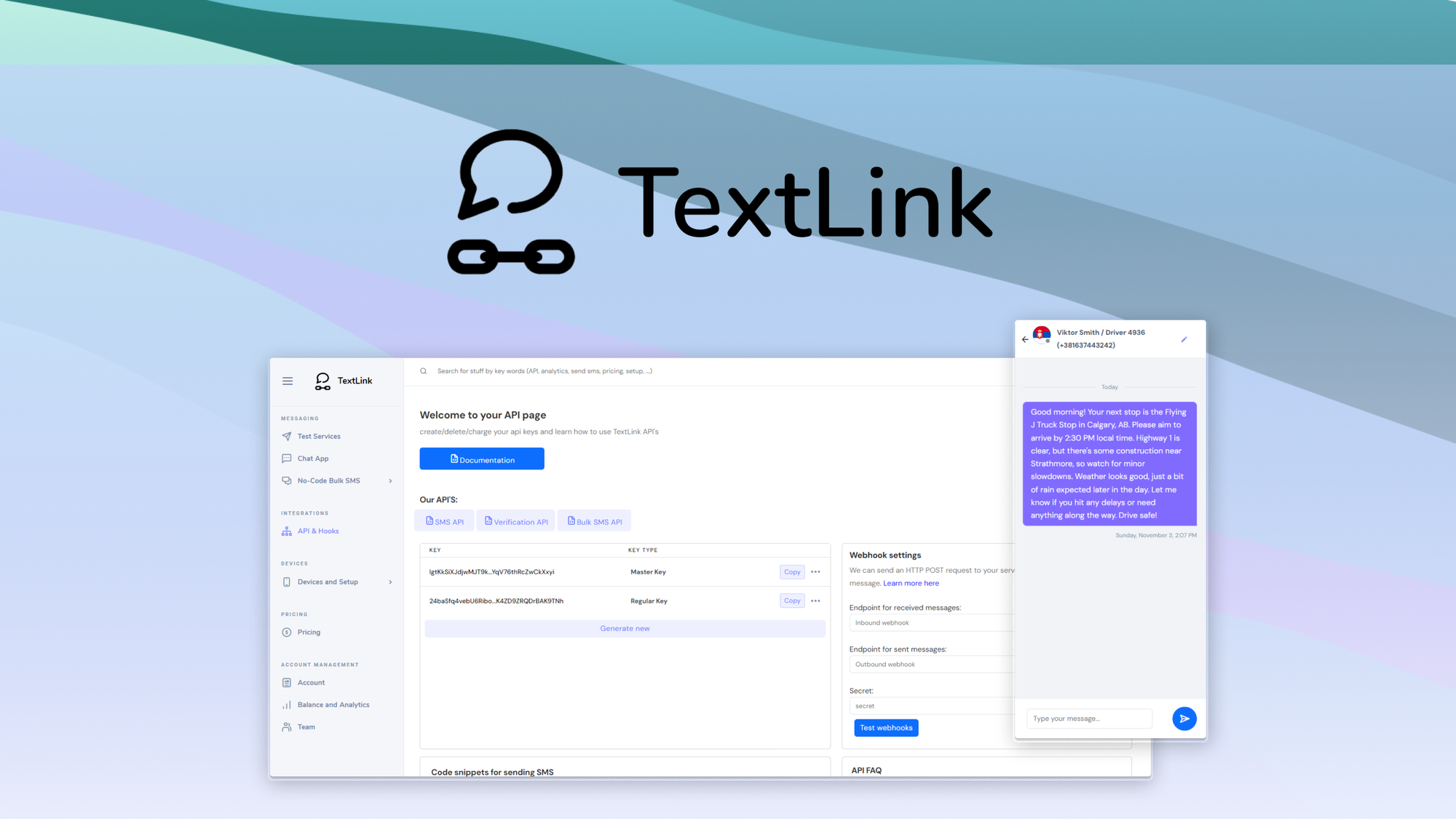
TextLink approaches SMS marketing from a fresh perspective: instead of paying per message through services like Twilio, it enables you to utilize your existing phone plan for sending marketing messages. This solution could potentially save businesses thousands of dollars in SMS marketing costs.
Plans & Pricing [00:44]
TextLink operates on a usage-based lifetime deal (LTD) model:
- Entry tier: $39 for 5,000 messages per month
- Multiple tiers available
- Highest tier (Tier 5): Up to 200,000 messages per month
- One-time cost with no recurring fees
When choosing your plan, I recommend selecting a tier slightly above your expected needs to ensure you won't exceed your monthly limit.
The "Fine Print" [01:05]
There's one significant limitation to consider: TextLink only works with Android devices. As an iPhone user myself, I couldn't fully test the service. To use TextLink with an iPhone, you'd need to:
- Add a second line to your existing plan
- Purchase an Android device
- Install the TextLink app from the Android marketplace
This requirement exists because TextLink's functionality depends on their Android app to operate.
Setup [01:40]
The TextLink interface is clean and straightforward. To begin sending SMS messages:
- Navigate to Devices and Setup
- Follow the tutorial guide (includes video instructions)
- Download and install the Android app
- Log in with your TextLink account credentials
- Configure allowed sending countries based on your SIM capabilities
Test Services [02:22]
Before launching your campaigns, TextLink provides a testing feature:
- Select your sending country from the dropdown
- Enter any test number
- Send a trial message to verify functionality
The platform supports:
- Text notifications
- Alerts
- Messages with links
- Various content types without additional charges
Messages typically deliver within 1-20 seconds, but you can only send to countries specified in your device settings.
API, Hooks and Teams [03:11]
TextLink offers robust technical capabilities:
- Full API access
- Integration hooks for external applications
- Unlimited team members
- Device sharing across team members
For optimal performance, keep your Android device:
- Powered on
- Connected to power
- In a stable location
- Connected to reliable internet
This effectively creates your own SMS server for your business.
Chat App [03:51]
Beyond marketing messages, TextLink includes a chat functionality:
- Two-way SMS communication
- Ideal for customer support
- Real-time messaging capabilities
- Team collaboration features
Bulk SMS [04:16]
The no-code bulk SMS feature makes mass messaging simple:
- Create recipient groups
- Upload contacts via CSV file or manual entry
- Organize contacts into logical groups
- Manage multiple campaigns simultaneously
Create Campaign [04:57]
Campaign creation process:
- Name your campaign
- Select target country
- Choose recipient group
- Compose your message
- Launch the campaign
Placeholders [05:18]
TextLink supports personalization through custom fields:
- Include first name, last name in contact lists
- Use tokens as placeholders in messages
- Automatically populate personal information
- Create more engaging, personalized communications
This feature helps reduce the "marketing feel" of messages and increases engagement rates.
Conclusion [05:48]
TextLink represents a step toward independence from major tech providers. While I couldn't personally test all features due to the Android requirement, the potential cost savings and functionality make it worth considering for businesses looking to implement or scale their SMS marketing efforts.
The platform offers a compelling alternative to traditional SMS marketing services, especially for businesses operating within its message volume tiers. The one-time payment model could result in significant savings compared to per-message pricing structures.
Consider your specific needs, technical capabilities, and whether the Android requirement aligns with your current setup before making a decision. If you're already using an Android device or don't mind adding one to your arsenal, TextLink could be a valuable addition to your marketing toolkit.