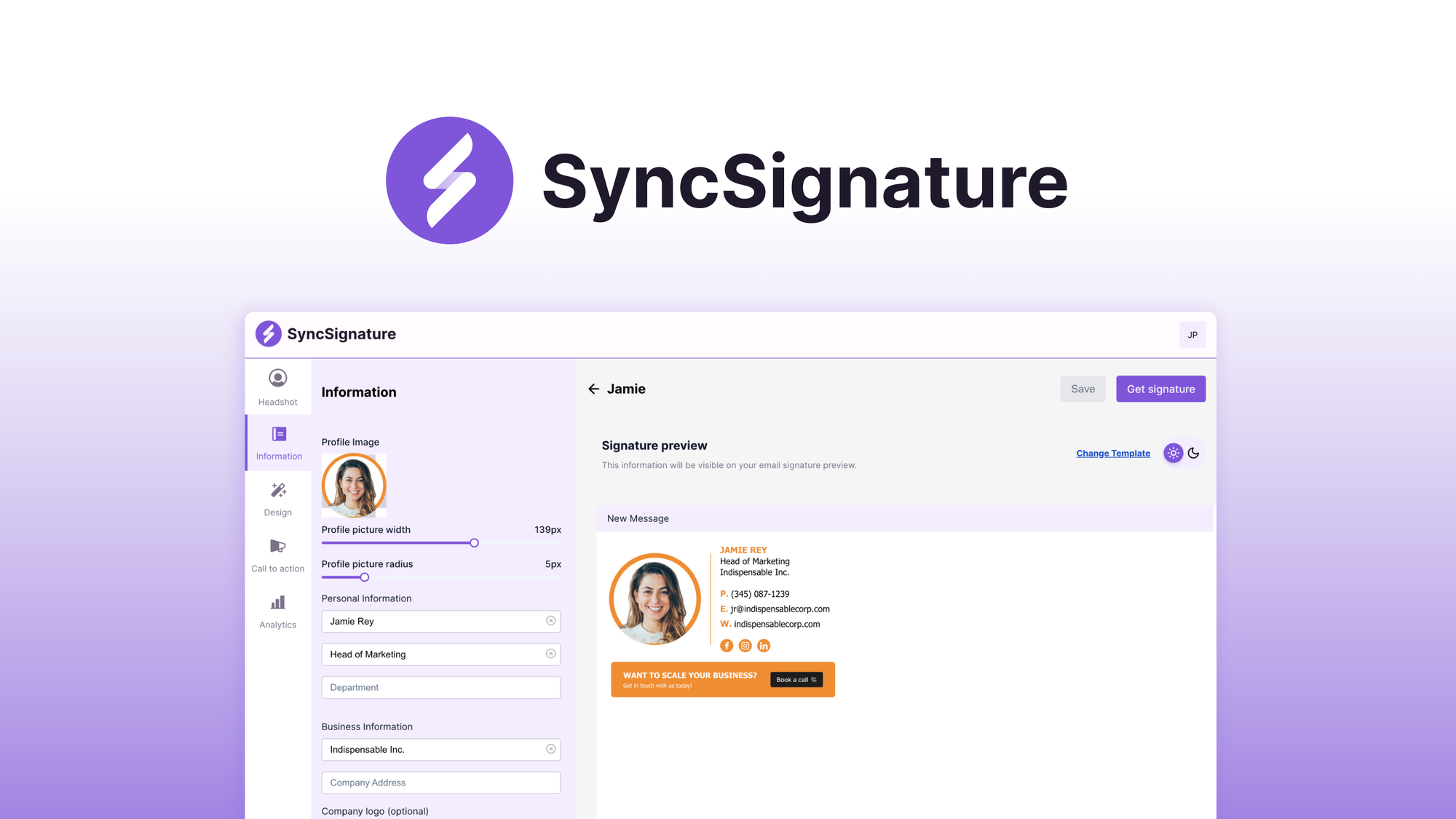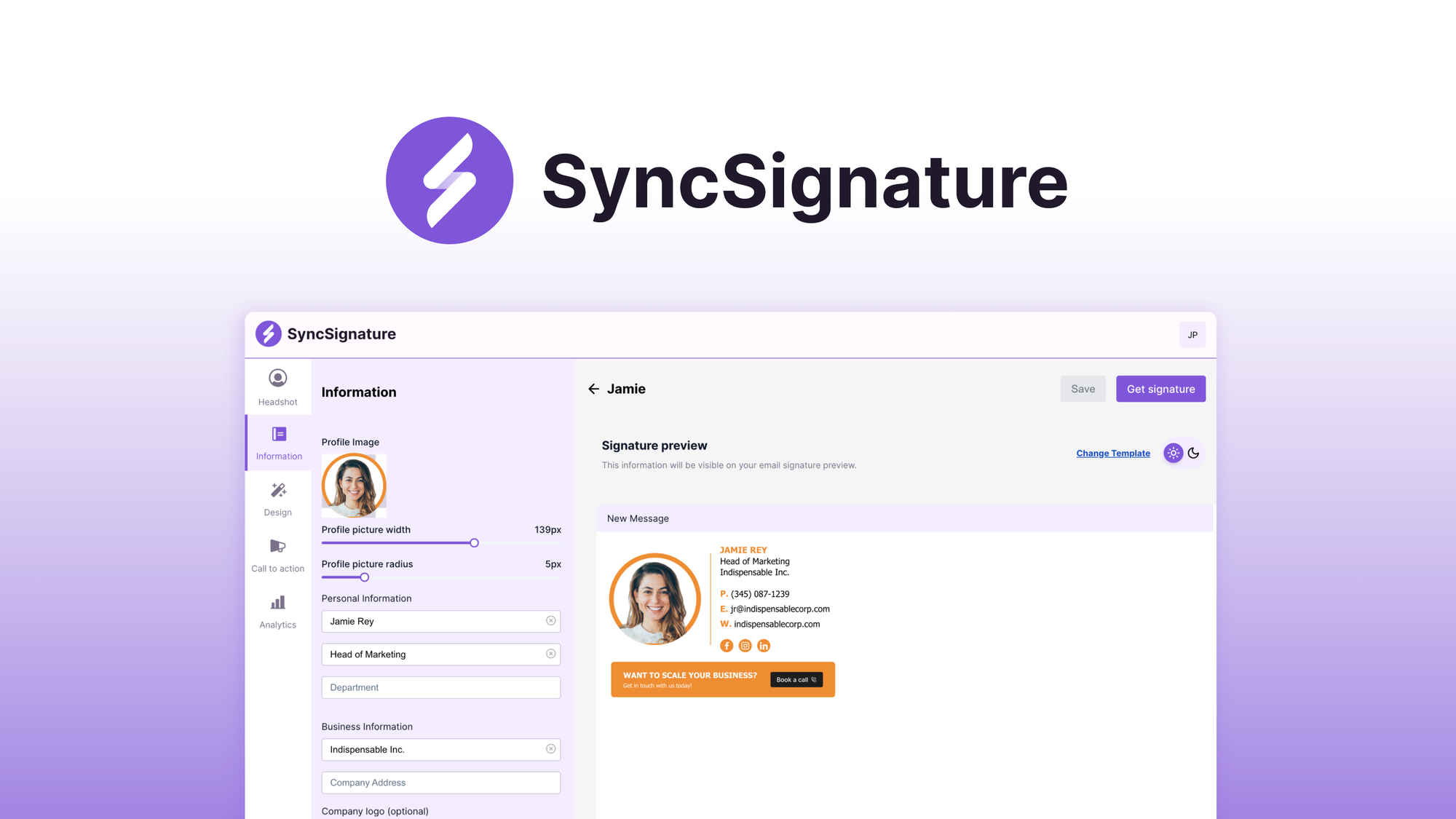Consistent Email Signatures for Your Company (SyncSignature LTD)
A detailed review of SyncSignature on AppSumo, covering key features, pricing tiers, and team management capabilities. Learn which plan offers the best value for professional email signatures and whether this tool is right for your organization.

Managing email signatures across a team can be challenging, especially when trying to maintain brand consistency. SyncSignature aims to solve this problem with their email signature management platform, currently available on AppSumo starting at $39. In this review, I'll help you understand which pricing tier makes sense for your needs and whether this tool is worth the investment.
Plans & Pricing [00:19]
SyncSignature offers several pricing tiers on AppSumo, each with different feature sets and signature allowances. The entry-level tier at $39 provides 10 signatures but lacks many essential features. While this might seem attractive, the limitations make it impractical for most users.
The mid-tier plan at $100 unlocks almost all features, including:
- Pre-designed team templates
- Advanced signature editor
- Google Workspace auto-installation
- Administrator controls
- Department signatures
The main feature you'll miss at this level is unlimited workspaces. For $150, you get unlimited workspaces, which is crucial if you need to manage client accounts or maintain separation between different signature groups.
The highest tier at $300 increases the signature limit to 250, suitable for larger organizations.
Onboarding [01:05]
The onboarding process is straightforward but has some rough edges. After entering basic information like name and company details, you can upload a logo and toggle social media networks. One notable limitation is that the tool doesn't automatically pull in your website's design or color scheme - you'll need to manually set these.
I encountered some browser compatibility issues during testing. The process stalled in Safari but worked smoothly in Chrome. This indicates you should stick to Chrome when using SyncSignature to avoid potential problems.
Template Selection [04:20]
SyncSignature offers a variety of templates, categorized as:
- Minimal
- Creative
- Formal
- Text-only
- Promotional
The templates are well-designed and professional, though I recommend careful consideration before using photo-based signatures. While they can add a personal touch, they can become overwhelming in long email threads. Consider toggling off the signature after the initial email in a conversation.
Personal Information [05:27]
The personal information section allows you to customize:
- Department designation
- Contact details
- Company information
- Website URL
- Social media links
- Custom footer text
The interface is functional but has some UX quirks. For example, the social media link section could be more intuitive in how it displays and orders the links.
Get Signature [07:27]
Implementing your signature is straightforward with multiple options:
- Copy HTML code
- Download HTML file
- Email signature to yourself
- Direct integration with major email platforms
For Google Workspace users (tier 2 and above), there's a direct installation option that significantly simplifies deployment across your organization.
Design Customization [08:00]
The design section offers extensive customization options:
- Icon styles (letter, rounded, square)
- Font selection (email-safe fonts only)
- Font sizes
- Signature width
- Footer width
One important note about fonts: you're limited to email-safe options. Custom branded fonts aren't supported due to email client limitations. Choose a font that matches your current email system for consistency.
Call to Action Features [10:08]
The call-to-action (CTA) functionality allows you to:
- Add custom buttons
- Include promotional banners
- Insert social banners
- Create sign-off text
Keep CTAs concise - the button text has limited space and doesn't handle long text well. There's no option to center-align long button text, so brevity is key.
Analytics Capabilities [11:42]
SyncSignature includes basic analytics tracking:
- Click tracking
- Geographic data
- Browser statistics
- Operating system information
- Device types
- Regional engagement
This data can help understand how recipients interact with your signature links and provide insights into your email engagement.
Installation Process [12:18]
Installation varies by email client, but SyncSignature provides detailed instructions for each platform. For Apple Mail users like myself, key steps include:
- Disabling "always match my default font"
- Configuring privacy settings for remote content
- Proper placement in the email client settings
The documentation is thorough and helps avoid common implementation issues.
Team Management [14:58]
The team management features are robust:
- Easy signature creation for multiple users
- CSV import for bulk user addition
- Google Workspace synchronization
- Template management
- Group organization
Templates and Groups [16:09]
The templates and groups features work together to maintain consistency:
- Create reusable signature templates
- Organize teams into departments
- Apply templates automatically to groups
- Manage brand consistency across departments
This is particularly valuable for larger organizations or companies with distinct departments needing different signature styles.
Feature Comparison [17:41]
When comparing the different tiers, tier 2 ($100) emerges as the sweet spot for most businesses. Key differentiators include:
- Pre-designed team templates
- Google Workspace auto-installation
- Advanced signature editor
- Administrator controls
- Department signature management
Final Thoughts [19:12]
While I personally prefer minimal email signatures, I recognize the value of SyncSignature for organizations needing to maintain professional brand consistency across their team. The tool excels particularly for:
- Companies using Google Workspace
- Teams of 10+ employees
- Organizations requiring department-specific signatures
- Businesses wanting to maintain brand consistency
I give SyncSignature a 7.6/10. It's a solid tool that serves its purpose well, particularly for teams needing to manage multiple professional email signatures. The Google Workspace integration and group management features make it especially valuable for larger organizations.
The tier 2 plan at $100 offers the best value for most users, providing essential features without unnecessary extras. Only upgrade to higher tiers if you specifically need unlimited workspaces or have more than 30 users.