Create Surveys for Smarter Business Decisions - SurveyNoodle AppSumo Review
Revolutionize your surveys with SurveyNoodle's AI-powered creation and analysis. Save time, gain deeper insights, and make smarter decisions for your business.
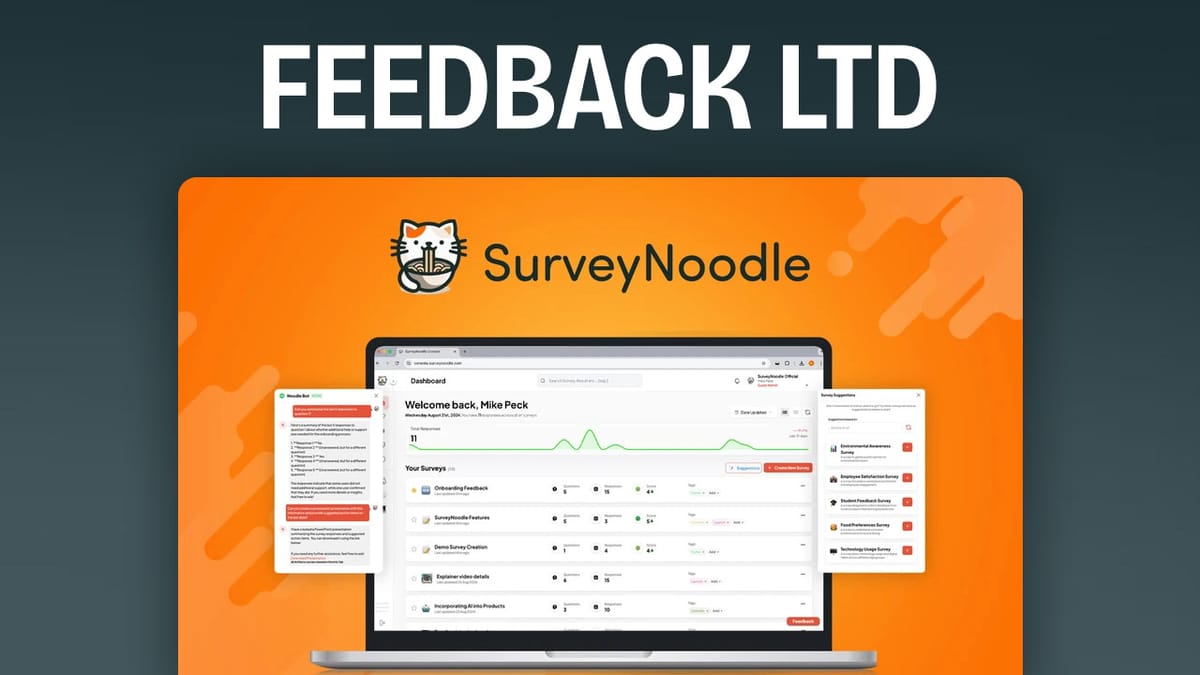
Are you tired of spending hours creating surveys and even more time analyzing the results? SurveyNoodle, a new AI-powered survey tool available on AppSumo, promises to revolutionize how we gather and interpret customer feedback. In this review, I’ll dive deep into SurveyNoodle’s features, pricing, and overall value to help you decide if it’s the right tool for your business.
Introduction [00:00]
SurveyNoodle is a lifetime deal currently available on AppSumo that leverages AI to streamline both survey creation and analysis. As someone who’s spent countless hours poring over survey results, I was particularly excited about the AI-powered analysis feature. This tool aims to save time and provide deeper insights into customer feedback.
Before we begin, I want to clarify that this is not a sponsored review. I’ll be sharing my honest opinions, both positive and negative, to help you make an informed decision about whether SurveyNoodle is right for your business.
Get SurveyNoodlePricing Overview [00:50]
Let’s address the elephant in the room right away: pricing. While SurveyNoodle is listed at $69 on AppSumo, it’s crucial to note that many of the advanced features I’ll be discussing are only available on tier three and above. Tier three comes in at $269, which is a significant jump.
Key pricing points:
- Tier 1: $69
- Tier 2: $169
- Tier 3: $269
- Tier 4: $579
Throughout this review, I’ll highlight which features are exclusive to higher tiers, and provide a comprehensive breakdown of all tiers and their features towards the end.
Dashboard Walkthrough [01:27]
Upon logging into SurveyNoodle, you’re greeted with a clean dashboard displaying your response data over the last 30 days. For new users, this might seem a bit odd since you won’t have much data to display initially. Over time, this will evolve into a more informative line graph showing daily response trends.
Dashboard features:
- Response data visualization
- Grid and list view options for surveys
- Ability to pin surveys to the left sidebar for quick access
One standout feature is the ability to pin surveys to the left sidebar. This is incredibly useful if you’re juggling multiple surveys or client projects, as it allows quick access to your most important or current surveys.
Survey Icons and Custom Links
Each survey can have its own custom icon and link. However, there are some limitations:
- AI-generated icons: Functional but not particularly striking
- Custom links: Accessible through the info tab, but feel somewhat redundant
Survey Creation Process [03:03]
SurveyNoodle offers two main methods for creating surveys: an AI-assisted “easy mode” and a more traditional manual creation process.
AI-Assisted Survey Creation
The AI-assisted mode is perfect for those new to survey creation or looking for quick inspiration.
Key features:
- Keyword-based survey idea generation
- One-click survey draft creation
- Occasional glitches with survey naming (may require multiple attempts)
Manual Survey Creation
For those who prefer more control or have specific survey structures in mind, the manual creation process is straightforward and intuitive.
Options include:
- Multiple question types (multiple choice, range, select all, long-answer)
- Easy question editing and rearrangement
- AI assistance for question generation and answer options
AI Integration in Survey Design
AI is readily available throughout the survey creation process:
- Generate new questions
- Create answer options for multiple-choice questions
- Generate images for questions or answers (results can be hit-or-miss)
Conditional Logic
SurveyNoodle includes a robust conditional logic feature, allowing you to create dynamic surveys that adapt based on respondents’ answers.
Benefits:
- More personalized surveys
- Potentially higher completion rates
- Improved quality of feedback
Setting Up Extensions [07:18]
SurveyNoodle supports the integration of browser extensions, enhancing the functionality of your surveys.
Extension features:
- Curated list of compatible extensions
- Easy installation process
- Support for popular tools (password managers, grammar checkers, productivity trackers)
Limitations:
- Not all Chrome extensions are compatible
- Some customization options require technical knowledge (e.g., Tailwind CSS, material symbols)
Moving Apps [08:27]
SurveyNoodle offers flexibility in organizing your workspace by allowing easy movement of apps (surveys) between different sections or workspaces.
Movement options:
- Drag-and-drop functionality
- Context menu for app movement
- Ability to group related surveys together
Benefits:
- Adaptable workspace organization
- Improved workflow management
- Enhanced survey environment efficiency
Appearance Customization [09:29]
SurveyNoodle provides various options for customizing the appearance of your surveys and workspace.
Customization options:
- Light, dark, and “slate” themes
- Adjustable sidebar placement (left, right, top, bottom)
- Custom icons for surveys
Limitations:
- Some advanced styling requires CSS knowledge
- Interface customization could be more user-friendly
Managing Multiple Accounts [10:56]
One of SurveyNoodle’s standout features is its robust handling of multiple accounts.
Multiple account features:
- Create different profiles for separate account logins
- Add multiple instances of the same app within profiles
- Visual differentiation between accounts (custom icons/labels)
Benefits:
- Easily manage personal and professional surveys
- Streamlined workflow for handling multiple clients
- Reduced need for constant account switching
Multi-Screen Layouts [13:28]
SurveyNoodle’s multi-screen feature allows users to create complex, customized layouts for their workspaces.
Layout options:
- Pre-defined layout templates
- Customizable pane splitting (horizontal/vertical)
- Ability to create comprehensive dashboards
Benefits:
- Monitor multiple information streams simultaneously
- Improve productivity and information management
- Create tailored workspaces for specific projects or clients
Power Saving Features [16:24]
For laptop users or those concerned about resource usage, SurveyNoodle incorporates several power-saving features.
Power-saving options:
- Automatic app sleep mode after inactivity
- Customizable timeout periods
- Manual app shutdown and selective activation
Benefits:
- Extended battery life for laptop users
- Improved system performance
- Efficient resource management
Configuring Apps [16:42]
SurveyNoodle offers a high degree of customization for each app within its ecosystem.
Configuration options:
- Notification settings adjustment
- Sound controls
- Visual customization
- Login information management
Advanced options (for tech-savvy users):
- Custom JavaScript/CSS injection
- Keyboard shortcuts
- Proxy settings
Search Functionality [17:30]
SurveyNoodle includes a search function that allows users to quickly navigate through their apps, workspaces, and content.
Search capabilities:
- Survey name search
- Tag-based search (requires specific syntax)
- Content search (limited functionality)
Limitations:
- Developer-centric approach to search syntax
- Unintuitive for average users
- Room for improvement in user-friendliness
Plans and Pricing [17:50]
Let’s break down the different tiers available for SurveyNoodle on AppSumo:
- Tier 1 ($69):
• 1,000 monthly responses
• 1 user - Tier 2 ($169):
• 3,000 monthly responses
• 2 users - Tier 3 ($269):
• 10,000 monthly responses
• 3 users
• Additional features:- Automated sentiment analysis
- QR codes
- Dynamic content in survey endings
- Custom domains
- Tier 4 ($579):
• 30,000 monthly responses
• 10 users
• All Tier 3 features
Features available in all plans:
- Unlimited surveys and questions
- AI survey creation
- Advanced conditional logic
- Noodle Bot for chatting with survey data
Final Thoughts and Rating [24:04]
SurveyNoodle is a tool with a lot of potential, offering innovative AI-powered features for both survey creation and analysis.
Pros:
- AI-powered survey creation and analysis
- Robust multiple account management
- Flexible workspace customization
- Innovative features like sentiment analysis (higher tiers)
Cons:
- Some features overly complex for average users
- Occasional glitches and limitations
- Significant price jump for advanced features
Rating: 6-7 out of 10
SurveyNoodle could be a valuable addition to your toolkit if you’re:
- A tech-savvy entrepreneur
- A business looking to leverage AI in survey processes
- Willing to invest time in learning the platform’s complexities
However, carefully consider which tier aligns best with your needs and budget before making a purchase.
Have you tried SurveyNoodle? I’d love to hear about your experience in the comments below. And if you have any questions about the tool that I didn’t cover in this review, feel free to ask!
Don’t forget to subscribe to my channel and newsletter at ClientAmp.com for more software reviews and business tips. Thanks for reading, and I’ll see you in the next review!




