SaveDay Review: The AI-Powered Bookmark Manager You Need in 2024
Discover SaveDay: the AI-powered bookmark manager that revolutionizes how you save, organize, and interact with web content in 2024.
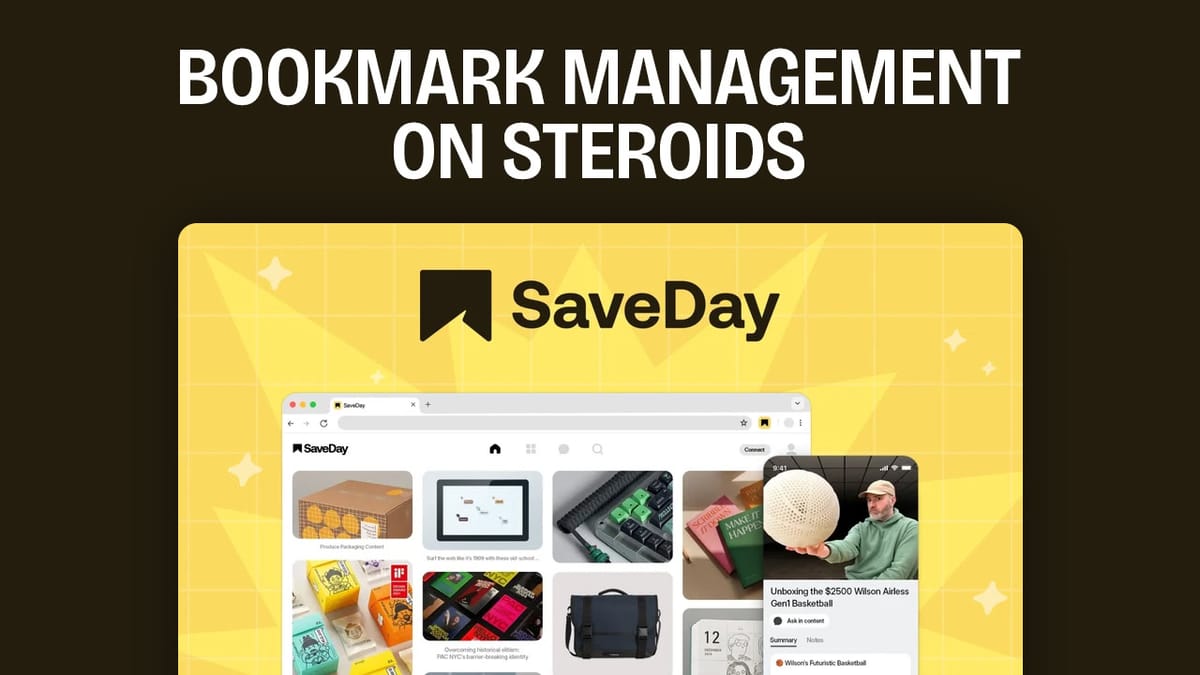
In this review, I’m taking a deep dive into SaveDay, a bookmark manager that goes above and beyond traditional tools. With AI-powered features and a sleek interface, SaveDay aims to revolutionize how we save and interact with web content. Let’s explore its capabilities and see if it’s the right tool for tech-savvy entrepreneurs in 2024.
Introduction [00:00]
SaveDay is more than just a bookmark manager. It’s a comprehensive tool for saving, organizing, and interacting with web content. As I’ve been using it, I’ve found many impressive features that set it apart from traditional bookmarking tools.
SaveDay “Requirements” [00:54]
Before we dive in, there are a couple of things you should know about SaveDay:
- You need a Google or Apple account to use SaveDay. There’s no traditional username/password login system.
- SaveDay works best with Chrome or Chromium-based browsers. While there are other ways to get data into SaveDay, the Chrome extension is essential for full functionality.
These requirements might be limiting for some users, but they shouldn’t be deal-breakers for most.
Get SaveDaySaving Items on SaveDay [01:52]
SaveDay offers various ways to save content from the web:
- Images: Right-click on any image and save it directly to SaveDay.
- Text: Select any text on a webpage, and SaveDay gives you the option to save it or make notes.
- Links: Save entire web pages or specific elements like tweets.
- Sticky Notes: Add notes to any part of a webpage.
Saving Text [02:36]
When you save text, SaveDay not only stores it but also highlights it on the original page. This feature is incredibly useful for future reference, as your highlights persist even when you revisit the page later.
Saving Links [03:18]
SaveDay makes it easy to save entire web pages or specific elements like tweets. You can organize these saves into collections for better management.
Sticky Notes [04:09]
The sticky note feature allows you to add notes to any part of a webpage. This is particularly useful for making quick annotations or reminders about specific content.
Content Summarization [04:50]
One of SaveDay’s standout features is its AI-powered content summarization. When you save an article, you can ask SaveDay to generate key points. This feature is incredibly useful for quickly grasping the main ideas of long articles or documents.
Video Notes [06:13]
SaveDay integrates seamlessly with YouTube, allowing you to take timestamped notes while watching videos. You can mark important moments and leave notes, making it easy to revisit key points in long videos or podcasts.
SaveDay Web App [07:19]
The SaveDay web app serves as your central hub for all saved content. Here, you can view, organize, and interact with everything you’ve saved.
Collections [07:50]
Collections in SaveDay help you organize your saved items. You can create multiple collections for different topics or projects, making it easy to find and manage your content.
Questions [08:24]
One of SaveDay’s most powerful features is its ability to answer questions based on your saved content. You can ask questions about specific articles or across your entire saved library, and SaveDay will provide answers based on the content you’ve saved.
Rewind Comparison [10:01]
I compared SaveDay to Rewind, another tool that records your screen continuously. While Rewind offers comprehensive recall, SaveDay’s approach of saving only what you choose is more privacy-friendly and focused.
Nitpicks [10:47]
While SaveDay is impressive, it’s not without its flaws. Here are some areas where I think it could improve:
- Broken functionality with notes and highlights
- Lack of open graph image support
- No option to set cover images for collections
- Quick disappearance of the save dialog
- Lack of feedback when requesting key points
Conversation Box [15:19]
SaveDay includes a conversation box that allows you to start new questions about any of your content directly from the main screen.
Filters [15:51]
The filter option helps you find specific types of content within your saved items, such as recent articles or images.
Connections [16:03]
SaveDay offers various integrations (called connections) to import data from other services. While many integrations are still in the request phase, there are some useful ones available, such as importing bookmarks from Chrome or Pocket.
Plans & Pricing [17:38]
SaveDay is currently available as a lifetime deal on AppSumo. Here’s a breakdown of the tiers:
- Tier 1 ($69): 30 key points and 30 Q&A credits per month
- Tier 2: 90 key points and 90 Q&A credits per month
- Tier 3 ($309): Unlimited key points and Q&A credits
All tiers include unlimited saved items, search, highlights, and notes.
Conclusion [20:22]
After thoroughly testing SaveDay, I give it a score of 8.2 out of 10. It’s an exciting implementation of AI technology in a practical, everyday tool. While there’s room for improvement in some areas, SaveDay offers a powerful solution for managing and interacting with web content.
If you’re a tech-savvy entrepreneur looking for a more intelligent way to save and interact with web content, SaveDay is definitely worth considering. Its AI-powered features and smart organization tools can significantly enhance your productivity and information management.
Get SaveDayFAQ
Q: Is SaveDay compatible with browsers other than Chrome?
A: While SaveDay works best with Chrome and Chromium-based browsers, there are other ways to get data into the app. However, full functionality is currently limited to Chrome.
Q: How does SaveDay’s AI summarization compare to other tools?
A: SaveDay’s AI summarization is quite effective, providing concise key points from saved articles. It’s particularly useful for quickly grasping the main ideas of long-form content.
Q: Can I use SaveDay on mobile devices?
A: Yes, SaveDay is available on iOS, Android, and even the Microsoft Edge store, allowing you to access your saved content on various devices.
Q: Is there a limit to how much content I can save with SaveDay?
A: No, all plans offer unlimited saved items. The main difference between tiers is the number of AI-powered key points and Q&A credits you receive per month.
Q: How secure is the content I save on SaveDay?
A: While SaveDay doesn’t explicitly mention their security measures in the video, they do allow login via Google or Apple accounts, which generally offer strong security. However, it’s always a good idea to be cautious about saving sensitive information to any third-party service.




