ReelCraft AI - Generate Video from a Prompt! (AppSumo Deal of the Day)
ReelCraft AI combines video generation, voice cloning, and photo animation into one powerful tool - now available as a one-time purchase on AppSumo. Learn how it can elevate your content creation process!

Today I'm reviewing ReelCraft AI, a powerful video generation tool available as AppSumo's Deal of the Day. This tool combines voice cloning, video generation, and photo animation capabilities into a single platform - all available for a one-time purchase rather than a monthly subscription.
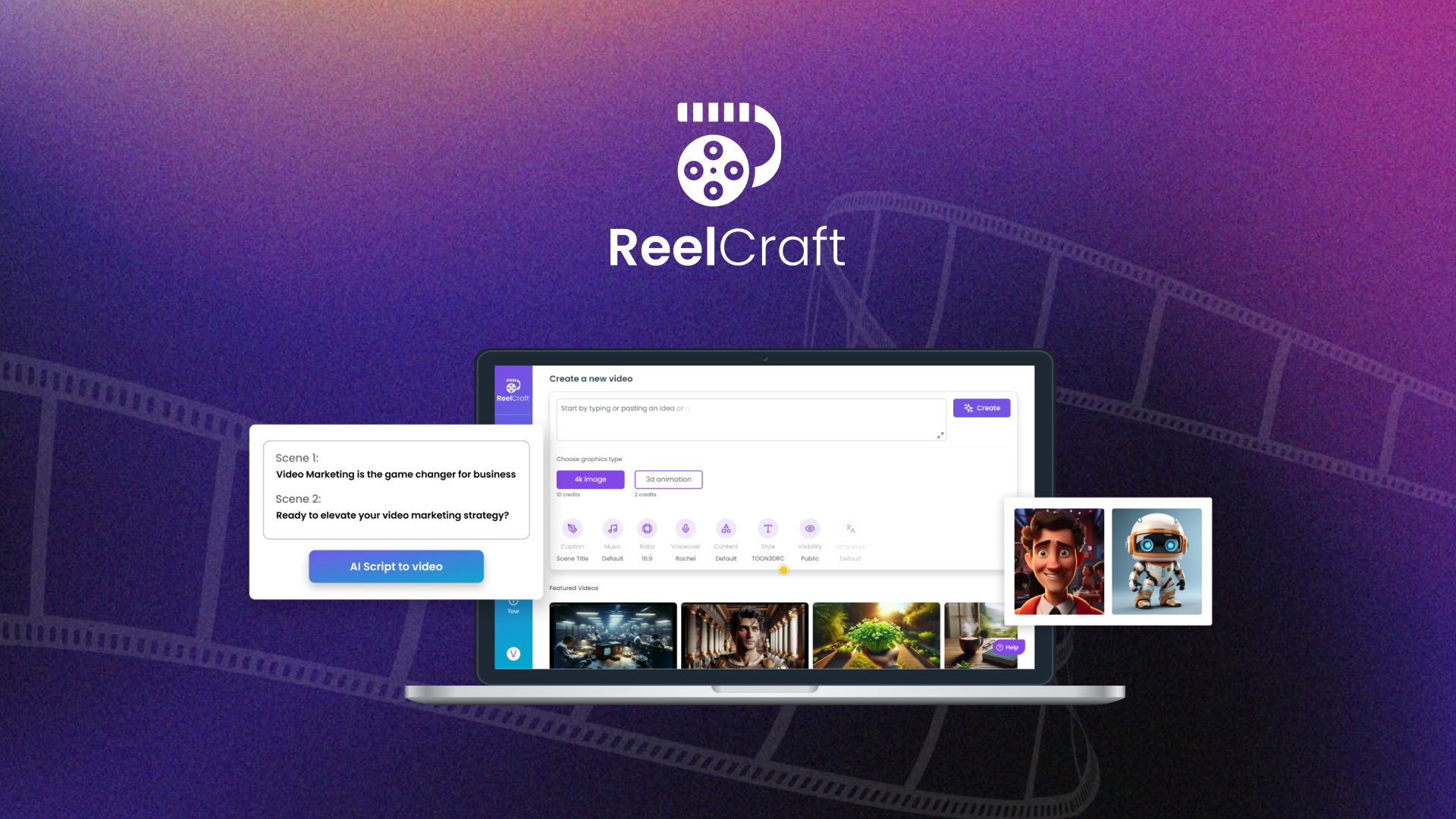
Intro [00:00]
In my tests with ReelCraft AI, I generated animated videos from single prompts, cloned my voice for narration, and even added motion to still photographs. The results are impressive, particularly considering this is a one-time purchase rather than the typical monthly subscription model we see with AI video tools.
Plans & Pricing [00:50]
ReelCraft offers four different pricing tiers through AppSumo, currently starting at $69. However, I recommend starting with at least Tier 2 as Tier 1 doesn't include the crucial "promo" feature. For power users who need more credits and voice cloning capabilities, Tier 4 provides the most value.
The white-labeling feature, which is missing from Tier 1, isn't essential for most users. However, the promo feature is a key component of the tool's functionality, making Tier 2 the practical entry point for most users.
ReelCraft User Interface [01:31]
The interface is straightforward and intuitive. When you log in, you're taken directly to the video screen. I recommend keeping "pro mode" enabled - it provides a structured workflow through your video creation process:
- Scripting Phase: Edit the AI-generated script
- Storyboarding Phase: Review and modify scene images
- Video Generation: Create your final video
The tool has a 4,000-character limit for prompts, giving you flexibility to either write detailed scripts or use simple prompts like "football players dancing like ballerinas in tutus."
Voiceover [03:12]
The voice options in ReelCraft are extensive and high-quality. The tool includes several pre-built voices in multiple languages, each with its own distinct character. Beyond the default options, you can clone your own voice by uploading an MP3 file (under 10MB).
I tested several of the built-in voices, including Mary, James, Dave, and Jessica. Each voice maintains consistent quality and natural intonation, making them suitable for professional content.
More Filters [04:20]
ReelCraft offers numerous customization options:
- Graphics Type: Choose between 4K image or 4K animation
- Background Music: Add your own audio tracks
- Video Format: Select vertical (9:16) or landscape (16:9)
- Content Types: Options include explainer videos, stories, historical videos, travel blogs, biographies, and more
- Style Selection: Various visual styles, including "FL" (flux) options that use cutting-edge AI models
- Branding: Add your logo with precise positioning control
- Intro/Outro Videos: Integrate pre-recorded content seamlessly
Story [06:04]
The story section is where your video takes shape. After entering your prompt, ReelCraft generates a general overview and detailed narration for each scene. You can edit both elements to fine-tune your message and ensure it aligns with your vision.
Scenes [07:01]
In the scenes section, you can preview individual narration clips and make final adjustments to the script. This is particularly useful for correcting AI pronunciation or modifying the flow of your video. Each scene can be edited, removed, or rearranged to perfect your narrative.
Storyboard [07:36]
The storyboard feature provides a visual preview of your video, displaying static images for each scene alongside the narration. This gives you a clear idea of how your final video will look and sound before generation. You can make adjustments to ensure continuity and visual appeal across all scenes.
Studio [08:50]
The studio section expands ReelCraft's capabilities beyond video generation:
- Image Generation: Create custom images similar to DALL-E or Midjourney
- Text-to-Speech: Generate voice clips with your chosen or cloned voice
- Image Animation: Add motion to still photographs
I tested the image animation feature with a photo of Mike Tyson and Jake Paul, and while the animation was smooth, it didn't follow my specific instruction to have them "sit down for tea" - showing both the potential and current limitations of the technology.
All your uploads - voices, images, and background music - are stored in the assets section for easy reuse in future projects.
Conclusion [11:07]
ReelCraft AI stands out in the crowded AI video generation market for several reasons:
- One-time purchase instead of monthly subscriptions
- Comprehensive feature set including voice cloning
- High-quality video outputs
- User-friendly interface
- Flexible customization options
While the tool occasionally shows inconsistencies in character continuity and text rendering in generated images, these are common challenges in current AI technology. The ability to regenerate content and iterate on your projects helps mitigate these limitations.
For tech-savvy entrepreneurs and content creators looking to streamline their video production process, ReelCraft offers significant value, particularly at its AppSumo Deal of the Day price point. The combination of video generation, voice cloning, and image animation tools in a single platform - without monthly fees - makes it a compelling option for businesses of all sizes.
Remember, this is a Deal of the Day, so if you're interested in adding ReelCraft to your toolkit, act quickly to secure the discounted price.
Score: 7.4/10





