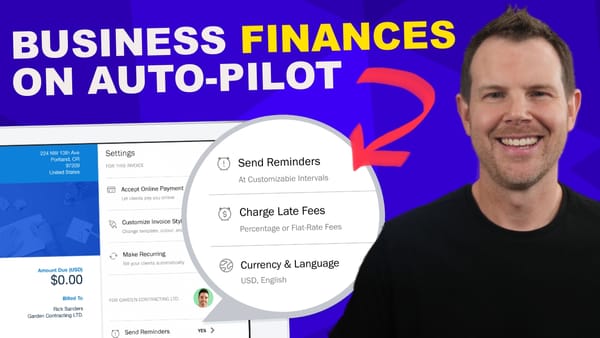Reboo Review — Edit ThriveCart Page Style [AppSumo 2019]
Transform your ThriveCart pages without coding skills using Reboo, a powerful desktop app for custom web design. AppSumo lifetime deal available.
![Reboo Review — Edit ThriveCart Page Style [AppSumo 2019]](/content/images/size/w1200/wordpress/2024/10/reboo.jpg)
Introduction
In today’s digital landscape, the ability to customize and enhance your website’s appearance is crucial for standing out in a crowded online marketplace. This comprehensive review delves into Reboo, a powerful desktop application that allows users to modify the look and feel of their websites without delving into complex coding. Currently available as a lifetime offer on AppSumo, Reboo presents an intriguing opportunity for businesses and individuals looking to elevate their online presence.
This article will explore Reboo’s features, functionality, and potential impact on your web design workflow. We’ll examine how it can be used to transform platforms with limited customization options, such as ThriveCart, and discuss the pros and cons of using such a tool. Whether you’re a seasoned web developer or a business owner looking for simple design solutions, this review will help you determine if Reboo is a worthwhile investment for your specific needs.
Get RebooWhat is Reboo? [00:00]
Reboo is a desktop application designed to revolutionize the way users interact with and customize their websites. Unlike many software-as-a-service (SaaS) solutions, Reboo operates directly from your computer, offering a unique approach to web design and modification.
Key Features of Reboo
- Desktop Application: Available for Mac, Windows, and Linux operating systems
- No-Code Editing: Allows users to change website appearance without coding knowledge
- Multiple Project Support: Offers plans for 20, 40, or unlimited projects
- Real-Time Preview: Instantly see changes as you make them
- Wide Compatibility: Works with various web platforms and services
How Reboo Differs from Traditional Web Editors
- Standalone Software: No need for constant internet connection or subscription fees
- Non-Invasive Editing: Modifies appearance without altering the underlying code
- Platform Agnostic: Can be used with any website, regardless of the content management system
Pricing Structure on AppSumo
- Single Code: $49 for up to 20 projects
- Two Codes: Upgrades to 40 projects
- Three Codes: Unlocks unlimited project capabilities
Target Audience
- Small business owners looking to enhance their online presence
- Web designers seeking efficient customization tools
- Users of platforms with limited design options (e.g., ThriveCart, Shopify)
Getting Started with Reboo [02:30]
Diving into Reboo’s functionality, we’ll explore the initial setup process and how to begin customizing your first project. This section will guide you through the essential steps to start transforming your website’s appearance.
Downloading and Installing Reboo
- Visit the official Reboo website or AppSumo deal page
- Choose the appropriate version for your operating system (Mac, Windows, or Linux)
- Follow the installation wizard to set up Reboo on your computer
Creating Your First Project
- Launch the Reboo application from your desktop
- Click on the “Add New Project” button
- Enter the URL of the website you want to customize
- Provide a title for your project for easy reference
Importing Website Content
- Reboo automatically pulls in the website’s content and structure
- The application creates a local copy for editing without affecting the live site
- Review the imported content to ensure all elements are present
Navigating the Reboo Interface
- Familiarize yourself with the main editing panel
- Explore the various tools and options available for customization
- Use the preview window to see real-time changes as you edit
Understanding Reboo’s Editing Modes
- Stylizer: For changing colors, fonts, and basic layout elements
- HTML Editor: For more advanced users who want to modify the underlying structure
- CSS Filters: To apply visual effects to images and elements
- Action Editor: To add interactive features and behaviors to page elements
Customizing a ThriveCart Page [05:00]
ThriveCart is a popular checkout system that offers limited customization options. This section demonstrates how Reboo can be used to significantly enhance the appearance and functionality of a ThriveCart page, showcasing the software’s potential for transforming restrictive platforms.
Accessing the ThriveCart Page in Reboo
- Copy the URL of your ThriveCart checkout page
- Create a new project in Reboo using the ThriveCart URL
- Allow Reboo to import the page content and structure
Modifying Color Schemes
- Use the Stylizer tool to select elements like headers and buttons
- Experiment with different color palettes to match your brand
- Apply gradients or solid colors to various page elements
Adjusting Layout and Structure
- Resize columns and sections to create a more balanced layout
- Hide unnecessary elements to streamline the checkout process
- Rearrange page components for improved user flow
Enhancing Typography
- Change font styles, sizes, and weights for better readability
- Adjust line heights and letter spacing for a polished look
- Implement custom fonts to align with your brand identity
Adding Custom Elements
- Insert additional images or icons to enhance visual appeal
- Create new sections for testimonials or product information
- Implement custom CSS for advanced styling options
Optimizing for Mobile Devices
- Preview the page in different screen sizes
- Make responsive adjustments to ensure a seamless mobile experience
- Test navigation and button placement for touch-friendly interfaces
Advanced Features and Tools [10:00]
Reboo offers a suite of advanced features that go beyond basic styling. This section explores these tools in depth, demonstrating how they can be used to create a more dynamic and engaging website experience.
Hover Effects
- Access the Hover Effects panel in Reboo
- Select elements to apply hover animations
- Choose from pre-built effects or create custom animations
- Adjust timing and intensity of hover effects
Entry Animations
- Utilize the Entry Animations tool for page load effects
- Apply fade, slide, or zoom animations to key elements
- Customize animation duration and delay for each component
- Create a sequence of animations for a more engaging page load
CSS Filters
- Explore the CSS Filters panel for image manipulation
- Apply effects like grayscale, blur, or invert to images and icons
- Use filters to create visual hierarchy and focus attention
- Combine multiple filters for unique visual styles
Tooltips
- Implement tooltips to provide additional information
- Customize tooltip appearance, including color and size
- Set trigger actions (hover, click) for tooltip display
- Use tooltips to explain complex features or offer helpful tips
Action on Click
- Add interactive behaviors to page elements
- Create pop-ups, lightboxes, or custom modals
- Implement smooth scrolling to page sections
- Trigger custom JavaScript functions for advanced interactivity
Ribbons and Badges
- Add eye-catching ribbons to highlight special offers
- Customize ribbon text, color, and position
- Create badges for product features or certifications
- Use ribbons and badges to draw attention to key information
Publishing and Integration [15:00]
After customizing your website with Reboo, the next crucial step is to publish your changes and integrate them with your live site. This section covers the process of taking your Reboo modifications live and ensuring they work seamlessly with your existing web presence.
Connecting Reboo to Your Website
- Locate the “Connect” button in the Reboo interface
- Copy the provided integration code
- Access your website’s backend or content management system
- Paste the Reboo code into the appropriate section (e.g., header, footer, or tracking code area)
Publishing Your Changes
- Review all modifications in the Reboo preview window
- Click the “Publish” button to push changes to the Reboo CDN
- Confirm that you want to make the changes live
Verifying Integration
- Visit your live website in a new browser window
- Check that all Reboo modifications are visible and functioning correctly
- Test responsiveness and performance across different devices
Managing Multiple Projects
- Use Reboo’s project management interface to switch between different websites
- Create separate projects for staging and production environments
- Implement version control by saving different iterations of your designs
Updating Live Changes
- Make additional modifications in Reboo as needed
- Use the “Publish” feature to push incremental updates
- Monitor your website for any conflicts or issues after updates
Handling Conflicts and Troubleshooting
- Identify any elements that may not be displaying correctly
- Use Reboo’s built-in tools to isolate and fix styling conflicts
- Consult Reboo’s documentation or support for advanced troubleshooting
Pros and Cons of Using Reboo [20:00]
As with any tool, Reboo has its strengths and limitations. This section provides a balanced analysis of the advantages and potential drawbacks of using Reboo for website customization.
Pros of Reboo
- No-Code Solution: Enables non-technical users to make significant design changes
- Versatility: Works with a wide range of websites and platforms
- Cost-Effective: One-time purchase for lifetime access
- Offline Editing: Make changes without an internet connection
- Real-Time Preview: Instantly see the impact of your modifications
Cons of Reboo
- Reliance on Third-Party CDN: May slightly impact website loading speed
- Limited Advanced Functionality: Not a replacement for full-fledged development
- Potential for Overuse: Risk of over-customizing and creating inconsistent designs
- Learning Curve: Requires time to master all features effectively
- Dependency on Reboo’s Service: Long-term viability depends on the company’s success
When to Use Reboo
- Customizing platforms with limited built-in design options
- Quickly implementing design changes without developer assistance
- Creating unique landing pages or promotional sites
- A/B testing different design elements without altering core code
When to Avoid Reboo
- Working on websites with strict compliance or security requirements
- Developing complex web applications with advanced functionality
- Sites that require frequent, large-scale updates to design and structure
- When you have full access to edit the source code directly
Comparison with Other Solutions
- How Reboo stacks up against traditional page builders
- Reboo vs. custom CSS and JavaScript solutions
- The role of Reboo in a comprehensive web development workflow
Final Verdict and Recommendations [25:00]
After a thorough examination of Reboo’s features, functionality, and use cases, it’s time to provide a final assessment and recommendations for potential users.
Overall Rating: 7.2/10
- Innovative approach to website customization
- Strong performance for its intended use cases
- Room for improvement in advanced features and integration
Who Should Consider Reboo
- Small business owners looking to enhance their online presence
- Marketers needing quick design changes for campaigns
- Web designers seeking a tool for rapid prototyping and client previews
- Users of platforms with limited customization options (e.g., ThriveCart, certain e-commerce platforms)
Who Might Want to Look Elsewhere
- Large enterprises with complex web ecosystems
- Developers who prefer working directly with code
- Websites requiring frequent, comprehensive redesigns
- Users who prioritize maximum site speed and minimal third-party dependencies
Tips for Getting the Most Out of Reboo
- Start with small projects to familiarize yourself with the interface
- Regularly back up your designs and keep track of changes
- Use Reboo in conjunction with other web development tools for a comprehensive approach
- Stay updated with Reboo’s latest features and best practices
Future Outlook for Reboo
- Potential for expanded features and improved performance
- Possibility of increased integration with popular web platforms
- The role of tools like Reboo in the evolving landscape of web design
Key Takeaways
Reboo represents an innovative approach to website customization, offering a desktop-based solution for users who want to modify their web presence without delving into complex coding. Throughout this review, we’ve explored its features, applications, and potential impact on web design workflows.
The software’s strength lies in its ability to transform websites built on platforms with limited customization options, such as ThriveCart. By providing a user-friendly interface and real-time preview capabilities, Reboo empowers non-technical users to make significant design changes that would otherwise require developer assistance.
However, it’s important to consider the trade-offs. While Reboo offers convenience and flexibility, it introduces a dependency on a third-party CDN, which may have minor implications for website performance. Additionally, for websites that require frequent, large-scale updates or have complex functionality, Reboo may not be the most suitable solution.
The pricing structure on AppSumo, offering lifetime access for a one-time fee, makes Reboo an attractive option for small businesses and individual users. The tiered approach, allowing for 20, 40, or unlimited projects, provides scalability for growing needs.
In practice, Reboo shines when used to enhance platforms like ThriveCart, where built-in customization is limited. The ability to modify colors, layouts, and add custom elements without touching the underlying code is a significant advantage. Advanced features such as hover effects, entry animations, and CSS filters further expand the possibilities for creating engaging user experiences.
For web designers and marketers, Reboo can serve as a valuable tool for rapid prototyping and A/B testing. The ability to quickly implement and preview design changes can streamline the iteration process and facilitate better communication with clients.
However, it’s crucial to use Reboo judiciously. Over-customization can lead to inconsistent designs, and relying too heavily on third-party tools for core website functionality may not be ideal for all situations. Users should carefully consider their specific needs and the long-term implications of integrating Reboo into their web development workflow.
In conclusion, Reboo earns its 7.2/10 rating by offering a unique and valuable solution for website customization. It fills a niche for users who need more design flexibility than their current platform provides but don’t require or desire full-scale development. As with any tool, its effectiveness ultimately depends on how well it aligns with the user’s specific requirements and how skillfully it is applied.
For those considering Reboo, it’s recommended to start with small projects, familiarize yourself with its capabilities, and gradually incorporate it into your web design process. By understanding its strengths and limitations, you can leverage Reboo to enhance your online presence effectively while maintaining a balanced approach to web development.
🌐 Web: https://clientamp.com
📘 Facebook: http://facebook.com/groups/daveswift
🐦 Twitter: https://twitter.com/davidswift