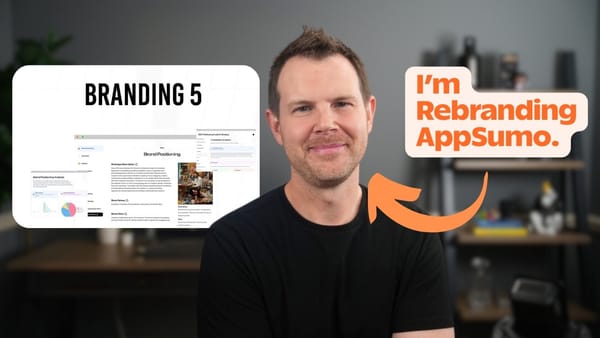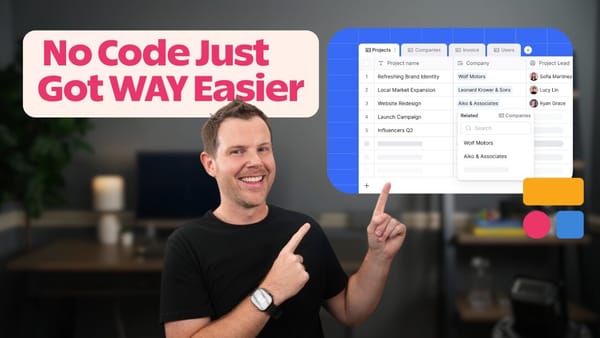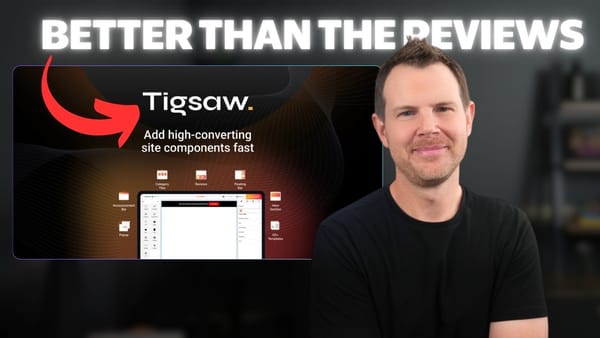I Waited 3 Years for This AI Tool: PhotoGPT Review
PhotoGPT lets you create custom AI image models from your own photos. Explore its features, pricing, and creative possibilities in this in-depth review.

AI image generation has finally reached a point where creating a custom model of yourself or anyone else is not only possible but also impressively straightforward. In this review, we'll look at a fresh AI tool available on AppSumo that lets you train your own AI model using your photos and generate personalized images. The tool comes with a lifetime deal starting at just $69, making it accessible for creators, marketers, and businesses alike.

What Is PhotoGPT?
PhotoGPT is an AI image generation platform that stands out by allowing users to train custom AI models based on their own photos. Unlike many other AI tools that rely solely on preset models, PhotoGPT lets you embed your face or the face of someone else (within legal rights) into the AI. This capability opens up exciting possibilities for personalized content creation, such as:
- Generating images of yourself or loved ones
- Creating professional headshots for teams
- Producing unique YouTube thumbnails
- Experimenting with creative presets like "OnlyFans" or "AI Dating"
The platform is currently offered on AppSumo with a lifetime deal, making it a cost-effective option for those wanting to explore AI-generated personalized images.
Pricing and Plans
PhotoGPT offers three tiers, each with varying levels of access:
- Tier 1: Create 1 AI model
- Tier 2: Create up to 4 AI models
- Tier 3: Create up to 8 AI models and access advanced features like high-resolution upscaling and additional aspect ratios
Training a model takes approximately 30 minutes after uploading your photos. Once complete, you receive an email notification, and the model is ready to generate images based on your inputs.

Exploring Sample Generated Images
Upon model completion, PhotoGPT instantly generates a few sample images so you can gauge the quality. Dave shared some amusing examples, including a formal professional headshot and some less flattering or unexpected images — like a shirtless photo that looked surprisingly lifelike. The quality varies, as expected with AI generation, but the results are impressive overall.
This capability can be especially useful in a business context where you want consistent professional headshots for your team without hiring photographers repeatedly.

How to Use PhotoGPT: Interface and Features
The user interface is intuitive and easy to navigate. You start by selecting your model (either one you’ve created or from their preset models). PhotoGPT offers a variety of preset models—all young and attractive faces—but it would be helpful if they showed preview images for each preset to give users a better idea of what to expect.
Next, you pick a preset theme such as “Glamour Shots,” “Passport Photos,” “Graduations,” “Fitness Photos,” or even quirky options like “OnlyFans” or “AI Dating.” These presets influence the style and mood of the generated images, giving you a wide range of creative possibilities.
After selecting the preset, you choose the resolution and aspect ratio. Higher resolutions and additional aspect ratios require higher-tier plans, with Tier 3 unlocking advanced options like 1024x1024 resolution and upscaling.

Custom Instructions and AI Enhancement
One of PhotoGPT’s standout features is the ability to provide custom instructions for image generation. For example, Dave inputted a prompt describing a lawyer just finishing an opening statement in court, complete with details like a wooden podium with a nameplate reading “Attorney Smith” and sunlight streaming through tall windows.
The platform even offers an AI-powered enhancement tool that takes your brief prompt and expands it into a richer, more detailed description, improving the quality and accuracy of the generated images.

Image Generation Results
Generating images takes about 30 to 40 seconds, which is reasonable given the complexity. Dave’s results with the “Dion” model (a 23-year-old Asian female) were impressive, with clear courtroom settings, the nameplate visible, and sunlight effects matching the prompt. Some images had a bit of sass, but all closely followed the input instructions.
If you like an image, you can upscale it to higher resolution—available only on Tier 3. Although there are external tools for upscaling, having it built-in adds convenience.

Convenience Features and Community Gallery
PhotoGPT offers several user-friendly features:
- Favorites: Heart images to save them to your favorites.
- Delete: Remove unwanted or bad outputs.
- Copy Prompt: Easily copy prompts for sharing or editing later.
- Download: Save images directly to your device.
- Generate Similar: Create similar images based on any selected output.
The community gallery lets you explore other users’ creations and generate similar images with your model, offering inspiration and a collaborative feel. However, the gallery currently has some bugs—for example, clicking on an image sometimes opens a different photo, requiring manual navigation with arrow keys.

Creating Your Own Model: Step-by-Step
Training your own model is straightforward:
- Navigate to the “Models” section and hit the “Start” button.
- Choose the model’s gender, age, eye color, and ethnicity.
- Name your model.
- Upload at least 12 close-up photos without other people in the background.
- Start the training process and wait about 30 minutes for completion.
The main challenge is sourcing 12 suitable photos of yourself or the subject without distractions, but once uploaded, the process is seamless and well-automated.

Pros and Cons of PhotoGPT
Pros
- Easy-to-use interface for training custom models
- Affordable lifetime deal starting at $69
- Wide variety of presets for different image styles
- Custom instructions with AI-enhanced prompts improve output quality
- Convenient features like favorites, downloads, and generate similar images
- Community gallery for inspiration and sharing
- Good replication of hairstyles and facial features
Cons
- Preset models lack preview images, making selection unclear
- Some generated images vary in quality and realism
- Gallery bug where clicking images opens different photos
- Higher resolution and aspect ratio features locked behind higher tiers
- Requires 12 clean, isolated photos for training, which can be tricky
Who Should Use PhotoGPT?
PhotoGPT is an excellent tool for:
- Content creators wanting personalized AI-generated images or thumbnails
- Businesses seeking consistent professional headshots without recurring photography costs
- Marketers and social media managers experimenting with creative AI-generated visuals
- Anyone curious about training AI models on their own photos for fun or creative projects
However, if you want instant, flawless AI image generation without training your own model or if you require a broader range of age and ethnicity presets, you might find some limitations.
Final Thoughts and Rating
After testing PhotoGPT extensively, Dave Swift rated it 8.3 out of 10. The tool impresses with its simplicity, customization options, and affordability. While not perfect, the ability to train your own AI model and generate personalized images opens new doors for creators and professionals alike.
Dave plans to use PhotoGPT for future YouTube thumbnails and recommends it for anyone interested in personalized AI image generation. If you’re considering a purchase, be sure to use his AppSumo affiliate link to support his channel and ongoing reviews.
Frequently Asked Questions
How long does it take to train a model on PhotoGPT?
Training a model typically takes about 30 minutes after you upload the required photos.
How many photos do I need to upload to create my own AI model?
You need at least 12 close-up photos without other people in the background to train a model effectively.
Can I generate images of other people besides myself?
Yes, as long as you have the legal rights to use their photos, you can train models of others.
What resolutions and aspect ratios are available?
Resolution and aspect ratio options depend on your plan tier. Tier 1 has limited choices, Tier 2 unlocks additional aspect ratios, and Tier 3 offers high-resolution upscaling.
Are there any bugs or issues with PhotoGPT?
Currently, the community gallery has a bug where clicking on images opens different photos, but this is expected to be fixed soon.
Is PhotoGPT suitable for professional use?
Yes, especially for creating consistent headshots or professional images, but keep in mind AI-generated images can vary in quality.
What is the price for a lifetime deal?
The lifetime deal starts at $69 for Tier 1, with higher tiers allowing more models and advanced features.