Start An Affiliate Program (Partnero Lifetime Deal!)
Launch your affiliate program with ease using Partnero's lifetime deal. Learn how to set up, customize, and manage a successful program that boosts sales and expands reach.
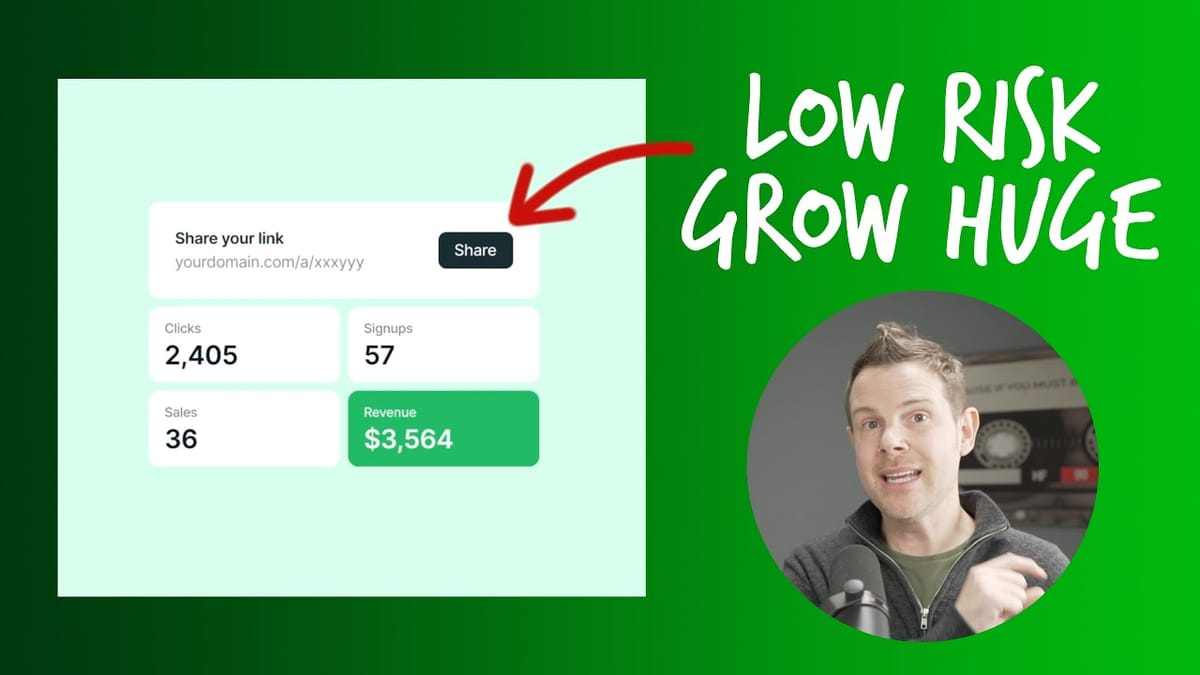
In today’s digital landscape, affiliate marketing has become a powerful tool for businesses to expand their reach and boost sales. This comprehensive guide explores the ins and outs of setting up an affiliate program using Partnero, a versatile software solution available through AppSumo. We’ll delve into the differences between affiliate and referral programs, walk through the process of creating and customizing your affiliate program, and discuss key features such as dynamic commissions, approval forms, and automated payouts. Whether you’re a small business owner or a seasoned marketer, this guide will equip you with the knowledge and tools to launch and manage a successful affiliate program that can significantly impact your bottom line.
Intro [00:00]
Affiliate marketing has become an integral part of many successful online businesses. If you’ve spent any time on YouTube or Instagram, you’ve likely encountered content creators mentioning that “the link is in the description” or “the link is in the bio.” This practice is at the heart of affiliate marketing, a powerful strategy that can significantly boost your business growth.
For business owners who haven’t yet implemented an affiliate or referral program, it’s time to reconsider. Affiliate marketing offers a low-risk opportunity to expand your customer base and increase sales. Unlike paid traffic, where costs are incurred upfront regardless of conversions, affiliate marketing only requires payment when new business is successfully generated. This win-win scenario benefits both the business and the affiliate, making it an attractive option for companies of all sizes.
Traditionally, setting up an affiliate program has been an expensive and complex endeavor. However, thanks to innovative software solutions like Partnero, available through AppSumo, launching your own affiliate program has become more accessible and affordable than ever. This comprehensive guide will walk you through the process of setting up and managing your affiliate program using Partnero, regardless of your chosen platform – be it WordPress, Shopify, or any other e-commerce solution.
By the end of this guide, you’ll have a solid understanding of how to create and implement your own affiliate marketing program, and possibly even a referral program. Let’s dive in and explore the world of affiliate marketing and how Partnero can help you harness its potential for your business growth.
Get PartneroAffiliate vs Referral [01:21]
Understanding the distinction between affiliate programs and referral programs is crucial for implementing the right strategy for your business. While both aim to drive growth through word-of-mouth marketing, they operate on different principles and target different audiences.
Affiliate Programs: Tapping into External Audiences
Affiliate programs are designed to leverage other people’s or businesses’ existing audiences to promote your products or services. Here’s a detailed breakdown of how affiliate programs work:
- Influencer Partnerships: The most common example of affiliate marketing involves partnering with influencers who have a significant following on social media platforms, blogs, or YouTube channels. These influencers promote your products to their audience, earning a commission for each sale generated through their unique affiliate link.
- Business-to-Business Collaborations: Affiliate programs aren’t limited to individual influencers. Businesses can also become affiliates, promoting complementary products or services to their customer base. For example, a supplement company could partner with personal trainers across the country, allowing them to recommend and sell supplements to their clients.
- Trust-Based Marketing: The power of affiliate marketing lies in the trust relationship between the affiliate and their audience. When a trusted source recommends a product, the audience is more likely to make a purchase compared to seeing a random advertisement.
- Expanded Reach: Affiliate programs allow businesses to tap into audiences they might not have been able to reach through traditional marketing channels.
Referral Programs: Leveraging Existing Customers
Referral programs, on the other hand, focus on incentivizing your existing customers to spread the word about your product or service. Here’s how referral programs typically work:
- Customer-Driven Growth: Referral programs rely on satisfied customers to recommend your product or service to their friends, family, or colleagues.
- Incentive-Based: Instead of monetary commissions, referral programs often offer incentives like additional features, storage space, or discounts to customers who successfully refer new users.
- Example: Dropbox’s Referral Program: One of the most successful referral programs was implemented by Dropbox. Users received additional free storage space for each new user they referred, leading to rapid user acquisition and growth.
- Ideal for SaaS and Service Businesses: Referral programs work particularly well for software-as-a-service (SaaS) companies and service-based businesses where customer satisfaction plays a crucial role in attracting new users.
Key Differences:
- Target Audience: Affiliate programs target external audiences through partnerships, while referral programs leverage existing customers.
- Compensation: Affiliates typically earn monetary commissions, while referrals often receive non-monetary incentives or rewards.
- Scale: Affiliate programs can potentially reach a broader audience, while referral programs rely on the networks of existing customers.
- Implementation: Affiliate programs often require more complex tracking and payout systems, while referral programs can be simpler to implement and manage.
Understanding these differences will help you decide which program, or combination of programs, best suits your business model and growth objectives. In the following sections, we’ll explore how to set up and manage these programs using Partnero.
Creating Your Affiliate [03:54]
Setting up your affiliate program is a crucial step in launching your marketing strategy. Partnero makes this process straightforward and user-friendly. Let’s walk through the steps to create your affiliate program using Partnero:
Accessing the Dashboard
- Log into your Partnero account and navigate to the dashboard.
- The dashboard provides an overview of your program’s statistics once it’s up and running.
Initiating Program Creation
- Click on the “Programs” tab in the navigation menu.
- Select “Create Program” to begin the setup process.
Choosing Program Type
- Partnero offers three types of programs: Affiliate Program, Refer a Friend Program, and Newsletter Referral Program.
- For this guide, we’ll focus on setting up an Affiliate Program.
Naming Your Program
- Choose a clear and descriptive name for your affiliate program.
- Example: “Profitable Tools Affiliates”
Setting Up Basic Information
- Enter your website URL.
- Create a partner portal URL. This is where your affiliates will log in to access their links and track their performance.
- Example: “PT affiliates”
Configuring Commission Rates
- Set your commission rate. This is a crucial decision that can significantly impact your program’s success.
- Consider the following when setting commission rates:
- Industry standards (typically 25-50% for digital products, 5-10% for physical products)
- Your profit margins
- The value of customer acquisition
- Example: Setting a 25% commission rate for a digital product
Defining Commission Period
- Determine how long the rewards will be active for the affiliate.
- Options include:
- One-time commission
- Lifetime commission
- Set number of times
- Specific duration (days, months, or years)
- Example: Setting a three-month commission period
Branding Your Affiliate Portal
- Upload your logo and favicon to customize the look of your affiliate portal.
- Choose your brand color to maintain consistency with your overall brand identity.
Customizing Additional Settings
- Explore more settings to fine-tune your program:
- Connect your own domain for a more professional look
- Set up dynamic commission rates to incentivize high-performing affiliates
- Customize link structures to avoid potential ad-blocking issues
- Adjust cookie lifetime to determine how long after clicking an affiliate link a purchase will be attributed to the affiliate
By following these steps, you’ll have the foundation of your affiliate program set up and ready to go. In the next sections, we’ll dive deeper into customizing your program, integrating it with your website, and managing your affiliates effectively.
Branding Your Affiliate [07:42]
Branding your affiliate program is crucial for creating a cohesive and professional experience for your partners. Partnero offers extensive customization options to ensure your affiliate portal aligns perfectly with your brand identity. Let’s explore how to brand your affiliate program effectively:
Customizing the Partner Portal
- Navigate to the “Partner Portal” section in Partnero’s settings.
- Click on the “Customize” button to access the portal customization interface.
Modifying Visual Elements
- Logo: Upload your company logo to reinforce brand recognition.
- Favicon: Add a custom favicon for browser tabs and bookmarks.
- Brand Colors: Set your primary brand color to maintain consistency across the portal.
Adjusting Portal Layout
- Choose from various layout options to create the desired look and feel.
- Experiment with different sidebar positions or opt for a full-width design.
Customizing Login and Signup Pages
- Modify the login page design to match your brand aesthetics.
- Customize the signup page to create a welcoming experience for new affiliates.
Removing Partnero Branding
- For a fully white-labeled experience, turn off Partnero branding in the settings.
Optimizing for User Experience
- Ensure all text is easily readable against your chosen background colors.
- Test the portal on various devices to guarantee a responsive design.
By carefully branding your affiliate portal, you create a professional and trustworthy environment for your partners, encouraging their active participation and loyalty to your program.
Connecting Your [08:28]
Integrating your affiliate program with your existing e-commerce platform or website is crucial for accurate tracking and seamless operation. Partnero offers various integration options to suit different setups. Let’s explore how to connect your affiliate program:
Universal Integration
- Ideal for platforms without specific integrations.
- Involves adding a tracking script to every page of your website.
- Ensures affiliate activity is tracked regardless of your platform.
API Integration
- Suitable for developers seeking a deeper, custom integration.
- Allows for more flexibility and control over tracking and data flow.
Third-Party Integrations
Partnero offers easy integration with popular e-commerce platforms:
WooCommerce Integration
- Download the Partnero plugin from the WordPress repository.
- Install and activate the plugin in your WordPress admin panel.
- Navigate to the Partnero settings in WordPress and enter your API key.
Shopify Integration
- Add the Partnero app to your Shopify store.
- Enable the app embed in your theme customization settings.
- Add the provided code snippet for full order tracking.
Payment Processor Integrations
- Integrate directly with payment processors like Stripe or Paddle for accurate commission calculations.
Email Marketing Integrations
- Connect with MailerLite or MailChimp to sync your affiliates with your email lists.
By properly connecting your affiliate program, you ensure accurate tracking of referrals and commissions, creating a solid foundation for your affiliate marketing efforts.
Dynamic Commissions [09:18]
Implementing dynamic commissions can significantly boost affiliate motivation and performance. Partnero allows you to set up a tiered commission structure that rewards high-performing affiliates. Here’s how to leverage dynamic commissions:
Accessing Commission Settings
- Navigate to your program settings in Partnero.
- Locate the “Commission Rate” section.
Setting Up Tiered Commissions
- Click on “Dynamic Commission Rate” to enable tiered commissions.
- Define different commission tiers based on sales volume or other metrics.
Example Tiered Structure
- Base Tier: 25% commission for all affiliates
- Higher Tier: 30% commission for affiliates who have generated $10,000+ in sales
Benefits of Dynamic Commissions
- Motivates affiliates to increase their promotional efforts.
- Rewards top performers, encouraging long-term commitment.
- Creates a sense of progression and achievement within your program.
Considerations When Implementing
- Ensure the tiers are achievable but challenging.
- Communicate the tier structure clearly to all affiliates.
- Regularly review and adjust tiers based on program performance.
Advanced Dynamic Commission Strategies
- Time-based tiers: Increase commission rates for affiliates who consistently perform well over time.
- Product-specific tiers: Offer higher commissions for specific products or during promotional periods.
- Combination tiers: Create tiers based on multiple factors like sales volume, customer retention, and traffic quality.
By implementing dynamic commissions, you create a more engaging and rewarding experience for your affiliates, potentially leading to increased promotional activity and higher overall program performance.
Approval Form [11:43]
Implementing an approval process for your affiliate program is crucial for maintaining quality and ensuring that your brand is represented by partners who align with your values. Partnero offers a customizable approval form feature to help you screen potential affiliates effectively. Here’s how to set up and utilize the approval form:
Accessing the Approval Form Settings
- Navigate to the program settings in Partnero.
- Scroll down to find the “Approval Form” section.
Configuring the Questionnaire
Create a series of questions to gather essential information about potential affiliates:
- Business Information: Ask about their company or personal brand.
- Promotional Methods: Inquire about how they plan to promote your products or services.
- Audience Size and Demographics: Request details about their follower count and target audience.
- Experience: Ask about their previous affiliate marketing experience.
- Website or Social Media Links: Collect URLs to review their online presence.
Customizing Questions
- Add, edit, or remove questions to tailor the form to your specific needs.
- Use a mix of multiple-choice, short answer, and long-form questions for comprehensive screening.
Setting Up Automatic or Manual Approval
- Choose between automatic approval based on specific criteria or manual review of each application.
- For manual approval, set up notifications to alert you of new applications.
Benefits of Using an Approval Form
- Quality Control: Ensure affiliates meet your standards before joining your program.
- Brand Protection: Screen out potential affiliates who may not align with your brand values.
- Performance Prediction: Gather information that can help predict an affiliate’s potential success.
- Communication Channel: Use the form as an initial touchpoint to set expectations and build relationships.
Best Practices for Approval Forms
- Keep it concise: Balance gathering necessary information with respecting applicants’ time.
- Be transparent: Clearly communicate your approval process and timeline.
- Use required fields: Ensure you receive all essential information from each applicant.
- Include terms and conditions: Have applicants agree to your program’s terms as part of the application.
By implementing a well-designed approval form, you create a filter that helps maintain the quality and integrity of your affiliate program, setting the stage for more successful partnerships and brand representation.
Affiliate Dashboard [12:52]
The affiliate dashboard is a crucial component of your program, serving as the central hub for your partners to access essential information, track their performance, and manage their promotional efforts. Partnero provides a comprehensive and customizable dashboard that enhances the affiliate experience. Let’s explore the key features and how to optimize the affiliate dashboard:
Dashboard Overview
- Home Screen: Provides a snapshot of overall performance and quick access to important features.
- Promotional Links: Easy-to-copy affiliate links for various products or landing pages.
- Performance Metrics: Real-time data on clicks, conversions, and earnings.
Customizing the Dashboard Layout
- Arrange widgets and sections to prioritize the most important information.
- Ensure a clean, intuitive design that allows affiliates to find information quickly.
Key Features to Include
Earnings Overview:
- Display current balance, pending commissions, and lifetime earnings.
- Provide a clear breakdown of earnings by product or time period.
Performance Analytics:
- Show graphs and charts illustrating click-through rates, conversion rates, and sales trends.
- Allow affiliates to filter data by date range for detailed analysis.
Resource Center:
- Upload marketing materials, brand guidelines, and promotional content.
- Provide easy access to banners, text links, and other creative assets.
Commission Structure:
- Clearly display current commission rates and any tiered structures.
- Explain how to achieve higher commission tiers if applicable.
Payment Information:
- Show payment history and upcoming payouts.
- Allow affiliates to update their payment details securely.
Optimizing User Experience
- Ensure mobile responsiveness for on-the-go access.
- Implement intuitive navigation with clear labels and categories.
- Use tooltips or help text to explain complex metrics or features.
Communication Features
- Integrate a messaging system for direct communication with affiliates.
- Display important announcements or program updates prominently.
Training and Support
- Include a knowledge base or FAQ section to address common questions.
- Provide video tutorials or guides on effectively promoting products.
Gamification Elements
- Implement leaderboards to foster healthy competition among affiliates.
- Create achievement badges or levels to encourage engagement and performance.
By creating a comprehensive and user-friendly affiliate dashboard, you empower your partners with the tools and information they need to succeed. This not only enhances their experience but also contributes to the overall success of your affiliate program.
Integrations [14:23]
Integrating your affiliate program with your existing e-commerce platform and other tools is crucial for seamless operation and accurate tracking. Partnero offers a range of integration options to suit various setups. Let’s explore the different integration methods and best practices:
Universal Integration
- Ideal for platforms without specific integrations.
- Involves adding a tracking script to every page of your website.
- Ensures affiliate activity is tracked regardless of your platform.
Implementation Steps:
- Copy the provided tracking script from Partnero.
- Add the script to the header or footer of every page on your site.
- Test the integration to ensure proper tracking.
Integrations [14:23]
Integrating your affiliate program with your existing e-commerce platform and other tools is crucial for seamless operation and accurate tracking. Partnero offers a range of integration options to suit various setups. Let’s explore the different integration methods and best practices:
Universal Integration
The universal integration method is designed to work with any platform, making it a versatile solution for businesses using custom-built websites or less common e-commerce platforms.
- Ideal for platforms without specific integrations.
- Involves adding a tracking script to every page of your website.
- Ensures affiliate activity is tracked regardless of your platform.
Implementation Steps:
- Copy the provided tracking script from Partnero.
- Add the script to the header or footer of every page on your site.
- Test the integration to ensure proper tracking.
API Integration
For businesses with development resources, the API integration offers the most flexibility and control over the affiliate tracking process.
- Suitable for developers seeking a deeper, custom integration.
- Allows for more flexibility and control over tracking and data flow.
- Ideal for businesses with unique requirements or complex systems.
Key Considerations:
- Requires technical expertise to implement.
- Offers the most customization options.
- Enables real-time data synchronization.
Third-Party Platform Integrations
Partnero provides easy integration with popular e-commerce platforms, simplifying the setup process for many businesses.
WooCommerce Integration
WooCommerce is a popular e-commerce plugin for WordPress, and Partnero offers a streamlined integration process:
- Download the Partnero plugin from the WordPress repository.
- Install and activate the plugin in your WordPress admin panel.
- Navigate to the Partnero settings in WordPress and enter your API key.
Benefits:
- Quick setup process.
- Automatic tracking of orders and commissions.
- Seamless integration with your existing WooCommerce store.
Shopify Integration
For businesses using Shopify, Partnero offers a dedicated app and integration process:
- Add the Partnero app to your Shopify store.
- Enable the app embed in your theme customization settings.
- Add the provided code snippet for full order tracking.
Advantages:
- Native integration with Shopify’s ecosystem.
- Easy installation through the Shopify app store.
- Automatic updates and maintenance.
Payment Processor Integrations
Partnero allows direct integration with payment processors, ensuring accurate commission calculations and payouts.
- Integrate with popular processors like Stripe or Paddle.
- Enables real-time commission tracking based on actual payments received.
- Simplifies the reconciliation process between sales and commissions.
Email Marketing Integrations
Connecting your affiliate program with your email marketing tools can enhance communication and management of your affiliate network.
- Connect with platforms like MailerLite or MailChimp.
- Sync your affiliates with your email lists for targeted communications.
- Automate onboarding sequences and performance update emails.
Best Practices for Integration
- Test Thoroughly: After integration, conduct comprehensive testing to ensure all tracking and commission calculations are accurate.
- Monitor Performance: Regularly check that the integration is functioning correctly and capturing all relevant data.
- Keep Documentation: Maintain clear documentation of your integration setup for future reference and troubleshooting.
- Update Regularly: Stay informed about updates to both Partnero and your integrated platforms to ensure compatibility.
- Leverage Support: Utilize Partnero’s support resources if you encounter any integration challenges.
By properly integrating your affiliate program with your existing systems, you create a robust foundation for tracking, managing, and growing your affiliate marketing efforts. This seamless integration not only simplifies your operations but also provides a better experience for your affiliates, ultimately contributing to the success of your program.
Emails [17:04]
Effective email communication is crucial for the success of your affiliate program. Partnero offers robust email features to help you engage with your affiliates, provide updates, and maintain a strong relationship with your partners. Let’s explore how to leverage Partnero’s email capabilities:
Setting Up Your Email Domain
Establishing a professional email presence is the first step in effective affiliate communication:
- Navigate to the Emails section in Partnero settings.
- Set up your own sending domain to improve deliverability and brand recognition.
- Options include:
- Connecting your custom SMTP server
- Using MailerSend, a bulk emailing service
- Integrating with other email services like Amazon SES or Gmail
Benefits of using your own domain:
- Improved inbox placement
- Enhanced brand recognition
- Increased trust from affiliates
Customizing Email Templates
Partnero allows you to create and customize various email templates for different purposes:
- Welcome emails for new affiliates
- Performance update emails
- Commission payout notifications
- Program updates and announcements
Tips for effective email templates:
- Use your brand colors and logo for consistency
- Keep the content clear and concise
- Include personalization tokens (e.g., affiliate name, performance metrics)
- Ensure mobile responsiveness for all templates
Automated Email Sequences
Set up automated email sequences to nurture and engage your affiliates:
- Onboarding sequence for new affiliates
- Performance milestone celebrations
- Re-engagement emails for inactive affiliates
- Seasonal promotion announcements
Best practices for automated sequences:
- Tailor content based on affiliate performance and activity
- Set appropriate intervals between emails to avoid overwhelming affiliates
- Include clear calls-to-action in each email
- Regularly review and update sequences based on performance data
Performance Update Emails
Keep your affiliates informed about their progress with regular performance update emails:
- Include key metrics like clicks, conversions, and earnings
- Compare current performance to previous periods
- Offer tips for improvement based on individual performance
- Highlight upcoming promotions or opportunities
Newsletter Integration
If you use MailerLite or MailChimp, integrate your affiliate list with your newsletter:
- Sync affiliate contacts with your email marketing platform
- Create targeted campaigns for different affiliate segments
- Share valuable content, industry insights, and program updates
Email Analytics and Optimization
Utilize email analytics to improve your communication strategy:
- Track open rates, click-through rates, and engagement metrics
- A/B test subject lines and content to optimize performance
- Use insights to refine your email strategy over time
Best Practices for Affiliate Email Communication
- Maintain Consistency: Establish a regular communication schedule to keep affiliates engaged.
- Provide Value: Include actionable tips, industry insights, and exclusive offers in your emails.
- Encourage Two-Way Communication: Invite affiliates to respond with questions or feedback.
- Segment Your List: Tailor communications based on affiliate performance, product focus, or other relevant criteria.
- Respect Privacy: Always comply with email marketing regulations and respect affiliates’ communication preferences.
- Mobile Optimization: Ensure all emails are easily readable on mobile devices.
- Clear Subject Lines: Use concise, engaging subject lines that accurately reflect the email content.
By leveraging Partnero’s email features and following these best practices, you can create a robust communication strategy that keeps your affiliates informed, engaged, and motivated to promote your products or services effectively.
Coupons [20:53]
Coupons can be a powerful tool in your affiliate marketing arsenal, providing affiliates with an additional incentive to offer potential customers and potentially boosting conversion rates. Partnero includes a built-in coupon creation and management system, allowing you to seamlessly integrate discount offers into your affiliate program. Let’s explore how to effectively use coupons within your Partnero-powered affiliate program:
Creating Coupons in Partnero
To create coupons for your affiliate program:
- Navigate to the Coupons section in Partnero.
- Click on “Create Coupon” to start the process.
- Define the coupon parameters, including:
- Coupon code
- Discount amount or percentage
- Valid date range
- Usage limits (if any)
- Associate the coupon with specific affiliates or make it available to all.
Types of Coupons
Consider offering various types of coupons to cater to different promotional strategies:
- Percentage Discounts: Offer a percentage off the total purchase.
- Fixed Amount Discounts: Provide a specific dollar amount off.
- Free Shipping: Particularly effective for physical products.
- Buy One, Get One (BOGO): Encourage larger order sizes.
- First-Time Customer Discounts: Attract new customers through affiliates.
Strategies for Effective Coupon Use
Exclusive Affiliate Coupons:
- Create unique codes for top-performing affiliates.
- Allows for better tracking and motivation for affiliates.
Limited-Time Offers:
- Set expiration dates to create urgency.
- Align with seasonal events or promotions.
Tiered Discounts:
- Offer higher discounts for larger purchase amounts.
- Encourages customers to increase their order value.
Product-Specific Coupons:
- Create coupons for specific products or categories.
- Useful for promoting new or high-margin items.
Referral Bonuses:
- Offer additional discounts for referring new customers.
- Encourages both affiliate promotion and customer word-of-mouth.
Best Practices for Coupon Management
- Monitor Performance: Regularly review coupon usage and effectiveness.
- Avoid Overuse: Too many coupons can devalue your products or services.
- Clear Communication: Ensure affiliates understand coupon terms and conditions.
- Test and Optimize: Experiment with different coupon strategies to find what works best.
- Integrate with Marketing Campaigns: Align coupon offers with broader marketing initiatives.
By effectively utilizing coupons within your Partnero affiliate program, you can provide your affiliates with powerful tools to drive conversions and increase sales, ultimately contributing to the success of your affiliate marketing efforts.
Payouts [21:21]
Managing payouts efficiently is crucial for maintaining a successful affiliate program and keeping your partners motivated. Partnero offers robust payout features to streamline this process. Let’s explore how to set up and manage payouts effectively using Partnero:
Setting Up Payout Methods
Partnero provides multiple options for processing affiliate payouts:
PayPal Integration:
- Connect your PayPal account for easy mass payouts.
- Ideal for international affiliates due to wide acceptance.
WISE (formerly TransferWise) Integration:
- Offers competitive exchange rates for international transfers.
- Supports multiple currencies and bank transfers.
Manual Payouts:
- For businesses preferring to process payments outside of Partnero.
- Useful for unique payment arrangements or less common payout methods.
Configuring Payout Settings
To set up your payout system:
- Navigate to the Finances section in Partnero.
- Select Payouts to access payout settings.
- Choose your preferred payout method(s).
- Set payout thresholds (minimum amount for payout).
- Define payout frequency (e.g., monthly, bi-weekly).
Automated Payout Process
One of Partnero’s key features is the ability to automate payouts:
- Set up automatic payments through PayPal or WISE.
- Schedule regular payout runs (e.g., first of every month).
- Define rules for automatic approval of commissions.
Benefits of automated payouts:
- Reduces administrative workload.
- Ensures timely payments to affiliates.
- Minimizes errors in payment processing.
Managing Payout Reports
Partnero generates detailed payout reports to help you track and manage affiliate compensation:
- Access comprehensive payout history.
- Generate reports for specific date ranges or affiliates.
- Export data for accounting and reconciliation purposes.
Best Practices for Affiliate Payouts
Clear Communication:
- Clearly communicate payout terms, thresholds, and schedules to affiliates.
- Provide easy access to payout information in the affiliate dashboard.
Prompt Payments:
- Process payouts on time to build trust and motivation among affiliates.
- Consider offering early or more frequent payouts for top performers.
Multiple Payout Options:
- Offer various payout methods to accommodate different affiliate preferences.
- Consider the global nature of affiliate marketing when choosing payout solutions.
Transparency:
- Provide detailed breakdowns of earnings and commissions.
- Offer real-time access to earning information in the affiliate dashboard.
Scalability:
- Choose payout methods that can handle your program’s growth.
- Regularly review and optimize your payout process as your program expands.
Security:
- Implement strong security measures to protect financial information.
- Regularly audit your payout process for any vulnerabilities.
Tax Compliance:
- Ensure your payout system complies with relevant tax regulations.
- Provide necessary tax documentation to affiliates (e.g., 1099 forms in the US).
Performance Incentives:
- Consider implementing bonus payouts for high-performing affiliates.
- Use tiered commission structures to encourage increased sales.
By leveraging Partnero’s payout features and following these best practices, you can create a reliable, efficient, and motivating payout system for your affiliate program. This not only reduces your administrative burden but also helps in attracting and retaining top-performing affiliates, ultimately contributing to the success and growth of your affiliate marketing efforts.
Get PartneroKey Takeaways
Implementing an affiliate program can be a game-changer for your business, offering a low-risk, high-reward method to expand your reach and boost sales. Throughout this guide, we’ve explored how Partnero, available through AppSumo, provides a comprehensive solution for setting up and managing your affiliate program. Here are the key takeaways to remember:
Affiliate vs. Referral Programs:
- Affiliate programs leverage external audiences through partnerships with influencers or other businesses.
- Referral programs incentivize existing customers to recommend your products or services.
- Understanding the difference helps you choose the right strategy for your business model.
Easy Setup and Customization:
- Partnero offers a user-friendly interface for creating your affiliate program.
- Customize commission rates, program duration, and branding to align with your business goals.
- The platform allows for dynamic commission structures to motivate high-performing affiliates.
Seamless Integration:
- Partnero integrates with popular e-commerce platforms like WooCommerce and Shopify.
- Universal integration options are available for custom-built websites.
- API integration provides flexibility for businesses with specific technical requirements.
Affiliate Management:
- Implement an approval process to ensure quality partnerships.
- Provide a comprehensive dashboard for affiliates to track their performance and access resources.
- Utilize email features to maintain regular communication with your affiliate network.
Promotional Tools:
- Create and manage coupons to give affiliates additional promotional leverage.
- Offer various types of discounts to cater to different marketing strategies and customer preferences.
Efficient Payout Management:
- Automate payouts through integrations with PayPal and WISE.
- Set payout thresholds and schedules to streamline the commission process.
- Maintain transparency with detailed payout reports and real-time earnings information.
Continuous Optimization:
- Regularly review program performance and adjust strategies as needed.
- Leverage analytics to identify top-performing affiliates and successful promotional tactics.
- Stay engaged with your affiliate network to gather feedback and improve your program.
Scalability and Long-term Success:
- Choose a solution like Partnero that can grow with your business.
- Invest in building strong relationships with your affiliates for sustained success.
- Continuously educate and support your affiliates to maximize their promotional efforts.
By implementing these key takeaways and leveraging the robust features of Partnero, you’re well-positioned to launch and manage a successful affiliate program. Remember that affiliate marketing is not just about technology; it’s about building mutually beneficial relationships with partners who can help grow your business.
As you embark on your affiliate marketing journey, keep in mind that success often comes from consistent effort, clear communication, and a willingness to adapt. Regularly review your program’s performance, listen to feedback from your affiliates, and stay informed about industry trends to ensure your affiliate program remains competitive and effective.
With Partnero’s lifetime deal available through AppSumo, you have an excellent opportunity to start your affiliate program without the burden of ongoing monthly fees. This allows you to invest more resources into growing your network and optimizing your strategies.
Whether you’re a small business owner looking to expand your reach or an established company aiming to diversify your marketing efforts, an affiliate program can be a powerful tool in your growth arsenal. By following the strategies and best practices outlined in this guide, you’re well-equipped to harness the full potential of affiliate marketing and drive your business to new heights of success.




