An open source form builder with a life time deal… and it's amazing.
Discover Open Form: An AI-powered, open-source form builder with a lifetime deal that's revolutionizing how we create and manage online forms.
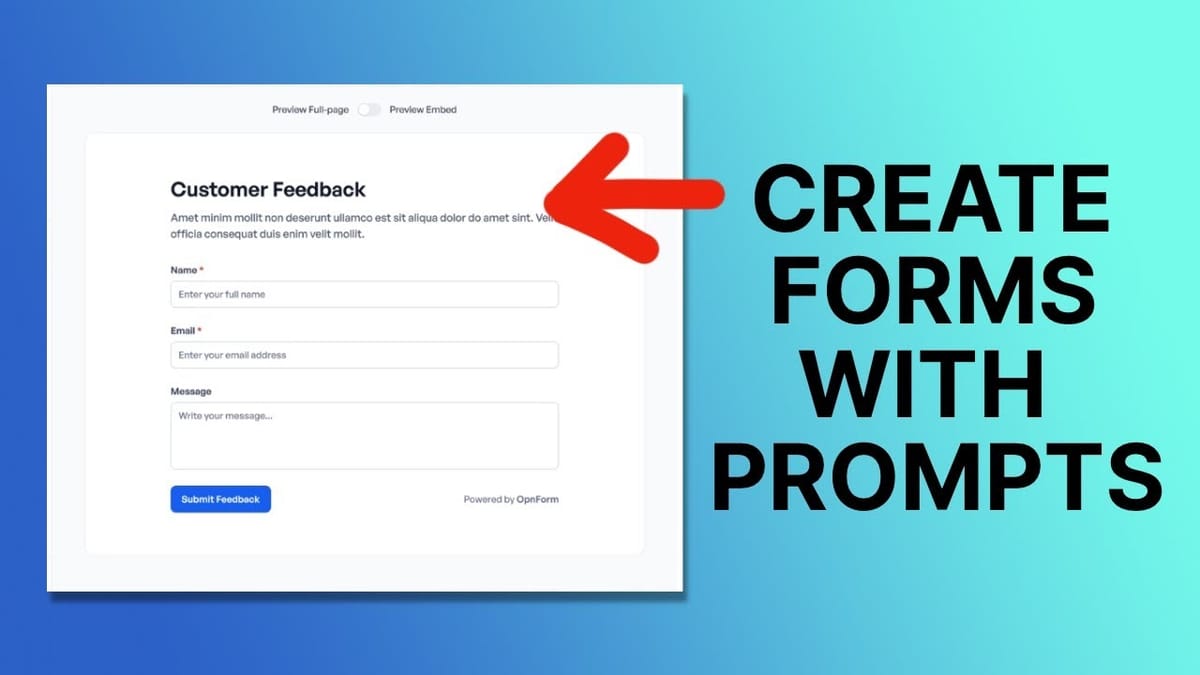
In the ever-evolving landscape of web development tools, a new form builder has emerged that’s turning heads and challenging the status quo. This isn’t just another run-of-the-mill form creator; it’s an open-source, AI-powered tool that’s redefining how we approach form building. Available through a lifetime deal on AppSumo, Open Form is revolutionizing the way we create and manage online forms.
This article delves deep into the features, functionality, and potential applications of Open Form. We’ll explore how this innovative tool allows users to create complex, beautiful forms in a matter of seconds, and why its open-source nature and AI capabilities set it apart from the competition. From its user-friendly interface to its advanced customization options, we’ll cover everything you need to know about this game-changing form builder.
Whether you’re a developer looking for a flexible, open-source solution, a business owner seeking an efficient way to capture leads, or simply someone interested in the latest web technologies, this comprehensive guide will provide valuable insights into Open Form and its potential to transform your online form creation process.
Introducing Open Form [00:00]
Open Form is not just another form building tool; it’s a revolutionary platform that combines the power of open-source technology with artificial intelligence to create a unique and powerful solution for form creation. Let’s dive into what makes Open Form stand out in the crowded field of form builders.
Key Features of Open Form
- Open Source: One of the most significant advantages of Open Form is its open-source nature. This means that developers can access, review, and even contribute to the codebase on GitHub. For those who prefer full control over their tools, it’s possible to download the code and host it on your own server.
- AI-Powered: Open Form leverages artificial intelligence to streamline the form creation process. This AI capability allows users to generate complex forms in seconds, simply by providing a brief description of what they need.
- Lifetime Deal: Through AppSumo, Open Form is currently offering a lifetime deal. This means users can pay a one-time fee and have access to the tool forever, without recurring subscription costs.
- Rapid Form Creation: As demonstrated in the video, it’s possible to create a fairly complex form in about 45-50 seconds using Open Form’s AI capabilities.
Why Open Form Matters
- Efficiency: The ability to create forms quickly and easily can save significant time and resources for businesses and individuals alike.
- Flexibility: Being open-source, Open Form offers unparalleled flexibility for developers who want to customize or extend its functionality.
- Cost-Effective: The lifetime deal makes Open Form an attractive option for those looking to avoid ongoing subscription fees.
- Innovation: By combining AI with form building, Open Form is pushing the boundaries of what’s possible in this space.
AppSumo Deal Details
- The AppSumo deal offers different tiers based on the number of custom domains you need.
- The basic tier starts at $59 for one custom domain.
- For $99, you get access to 10 custom domains, which is described as the “sweet spot” for most users.
- There’s also a $200 tier for unlimited custom domains, ideal for agencies or those managing multiple clients.
- Each tier also includes increased upload size limits for form attachments.
Creating a Form with Open Form [05:30]
Open Form’s user interface is designed to be intuitive and user-friendly, allowing even those with minimal technical knowledge to create sophisticated forms quickly. Let’s walk through the process of creating a form using Open Form’s AI-powered system.
Starting the Form Creation Process
- Navigate to the Open Form website and click on “Create a form.”
- You have three options to start: from scratch, from a template, or using AI to generate a form.
- For this example, we’ll use the AI-generated option to showcase its capabilities.
Using AI to Generate a Form
- Enter a prompt describing the form you want to create. In this case, we’ll use: “A detailed form to generate leads for my website optimization service. The form will allow people to request a free website audit.”
- Click “Generate a form” and wait for about 60 seconds (often less) for the AI to create your form.
Exploring the Generated Form
- The AI generates a multi-page form with relevant fields based on your prompt.
- The form includes a title, description, and multiple fields spread across different pages.
- Fields may include name, email, phone number, website URL, and more specific questions related to your service.
Customizing the Form
- You can easily edit any part of the generated form using the left-hand sidebar.
- Change field names, descriptions, and helper text to better suit your needs.
- Rearrange fields by dragging and dropping them within the form structure.
- Add or remove fields as necessary to fine-tune your form.
Adding Conditional Logic
- Open Form allows you to add conditional logic to your forms.
- This feature enables you to show or hide certain fields based on the user’s previous responses.
- For example, you can add SEO-specific questions that only appear if the user selects “SEO optimization” as an area of focus.
Customizing Form Appearance and Behavior [15:00]
Open Form provides a wide range of customization options to ensure your form not only functions well but also looks great and aligns with your brand. Let’s explore the various ways you can tailor your form’s appearance and behavior.
Theme and Layout Options
- Form Theme: Choose between different themes, such as the default “simple” theme or a Notion-inspired theme.
- Dark Mode: Enable dark mode or set it to follow system preferences.
- Form Width: Adjust the form width to be centered or full-width, depending on your layout needs.
- Cover Picture and Logo: Add a cover image and logo to brand your form (note: these won’t appear when the form is embedded).
- Custom Colors: Set custom colors for your form, including button colors, with automatic contrast adjustments for text.
Visual Customization
- Hide Title: Option to hide the form title if desired.
- Remove Branding: Ability to remove Open Form branding (available with AppSumo deal).
- Label Capitalization: Choose to use uppercase labels for fields.
- Transparent Background: Enable a transparent background for seamless embedding on websites.
- Confetti Effect: Add a confetti animation upon successful form submission.
Form Behavior Settings
- Auto-save Responses: Enable auto-saving to prevent data loss if users accidentally close the window.
- Editable Submissions: Allow users to edit their submissions after submitting.
- Submission Limit: Set a maximum number of allowed submissions.
- Scheduled Closing: Set a date for the form to automatically close.
- Password Protection: Add a password to restrict access to your form.
SEO and Metadata
- Page Title and Description: Customize the page title and description for better SEO.
- Page Thumbnail: Set a custom thumbnail for when the form link is shared on social media.
Custom Code Integration
- Add custom code, such as analytics tracking scripts or Facebook pixels, to the form page.
Notifications and Integrations [20:00]
Open Form offers robust notification and integration options to ensure you never miss a submission and can easily connect your forms with other tools in your workflow.
Email Notifications
- Admin Notifications: Receive email notifications when someone fills out your form.
- Custom Reply-To: Set the reply-to address to the form submitter’s email for easy follow-ups.
- Confirmation Messages: Send automated confirmation emails to form submitters.
- Customizable Content: Personalize the sender name, subject line, and message content for confirmation emails.
Third-Party Integrations
- Slack Integration: Receive form submission notifications directly in Slack.
- Discord Integration: Get notified of new submissions in your Discord channels.
- Webhook Support: Set up webhooks to integrate with custom applications or CRMs.
- Zapier Integration: Connect Open Form with thousands of other apps through Zapier.
Advanced Sharing Options
- Embed Code: Easily embed your form on any website.
- QR Code Generation: Create QR codes for quick access to your forms.
- Pop-up Embedding: Embed your form as a pop-up on your website for lead generation.
Analyzing Form Performance [25:00]
Open Form provides tools to help you track and analyze the performance of your forms, allowing you to make data-driven decisions to improve your form’s effectiveness.
Submission Overview
- View a comprehensive list of all form submissions.
- Access detailed information for each submission.
Analytics Dashboard
- View Count: Track how many people have viewed your form.
- Submission Count: Monitor the number of form submissions.
- Conversion Rate: Analyze the ratio of views to submissions.
Data Visualization
- View charts and graphs to visualize form performance over time.
- Identify trends and patterns in form usage and submission rates.
Setting Up Custom Domains [30:00]
Open Form allows you to use custom domains for your forms, adding a professional touch and improving brand consistency. Here’s how to set up a custom domain:
Steps to Set Up a Custom Domain
- Navigate to your account settings in Open Form.
- Go to workspace settings and add your custom domain.
- Follow the provided DNS instructions to set up the necessary CNAME record with your DNS provider.
- Verify the DNS record and save your domain settings in Open Form.
Assigning Custom Domains to Forms
- Once your custom domain is set up, you can assign it to any of your existing forms.
- Edit the form settings and select your custom domain under the “Link Settings – SEO” section.
- Publish your form to apply the custom domain.
Benefits of Custom Domains
- Improved branding and professionalism.
- Consistent user experience across your web properties.
- Potential SEO benefits by using your own domain.
Key Takeaways
Open Form represents a significant leap forward in the world of form building tools. By combining open-source flexibility with AI-powered generation, it offers a unique solution that caters to a wide range of users, from individual developers to large agencies.
The key strengths of Open Form include:
- AI-Powered Form Generation: The ability to create complex forms in seconds using natural language prompts is a game-changer. This feature dramatically reduces the time and effort required to create forms, allowing users to focus on refining and customizing rather than building from scratch.
- Open Source Nature: Being open source, Open Form provides transparency and flexibility that proprietary solutions can’t match. Developers can inspect the code, contribute improvements, or even host the tool on their own servers if desired.
- Extensive Customization Options: From visual themes to conditional logic, Open Form offers a wide array of customization options. This allows users to create forms that not only function well but also align perfectly with their brand and specific needs.
- Robust Integration Capabilities: With support for email notifications, third-party integrations like Slack and Discord, and Zapier connectivity, Open Form can easily fit into existing workflows and systems.
- Analytics and Performance Tracking: The built-in analytics features allow users to monitor form performance and make data-driven decisions to improve conversion rates.
- Custom Domain Support: The ability to use custom domains adds a professional touch and improves brand consistency across web properties.
- Lifetime Deal: The current AppSumo offer provides exceptional value, allowing users to access this powerful tool for a one-time fee rather than an ongoing subscription.
Open Form is more than just a form builder; it’s a comprehensive solution for creating, managing, and optimizing online forms. Whether you’re looking to generate leads, conduct surveys, or gather any type of information from your audience, Open Form provides the tools and flexibility to meet your needs efficiently and effectively.
As web technologies continue to evolve, tools like Open Form that leverage AI and open-source principles are likely to play an increasingly important role in web development and digital marketing. By offering a blend of power, flexibility, and ease of use, Open Form is well-positioned to become a go-to solution for businesses and individuals looking to create sophisticated, effective online forms.
For those interested in exploring Open Form further or staying updated with the latest developments in web tools and technologies, be sure to check out the following resources:
- Visit ClientAmp for more insights and tools.
- Join the discussion on Facebook.
- Follow David Swift on Twitter for the latest updates and tips.
As the digital landscape continues to evolve, tools like Open Form demonstrate the exciting possibilities that emerge when cutting-edge technology meets practical, user-focused design. Whether you’re a seasoned developer or a business owner looking for efficient ways to engage with your audience, Open Form offers a compelling solution worth exploring.




