WordPress Tables Made Easy -- Ninja Tables Review
Transform your WordPress tables with Ninja Tables Pro: Create dynamic, responsive data displays with Google Sheets integration and powerful customization options.
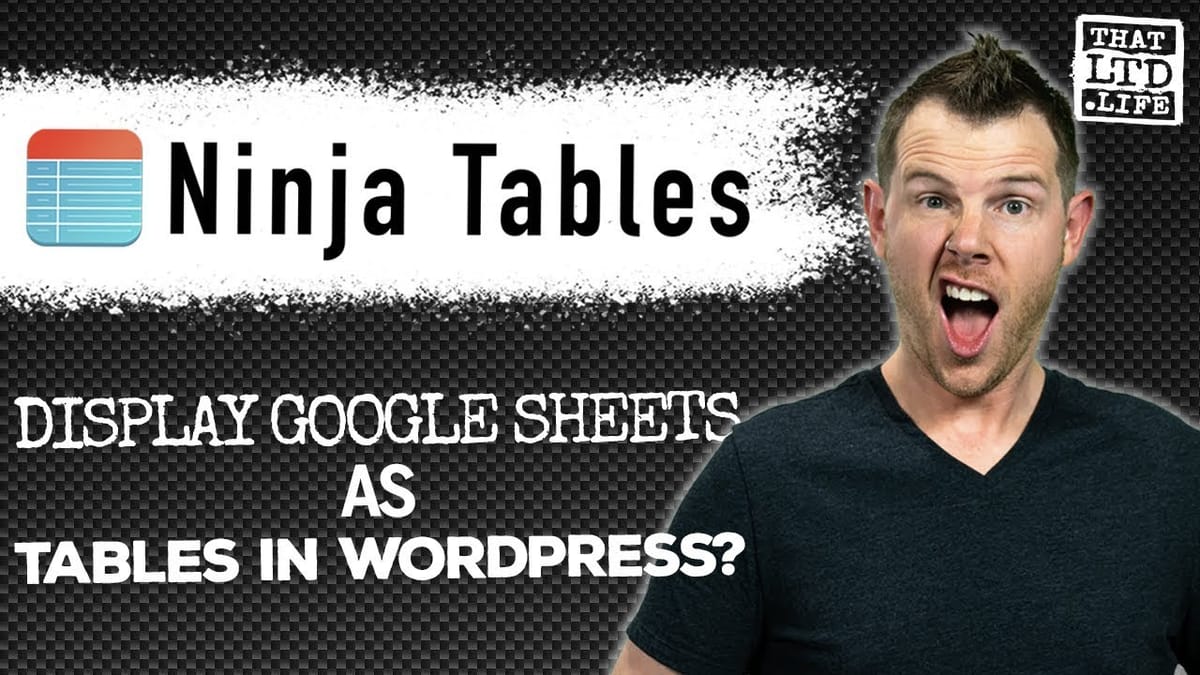
In today’s digital landscape, presenting data effectively on websites is crucial for user engagement and information dissemination. This comprehensive review delves into Ninja Tables Pro, a powerful WordPress plugin that revolutionizes how we create and display tables on websites. We’ll explore its features, functionality, and real-world applications, demonstrating why this tool is a game-changer for website owners, content creators, and developers alike.
Ninja Tables Pro offers a unique solution to a common problem: transforming spreadsheet data into visually appealing, interactive web tables. This review will walk you through the plugin’s capabilities, from creating dynamic deal pages to customizing table designs and implementing advanced filtering options. We’ll also discuss how Ninja Tables Pro integrates seamlessly with Google Sheets, allowing for real-time updates without the need for constant WordPress logins.
Whether you’re a seasoned web developer or a novice website owner, this in-depth look at Ninja Tables Pro will provide valuable insights into streamlining your data presentation process and enhancing your website’s functionality. Let’s dive into the world of Ninja Tables Pro and discover how it can transform your approach to displaying tabular data on the web.
Get Ninja TablesIntro [00:00]
Ninja Tables Pro is a WordPress plugin that has revolutionized the way website owners and developers approach data presentation. Initially, the concept of a table plugin might seem unexciting, but Ninja Tables Pro quickly proves its worth through its powerful features and user-friendly interface.
Key Features of Ninja Tables Pro:
- Seamless integration with Google Sheets for real-time data updates
- Customizable table designs with responsive layouts
- Advanced filtering and sorting options
- Ability to hide columns while retaining data for filtering
- Easy-to-use interface for both beginners and advanced users
Why Ninja Tables Pro Stands Out:
- Transforms spreadsheet data into visually appealing web tables
- Eliminates the need for constant WordPress logins to update information
- Offers a more efficient alternative to traditional table design methods
- Provides a solution for displaying complex data sets on websites
Real-World Applications:
- Creating dynamic deal pages for e-commerce websites
- Displaying product comparisons or pricing tables
- Presenting event schedules or timetables
- Showcasing company data or statistics in an organized manner
By addressing the common pain points of table creation and data presentation on websites, Ninja Tables Pro has positioned itself as an essential tool for anyone looking to enhance their website’s functionality and user experience.
All AppSumo Deals Page [01:00]
The All AppSumo Deals page serves as an excellent example of Ninja Tables Pro’s capabilities in action. This page demonstrates how the plugin can transform a simple Google Sheet into a dynamic, user-friendly web page that provides value to both the website owner and visitors.
Creation and Functionality of the All AppSumo Deals Page:
- Utilizes Ninja Tables Pro to display current AppSumo deals
- Pulls data directly from a shared Google Sheet
- Updates automatically without requiring WordPress logins
- Provides a valuable resource for channel supporters and deal seekers
Benefits of Using Ninja Tables Pro for Deal Pages:
- Real-time updates ensure accuracy of deal information
- Streamlines the process of maintaining deal listings
- Allows for easy collaboration among team members updating the sheet
- Enhances user experience by providing sortable and filterable deal information
Key Elements of the All AppSumo Deals Page:
- Live updating from a Google Sheet named “Live On Site”
- Customizable columns to display relevant deal information
- Option to hide certain columns from public view while retaining data for filtering
- Interactive features such as sorting and filtering for improved user navigation
Impact on Website Functionality and User Engagement:
- Increases website value by providing up-to-date deal information
- Encourages repeat visits from users looking for the latest deals
- Simplifies the process of finding specific types of deals through filtering options
- Supports affiliate marketing efforts by making it easy for users to access deals through provided links
The All AppSumo Deals page showcases how Ninja Tables Pro can transform a simple spreadsheet into a powerful, interactive web tool that adds significant value to a website. This application of the plugin demonstrates its potential for various industries and use cases beyond just deal listings.
General Settings [03:15]
The General Settings section of Ninja Tables Pro offers a range of options to customize and fine-tune your tables, ensuring they meet your specific needs and align with your website’s design. These settings allow for granular control over the table’s appearance and functionality.
Column Visibility Control:
- Option to hide specific columns from public view
- Ability to retain hidden column data for filtering purposes
- Useful for internal notes or data that shouldn’t be publicly displayed
Data Type Configuration:
- Customize data types for each column (e.g., text, button, HTML, numeric, date)
- Button configuration options for call-to-action columns
- Date formatting to ensure consistency across the table
Responsive Design Settings:
- Adjust column visibility based on device type (desktop, tablet, mobile)
- Create a seamless viewing experience across all devices
- Prioritize important information for smaller screens
Sorting and Filtering Options:
- Enable or disable sorting for specific columns
- Set up custom filters for enhanced user interaction
- Create dropdown menus, radio buttons, or checkboxes for filtering
Table Styling Customization:
- Choose from pre-defined color schemes or create custom designs
- Adjust background colors, text colors, and hover effects
- Control table borders, striping, and overall layout
By leveraging these general settings, users can create tables that not only display data effectively but also enhance the overall user experience and aesthetic appeal of their websites. The flexibility offered by Ninja Tables Pro in this area sets it apart from more rigid table solutions.
Responsive Breakpoint [03:54]
The Responsive Breakpoint feature in Ninja Tables Pro is a crucial component that ensures your tables look great and function properly across all devices. This feature allows for intelligent adaptation of table layouts based on screen size, providing an optimal viewing experience for users on desktops, tablets, and smartphones.
Key Aspects of Responsive Breakpoint:
- Customizable breakpoints for different screen sizes
- Option to hide or show specific columns based on device type
- Ability to reorder columns for mobile view to prioritize important information
- Automatic text wrapping and resizing for smaller screens
Benefits of Using Responsive Breakpoints:
- Improves mobile user experience by presenting data in a more digestible format
- Reduces horizontal scrolling on smaller devices
- Allows for content prioritization based on screen real estate
- Maintains table functionality and readability across all devices
Implementing Responsive Breakpoints:
- Access column settings to set visibility for different breakpoints
- Choose between desktop, tablet, and mobile views for each column
- Preview table layouts for different devices within the Ninja Tables interface
- Fine-tune breakpoint settings to achieve the desired look on all screen sizes
Best Practices for Responsive Table Design:
- Prioritize essential information for mobile views
- Consider using expandable rows for detailed information on smaller screens
- Test thoroughly on various devices to ensure optimal user experience
- Use responsive breakpoints in conjunction with other Ninja Tables features for best results
The Responsive Breakpoint feature demonstrates Ninja Tables Pro’s commitment to creating tables that are not just informative, but also user-friendly and accessible across all devices. This functionality is particularly valuable in today’s mobile-first web environment.
Totally Hidden on all Devices [04:12]
The “Totally Hidden on all Devices” feature in Ninja Tables Pro offers a unique solution for managing data that needs to be present for functionality but not necessarily visible to the end-user. This powerful option allows for more complex table structures and enhanced filtering capabilities without cluttering the visual presentation.
Understanding the “Totally Hidden” Feature:
- Ability to completely hide columns from view on all devices
- Retention of hidden data for use in filtering and sorting
- Distinction from regular column hiding, which may still display on certain devices
Applications of Totally Hidden Columns:
- Storing category or tag information for filtering purposes
- Keeping internal notes or IDs associated with entries
- Maintaining data integrity while simplifying the visual presentation
Benefits of Using Totally Hidden Columns:
- Cleaner, more focused table design for end-users
- Enhanced filtering capabilities without visual clutter
- Ability to store and utilize additional data without compromising user experience
Implementing Totally Hidden Columns:
- Access column settings in Ninja Tables Pro
- Select “Totally Hidden on all Devices” option for desired columns
- Ensure hidden columns are properly configured for filtering if needed
- Test table functionality to confirm hidden data is working as intended
Best Practices for Utilizing Totally Hidden Columns:
- Use in conjunction with custom filters for advanced data sorting
- Regularly review hidden columns to ensure they’re still necessary
- Consider the balance between stored data and table performance
- Communicate the presence of hidden data to team members for maintenance purposes
The “Totally Hidden on all Devices” feature exemplifies Ninja Tables Pro’s advanced capabilities, allowing for sophisticated data management while maintaining a clean and user-friendly interface. This functionality is particularly valuable for complex data sets that require extensive categorization or tagging systems.
Create the Filters [05:28]
Creating custom filters in Ninja Tables Pro is a powerful way to enhance the user experience and make large data sets more manageable. This feature allows users to quickly find the information they need, making your tables more interactive and valuable.
Setting Up Custom Filters:
- Navigate to the “Table Configuration” section in Ninja Tables Pro
- Locate and select the “Custom Filters” option
- Choose the column you want to create a filter for
- Configure filter settings such as label, UI type, and multiple selection options
Types of Filter UI:
- Dropdown menus for single selection filtering
- Checkboxes for multiple selection filtering
- Radio buttons for exclusive selection options
- Search bars for free-text filtering
Benefits of Custom Filters:
- Improved user experience by allowing quick data sorting
- Reduced cognitive load for users when dealing with large data sets
- Increased interactivity and engagement with table content
- Enhanced ability to find specific information quickly
Advanced Filter Configurations:
- Set up hierarchical filters for nested categories
- Create date range filters for time-based data
- Implement search functionality within specific columns
- Combine multiple filters for complex data queries
Best Practices for Filter Creation:
- Choose appropriate filter types based on your data structure
- Use clear and concise labels for filter options
- Consider the balance between filter complexity and ease of use
- Test filters thoroughly to ensure they work as intended across all devices
Creating effective filters in Ninja Tables Pro can significantly enhance the functionality and user-friendliness of your tables. By providing intuitive ways for users to interact with and narrow down data, you can create more engaging and valuable table experiences on your website.
Design Options [06:37]
Ninja Tables Pro offers a wide array of design options to ensure your tables not only function well but also look great and align with your website’s aesthetic. These customization features allow you to create visually appealing tables that enhance your overall site design.
Pre-built Table Styles:
- Selection of pre-designed color schemes
- Options ranging from neutral to vibrant color palettes
- Ability to preview styles before applying them to your table
Custom Color Schemes:
- Option to create fully customized color schemes
- Control over background colors, text colors, and hover effects
- Ability to match table design with your website’s branding
Table Layout Customization:
- Toggle options for table borders
- Striping effects for improved readability
- Condensed table option for tighter information display
Responsive Design Adjustments:
- Separate styling options for desktop, tablet, and mobile views
- Ability to adjust column visibility and order for different devices
- Ensures consistent look and functionality across all screen sizes
Typography and Text Styling:
- Control over font styles, sizes, and colors
- Options for text alignment within cells
- Customization of header row styling for emphasis
Interactive Element Styling:
- Customizable button styles for call-to-action columns
- Hover effect options for improved user interaction
- Styling options for custom filters and sorting elements
Best Practices for Table Design:
- Prioritize readability and clarity in your design choices
- Ensure sufficient contrast between text and background colors
- Use consistent styling across multiple tables for a cohesive look
- Test designs across different devices to ensure responsiveness
The design options in Ninja Tables Pro provide the flexibility to create tables that not only present data effectively but also enhance the visual appeal of your website. By carefully considering and implementing these design features, you can create tables that are both functional and aesthetically pleasing.
Lin Up to the Google Sheet [09:03]
One of Ninja Tables Pro’s most powerful features is its ability to link directly to Google Sheets, allowing for seamless data integration and real-time updates. This functionality streamlines the process of managing and displaying data on your WordPress site.
Setting Up Google Sheet Integration:
- Navigate to the table settings in Ninja Tables Pro
- Select the option to link to an external source
- Choose Google Sheets as the data source
- Provide the necessary permissions and select the desired sheet
Benefits of Google Sheet Integration:
- Real-time data updates without need for WordPress login
- Collaborative editing of data through Google Sheets
- Simplified data management for non-technical team members
- Reduced risk of data entry errors on the WordPress side
Syncing Options and Considerations:
- Set up automatic syncing at specified intervals
- Option for manual sync when immediate updates are needed
- Ability to control which columns are imported from the sheet
- Consideration of data privacy and sharing settings in Google Sheets
Advanced Features of Sheet Integration:
- Support for multiple sheets within a single Google Spreadsheet
- Ability to use formulas and functions within Google Sheets
- Option to import specific ranges of data from large sheets
Best Practices for Google Sheet Integration:
- Maintain a clear structure in your Google Sheet for easy mapping
- Use consistent data formats to ensure proper display in Ninja Tables
- Regularly review and clean your Google Sheet data
- Set up appropriate access controls for your Google Sheet
Troubleshooting Common Issues:
- Addressing sync errors or delays
- Handling data type mismatches between sheet and table
- Managing large data sets for optimal performance
The ability to link Ninja Tables Pro with Google Sheets represents a significant advantage in data management and display. This feature not only saves time but also ensures that your website always displays the most up-to-date information, enhancing its value and reliability for users.
Get Ninja TablesKey Takeaways
Ninja Tables Pro emerges as a powerful and versatile solution for displaying tabular data on WordPress websites. Throughout this review, we’ve explored its numerous features and capabilities, demonstrating why it’s a valuable tool for website owners, content creators, and developers alike.
- Seamless Google Sheets Integration: One of the standout features of Ninja Tables Pro is its ability to connect directly with Google Sheets. This integration allows for real-time data updates without the need for constant WordPress logins, streamlining the process of maintaining up-to-date information on your website. The ease of collaboration and data management through Google Sheets makes this feature particularly valuable for teams and organizations.
- Customizable Design Options: Ninja Tables Pro offers a wide range of design customization options, allowing users to create tables that not only function well but also align perfectly with their website’s aesthetic. From pre-built color schemes to fully customizable designs, the plugin provides the flexibility to create visually appealing tables that enhance the overall user experience.
- Advanced Filtering and Sorting Capabilities: The plugin’s robust filtering and sorting options significantly enhance user interaction with table data. Custom filters, including dropdowns, checkboxes, and search bars, allow users to quickly find the information they need, making large data sets more manageable and user-friendly.
- Responsive Design: With its responsive breakpoint feature, Ninja Tables Pro ensures that tables look great and function properly across all devices. This adaptability is crucial in today’s mobile-first web environment, providing an optimal viewing experience for users on desktops, tablets, and smartphones.
- Hidden Column Functionality: The ability to completely hide columns while retaining their data for filtering purposes demonstrates Ninja Tables Pro’s advanced data management capabilities. This feature allows for more complex table structures and enhanced filtering without cluttering the visual presentation.
- User-Friendly Interface: Despite its powerful features, Ninja Tables Pro maintains a user-friendly interface that’s accessible to both beginners and advanced users. The plugin simplifies the process of creating and managing complex tables, making it a valuable tool for users of all skill levels.
- Versatility in Applications: From creating dynamic deal pages to displaying product comparisons, event schedules, or company statistics, Ninja Tables Pro proves to be a versatile solution for a wide range of data presentation needs.
- Performance and Efficiency: By streamlining the process of table creation and data management, Ninja Tables Pro enhances website efficiency and performance. The plugin’s ability to handle large data sets while maintaining quick load times is particularly noteworthy.
- SEO Benefits: The structured data presentation offered by Ninja Tables Pro can contribute to improved SEO performance, making it easier for search engines to interpret and index the information on your website.
- Continuous Improvement: As part of a suite of products from a reputable developer, Ninja Tables Pro benefits from ongoing updates and improvements, ensuring that it remains a cutting-edge solution for table creation and data management in WordPress.
In conclusion, Ninja Tables Pro stands out as an exceptional plugin that addresses the common challenges of displaying tabular data on websites. Its combination of powerful features, user-friendly interface, and versatility make it an invaluable tool for anyone looking to enhance their website’s functionality and user experience. Whether you’re managing a small blog or a large e-commerce site, Ninja Tables Pro offers the flexibility and capabilities to meet your data presentation needs effectively.
The plugin’s ability to transform potentially boring or complex data into engaging, interactive tables is particularly noteworthy. It takes what could be a mundane aspect of web design and turns it into a powerful tool for user engagement and information dissemination. This transformation is evident in the example of the All AppSumo Deals page, which demonstrates how Ninja Tables Pro can create a dynamic, valuable resource for website visitors.
Furthermore, the plugin’s integration with Google Sheets opens up new possibilities for real-time data management and collaboration. This feature is especially beneficial for teams that need to frequently update information on their websites without constantly accessing the WordPress backend. It streamlines workflows and reduces the risk of errors associated with manual data entry.
The flexibility in design and functionality offered by Ninja Tables Pro also deserves special mention. The ability to create custom filters, hide columns for backend use, and adjust the table’s appearance to match your website’s branding shows a deep understanding of user needs and modern web design principles. This level of customization ensures that the tables not only serve their functional purpose but also contribute positively to the overall user experience and aesthetic of the website.
For developers and more advanced users, the plugin’s ability to handle complex data structures and large datasets provides the tools necessary to create sophisticated data presentation solutions. At the same time, its user-friendly interface makes it accessible to those with less technical expertise, striking a balance that is often hard to achieve in WordPress plugins.
In the evolving landscape of web design and content management, tools like Ninja Tables Pro play a crucial role in bridging the gap between data management and user-friendly presentation. As websites continue to serve as primary sources of information for businesses, organizations, and individuals, the ability to present data effectively becomes increasingly important. Ninja Tables Pro addresses this need admirably, offering a solution that is both powerful and adaptable.
Looking ahead, it will be interesting to see how Ninja Tables Pro continues to evolve. As web technologies advance and user expectations change, there will likely be opportunities for even more innovative features and integrations. The plugin’s strong foundation and the developer’s track record suggest that it will continue to be a valuable tool for WordPress users in the foreseeable future.
In summary, Ninja Tables Pro stands out as a top-tier solution for anyone looking to enhance their website with interactive, data-rich tables. Its combination of functionality, ease of use, and customization options make it a valuable addition to any WordPress toolkit. Whether you’re dealing with product catalogs, financial data, event schedules, or any other form of tabular information, Ninja Tables Pro provides the tools necessary to present that data in a way that is both visually appealing and highly functional.
For those looking to improve their website’s data presentation capabilities, Ninja Tables Pro is certainly worth considering. Its ability to transform mundane spreadsheets into engaging, interactive web elements can significantly enhance user engagement and the overall value of your website. As we continue to navigate an increasingly data-driven digital landscape, tools like Ninja Tables Pro will undoubtedly play a crucial role in how we interact with and present information online.




