Email Signatures on Steroids!? MySignature LTD Review
Transform your email signature game with MySignature: A comprehensive tool for creating professional, trackable signatures that boost your brand presence.
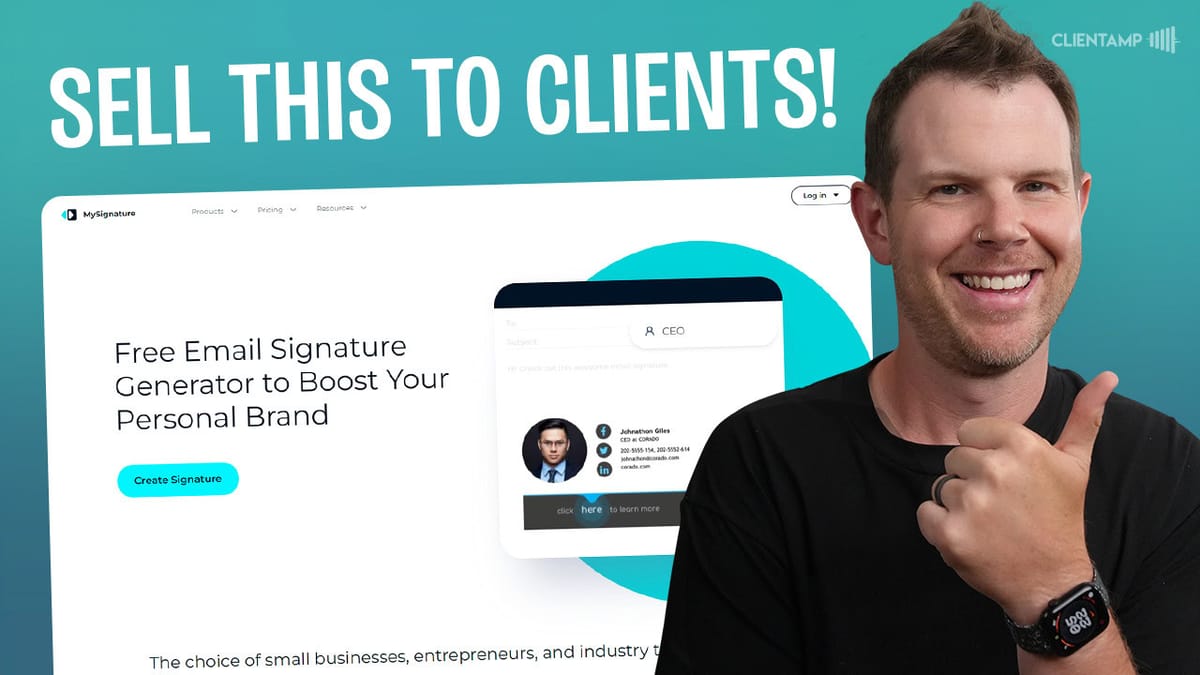
Introduction
In today’s digital age, email signatures have become an essential part of professional communication. They not only provide contact information but also serve as a powerful marketing tool. Enter MySignature, a comprehensive email signature tool that promises to take your email game to the next level. In this in-depth review, we’ll explore the features, pricing, and functionality of MySignature, a lifetime deal (LTD) currently available on AppSumo. Join Dave from ClientAmp.com as he takes us through an unbiased, detailed look at this tool, uncovering its potential to revolutionize your email signatures and boost your online presence. Whether you’re a solo entrepreneur, small business owner, or part of a larger organization, this review will help you determine if MySignature is the right fit for your email signature needs.
Intro [00:00]
In this section, Dave introduces himself and sets the stage for the review of MySignature, an email signature tool available as a lifetime deal on AppSumo. He emphasizes the importance of unbiased reviews in helping viewers make informed decisions about whether a particular deal is right for their business.
Key points:
- Dave introduces himself as the host of “That LTD Life,” a series dedicated to reviewing lifetime deals for online businesses.
- The focus of this review is MySignature, an email signature tool available on AppSumo.
- Dave stresses the importance of providing an unbiased review to help viewers make informed decisions.
- The review aims to explore the features, functionality, and potential applications of MySignature for various business needs.
What to expect from the review:
- A comprehensive look at MySignature’s features and capabilities
- Insights into the tool’s interface and user experience
- Exploration of additional functionalities beyond basic email signatures
- Practical demonstrations of key features
- An honest assessment of the tool’s strengths and potential limitations
Plans & Pricing [01:05]
In this section, Dave delves into the pricing structure and plans offered by MySignature on AppSumo. He examines the different tiers available and highlights the key features that come with each plan.
Pricing tiers:
- The lowest price plan starts at $39
- Three tiers are available, with increasing features and user limits
- Tier 3, priced at $159, offers agency-level functionality
Key features across plans:
- Email signature creation and customization
- Tracking of email opens and clicks (limited to Gmail)
- Review collection functionality (mentioned but not detailed in the sales page)
- “My Page” feature, similar to a link-in-bio page
Agency-level features (Tier 3):
- Support for up to 100 different users
- Ability to manage unlimited companies
- Potential for reselling email signature services to clients
Considerations:
- Click tracking functionality is limited to Gmail users
- The review collection feature is mentioned but not clearly explained in the sales page
- Custom CNAME option for improved email deliverability
MySignature Interface [02:47]
Dave explores the MySignature user interface, providing viewers with a first-hand look at the tool’s layout and functionality. This section gives users an idea of what to expect when they first log into the platform.
Interface overview:
- Clean, minimalist design with a left-hand sidebar
- Main sections include Signatures and Pages
- Notifications are displayed at the top, showing recent updates and changes
- Account settings are easily accessible from the top-right corner
Key interface elements:
- Signatures section for creating and managing email signatures
- Pages section for creating and customizing “My Page” link-in-bio style pages
- Notification center highlighting recent feature additions and updates
- Account settings for managing user preferences and custom domain setup
User experience:
- Intuitive navigation between different sections of the tool
- Easy access to core functionalities like signature creation and page management
- Clear visual hierarchy, making it easy for users to find what they need
Recent updates:
- Custom domains feature recently added, as indicated by the notifications
- Continuous improvement and feature additions demonstrate active development
Custom Domain Setup [04:10]
In this section, Dave walks through the process of setting up a custom domain within MySignature. This feature is designed to improve email deliverability and provide a more professional appearance for tracked links.
Custom domain setup process:
- Navigate to Account Settings
- Select the Custom Domain option
- Copy the provided CNAME record
- Add the CNAME record to your DNS provider (e.g., Cloudflare, GoDaddy)
- Enter your chosen subdomain in MySignature
- Verify the domain
Benefits of using a custom domain:
- Improved email deliverability by using your own domain for tracked links
- More professional appearance in email communications
- Potential for better inbox placement and reduced likelihood of being marked as spam
Considerations and challenges:
- The verification process may take up to 72 hours, according to MySignature
- Some users may experience delays in domain verification
- The exact purpose and functionality of the custom domain are not clearly explained in the interface
Tips for successful setup:
- Use a memorable subdomain like “link” or “sig” for easy recognition
- Double-check DNS settings to ensure proper propagation
- Be patient with the verification process, as it may not be instant
Creating a New Signature [05:47]
Dave guides viewers through the process of creating a new email signature using MySignature. This section provides a detailed look at the signature editor and its various customization options.
Signature creation process:
- Navigate to the Signatures section
- Click on “New Signature” to start
- Choose from a variety of pre-designed templates
- Customize the template with your personal information and branding
Customization options:
- Add personal details: name, company, position, department
- Include contact information: email, website, phone number
- Customize layout and design elements
- Add social media links and icons
- Include additional elements like banners, CTAs, and disclaimers
Design considerations:
- Balance between professionalism and visual appeal
- Avoiding overly cluttered signatures
- Ensuring readability across different email clients
Advanced features:
- Option to add handwritten signatures
- Ability to include legal disclaimers with pre-built templates
- Integration with video conferencing platforms
- Green message options for environmentally conscious businesses
Best practices:
- Keep the signature concise and focused on essential information
- Use consistent branding elements to reinforce your professional image
- Consider using different signatures for initial emails and replies
- Test the signature across various email clients to ensure compatibility
Custom Domain Update 1 [09:56]
In this brief section, Dave provides an update on the custom domain verification process, highlighting some of the challenges and uncertainties surrounding this feature.
Verification status:
- The custom domain remains unverified despite proper DNS setup
- MySignature interface still shows the domain as pending verification
Troubleshooting steps:
- Double-checking DNS records to ensure proper configuration
- Using third-party tools to confirm DNS propagation
- Waiting for potential backend verification processes to complete
Observations and concerns:
- Lack of clear information about the verification process in the MySignature interface
- Uncertainty about the exact functionality and purpose of the custom domain feature
- Potential impact on user experience and trust in the platform
Next steps:
- Continue monitoring the verification status
- Explore alternative methods or support options if verification remains pending
- Consider reaching out to MySignature support for clarification on the process
Editing Signature [10:38]
This section delves deeper into the signature editing process, exploring additional customization options and add-ons available within MySignature.
Signature editor interface:
- User-friendly drag-and-drop interface
- Live preview of signature changes
- Tabs for different customization categories (e.g., Personal Info, Social, Add-ons)
Advanced customization options:
- Fine-tuning font styles, sizes, and colors
- Adjusting layout and spacing of signature elements
- Adding and customizing social media icons
Add-on features:
- Sign-off options: text-based or handwritten
- Disclaimer section with pre-built templates for various industries
- Video conferencing links integration
- Green message for eco-friendly businesses
- Call-to-action (CTA) buttons for marketing purposes
- Event and calendar integrations
- Marketplace links for e-commerce businesses
Best practices for signature design:
- Maintain a clean, professional look
- Prioritize essential information
- Use color and design elements sparingly to avoid clutter
- Ensure mobile responsiveness
Considerations when using add-ons:
- Balance between providing information and maintaining a concise signature
- Relevance of add-ons to your business and communication style
- Potential impact on email load times and deliverability
Editing Signature – Design [17:09]
In this section, Dave explores the design customization options available in MySignature, allowing users to create visually appealing and on-brand email signatures.
Design customization features:
- Font selection and customization
- Color scheme adjustments
- Template color modifications
- Social icon styling options
Font customization:
- Choose from a selection of email-safe fonts
- Adjust font sizes for different signature elements
- Apply bold or italic styling to specific text
Color customization:
- Set a primary color scheme for the signature
- Customize individual element colors (e.g., name, title, contact info)
- Adjust background colors for different sections
Social icon styling:
- Choose between brand colors, custom colors, or monochrome icons
- Select from various icon styles (filled, outlined, etc.)
- Adjust icon size and spacing
Best practices for signature design:
- Maintain consistency with your brand guidelines
- Ensure readability across different email clients and devices
- Use contrasting colors to highlight important information
- Keep the overall design clean and professional
Considerations:
- Limited font options due to email client compatibility
- Balancing creativity with professionalism in signature design
- Testing the signature across various email platforms and devices
MyPage [19:01]
This section focuses on the “My Page” feature of MySignature, which allows users to create a personalized landing page similar to popular link-in-bio tools.
My Page overview:
- Customizable landing page linked to your email signature
- Showcase multiple links, social profiles, and contact information
- Choose from various pre-designed templates
Page creation process:
- Select a template that fits your needs
- Customize personal information and profile image
- Add and arrange content blocks (buttons, social links, contact info)
- Customize design elements and color scheme
Customization options:
- Personal information: name, title, bio
- Profile image upload and cropping
- Button creation and arrangement
- Social media link integration
- Contact information display
- Video conferencing link integration
- Marketplace links for e-commerce
Design features:
- Background color and gradient customization
- Font selection for headings and body text
- Button and icon style adjustments
- Mobile and desktop preview options
Best practices for My Page:
- Keep the layout clean and easy to navigate
- Prioritize the most important links and information
- Ensure consistency with your brand identity
- Regularly update content to keep the page relevant
Potential uses:
- Professional portfolio showcase
- Contact hub for networking
- Product or service promotion
- Event registration or ticket sales
Sharing [27:14]
In this section, Dave discusses the various options for sharing and implementing your newly created email signature and My Page.
Signature sharing options:
- Direct installation via browser extension (for Gmail users)
- Manual installation instructions for various email clients
- Copy-paste HTML code for custom implementation
My Page sharing:
- Custom URL for easy sharing (e.g., mypage.io/yourname)
- QR code generation for offline sharing
- Integration with email signature for increased visibility
Implementation considerations:
- Compatibility with different email clients and platforms
- Potential limitations with certain email providers
- Importance of testing across various devices and email applications
Best practices for sharing:
- Include your My Page link in your email signature for maximum exposure
- Use the QR code on business cards or marketing materials
- Regularly update your My Page to ensure all information is current
Potential challenges:
- Ensuring consistent display across different email clients
- Balancing information density with readability in signatures
- Educating team members on proper signature implementation
Custom Domain Update 2 [28:45]
Dave provides another update on the custom domain verification process, highlighting ongoing challenges and potential solutions.
Verification status:
- Custom domain remains unverified despite proper DNS configuration
- No change in status since the previous update
Troubleshooting attempts:
- Rechecking DNS settings and propagation
- Exploring MySignature documentation for additional guidance
- Considering potential backend issues or delays
Observations:
- Lack of clear communication about the verification process
- Potential impact on user trust and platform reliability
- Uncertainty about the effectiveness of the custom domain feature
Next steps:
- Continue monitoring the verification status
- Consider reaching out to MySignature support for assistance
- Explore alternative solutions if verification remains unsuccessful
Installing Signature Part 1 [29:14]
This section focuses on the initial steps of installing the created email signature into various email clients, with a particular emphasis on the Gmail installation process.
Installation options:
- Browser extension for Gmail users
- Manual installation instructions for other email clients
- Copy-paste HTML code for custom implementations
Gmail installation process:
- Install the MySignature browser extension
- Connect the extension to your MySignature account
- Enable signature tracking and usage within Gmail
Challenges encountered:
- Initial difficulty connecting the extension to the correct MySignature account
- Confusion regarding the relationship between the main account and sub-accounts
Other email client options:
- Outlook (desktop and web versions)
- Apple Mail (macOS and iOS)
- Yahoo Mail
- Thunderbird
Best practices for installation:
- Carefully follow platform-specific instructions
- Test the signature in a draft email before sending
- Verify that all links and images are working correctly
Considerations:
- Potential limitations with certain email clients
- Importance of keeping the browser extension updated
- Privacy and security considerations when using third-party extensions
MyAgencyHub [30:40]
Dave explores the MyAgencyHub feature, which allows users to manage multiple companies and users under a single account, ideal for agencies or businesses with multiple brands.
MyAgencyHub overview:
- Separate login area for agency management
- Ability to add and manage multiple companies
- User permission controls for team members
Key features:
- Company creation and management
- User invitation and permission settings
- Signature allocation per company
Setting up a company:
- Add company name and details
- Assign number of allowed signatures
- Invite administrators and set permissions
User management:
- Invite team members or clients
- Set specific permissions (create, edit, send, duplicate, delete signatures)
- Manage user access across multiple companies
Benefits for agencies:
- Centralized management of multiple client accounts
- Ability to offer email signature services as a value-add
- Streamlined workflow for signature creation and management
Considerations:
- Potential limitations on click tracking for sub-accounts
- Learning curve for managing multiple companies and users
- Importance of clear communication with clients about signature usage
Accounts Issue [32:02]
In this section, Dave discusses some challenges and limitations encountered when working with multiple accounts and the MyAgencyHub feature.
Observed issues:
- Difficulty fully deleting companies from the agency hub
- Lack of seamless integration between MySignature and MyAgencyHub
- Confusion regarding user permissions and access levels
Account management challenges:
- Inability to completely remove a company once added
- Limited options for transferring or reassigning signatures between accounts
- Potential for cluttered interface with inactive or unused companies
Workarounds and solutions:
- Using the “add member” feature for internal team members
- Carefully planning account structure before adding companies or users
- Utilizing permission settings to control access and functionality
Implications for agencies:
- Need for careful planning when setting up client accounts
- Potential challenges in managing long-term client relationships
- Importance of clear internal processes for account management
Suggestions for improvement:
- Implement a full company deletion option
- Create a more seamless integration between MySignature and MyAgencyHub
- Provide clearer documentation on account management best practices
Installing Signature Part 2 [34:10]
This section continues the signature installation process, focusing on troubleshooting and finalizing the setup within Gmail.
Troubleshooting steps:
- Verifying correct account connection
- Updating the browser extension
- Enabling tracking and signature usage within Gmail settings
Finalizing Gmail installation:
- Clicking the “Update Extension” button to sync signature
- Verifying signature appearance in new email composition
- Testing signature functionality and link tracking
Signature display and functionality:
- Checking signature appearance in sent emails
- Verifying clickable links and images
- Ensuring proper formatting across different email clients
Best practices for signature usage:
- Regularly updating signature information
- Monitoring tracking data for insights
- Maintaining consistency across team members’ signatures
Considerations:
- Potential differences in signature display across email clients
- Importance of testing signature functionality regularly
- Balancing information density with readability in signature design
Email Tracking [35:09]
Dave explores the email tracking functionality provided by MySignature, discussing its features and potential limitations.
Tracking features:
- Email open tracking
- Link click tracking
- Real-time notifications (where applicable)
Accessing tracking data:
- Tracking icon within Gmail interface
- View counts and open timestamps
- Click-through data for signature links
Limitations and challenges:
- Click tracking limited to Gmail users
- Potential issues with tracking accuracy due to privacy settings
- Delays in data updating and syncing
Privacy considerations:
- Impact of browser privacy settings on tracking accuracy
- Potential blocking of tracking pixels by email clients
- Ethical considerations of email tracking without recipient knowledge
Best practices for email tracking:
- Use tracking data responsibly and ethically
- Combine tracking insights with other analytics for a comprehensive view
- Regularly review and analyze tracking data for trends and insights
Potential applications:
- Measuring engagement with email campaigns
- Identifying most effective signature elements
- Optimizing follow-up strategies based on open and click data
Members [36:22]
This brief section covers the process of adding team members to your MySignature account, providing an alternative to the full agency setup.
Adding members:
- Navigate to the member management section
- Invite new members via email
- Set permissions and access levels for each member
Member types:
- Internal team members
- Collaborators or contractors
- Clients (for limited access)
Permission settings:
- Create, edit, and delete signatures
- Access to tracking data
- Ability to manage other users
Benefits of member management:
- Streamlined collaboration within teams
- Centralized control over signature creation and usage
- Ability to delegate signature management tasks
Best practices:
- Clearly define roles and permissions for each member
- Regularly review and update member access
- Provide training on signature creation and management
Conclusion [36:44]
In this final section, Dave summarizes his thoughts on MySignature and provides an overall assessment of the tool’s value and functionality.
Key takeaways:
- MySignature offers a comprehensive suite of email signature creation tools
- The platform provides additional features like My Page and email tracking
- Agency-level functionality allows for management of multiple clients
- Some limitations and challenges exist, particularly with custom domains and tracking
Strengths:
- User-friendly interface for signature creation
- Extensive customization options for signatures and My Page
- Potential for agencies to offer signature services to clients
- Integration with popular email platforms, especially Gmail
Areas for improvement:
- Clearer documentation and support for custom domain setup
- More seamless integration between MySignature and MyAgencyHub
- Expanded tracking capabilities for non-Gmail users
- Enhanced account management options for agencies
Final rating:
- Dave gives MySignature a rating of 7.2 out of 10
Recommendations:
- Suitable for businesses looking to enhance their email signatures
- Valuable for agencies managing multiple client signatures
- Consider the limitations of tracking and custom domains before purchasing
Additional resources:
- ClientAmp.com for premium courses and business growth strategies
- Dave’s free email newsletter for ongoing tips and insights
In conclusion, MySignature offers a robust set of tools for creating and managing professional email signatures, with additional features that extend its functionality beyond basic signature creation. While there are some areas for improvement, particularly in custom domain setup and tracking capabilities, the overall package provides good value for businesses and agencies looking to enhance their email communication and branding. As with any tool, potential users should carefully consider their specific needs and the platform’s limitations before making a purchase decision.




