Muraena Review: Your Gateway to 140M B2B Profiles
Discover how Muraena's 140M B2B profiles and powerful filtering can transform your lead generation. Review explores features, pricing, and real-world value.
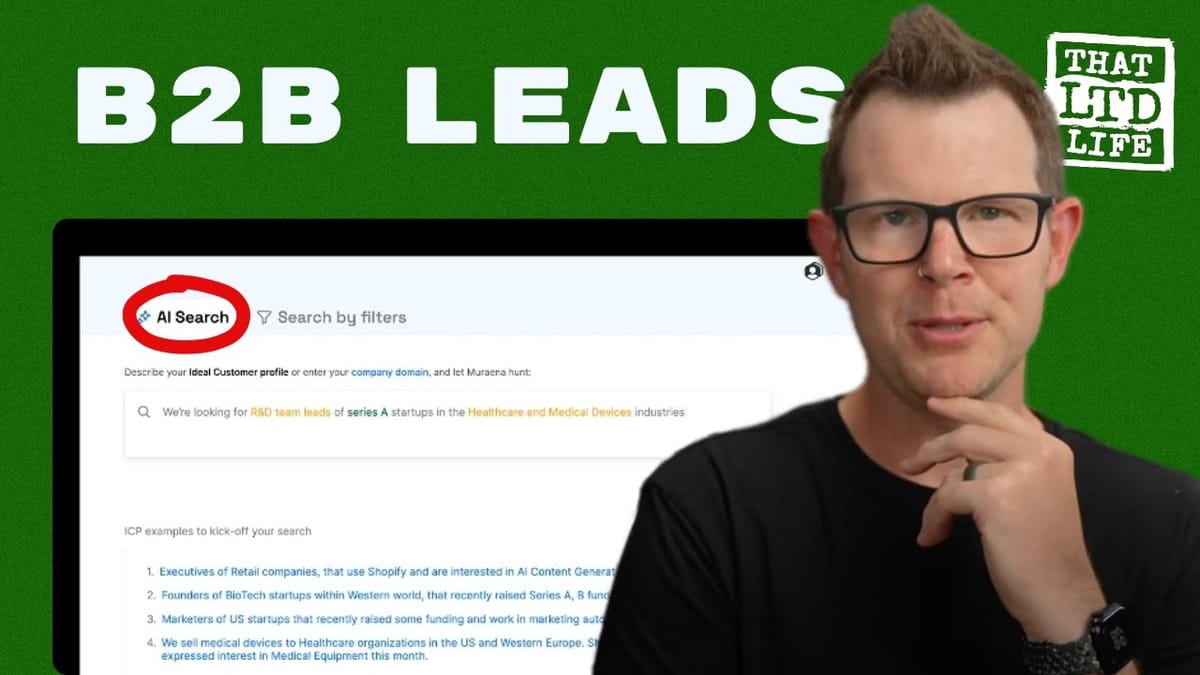
Introduction
In today’s digital age, finding high-quality B2B leads is crucial for business growth and success. Enter Muraena, a powerful B2B lead generation tool that’s making waves in the industry. In this comprehensive review, we’ll dive deep into Muraena’s features, capabilities, and potential impact on your lead generation efforts.
Dave Swift, from ClientAmp.com, presents an unbiased and impartial review of Muraena, a lifetime deal currently available on AppSumo. This AI-powered database boasts an impressive 140 million profiles, promising to revolutionize how businesses search for and filter potential leads. But does it live up to the hype? Let’s explore Muraena’s offerings, from its innovative AI component to its practical applications in real-world scenarios.
Whether you’re a seasoned marketer, a budding entrepreneur, or simply curious about the latest in lead generation technology, this review will provide valuable insights into Muraena’s potential to transform your B2B outreach strategies. Join us as we unpack the features, test the functionality, and assess the overall value of this intriguing tool.
Plans & Pricing [00:50]
Muraena offers an enticing entry point for businesses looking to boost their lead generation efforts. Let’s break down the pricing structure and what each tier offers:
Tier 1: The Starter Package
- Price: $59 one-time payment
- Email Credits: 2,000 per month
- Duration: Lifetime access
This tier is perfect for small businesses or individuals just starting with lead generation. The one-time payment model is particularly attractive, offering long-term value without recurring costs.
Higher Tiers: Scaling Up
- Tier 2 and Tier 3 available
- Increased email credits per month
- Tier 3 includes API access
For businesses with higher lead generation needs or those looking to integrate Muraena with their existing systems, the higher tiers offer additional benefits. The API access in Tier 3 is particularly valuable for developers or businesses looking to create custom integrations with their CRM or cold emailing tools.
Additional Upgrades
- Tier 4 and Tier 5 options available
- Specific details not provided in the review
These higher tiers likely offer even more email credits and potentially additional features for enterprise-level users.
Key Considerations:
- One-time payment model offers excellent long-term value
- Scalable options to grow with your business needs
- API access in higher tiers for custom integrations
- Lifetime access ensures continued value as long as Muraena exists
- Flexible upgrade options allow for future expansion
The pricing structure of Muraena appears to be designed with flexibility and scalability in mind. This approach allows businesses of various sizes and needs to find a suitable entry point and grow their usage as needed.
Get MuraenaSetup [01:44]
Setting up Muraena is a straightforward process, but there are a few important points to consider:
Google Sign-In Requirement
- Muraena requires users to sign in with a Google account
- This may be a drawback for those preferring alternative login methods
- Potential privacy concerns as it feeds more information to Google
Browser Compatibility Issues
- Initial login attempt on Safari browser failed
- Successful login achieved using Arc browser
Key Takeaways from the Setup Process:
- Google account requirement may be a limitation for some users
- Consider using a dedicated Google account for business purposes if privacy is a concern
- Be prepared to try alternative browsers if you encounter issues
- The setup process is generally quick once browser compatibility is addressed
Recommendations for a Smooth Setup:
- Have your Google account credentials ready before starting
- If you encounter issues, try using Chrome or another Chromium-based browser
- Consider the implications of using Google sign-in for your business privacy policies
- Reach out to Muraena support if you consistently face login problems
While the Google sign-in requirement may be a minor inconvenience for some users, it’s important to weigh this against the potential benefits of using Muraena for your lead generation efforts. The ease of setup, once browser compatibility is addressed, suggests that Muraena has prioritized a streamlined onboarding process for its users.
Test Search #1 [02:20]
To evaluate Muraena’s capabilities, Dave Swift conducted an initial test search targeting a specific niche. Let’s break down this search and its results:
Search Query:
“I design landing pages for online course creators. Find me some in the health and fitness niche.”
Search Results:
- Total Results: 7
- Notable Observation: Multiple results from the same company (Barbary Inc.)
Analysis of Results:
Relevance:
The search returned results related to online education, but not specifically in the health and fitness niche as requested.
Accuracy:
Barbary Inc., the company featured in multiple results, is described as “the global leader in technology-enabled legal education.” This indicates a partial match to the query (online education) but not an exact fit for the specified niche.
Diversity:
The limited number of results and multiple entries from the same company suggest potential limitations in the diversity of leads provided.
Key Observations:
- AI-powered search functionality attempted to interpret and fulfill the specific request
- Results demonstrate a mix of relevance, with some alignment to the general field of online education
- Limited result set may indicate either a highly specific search or potential limitations in the database for this particular niche
Implications for Users:
- May need to refine search queries for more accurate results
- Consider broadening search parameters if initial results are too limited
- Be prepared to manually filter results for exact niche matches
Recommendations for Effective Searching:
- Start with broader search terms and narrow down as needed
- Experiment with different phrasings of your target niche
- Use Muraena’s additional filters to refine results post-search
- Don’t rely solely on the AI interpretation; manual review is crucial
This initial test search provides valuable insights into Muraena’s search capabilities and potential limitations. While the AI component attempts to understand and fulfill specific requests, users should be prepared to iterate on their searches and apply additional filtering for optimal results.
Search Filters [03:43]
Muraena offers a robust set of search filters that allow users to refine their lead generation efforts with precision. Let’s explore these filters in detail:
Pre-filled Filters
- Job Title: Automatically populated based on the initial search query
- Industry: Pre-selected based on the search context (e.g., e-learning for the previous example)
Additional Filter Categories
Buyer Intent
- Helps identify companies potentially in the market for specific services
- Useful for targeting leads with higher conversion potential
Technographics
- Filter by technologies used by potential leads (e.g., WordPress, Google Apps for Business)
- Valuable for tailoring outreach based on a company’s tech stack
Geographic Filters
- Country selection (default set to United States)
- Sub-regions available for more targeted localization
Funding Status
- Option to filter companies based on their funding history
- Particularly useful for targeting startups with available marketing budgets
Company Size
- Filter by employee headcount (e.g., 1-10, 11-50 employees)
- Helps in targeting companies of specific sizes that fit your ideal customer profile
Personal LinkedIn URL
- Allows for searching specific individuals using their LinkedIn profile URLs
Company Name
- Direct search for known companies of interest
Key Benefits of Muraena’s Search Filters:
- Granular control over search parameters
- Ability to target leads based on multiple criteria simultaneously
- Flexibility to narrow or broaden searches as needed
- Potential for highly targeted and relevant lead lists
Strategies for Effective Filter Use:
- Start with broader filters and gradually refine
- Combine multiple filters for highly specific lead profiles
- Regularly adjust filters based on the quality of results
- Use technographics to align with your product or service offerings
- Leverage funding status filters for B2B services targeting funded startups
Considerations:
- Over-filtering may significantly reduce the number of results
- Some filter combinations may yield no results for very niche searches
- Regular experimentation with filter combinations is recommended for optimal results
Muraena’s comprehensive search filters provide users with powerful tools to create highly targeted lead lists. By mastering these filters, users can significantly enhance the relevance and potential value of their B2B outreach efforts.
LinkedIn Comparison [04:32]
To assess Muraena’s effectiveness, Dave Swift compared its results with those from LinkedIn. This comparison provides valuable insights into Muraena’s capabilities relative to a widely-used professional networking platform. Let’s break down the process and findings:
LinkedIn Search Process:
- Conducted a basic search for “course creator” on LinkedIn
- Used the free version of LinkedIn (no LinkedIn Navigator or paid add-ons)
- Expanded search results to view all people
Key Observations:
- LinkedIn provided a broad range of results for “course creator”
- The free version of LinkedIn limits the depth and detail of search results
- LinkedIn’s search functionality is familiar to many users but has limitations without paid features
Comparison Points:
Accessibility of Information:
- LinkedIn: Limited contact information available without direct connections
- Muraena: Offers email addresses and additional contact details without networking requirements
Search Depth:
- LinkedIn: Broad results, potentially requiring manual filtering
- Muraena: More targeted results based on specific search criteria and filters
User Interface:
- LinkedIn: Familiar and user-friendly for most professionals
- Muraena: Specialized interface focused on lead generation
Data Accuracy:
- LinkedIn: Information is typically up-to-date as users maintain their own profiles
- Muraena: Accuracy depends on the freshness of its database and data collection methods
Implications for Users:
- Muraena potentially offers more direct access to contact information
- LinkedIn remains valuable for professional context and networking
- Combining both platforms could provide a more comprehensive approach to lead generation
Strategies for Leveraging Both Platforms:
- Use Muraena for initial lead discovery and contact information
- Cross-reference leads on LinkedIn for additional professional context
- Utilize LinkedIn for relationship-building after initial contact through Muraena
Considerations:
- LinkedIn’s professional network aspect is not replicated in Muraena
- Muraena’s value proposition lies in its specialized focus on B2B lead generation
- The effectiveness of each platform may vary depending on specific industries or niches
This comparison highlights that while LinkedIn remains a powerful tool for professional networking, Muraena offers unique advantages in the realm of B2B lead generation, particularly in terms of direct access to contact information and targeted search capabilities.
Muraena + LinkedIn [05:09]
In this section, Dave Swift demonstrates how Muraena can be used in conjunction with LinkedIn to enhance lead generation efforts. This combined approach showcases the potential synergy between the two platforms. Let’s explore this process in detail:
Step-by-Step Process:
- Identify a potential lead on LinkedIn
- Copy the LinkedIn profile URL
- Use the URL to search for the lead in Muraena
- Retrieve additional contact information from Muraena
Case Study: Searching for “Terza”
LinkedIn Information:
- Profile identified: Terza, an AI artist and course creator
- Limited contact information available on LinkedIn profile
Muraena Search:
- Entered Terza’s LinkedIn URL into Muraena’s search
- Successfully retrieved contact information
Results:
- Muraena provided two email addresses for the lead
- Email addresses appeared legitimate based on naming conventions
- Additional job title and company information was available, differing slightly from LinkedIn profile
Key Benefits of This Approach:
Enhanced Data Collection:
- Combines LinkedIn’s professional context with Muraena’s contact details
- Provides a more comprehensive view of potential leads
Increased Outreach Options:
- Offers alternative contact methods beyond LinkedIn’s messaging system
- Potentially bypasses LinkedIn’s connection requirements for communication
Time Efficiency:
- Quickly transforms LinkedIn leads into actionable contacts
- Reduces manual searching and networking efforts
Cross-Verification:
- Allows for data validation across platforms
- Helps identify discrepancies in professional information
Strategies for Effective Integration:
- Use LinkedIn to identify relevant professionals in your target industry
- Leverage Muraena to obtain direct contact information for promising leads
- Cross-reference information between platforms for accuracy
- Tailor outreach strategies based on the combined data from both sources
Ethical Considerations:
- Ensure compliance with data protection regulations when using contact information
- Respect privacy preferences and opt-out requests from potential leads
- Use the obtained information responsibly and professionally in outreach efforts
Potential Limitations:
- Not all LinkedIn profiles may have corresponding data in Muraena
- Discrepancies between platforms may require additional verification
- The effectiveness may vary depending on the industry and target audience
By combining the strengths of LinkedIn and Muraena, users can create a powerful lead generation workflow. This integrated approach allows for the identification of relevant professionals through LinkedIn’s network, followed by the acquisition of actionable contact information via Muraena, potentially streamlining the B2B outreach process.
Test Search #2 [06:05]
In this section, Dave Swift conducts a second test search to further explore Muraena’s capabilities, focusing on a more specific set of criteria. Let’s analyze this search and its results:
Search Query:
“Companies using WordPress and doing at least one million in revenue per year”
Initial Results:
- Over 300,000 leads generated
- Filters applied:
- WordPress usage
- United States location (default)
Refining the Search:
To narrow down the extensive results, additional filters were applied:
- Industry: E-commerce
- Buyer Intent: Email marketing
Final Results:
- 512 leads after applying additional filters
Analysis of the Search Process:
Broad Initial Query:
- Demonstrated Muraena’s extensive database
- Highlighted the need for specific filtering to obtain manageable results
Effective Use of Filters:
- Significant reduction in leads (from 300,000+ to 512)
- Showcased the power of Muraena’s filtering capabilities
Targeted Results:
- Final list focused on e-commerce companies using WordPress, potentially in the market for email marketing solutions
Key Observations:
Database Size:
- Muraena’s claim of 140 million profiles seems plausible given the initial large result set
Filter Effectiveness:
- Drastic reduction in leads demonstrates the impact of precise filtering
Relevance Improvement:
- Each additional filter increased the potential relevance of the leads
Flexibility:
- Ability to quickly adjust search parameters and see updated results
Practical Applications:
- Ideal for targeting specific niches within broader industries
- Useful for identifying companies at the intersection of multiple criteria (e.g., technology use, industry, and buyer intent)
- Valuable for creating highly targeted marketing campaigns
Strategies for Effective Searching:
Start Broad:
- Begin with general criteria to gauge the overall pool of potential leads
Layer Filters:
- Gradually add filters to refine results without over-constraining the search
Prioritize Criteria:
- Identify the most crucial factors for your ideal leads and apply those filters first
Experiment with Combinations:
- Try different combinations of filters to uncover unique lead segments
Bulk Export Feature:
- Option to select all 512 leads for export
- Ability to include all fields in the CSV export
- Useful for integrating lead data into other marketing tools or CRMs
This second test search demonstrates Muraena’s ability to handle both broad and highly specific queries. The tool’s strength lies in its extensive database combined with powerful filtering options, allowing users to create precisely targeted lead lists for their B2B outreach efforts.
Advanced Test Search [07:48]
In this section, Dave Swift pushes Muraena’s capabilities further with an advanced, highly specific search query. This test provides insights into the tool’s limitations and practical applications for niche markets.
Advanced Search Query:
“We manage LearnDash websites for content creators. Show us companies that use this software and are looking for web hosting and web development.”
Initial Results:
- No results found for the specific combination of criteria
Analysis of the Advanced Search:
AI Search Limitations:
- The AI-powered search struggled with the highly specific combination of criteria
- Revealed that the AI search primarily populates filters rather than performing advanced semantic analysis
Manual Filter Adjustment:
- Simplified the search to focus on companies using LearnDash
- Results: 31,000 leads identified
Key Observations:
Specificity vs. Results:
- Extremely specific queries may yield no results, requiring a balance between precision and breadth
AI Search Functionality:
- AI component appears to be more focused on filter population than deep semantic understanding
Manual Filtering Importance:
- Demonstrates the value of user intervention and manual filter adjustment
Database Depth:
- Significant number of leads (31,000) for a specific technology (LearnDash) indicates a robust database
Strategies for Advanced Searching:
Start Broad, Then Narrow:
- Begin with core criteria (e.g., LearnDash usage) and gradually add filters
Combine AI and Manual Approaches:
- Use the AI search as a starting point, then refine manually for best results
- Leverage your industry knowledge to adjust filters effectively
Iterate and Experiment:
- Try different combinations of filters to uncover valuable lead segments
- Be prepared to adjust your search strategy based on initial results
Focus on Key Technologies:
- For niche markets, prioritize searches based on specific technology usage (like LearnDash)
Practical Application Example:
To demonstrate the practical value of Muraena’s advanced search capabilities, Dave Swift conducted a deeper analysis of one of the leads:
- Selected a founder from Boosted Limitly (now Boostly)
- Used external tools (whatcms.org) to verify technology usage
- Confirmed the company uses WordPress and LearnDash
This process validated the accuracy of Muraena’s data and showcased how users can leverage the tool to find highly relevant leads for niche services.
Implications for Users:
- Muraena excels at identifying companies using specific technologies
- The tool provides a solid foundation for targeted outreach in niche markets
- Users should be prepared to combine Muraena’s data with additional research for best results
Best Practices for Advanced Searches:
- Develop a clear understanding of your target market’s technology stack
- Create a list of key technologies or software relevant to your offerings
- Use Muraena to identify companies using these technologies
- Conduct additional research to verify and enrich the lead data
- Tailor your outreach based on the specific technologies a company uses
Considerations:
- The effectiveness of advanced searches may vary depending on your niche
- Be prepared to invest time in refining your search strategy
- Consider the balance between search specificity and the size of your potential lead pool
This advanced test search reveals both the strengths and limitations of Muraena’s search capabilities. While highly specific queries may not yield direct results, the tool provides powerful filtering options that, when used strategically, can uncover valuable leads in niche markets. The key to success lies in combining Muraena’s technology-focused search capabilities with user expertise and additional research.
High Quality Leads? [08:27]
In this crucial section, Dave Swift addresses the fundamental question of lead quality in Muraena. Understanding the quality of leads is essential for determining the tool’s true value and potential return on investment.
Assessing Lead Quality:
Sample Size Consideration:
- Swift acknowledges that a 20-minute review isn’t sufficient to definitively determine overall lead quality
- Emphasizes the need for more extensive testing and use
Deductive Reasoning Approach:
- Examines individual leads to gauge relevance and accuracy
- Uses external verification to cross-check Muraena’s data
Case Study: Boostly (formerly Boosted Limitly)
Initial Information:
- Founder’s details provided by Muraena
- Company name change noted (Boosted Limitly to Boostly)
Verification Process:
- Used whatcms.org to check the company’s technology stack
- Confirmed use of WordPress as indicated by Muraena
- Further investigation revealed active use of LearnDash for courses
Result:
- The lead was deemed highly relevant and accurate
- Demonstrated potential for targeted outreach
Key Observations:
Data Accuracy:
- Muraena correctly identified the company’s use of specific technologies
- Company information was up-to-date, reflecting recent name changes
Relevance to Search Criteria:
- The sample lead aligned well with the search for LearnDash users
Potential for Targeted Marketing:
- The verified information provides a solid foundation for personalized outreach
Strategies for Evaluating Lead Quality:
Systematic Sampling:
- Regularly check a subset of leads across different searches
- Track accuracy and relevance over time
Cross-Verification:
- Use external tools and resources to validate Muraena’s data
- Check company websites and social media profiles for additional context
Industry-Specific Evaluation:
- Assess how well the leads align with your specific industry needs
- Consider the value of the technology insights provided by Muraena
Outreach Testing:
- Conduct small-scale outreach campaigns to gauge response rates
- Use feedback from actual interactions to assess lead quality
Considerations for Different Industries:
- Lead quality may vary depending on your specific niche or sector
- Some industries may have more comprehensive data available than others
- The value of leads can differ based on your particular products or services
Maximizing Lead Quality:
Refine Search Filters:
- Experiment with different filter combinations to improve relevance
- Use buyer intent filters to focus on companies actively seeking solutions
Combine with Other Tools:
- Integrate Muraena data with other marketing tools for a more comprehensive view
- Consider using email verification tools to ensure contact accuracy
Regular Database Updates:
- Stay informed about Muraena’s data update frequency
- Refresh searches periodically to capture new or updated information
Feedback Loop:
- Keep track of which types of leads from Muraena convert best
- Use this information to further refine your search and outreach strategies
While the initial assessment shows promise in terms of lead quality, it’s important to approach Muraena’s data with a balanced perspective. The tool appears to provide accurate technological insights and relevant company information, but users should be prepared to invest time in verifying and enriching the data for optimal results. The true value of Muraena’s leads will likely become more apparent with extended use and systematic evaluation across various industries and outreach campaigns.
Get MuraenaConclusion [10:10]
As we wrap up this comprehensive review of Muraena, let’s summarize the key points and provide an overall assessment of this B2B lead generation tool.
Overall Rating: 7.1 out of 10
Dave Swift’s final rating of 7.1 for Muraena indicates a positive impression with room for improvement. Let’s break down the factors contributing to this score:
Strengths:
Extensive Database:
- Access to 140 million profiles provides a vast pool of potential leads
- Diverse range of industries and company sizes represented
Powerful Filtering Capabilities:
- Ability to narrow down searches with multiple criteria
- Technographic filters offer unique targeting opportunities
Cost-Effective:
- $59 one-time payment for lifetime access offers excellent value
- Potential for high ROI if even one successful client is acquired
Integration Potential:
- API access in higher tiers allows for custom integrations
- Compatible with popular CRM and cold outreach tools
Accurate Technology Insights:
- Reliable information on companies’ technology stacks
- Valuable for targeted B2B services and solutions
Areas for Improvement:
AI Search Limitations:
- Advanced queries may require manual filter adjustments
- AI component focuses more on filter population than semantic understanding
Initial Setup Constraints:
- Google sign-in requirement may be a drawback for some users
- Potential browser compatibility issues
Lead Quality Verification:
- Necessity for additional verification of lead information
- Quality may vary depending on industry and specificity of search
Key Takeaways:
Versatility:
- Suitable for various B2B industries and company sizes
- Particularly valuable for technology-focused services
Learning Curve:
- Users should expect to invest time in mastering search strategies
- Combining AI search with manual filtering yields best results
Complementary Tool:
- Works well in conjunction with other platforms like LinkedIn
- Enhances existing lead generation and outreach processes
Long-Term Value:
- Lifetime access model provides ongoing benefits
- Potential for significant ROI with successful client acquisition
Recommendations for Potential Users:
Ideal for:
- B2B companies looking to expand their lead generation efforts
- Businesses offering technology-specific services or solutions
- Startups and small businesses seeking cost-effective lead sources
Considerations:
- Be prepared to invest time in learning the platform and refining searches
- Implement a system for lead verification and enrichment
- Integrate Muraena data with existing CRM and outreach processes
Best Practices:
- Start with broader searches and gradually refine
- Regularly update and refresh lead lists
- Combine Muraena insights with personalized outreach strategies
Final Thoughts:
Muraena emerges as a promising tool in the B2B lead generation landscape. Its extensive database, powerful filtering options, and cost-effective pricing model make it an attractive option for businesses of all sizes. While it may not be a perfect solution, the potential return on investment is significant, especially considering the lifetime access model.
Users should approach Muraena with realistic expectations, understanding that it’s a powerful starting point for lead generation rather than a complete end-to-end solution. By combining Muraena’s data with thoughtful outreach strategies and additional verification processes, businesses can potentially unlock a wealth of new B2B opportunities.
As with any tool, the true value of Muraena will be determined by how effectively it’s integrated into existing business processes and how well it aligns with specific industry needs. For those willing to invest the time in mastering its capabilities, Muraena could be a game-changer in their B2B lead generation efforts.
To learn more about optimizing your online business growth and leveraging tools like Muraena, visit ClientAmp.com. For additional insights and discussions, join the conversation on Facebook or follow updates on Twitter.




