Marky Review: AppSumo's Social Media Tool of the Year (Worth It?)
A hands-on review of Marky, AppSumo's Social Media Tool of the Year. Learn how this AI-powered platform generates month-long social content in minutes, manages multiple platforms, and handles agency-scale operations. See if it lives up to the hype.
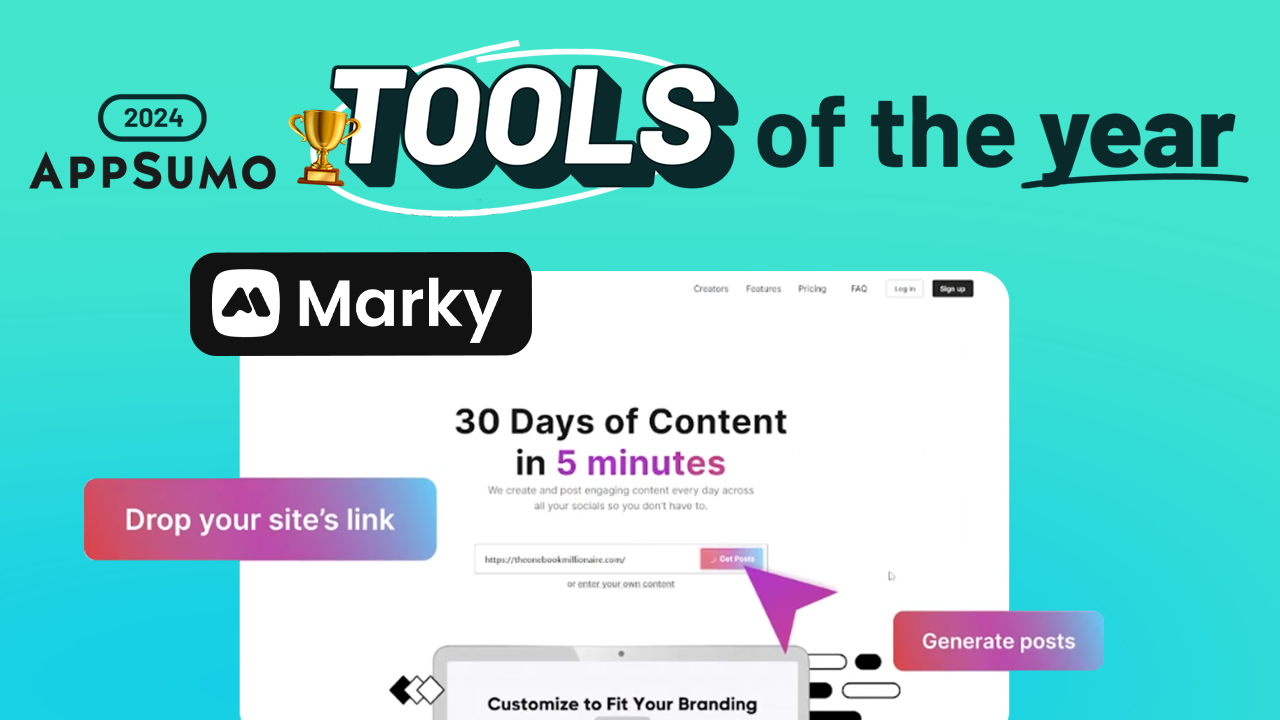
Marky has been named AppSumo's Tool of the Year for social media management, promising to generate 30 days of content in just 5 minutes. As someone who's reviewed countless tools this year, I was curious to see if Marky truly deserves this recognition. Let's examine how this AI-powered social media management tool performs in real-world usage.
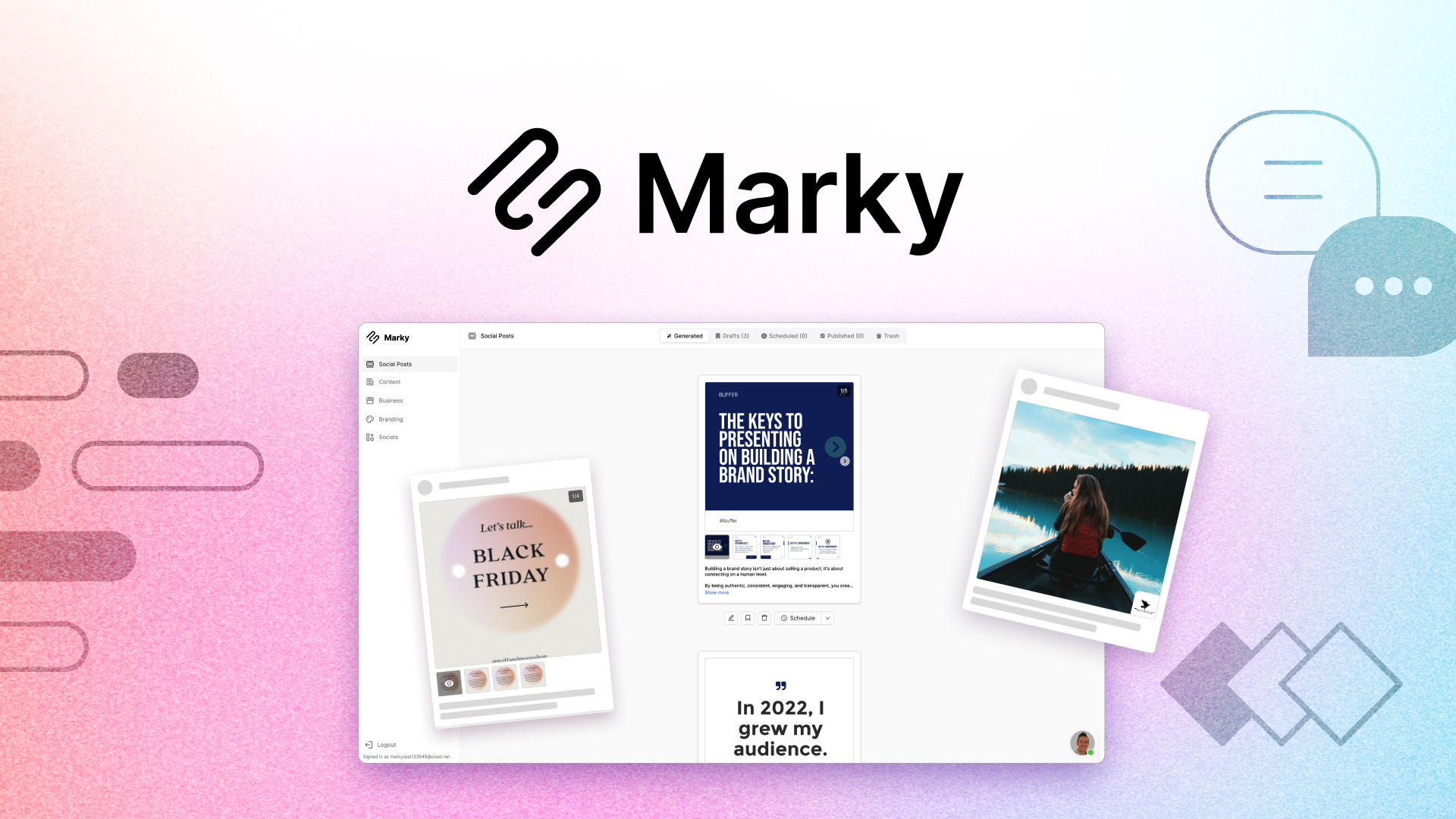
Initial Setup [00:40]
Getting started with Marky is straightforward. The tool begins by analyzing your website to understand your business. Simply enter your website URL, and Marky will automatically generate a business profile. For those without a website, there's an option to enter a manual description.
In my case, I entered clientamp.com and clicked "Generate Business Profile." The process was quick, analyzing the site to determine target demographics and build a brand profile. This information forms the foundation for content generation and hashtag suggestions.
Improving Post Quality [01:17]
Marky's profile enhancement process consists of four key steps:
- Brand Identity: The tool automatically pulled our logo from the website and allowed me to set brand colors. I used an eyedropper tool to grab our exact hex color values from the website for consistency.
- Marketing Strategy: This section covers core values, niche, and audience. Marky generated surprisingly accurate descriptions of our business values and target audience. It also included audience objectives and pain points, showing a deep understanding of our content.
- Content Topics: While the initial content suggestions weren't perfect (focusing too heavily on business finances based on recent content), the system allows for easy customization. You can remove irrelevant topics and add your own to better align with your content strategy.
- Design Templates: The final step involves choosing from numerous template options for your social media posts. These templates determine the visual style of your generated content.
Results [04:18]
The initial post generations were impressive. Unlike many social media tools I've tested, Marky's first attempts at content creation were remarkably usable. The copy was contextually appropriate and well-written, though some minor adjustments were needed for optimal results.
Edit Design [05:09]
The design editor in Marky is robust and intuitive. Key features include:
- Full text editing capabilities
- Extensive font library
- Custom image uploads
- Multiple layout options
- Animation features
- Sound effect options
The editor allows for both manual and AI-assisted refinements. You can adjust every aspect of your posts, from text placement to background design, and even add simple animations with a single click.
Post Triage [07:02]
Marky implements a practical workflow system for content management:
- Generated posts start in a review queue
- Posts can be marked as ready for review
- Approved posts move to draft or scheduling
- Final posts are either published or discarded
This systematic approach ensures quality control, especially valuable for teams and agencies managing multiple clients.
Topics [07:52]
The topic management system is versatile and powerful. You can:
- Manually add content topics
- Import topics from your website
- Scan specific URLs for targeted content generation
- Remove irrelevant topics
- Organize topics by category
Importing Specific URL [08:49]
I tested the URL import feature with a specific blog post about Audio Hero. The results were impressive:
- Generated relevant topics from the single post
- Created multiple content angles
- Produced contextually appropriate suggestions
- Some suggestions needed filtering (like removing hallucinated "success stories")
Library [10:03]
The library section serves as a central repository for:
- Imported images
- Selected themes
- Brand assets
- Custom templates
Business Settings [10:16]
The business section maintains all your profile information:
- Marketing strategy
- Caption preferences
- Brand guidelines
- Team management
- Client access
You can also customize:
- Logo placement
- Brand colors
- Custom fonts
- Headshot integration
- Color palettes
Connect Socials [11:15]
Marky supports multiple social media platforms:
- Facebook (Pages only)
- Twitter/X
- TikTok
- Google Business
The connection process was smooth for all tested platforms, with particularly easy integration for Twitter and LinkedIn.
Testing Post Distribution [13:11]
The real test of any social media management tool is its ability to actually post content. Marky performed exceptionally well:
- Successfully posted to all connected platforms
- Maintained image quality
- Preserved scheduling settings
- Provided post links for verification
Scheduling Features [14:29]
The scheduling system offers:
- Custom posting times
- Queue management
- Posting frequency control
- Time variation options
- Platform-specific scheduling
The system allows for natural-looking posting patterns by varying post times slightly, though I've found that exact posting times matter less than consistency in modern social media algorithms.
Agency Features [16:34]
For agencies and larger organizations, Marky offers tiered access:
- Tier 1: 3 brands
- Tier 2: 6 brands
- Tier 3: Up to 50 brands
The agency dashboard includes:
- Progress reporting
- Team member management
- Client access controls
- Brand separation
- Content approval workflows
Final Thoughts [17:19]
Marky earns its Tool of the Year status through a combination of powerful AI capabilities and practical usability. Its strength lies in automated content generation while maintaining quality and brand consistency. For content creators focused on one medium (like video), Marky offers an efficient way to maintain an active social media presence across multiple platforms without requiring dedicated social media staff.
I rate Marky 8.1 out of 10, acknowledging its impressive capabilities while leaving room for minor improvements in the template preview system and content generation accuracy.
The tool is particularly valuable for:
- Content creators needing efficient social media management
- Small businesses wanting to maintain consistent social presence
- Agencies managing multiple client accounts
- Teams requiring content approval workflows
If you're looking to automate and streamline your social media management while maintaining quality and brand consistency, Marky offers a compelling solution worth considering.





