AI Just Made App Designers Nervous - Krisspy Review
Krisspy transforms app ideas into professional design mockups using AI. This review examines how it generates complete app designs, its current capabilities and limitations, and whether its $99 AppSumo deal offers value for entrepreneurs and developers seeking to prototype their ideas quickly.
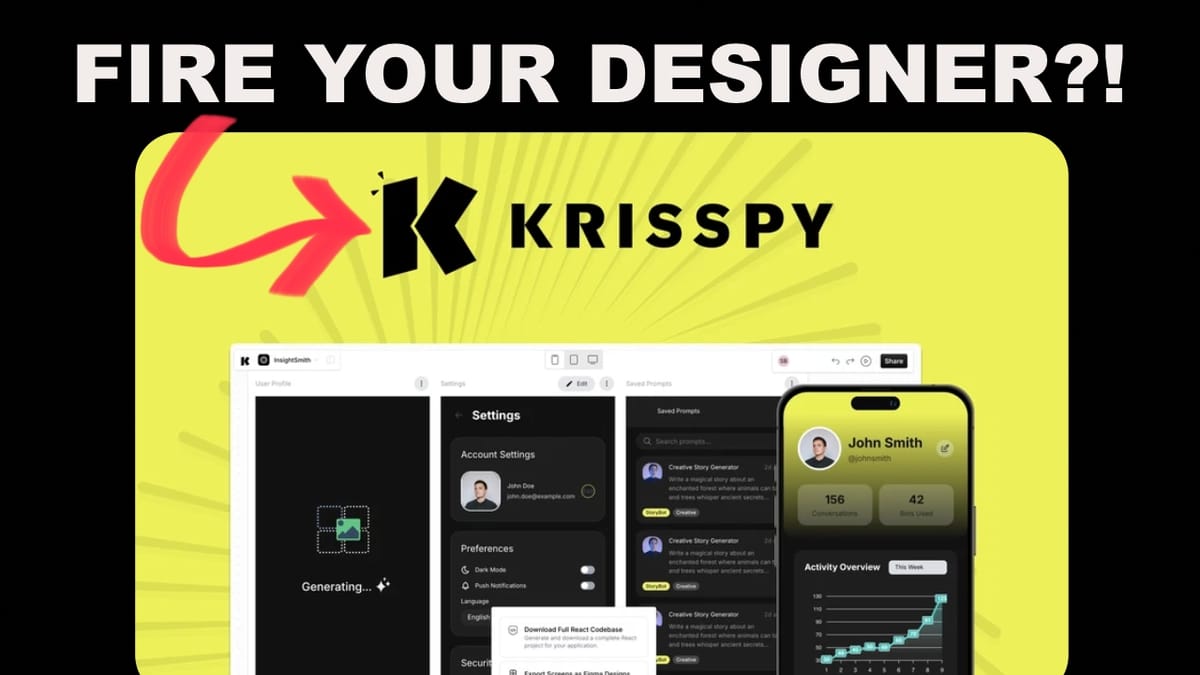
Having an app idea is one thing - bringing it to life is another. For non-designers and developers, the path from concept to reality often ends at the design phase, where costs and technical requirements become significant barriers. Krisspy aims to change this with AI-powered design generation. In this review, I'll share my hands-on experience with this innovative tool and help you decide if it's worth your investment.
What is Krisspy? [0:00]

Krisspy is an AI-powered tool that transforms written app descriptions into functional design mockups. It's designed for entrepreneurs and developers who need professional-looking app designs but don't have design expertise or the budget for a design team. The tool can create both mobile and web app designs, generating complete user flows and interfaces based on your requirements.
AppSumo Deal Overview [0:56]
The Krisspy deal on AppSumo starts at $99, but this price is set to increase in about a week. There are four tiers available:
- Tier 1: 300 credits/month, single user
- Tier 2: Team of 3, increased credits
- Tier 3: 1500 credits/month, 10 team members, white labeling
- Tier 4: Business plan with maximum features
Each tier offers different credit allocations and team sizes, with higher tiers providing access to more advanced features and earlier access to new capabilities.
Product Development Process [1:50]
The development process in Krisspy follows a logical flow:
- Define your product type (mobile app, web app, or both)
- Document your requirements
- Use AI to enhance and structure your input
- Generate design mockups
- Iterate based on feedback
This structured approach helps ensure that your app design aligns with your vision while maintaining professional standards.
Setting Up Your Project [2:13]
Project setup in Krisspy is straightforward but thorough. You start by defining your product type and can use built-in templates as inspiration. While Krisspy offers AI enhancement for your project documentation, I found it more effective to use ChatGPT or Claude to develop the initial product requirements, then import them into Krisspy.
The platform provides helpful prompts and questions to flesh out your concept if you're starting from scratch. These aren't generic checkboxes - they're contextual questions generated based on your project specifics.
Using AI Enhancement [3:51]
Krisspy's AI enhancement capabilities focus on refining and structuring your input rather than generating content from scratch. The tool helps organize your requirements into clear categories:
- Product name and tagline
- Problem definition
- Key features
- Target audience
- User flows
When I tested this feature, it maintained the essence of my input while improving its structure and clarity.
Generating App Screens [5:28]
The screen generation process is where Krisspy truly shines. In my test, it generated 26 screens for a learning management system (LMS) within minutes. The process is automatic but thoughtful, creating screens for:
- User authentication flows
- Dashboards
- Content management
- Settings pages
- User profiles
- Feature-specific interfaces
Each screen follows design best practices and maintains consistency across the application.
Complete App Walkthrough [7:07]
The generated designs exceed expectations in terms of quality and completeness. Key features include:
- Clean, professional layouts
- Logical user flows
- Consistent design patterns
- Responsive design considerations
- Clear hierarchy and navigation
The wireframes may look basic, but they provide a solid foundation for further design development. They're particularly valuable for communicating app functionality and flow to stakeholders or development teams.
Client Feedback System [10:12]
Krisspy includes a robust feedback system that allows for iterative design improvement. You can:
- Leave contextual feedback on specific elements
- Request screen regeneration
- Create new versions based on feedback
- Track feedback history
- Collaborate with team members
This feature is particularly valuable for client projects or team collaboration, as it streamlines the revision process.
Mobile Preview Features [12:34]
The platform offers comprehensive mobile preview capabilities:
- Real-time responsive design testing
- Mobile, tablet, and desktop views
- Interactive prototype mode
- Navigation simulation
- Layout adjustment feedback
While the current mobile implementations need some refinement (particularly for menu systems), the foundation is solid.
Design Export Options [14:54]
Currently, Krisspy offers export to Figma as its primary export option. While this feature is in beta, it provides a crucial bridge between AI-generated designs and professional design tools. Future updates promise:
- React codebase export
- High-fidelity UI conversion
- Additional export formats
The Figma export capability alone makes Krisspy valuable for streamlining the design process, as it allows for professional refinement of the AI-generated layouts.
Future AI Design Tools [16:27]
Krisspy represents an early glimpse into the future of AI-assisted design. While it won't replace professional designers entirely, it demonstrates how AI can:
- Accelerate the initial design phase
- Reduce costs for MVP development
- Enable rapid prototyping
- Democratize app design
The promised high-fidelity conversion feature could further bridge the gap between wireframes and polished designs.
Final Rating & Verdict [19:41]
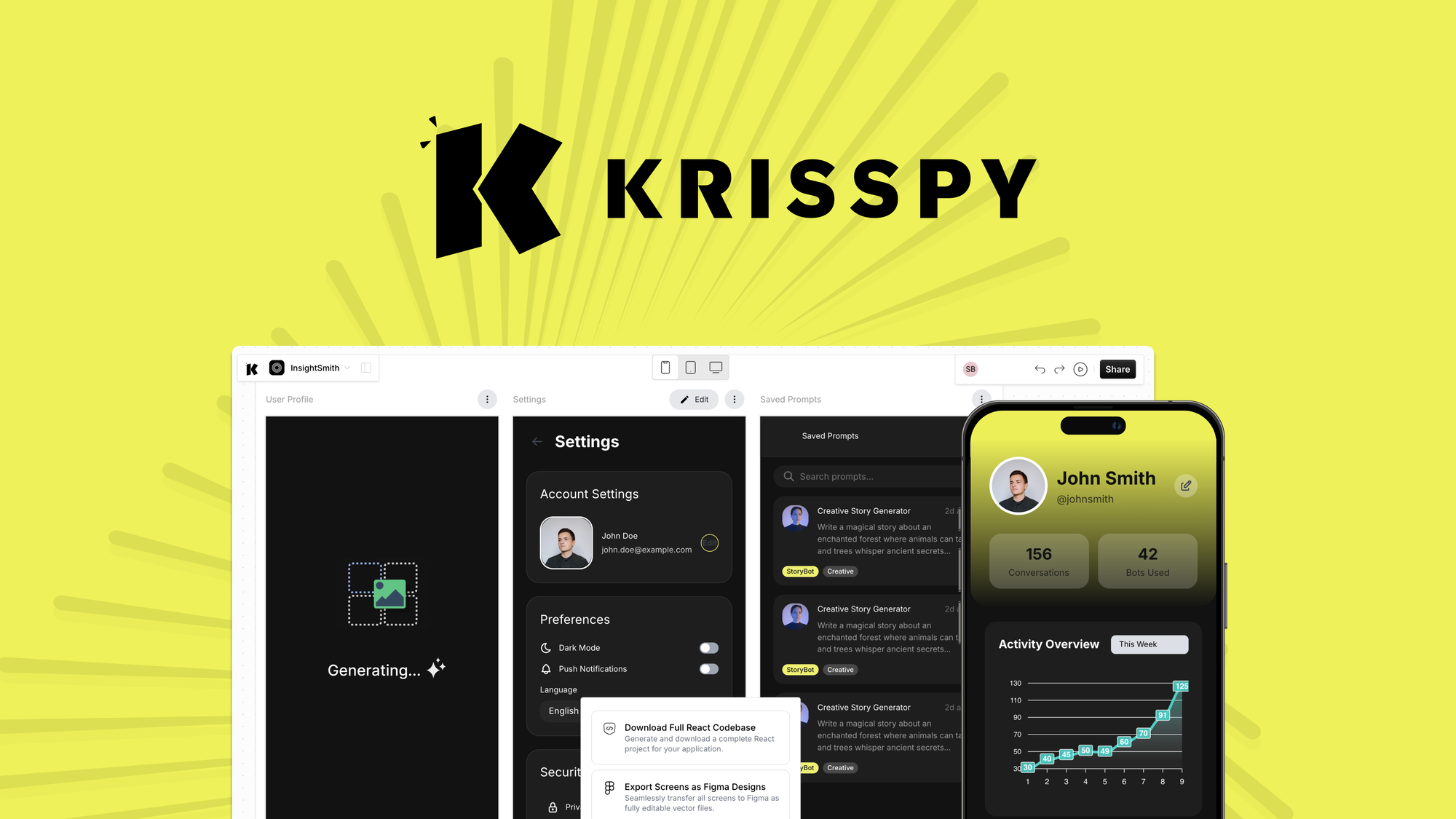
After thorough testing, I rate Krisspy 7.9 out of 10. The tool excels in:
- Rapid prototype generation
- Intuitive user interface
- Comprehensive screen coverage
- Professional wireframe quality
Areas for improvement include:
- Lack of documentation
- Occasional generation errors
- Limited export options currently
- Mobile responsiveness refinement
At $99 for the base tier, Krisspy offers exceptional value for entrepreneurs and developers looking to accelerate their app design process. The higher tiers make sense for teams or agencies that will actively use the tool for multiple projects.
The 300 credits in the base tier might feel limiting for larger projects (my 26-screen test used 299 credits), but the monthly credit renewal makes it manageable for most users. For those working on larger projects or with teams, the higher tiers provide better value.
Krisspy represents a significant step forward in AI-assisted design tools. While it won't replace professional designers for high-end, custom work, it provides a powerful solution for rapid prototyping, MVP development, and initial design conceptualization. For entrepreneurs and developers looking to bring their app ideas to life quickly and affordably, Krisspy is a tool worth serious consideration.






