Can a $59 Lifetime Deal Replace Your Monthly Email Marketing Costs? Dynosend Review
Looking to cut email marketing costs? Dynosend offers a $59 lifetime deal as an alternative to monthly subscriptions. This review examines its features, limitations, and whether it's a viable replacement for established email marketing platforms.
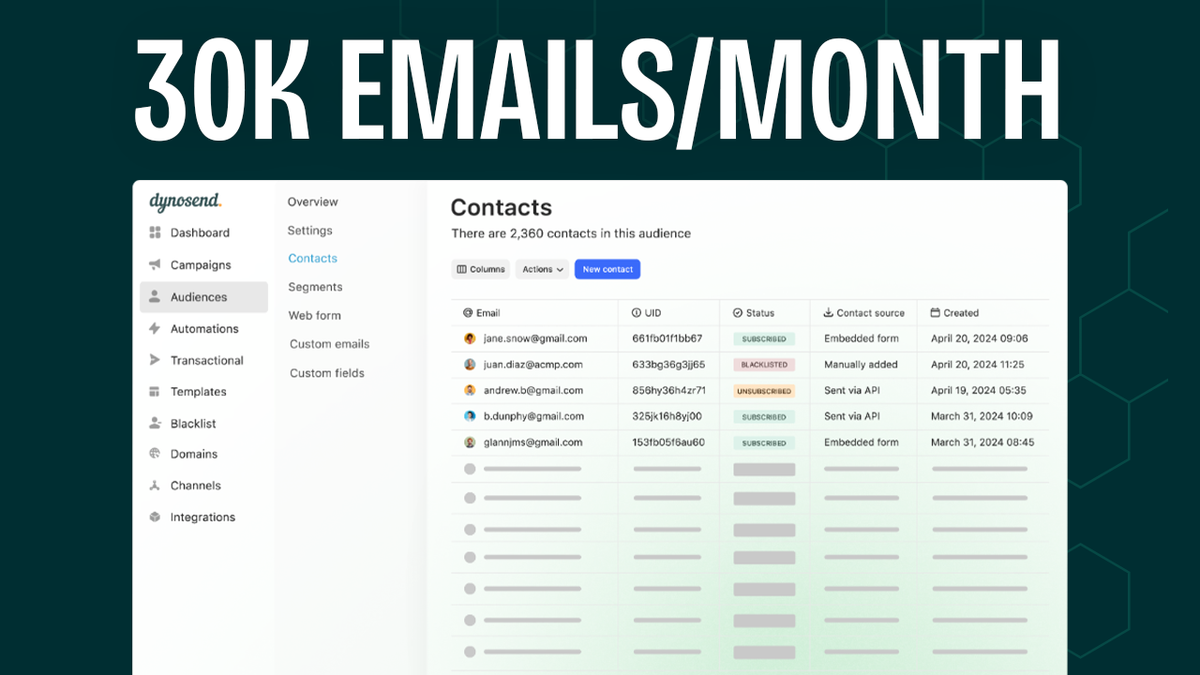
Email marketing is one of the most expensive recurring costs that business owners face. Today, I'm reviewing Dynosend, a new email marketing platform available on AppSumo for a one-time payment of $59. Let's examine whether it could be a viable alternative to your current monthly subscription.
Introduction [00:00]
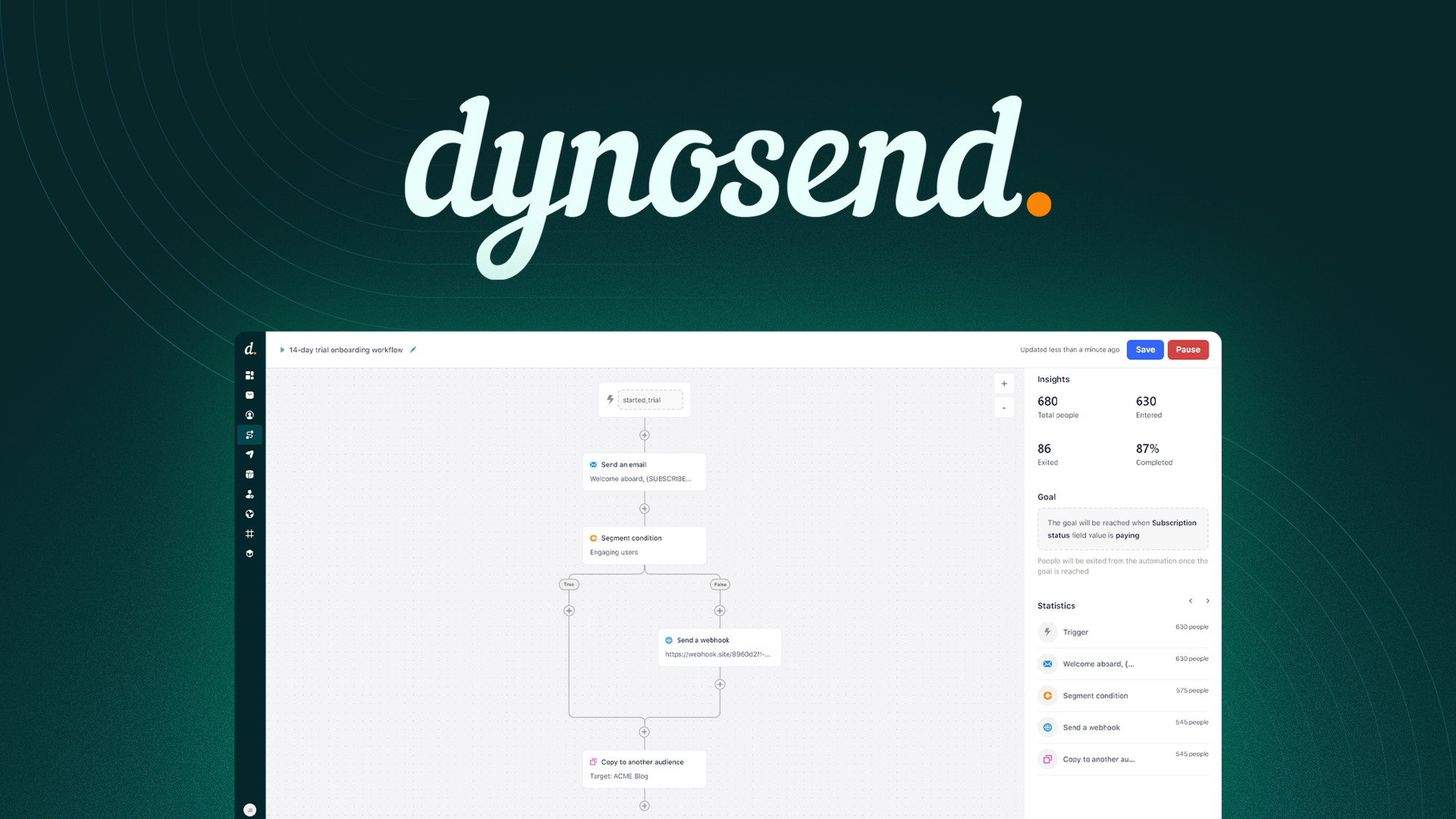
Dynosend aims to solve the recurring cost problem of email marketing tools while providing essential features for small businesses and entrepreneurs. The tool is currently available on AppSumo, and this review is not sponsored, allowing me to provide an unbiased assessment.
Audiences [01:11]
The audience management in Dynosend is straightforward but comes with some limitations. After redeeming your AppSumo code, the platform automatically creates your first audience and activates your account.
One minor frustration I encountered is the interface design - you can't click on audience names to view details, instead requiring an extra click on an ellipsis menu. While this is a small issue, it impacts the user experience noticeably.
The audience overview section is visually appealing with a clean, Notion-like interface. It provides clear metrics for email engagement and deliverability, making it easy to track your campaign performance.
Installing Form [04:13]
Dynosend offers three methods for adding contacts:
- Manual entry
- CSV import
- Web form integration
The web form feature is particularly interesting. You can create unlimited custom fields and various field types (date picker, select, radio, checkbox). However, the form design is fairly basic with limited customization options.
Integration is straightforward - you get two JavaScript snippets to add to your website. I tested this on WordPress using the custom HTML block, and it worked without issues.
Audience Settings [05:54]
The audience settings show promise for agency use but fall slightly short. Each audience can have its own:
- Audience name
- Default sender name
- Company information
- Physical address (required for CAN-SPAM compliance)
While you can create different settings for each audience, the role-based permissions system isn't granular enough for true agency use, as team members get access to all audiences rather than specific ones.
Segments [07:53]
Dynosend's segmentation features are solid. You can create segments based on various conditions and use them to:
- Filter your audience
- Target specific groups
- Improve deliverability
- Personalize your messaging
Tags [08:39]
The tagging system exists but feels incomplete. While you can manually add tags to contacts and use them in segments, there's no automated way to apply tags through forms or integrations without using the API. This limitation might be addressed in future updates.
Verifying Sending Domain [10:32]
Domain verification is required for sending emails, which is a good security practice. The process is straightforward:
- Add your domain
- Add the provided DNS records (two TXT records and one CNAME)
- Verify the records
- Wait for activation
Sending Emails [11:37]
The campaign creation process is logical but has some UX quirks. The steps include:
- Selecting your audience
- Setting up campaign details
- Creating content
- Scheduling
One notable limitation is the inability to send immediately - you must always schedule a specific date and time.
Builder [13:37]
The email builder is minimal but effective. It features:
- Drag-and-drop interface
- Basic content blocks
- Pexels integration for images
- Responsive design
- Clean output code
AI Button [14:20]
The AI integration is basic, offering simple text generation for email content. It feels more like a checkbox feature than a robust tool for content creation.
Preview [14:49]
The preview function is solid, offering views for:
- Desktop
- Tablet
- Mobile
Email rendering is consistently good across devices, which is crucial for professional email marketing.
Schedule & Summary [15:34]
The scheduling interface includes:
- Date picker
- Time selection
- Timezone options
- Spam check score
- Test email functionality
Templates [16:46]
Template management is available but could be more streamlined. You can:
- Create custom templates
- Save campaign templates
- Use pre-built templates
- Modify existing templates
Transactional Emails [17:53]
Transactional email support is available but requires API integration. This feature supports:
- Receipt emails
- Password resets
- Account notifications
- Tracking options
Automations [19:22]
The automation builder is fairly comprehensive, offering:
- Multiple triggers
- Email actions
- Time delays
- Conditions
- Goals
- SMS integration (via Telnix)
- Slack notifications
Channels [22:08]
Integration options include:
- Slack (for team notifications)
- Telnix (for SMS)
- Basic API connections
Integrations [22:44]
Current native integrations are limited to:
- HubSpot
- Zapier
- Intercom
More integrations (Drift, Salesforce) are planned for the future.
Team Members [23:03]
While you can add unlimited team members, the role-based permissions system lacks audience-level control, limiting its usefulness for agencies.
Plans & Pricing [23:30]
The AppSumo deal offers several tiers:
- Tier 1: 5,000 contacts, 30,000 monthly emails
- Tier 2: 20,000 contacts
- Tier 3: 50,000 contacts
- Tier 4: 75,000 contacts
Tags in Automation [24:07]
Tags can be added through automations, providing some automated tagging capabilities, though more integration options would be beneficial.
Conclusion [24:33]
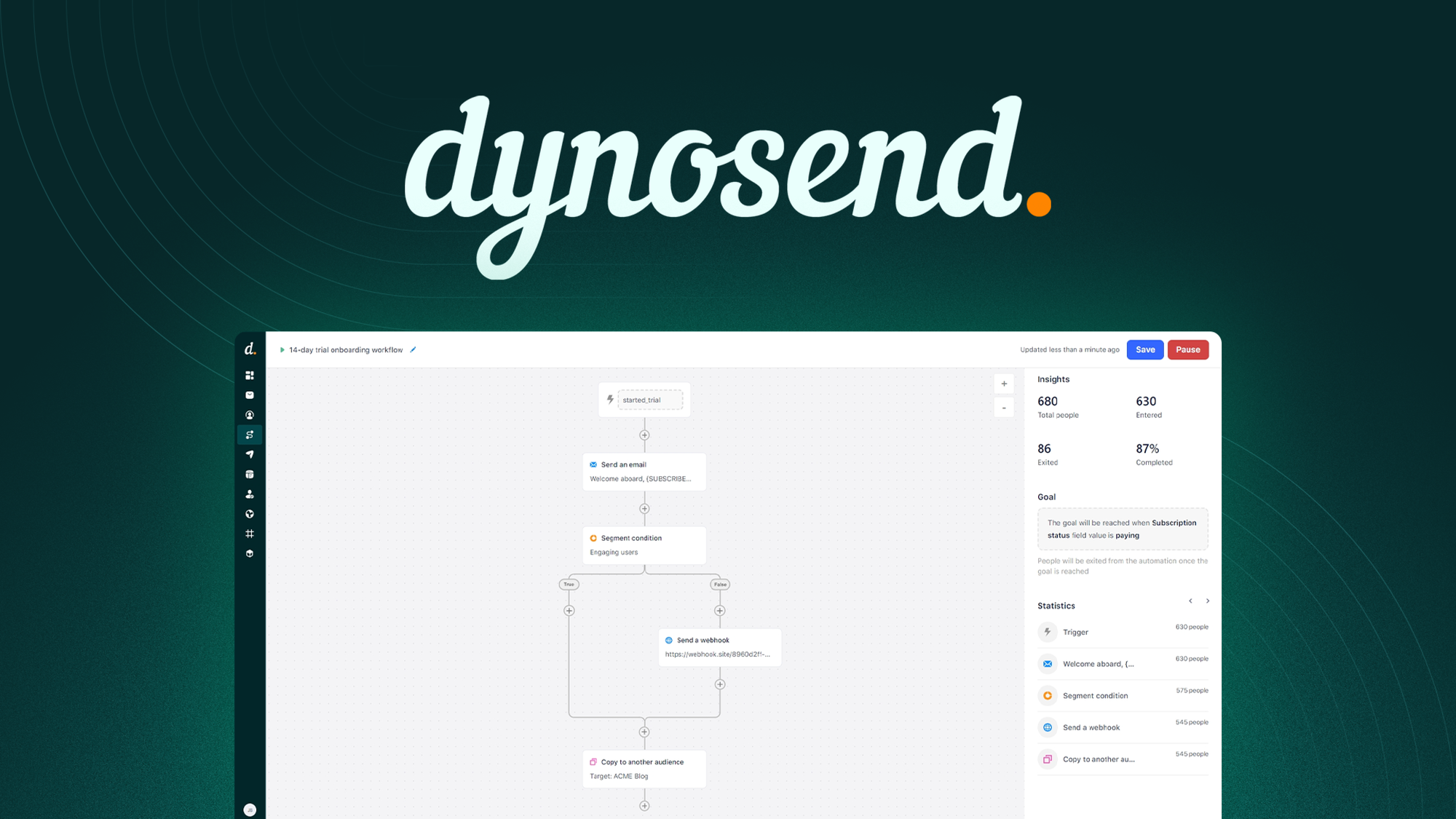
Dynosend shows promise as an email marketing tool, particularly for small businesses looking to eliminate monthly subscription costs. While it has some UX issues and limited integrations, the core functionality is solid. The clean interface and reliable email delivery are notable strengths.
Pros:
- Clean, modern interface
- Reliable email delivery
- Comprehensive automation builder
- Good value proposition
Cons:
- Limited integrations
- Some UX inefficiencies
- Basic form customization
- Incomplete tagging system
Final Score: 7.2/10
For businesses looking to cut recurring costs while maintaining essential email marketing capabilities, Dynosend could be a viable option. The platform shows potential for growth, and at $59 for a lifetime deal, it presents good value despite its current limitations.






