The $79 All-in-One Tool That Does EVERYTHING (but is it GOOD?!) Doplac Review
Doplac: The $79 all-in-one business tool that promises to do it all. But can it deliver on its ambitious claims? Find out in this comprehensive review.
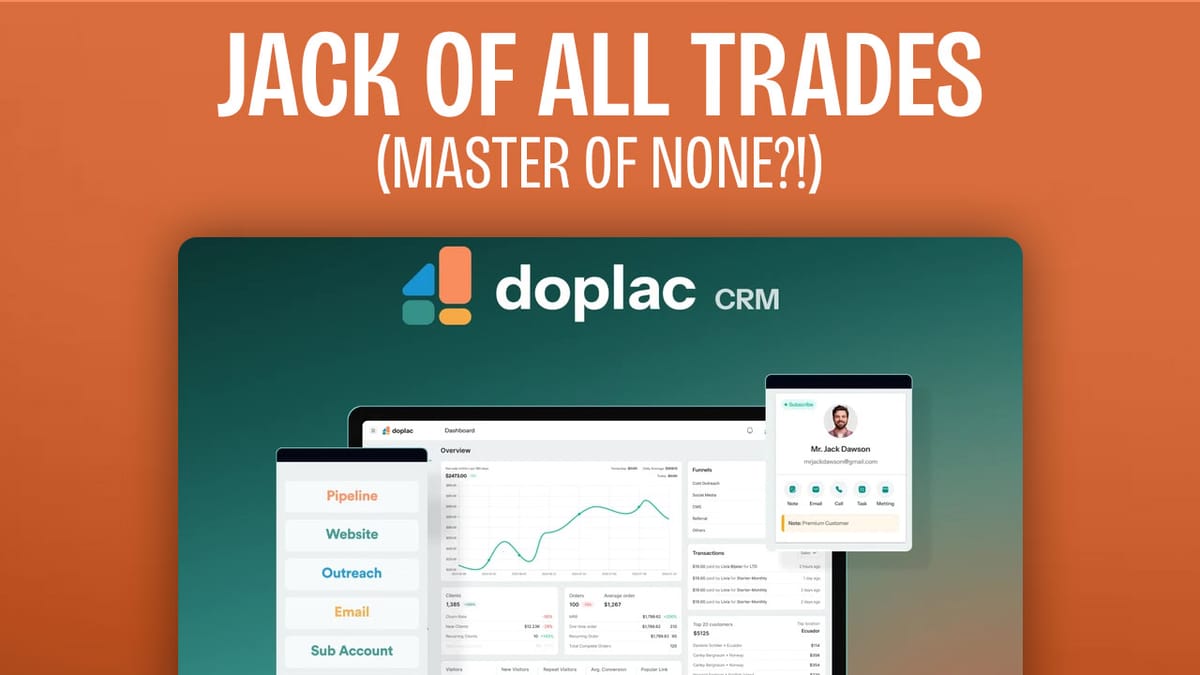
In the fast-paced world of business tech, Doplac emerges as an ambitious all-in-one solution. Promising to replace your entire tech stack for just $79, it’s an offer that seems too good to be true. But can one tool really do it all, and do it well? Let’s dive into this comprehensive review and find out.
Intro [00:00]
Doplac claims to be more than just a CRM. It offers:
- Live chat
- Meeting bookings
- Website building
- Cold email outreach
- Email marketing
- And much more
With such an extensive list of functionalities, it’s natural to be skeptical. Can it actually be functional across all these areas? That’s what we’re here to discover.
Get DoplacDoplac Start Screen [00:57]
Upon logging into Doplac, you’re immediately struck by:
- Clean and intuitive interface
- Quick access to all tools
- Impressive range of features visible at a glance
Dashboard [02:05]
The dashboard, which Doplac refers to as the CRM, provides:
- Comprehensive overview of business activities
- Stats like closed deals and number of transactions
- Customer source tracking
- Client pipeline management
The client pipeline is crucial, allowing you to create and manage your sales process effectively.
Clients [02:53]
Adding clients to your pipeline is straightforward:
- Manual input of client information
- Add clients directly from any pipeline stage
- Customizable pipeline stages
One minor issue: the contact name (rather than the company name) is displayed in the pipeline view, which could be confusing for some users.
Task Management [04:44]
Doplac includes a robust task management system:
- Similar to popular tools like Trello
- Create projects and add tasks
- Move tasks through different completion stages
- Multiple views: board, list, and calendar
Bug alert: Tasks with due dates weren’t showing up on the correct days in the calendar view.
Outreach [06:40]
The outreach feature is designed for cold email campaigns:
- Supports various email providers (Google, Microsoft, custom SMTP)
- LinkedIn Chrome extension for LinkedIn outreach
- Relatively straightforward campaign setup
However, I encountered a few issues:
- Missing client ID for Google Workspace integration
- Some user interface inconsistencies
- Confusing language in places
Meeting Booking [18:34]
The meeting booking feature is impressive:
- Easy setup, especially with Google products
- Seamless integration with Google Calendar and Google Meet
- Automatic time zone handling
- Simple creation and sharing of booking links
Client Portal [21:02]
Doplac offers a functional client portal:
- Showcase and sell services
- Set up order forms
- Handle invoicing
The downside: customization options for the portal’s appearance are somewhat limited.
Billing [25:57]
The billing section allows for:
- Managing transactions
- Creating products
- Setting up subscriptions
- Integration with Stripe for payment processing
While I couldn’t test the full functionality, the interface seemed intuitive and well-designed.
Website [27:51]
Surprisingly, Doplac includes a website builder:
- Create multi-page websites
- Blog post functionality
- Custom domain connection
- Decent range of elements and customization options
It’s not as feature-rich as dedicated website builders, but it’s a nice addition for basic needs.
Live Chat [31:18]
The live chat feature is another pleasant surprise:
- Easy setup and website integration
- Professional-looking chat interface
- Straightforward backend for managing chats
Email Marketing [33:21]
Doplac’s email marketing tool is separate from its cold outreach feature:
- Template builder
- Campaign management
- RSS campaign support
- Wide range of email service provider integrations
Social [42:24]
The social media management feature allows:
- Connecting to various social platforms
- Posting directly from Doplac
Issue alert: I encountered problems with scheduled posts not going out at the specified time.
Team Inbox [47:09]
The team inbox aims to centralize support communications:
- Currently only supports Google Workspace accounts
- Limited usefulness for businesses using other email providers
Web Form [48:31]
Doplac includes a form builder:
- Create custom forms for your website
- Various field types available
However, I noticed two significant issues:
- A bug where text input was right-to-left instead of left-to-right
- No apparent way to automatically route form submissions into the CRM
General [50:34]
The general settings allow you to configure global parameters for your Doplac account, including business details and email settings.
Plans & Pricing [51:11]
Doplac offers several pricing tiers on AppSumo:
- Basic tier: $79
- Most comprehensive package: $700
Higher tiers offer:
- More contacts
- Additional team members
- Features like white-labeling and sub-accounts for reselling
Consider the limitations:
- Even the highest tier caps at 100,000 contacts and 300 CMS items
- Could be restrictive for larger or rapidly growing businesses
Conclusion [53:21]
Doplac is an ambitious project with:
- Impressive array of features
- Very attractive price point
However, it brings to mind the saying “jack of all trades, master of none”:
- Many features are functional for small businesses or solopreneurs
- Almost every tool has some limitations or bugs
- Not a true replacement for dedicated, specialized software
For businesses on a tight budget or just starting out, Doplac could provide a solid foundation:
- Wide range of tools typically requiring multiple subscriptions
- Good value for money, especially at the AppSumo price point
Final assessment: 6.7 out of 10
- Impressive in scope and ambition
- Needs more polishing and bug fixes
- Potential to become a powerhouse all-in-one solution with continued development
Consider Doplac if:
- You’re a small business or startup
- You value the convenience of an all-in-one solution
- You’re willing to work around some limitations and potential bugs
Remember to carefully assess your specific needs before making the switch.
Frequently Asked Questions
- Is Doplac suitable for large enterprises?
• More suitable for small to medium-sized businesses
• Limitations on contacts and CMS items may not suit large enterprises - Can Doplac replace my existing CRM, email marketing, and website builder tools?
• Potentially, yes
• Depends on your specific needs and current setup complexity
• May lack some advanced features of specialized tools - Is there a free trial available for Doplac?
• Typically comes with AppSumo’s 60-day money-back guarantee
• Acts as a risk-free trial period - How often is Doplac updated?
• Seems to be actively developed with new features planned
• Check with developers for specific update schedule - Can I migrate my data from other tools to Doplac?
• Data migration capabilities not covered in the review
• Best to check with Doplac’s support team for specific options
Doplac offers an attractive all-in-one solution, but it’s crucial to assess whether it meets your specific business needs before making the switch.




