ConvertBox Review - Quickly & Easily Add Pop-ups To Any Site
Transform your website's engagement with ConvertBox - a powerful pop-up tool offering advanced targeting, multi-step campaigns, and seamless integrations
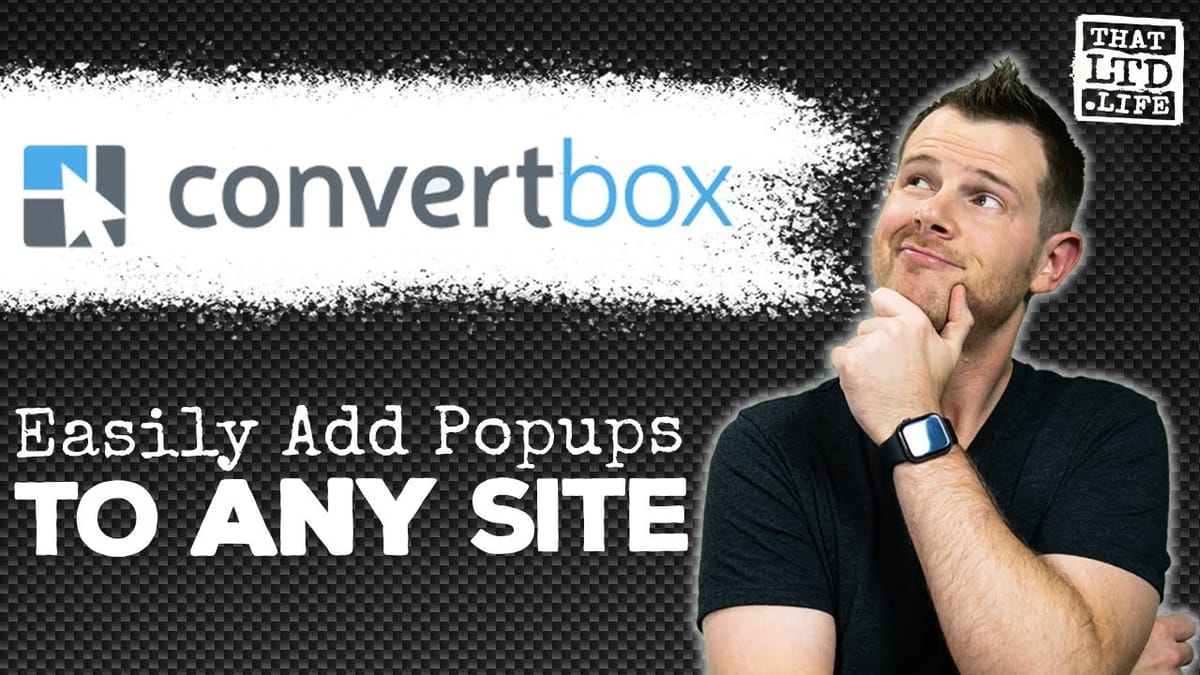
Introduction [00:00]
ConvertBox is a powerful software-as-a-service (SaaS) platform designed to enhance website engagement through customizable pop-ups and notification bars. This comprehensive review delves into the features, functionality, and potential applications of ConvertBox, providing insights for businesses and marketers looking to optimize their online presence. Unlike some AppSumo deals that offer minimum viable products, ConvertBox stands out as a well-established, stable, and feature-rich solution. While it may come at a higher price point than typical AppSumo offerings, this review aims to demonstrate why ConvertBox’s capabilities justify the investment for those seeking a robust pop-up and conversion optimization tool.
Throughout this article, we’ll explore ConvertBox’s user interface, design options, targeting capabilities, and integration features. We’ll also discuss its pricing structure, compare it to alternatives like ConvertPro, and provide hands-on examples of creating and implementing ConvertBox campaigns. Whether you’re running an e-commerce site, managing multiple client websites, or simply looking to boost conversions on your personal blog, this review will help you understand how ConvertBox can elevate your online marketing efforts.
Get ConvertBoxConvertBox Overview [01:30]
ConvertBox is a versatile pop-up and conversion optimization tool that has been in the market for approximately 18 months to two years. Unlike some newer, less established solutions, ConvertBox has had time to refine its features and establish itself as a reliable platform for marketers and website owners.
Key Features of ConvertBox:
- Cross-platform compatibility: Works on any website, not limited to WordPress
- Multiple pop-up types: Includes modal pop-ups, sticky bars, call-outs, and full-page overlays
- Customizable templates: Offers a variety of pre-designed templates for quick implementation
- A/B testing capabilities: Allows for easy creation and management of split tests
- Advanced targeting options: Enables precise audience segmentation based on various criteria
- Multi-step campaigns: Facilitates the creation of complex, multi-step pop-up sequences
- Integration with major email marketing platforms: Seamlessly connects with popular autoresponders and CRM systems
Pricing and Limitations:
- Current price: $295 for a lifetime deal (price increase scheduled for November 30th)
- Site allowance: 10 sites included in the base package
- User limit: 250,000 monthly active users
- Pro account upgrade: Available for an additional $95, increasing site allowance to 50 and doubling the monthly active user limit to 500,000
Comparison to Alternatives:
- More feature-rich than Tooltip, a previous AppSumo deal
- Similar functionality to ConvertPro, a WordPress-specific plugin by Brainstorm Force
- Stands out for its cross-platform compatibility and agency-friendly features
ConvertBox positions itself as a premium solution for businesses and marketers who require a robust, scalable pop-up and conversion optimization tool. Its pricing structure reflects its advanced features and established market presence, making it an attractive option for those willing to invest in a comprehensive conversion optimization solution.
ConvertBox Interface and Setup [05:00]
The ConvertBox interface is designed with user-friendliness and efficiency in mind. Its clean layout and intuitive navigation make it easy for both beginners and experienced marketers to create and manage pop-up campaigns.
Dashboard Overview:
- Sleek and responsive design
- Quick access to all major features and settings
- Easy-to-navigate menu structure
Account Setup and Website Management:
- Simple process for adding and managing multiple websites
- Ability to switch between different sites easily
- Option to manage site settings and integrations from a central location
Integration Capabilities:
- Wide range of supported integrations, including:
- Major autoresponders (e.g., Mailchimp, AWeber)
- Popular marketing platforms (e.g., Gist, Platformly, Klaviyo)
- Webinar software (e.g., Demio)
- Analytics tools (e.g., Google Analytics)
- Custom HTML form integration for compatibility with niche or self-hosted email marketing solutions
- Seamless connection with various CRM and email marketing platforms
Pop-up Creation Process:
- Intuitive drag-and-drop builder
- Multiple template options for various use cases
- Easy customization of design elements
- Mobile responsiveness built-in with separate mobile editing options
Campaign Organization:
- Group-based structure for organizing related pop-ups
- Ability to set group-wide goals and display rules
- Efficient management of multiple campaigns across different websites
The ConvertBox interface strikes a balance between simplicity and functionality. Its well-organized dashboard and straightforward setup process allow users to quickly get started with creating pop-ups, while still providing access to advanced features for more complex campaigns. The platform’s robust integration capabilities ensure that ConvertBox can seamlessly fit into existing marketing technology stacks, making it a versatile tool for businesses of all sizes.
Creating Pop-ups with ConvertBox [10:00]
ConvertBox offers a user-friendly and flexible system for creating pop-ups that can be tailored to various marketing objectives. The process is streamlined yet powerful, allowing users to create engaging and effective pop-ups quickly.
Types of Pop-ups Available:
- Modal pop-ups: Traditional center-screen overlays
- Sticky bars: Notification bars that appear at the top or bottom of the screen
- Call-outs: Small, chat-like bubbles that appear in corners
- Full-page overlays: Pop-ups that cover the entire screen
Pop-up Creation Process:
- Select a pop-up type from the available options
- Choose a template or start from a blank canvas
- Customize the design using the intuitive builder interface
- Add and arrange elements such as text, images, buttons, and forms
- Set up display rules and targeting options
- Configure integration with email marketing or CRM systems
Customization Options:
- Text editing: Font selection, size adjustment, color changes, and formatting
- Image handling: Easy upload and positioning of images
- Button styling: Size, shape, and color customization
- Form creation: Add and remove fields, adjust form layout
- Mobile responsiveness: Separate mobile view for optimizing pop-ups on smaller screens
Advanced Features:
- Multi-step pop-ups: Create sequences of pop-ups based on user interactions
- A/B testing: Set up split tests to optimize conversion rates
- Countdown timers: Add urgency with customizable countdown elements
- Video integration: Embed videos from platforms like YouTube
- Custom HTML: Add advanced functionality or integrate third-party tools
Best Practices for Pop-up Creation:
- Keep designs clean and aligned with your brand aesthetics
- Use compelling headlines and clear calls-to-action
- Ensure pop-ups are not overly intrusive or disruptive to user experience
- Leverage targeting options to show relevant pop-ups to the right audience
- Regularly test and optimize pop-ups for better performance
ConvertBox’s pop-up creation system offers a balance of ease-of-use and advanced functionality. While it may not provide pixel-perfect control over every design element, it offers enough flexibility to create professional-looking and effective pop-ups quickly. The platform’s focus on preset options and templates helps users create polished pop-ups without getting bogged down in minute design details, making it an efficient tool for marketers who need to deploy conversion-focused campaigns rapidly.
Targeting and Display Options [15:00]
ConvertBox excels in providing advanced targeting and display options, allowing users to create highly personalized and relevant pop-up experiences for their website visitors. These features enable marketers to show the right message to the right audience at the right time, potentially increasing conversion rates and improving overall user experience.
Targeting Options:
- Visit frequency: Target based on the number of times a user has visited the site
- Device type: Show pop-ups only on desktop, mobile, or both
- URL parameters: Target based on specific URL strings or UTM parameters
- Referral source: Display pop-ups based on where the visitor came from (e.g., specific websites or search engines)
- Geolocation: Target or exclude visitors based on their geographical location
- Page visits: Show pop-ups based on which pages a visitor has viewed on your site
- Previous interactions: Target based on interactions with other ConvertBox pop-ups
Display Triggers:
- Immediate display: Show pop-up as soon as the page loads
- Time delay: Set a specific delay before the pop-up appears
- Scroll depth: Trigger the pop-up when the user scrolls to a certain point on the page
- Exit intent: Display the pop-up when the user is about to leave the page
- Click trigger: Show the pop-up when a specific element on the page is clicked
Display Frequency Control:
- Set limits on how often a visitor sees a particular pop-up
- Control the number of views per day, week, or for the lifetime of the cookie
- Option to stop showing pop-ups after a conversion goal is met
Location-specific Settings:
- Choose specific pages or sections of your website to display pop-ups
- Exclude pop-ups from certain pages or page types
- Create different pop-ups for different sections of your website
Advanced Targeting Combinations:
- Combine multiple targeting criteria for highly specific audience segments
- Create complex rules using AND/OR logic for precise targeting
- Use negative targeting to exclude certain user segments from seeing pop-ups
Best Practices for Targeting:
- Start with broader targeting and refine based on performance data
- Use A/B testing to compare different targeting strategies
- Ensure targeting aligns with your overall marketing goals and user experience considerations
- Respect user privacy and adhere to data protection regulations when using targeting features
ConvertBox’s targeting and display options provide marketers with powerful tools to create personalized and timely pop-up experiences. By leveraging these features, users can significantly improve the relevance and effectiveness of their pop-up campaigns, potentially leading to higher engagement and conversion rates. The platform’s intuitive interface makes it easy to set up complex targeting rules, allowing even non-technical users to create sophisticated, data-driven pop-up strategies.
Integration and Analytics [20:00]
ConvertBox offers robust integration capabilities and analytics features, allowing users to seamlessly connect their pop-up campaigns with other marketing tools and track performance effectively. These features are crucial for creating a cohesive marketing ecosystem and making data-driven decisions to optimize conversion rates.
Integration Options:
- Email Marketing Platforms:
- Integration with major providers like Mailchimp, AWeber, ConvertKit, and more
- Easy setup process for connecting ConvertBox forms to mailing lists
- Ability to map form fields to custom fields in your email marketing platform
- CRM Systems:
- Compatibility with popular CRM tools for lead management
- Automatic syncing of lead data collected through ConvertBox forms
- Webinar Platforms:
- Integration with webinar software like Demio for easy registration processes
- Ability to use ConvertBox for promoting and signing up attendees for webinars
- Analytics Tools:
- Connection with Google Analytics for comprehensive tracking
- Option to use custom event tracking for more detailed analytics
- Custom Integrations:
- Support for custom HTML forms for integrating with niche or self-hosted solutions
- Zapier integration for connecting ConvertBox with thousands of other apps
Analytics and Reporting Features:
- Conversion Tracking:
- Monitor form submissions and goal completions
- Track conversion rates for individual pop-ups and campaigns
- Split Test Results:
- Compare performance of different pop-up variants
- Easy-to-understand reports on A/B test outcomes
- Visitor Behavior Insights:
- Track interactions with pop-ups, including views, clicks, and dismissals
- Analyze user engagement patterns to optimize pop-up strategies
- Custom Date Ranges:
- Flexible reporting periods for analyzing performance over time
- Option to compare results across different time frames
- Export Capabilities:
- Export reports and data for further analysis or presentation
Best Practices for Leveraging Integrations and Analytics:
- Regularly review performance data to identify improvement opportunities
- Use A/B testing features to continuously optimize pop-up designs and messaging
- Leverage integration capabilities to create seamless user experiences across marketing channels
- Combine ConvertBox data with other analytics tools for a comprehensive view of marketing performance
- Use insights gained from analytics to refine targeting and display strategies
ConvertBox’s integration and analytics features provide users with the tools needed to create a powerful, data-driven pop-up strategy. By connecting ConvertBox with other marketing platforms and closely monitoring performance, users can create more effective campaigns, improve lead quality, and ultimately drive better results from their website traffic. The platform’s user-friendly interface for setting up integrations and viewing analytics makes it accessible for marketers of all skill levels to leverage these powerful features.
Pros and Cons of ConvertBox [25:00]
As with any marketing tool, ConvertBox comes with its own set of advantages and potential drawbacks. Understanding these can help potential users make an informed decision about whether ConvertBox is the right solution for their needs.
Pros:
- Cross-platform Compatibility:
- Works on any website, not limited to specific content management systems
- Ideal for businesses managing multiple sites on different platforms
- User-friendly Interface:
- Intuitive drag-and-drop builder for easy pop-up creation
- Clean, responsive dashboard for efficient campaign management
- Advanced Targeting Options:
- Detailed segmentation capabilities for precise audience targeting
- Flexible display rules to control when and where pop-ups appear
- Robust A/B Testing:
- Easy setup of split tests to optimize conversion rates
- Clear reporting on test results for data-driven decision making
- Multi-step Campaigns:
- Ability to create complex, interactive pop-up sequences
- Useful for sophisticated lead generation and nurturing strategies
- Strong Integration Capabilities:
- Wide range of integrations with popular marketing tools
- Custom HTML form support for niche solutions
- Lifetime Deal Pricing:
- One-time payment for lifetime access
- Potential for significant long-term cost savings compared to subscription models
Cons:
- Higher Initial Cost:
- More expensive than some AppSumo deals or entry-level pop-up tools
- May be a significant investment for small businesses or individual marketers
- Limited Design Customization:
- Lacks pixel-perfect control over design elements
- May not satisfy users who require highly specific design implementations
- Learning Curve for Advanced Features:
- While user-friendly, mastering all features may take time
- Complex targeting and multi-step campaigns require strategic planning
- Monthly Active User Limits:
- Base plan limited to 250,000 monthly active users
- May require upgrade for high-traffic websites
- No Built-in Mobile App:
- Lacks a dedicated mobile app for on-the-go campaign management
- Web interface may not be optimized for mobile devices
- Potential for Overuse:
- Easy creation of pop-ups might lead to overuse, potentially affecting user experience
- Requires discipline and strategy to use effectively
Considerations for Potential Users:
- Evaluate your current and future needs for pop-up and conversion optimization tools
- Consider the long-term value of the lifetime deal versus ongoing subscription costs of alternatives
- Assess the importance of cross-platform compatibility for your business
- Determine if the targeting and integration features align with your marketing strategy
- Consider the potential return on investment based on your website traffic and conversion goals
ConvertBox offers a powerful set of features that can significantly enhance website conversion rates when used effectively. While it may require a higher initial investment compared to some alternatives, its comprehensive toolkit and lifetime deal pricing model can provide excellent value for businesses committed to ongoing conversion optimization efforts. Potential users should weigh the pros and cons carefully, considering their specific needs, technical requirements, and long-term marketing strategies.
Get ConvertBoxFinal Thoughts and Rating [28:00]
After a thorough review of ConvertBox, it’s clear that this tool offers a robust and versatile solution for businesses looking to enhance their website conversions through strategic use of pop-ups and on-site messaging. Here’s a summary of the key points and final thoughts on ConvertBox:
Overall Impression:
ConvertBox stands out as a well-developed, feature-rich platform that goes beyond basic pop-up functionality. Its cross-platform compatibility, advanced targeting options, and strong integration capabilities make it a valuable tool for marketers across various industries. The user-friendly interface, combined with powerful features like multi-step campaigns and A/B testing, provides a good balance between ease of use and advanced functionality.
Standout Features:
- Cross-platform compatibility
- Advanced targeting and segmentation options
- Multi-step campaign capabilities
- Strong integration with popular marketing tools
- User-friendly interface with intuitive pop-up builder
Areas for Improvement:
- More granular control over design elements
- Potential for additional customization options for power users
- Consideration for a mobile app for on-the-go campaign management
Value Proposition:
While ConvertBox comes at a higher price point than some alternatives, particularly AppSumo deals, its comprehensive feature set and lifetime deal pricing model offer significant long-term value. For businesses serious about conversion optimization and looking for a scalable solution, ConvertBox presents a compelling option.
Ideal Users:
- Digital marketers managing multiple websites
- E-commerce businesses looking to optimize conversions
- Agencies handling various client websites
- Content creators and bloggers seeking to grow their email lists
- Businesses with diverse marketing technology stacks requiring strong integrations
Final Rating: 9.3/10
ConvertBox earns a strong rating of 9.3 out of 10 for its comprehensive features, user-friendly interface, and overall effectiveness as a conversion optimization tool. This high score reflects its ability to meet the needs of a wide range of users while providing advanced capabilities for more sophisticated marketing strategies.
Key Takeaways:
- ConvertBox offers a powerful, stable platform for creating and managing pop-ups across various website types.
- The intuitive interface and pre-designed templates make it easy to get started, while advanced features cater to more complex needs.
- Strong targeting and segmentation options allow for highly personalized user experiences.
- Integration capabilities ensure seamless connection with existing marketing technology stacks.
- The lifetime deal pricing model provides long-term value, especially for businesses committed to ongoing conversion optimization efforts.
Recommendations:
For businesses and marketers considering ConvertBox, it’s recommended to:
- Take advantage of any available trial or demo to explore the platform’s capabilities firsthand.
- Carefully assess your current and future needs for pop-up and conversion optimization tools.
- Compare the long-term costs of ConvertBox’s lifetime deal with subscription-based alternatives.
- Plan a strategic approach to implementing ConvertBox to avoid overuse of pop-ups, which could negatively impact user experience.
- Invest time in learning the advanced features to fully leverage the platform’s capabilities.
In conclusion, ConvertBox proves to be a highly capable and versatile tool for businesses looking to enhance their website conversions. Its combination of user-friendly design and advanced features makes it suitable for a wide range of users, from small business owners to sophisticated digital marketing agencies. While the initial investment may be higher than some alternatives, the potential for improved conversions and long-term cost savings makes ConvertBox a valuable addition to any digital marketer’s toolkit.
For those interested in exploring ConvertBox further or staying updated on digital marketing trends and tools, consider checking out the following resources:
- Visit the official ConvertBox website at https://clientamp.com for more information and pricing details.
- Join the Facebook group at http://facebook.com/groups/daveswift to connect with other marketers and discuss conversion optimization strategies.
- Follow David Swift on Twitter at https://twitter.com/davidswift for insights and updates on digital marketing tools and techniques.
By leveraging tools like ConvertBox and staying informed about the latest marketing trends, businesses can continually improve their online presence and drive better results from their digital marketing efforts.




