AppSumo's Latest Gem? Claspo Pop-up Builder Tested & Reviewed
Discover Claspo: A powerful pop-up builder with 700+ templates, advanced targeting, and seamless integrations. See why it's rated 7.9/10.
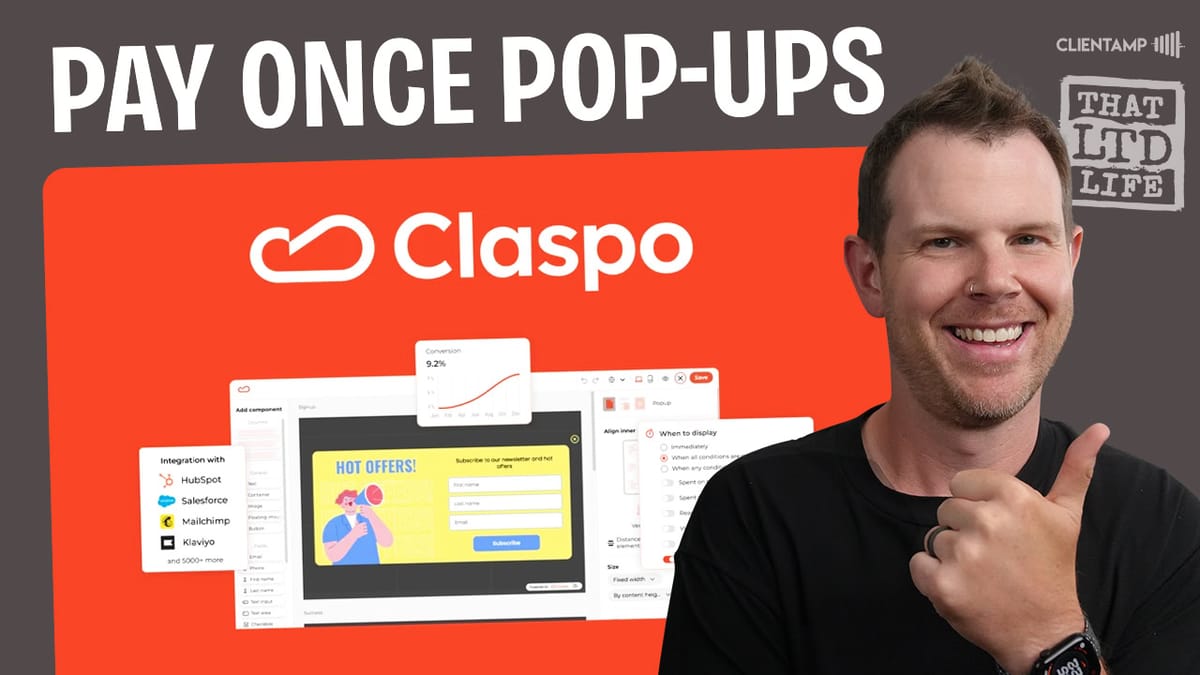
Introduction [00:00]
In the ever-evolving world of digital marketing, pop-ups remain a powerful tool for capturing leads and engaging website visitors. Enter Claspo, the latest addition to AppSumo’s marketplace that’s generating buzz among marketers and website owners. This comprehensive review dives deep into Claspo’s features, functionality, and overall value proposition.
Claspo positions itself as a versatile pop-up builder, offering a wide array of templates and customization options. From newsletter sign-ups to promotional offers, Claspo aims to provide a solution for various marketing needs. As we explore this tool, we’ll examine its pricing structure, user interface, template library, editor capabilities, integration options, and more.
Whether you’re a small business owner looking to boost conversions or a marketing professional seeking an efficient pop-up solution, this review will help you determine if Claspo is the right fit for your needs. We’ll walk through the entire process, from selecting a plan to creating and publishing a pop-up, giving you a comprehensive understanding of what Claspo has to offer.
So, let’s dive in and discover if Claspo lives up to the hype and deserves a spot in your marketing toolkit.
Plans & Pricing [00:33]
When it comes to choosing the right plan for your needs, Claspo offers a tiered pricing structure that caters to various business sizes and requirements. Let’s break down the different plans and what they offer:
Tier 1: Entry-Level Plan
- Priced at $39 (or $49 after the initial Plus member offer)
- Includes 100,000 page views per month
- Suitable for smaller websites or businesses just starting with pop-up marketing
Tier 2: Mid-Range Plan
- Offers 500,000 page views per month (5x the entry-level plan)
- Ideal for growing businesses with increasing traffic
Tier 3: Advanced Plan
- Priced at $79
- Provides 1 million page views per month
- Offers unlimited domains, making it perfect for agencies or businesses managing multiple websites
Tier 4: High-Traffic Plan
- Doubles the page views to 2 million per month
- Includes 20 user accounts for team collaboration
Tier 5: Enterprise-Level Plan
- Priced at $500
- Offers a staggering 5 million page views per month
- Provides unlimited user accounts, suitable for large enterprises or high-traffic websites
When selecting a plan, consider the following factors:
- Monthly website traffic: Ensure the plan can accommodate your current and projected page views
- Number of websites: If you’re managing multiple domains, opt for a plan that supports this
- Team size: Higher-tier plans offer more user accounts for collaborative work
- Scalability: Choose a plan that allows room for growth without frequent upgrades
Key features across all plans:
- No Claspo branding on pop-ups
- Access to the full template library
- Basic integration options
It’s worth noting that AppSumo often offers special deals for Plus members, so keep an eye out for limited-time offers that could provide additional value.
Get ClaspoOnboarding [02:28]
The onboarding process is a crucial aspect of any software tool, as it sets the tone for the user experience. Claspo’s onboarding sequence is designed to be straightforward and user-friendly. Here’s a detailed look at what you can expect when getting started with Claspo:
Account Creation
- Multiple sign-up options: Email, Google, Facebook, or Twitter
- Recommendation: Choose email and password for maximum account control
Domain Setup
- Prompt to add a domain immediately after account creation
- Ensures your pop-ups are associated with the correct website from the start
Goal Setting
Claspo asks about your primary goal for using the tool, offering options such as:
- Creating a contact base
- Informing users
- Showing promotional offers
- Guiding audience engagement
- Collecting user requests
- Age verification for specific industries
Exploration Mode
- Option to bypass specific goals and explore the platform freely
- Ideal for users who want to get a feel for all features before committing to a particular strategy
Key Onboarding Takeaways:
- User-friendly interface with clear instructions
- Flexibility in account creation methods
- Immediate domain association for seamless integration
- Goal-oriented setup to tailor the experience to your needs
- Freedom to explore without commitment to a specific use case
The onboarding process sets the stage for a positive user experience, allowing you to quickly dive into creating your first pop-up or exploring the vast template library. By understanding your goals from the outset, Claspo can better guide you through its features and capabilities, ensuring you make the most of the tool from day one.
Templates [03:38]
One of Claspo’s standout features is its extensive template library, boasting over 700 different designs to choose from. This vast selection caters to a wide range of industries, use cases, and design preferences. Let’s dive into the details of Claspo’s template offerings:
Template Categories
Claspo organizes its templates into several categories to help users find the perfect design for their needs:
- Use Cases: Templates tailored for specific purposes like newsletter sign-ups, promotional offers, or age verification
- Layout Types: Options include pop-ups, floating boxes, floating bars, built-in widgets, launchers, and content-blocking widgets
- Industries: Templates designed for specific sectors such as e-commerce, education, or health and wellness
- Themes: Seasonal or event-specific templates for holidays, sales, or special occasions
Template Customization
- All templates are fully customizable, allowing you to adapt them to your brand’s style and messaging
- Easy-to-use editor for tweaking colors, fonts, images, and layout
Template Filtering
- Robust filtering system to narrow down options based on your specific requirements
- Ability to combine multiple filters for precise template selection
Template Preview
- Quick preview functionality to see how templates look before selecting them
- Option to view templates in both desktop and mobile formats
Key Template Features:
- Responsive design for optimal display on all devices
- Pre-written copy that can be easily modified
- Integrated form elements for lead capture
- Customizable CTAs (Call-to-Actions) to drive conversions
- Built-in animations and transitions for enhanced user engagement
Template Best Practices:
- Choose templates that align with your website’s overall design aesthetic
- Opt for templates that match your specific goal (e.g., newsletter sign-up, promo code distribution)
- Consider seasonal templates for timely promotions or events
- Test multiple templates through A/B testing to determine the most effective design for your audience
The extensive template library is a significant time-saver, allowing you to quickly implement professional-looking pop-ups without the need for design expertise. Whether you’re looking for a simple newsletter sign-up form or an elaborate promotional display, Claspo’s template selection has you covered.
Template Details [06:13]
Once you’ve selected a template from Claspo’s extensive library, it’s time to dive into the details and customize it to fit your specific needs. The template details section provides a comprehensive overview of the selected design and offers various customization options. Here’s a closer look at what you can expect:
Template Overview
- Visual preview of the selected template
- Brief description of the template’s purpose and key features
- Recommended use cases and industries
Customization Options
Color Scheme
- Built-in color picker for easy palette selection
- Ability to input specific hex values for brand consistency
- Option to save custom color swatches for future use
Layout Adjustment
- Drag-and-drop functionality to rearrange elements
- Resizing options for individual components
- Alignment tools for precise positioning
Content Editing
- Easy-to-use text editor for modifying headlines, body copy, and CTAs
- Option to add or remove form fields as needed
- Ability to customize form labels and placeholder text
Image Customization
- Upload custom images or choose from Claspo’s integrated library
- Image resizing and cropping tools
- Option to add alt text for improved accessibility and SEO
Mobile Responsiveness
- Toggle between desktop and mobile views
- Automatic adjustments for mobile display
- Manual tweaks available for optimal mobile experience
Advanced Features
- Animation settings for entry and exit effects
- Timing options for display duration
- Trigger settings (e.g., time on page, scroll depth, exit intent)
Template Variants
- Access to related templates with similar designs or purposes
- Easy switching between variants for quick comparisons
Key Considerations:
- Brand Consistency: Ensure the customized template aligns with your overall brand guidelines
- User Experience: Balance design appeal with functionality to avoid overwhelming visitors
- Testing: Preview the template across different devices before finalizing
- Performance: Consider the impact of heavy images or animations on load times
By thoroughly exploring and utilizing the template details section, you can transform a pre-designed template into a unique, brand-specific pop-up that seamlessly integrates with your website and marketing goals. The level of customization available allows for a perfect balance between professional design and personalized branding.
Editor [08:22]
The heart of Claspo’s pop-up builder is its powerful and intuitive editor. This feature-rich interface allows users to create, customize, and fine-tune their pop-ups with precision. Let’s explore the various components and capabilities of the Claspo editor:
Layout and Structure
- Grid-based layout system for easy alignment and positioning
- Drag-and-drop functionality for effortless element placement
- Responsive design controls to ensure compatibility across devices
Component Library
The editor offers a wide range of components that can be added to your pop-up:
- Text elements (headings, paragraphs, lists)
- Images and icons
- Buttons and CTAs
- Form fields (text inputs, dropdowns, checkboxes, radio buttons)
- Countdown timers for urgency
- Social media sharing buttons
- Video embeds
- Custom HTML elements for advanced users
Styling Options
- Typography controls (font selection, size, weight, color, alignment)
- Background customization (solid colors, gradients, images)
- Border and shadow effects for depth and emphasis
- Spacing controls (margin and padding) for precise layout adjustments
Responsive Design
- Desktop and mobile view toggles
- Device-specific customization options
- Automatic adjustments for different screen sizes
Animation and Interactivity
- Entry and exit animations for pop-up elements
- Hover effects for buttons and interactive elements
- Conditional logic for dynamic content display
Form Builder
- Easy-to-use form creation tools
- Field validation options
- GDPR compliance features (consent checkboxes, privacy policy links)
Key Editor Features:
- Undo/Redo functionality for easy revisions
- Copy/Paste options for quick duplication of elements
- Keyboard shortcuts for efficient editing
- Real-time preview of changes
Best Practices for Using the Editor:
- Start with a template and customize it to your needs
- Use consistent styling throughout your pop-up for a professional look
- Keep your design clean and focused on the main goal (e.g., lead generation, promotion)
- Test your pop-up’s responsiveness across different devices
- Utilize white space effectively to avoid cluttered designs
The Claspo editor strikes a balance between power and ease of use, making it accessible for beginners while offering advanced features for experienced designers. Its comprehensive toolset allows for the creation of sophisticated, high-converting pop-ups that can significantly boost your website’s performance.
Style Controls [19:35]
Claspo’s style controls are a crucial aspect of the pop-up builder, allowing users to fine-tune the visual aspects of their designs with precision. These controls enable you to create pop-ups that not only capture attention but also seamlessly integrate with your website’s aesthetic. Let’s delve into the various style control features:
Global Style Settings
- Brand color palette selection
- Default font choices for headings and body text
- Global spacing and alignment preferences
Element-Specific Styling
- Individual styling options for each component (text, buttons, forms, etc.)
- Ability to save and reuse custom styles across different pop-ups
Typography Controls
- Font family selection from a wide range of web-safe and Google Fonts
- Font size, weight, and style adjustments
- Line height and letter spacing customization
- Text color and background color options
Button Styling
- Button shape and size customization
- Gradient and solid color options for backgrounds
- Hover and active state designs
- Border and shadow effects
Background Controls
- Solid color, gradient, or image background options
- Opacity and overlay settings
- Pattern and texture applications
Form Field Styling
- Input field design customization
- Label and placeholder text styling
- Focus and error state designs
Key Style Control Features:
- Live preview of style changes
- CSS class creation for advanced users
- Style inheritance and overrides for efficient design
- Mobile-specific style adjustments
Best Practices for Using Style Controls:
- Maintain consistency with your website’s overall design
- Use contrasting colors to make CTAs stand out
- Ensure text remains readable against chosen backgrounds
- Test different style combinations for optimal performance
- Consider accessibility guidelines when selecting colors and fonts
The comprehensive style controls in Claspo empower users to create visually appealing and brand-consistent pop-ups. By mastering these controls, you can design pop-ups that not only capture attention but also enhance the overall user experience on your website.
Triggering [21:06]
Triggering is a crucial aspect of pop-up effectiveness, determining when and how your pop-ups appear to visitors. Claspo offers a robust set of triggering options to ensure your pop-ups are displayed at the most opportune moments. Let’s explore the various triggering mechanisms available:
Rule-Based Triggers
- Time on page: Display pop-ups after a visitor has spent a specific amount of time on the page
- Scroll depth: Trigger pop-ups when a user has scrolled to a certain percentage of the page
- Exit intent: Show pop-ups when the system detects the user is about to leave the page
- Page views: Activate pop-ups based on the number of pages a visitor has viewed
Click-Based Triggers
- Button click: Display pop-ups when a specific button or link is clicked
- CSS element click: Trigger pop-ups when any element with a particular CSS class is interacted with
API-Based Triggers
- Custom JavaScript triggers for advanced integrations
- Ability to fire pop-ups based on specific events or conditions in your web application
Frequency and Display Rules
- Session-based display: Control how often a pop-up appears within a single browsing session
- Cookie-based rules: Set rules for returning visitors based on their previous interactions
- Display caps: Limit the number of times a pop-up is shown to individual users
Targeting Options
- Device targeting: Display pop-ups on specific devices (desktop, mobile, tablet)
- Geo-targeting: Show pop-ups to visitors from specific countries or regions
- Page-specific triggers: Set different rules for various pages on your website
Annoyance Safeguards
- Sequence control: Manage the order in which multiple pop-ups are displayed
- Interaction delays: Set minimum time intervals between pop-up displays
- Conflict resolution: Define rules for when multiple pop-ups are triggered simultaneously
Key Triggering Features:
- Combination of multiple trigger conditions for precise targeting
- A/B testing capabilities for trigger effectiveness
- Analytics integration to track trigger performance
Best Practices for Trigger Setup:
- Align triggers with user behavior and intent
- Avoid overwhelming visitors with too many pop-ups
- Use exit-intent triggers to capture leaving visitors
- Implement scroll-depth triggers for content-rich pages
- Utilize geo-targeting for location-specific offers or content
By leveraging Claspo’s diverse triggering options, you can create a strategic pop-up display strategy that enhances user engagement without being intrusive. The key is to find the right balance between visibility and user experience, ensuring your pop-ups appear at the most relevant moments in the visitor’s journey.
Integrations [24:39]
Integrations play a crucial role in maximizing the effectiveness of your pop-ups by connecting them with your existing marketing stack. Claspo offers a wide range of integration options to ensure seamless data flow and enhanced functionality. Let’s explore the various integration capabilities:
Email Marketing Platforms
- Direct integrations with popular email service providers
- Ability to sync leads directly to your email lists
- Support for tagging and segmentation based on pop-up interactions
Customer Relationship Management (CRM) Systems
- Connections to leading CRM platforms
- Automatic lead creation and updating in your CRM
- Custom field mapping for detailed lead information
Analytics Tools
- Google Analytics integration for tracking pop-up performance
- Ability to set up custom events and goals
- Heatmap and user behavior tool connections
Marketing Automation Platforms
- Integrations with comprehensive marketing automation solutions
- Trigger-based workflows based on pop-up interactions
- Personalization capabilities using data collected from pop-ups
E-commerce Platforms
- Connections to popular e-commerce systems like Shopify
- Ability to trigger pop-ups based on cart value or product views
- Integration with abandoned cart recovery workflows
Zapier Integration
- Connect Claspo with thousands of other apps through Zapier
- Create custom workflows and automations
- Expand integration possibilities beyond native connections
Webhook Support
- Send pop-up data to any system that accepts webhook inputs
- Create custom integrations with in-house or specialized tools
- Real-time data transfer for immediate action
Key Integration Features:
- Two-way data synchronization with supported platforms
- Ability to map custom fields for detailed data transfer
- Real-time lead capture and distribution to integrated systems
Best Practices for Utilizing Integrations:
- Map out your entire marketing ecosystem before setting up integrations
- Ensure data consistency across all integrated platforms
- Regularly audit your integrations to maintain optimal performance
- Leverage integrations to create personalized follow-up sequences
- Use analytics integrations to continuously optimize your pop-up strategy
By leveraging Claspo’s robust integration capabilities, you can create a seamless flow of data between your pop-ups and other marketing tools. This not only streamlines your workflow but also enhances the overall effectiveness of your marketing efforts by ensuring that all systems are working in harmony to capture, nurture, and convert leads.
Installation [25:52]
Installing Claspo on your website is a crucial step in getting your pop-ups up and running. The platform offers several installation methods to accommodate different website setups and user preferences. Let’s explore the various installation options and best practices:
WordPress Plugin Installation
- Dedicated WordPress plugin available for easy integration
- Steps for WordPress installation:
- Search for “Claspo” in the WordPress plugin directory
- Install and activate the plugin
- Navigate to the Claspo settings in your WordPress dashboard
- Enter your Claspo script ID to connect your account
Manual Script Installation
- Option to manually add the Claspo script to your website’s HTML
- Steps for manual installation:
- Copy the provided Claspo script from your dashboard
- Paste the script into the section of your website’s HTML
- Ensure the script is present on all pages where you want pop-ups to appear
Shopify App Installation
- Dedicated Shopify app for seamless integration with e-commerce stores
- Steps for Shopify installation:
- Search for “Claspo” in the Shopify App Store
- Add the app to your Shopify store
- Follow the on-screen instructions to connect your Claspo account
Google Tag Manager Integration
- Option to add Claspo via Google Tag Manager for centralized script management
- Steps for Tag Manager installation:
- Create a new tag in your Google Tag Manager account
- Choose “Custom HTML” as the tag type
- Paste the Claspo script into the HTML field
- Set the trigger to fire on all pages (or specific pages as needed)
- Publish your Tag Manager container
Chrome Extension for Testing
- Claspo offers a Chrome extension for easy testing and previewing
- Useful for checking pop-up appearance and functionality before full installation
Key Installation Considerations:
- Verify script placement to ensure proper functionality
- Test pop-ups on various pages after installation
- Check for any conflicts with existing scripts or plugins
Best Practices for Installation:
- Choose the installation method that best fits your technical expertise and website setup
- Always backup your website before adding new scripts or plugins
- Use the staging environment to test the installation before going live
- Monitor website performance after installation to ensure no negative impact
- Keep the Claspo script or plugin updated to access the latest features and security updates
By following these installation guidelines and best practices, you can ensure that Claspo is properly integrated into your website, allowing you to leverage its full range of pop-up creation and management features. The flexibility in installation options makes Claspo accessible to users with varying levels of technical expertise, from novice website owners to experienced developers.
Testing Popup [27:19]
After creating and installing your Claspo pop-ups, it’s crucial to thoroughly test them to ensure they function correctly and provide the intended user experience. Proper testing helps identify any issues before your pop-ups go live to your audience. Here’s a comprehensive guide to testing your Claspo pop-ups:
Functionality Testing
- Verify that pop-ups appear according to set trigger rules
- Test all interactive elements (buttons, form fields, close buttons)
- Ensure proper form submission and data collection
Visual Testing
- Check pop-up appearance across different devices and screen sizes
- Verify that all design elements render correctly
- Test animations and transitions for smoothness
Timing and Trigger Testing
- Confirm that timing-based triggers (e.g., time on page, exit intent) work as expected
- Test scroll-depth triggers on various page lengths
- Verify that click-based triggers function properly
Integration Testing
- Ensure data flows correctly to integrated platforms (CRM, email marketing tools)
- Test any custom workflows or automations set up with integrations
- Verify that analytics tracking is functioning correctly
Key Testing Considerations:
- Cross-browser compatibility (Chrome, Firefox, Safari, Edge)
- Mobile responsiveness on various devices
- Load time impact on website performance
- A/B test variations for optimal performance
Best Practices for Pop-up Testing:
- Use Claspo’s preview mode for initial visual checks
- Employ the Claspo Chrome extension for real-time testing on your live site
- Create a testing checklist to ensure all aspects are covered
- Involve team members or beta testers for diverse feedback
- Monitor pop-up performance and user feedback after launch for continuous improvement
Thorough testing of your Claspo pop-ups is essential for ensuring a smooth user experience and maximizing conversion rates. By methodically checking all aspects of functionality, design, and integration, you can confidently deploy pop-ups that enhance your website’s performance and contribute to your marketing goals.
Claspo Dashboard [27:54]
The Claspo dashboard serves as the central hub for managing all aspects of your pop-up campaigns. It provides a comprehensive overview of your pop-ups’ performance, allows for quick adjustments, and offers insights to optimize your strategies. Let’s explore the key features and functionalities of the Claspo dashboard:
Overview Section
- At-a-glance summary of active pop-ups and their performance
- Key metrics such as impressions, conversions, and conversion rates
- Quick access to create new pop-ups or edit existing ones
Pop-up Management
- List of all created pop-ups with status indicators (active, paused, draft)
- Ability to duplicate, edit, or delete pop-ups directly from the dashboard
- Quick toggle to activate or deactivate pop-ups
Performance Analytics
- Detailed performance metrics for each pop-up
- Graphical representations of data for easy interpretation
- Option to set custom date ranges for analysis
Lead Management
- Access to collected lead information from all pop-ups
- Ability to export leads for use in other marketing tools
- Lead segmentation based on pop-up interaction or form data
A/B Testing Controls
- Interface for setting up and managing A/B tests
- Real-time results of ongoing tests
- Option to declare winners and apply changes across campaigns
Integration Management
- Overview of connected integrations and their status
- Ability to add, remove, or troubleshoot integrations
- Data flow monitoring between Claspo and integrated platforms
Key Dashboard Features:
- Customizable dashboard layout for personalized user experience
- Real-time data updates for immediate insights
- Notification center for important alerts and updates
Best Practices for Using the Dashboard:
- Regularly review performance metrics to identify top-performing pop-ups
- Use the dashboard to quickly pause underperforming pop-ups
- Leverage A/B testing insights to continually refine your strategies
- Monitor lead quality and quantity to ensure alignment with marketing goals
- Utilize the dashboard’s export features for deeper analysis in external tools
The Claspo dashboard is designed to provide a user-friendly yet powerful interface for managing all aspects of your pop-up campaigns. By effectively utilizing the dashboard’s features, you can gain valuable insights, make data-driven decisions, and continuously optimize your pop-up strategies for maximum impact.
A/B Testing [28:27]
A/B testing is a crucial feature in Claspo that allows you to optimize your pop-ups for maximum effectiveness. By comparing two or more variations of a pop-up, you can make data-driven decisions to improve conversion rates. Let’s explore the A/B testing capabilities of Claspo in detail:
Setting Up A/B Tests
- Easy-to-use interface for creating test variations
- Option to test multiple elements (e.g., headlines, images, CTAs)
- Ability to set traffic distribution between variations
Test Parameters
- Define test duration or set it to run indefinitely
- Specify the primary goal of the test (e.g., form submissions, click-throughs)
- Set minimum sample size for statistical significance
Variation Creation
- Duplicate existing pop-ups to create variations
- Make specific changes to each variation (e.g., color schemes, copy, layout)
- Preview all variations before launching the test
Real-Time Results
- Live tracking of performance metrics for each variation
- Visual representation of data through charts and graphs
- Statistical confidence indicators to validate test results
Key A/B Testing Features:
- Multivariate testing capabilities for complex optimizations
- Automatic winner declaration based on predefined criteria
- Ability to pause or stop tests at any time
Best Practices for A/B Testing:
- Test one element at a time for clear insights
- Run tests for a sufficient duration to gather meaningful data
- Consider seasonal factors that might influence test results
- Use insights from one test to inform future test hypotheses
- Regularly review and update your testing strategy
By leveraging Claspo’s A/B testing features, you can continuously refine your pop-up designs and strategies. This data-driven approach allows you to make informed decisions that can significantly improve your conversion rates and overall marketing effectiveness.
Get ClaspoConclusion [30:37]
After thoroughly exploring and testing Claspo, it’s clear that this pop-up builder offers a robust and user-friendly solution for marketers and website owners looking to enhance their lead generation and engagement strategies. Let’s summarize the key points and provide a final assessment of Claspo’s value proposition:
Key Strengths:
- Extensive Template Library: With over 700 templates, Claspo provides a wide range of options for various industries and use cases.
- Intuitive Editor: The drag-and-drop interface and comprehensive styling options make pop-up creation accessible to users of all skill levels.
- Advanced Triggering Options: Claspo offers a variety of triggering mechanisms, allowing for precise targeting and timing of pop-ups.
- Strong Integration Capabilities: The platform integrates well with popular marketing tools, ensuring seamless data flow and automation.
- A/B Testing Functionality: Built-in testing features enable data-driven optimization of pop-up performance.
Areas for Consideration:
- Learning Curve: While user-friendly, the sheer number of features may require some time to fully master.
- Pricing Structure: Users should carefully assess their traffic needs to choose the most cost-effective plan.
Final Verdict:
Claspo earns a solid 7.9 out of 10, making it one of the highest-rated tools reviewed recently. Its combination of powerful features, ease of use, and comprehensive integration options make it a valuable addition to any digital marketer’s toolkit.
For businesses looking to improve their website’s conversion rates, engage visitors more effectively, or streamline their lead generation process, Claspo offers a compelling solution. Its flexibility and extensive customization options make it suitable for a wide range of industries and marketing strategies.
As with any marketing tool, the key to success with Claspo lies in strategic implementation, continuous testing, and optimization based on performance data. By leveraging Claspo’s features effectively, businesses can create engaging, high-converting pop-ups that enhance their overall marketing efforts.
Whether you’re a small business owner, a marketing professional, or part of a large enterprise, Claspo provides the tools and capabilities to create impactful pop-up campaigns that can drive results and contribute to your overall marketing success.
For those interested in exploring Claspo further, consider taking advantage of any AppSumo deals or free trial offers to experience the platform firsthand and determine if it aligns with your specific marketing needs and goals.
To stay updated on the latest digital marketing tools and strategies, be sure to follow Dave Swift on various platforms:
- Website: ClientAmp.com
- Facebook Group: Dave Swift Facebook Group
- Twitter: @davidswift
By staying informed and leveraging powerful tools like Claspo, you can continue to refine your marketing strategies and achieve greater success in your digital marketing efforts.




