Chatbase LTD Review: Harness AI Chatbots for Your Business
Transform your website with AI-powered chatbots. Learn how Chatbase helps businesses boost customer engagement with custom, data-trained virtual assistants.
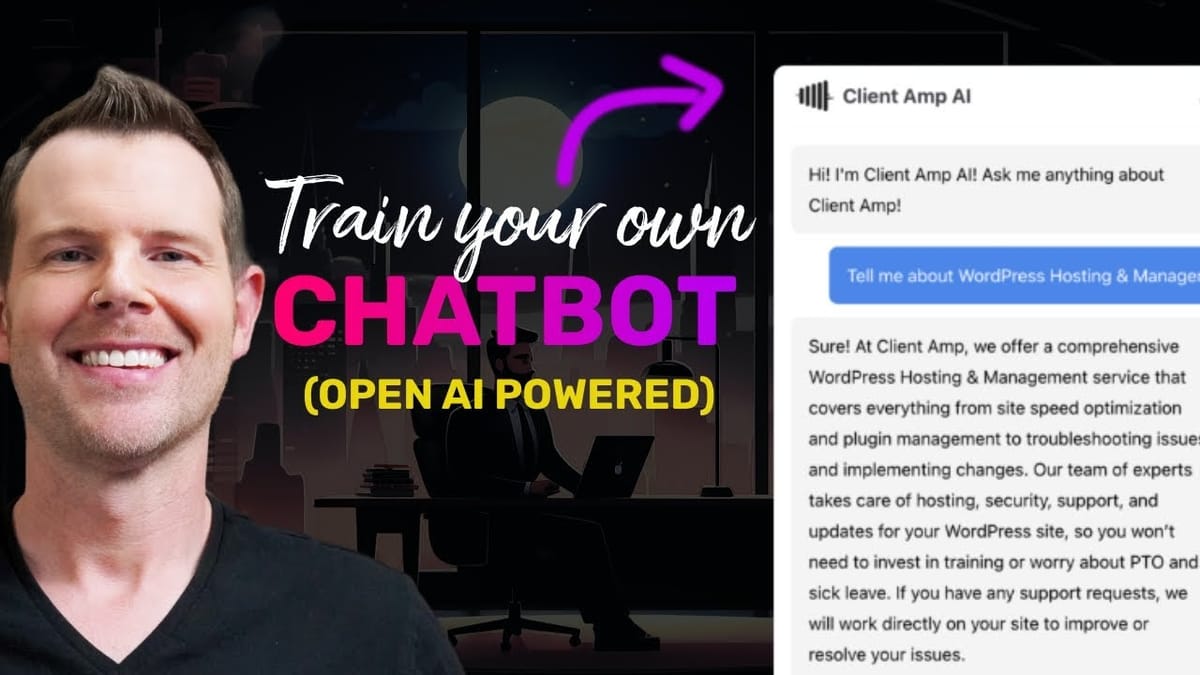
Introduction
In today’s digital landscape, businesses are constantly seeking innovative ways to enhance customer engagement and streamline their operations. Enter Chatbase, a revolutionary AI-powered chatbot solution that’s taking the market by storm. This comprehensive review delves into the features, pricing, and real-world applications of Chatbase, a product that leverages OpenAI and ChatGPT technologies to create customizable chatbots trained on your specific business data.
As we navigate through 2023, the buzz around chatbots is impossible to ignore. However, Chatbase stands out from the crowd with its unique approach to personalized AI assistance. Whether you’re a small business owner, an agency serving multiple clients, or a large corporation looking to optimize customer service, this review will provide valuable insights into how Chatbase can transform your digital presence.
Join us as we explore the intricacies of Chatbase, from its user-friendly interface to its powerful API capabilities. We’ll walk you through the process of creating and customizing your own AI chatbot, discuss pricing tiers, and highlight both the strengths and areas for improvement in this innovative product. By the end of this review, you’ll have a clear understanding of whether Chatbase is the right solution for your business needs.
Pricing [00:41]
When it comes to AI-powered tools, pricing can often be a make-or-break factor for businesses. Chatbase offers a compelling proposition with its lifetime deal structure, starting at an incredibly accessible price point.
Tier 1: Entry-Level Package
- Priced at just $29 as a one-time fee
- Includes 10 chatbots
- Offers 1,000 message credits per month
- Ideal for small businesses or those just starting with AI chatbots
- Limited in scope, but provides a taste of Chatbase’s capabilities
Tier 2: Advanced Package
- Priced at $159 as a one-time fee
- Significantly expands capabilities with 40 chatbots
- Provides 5,000 message credits per month
- Allows connection to your own OpenAI API key for unlimited access
- Removes Chatbase branding, essential for professional use
- Perfect for agencies serving multiple clients or businesses with higher demand
Key Considerations
- The entry-level tier’s 1,000 credit limit may be quickly exhausted for high-traffic websites
- Tier 2’s ability to connect your own OpenAI API key offers cost-effective scalability
- The removal of Chatbase branding in Tier 2 is crucial for maintaining a professional image
- The lifetime deal structure provides excellent long-term value compared to subscription models
Potential Use Cases
- Startups can test the waters with Tier 1 before committing to a larger investment
- Digital agencies can leverage Tier 2 to offer chatbot services to up to 40 clients
- E-commerce businesses can utilize higher message credits to handle customer inquiries at scale
- Content-heavy websites can benefit from unlimited access through OpenAI API integration
Account Overview [01:57]
After purchasing Chatbase, users gain access to a comprehensive dashboard that serves as the control center for their AI chatbot operations. This section provides an in-depth look at the account features and settings available to Chatbase users.
User Dashboard
- Accessible via the account menu in the upper right-hand corner
- Displays current plan details and usage statistics
- Offers a clear overview of available features and limitations
Plan Details
- Shows the specific tier (e.g., $159 lifetime account)
- Lists all included features and capabilities
- Provides transparency on what’s included in your package
Usage Settings
- Displays monthly message credit allocation (e.g., 5,000 credits)
- Allows monitoring of credit usage to manage resources effectively
- Helps in planning for potential upgrades or API key integration
OpenAI API Key Integration
- Dedicated section for connecting your OpenAI API key
- Enables unlimited access to AI capabilities (Tier 2 and above)
- Offers flexibility in managing AI resources and costs
API Key Management
- Section for generating and managing API keys
- Facilitates integration with third-party services
- Essential for developers looking to extend Chatbase functionality
Key Benefits
- Centralized control over all chatbot operations
- Easy access to important account information and settings
- Streamlined management of resources and integrations
Potential Improvements
- More detailed analytics on credit usage and chatbot performance
- Integration with popular CRM systems for lead management
- Enhanced user permission settings for team collaboration
By providing a comprehensive account overview, Chatbase empowers users to make the most of their AI chatbot investment. The intuitive layout and clear presentation of information make it easy for both novice users and experienced professionals to navigate the platform and harness its full potential.
Creating a Chatbot [02:35]
One of Chatbase’s standout features is its user-friendly process for creating custom chatbots. This section walks you through the steps of setting up your own AI-powered assistant, tailored to your specific business needs.
Chatbot Creation Options
- File Upload: Ability to use PDF documents (must be OCR-enabled)
- Plain Text: Option to paste transcripts or other textual content
- Website Crawl: Automatic extraction of information from your website
- Q&A Section: Manual input of frequently asked questions and answers
Website Crawl Process
- Enter your website URL in the designated field
- Initiate the “Fetch Links” function
- Chatbase crawls the site, identifying all relevant URLs
- Review and select the links you want to include in the chatbot’s knowledge base
Training the Chatbot
- Chatbase processes the selected information
- AI algorithms analyze and understand the content
- Chatbot becomes ready to answer questions based on the provided data
Key Advantages
- Multiple data input options cater to various business needs
- Website crawl feature saves time and ensures comprehensive coverage
- Ability to combine different data sources for a well-rounded chatbot
Potential Enhancements
- Option to schedule regular crawls for automatic updates
- Integration with content management systems for real-time syncing
- More advanced filtering options for crawled content
Best Practices
- Ensure all uploaded PDFs are properly OCR-enabled for accurate information extraction
- Regularly update your chatbot’s knowledge base to maintain accuracy
- Combine website crawl with manual Q&A input for optimal performance
Creating a chatbot with Chatbase is a straightforward process that allows businesses to quickly deploy AI-powered assistance on their websites. The flexibility in data input methods ensures that the chatbot can be customized to accurately represent your brand and provide valuable information to your customers.
Testing the Chatbot [03:24]
After creating your chatbot, it’s crucial to put it through its paces to ensure it performs as expected. This section delves into the testing process, showcasing real-world examples of how the Chatbase AI responds to various queries.
Sample Interaction 1: Website Migration
- User Statement: “I want to move my site off of Kajabi.”
- Chatbot Response:
- Recognized the implied question in the statement
- Offered relevant information about ClientAmp’s migration services
- Mentioned specific platforms like WordPress and WooCommerce
- Highlighted the benefit of open-source solutions
- Proactively asked if more information was needed
Sample Interaction 2: Technical Issue
- User Query: “I can’t get out of sandbox mode with Amazon SES.”
- Chatbot Response:
- Acknowledged the user’s problem
- Provided information about ClientAmp’s Amazon SES setup service
- Mentioned typical resolution timeframe (24 to 72 hours)
- Highlighted the full refund policy if unable to resolve the issue
- Offered to provide more details about the service
Key Observations
- Accuracy: Responses aligned well with the information on the website
- Context Understanding: Chatbot correctly interpreted user intentions
- Proactivity: Offered additional information and assistance unprompted
- Tone: Maintained a professional and helpful demeanor throughout
Areas for Improvement
- Response Length: Some answers could be more concise for quicker interactions
- Follow-up Questions: Chatbot could ask more specific follow-up questions to guide the conversation
Testing Best Practices
- Use a variety of question types (direct, implied, technical, general)
- Test edge cases to see how the chatbot handles unusual queries
- Evaluate the chatbot’s ability to maintain context over multiple interactions
- Check for consistency in tone and information across different topics
Importance of Continuous Testing
- Ensures the chatbot remains accurate as your business evolves
- Helps identify areas where additional training data may be needed
- Allows you to refine the chatbot’s responses for better user experience
The testing phase reveals that Chatbase’s AI is capable of providing accurate, contextually relevant responses to user queries. Its ability to understand implied questions and offer proactive assistance demonstrates its potential as a valuable tool for businesses looking to enhance their customer service capabilities.
The Dashboard [08:11]
The Chatbase dashboard serves as the central hub for monitoring and managing your AI chatbot’s performance. This section explores the features and functionalities available in the dashboard, helping you make the most of your Chatbase experience.
Conversation Log
- Displays a comprehensive list of all chatbot interactions
- Shows the full text of each conversation for easy review
- Allows for quick identification of common queries and issues
Analytics Overview
- Provides key metrics on chatbot usage and performance
- Includes data on total conversations, average response time, and user satisfaction
- Helps identify peak usage times and popular topics
User Information Collection
- Option to collect user email addresses during conversations
- Ability to view and export user contact information
- Facilitates follow-up communication and lead generation
Export Functionality
- Allows export of individual conversations or bulk data
- Supports various file formats for easy integration with other tools
- Useful for in-depth analysis and reporting
Key Benefits
- Centralized view of all chatbot activities
- Easy access to valuable user insights and feedback
- Streamlined process for lead capture and management
Potential Improvements
- More advanced filtering options for conversation logs
- Integration with popular CRM systems for seamless lead management
- Customizable dashboard widgets for personalized analytics views
Best Practices for Dashboard Usage
- Regularly review conversation logs to identify areas for improvement
- Use analytics to optimize chatbot performance and resource allocation
- Leverage user information for targeted follow-up and marketing efforts
The Chatbase dashboard provides a powerful set of tools for monitoring and optimizing your AI chatbot’s performance. By leveraging these features effectively, businesses can gain valuable insights into customer needs, improve their chatbot’s responses, and ultimately enhance their overall customer service experience.
Additional Services [08:41]
Chatbase goes beyond basic chatbot functionality by offering additional services that enhance its versatility and effectiveness. This section explores these supplementary features, demonstrating how they can add value to your business operations.
File Upload Service
- Allows integration of additional data sources beyond website content
- Supports various file formats, including PDFs and text documents
- Enables the chatbot to access and utilize information from internal documents
Text Input Functionality
- Provides a quick way to add specific information or updates
- Useful for inputting time-sensitive data or temporary announcements
- Allows for easy addition of new product information or company updates
Custom Training Options
- Offers the ability to fine-tune the chatbot’s responses
- Enables businesses to align the AI’s language and tone with their brand voice
- Facilitates the creation of specialized chatbots for different departments or services
Key Advantages
- Enhances the chatbot’s knowledge base with diverse information sources
- Increases flexibility in managing and updating the chatbot’s capabilities
- Allows for more personalized and industry-specific AI interactions
Potential Use Cases
- Integrating product manuals for enhanced customer support
- Uploading internal FAQs for employee assistance chatbots
- Adding seasonal information for retail or hospitality businesses
Best Practices
- Regularly update uploaded files to ensure the chatbot has the latest information
- Use a combination of file uploads and text inputs for comprehensive coverage
- Leverage custom training to create a unique chatbot personality that aligns with your brand
These additional services significantly expand the capabilities of Chatbase, allowing businesses to create more comprehensive and tailored AI assistants. By utilizing these features effectively, companies can ensure their chatbots are always up-to-date and capable of handling a wide range of customer inquiries and internal tasks.
QA Section [09:00]
The Q&A (Question and Answer) section is a crucial component of Chatbase that allows businesses to fine-tune their chatbot’s responses and ensure accurate information delivery. This feature enables users to manually input specific questions and their corresponding answers, enhancing the chatbot’s knowledge base and performance.
Key Features of the Q&A Section
- Direct input of frequently asked questions and their answers
- Ability to prioritize certain responses for common queries
- Option to add nuanced information that may not be present on the website
Benefits of Using the Q&A Section
- Ensures consistent and accurate responses to critical questions
- Allows for quick updates to information without changing website content
- Provides a way to address complex or situation-specific queries
Best Practices for Q&A Management
- Regularly review and update Q&A entries to maintain accuracy
- Use clear, concise language in both questions and answers
- Include variations of questions to cover different ways users might ask
Potential Applications
- Creating a knowledge base for internal use by employees
- Providing up-to-date product information for e-commerce sites
- Offering detailed support for software or technical products
Integration with Other Chatbase Features
- Combines with website crawl data for comprehensive coverage
- Complements file upload feature for a well-rounded knowledge base
- Enhances the overall accuracy and usefulness of the chatbot
Strategies for Effective Q&A Implementation
- Analyze customer service logs to identify common questions
- Collaborate with different departments to gather diverse information
- Use analytics to identify gaps in the chatbot’s knowledge and add relevant Q&As
The Q&A section of Chatbase provides a powerful tool for businesses to customize and optimize their chatbot’s responses. By leveraging this feature effectively, companies can ensure their AI assistant provides accurate, helpful, and up-to-date information to users, enhancing customer satisfaction and reducing the workload on human support teams.
Embed Chatbot [09:20]
One of the most powerful features of Chatbase is the ability to seamlessly integrate your AI chatbot into your website. This section explores the process of embedding your chatbot and the various options available to customize its appearance and functionality.
Embedding Options
- Iframe Integration: Allows for full-page chatbot implementation
- Script Integration: Enables a floating chat bubble on your website
Iframe Integration
- Provides a dedicated URL for your chatbot
- Suitable for creating a standalone chatbot page
- Offers a full-screen chatbot experience
Script Integration (Recommended)
- Adds a chat bubble to the bottom of your website
- Non-intrusive design that doesn’t interfere with site navigation
- Easily accessible for users across all pages
Customization Options
- Ability to change the chat icon and color scheme
- Option to set an initial message that appears after a specified time
- Customizable chatbot name and profile picture
Implementation Process
- Copy the provided script or iframe code
- Add the code to your website’s HTML, similar to adding analytics tracking
- Ensure proper placement for optimal user experience
Key Benefits
- Seamless integration with existing website design
- Provides instant support to website visitors
- Enhances user engagement and potentially increases conversions
Best Practices for Embedding
- Test the chatbot on multiple devices and browsers for compatibility
- Ensure the chat bubble doesn’t obstruct important website elements
- Consider user experience when setting the initial message timing
By effectively embedding your Chatbase chatbot into your website, you can provide instant, AI-powered support to your visitors. This feature not only enhances the user experience but also potentially reduces the workload on your human support team, making it a valuable addition to any business website.
Embed Chatbot Options [09:58]
Chatbase offers a range of customization options for embedding your AI chatbot, allowing you to tailor its appearance and behavior to match your website’s design and your business needs. This section delves into the various embedding options and how to make the most of them.
Visual Customization
- Profile Picture: Upload a custom image or logo for the chatbot
- Display Name: Set a unique name for your chatbot (e.g., “ClientAmpBot”)
- Chat Icon: Choose from various icon options or upload a custom icon
- Color Scheme: Adjust colors to match your brand identity
Behavioral Settings
- Initial Message: Set a welcome message that appears after a specified time
- Email Collection: Option to request user email addresses for lead generation
- Rate Limiting: Set limits on message frequency to prevent abuse
Privacy and Access Controls
- Visibility Options:
- Private: Only accessible when logged into your Chatbase account
- Private with Website Embedding: Allows integration on specified domains
- Public: Accessible via a shareable link
Advanced Features
- API Integration: Utilize Chatbase’s API for custom implementations
- Multi-domain Support: Embed the chatbot on multiple websites or subdomains
Key Considerations
- Brand Consistency: Ensure the chatbot’s appearance aligns with your website design
- User Experience: Balance visibility with non-intrusiveness
- Lead Generation: Weigh the benefits of email collection against user friction
Best Practices for Customization
- Test different color schemes and icons for optimal visibility and engagement
- Experiment with initial message timing to find the right balance between helpfulness and intrusiveness
- Regularly review and update customization settings based on user feedback and analytics
Potential Enhancements
- A/B testing capabilities for different chatbot designs and behaviors
- More advanced customization options for chat window layout and positioning
- Integration with popular website builders and content management systems
By carefully considering and implementing these embedding options, businesses can create a chatbot experience that seamlessly integrates with their website, enhances user engagement, and aligns with their brand identity. The flexibility offered by Chatbase in this regard is a significant advantage for businesses looking to provide personalized AI-powered support to their website visitors.
Add Chatbot to Website [10:16]
Integrating your Chatbase AI chatbot into your website is a straightforward process that can significantly enhance your online customer support capabilities. This section provides a detailed guide on how to add the chatbot to your website, along with best practices and potential challenges to consider.
Step-by-Step Integration Process
- Access the Embed Options:
- Navigate to your chatbot settings in Chatbase
- Click on “Embed on Website” to view integration options
- Choose Integration Method:
- Select between iframe and script integration
- Script integration is recommended for most websites
- Copy the Integration Code:
- For script integration, copy the provided JavaScript code
- Ensure you don’t include additional script tags
- Add Code to Your Website:
- Use a code management tool like WP CodeBox for WordPress sites
- Add the script to your website’s header or footer section
- Test the Integration:
- Visit your website to ensure the chat bubble appears
- Test functionality across different pages and devices
Considerations for Different Website Platforms
- WordPress: Use plugins like Header and Footer Scripts or insert code in theme files
- Shopify: Add code through the theme editor or use app integrations
- Custom Websites: Work with your developer to implement the script correctly
Optimizing Chatbot Placement
- Consider user experience when positioning the chat bubble
- Ensure it doesn’t interfere with important page elements or calls-to-action
- Test different positions to find the optimal location for engagement
Customization After Integration
- Adjust chat bubble color and icon to match your website design
- Fine-tune initial message timing based on user behavior
- Implement email collection feature if desired for lead generation
Potential Challenges and Solutions
- Script Conflicts: Test thoroughly and consult with a developer if issues arise
- Mobile Responsiveness: Ensure the chatbot functions well on all device sizes
- Loading Speed: Monitor site performance and optimize if necessary
Best Practices for Website Integration
- Regularly update your chatbot’s knowledge base to maintain accuracy
- Use analytics to track chatbot usage and optimize its performance
- Provide an easy way for users to access human support if needed
Future-Proofing Your Integration
- Keep your Chatbase account and API keys secure
- Stay informed about updates and new features from Chatbase
- Regularly review and update your chatbot’s responses and capabilities
By following these guidelines, you can successfully integrate your Chatbase AI chatbot into your website, providing your visitors with instant, AI-powered support. This integration can lead to improved user experience, increased engagement, and potentially higher conversion rates for your business.
API [12:03]
Chatbase’s API (Application Programming Interface) offers developers and businesses the ability to integrate and extend the platform’s capabilities beyond the standard web interface. This powerful feature allows for custom implementations and seamless integration with existing systems.
API Capabilities
- Create, Update, Delete Chatbots: Programmatically manage your chatbots
- Chat Interactions: Enable chatbot conversations through API calls
- Data Management: Update training data and settings via API
API Documentation
- Comprehensive documentation available within the Chatbase platform
- Clear explanations of available endpoints and their functionalities
- Code samples and examples to facilitate easy implementation
Integration Possibilities
- Custom Web Applications: Build tailored chatbot experiences
- Mobile Apps: Integrate Chatbase functionality into iOS and Android apps
- CRM Systems: Connect chatbot interactions with customer relationship management tools
Key Benefits of API Usage
- Scalability: Manage multiple chatbots efficiently for large-scale deployments
- Customization: Create unique chatbot experiences tailored to specific needs
- Automation: Streamline chatbot management and data updates
Best Practices for API Implementation
- Secure API Key Management: Store and use API keys securely
- Rate Limiting Awareness: Understand and respect API usage limits
- Error Handling: Implement robust error handling in your API integrations
Potential Use Cases
- E-commerce Integration: Dynamically update product information in chatbots
- Multi-platform Deployment: Consistent chatbot experiences across various channels
- Analytics Integration: Connect chatbot data with business intelligence tools
Developer Resources
- API Key Generation: Available in the Chatbase account settings
- Postman Collections: Possibly available for easy API testing and exploration
- Support Channels: Access to developer support for API-related queries
The Chatbase API opens up a world of possibilities for businesses and developers looking to create custom AI chatbot solutions. By leveraging this powerful tool, companies can integrate Chatbase’s capabilities into their existing tech stack, creating more comprehensive and tailored customer support solutions.
Get ChatbaseFinal Thoughts [12:41]
As we conclude this comprehensive review of Chatbase, it’s clear that this AI-powered chatbot solution offers significant potential for businesses looking to enhance their customer engagement and support capabilities. Let’s summarize the key points and provide some final insights into the product’s strengths and areas for improvement.
Overall Assessment
- Score: 8.8 out of 10
- Highly usable with room for improvements
Key Strengths
- Ease of Use: Simple setup process for creating and customizing chatbots
- AI Quality: Impressive accuracy and contextual understanding in responses
- Flexible Integration: Multiple options for embedding chatbots on websites
- Pricing Structure: Attractive lifetime deal offering long-term value
- API Availability: Robust API for custom implementations and integrations
Areas for Improvement
- Sub-accounts: Need for better client management features for agencies
- Lead Management: Integration with CRMs and email autoresponders
- Automated Content Updates: Regular crawling of website content for updates
- Analytics: More comprehensive reporting and performance metrics
- Customization: Enhanced options for chatbot appearance and behavior
Ideal Use Cases
- Small to medium-sized businesses looking to improve customer support
- E-commerce sites aiming to provide instant product information
- Agencies managing multiple client websites and support systems
- Content-heavy websites seeking to make information more accessible
Final Recommendations
Chatbase presents a compelling solution for businesses seeking to leverage AI for customer engagement. Its user-friendly interface, coupled with powerful AI capabilities, makes it accessible to both tech-savvy users and those new to chatbot technology. The lifetime deal structure offers excellent value, particularly for growing businesses and agencies.
While there’s room for improvement in areas like lead management and automated updates, the current feature set is robust enough to provide significant benefits to most users. The availability of an API also opens up possibilities for more advanced implementations and integrations.
For businesses considering an AI chatbot solution, Chatbase is definitely worth exploring. Its combination of ease of use, AI accuracy, and flexible integration options make it a strong contender in the market. As with any technology investment, potential users should carefully evaluate their specific needs and test the platform thoroughly before full implementation.
In conclusion, Chatbase stands as a promising tool in the evolving landscape of AI-powered customer support solutions. Its current capabilities, coupled with the potential for future enhancements, position it as a valuable asset for businesses looking to stay ahead in the realm of digital customer engagement.




