AI Website Builder in 20 Seconds: Butternut AI Review
Butternut AI claims to create your dream website in just 20 seconds. But can this AI-powered tool really replace human creativity and expertise? Find out in this comprehensive review.
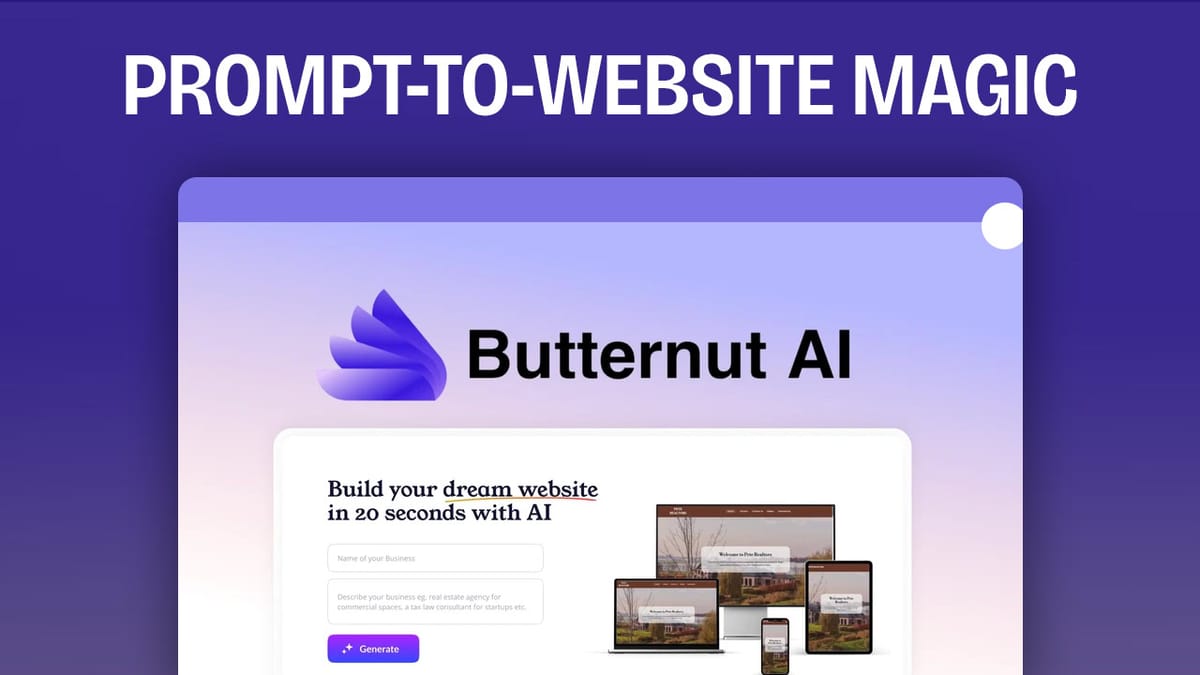
As a tech-savvy entrepreneur, you’re always on the lookout for tools that can streamline your workflow and help you create a professional online presence quickly. Butternut AI, a new AI-powered website builder available on AppSumo, claims to create your dream website in just 20 seconds. In this review, I put Butternut AI to the test to see if it lives up to its promises.
Introduction [00:00]
Artificial Intelligence is revolutionizing various aspects of our digital lives, and web design is no exception. Butternut AI represents a new wave of AI-powered tools aimed at simplifying website creation. But can it really replace human creativity and technical expertise? Let’s find out.
Get ButternutAppSumo’s New Deals [00:40]
Before diving into Butternut AI, it’s worth noting AppSumo’s recent pattern of offering new deals. Butternut AI is currently priced at $59, but this is a limited-time offer.
Key points:
- 7-day discounted price before increasing
- Deal will remain live on AppSumo after the initial week, but at a higher price
- Tip: Consider this timeframe when making your purchase decision
Onboarding [01:46]
The onboarding process for Butternut AI is surprisingly minimal. There’s no extensive wizard or setup guide, which can be a plus if the product is intuitive enough. However, I did notice a potential security concern.
Observations:
- No extensive setup wizard
- 15-character limit on passwords (security concern)
- Username and password system in place
Generating a New Website [02:25]
Creating a new website with Butternut AI is straightforward. You simply enter your business name and a brief description. For this test, I used “Client Amp” and described it as a service that manages, supports, and hosts WordPress websites for creators and e-commerce store owners.
Process:
- Enter business name
- Provide a brief description (1-2 sentences)
- Click “Generate” button
Generated Website Results [03:07]
Within seconds, Butternut AI generated a full website based on the provided information. The speed is impressive, but the initial design leaves something to be desired.
Key observations:
- Generation time: Approximately 20 seconds
- Multiple pages created: Home, Solutions, Clients, Testimonials, Contact
- AI-generated content includes reasonably accurate location information
- Placeholder phone number and business hours added
Design critique:
- Layout feels somewhat dated
- Long line lengths that aren’t ideal for readability
- Accurate incorporation of mentioned services (SEO optimization, e-commerce support)
Changing Themes [06:49]
Butternut AI offers some customization options, but they feel limited compared to traditional website builders.
Customization options:
- Light and dark modes
- Ability to change brand colors
- Font selection (limited options)
Limitations:
- No inline editing
- Restricted control over layout elements
- Limited font choices
Connecting a Domain [11:43]
Connecting a domain to your Butternut AI website is relatively straightforward. The platform offers options to buy a domain through them or connect an existing domain.
Process:
- Choose between buying a new domain or connecting an existing one
- For existing domains, set up DNS records (manual or automatic options available)
- Test case: Used subdomain (butternut.clientamp.com) for this review
AI Generation [14:15]
One of Butternut AI’s standout features is its ability to regenerate content using AI. You can regenerate headlines, images, and entire sections. While this feature shows promise, the results were hit-or-miss in my testing.
Features:
- Regenerate headlines
- Create AI-generated images
- Rebuild entire sections
Performance:
- Sometimes produces relevant content
- Other times seems to ignore specific prompts
- Inconsistent results require multiple attempts
Sections [16:31]
Butternut AI allows you to add various section types to your pages and rearrange them easily. However, I noticed a potential risk in how changes are implemented.
Available section types:
- YouTube videos
- Appointment booking forms
- Image galleries
- AI-generated sections
Functionality:
- Easy rearrangement of sections
- Changes go live immediately without confirmation
- Missing feature: No staging or preview option
Adding a Blog Post [22:28]
The platform includes a basic CMS for creating blog posts. You can generate content using AI, which produces a full article structure with paragraphs and headings. While the content generation is impressive, the formatting and layout of the blog posts could use improvement.
Blog creation process:
- Use built-in CMS
- Option to generate content with AI
- AI creates full article structure, including paragraphs and headings
Limitations:
- Basic formatting options
- Suboptimal layout for blog posts
- Limited control over content structure
Forms and Custom Chatbot [25:14]
Butternut AI includes form functionality and even a custom chatbot feature. The forms work as expected, sending submissions to your email. The chatbot is an unexpected addition that can be trained based on your website content.
Form features:
- Basic contact form included
- Form submissions sent directly to email
Chatbot:
- Can be trained on website content
- Customizable responses
- Unexpected but potentially useful feature
SEO and Custom Data [28:25]
The platform offers basic SEO features, allowing you to edit metadata for each page. There’s also a section for custom data, which stores the original prompt used to generate your website.
SEO features:
- Basic metadata editing for each page
- Custom data section stores original website generation prompt
Missing features:
- No Open Graph image settings
- Limited advanced SEO options
AI Section Builder [31:12]
An interesting feature is the AI section builder, which allows you to create new sections using natural language prompts. While innovative, the interface for entering prompts is quite small, limiting the complexity of your requests.
Process:
- Enter natural language prompt
- AI generates section based on prompt
Limitation:
- Small interface for entering prompts restricts complex requests
PageSpeed Insights [33:00]
I tested the generated website using Google’s PageSpeed Insights. The results were disappointing, indicating that while Butternut AI can quickly generate a website, optimization for performance isn’t its strong suit.
Test results:
- Mobile score: 24/100
- Desktop score: 67/100
Interpretation:
- Poor optimization for performance
- Likely issues with image optimization, caching, and code efficiency
Plans & Pricing [34:23]
Butternut AI offers four pricing tiers on AppSumo:
- Tier 1 ($59):
• 1 website
• Limited features - Tier 2:
• 3 websites
• Unlimited AI blog posts
• Custom code embedding - Tier 3:
• 10 websites - Tier 4 ($700):
• 25 websites
The higher tiers offer better value if you plan to create multiple websites, but the top tier seems expensive unless you have a specific use case for 25 AI-generated sites.
Get ButternutConclusion [36:17]
Butternut AI is an impressive technological demonstration of AI’s capabilities in web design. The ability to generate a full website from a simple prompt is remarkable. However, as a professional website building tool, it falls short in several areas.
Pros:
- Impressive speed of website generation
- AI-powered content creation
- Built-in chatbot functionality
Cons:
- Limited customization options
- Slow loading times
- Lack of advanced design controls
- Poor performance scores
Final score: 5.3/10
For tech-savvy entrepreneurs looking for a quick way to prototype ideas or create simple landing pages, Butternut AI might be worth considering. However, for businesses requiring a more polished, high-performing website, traditional website builders or custom development may still be the better choice.
FAQ
Q: Can Butternut AI replace professional web developers?
A: Not yet. While it can quickly generate basic websites, it lacks the finesse and customization options that professional developers provide.
Q: Is Butternut AI suitable for e-commerce websites?
A: The platform can create basic e-commerce layouts, but for full-featured online stores, you’d likely need a more robust solution.
Q: How does Butternut AI compare to traditional website builders like Wix or Squarespace?
A: Butternut AI is faster at initial site creation but offers less customization and fewer features compared to established website builders.
Q: Is the AppSumo deal for Butternut AI worth it?
A: If you’re interested in AI website generation and understand its limitations, the deal could be worth exploring. However, carefully consider your specific needs before purchasing.
Q: Can I edit the AI-generated content easily?
A: Yes, you can edit the generated content, but the editing interface is basic compared to more mature content management systems.
If you found this review helpful, consider using my affiliate link to purchase Butternut AI or other AppSumo deals: https://appsumo.8odi.net/EKr5LX
Remember, while AI tools like Butternut are exciting, they’re still in their early stages. Always evaluate how well they fit your specific business needs before making a purchase.




