6 Days Left - Is Baseline LTD Worth It?
Discover how to create stunning brand kits without breaking the bank. This comprehensive review explores Baseline's powerful features, user-friendly interface, and affordable pricing.
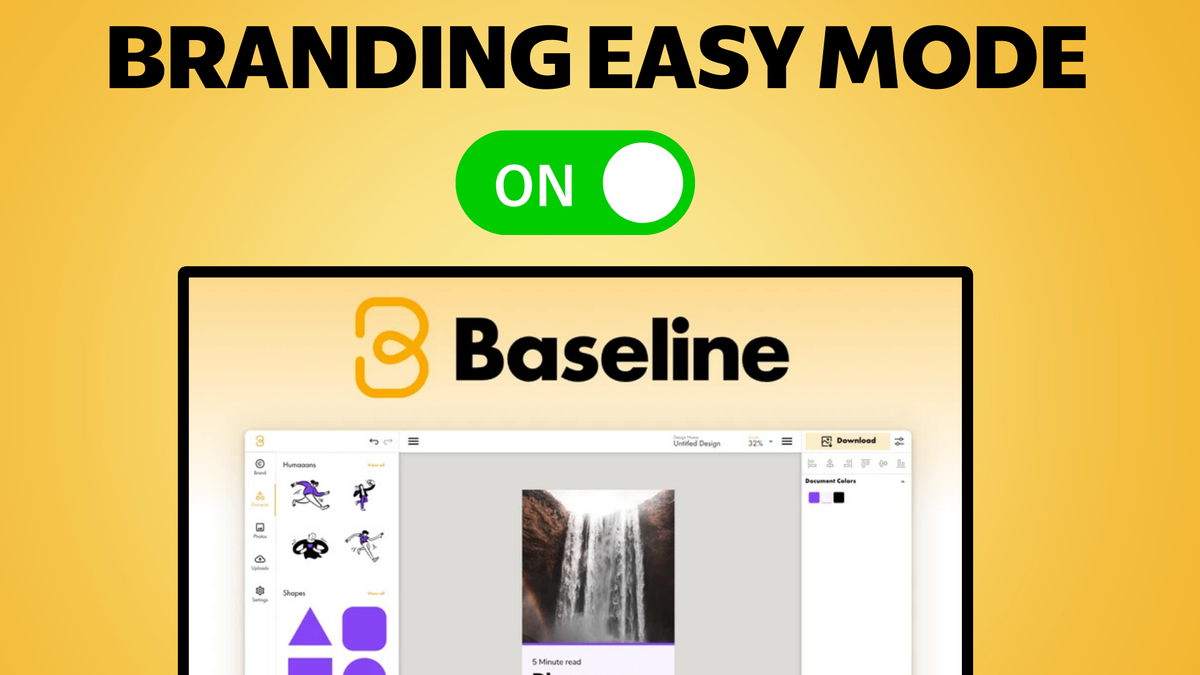
In this review, I'm diving deep into Baseline, a powerful tool designed to help you create professional brand kits without breaking the bank. Whether you're a startup or an established business, I'll cover everything from the interface to pricing, helping you decide if this is the right fit for your branding needs.
Introduction to Baseline
Baseline is your go-to solution for creating a cohesive brand kit that captures your business's essence. Whether you’re just starting out or looking to refine your existing brand, Baseline simplifies the process. It’s more than just a logo generator; it’s a comprehensive tool that encompasses everything from typography to brand voice. In a world where branding can cost a small fortune, Baseline offers an affordable yet effective alternative to traditional branding agencies.
Why Use Baseline?
When you think about branding, you might picture spending thousands on a designer. But Baseline changes that narrative. It allows you to create a professional brand kit at a fraction of the cost. The platform is designed to be user-friendly, making it accessible whether you're a solo entrepreneur or part of a larger team.
Importance of a Brand Kit
A brand kit is your brand’s playbook. It outlines how your brand should be represented both online and offline. This is essential for maintaining consistency, especially when you bring in new designers or team members. Instead of sifting through old content, they can refer directly to your brand kit for guidance.
AppSumo Deal Overview
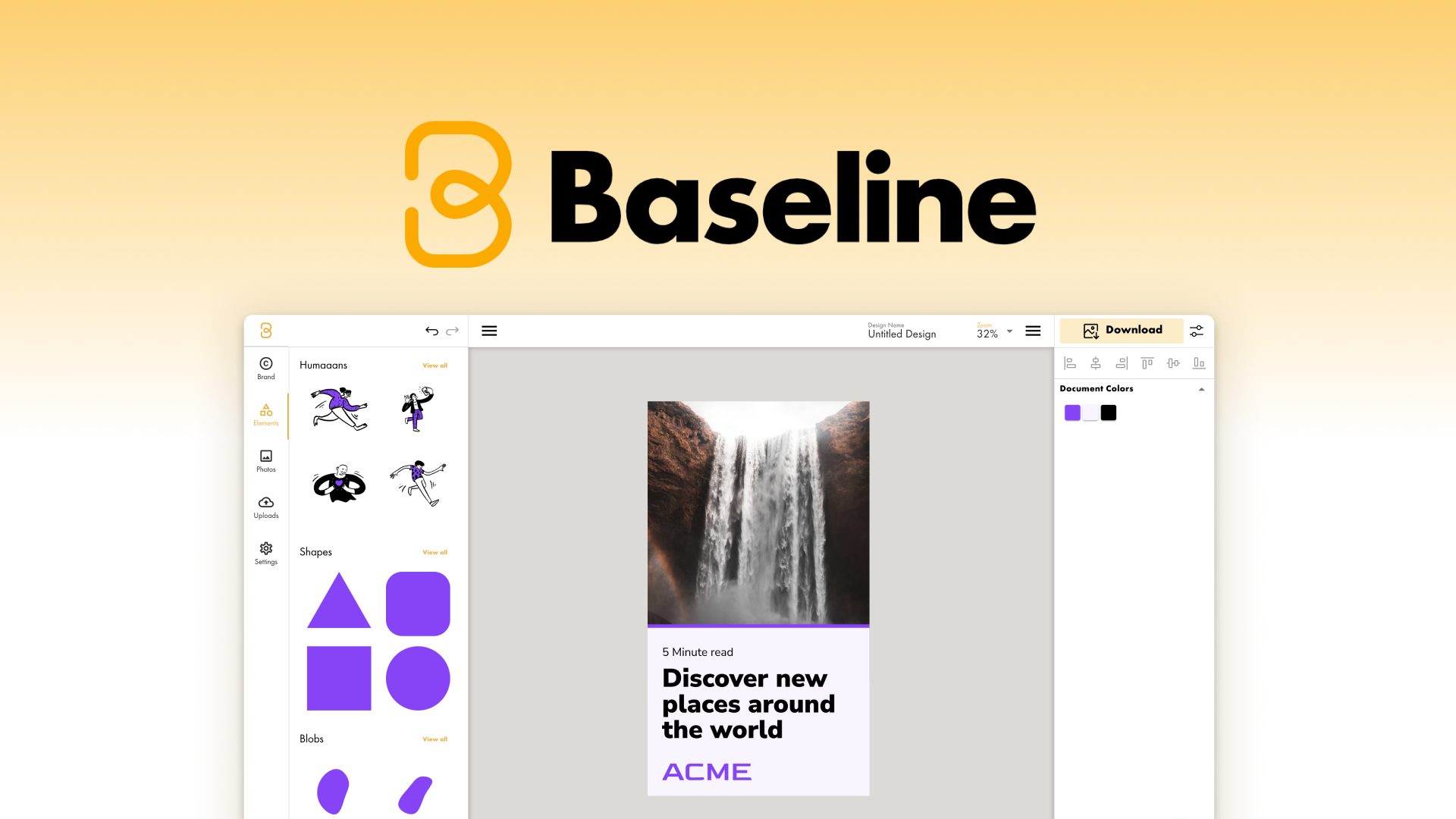
Right now, Baseline is available as a lifetime deal on AppSumo, but only for a limited time. This is a golden opportunity for anyone looking to elevate their branding without the hefty price tag. With this deal, you gain access to the full features of Baseline, including the ability to create multiple brand kits, which is a game-changer for service providers and web developers.
Key Features of the AppSumo Deal
- Lifetime access to Baseline's full suite of branding tools.
- Ability to create multiple brands under one account.
- Regular updates and improvements to the platform.
- Access to customer support for any questions or issues.
Baseline Interface Tour
Once you log in, the Baseline interface is straightforward and intuitive. It’s designed to guide you through the branding process step-by-step. You can easily navigate between different sections to manage your brand elements effectively.
Dashboard Overview
Your dashboard is where all the magic begins. You’ll see options to create new brands, manage existing ones, and access tutorials that help you make the most of the platform. The clean layout ensures you won't feel overwhelmed, even if you’re new to branding.
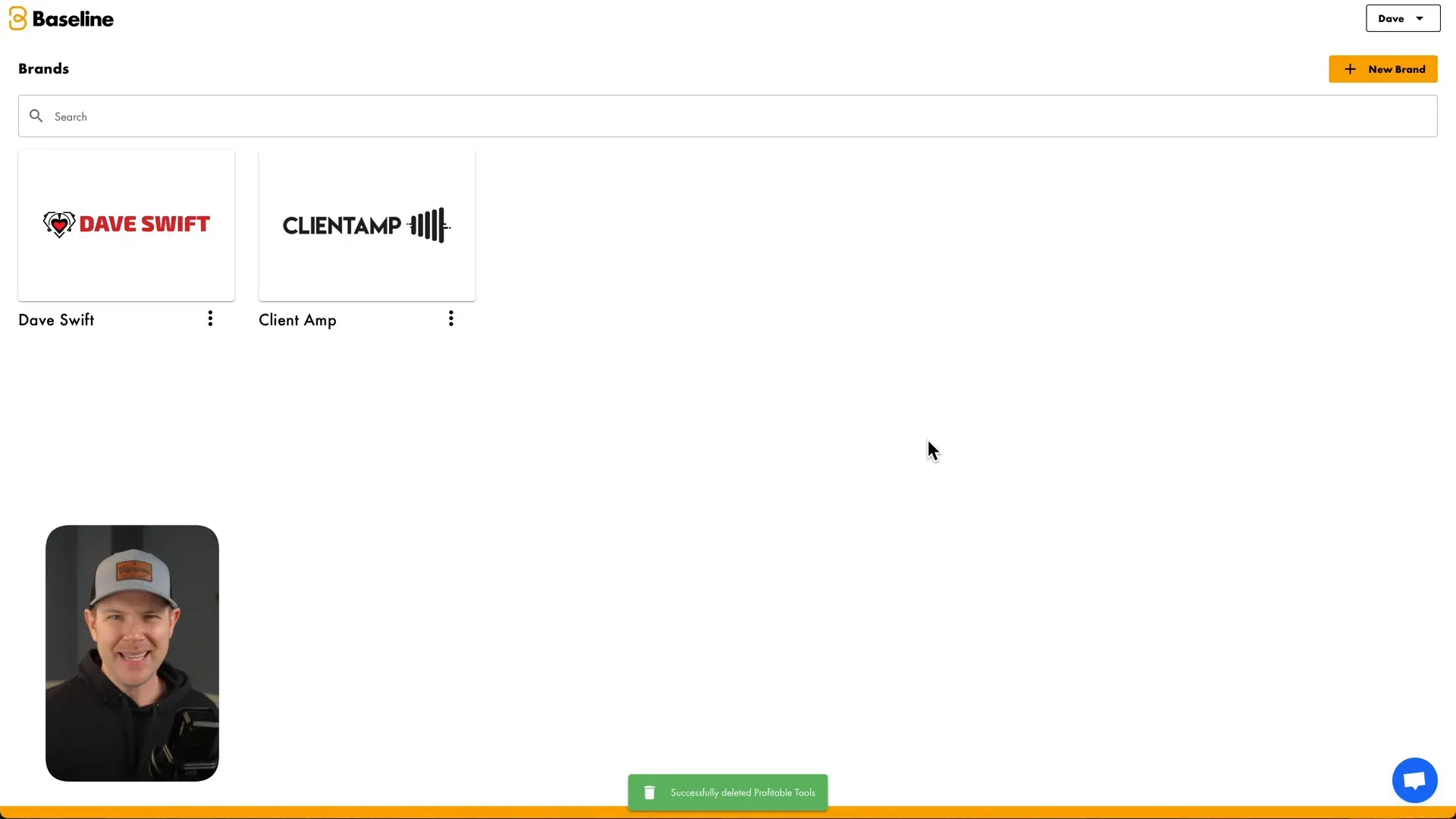
Creating a Logo
Creating a logo in Baseline is a straightforward process that allows for customization while keeping things simple. You start by naming your brand and answering whether you already have a logo. If you don’t, Baseline will generate one for you based on your selected color scheme and preferred styles.
Step-by-Step Logo Creation
- Name your brand.
- Select your preferred color scheme.
- Choose from a variety of fonts for your logo representation.
- Customize the font style and color to fit your brand identity.
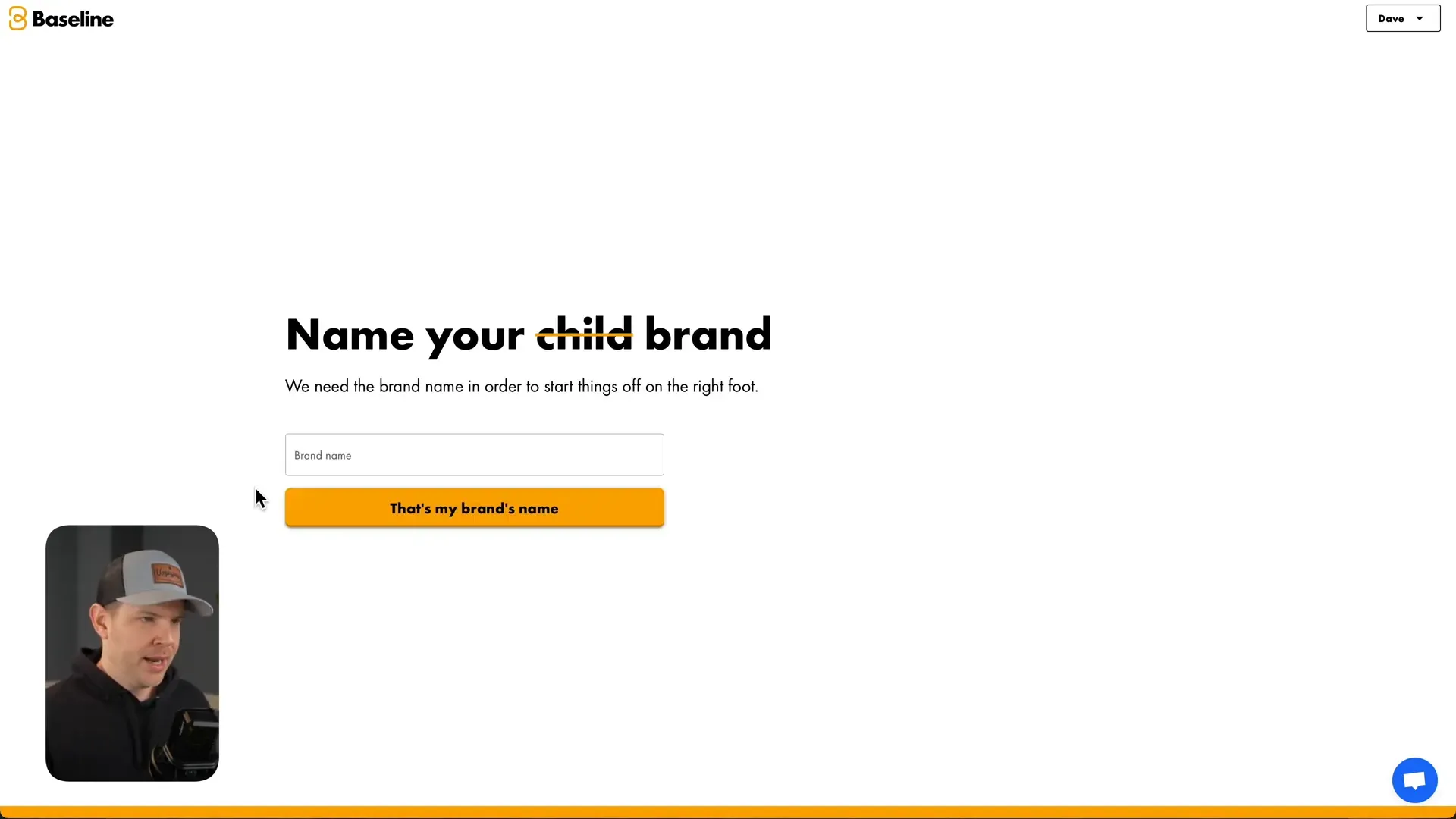
Choosing Brand Colors
Choosing the right colors for your brand is crucial, and Baseline makes this process easier than ever. After entering your brand name, you’ll be prompted to select a color scheme. While the default options tend to be vibrant, you can easily tweak them to better match your brand’s identity.
Tips for Selecting Brand Colors
- Consider the emotions you want to evoke with your brand.
- Choose a primary color and complementary colors that enhance your brand's message.
- Don’t be afraid to experiment; you can always modify your selections later.
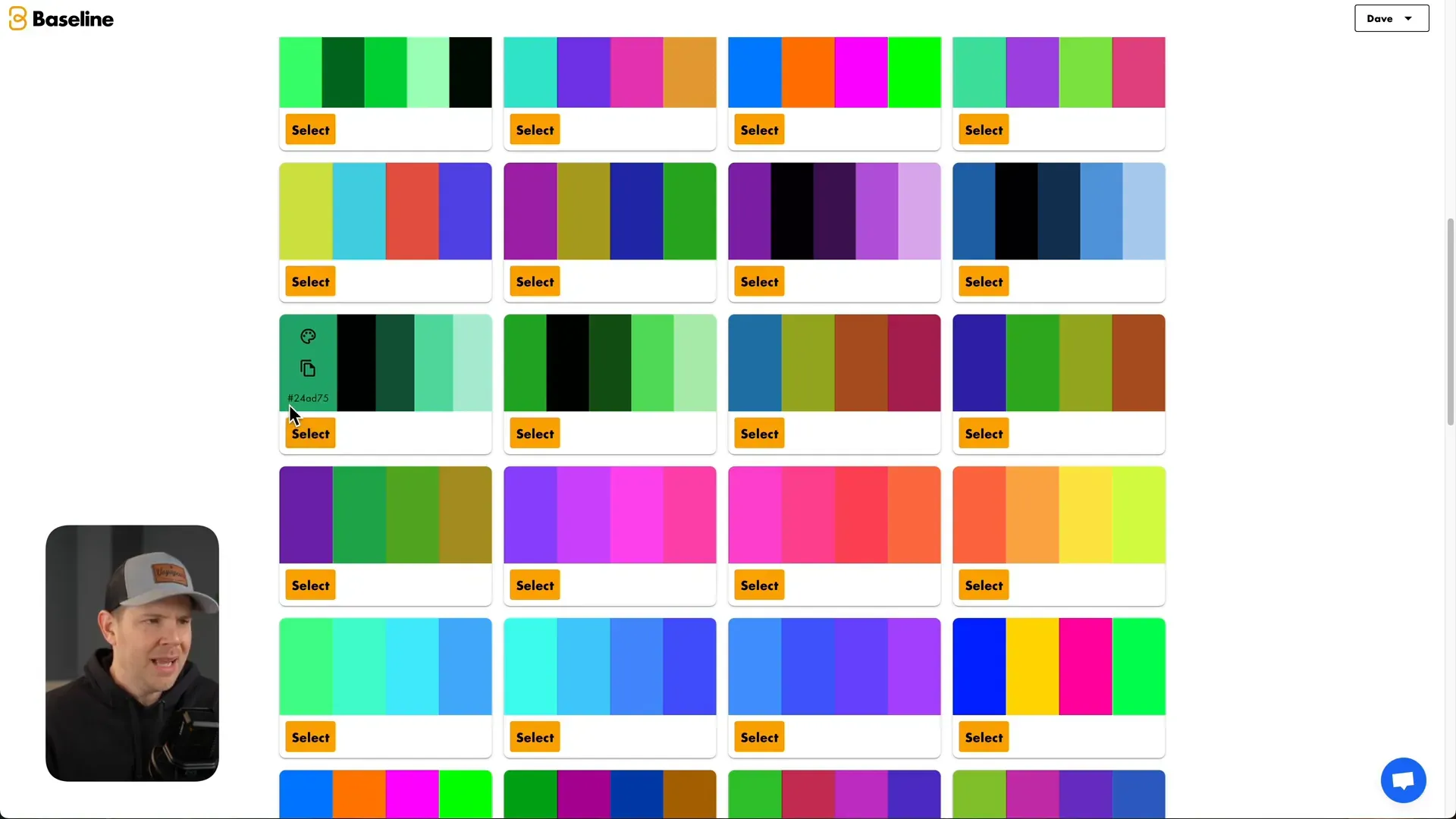
Adding Brand Gradients
Gradients can add depth and interest to your brand visuals. Baseline offers a selection of gradients that you can apply to your branding materials. This feature is particularly helpful for those who may not have a design background, as it simplifies the process of creating visually appealing gradients.
How to Choose Gradients
While adding gradients, you’ll have several options to choose from. You can select gradients that align with your brand colors or opt for more metallic looks that add a touch of sophistication. If none of the options suit your taste, you can skip this section entirely.
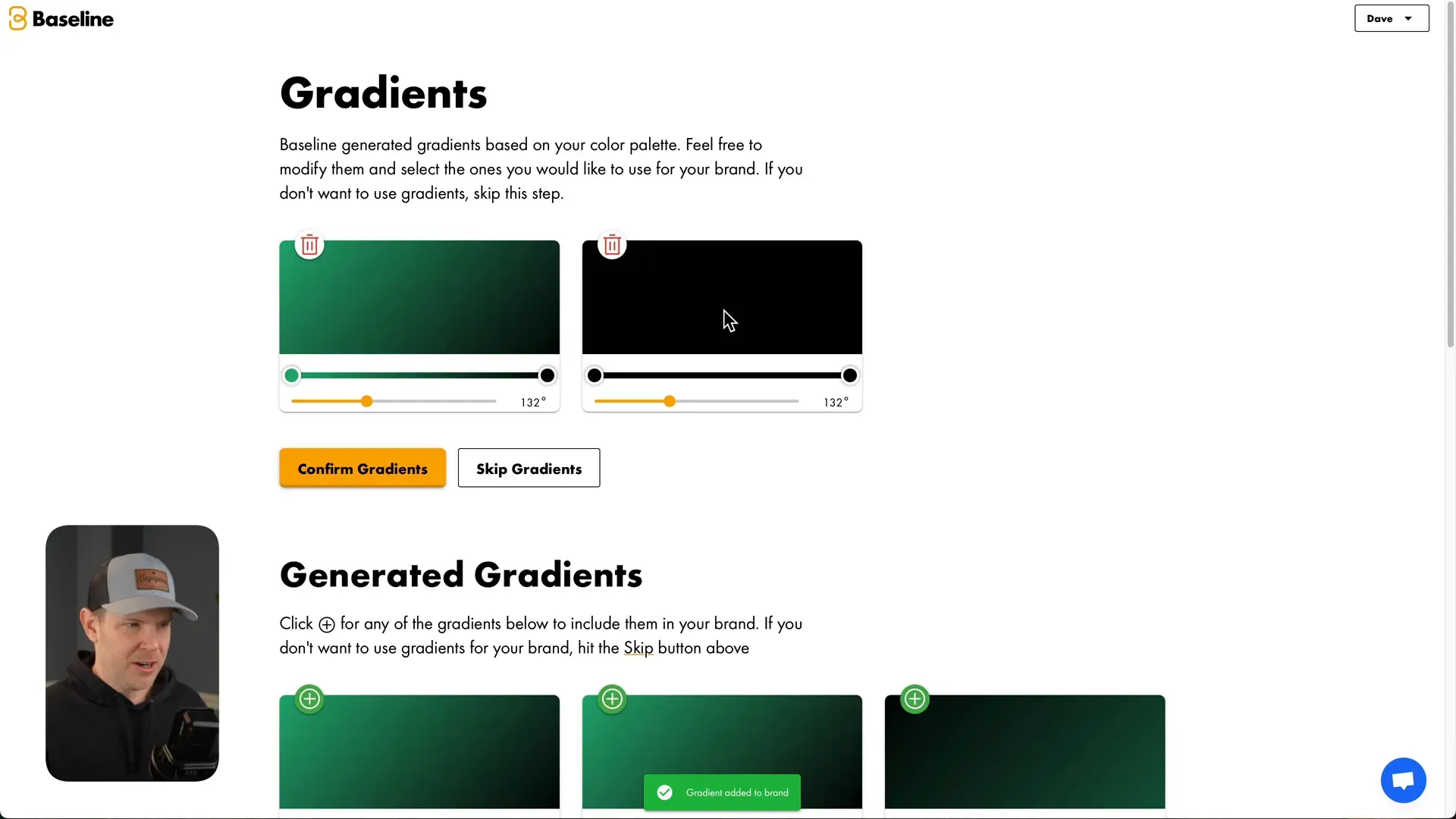
By following these steps, you’ll be well on your way to creating a vibrant and cohesive brand kit that reflects your unique identity. With Baseline, the barriers to effective branding are lowered, allowing you to focus on what truly matters: growing your business.
Selecting Typography
Typography is more than just choosing pretty fonts; it’s about establishing a visual hierarchy that guides your audience through your content. In Baseline, the font handling is seamless. You can easily choose from any Google font without lifting a finger. If you have a custom font that you've purchased or had designed, uploading it is a breeze.
To kick things off, you’ll select a heading font, a subheading font, and a body font. Honestly, I recommend sticking to two fonts max. Too many fonts can make your brand look chaotic. A standout font for your headlines paired with a more readable option for your body text works wonders.
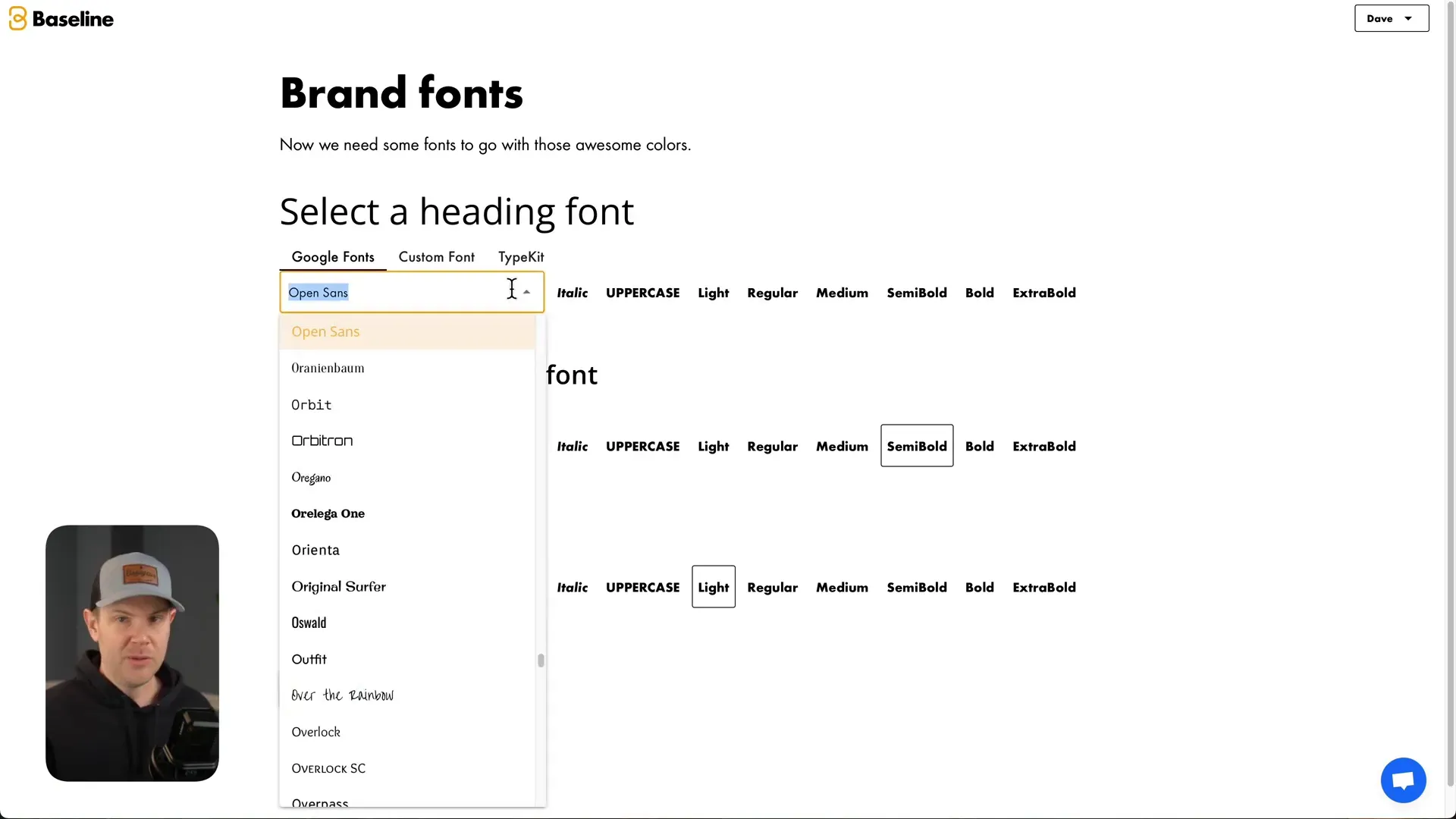
Font Weight and Style Options
What’s cool is that you can also adjust font weights. Want your subheadlines to pop? Go bold! Prefer a lighter touch? You can do that too. Plus, you can choose to make everything uppercase. This feature is especially handy for main headlines, establishing a strong presence right from the get-go.
Setting these typography guidelines is crucial. They serve as a playbook for anyone who might work on your brand in the future, ensuring consistency across all platforms, whether online or in print.
Setting Typography Scale
Once you’ve nailed down your fonts, it’s time to set a typography scale. This is essentially how big or small you want your text to be. Baseline simplifies this process by providing a mathematical approach. You start by selecting a base size and then a scale ratio. You’ll see how your headings will look from H1 down to H6.
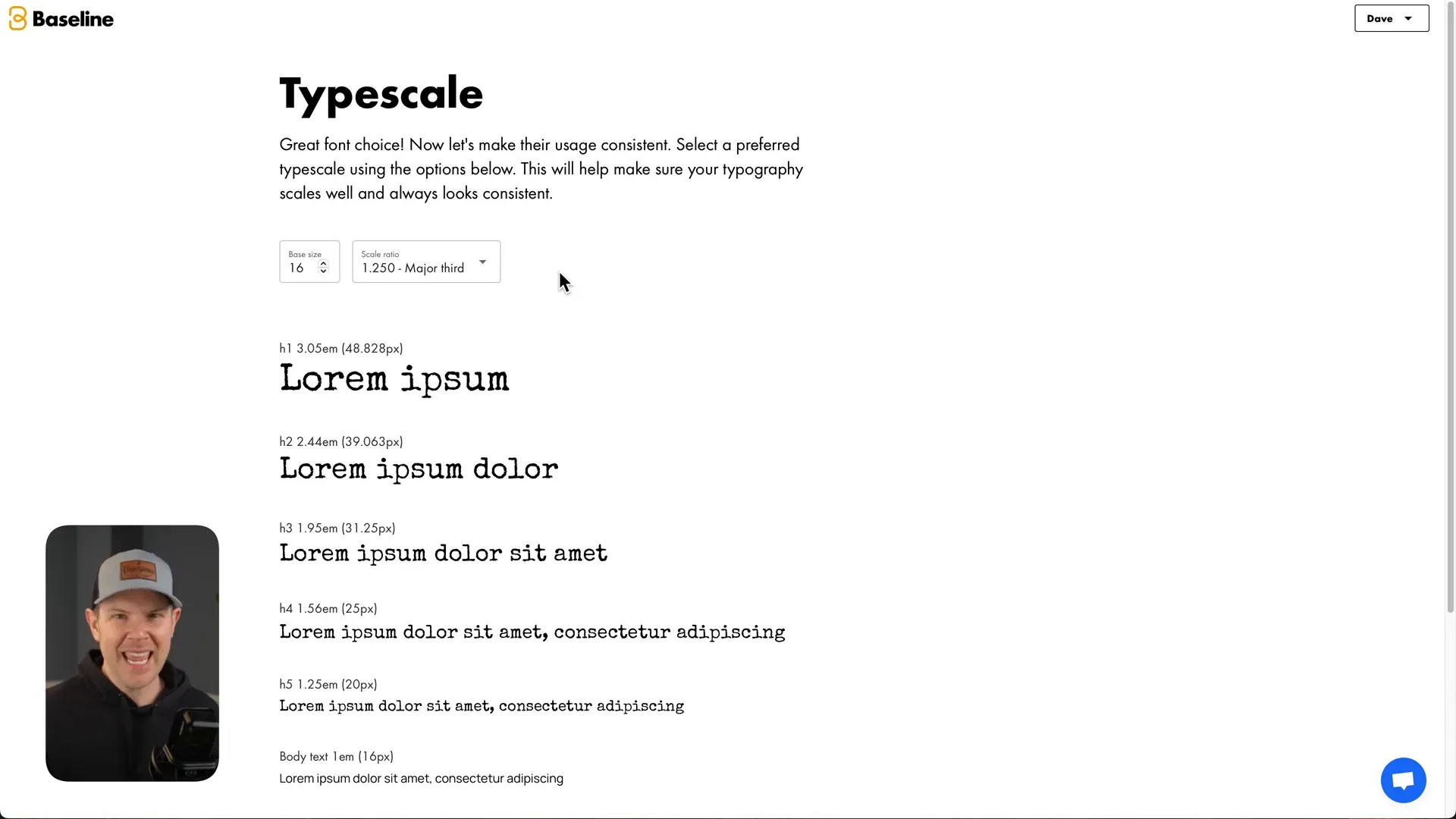
Choosing the Right Size
If you want large, eye-catching type, bump it up to 18 or even 20. But be cautious with smaller sizes; going down to 14 can make your text hard to read, potentially violating accessibility guidelines. Play around with different scaling ratios to find what feels right for your brand.
This attention to detail ensures that your typography not only looks great but also serves its purpose effectively. You want your audience to engage with your content, not struggle to read it.
Uploading Custom Logo
Let’s dive into the fun part—uploading your custom logo. When you create a new brand in Baseline, you have the option to upload your logo right away. What’s neat is that if you upload an SVG file, Baseline automatically generates variations of your logo, including black and white versions.
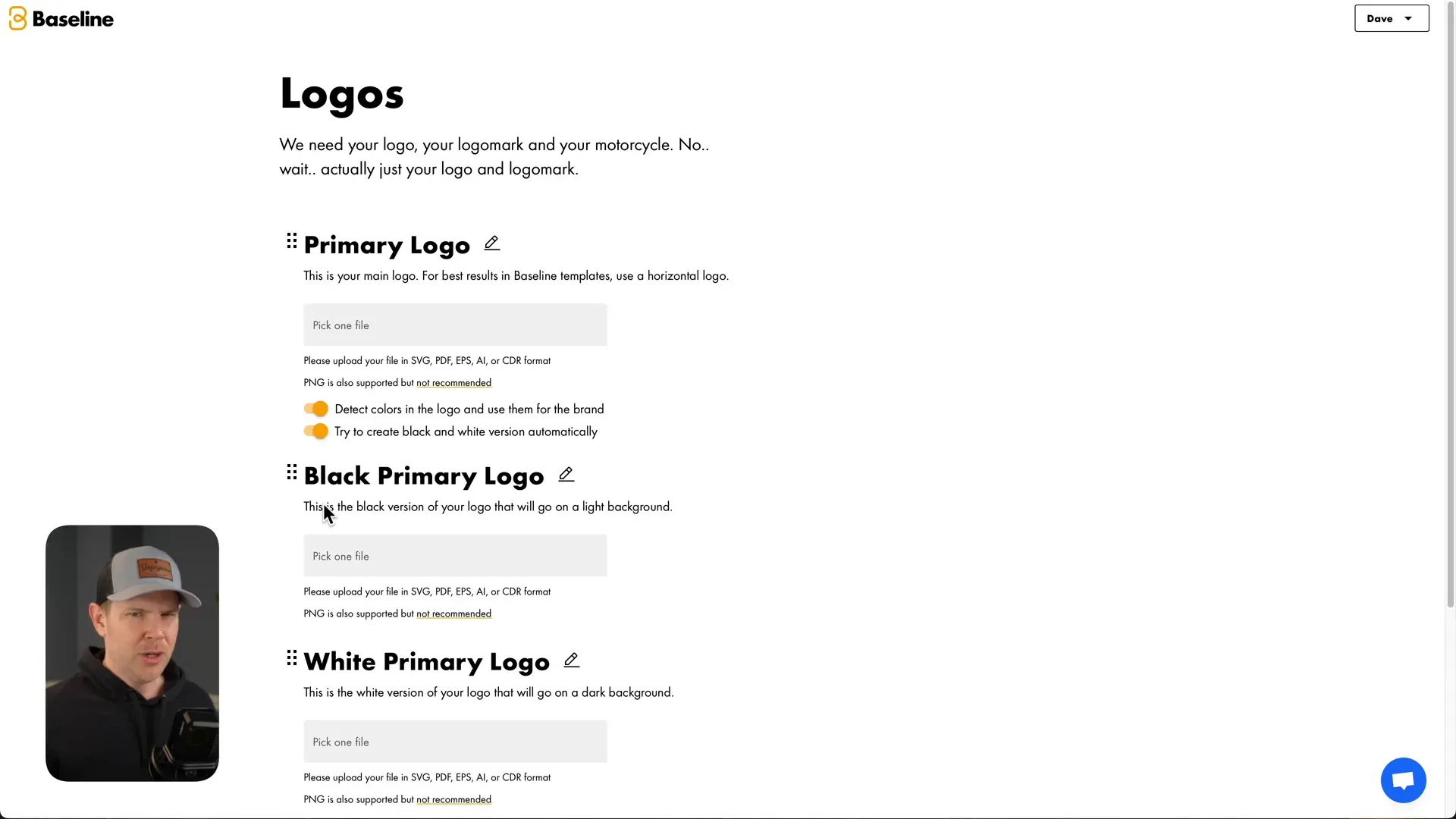
Creating Logo Variations
You can upload multiple variations of your logo, such as a logo mark or icon. This flexibility allows for a more dynamic representation of your brand across various platforms. If you ever need to add or modify these logos, the process is straightforward and user-friendly.
Custom Font Integration
If you’ve got custom fonts, you can easily integrate them into your brand kit. After you select the custom font option, just upload the font file. Baseline supports multiple formats, including OTF, TTF, WOFF, and WOFF2.
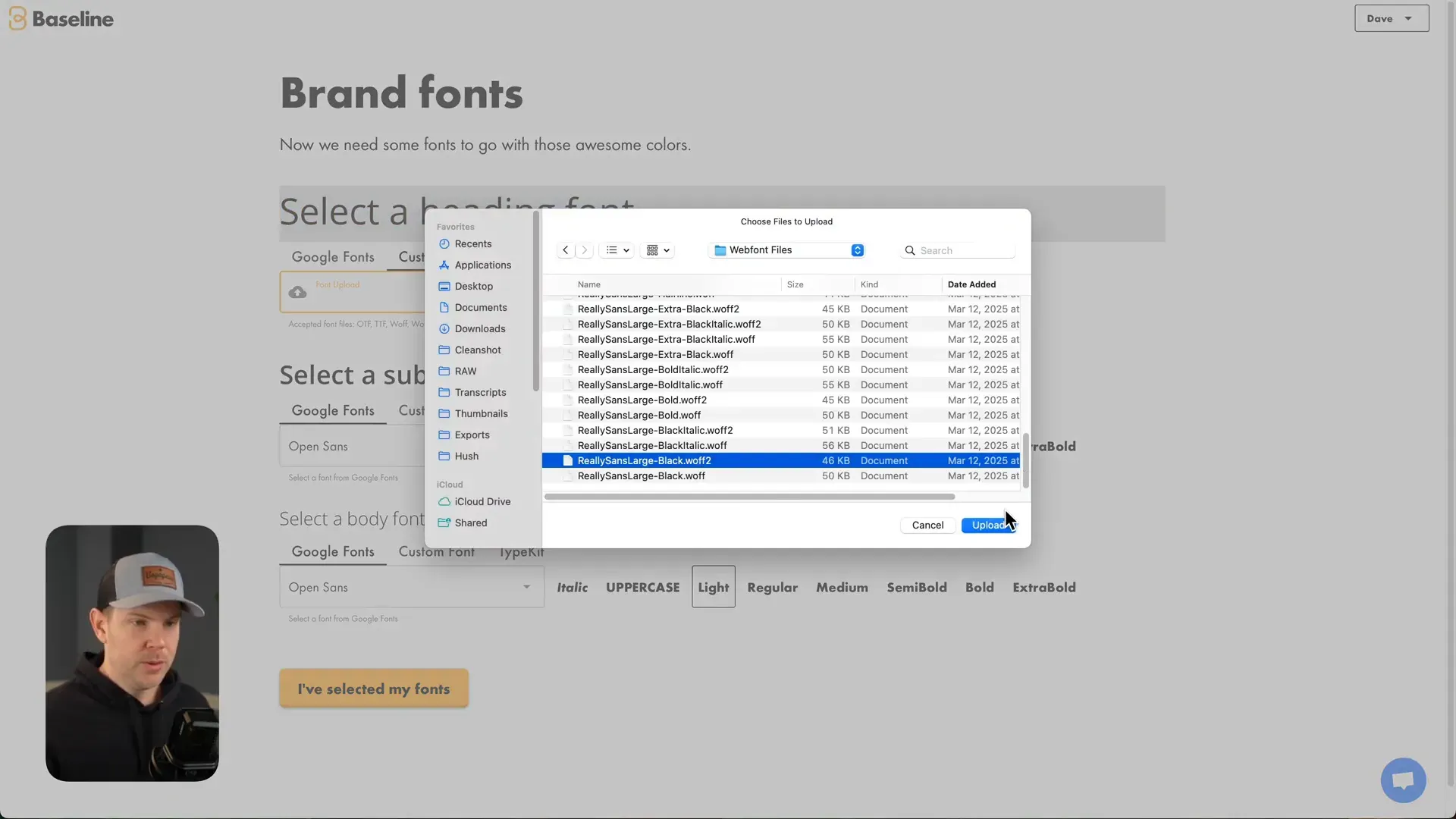
Mixing and Matching Fonts
For instance, you might choose a custom font for your headlines and pair it with a Google font for body text. This gives your brand a unique flair while keeping it readable. The integration process is smooth, and you’ll instantly see how the fonts change your overall look.
Adding Brand Tone of Voice
Your brand’s tone of voice is just as important as its visual elements. Baseline makes it easy to define how you want your brand to communicate. Through a series of straightforward questions, you can clarify your brand's personality—whether it’s humorous, serious, formal, or casual.
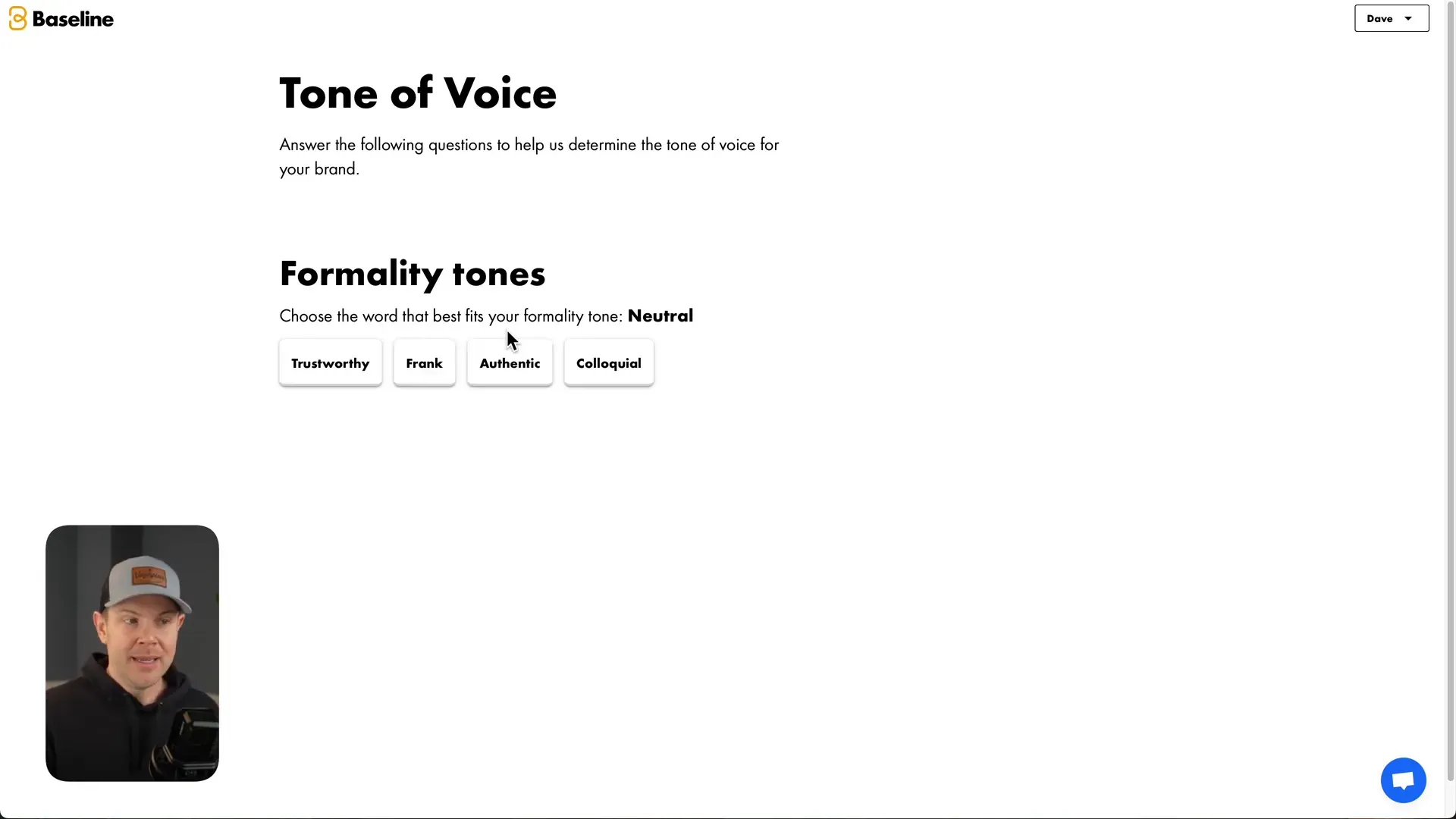
Defining Your Brand Voice
These questions force you to think critically about your brand’s values. Do you want to come off as friendly and approachable, or authoritative and professional? By answering these questions, you create a tone of voice that future content creators can reference, ensuring your messaging remains consistent.
For example, if you lean towards a deadpan humor tone, that’s a unique angle that can set you apart in your industry. This clarity helps in crafting content that resonates with your audience.
Understanding Photography in Your Brand Kit
A brand isn’t just about fonts and colors; it’s also about imagery. Baseline allows you to specify the types of photography that align with your brand identity. Think about the aesthetic you want to project—this could include specific styles, moods, or even the types of consumers you want to represent.
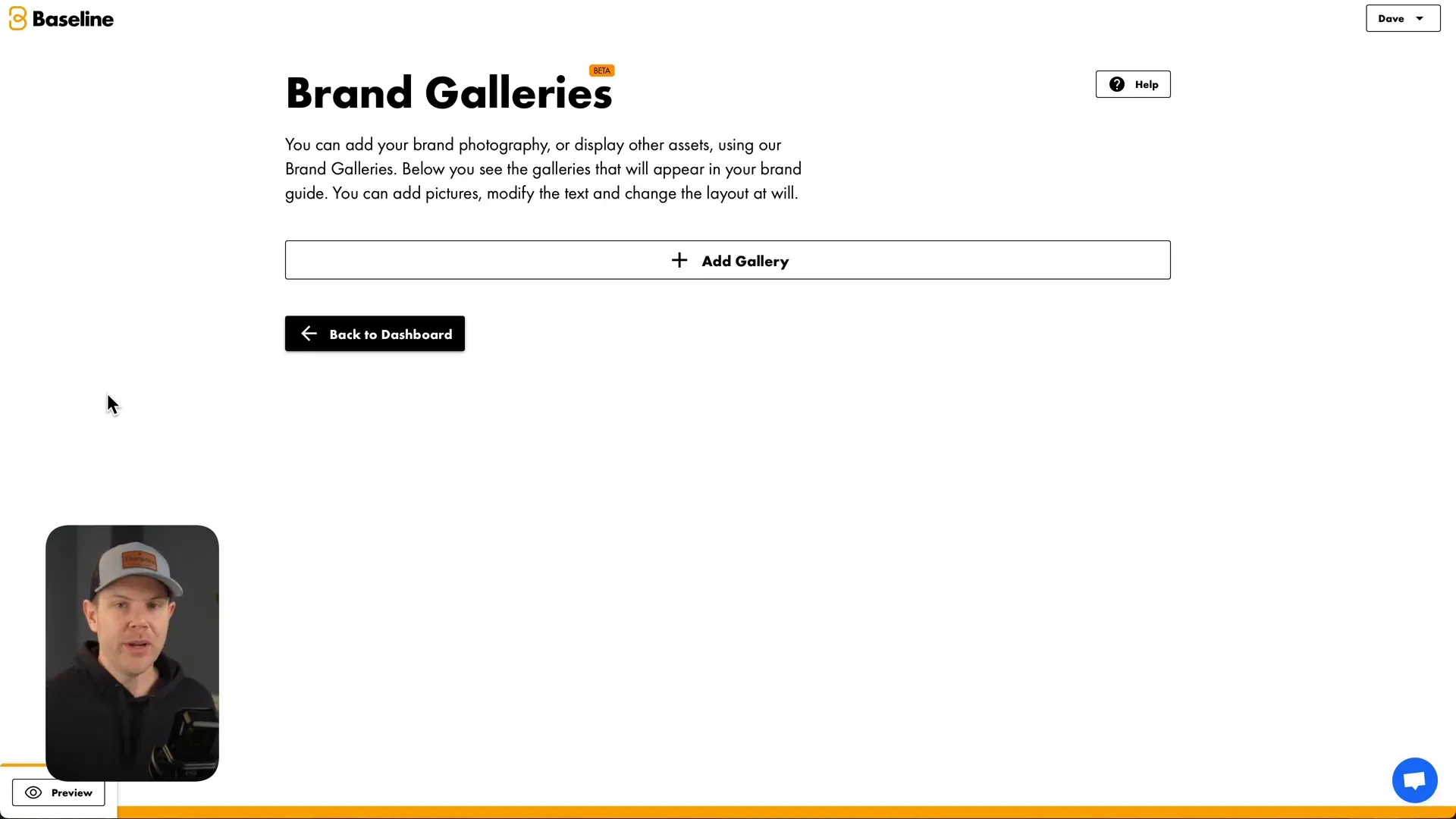
Building a Photography Gallery
You can create a gallery within your brand kit to showcase these images. This way, any designers or content creators will know exactly what type of visuals to use to stay true to your brand. Whether it’s product shots or lifestyle images, establishing this guideline is crucial for maintaining a cohesive look.
Photography Galleries
Photography plays a vital role in shaping your brand’s visual identity. Within Baseline, you can create dedicated photography galleries that reflect your brand's style and aesthetic. This feature is particularly useful for ensuring that any content creators or team members have access to the right imagery to represent your brand accurately.
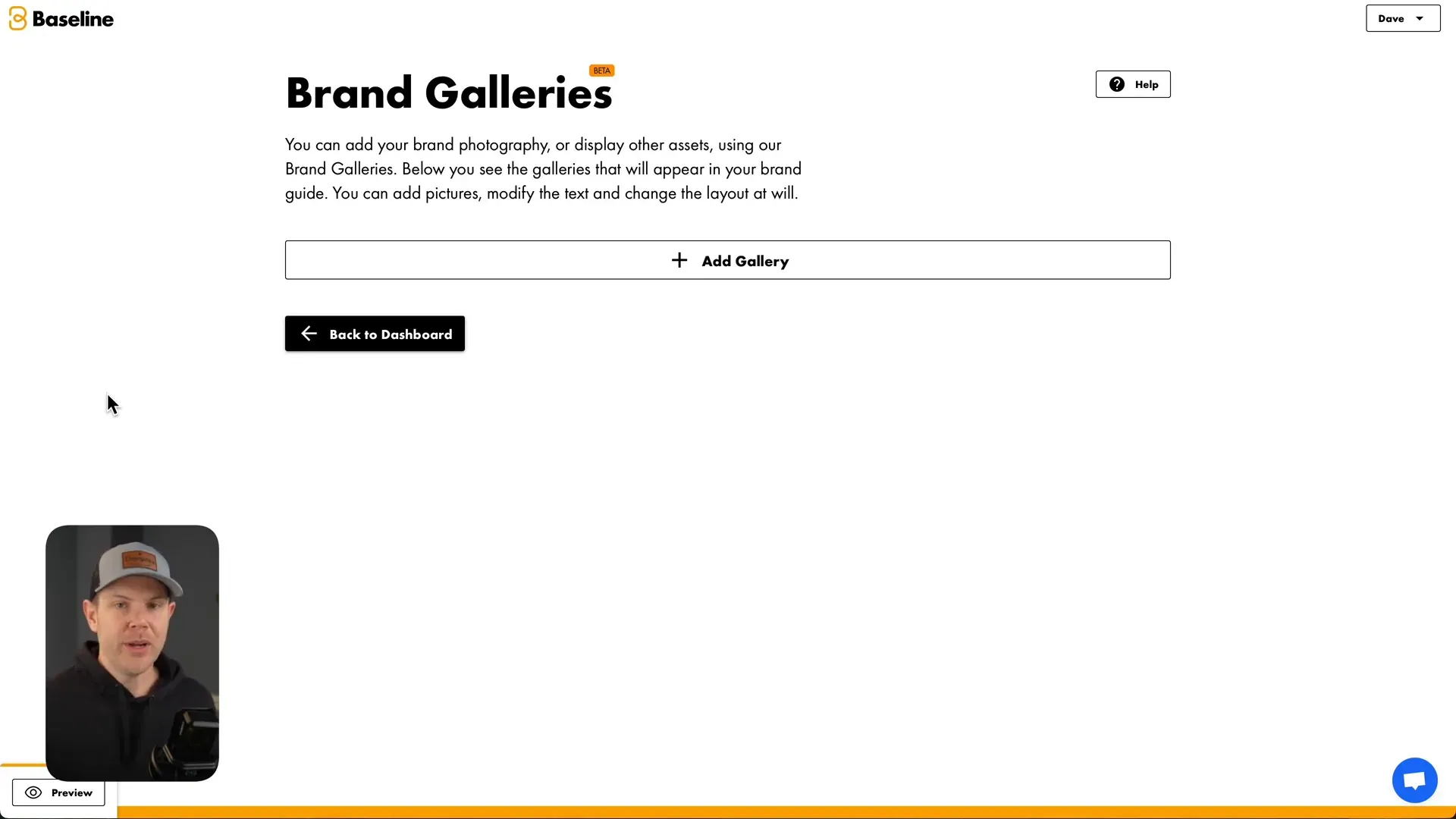
Creating Your Gallery
To set up your photography gallery, head to the asset section within your brand kit. You can categorize images into folders, making it easy to find and manage your assets. For example, you might create folders for different types of photography, like "Product Shots" or "Lifestyle Images." This organization helps streamline your workflow and keeps everything tidy.
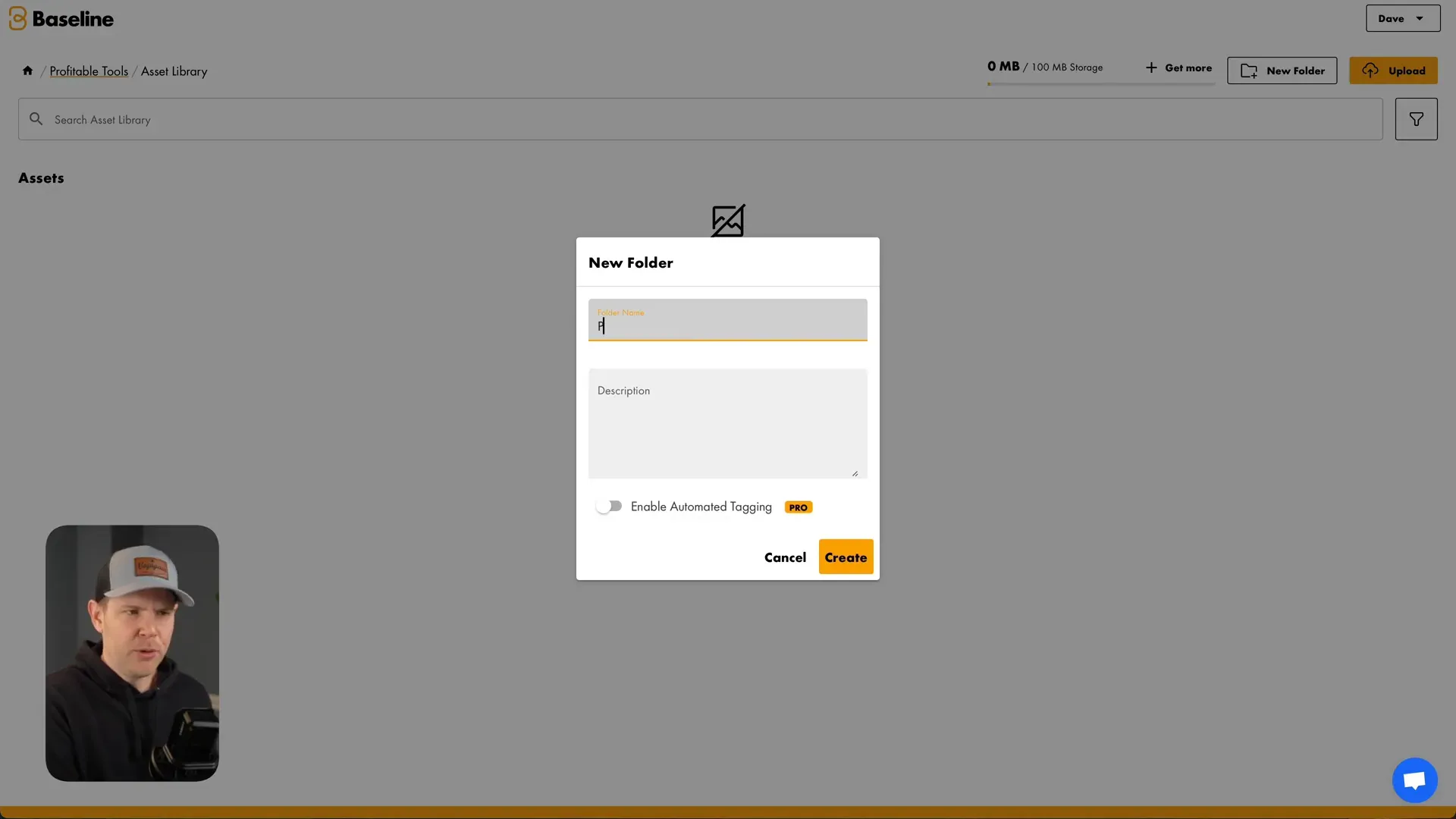
Auto-Fill Feature
One of the standout features is the auto-fill option. You can select a folder containing your images, and Baseline will automatically populate your gallery. This saves time and ensures you have a consistent selection of images ready to go.
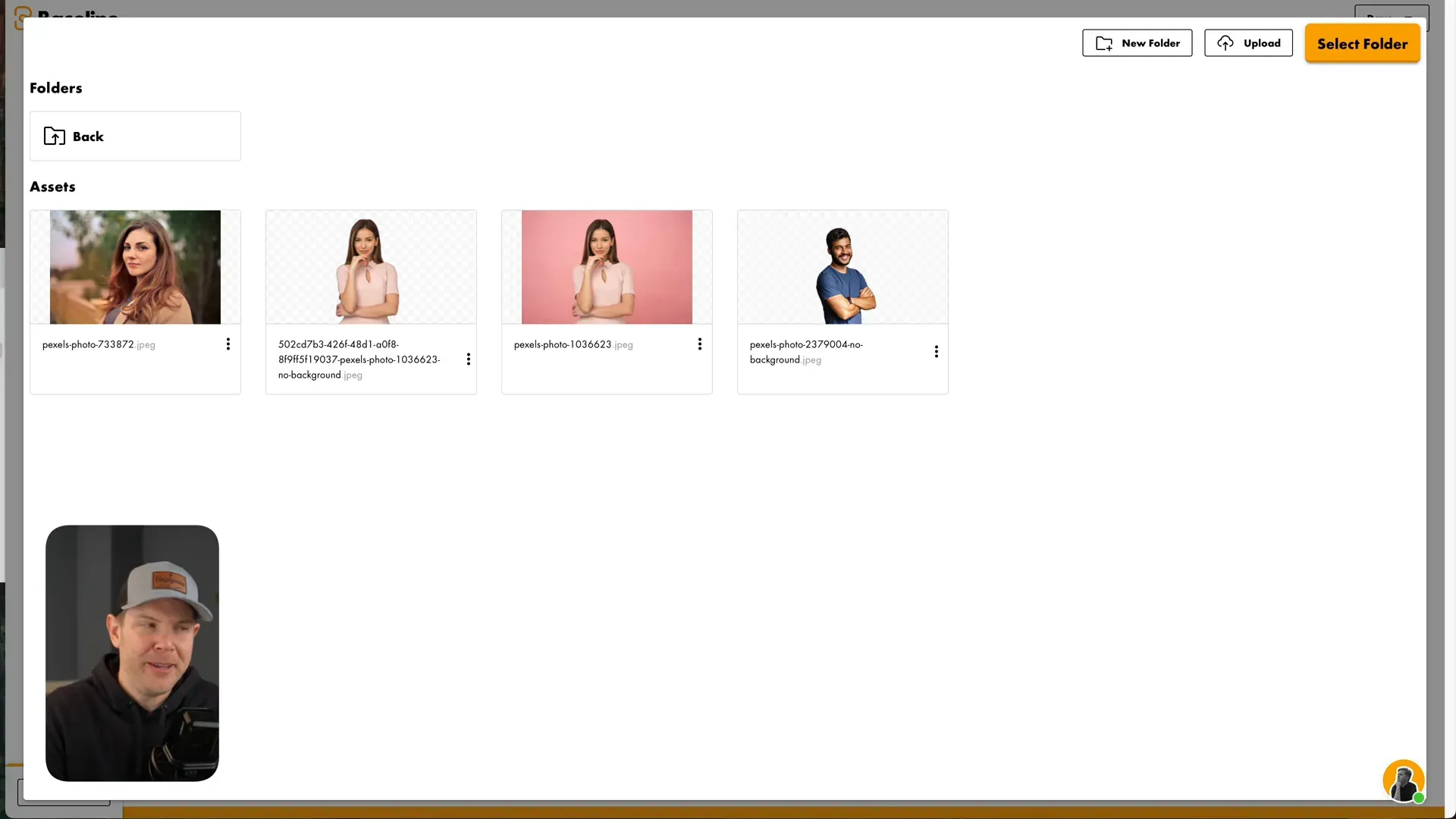
Asset Management
Baseline's asset management capabilities extend beyond just photography. Whether you're managing logos, brand guidelines, or promotional materials, this section is crucial. You can upload various assets that your team or ambassadors might need, keeping everything in one centralized location.
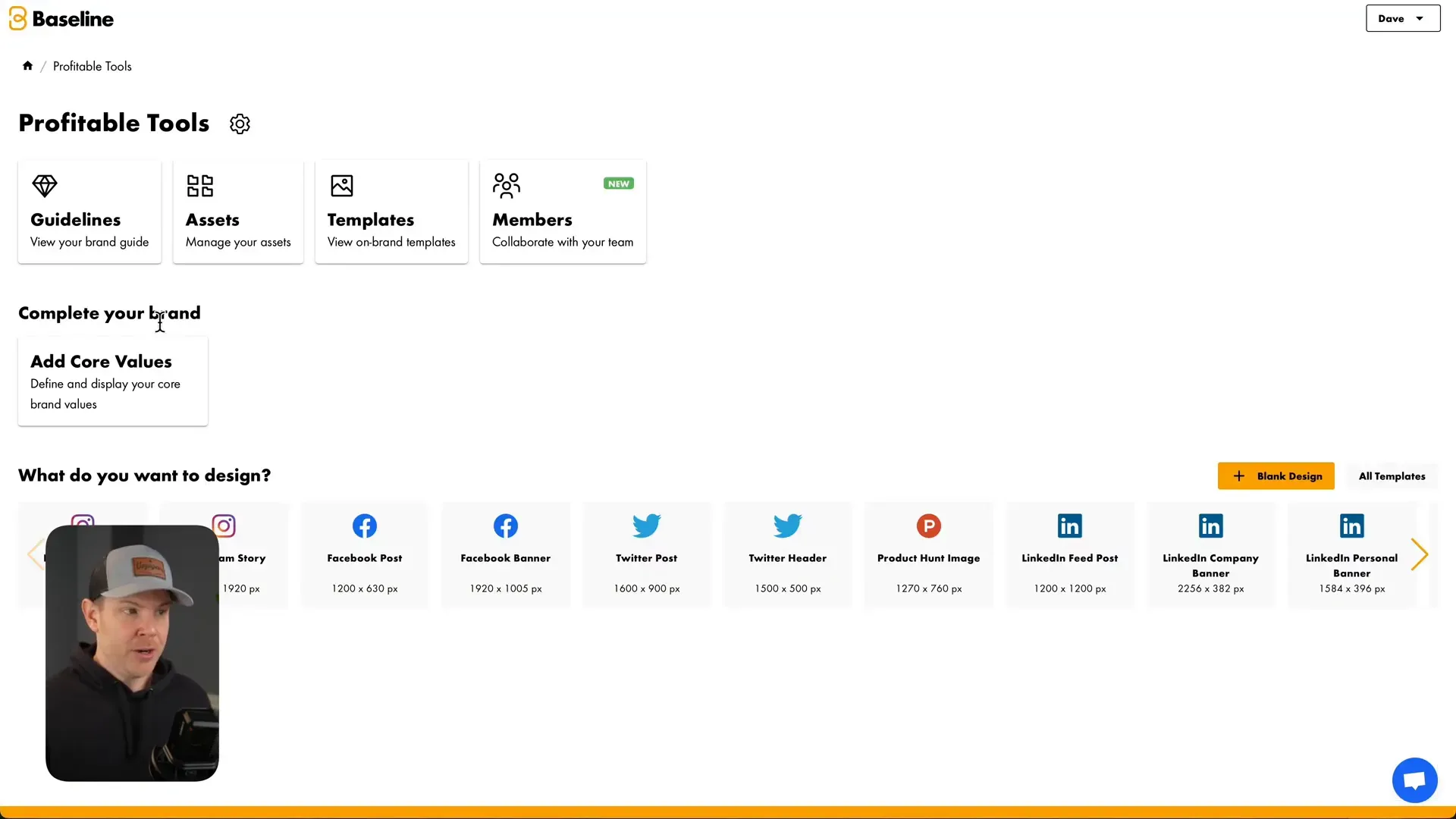
Folder System
The folder system is incredibly user-friendly. You can create folders for specific campaigns, events, or even different social media platforms. This way, when your team needs a specific asset, they can find it quickly without sifting through a cluttered library.
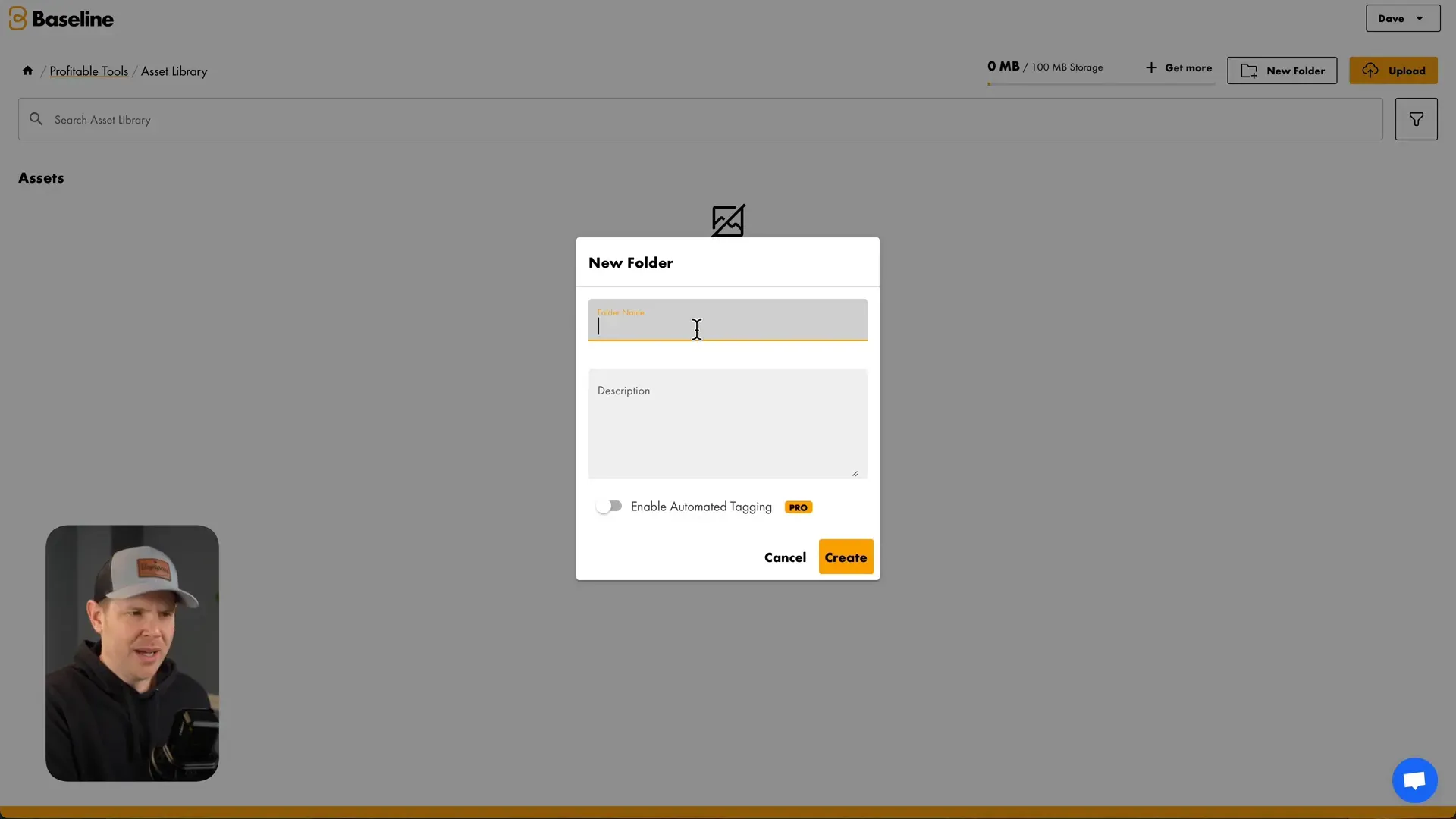
Uploading Assets
Uploading assets is straightforward. Just drag and drop files into the designated folders. You can upload everything from logos to promotional graphics, ensuring that your brand has all the necessary resources at hand.
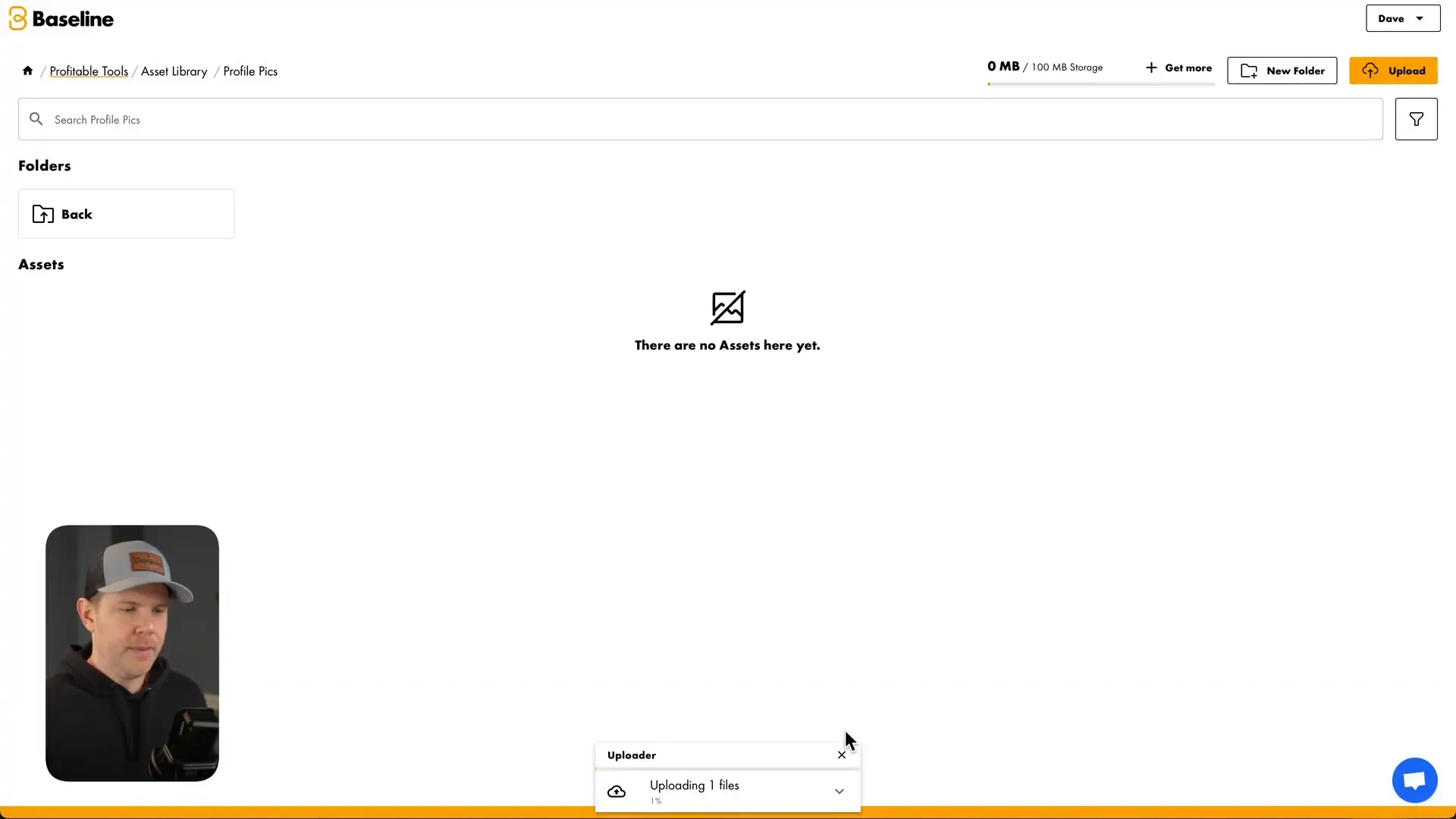
Social Media Editor
The Social Media Editor in Baseline allows you to create visually appealing posts that maintain your brand's identity. It’s a handy tool for anyone looking to streamline their social media content creation process.
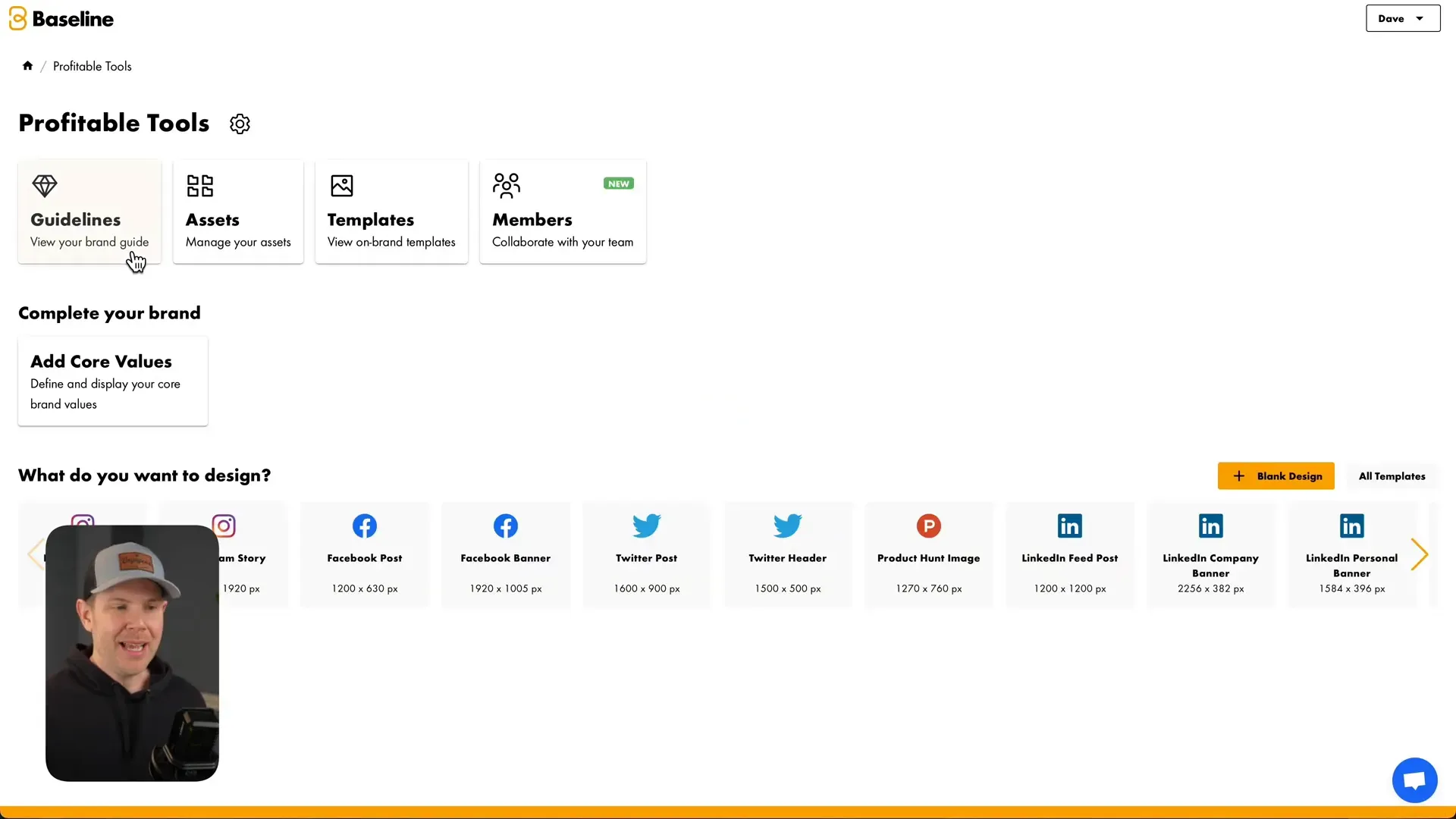
Template Options
You’ll find a variety of templates that can be customized to match your brand. Choose from different layouts, colors, and fonts—all pre-configured to align with your brand kit. This feature helps ensure consistency across all your social media channels.
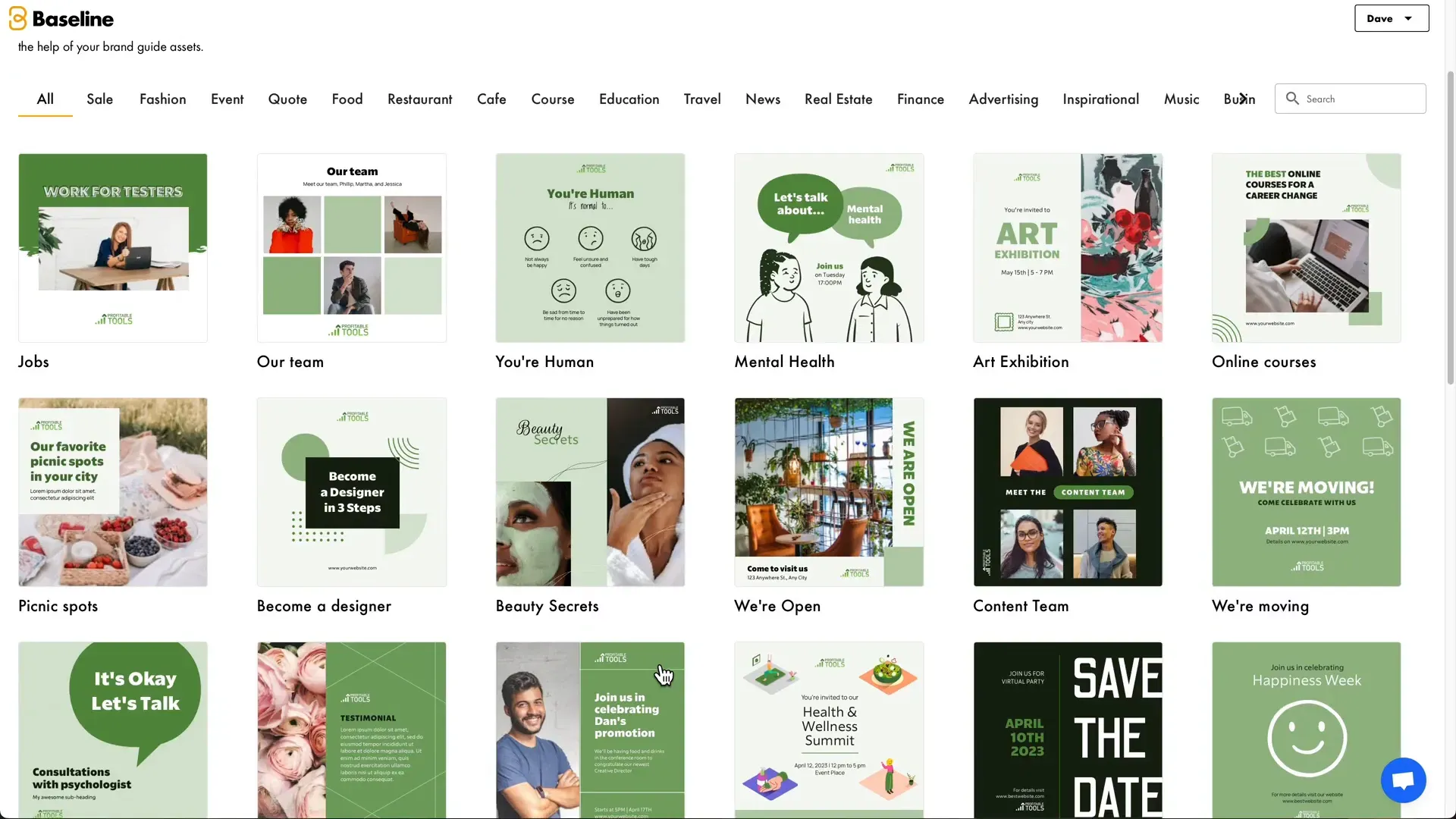
Editing Features
Editing your templates is a breeze. You can remove backgrounds, add elements, and adjust colors to fit your brand aesthetic. While it may not have all the bells and whistles of other design platforms, it provides enough functionality to produce professional-looking posts.
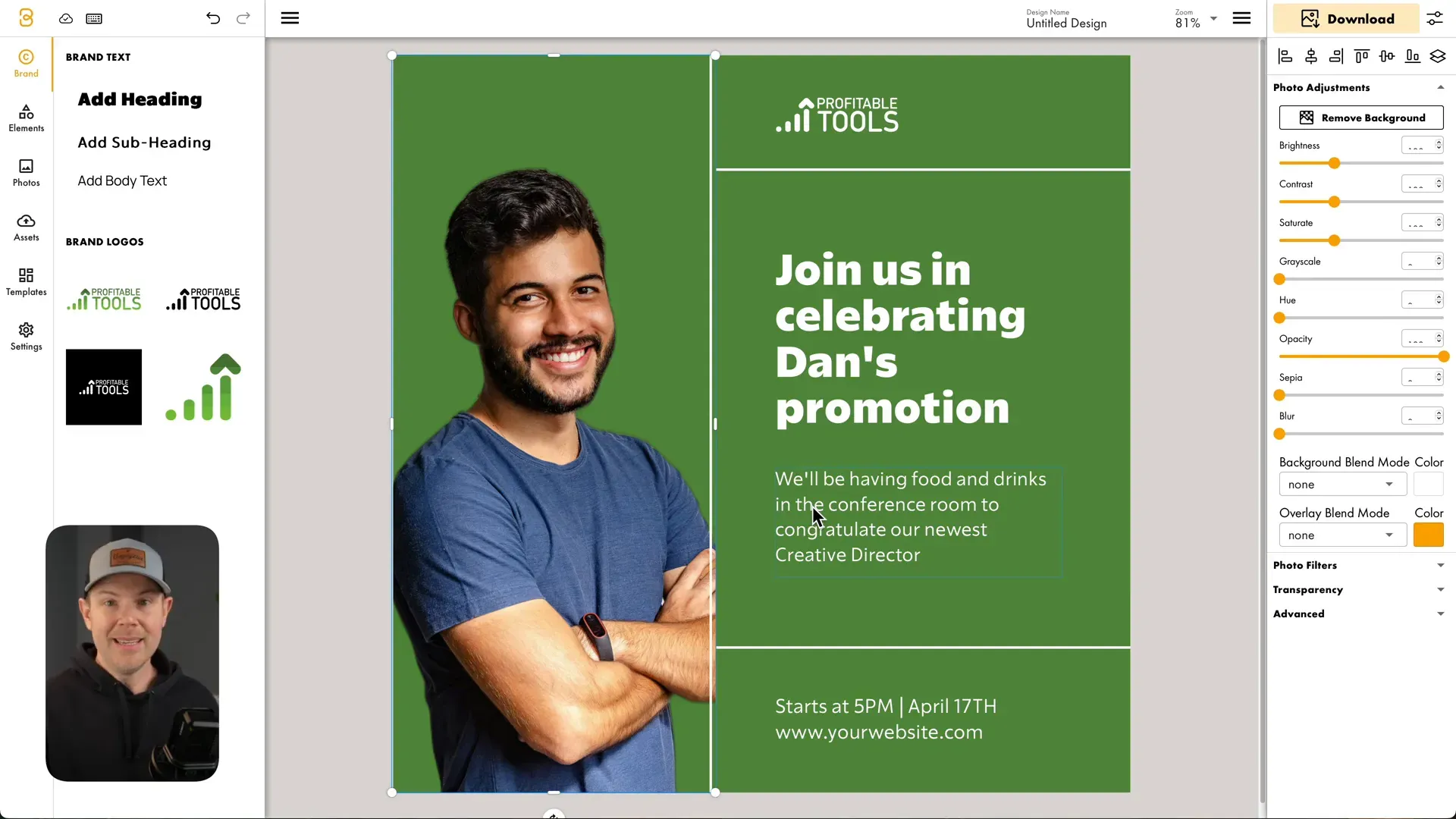
Sharing Your Brand Kit
Once your brand kit is complete, sharing it with your team or clients is simple. You can generate a shareable URL or embed it directly on your website. This makes it easy for anyone involved in your branding to access the necessary materials.
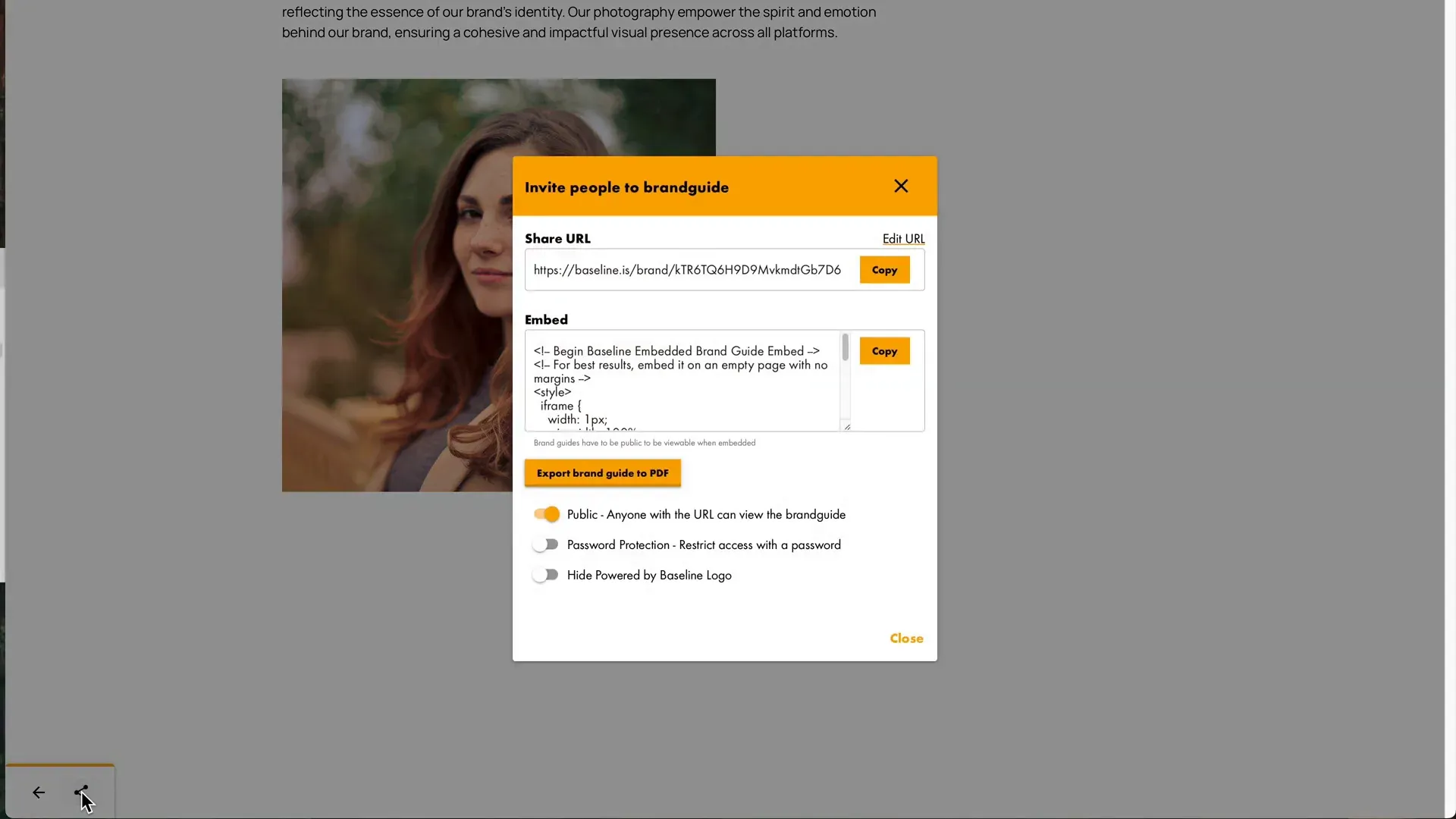
Exporting Options
If you prefer a physical copy or want to share it offline, you can export your brand kit as a PDF. This is particularly useful for meetings or presentations where you want to showcase your brand's identity in a tangible format.
Embedding on Your Website
Embedding your brand kit on your website not only provides easy access for your team but also presents a professional image to clients and partners. Consider adding a dedicated page for brand assets, complete with logos, colors, and guidelines.
Pricing and Final Verdict
Baseline is available for a one-time fee, making it an attractive option for anyone looking to invest in their branding without ongoing costs. For just $79, you gain lifetime access to all features, including the ability to manage multiple brands.
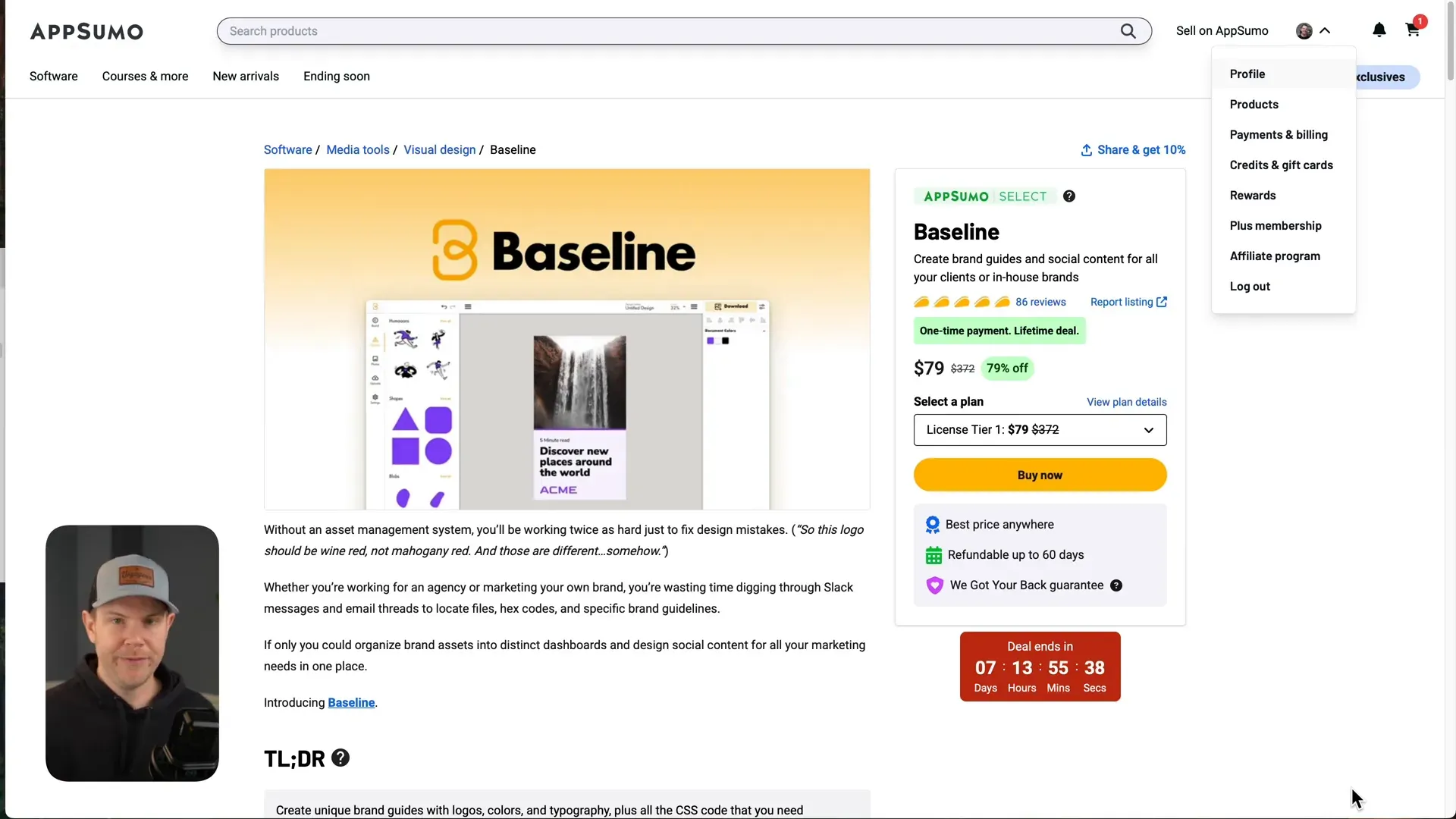
Value for Money
When you consider the features and capabilities of Baseline, the price point is a steal. If you're managing multiple brands or working as a service provider, the higher-tier plans offer even more flexibility and collaboration options.
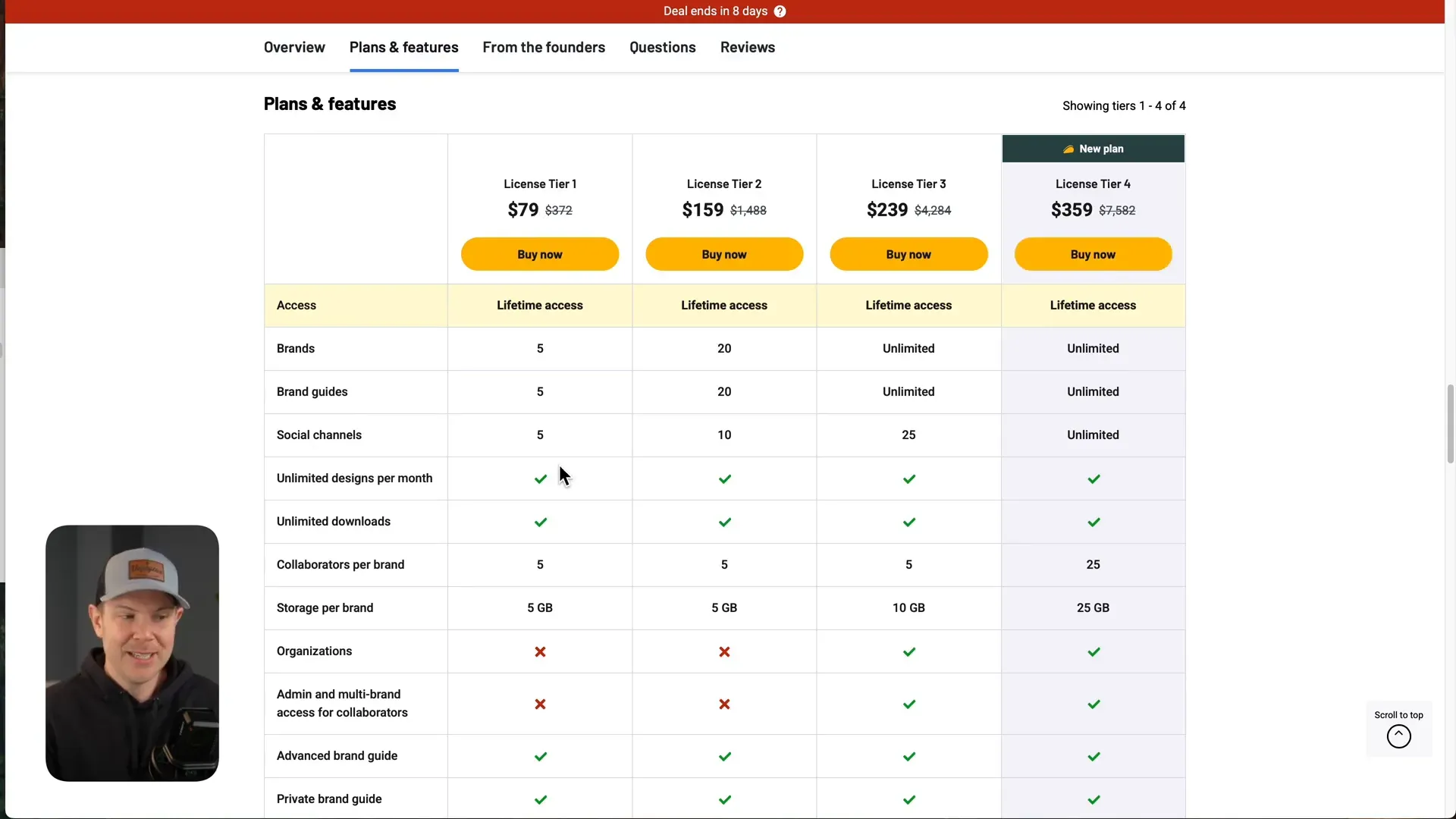
Final Thoughts

In conclusion, Baseline is a powerful tool that combines ease of use with essential branding functionalities. Whether you're a solo entrepreneur or part of a larger team, this platform can help you create and manage your brand identity effectively. I highly recommend giving it a try if you're serious about elevating your branding game.





