AnyChat Review: A Powerful Live Chat Solution at a Shockingly Low Price Point
AnyChat offers unlimited live chat features, AI integration, and power user capabilities at an remarkably low price point. While packed with features like custom flows, CRM tools, and multi-channel support, its aggressive pricing raises questions about long-term sustainability.
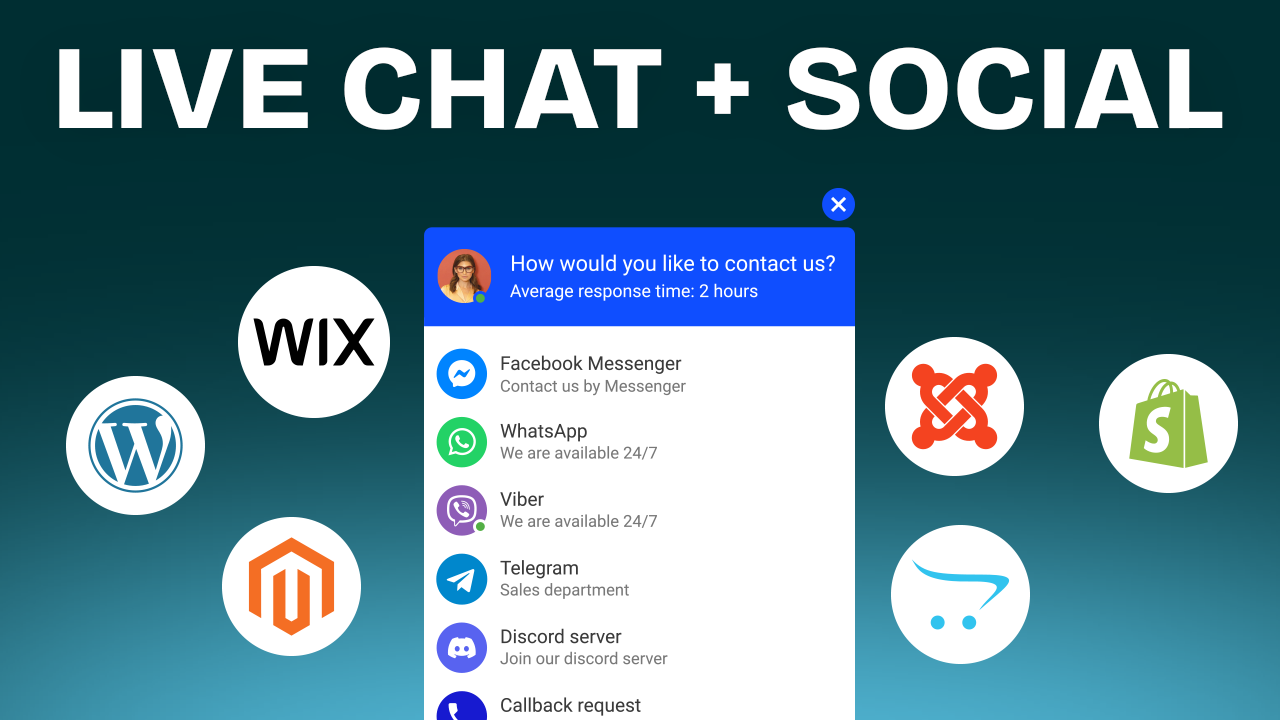
AnyChat has entered the live chat market with an offering that seems almost too good to be true. While similar to tools like Charla, AnyChat positions itself as a more comprehensive solution for power users. In this review, I'll share my hands-on experience with the platform and discuss why its pricing model raises some concerns.
Introduction [00:00]
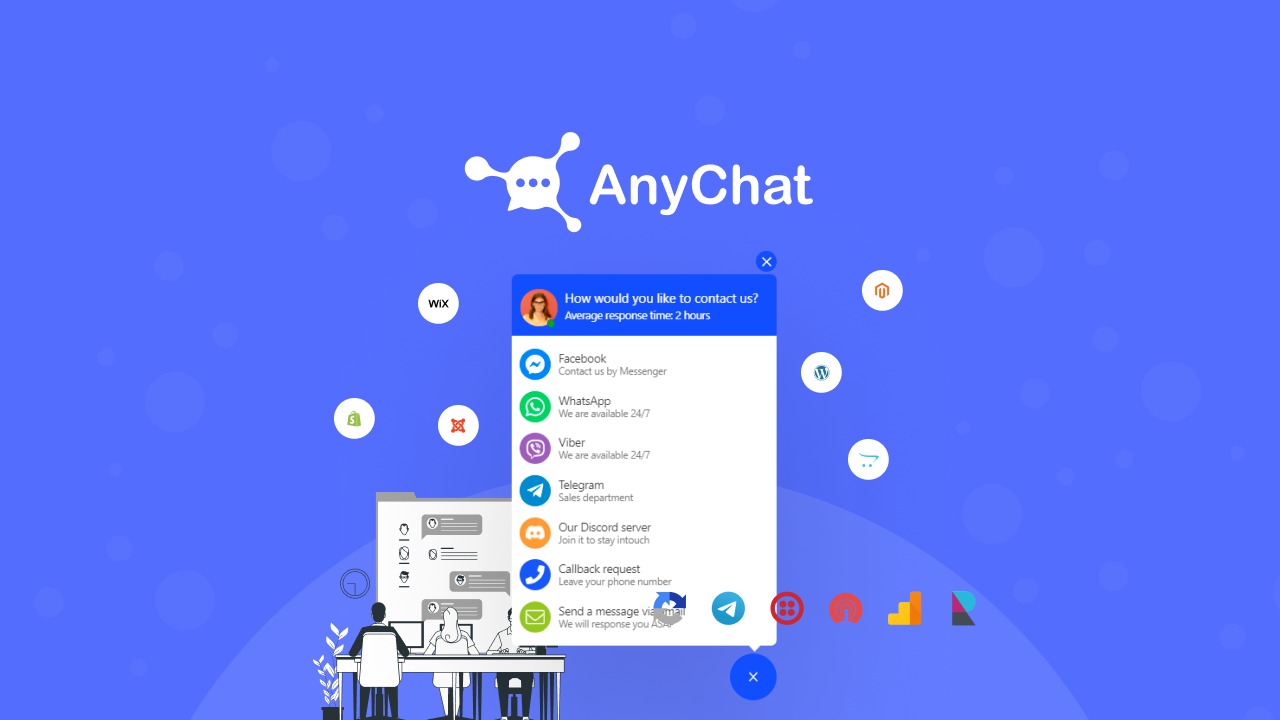
AnyChat is a live chat widget that can be integrated into your website to engage with visitors. Currently available as a lifetime deal on AppSumo, it offers unlimited features across all plans, with the main difference being the number of chat agents allowed.
Plans & Pricing [00:26]
The pricing structure is remarkably aggressive:
- Tier 1: $29 - Includes 5 chat agents
- Tier 2: $58 - Includes 10 chat agents and 15 agency client accounts
- Tier 3: $87 - Unlimited everything, including agents, clients, white label, and custom domain
This pricing is concerningly low, particularly for the unlimited tier. A more sustainable price point would be in the $300-600 range for an unlimited agency plan. At $87, there are legitimate concerns about long-term viability.
Important note: AnyChat is not an AppSumo Select deal, which means it doesn't come with the "We've Got Your Back" guarantee. While this shouldn't necessarily prevent a purchase, it does add an element of risk to consider.
Adding Your First Widget [01:31]
The setup process begins with adding a widget for each website you'll manage:
- Click "Add Widget" from the dashboard
- Name your widget
- Enter the domain where it will display
- Specify HTTP/HTTPS for each domain
- Optional: Enable whitelist mode for domain restrictions
Understanding Channels [02:54]
Channels are the different ways visitors can interact with your website. These include:
- Social Media Messengers
- Social Media Profiles
- Live Chat Widget
- Forms
- Custom Options (links, email, SMS, calls)
- Custom Pop-ups
- IFrame Pop-ups
- Custom JavaScript
Each channel can be customized both visually and in terms of visibility rules.
Visibility Settings [04:59]
AnyChat offers sophisticated visibility controls:
- Set specific hours of operation
- Configure different behaviors for offline hours
- Create conditional display rules
- Manage multiple channels with different availability
Contact Forms [05:48]
The platform includes three default forms:
- Callback Form
- Email Form
- Offline Form
You can create additional custom forms with a straightforward form builder. These forms can be set to display based on specific conditions, such as when live chat is unavailable.
Widget Script Implementation [06:37]
Three main implementation options are available:
- Menu Button Widget (default)
- Shows all available channels in a menu format
- Most flexible option for multiple communication methods
- Live Chat Widget
- Direct access to chat functionality
- Simpler interface for focused chat implementations
- Admin Widget
- Allows management of chats from your website
- Should only be implemented in admin areas
- Includes API key access
Platform-specific plugins are available for:
- WordPress
- PrestaShop
- OpenCart
- More platforms planned (Shopify, Wix, Joomla, Magento)
Integrations [08:42]
AnyChat offers several key integrations:
- Perfect CRM (self-hosted solution)
- Various social media platforms
- Third-party chat providers
- Custom API connections
AI Assistant Integration [09:23]
The platform includes ChatGPT integration through the OpenAI API:
- Create custom AI assistants
- Train on specific content
- Include website URLs for context
- Integrate with knowledge base
Note: URL training requires manual entry of each URL, which can be time-consuming for large sites.
Managing Active Chats [10:09]
The chat interface includes:
- Real-time visitor communication
- Internal note system
- Team comments
- Visitor information display
- Ban functionality
- Ticket/task creation
- Meeting scheduling
Meeting Management [11:21]
While basic, the meeting feature allows:
- Scheduling with contacts
- Integration with popular platforms (Zoom, Google Meet)
- Duration and participant management
Note: This is currently more of a scheduling tool than a full integration with meeting platforms.
Chat Flow Builder [12:09]
The chat flow system offers:
- Visual flow builder
- Automation capabilities
- Trigger-based actions
- Template system
The interface can be challenging to navigate and would benefit from pre-built templates and better guidance.
Contact Management [13:15]
AnyChat includes robust CRM-like features:
- Visitor tracking
- Contact profiles
- Organization management
- Interaction history
- Task management
- Support ticket system
Support Tickets [14:11]
The ticket system includes:
- File attachment support
- Status tracking
- Team collaboration
- Email integration
Email Configuration [14:51]
Email settings include:
- SMTP server integration
- IMAP support
- Custom email templates
- Notification management
Live Chat Integrations [15:26]
Beyond its native chat system, AnyChat supports:
- Social media chat integration
- Third-party chat providers (TalkTo, Crisp)
- Unified inbox for all platforms
Customization Options [16:27]
The platform offers extensive customization:
- Icon and color schemes
- Desktop/mobile-specific settings
- Size variations
- Button modes
- Custom SVG support
Apps & Plugins [17:42]
AnyChat provides:
- Android and iOS apps
- CMS plugins
- Integration tools
- API access
Knowledge Base [18:01]
The knowledge base builder is functional but basic:
- Standard page builder interface
- Basic formatting options
- Limited advanced features
Conclusion [18:23]
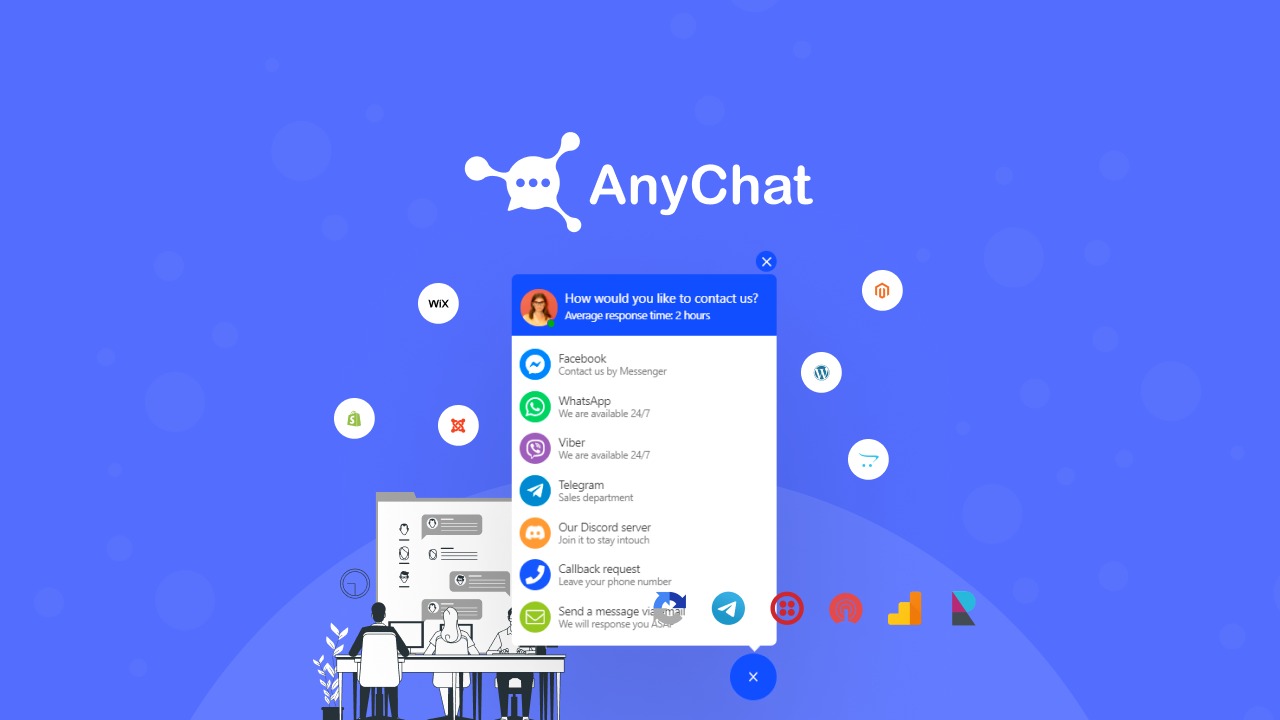
AnyChat scores an 8.3/10 in my evaluation. It's a powerful tool clearly aimed at power users who need extensive customization and integration options. While it matches Charla in overall quality, it targets a different audience with its more complex feature set.
The incredibly low pricing is both its biggest selling point and its most concerning aspect. While this makes it accessible, it raises questions about long-term sustainability. For the features offered, the pricing seems unsustainable, particularly at the unlimited tier.
Final Thoughts
For tech-savvy entrepreneurs and agencies needing a comprehensive communication solution, AnyChat offers remarkable value. However, the pricing model raises concerns about long-term viability. Consider your risk tolerance when making a purchase decision, particularly given that it's not covered by AppSumo's standard guarantee.






