$59 to Automate LinkedIn Outreach!? (Lifetime Deal) - Aimfox Review
Automate LinkedIn outreach for just $59 with Aimfox. Safeguard your account with dedicated IPs, target precisely, and optimize campaigns effortlessly.
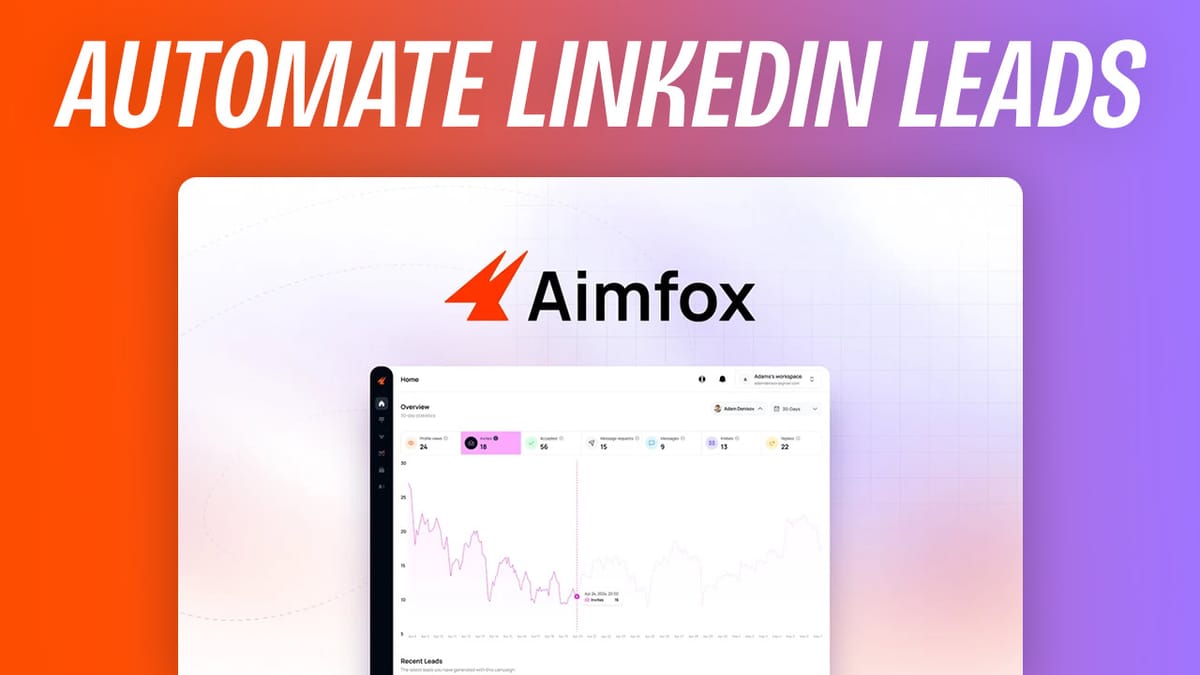
Today I’m testing Aimfox, a new LinkedIn outreach tool available as a lifetime deal on AppSumo. With pricing starting at just $59, this tool promises to help automate your LinkedIn prospecting while keeping your account safe. Let’s examine what makes this tool unique and whether it’s worth your investment.
Plans & Pricing [00:18]
Aimfox offers a unique pricing structure on AppSumo, with plans ranging from $59 to over $2,000. What’s interesting is that every plan includes the same features – the only difference is the number of accounts and workspaces you can manage.
The base plan at $59 is perfect for solo users managing a single LinkedIn account. However, if you’re an agency or managing multiple clients, you can scale up to handle as many as 200 accounts in individual workspaces.
Get AimfoxAdding LinkedIn Account [01:20]
One of Aimfox’s standout features is its approach to account security. The tool creates a dedicated IP address for each LinkedIn account you connect. Even better, you can choose which region your proxy is located in – a feature available on all plan tiers.
There are two ways to connect your LinkedIn account:
- Direct login with proxy location selection
- Chrome extension installation (which I found to be the simpler option)
The dedicated IP feature is particularly important because it helps protect your LinkedIn account from potential suspensions that can occur with automated activities.
Campaigns [03:44]
Aimfox currently offers five campaign types, with a sixth one marked as “coming soon”:
- Search Campaigns: Search LinkedIn for your audience and automatically engage
- Post Campaigns: Send connection requests to post engagers
- Event Campaigns: Connect with event attendees
- Group Campaigns: Reach out to group members
- List Campaigns: Import LinkedIn usernames/emails for targeted outreach
Search Campaign [05:58]
I tested the search campaign feature, which allows you to find and connect with specific LinkedIn users based on detailed criteria.
Targeting [06:42]
The targeting capabilities are impressive. You can filter by:
- Job titles
- Location
- Industry
- Company
- Followers of specific influencers
- Schools
- Skills
- Profile language
I particularly appreciated how the interface helped narrow down the search results progressively, making it easier to find the right audience.
Audience [10:01]
The audience section provides a review interface where you can:
- View all potential campaign recipients
- Remove unsuitable contacts
- Export the audience to CSV
- Fine-tune your target list before launching
Flows [10:46]
Campaign flows in Aimfox are well-designed and flexible. You can:
- Set up automatic message translation
- Create connection requests
- Add notes (requires LinkedIn Premium)
- Design follow-up message sequences
- Create A/B tests to optimize your outreach
Message Templates [11:39]
The template system includes:
- Token-based personalization
- AI message enhancement
- Multiple template management
- Split testing capabilities
InMail Optimization [13:22]
Aimfox includes a smart feature that can send free InMails to open accounts instead of connection requests. This feature never uses your paid InMail credits and can be toggled on or off per campaign.
Schedule [14:13]
The scheduling features are thoughtfully designed:
- Set campaign hours based on target’s timezone
- Define specific working hours
- Choose active days of the week
- Control campaign pacing
Review & Analytics [14:59]
The analytics dashboard provides comprehensive insights:
- Number of leads gained
- Total interactions
- Campaign progress
- Profile views
- Invitation metrics
- Message statistics
- Reply rates
Leads [15:56]
The leads section organizes all your campaign responses in one place, making it easy to track and manage your opportunities.
Inbox & Templates [16:16]
Aimfox provides a unified inbox where you can:
- Manage all LinkedIn communications
- Create and store message templates
- Organize templates by category
- Streamline your response process
Accounts & Blacklists [17:18]
The account management system includes:
- Multiple workspace support
- Blacklist functionality
- CSV import options
- Account organization tools
Conclusion [18:05]
After thoroughly testing Aimfox, I’ve given it a rating of 7.8 out of 10. While it may not be a tool for everyone (not everyone should be doing cold outreach), it excels at what it’s designed to do.
The tool stands out for its:
- Professional interface
- Comprehensive safety features
- Flexible campaign options
- Detailed analytics
- Thoughtful workflow design
For businesses actively doing LinkedIn outreach, the lifetime deal makes financial sense compared to ongoing monthly subscriptions. The dedicated IP addresses and safety features show that Aimfox prioritizes account security, which is crucial for any LinkedIn automation tool.
Disclaimer: This post contains affiliate links. As an AppSumo partner, I earn from qualifying purchases.




