Never Struggle with Google Ads Again (Adsby AI Review)
Discover how Adsby's AI-powered platform simplifies Google Ads management. This comprehensive review covers its campaign creation tools, optimization features, and multi-account capabilities, helping you decide if it's the right solution for your advertising needs.
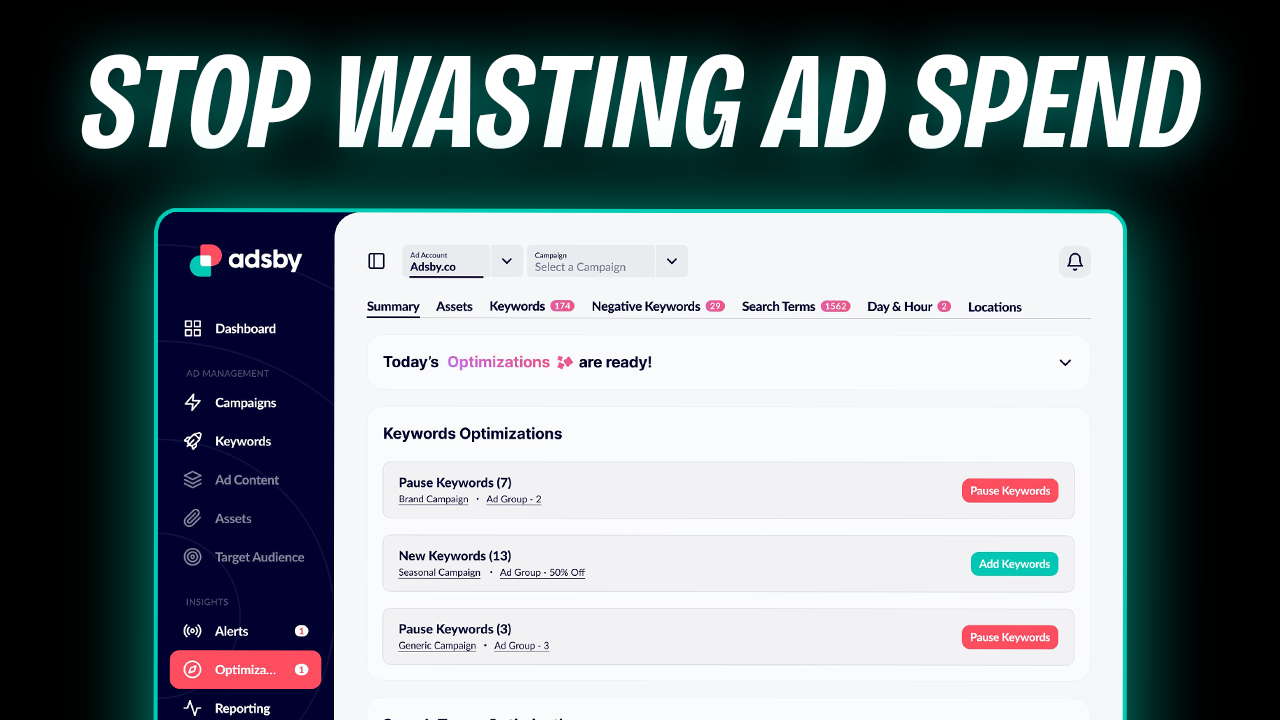
In this review, I take a close look at Adsby, a new AI-powered Google Ads optimization tool that recently launched on AppSumo. If you've been avoiding Google Ads due to its complexity, or if you're looking to streamline your ad management process, this review will help you decide if Adsby is worth your investment.
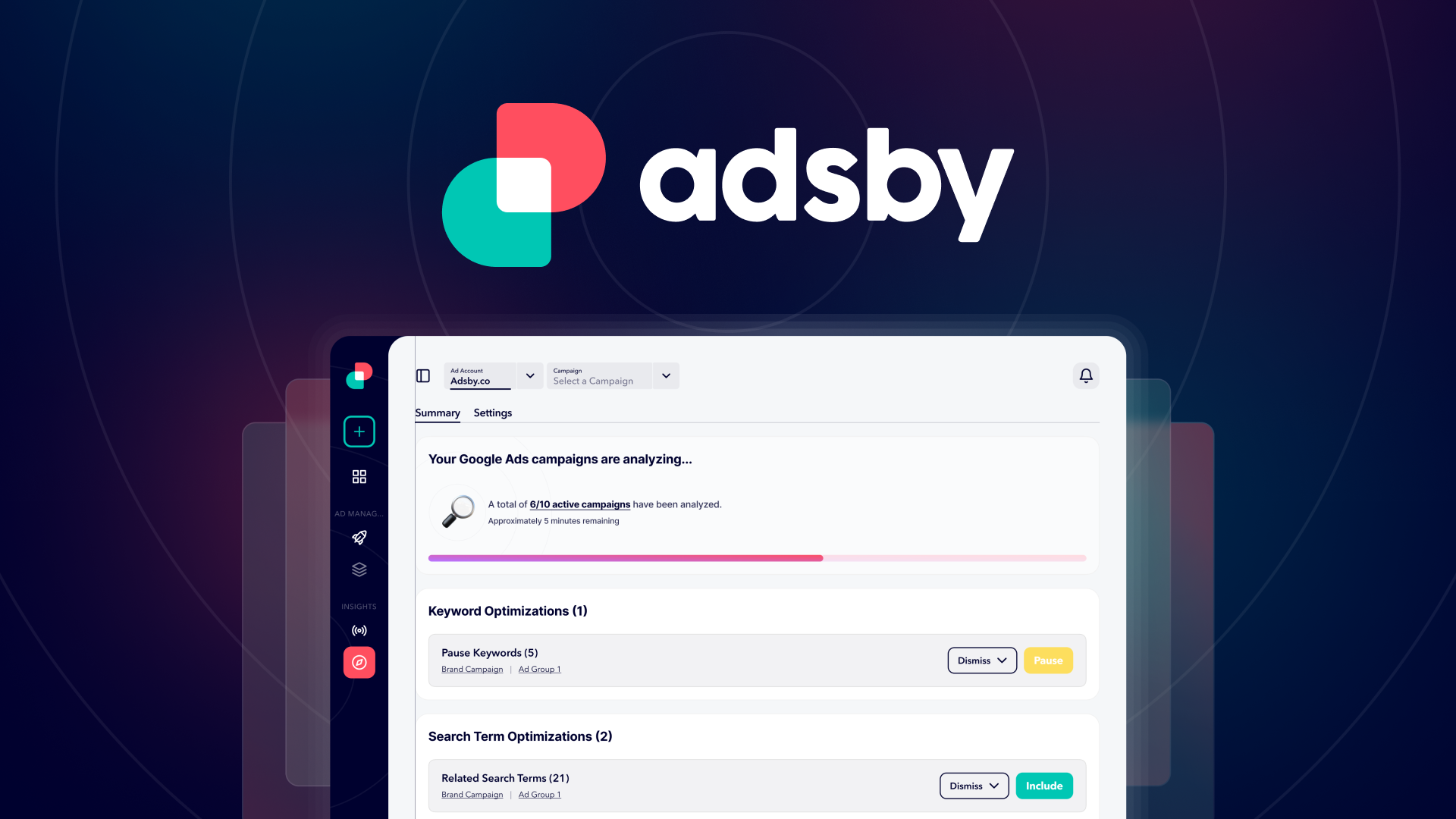
Plans & Pricing [00:47]
Adsby offers multiple tiers to accommodate different business needs:
- Tier 1 ($69): Perfect for single-account users, allowing up to $5,000 in monthly ad spend
- Tier 2: Increases to $50,000 monthly ad spend and supports 5 client accounts
- Tier 3: Expands to $100,000 monthly ad spend, 10 client accounts, and includes white label reporting
- Tier 5: Offers unlimited ad spend and team members with 50 client accounts
- Tier 7: Supports up to 200 connected accounts
Connecting to Google Ads [01:42]
Setting up Adsby with your Google Ads account is straightforward. The process involves:
- Navigating to Settings > Ads Accounts
- Connecting your Google Ads account
- Option to connect MCC (My Client Center) account for agency users
A notable feature is the ability to detach and reattach accounts easily, making it flexible for agencies managing changing client rosters.
Dashboard [02:56]
The dashboard provides a comprehensive overview of your advertising performance:
- Clear visualization of recent activity
- Customizable date range selector
- Comparative period analysis
- Quick insights into metrics like clicks and costs
For accounts with historical data, the dashboard becomes particularly valuable, showing trend analysis and performance changes over time.
Optimization [03:34]
Adsby's optimization features include:
- Daily recommendations based on account history
- AI-powered suggestions for improvement
- Focus on actual performance rather than just spend increases
The optimization recommendations are tailored to your specific account and goals, unlike Google's sometimes revenue-focused suggestions.
New Campaign Creation [04:07]
The campaign creation process in Adsby is significantly more streamlined than Google's native interface. Key steps include:
- Content language selection
- Target URL input
- Campaign objective setting
- Conversion bid strategy configuration
The AI analyzes your website to provide relevant recommendations, making the setup process more intuitive and effective.
Campaign Settings [05:41]
The campaign settings section includes essential configurations:
- Location targeting and exclusions
- Language settings
- Campaign duration options
- Daily budget allocation
The interface makes these settings much more accessible compared to Google Ads' native platform.
Ad Groups [06:12]
Adsby's AI helps create targeted ad groups by:
- Analyzing your website content
- Suggesting relevant keywords
- Providing competition and volume metrics
- Offering negative keyword suggestions
The system's recommendations are based on real search data and competitive analysis.
Ads Creation [06:51]
The ad creation process is streamlined with:
- AI-generated headlines and descriptions
- Display URL customization
- Multiple ad variations
- Easy editing and regeneration options
You can create up to three ads per ad group, with the ability to edit and refine the AI's suggestions.
Assets [08:34]
Adsby supports various ad assets:
- Site links
- Callouts
- Call buttons
- Promotional extensions
These assets can be added during campaign creation or after the campaign is live.
Google Ads Integration [09:32]
The synchronization with Google Ads is seamless:
- Campaigns publish directly to Google Ads
- Changes reflect immediately
- Campaign status monitoring
- Budget tracking
The process is significantly faster than setting up campaigns directly in Google Ads.
Keyword Research Tool [10:26]
The keyword tool offers:
- Domain-based keyword generation
- Advanced search options
- Competition and volume metrics
- Cost per click estimates
- Keyword list management
- Direct ad group integration
Insights [12:22]
The insights section provides:
- Account analysis
- Optimization suggestions
- Performance trends
- Action items for improvement
Reporting [12:53]
Reporting features are tiered:
- Basic reporting available on lower tiers
- White label reporting starts at tier 3
- Customizable report options
Alerts [13:27]
The alert system integrates with optimizations:
- Highlights critical recommendations
- Prioritizes important actions
- Tracks campaign performance issues
Conclusion [13:44]
Adsby earns an 8.4/10 rating. It's an excellent tool for:
- Those new to Google Ads
- Businesses wanting to streamline their ad management
- Agencies managing multiple client accounts
The platform succeeds in making Google Ads more accessible while maintaining professional-grade features. While AdAlchemy might be better for power users, Adsby is perfect for those wanting to run effective campaigns without the steep learning curve of Google Ads.
Important note: Remember to set up conversion tracking in Google Ads before starting your campaigns. While Adsby simplifies many aspects of ad management, proper conversion tracking is essential for campaign success.





