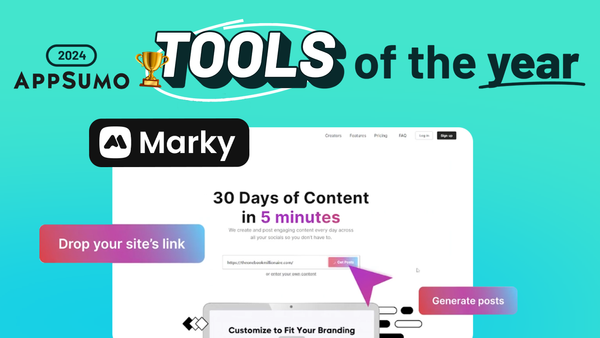Video On Your Website Explained
Master website video integration: Learn essential components, hosting options, and security measures for optimal video performance on your site
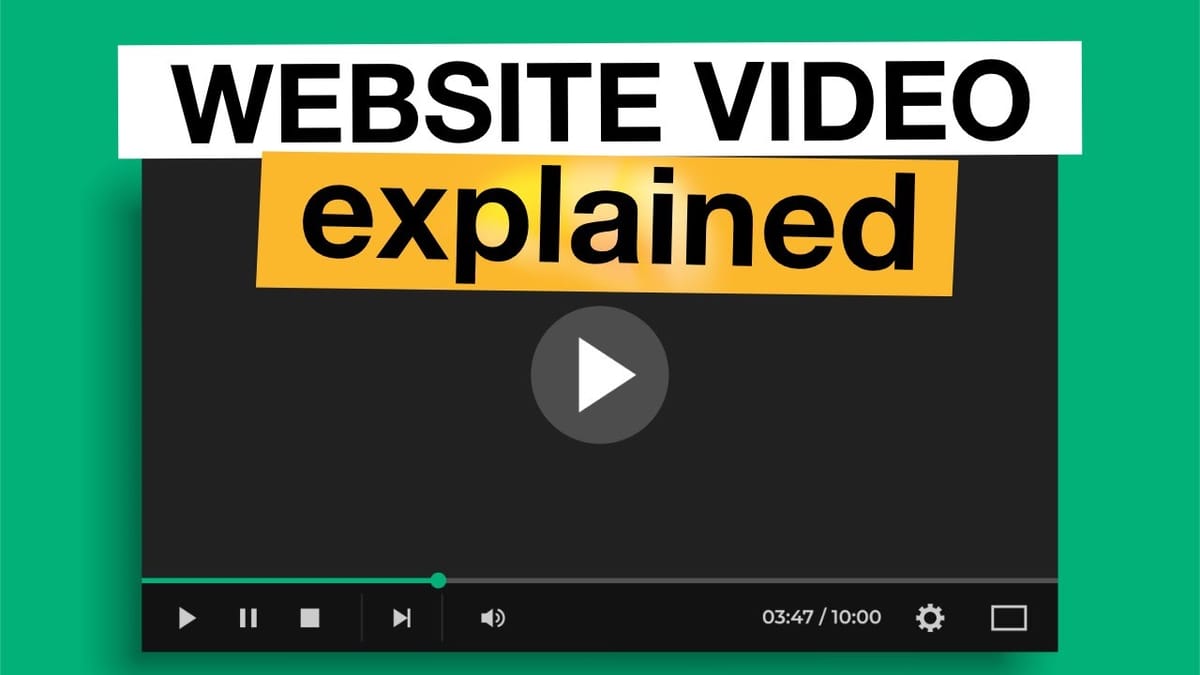
In today’s digital landscape, incorporating video content into websites has become increasingly important for engagement and information delivery. This comprehensive guide, based on insights from Dave at profitable.tools, addresses a common question about video integration on WordPress sites. We’ll explore the fundamentals of website video, from understanding the components needed for seamless playback to optimizing performance and protecting content for logged-in users. Whether you’re a website owner, content creator, or digital marketer, this guide will provide you with valuable insights to enhance your website’s video capabilities and user experience.
Intro [00:00]
In this section, we’ll set the stage for our deep dive into website video integration. Dave from profitable.tools introduces a viewer question that serves as the springboard for our exploration. The question comes from Felipe, who asks about improving video performance on a WordPress site with a course plugin, specifically inquiring about the potential benefits of using Presto Player.
This inquiry touches on several crucial aspects of video integration:
- WordPress website management
- Course plugins and content delivery
- Video performance optimization
- User authentication and access control
As we progress through this guide, we’ll address these points comprehensively, providing you with a thorough understanding of how to effectively implement and manage video content on your website.
Get Presto PlayerThe Best Way To Put Video on Your Website [00:36]
Understanding the fundamental components of video integration is crucial for website owners and content creators. In this section, we’ll break down the essential elements and best practices for implementing video on your website.
Two Key Components of Website Video
To successfully incorporate video into your website, you need two primary components:
- Video File: This is the actual content you want to display, typically in a format compatible with web browsers (e.g., MP4, WebM).
- Video Player: This is the software that allows users to interact with and view the video content.
These components work together similarly to how music files and media players functioned in the past. Without both elements, you can’t provide a complete video experience to your users.
How Video Playback Works on Websites
When a user visits your website and encounters a video:
- They see a video thumbnail, which is part of the video player interface.
- The play button, also part of the video player, initiates playback when clicked.
- The video file begins streaming from a server to the user’s device.
- The video player on the website interprets and displays the video file for the user.
It’s important to note that users don’t need to download or install any additional software to view videos on modern websites. The video player is typically built into the website’s code or provided by a third-party service.
Video Hosting vs. Website Hosting
A critical distinction in website video implementation is understanding the difference between where your website is hosted and where your video files are stored:
- Website Hosting: This server handles your website’s core files, database, and general content.
- Video Hosting: Video files are typically stored on a separate server optimized for content delivery.
This separation is crucial because video files have different hosting requirements compared to standard website content. Video files are generally larger and require specialized servers for efficient delivery.
Content Delivery Networks (CDNs) for Video
Content Delivery Networks (CDNs) play a vital role in video hosting and delivery:
- CDNs are specialized server networks designed to deliver large files efficiently.
- They distribute content across multiple servers globally, reducing load times for users.
- Many CDNs offer integrated video player solutions along with hosting services.
Examples of video-focused CDNs include:
- Bunny.net
- Vimeo
- Cloudflare Stream
These services often provide both the video hosting and a basic player, offering a complete solution for website owners.
Choosing the Right Video Player
While many CDNs offer basic video players, you might want additional features for your website:
- Basic Players: Sufficient for simple playback needs.
- Advanced Players: Offer marketing features, analytics, and customization options.
Examples of advanced video players include:
- Presto Player (WordPress plugin)
- FV Player
- Video.js
When selecting a video player, consider factors such as:
- Compatibility with your website platform
- Desired features (e.g., marketing tools, analytics)
- Integration with your chosen video hosting solution
By understanding these fundamental aspects of website video integration, you can make informed decisions about implementing video content on your site, ensuring a smooth and engaging experience for your users.
CDN [02:00]
Content Delivery Networks (CDNs) play a crucial role in the efficient delivery of video content on websites. In this section, we’ll explore the importance of CDNs for video hosting and how they contribute to improved performance and user experience.
What is a CDN?
A Content Delivery Network is a geographically distributed group of servers that work together to provide fast delivery of internet content. For video hosting, CDNs are specifically optimized to handle large media files and streaming content.
Key features of CDNs for video hosting:
- Distributed server network
- Optimized for large file delivery
- Reduces latency and buffering
- Improves overall video playback performance
Benefits of Using a CDN for Video Hosting
Improved Load Times:
- CDNs store copies of your video files on multiple servers worldwide.
- Users access content from the server closest to their location, reducing load times.
Reduced Bandwidth Costs:
- CDNs optimize file delivery, potentially lowering your bandwidth usage and associated costs.
Higher Reliability:
- Multiple server locations ensure content availability even if one server goes down.
Scalability:
- CDNs can handle sudden spikes in traffic without overloading your primary web server.
Better User Experience:
- Faster load times and smoother playback lead to increased user satisfaction and engagement.
Popular Video CDN Services
Several CDN providers specialize in video content delivery:
Bunny.net:
- Offers video hosting and a free basic player
- Known for competitive pricing and good performance
Vimeo:
- Provides both hosting and advanced player features
- Popular among content creators and businesses
Cloudflare Stream:
- Integrated with Cloudflare’s global network
- Offers adaptive bitrate streaming and analytics
Amazon CloudFront:
- Part of Amazon Web Services (AWS)
- Scalable and integrates well with other AWS services
CDN Integration with Video Players
Most CDN services for video hosting provide APIs or plugins that allow easy integration with various video players:
- Basic integration: Use the CDN’s provided player for simple implementation
- Advanced integration: Combine CDN hosting with a third-party player like Presto Player for additional features
Considerations When Choosing a Video CDN
When selecting a CDN for your video content, consider the following factors:
- Global reach: Ensure the CDN has servers in regions where your audience is located
- Pricing structure: Compare costs based on your expected bandwidth usage and storage needs
- Features: Look for adaptive bitrate streaming, analytics, and security options
- Ease of integration: Check compatibility with your website platform and preferred video player
- Support for live streaming: If you plan to offer live video content
By leveraging a CDN for your video content, you can significantly improve the performance and reliability of video playback on your website. This enhanced user experience can lead to increased engagement, longer view times, and ultimately, better results for your video marketing efforts.
Lazy Loading [03:11]
Lazy loading is a technique used to optimize website performance, particularly when dealing with media-heavy content like videos. In this section, we’ll explore how lazy loading works, its benefits, and how it applies specifically to video content on websites.
What is Lazy Loading?
Lazy loading is a strategy that delays the loading of non-critical resources at page load time. Instead, these resources are loaded only when they are needed. For videos, this means that the video file isn’t downloaded until the user interacts with it or scrolls to its position on the page.
Key aspects of lazy loading:
- Improves initial page load time
- Reduces bandwidth usage for users who don’t view all content
- Can significantly improve overall website performance
How Lazy Loading Works for Videos
When lazy loading is implemented for videos:
- A placeholder image (usually the video thumbnail) is displayed initially.
- The actual video file is not downloaded immediately.
- When the user scrolls near the video or clicks play, the video file begins to load.
- The video player then replaces the placeholder and starts playback.
Benefits of Lazy Loading for Videos
Faster Initial Page Load:
- Reduces the amount of data loaded when a user first visits the page.
- Particularly beneficial for pages with multiple videos.
Reduced Bandwidth Usage:
- Users only download video content they actually intend to watch.
- Saves data for users on limited or metered connections.
Improved Overall Website Performance:
- Less strain on the web server by reducing simultaneous video loads.
- Can lead to better search engine rankings due to improved page speed.
Enhanced User Experience:
- Faster-loading pages lead to better user satisfaction.
- Reduces frustration caused by slow-loading content.
Implementing Lazy Loading for Videos
Lazy loading can be implemented in several ways:
Native Browser Support:
- Modern browsers support lazy loading for images and iframes.
- Use the
loading="lazy"attribute on video elements.
JavaScript Libraries:
- Libraries like Lozad.js or yall.js can add lazy loading functionality.
- Offer more control and fallbacks for older browsers.
Video Player Features:
- Some advanced video players, like Presto Player, include lazy loading options.
- Often provide additional optimization features alongside lazy loading.
WordPress Plugins:
- For WordPress sites, plugins like WP Rocket or a3 Lazy Load can add lazy loading to various elements, including videos.
Considerations When Implementing Lazy Loading
While lazy loading offers significant benefits, there are some factors to consider:
Above-the-fold Content:
- Don’t lazy load videos that appear immediately when the page loads.
- These should load normally to ensure immediate visibility.
User Experience:
- Ensure that the transition from placeholder to video is smooth.
- Consider using low-resolution preview images to hint at video content.
SEO Impact:
- While generally positive for SEO, ensure that search engine crawlers can still recognize and index your video content.
Analytics:
- Be aware that lazy loading may affect how video views are counted in your analytics tools.
Lazy Loading vs. Video Performance
It’s important to note that while lazy loading improves overall page performance, it doesn’t directly enhance the playback performance of individual videos. The actual video playback quality still depends on factors like:
- The quality of the video file
- The efficiency of the CDN delivering the video
- The user’s internet connection speed
- The capabilities of the user’s device
Lazy loading is a powerful technique for optimizing websites with video content. By implementing lazy loading for your videos, you can significantly improve your website’s performance, leading to better user experience and potentially improved search engine rankings. However, it’s crucial to implement it thoughtfully, considering both the technical aspects and the user experience implications.
Get Presto PlayerProtecting Files for Logged in Users [03:54]
In the context of online courses, membership sites, or any platform where content access needs to be restricted, protecting video files for logged-in users is crucial. This section will explore the methods and considerations for securing video content on your website.
Understanding Content Protection for Videos
Content protection for videos involves restricting access to video files based on user authentication. This is particularly important for:
- Online course platforms
- Membership websites
- Subscription-based content services
The goal is to ensure that only authorized users can view the protected video content.
Methods of Protecting Video Content
Learning Management Systems (LMS):
- Integrated solutions for course delivery
- Often include built-in content protection features
- Examples: LearnDash, LifterLMS, LearnPress
Membership Plugins:
- Control access to various types of content, including videos
- Can integrate with existing WordPress sites
- Examples: MemberPress, Restrict Content Pro, WooCommerce Memberships
Custom Development:
- Tailored solutions for specific protection needs
- Involves creating custom access control logic
How Content Protection Works
Typically, content protection for videos involves several components:
User Authentication:
- Verifies the identity of the user trying to access the content
- Usually involves a login system
Access Control:
- Determines whether an authenticated user has permission to view specific content
- Often based on membership levels, course enrollment, or subscription status
File Protection:
- Prevents direct access to video files through URL manipulation
- May involve storing videos outside the public web directory
Secure Playback:
- Ensures that even if a user can access a video, they can’t easily download or share it
- May include features like encrypted streaming or DRM (Digital Rights Management)
Integrating Video Players with Protected Content
When using video players like Presto Player or embedded players from CDNs, consider the following:
Player Compatibility:
- Ensure your chosen video player works well with your protection method
- Some players offer built-in integration with popular LMS or membership plugins
Secure Embedding:
- Use secure embedding methods that respect your access control rules
- Avoid exposing direct video URLs in the page source
Adaptive Security:
- Configure your video player to adapt to the user’s authentication status
- Display appropriate messages or alternative content for non-authorized users
Best Practices for Protecting Video Content
Use Secure Hosting:
- Choose a video hosting solution that offers security features
- Consider using signed URLs or token-based access for additional security
Implement Proper Access Control:
- Regularly review and update access rules
- Use roles and capabilities to manage different levels of access
Monitor for Unauthorized Access:
- Implement logging and monitoring to detect unusual access patterns
- Be prepared to revoke access or change security measures if breaches occur
Educate Users:
- Clearly communicate terms of use regarding content sharing
- Explain the value of protecting the content to foster a respectful community
Balance Security and User Experience:
- Ensure that security measures don’t overly complicate the user experience
- Aim for a seamless viewing experience for authorized users
Considerations for Different Types of Content
Free vs. Paid Content:
- Determine which content should be freely accessible and which should be protected
- Consider using “preview” videos to showcase paid content
Time-based Access:
- Implement systems for temporary access (e.g., rental periods)
- Ensure that access is properly revoked after the designated time
Drip Content:
- For courses, consider releasing content gradually over time
- Integrate your video protection with a content drip system
Technical Considerations
Server Configuration:
- Properly configure your web server to prevent direct file access
- Use .htaccess rules (for Apache) or similar methods to restrict file access
SSL Encryption:
- Always use HTTPS to encrypt data transmission between server and client
- This helps prevent man-in-the-middle attacks and unauthorized access
Database Security:
- Ensure that user data and access rules are stored securely
- Regularly update and patch your database management system
Regular Security Audits:
- Conduct periodic reviews of your protection systems
- Stay updated on potential vulnerabilities in the plugins or systems you use
Protecting video files for logged-in users is a critical aspect of managing a membership site or online course platform. By implementing robust protection methods and following best practices, you can ensure that your valuable content remains secure while providing a smooth experience for your authorized users. Remember that content protection is an ongoing process that requires regular attention and updates to remain effective against evolving security threats.
Get Presto PlayerKey Takeaways
In this comprehensive guide to implementing video on your website, we’ve covered several crucial aspects that website owners, content creators, and digital marketers need to understand. Let’s summarize the key points:
Video Components:
- Successful video integration requires two main components: the video file and a video player.
- These work together to deliver a seamless viewing experience for your website visitors.
Video Hosting:
- Video files are typically hosted separately from your main website files.
- Content Delivery Networks (CDNs) are specialized for hosting and delivering video content efficiently.
Video Players:
- Basic players come with most CDN services and are sufficient for simple playback needs.
- Advanced players like Presto Player offer additional features for marketing and customization.
Content Delivery Networks (CDNs):
- CDNs are crucial for efficient video delivery, offering improved load times and reliability.
- Popular video CDN services include Bunny.net, Vimeo, and Cloudflare Stream.
- CDNs distribute content globally, reducing latency and improving user experience.
Lazy Loading:
- Lazy loading is a technique that delays the loading of video content until it’s needed.
- It significantly improves initial page load times and overall website performance.
- While it enhances website speed, it doesn’t directly improve individual video playback performance.
Video Performance:
- The performance of video playback depends primarily on the CDN hosting the video files, not the player itself.
- Other factors affecting performance include the user’s internet connection and device capabilities.
Protecting Content for Logged-in Users:
- Content protection is crucial for membership sites and online course platforms.
- Learning Management Systems (LMS) and membership plugins typically handle content protection.
- Protection involves user authentication, access control, and secure playback methods.
Integration Considerations:
- Ensure compatibility between your chosen video player and content protection methods.
- Use secure embedding techniques to prevent unauthorized access to video files.
Best Practices for Video Implementation:
- Choose a reliable CDN for video hosting.
- Implement lazy loading for improved page performance.
- Use appropriate content protection methods for restricted content.
- Regularly review and update your video integration strategy.
User Experience:
Prioritize a smooth viewing experience for your audience.
Balance security measures with ease of access for authorized users.
Consider using preview videos or free content to showcase paid offerings.
Technical Aspects:
Ensure proper server configuration to prevent direct file access.
Use SSL encryption for secure data transmission.
Conduct regular security audits to maintain the integrity of your video content.
By understanding and implementing these key points, you can effectively integrate video content into your website, ensuring optimal performance, security, and user experience. Remember that video integration is an ongoing process that requires regular attention and updates to keep pace with technological advancements and changing user expectations.
As you move forward with implementing video on your website, consider the following action steps:
- Assess your current video hosting setup and consider if a CDN would improve your content delivery.
- Evaluate your video player options based on your specific needs and features required.
- Implement lazy loading for videos to improve overall website performance.
- If you have restricted content, review your content protection measures and ensure they’re robust and user-friendly.
- Regularly test your video playback across different devices and connection speeds to ensure a consistent user experience.
By following these guidelines and continuously optimizing your approach, you can harness the full potential of video content to engage your audience, enhance your website’s value, and achieve your online goals.
For more information and resources on website optimization and digital tools, visit Dave’s website or join the discussion in his Facebook group. You can also follow him on Twitter for the latest updates and tips on profitable tools for your online business.
Remember, the world of web technology is constantly evolving, so stay curious, keep learning, and don’t hesitate to experiment with new tools and techniques to find what works best for your specific needs and audience.