Mass Unsubscribe From Newsletters with Unroll.me (Free!)
Take control of your inbox! Learn how to mass unsubscribe from newsletters using Unroll.me, a free tool that helps declutter your email in minutes.
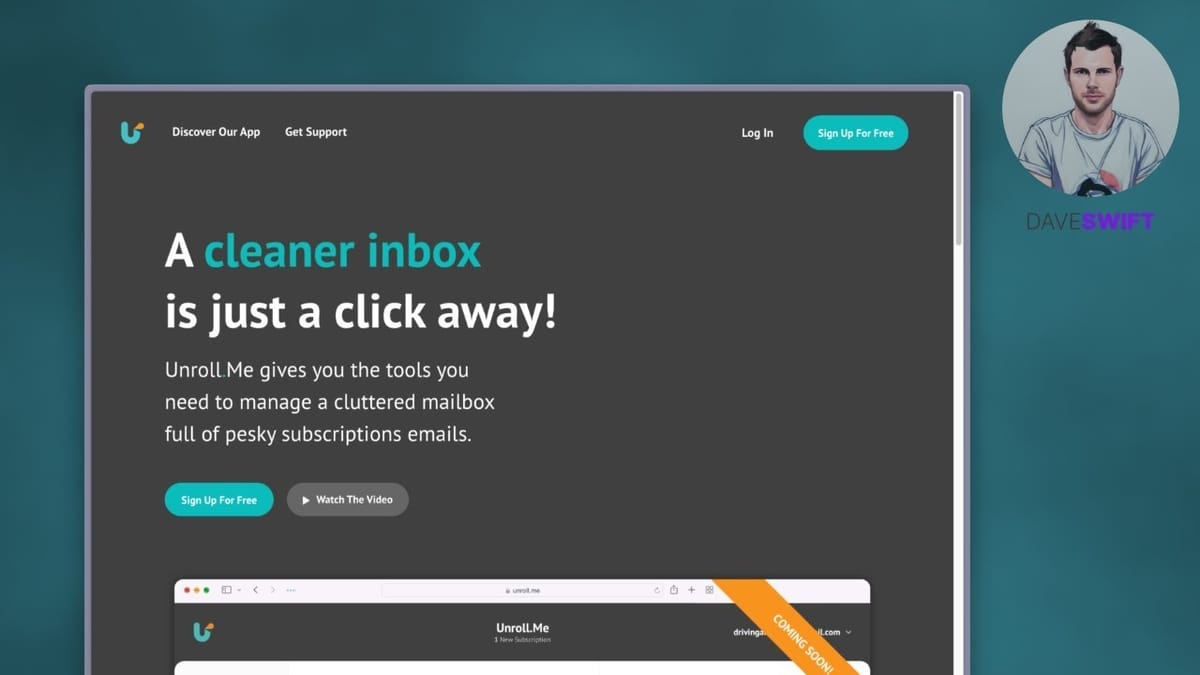
Introduction
In the aftermath of Black Friday, many people find their email inboxes overwhelmed with promotional messages, some from companies they haven’t interacted with in years. This flood of emails can be frustrating and time-consuming to manage. Fortunately, there’s a solution: Unroll.me, a free service that allows users to quickly and efficiently unsubscribe from multiple email lists at once. This article will explore how Unroll.me works, its benefits, and potential privacy considerations. We’ll also walk through the process of using the service and provide tips for maintaining a clutter-free inbox. Whether you’re drowning in promotional emails or simply looking to streamline your digital life, this guide will help you take control of your inbox with ease.
What is Unroll.me?
Unroll.me is a free service provided by the Nielsen company, known for their work in television ratings and data analytics. The primary purpose of Unroll.me is to help users manage their email subscriptions efficiently. Here’s what you need to know about this service:
Key Features of Unroll.me
- Mass Unsubscribe: The main feature of Unroll.me is its ability to allow users to unsubscribe from multiple email lists simultaneously.
- Email Rollup: While not the focus of this guide, Unroll.me also offers an email digest feature that consolidates subscriptions into a single daily email.
- Quick and Easy: The service is designed to clean up your inbox in just a matter of minutes, saving you time and effort.
- Free to Use: Unroll.me is completely free for users, which makes it an attractive option for those looking to declutter their inbox without spending money.
How Unroll.me Works
- Unroll.me scans your email inbox to identify subscription emails and newsletters.
- It presents a list of all your subscriptions, allowing you to choose which ones to keep, unsubscribe from, or add to a digest.
- The service then processes your choices, unsubscribing you from selected lists automatically.
Privacy Considerations
- Unroll.me is free because it collects and analyzes user data, which is then used by Nielsen for market research purposes.
- Users grant the service temporary access to their email accounts during the unsubscription process.
- It’s important to note that while the service has access to your emails, it’s only for a short period while you’re actively using it.
Setting Up Unroll.me
Getting started with Unroll.me involves a few steps to ensure secure access to your email account. Here’s a detailed guide on how to set up and use the service:
Creating an Account
- Visit the Unroll.me website and click on the “Sign Up for Free” button.
- Choose to sign in with your Google account, as demonstrated in the video.
- The sign-up process may seem complex due to Google’s security requirements, but it’s necessary to grant Unroll.me the required permissions.
Granting Access to Your Email
- Ensure that two-factor authentication is enabled on your Google account for added security.
- Create an app password specifically for Unroll.me:
- Go to your Google Account settings
- Navigate to the Security section
- Find the “App passwords” option
- Generate a new app password and label it “Unroll.me”
- Copy the generated app password to your clipboard.
Completing the Setup
- Return to Unroll.me and paste the app password when prompted.
- Follow any additional verification steps required by Google.
- Once access is granted, Unroll.me will begin scanning your inbox for subscriptions.
Using Unroll.me to Clean Your Inbox
After setting up Unroll.me, you can start the process of cleaning up your inbox. Here’s how to effectively use the service:
Reviewing Your Subscriptions
- Unroll.me will present a list of all the email subscriptions it has found in your inbox.
- The video example shows 294 subscriptions, which demonstrates how quickly email lists can accumulate.
Managing Your Subscriptions
- For each subscription, you have three options:
- Add to Rollup (create a digest of selected emails)
- Keep in Inbox (maintain the current subscription)
- Unsubscribe (remove yourself from the mailing list)
- You can quickly go through the list and make decisions for each subscription.
- It’s not necessary to mark each subscription you want to keep; focus on unsubscribing from unwanted lists.
Tips for Efficient Unsubscribing
- Start with obvious choices: unsubscribe from companies or services you no longer use or recognize.
- Consider keeping subscriptions from important services or newsletters you find valuable.
- Don’t feel pressured to make a decision on every subscription in one sitting; you can always return to the list later.
Completing the Process
- Once you’ve gone through all subscriptions, click “Finish Editing.”
- Unroll.me will process your choices and unsubscribe you from the selected lists.
- You have the option to share your experience on social media, but this is entirely optional.
Protecting Your Privacy After Using Unroll.me
After using Unroll.me, it’s important to take steps to protect your privacy and remove the service’s access to your email account. Here’s how to do that:
Deleting Your Unroll.me Account
- Go to your Unroll.me account settings.
- Look for the option to delete your account.
- Confirm the deletion to remove Unroll.me’s access to your email.
Verifying Removal of Access in Google
- Sign in to your Google Account.
- Navigate to the “Data & Privacy” section.
- Scroll down to “Data from apps and services you use.”
- Click on “Third-party apps with account access.”
- Review the list of apps and remove any that you no longer use or recognize.
- Confirm that Unroll.me is no longer listed, indicating it has been successfully removed.
Additional Privacy Steps
- Regularly review and revoke access for any apps or services you no longer use.
- Consider changing your Google account password after using services like Unroll.me, as an extra precaution.
- Keep your two-factor authentication enabled for ongoing account security.
Key Takeaways
Unroll.me offers a quick and efficient solution for managing email subscriptions and decluttering your inbox. Here are the main points to remember:
- Ease of Use: Unroll.me simplifies the process of unsubscribing from multiple email lists, saving time and effort.
- Free Service: The tool is provided at no cost to users, making it accessible to anyone looking to clean up their inbox.
- Privacy Considerations: While Unroll.me requires access to your email, it’s important to understand that they collect data for market research purposes. Users should be aware of this trade-off.
- Temporary Access: The service only needs access to your email for a short period while you’re actively using it to unsubscribe.
- Setup Process: Creating an account and granting access involves a few steps, including setting up an app password for added security.
- Efficient Management: Users can quickly review and manage hundreds of subscriptions in a matter of minutes.
- Post-Use Privacy: After using Unroll.me, it’s crucial to delete your account and verify that access has been removed from your Google account.
- Regular Maintenance: Consider using services like Unroll.me periodically to keep your inbox clean, especially after events like Black Friday that tend to increase promotional emails.
- Alternative Options: While Unroll.me is a popular choice, users are encouraged to explore other similar tools that may better suit their needs or privacy preferences.
- Ongoing Email Management: After using Unroll.me, maintain good email habits by unsubscribing from unwanted lists as they come in and being selective about signing up for new subscriptions.
By using tools like Unroll.me responsibly and maintaining good email practices, you can significantly reduce inbox clutter and improve your overall email experience. Remember to always balance the convenience of such services with your personal privacy preferences and stay informed about how your data is being used.




