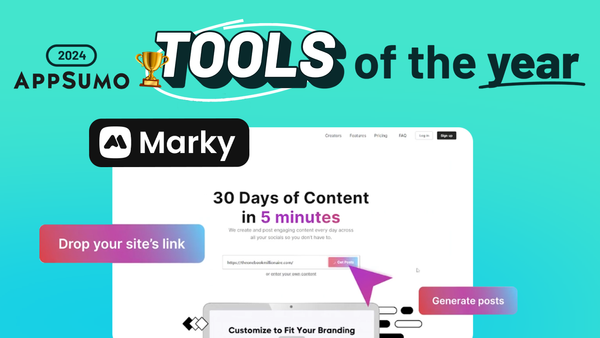A Useful Social Media Scheduling Tool?! - Publer First Impression
Discover if Publer's social media scheduling tool lives up to its promise. Explore features, limitations, and potential in this hands-on review.
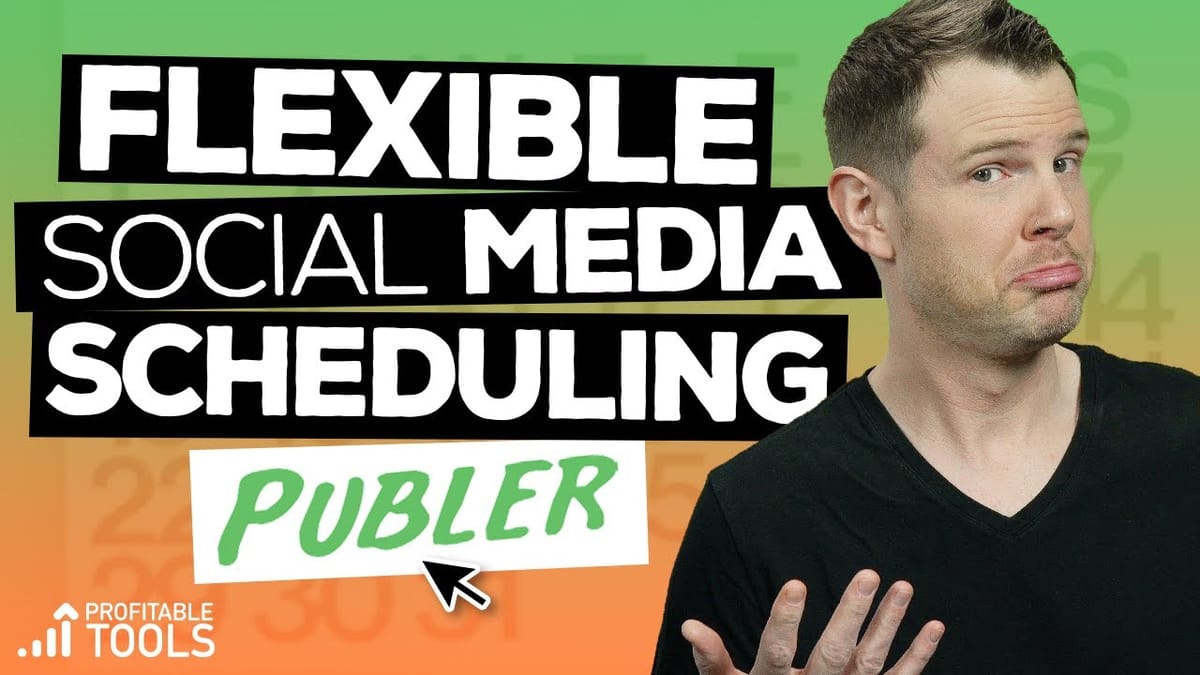
Introduction [00:00]
In today’s fast-paced digital landscape, managing multiple social media accounts efficiently is crucial for businesses and individuals alike. Enter Publer, a social media management and scheduling platform that promises to streamline your social media presence. In this comprehensive review, we’ll dive deep into Publer’s features, interface, and functionality to determine if it lives up to its promise as a useful tool for social media managers and marketers.
Dave from Profitable Tools takes us on a guided tour of Publer, sharing his first impressions and exploring the platform’s capabilities. From its user interface to its unique features, we’ll examine how Publer stacks up against other social media scheduling tools in the market. Whether you’re a seasoned social media professional or just starting to expand your online presence, this review will help you decide if Publer is the right tool for your needs.
Join us as we explore Publer’s strengths, limitations, and potential to revolutionize your social media workflow. Let’s dive in and see if this platform has what it takes to become your go-to social media scheduling solution.
Get PublerUser Interface and First Impressions [01:30]
As Dave logs into Publer for the first time, he’s greeted with a user interface that immediately catches his attention. Let’s break down his initial thoughts and observations:
Dashboard Design
- The interface is described as “fairly intuitive,” suggesting that users can quickly grasp how to navigate the platform
- A prominent green color scheme dominates the dashboard, which Dave finds somewhat distracting
- The reviewer expresses a preference for more subdued colors, especially for non-interactive elements
- Despite the color critique, the overall layout seems to be well-organized and functional
Navigation and Layout
- The dashboard provides easy access to key features and connected accounts
- A team or workspace concept is implemented, allowing users to switch between different sets of accounts
- The “Create” section is readily accessible, enabling users to quickly start crafting new posts
- Account management and settings are logically placed within the interface
First Impressions
- While the functionality appears promising, the bright green color scheme is a point of contention
- The reviewer suggests that companies should focus on using attention-grabbing colors for buttons and important interactive elements only
- Despite the color criticism, Dave notes that the interface is intuitive, indicating a well-thought-out user experience design
Team Switching Feature
- Publer implements a “team” system, similar to workspaces in other productivity tools
- Users can easily switch between different teams using a dropdown menu
- This feature is particularly useful for managing multiple clients or separating personal and professional accounts
Account Connectivity
- Upon switching to a personal team, Dave demonstrates that his LinkedIn and Twitter accounts are already connected
- The ease of viewing connected accounts suggests a straightforward setup process
It’s clear that Publer has put effort into creating a functional and feature-rich dashboard. However, the strong color choices may be polarizing for some users. The ability to manage multiple teams and easily switch between them is a standout feature that will likely appeal to social media managers handling various clients or brands.
Creating and Customizing Posts [03:45]
Publer’s post creation process is a central feature of the platform, offering a range of customization options to tailor content for different social media channels. Let’s explore the various aspects of creating and customizing posts within Publer:
Post Creation Basics
- Users can access the “Create” section to start crafting new posts
- The interface allows for writing text and dragging-and-dropping content directly into the post
- Multiple social media accounts can be selected for simultaneous posting
Media Options and Watermarks
- Publer offers the ability to add watermarks to media content
- Watermarks can be customized independently for each platform
- Users can create new watermarks, choosing placement, opacity, and default settings
- Watermarks are account-specific, providing flexibility for branding across different channels
Platform-Specific Customization
- Each connected account has its own settings panel
- Users can set up posting schedules tailored to each platform
- Individual signatures can be created for different accounts
- This level of customization allows for optimized content across various social media channels
URL Settings and Analytics Integration
- Publer supports URL shortening services like Bitly and Rebrandly
- Google Analytics integration is available through UTM parameters
- Users can easily activate and customize UTM parameters for tracking
Personalization and Short Codes
- The platform offers customizable personalization tags, similar to email marketing tools
- Users can create short codes for frequently used information, such as email addresses or hashtags
- These short codes can be easily inserted into posts using curly brackets
Location Tagging
- Publer allows users to tag locations in their posts, a feature not commonly found in all social media management tools
Auto-Sharing and Follow-up Comments
- An auto-sharing feature enables content to be reshared across different accounts automatically
- Users can set up follow-up comments, which is particularly useful for platforms like Facebook where immediate link posting may affect algorithm performance
Auto-Delete Function
- A unique feature allows users to set posts to automatically delete after a specified time period
- This can be useful for time-sensitive content or for maintaining a clean social media presence
Delay Between Account Postings
- To maintain a more organic appearance, users can set delays between postings on different accounts
- Delays can range from a few minutes to up to two weeks
The post creation and customization features in Publer are comprehensive and well-thought-out. The platform offers a good balance between ease of use and advanced customization options, catering to both novice users and experienced social media managers. The inclusion of unique features like auto-delete and customizable short codes sets Publer apart from many of its competitors in the social media management space.
Scheduling Options and Content Management [07:30]
Publer offers a robust set of scheduling options and content management features, providing users with flexibility and control over their social media posting strategy. Let’s dive into the various scheduling and content management capabilities:
Manual Scheduling
- Users can choose to post manually by selecting a specific date and time
- This option provides full control over when content goes live on each platform
Auto-Scheduling
- Publer’s auto-scheduling feature allows the platform to decide optimal posting times
- This is based on predefined posting schedules set up in the account settings
- Auto-scheduling can help maintain a consistent posting frequency without manual intervention
Content Recycling
- The platform offers a content recycling feature for reposting content multiple times
- Users can set a predetermined number of times for a post to be reshared
- This feature is useful for evergreen content or promotional campaigns that need repeated exposure
Recurring Posts
- For content that needs to be posted at very specific times, Publer offers a recurring post option
- Users can set exact days and times for posts to be repeatedly shared
- This is particularly useful for regular features or time-sensitive information
Bulk Upload and CSV Import
- Publer supports adding multiple posts at once through its interface
- Users can upload content in bulk using CSV files, streamlining the process for large amounts of content
- This feature is especially helpful for agencies or businesses managing high-volume content calendars
Media Upload Capabilities
- The platform allows for direct upload of media files, including videos up to 1GB in size
- Users can also add content by entering URLs, making it easy to share web content
Team Management
- Publer’s team feature allows for easy switching between different sets of accounts
- This is particularly useful for agencies managing multiple clients or for businesses with various brands
Platform Limitations
- At the time of the review, Publer supports Facebook, LinkedIn, Twitter, and Google My Business
- Instagram, Pinterest, and YouTube integrations are mentioned as “coming soon”
- The limited number of supported platforms is noted as a current shortfall of the service
API Integration Challenges
- The reviewer mentions that API changes can affect platform integrations
- This is a common issue in the social media management tool industry, requiring users to occasionally reconnect accounts
Facebook Group and Page Integration
- Publer allows direct posting to Facebook groups and pages
- This feature enables users to manage Facebook content without logging into Facebook directly, reducing distractions
Cross-Platform Auto-Sharing
- An interesting feature allows content posted on one platform to be automatically reshared on other connected accounts
- This can save time when distributing information across multiple brands or platforms
Publer’s scheduling options and content management features demonstrate a deep understanding of social media managers’ needs. The combination of manual control, auto-scheduling, and content recycling provides a comprehensive toolkit for maintaining an active and engaging social media presence. While the current limitation in supported platforms may be a drawback for some users, the robust features for the available platforms make Publer a strong contender in the social media management tool market.
Analytics and Reporting [11:30]
While Publer offers a range of impressive features for content creation and scheduling, its analytics and reporting capabilities seem to be an area for improvement. Let’s examine what the platform currently offers in terms of analytics and what users might expect in the future:
Current Analytics Platform
- Publer does have an analytics section within the tool
- However, the reviewer notes that it doesn’t provide a significant amount of information
- Even for an active Facebook group, the analytics platform failed to display any data
Limited Data Availability
- The lack of comprehensive data in the analytics section is a notable drawback
- This limitation could be problematic for users who rely on detailed metrics to inform their social media strategies
Potential for Growth
- The reviewer mentions that the analytics platform appears to be relatively new
- There are indications that this feature is still under development
Comparison to Other Tools
- The current state of Publer’s analytics is not competitive with more established social media management tools
- Users seeking robust analytics capabilities may need to look elsewhere or use complementary tools
Future Developments
- Given that the analytics feature seems to be in its early stages, there’s potential for significant improvements
- Users interested in Publer might want to keep an eye on future updates to see how the analytics capabilities evolve
Importance of Analytics in Social Media Management
- Comprehensive analytics are crucial for measuring the success of social media campaigns
- The ability to track engagement, reach, and other key performance indicators is essential for optimizing social media strategies
Alternative Analytics Options
- Users of Publer may need to rely on native analytics tools provided by individual social media platforms
- Third-party analytics tools could be used in conjunction with Publer to fill this gap
Balancing Features
- While the analytics may be lacking, it’s important to consider this in the context of Publer’s strong scheduling and content management features
- For some users, the robust posting capabilities may outweigh the current limitations in analytics
It’s clear that Publer’s analytics and reporting features are currently a weak point in an otherwise impressive tool. However, the acknowledgment that this feature is new and potentially still in development suggests that improvements may be on the horizon. For users who prioritize powerful scheduling and content management features over in-depth analytics, Publer may still be a viable option, especially if they’re willing to use complementary tools for data analysis or wait for future updates to the platform.
Pros and Cons [13:00]
After exploring Publer’s features and functionality, it’s important to summarize the platform’s strengths and weaknesses. This balanced overview will help potential users make an informed decision about whether Publer is the right tool for their social media management needs.
Pros:
Intuitive User Interface
- Despite some design critiques, the overall layout is user-friendly and easy to navigate
- Quick learning curve for new users
Robust Scheduling Options
- Flexible scheduling including manual, auto-scheduling, and content recycling
- Ability to set recurring posts and delay between account postings
Customization Features
- Platform-specific customization options for posts
- Personalization tags and short codes for efficient content creation
Unique Features
- Auto-delete function for time-sensitive content
- Follow-up comments for platforms like Facebook
- Location tagging capabilities
Team Management
- Easy switching between different teams or workspaces
- Useful for agencies or businesses managing multiple brands
Bulk Upload and CSV Import
- Streamlines the process of adding multiple posts
- Time-saving feature for high-volume content management
Direct Posting to Facebook Groups and Pages
- Allows management of Facebook content without logging into the platform
- Reduces distractions and improves workflow efficiency
Cross-Platform Auto-Sharing
- Automatic resharing of content across different connected accounts
- Saves time in content distribution across multiple platforms
Cons:
Limited Platform Integration
- Currently supports only Facebook, LinkedIn, Twitter, and Google My Business
- Lack of Instagram, Pinterest, and YouTube integration (though mentioned as “coming soon”)
Weak Analytics and Reporting
- Limited data availability in the current analytics platform
- Not competitive with analytics offerings of more established tools
Bright Color Scheme
- The prominent use of bright green in the interface may be distracting for some users
- Potential for visual fatigue during extended use
API Integration Challenges
- Common issue in the industry, but requires users to occasionally reconnect accounts
- May cause temporary disruptions in service
Evolving Platform
- Some features, particularly analytics, appear to be in early stages of development
- Users may need to wait for future updates for a fully comprehensive tool
Lack of Advanced Features
- Some advanced features found in more established platforms may be missing
- Could be a limitation for power users or large enterprises
Potential Learning Curve for Unique Features
- While the interface is intuitive, some of the unique features may require time to master
- Users transitioning from other platforms might need adjustment time
Dependency on Future Development
- The full potential of the platform seems reliant on promised future updates
- Users may need to take a leap of faith on the development roadmap
By weighing these pros and cons, potential users can determine if Publer aligns with their specific social media management needs. While the platform shows promise with its unique features and user-friendly interface, the current limitations in platform integrations and analytics may be deal-breakers for some. However, for users who prioritize efficient scheduling and content management over comprehensive analytics, Publer could be a valuable addition to their social media toolkit.
Get PublerConclusion and Final Thoughts [14:30]
As we wrap up our comprehensive review of Publer, it’s clear that this social media management tool has both impressive strengths and areas for improvement. Let’s summarize the key points and provide some final thoughts on who might benefit most from this platform.
Overall Impression
Publer emerges as a promising contender in the social media management space, particularly for its intuitive interface and robust scheduling features. The platform’s unique offerings, such as auto-delete functions and cross-platform auto-sharing, set it apart from many competitors. However, its limited platform integrations and underdeveloped analytics capabilities may give some potential users pause.
Standout Features
The ease of use in creating and customizing posts across multiple platforms is a significant advantage. Publer’s team management feature and bulk upload capabilities make it an attractive option for agencies or businesses managing multiple brands. The ability to directly post to Facebook groups and pages without logging into Facebook is another noteworthy feature that can enhance productivity.
Areas for Improvement
The most glaring issues are the limited number of supported social media platforms and the lack of robust analytics. As these are crucial aspects of social media management, Publer will need to address these shortcomings to compete with more established tools in the market.
Ideal Users
Publer seems best suited for:
- Small to medium-sized businesses looking for an easy-to-use scheduling tool
- Social media managers who prioritize content creation and scheduling over in-depth analytics
- Agencies or freelancers managing multiple clients or brands who appreciate the team management feature
- Users who are willing to use complementary tools for analytics or wait for future platform updates
Final Verdict
Dave from Profitable Tools gives Publer an 8.3 out of 10, which seems to be a fair assessment given its current state. The platform shows great potential with its user-friendly interface and unique features. However, the limited platform integrations and weak analytics prevent it from being a complete solution for all social media management needs.
Looking Ahead
Publer’s future looks promising if they can deliver on expanding their platform integrations and improving their analytics capabilities. Users who adopt Publer now may benefit from getting in early on a tool that has the potential to grow into a more comprehensive solution.
Recommendation
For those considering Publer, it’s worth taking advantage of any free trial or demo to test its features firsthand. This will allow potential users to determine if the current offerings meet their specific needs. Keep in mind that the social media management tool landscape is constantly evolving, so staying informed about Publer’s updates and improvements will be crucial for making long-term decisions about using the platform.
In conclusion, Publer offers a solid foundation for social media management with room for growth. Its ease of use and unique features make it a tool worth considering, especially for those who value simplicity and efficiency in their social media workflow. As the platform continues to develop, it has the potential to become an even more valuable asset in the social media manager’s toolkit.
For more information about Publer and to stay updated on its features, visit Profitable Tools. You can also join the discussion about this and other social media management tools in the [Facebook