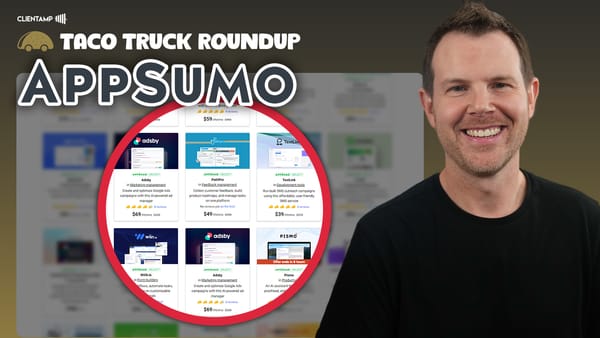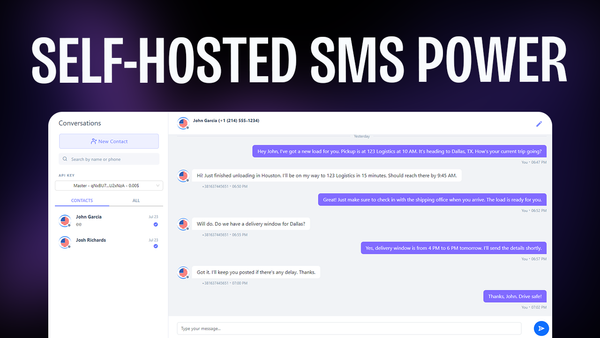LoginPress Review - Customize WordPress Login [AppSumo 2019]
Transform your WordPress login experience with LoginPress - customize design, enhance security, and streamline access management. AppSumo lifetime deal available.
![LoginPress Review - Customize WordPress Login [AppSumo 2019]](/content/images/size/w1200/wordpress/2024/09/loginpress.jpg)
Introduction
LoginPress is a powerful WordPress plugin that allows users to easily customize their login pages and enhance security. In this comprehensive review, we’ll explore the features, functionality, and benefits of LoginPress, as offered through an AppSumo deal in 2019. We’ll dive deep into the plugin’s settings, customization options, and additional add-ons that make it a valuable tool for WordPress site owners and developers. Whether you’re looking to create a more professional login experience or improve your site’s security, this review will help you determine if LoginPress is the right solution for your needs.
Get LoginPressDeal Details [0:36]
LoginPress is currently available on AppSumo with two pricing options:
- $39 for 5 sites
- $78 for unlimited sites
These lifetime deals provide access to the premium features of LoginPress, including several add-ons that enhance its functionality. It’s worth noting that a free version of LoginPress is available in the WordPress repository, allowing users to test out some of the basic features before committing to the paid version.
Key Features of the AppSumo Deal:
- Lifetime access to LoginPress premium features
- Multiple site licenses available
- Access to six premium add-ons
- Ability to customize login page design and functionality
- Enhanced security features
Considerations for Purchasing:
- Evaluate your current needs for login page customization
- Consider the number of WordPress sites you manage
- Compare the features to your existing security and customization plugins
LoginPress Settings [1:09]
The LoginPress settings page offers a range of options to customize and secure your WordPress login experience. Let’s explore some of the key features available in the main settings area:
Force Login Option
- Enables you to restrict access to your entire website unless users are logged in
- Useful for staging sites or client previews
- Eliminates the need for complex cPanel passwords
reCAPTCHA Integration
- Adds an extra layer of security to prevent bot attacks
- Configurable for login, registration, and password reset forms
- Recommended for sites with sensitive information
Session Expiration
- Set a custom time limit for user sessions
- Automatically logs out users after a specified period of inactivity
- Enhances security for shared computers or public access points
Custom Password Fields
- Allows users to set their password during registration
- Improves user experience but may slightly reduce security
Login Order Configuration
- Choose whether users can log in with username, email, or both
- Provides flexibility for different user preferences
Reset and Uninstall Options
- Easily reset all LoginPress settings to default
- Clean uninstall option to remove all plugin data from the database
Customization Tips:
- Carefully consider the implications of enabling force login
- Use reCAPTCHA judiciously to balance security and user experience
- Regularly review and adjust session expiration times based on your site’s needs
- Weigh the pros and cons of custom password fields for your specific use case
Customizing The Look Of Your Login Page [5:39]
LoginPress offers extensive customization options for your WordPress login page, allowing you to create a unique and branded experience for your users. The plugin integrates seamlessly with the WordPress Customizer, making it easy to preview changes in real-time.
Theme Selection
- Choose from 20 pre-designed themes
- Instantly transform the look of your login page
- Themes range from professional to industry-specific designs
Logo Customization
- Upload a custom logo to replace the default WordPress logo
- Adjust logo size and positioning
- Option to disable the logo entirely
Background Customization
- Select from pre-loaded background images or upload your own
- Adjust background positioning and repeat options
- Add video backgrounds for a dynamic login experience
Form Styling
- Customize form width, height, and padding
- Adjust form transparency and border radius
- Modify input field colors and styles
Button Customization
- Change button colors, borders, and hover effects
- Adjust button text size and shadow
- Customize button shape with border radius options
Error and Welcome Message Customization
- Modify error message text and styling
- Customize welcome messages for a personalized touch
- Adjust colors and fonts to match your brand
Footer Customization
- Edit or remove the “Lost your password?” link
- Customize the “Back to site” text and styling
- Add a custom copyright notice to the login page
Advanced Customization
- Inject custom CSS for fine-tuned control
- Add custom JavaScript for advanced functionality
Tips for Effective Login Page Design:
- Maintain brand consistency with your main website
- Ensure readability and usability across devices
- Test your login page on multiple browsers and screen sizes
- Consider using a custom background image that reflects your brand or industry
Login Redirects [15:45]
The Login Redirects add-on is a powerful feature that allows you to control where users are directed after logging in or logging out. This functionality can greatly enhance user experience and provide marketing opportunities.
Setting Up User-Specific Redirects
- Configure redirects for individual users
- Specify custom login and logout URLs for each user
- Useful for providing personalized experiences
Role-Based Redirects
- Set up redirects based on user roles (e.g., customer, editor, administrator)
- Direct users to role-specific dashboards or pages
- Streamline workflow for different types of users
Marketing Opportunities
- Redirect customers to special offer pages after login
- Guide users to important announcements or new features
- Improve user engagement by directing them to relevant content
Practical Applications:
- E-commerce: Direct customers to their purchase history or account dashboard
- Membership sites: Guide members to exclusive content areas
- Online courses: Redirect students to their current lesson or progress page
- Support portals: Send support staff to ticket queues or knowledge bases
Tips for Effective Redirect Strategy:
- Consider the user journey and what page would be most helpful post-login
- Use logout redirects to showcase promotions or gather feedback
- Regularly review and update redirects to align with your site’s goals
- Test redirects thoroughly to ensure a smooth user experience
Login Widget [19:27]
The Login Widget add-on provides a convenient way to add a login form to your website’s sidebar or any widget-ready area. This feature can improve user accessibility and encourage more frequent logins.
Widget Customization Options
- Adjust welcome message text
- Customize avatar size and display
- Add links to admin area, profile, or custom pages
Styling the Login Widget
- Basic color customization for error messages
- Use custom CSS for advanced styling
- Match widget design to your overall site theme
Practical Uses for the Login Widget:
- Membership sites: Provide easy access for members
- Customer portals: Allow quick login for account management
- Community forums: Encourage user participation with visible login options
- E-commerce: Enable customers to check order status or account details
Tips for Implementing the Login Widget:
- Place the widget in a prominent, easily accessible location
- Consider using the widget on specific pages rather than site-wide
- Ensure the widget design complements your site’s overall aesthetic
- Test the widget functionality across different devices and screen sizes
Limit Login Attempts [21:13]
The Limit Login Attempts add-on is a crucial security feature that helps protect your WordPress site from brute force attacks by restricting the number of login attempts allowed.
Key Features
- Set the maximum number of login attempts
- Configure lockout duration for failed attempts
- View detailed attempt logs with IP addresses
Whitelist and Blacklist Management
- Whitelist trusted IP addresses to bypass restrictions
- Blacklist problematic IP addresses for enhanced security
Customization Options:
- Adjust login attempt limits based on your security needs
- Set appropriate lockout durations to balance security and user experience
- Configure email notifications for login attempt alerts
Best Practices for Login Security:
- Regularly review login attempt logs for suspicious activity
- Update whitelists and blacklists periodically
- Combine this feature with strong password policies
- Consider using two-factor authentication for additional security
AutoLogin [22:54]
The AutoLogin feature is a unique and powerful tool that generates temporary login URLs for specific users. This feature can streamline access for support staff, developers, or temporary collaborators without compromising security.
How AutoLogin Works
- Generate a unique login URL for a specific user
- URL provides instant access without entering credentials
- Easily revoke or regenerate URLs as needed
Practical Applications:
- Provide temporary access for support technicians
- Grant access to developers for troubleshooting
- Allow clients to preview sites without sharing credentials
- Simplify login process for one-time collaborators
Security Considerations:
- Regularly regenerate AutoLogin URLs for active users
- Revoke URLs immediately after they’re no longer needed
- Use AutoLogin in combination with user role restrictions
- Monitor AutoLogin usage through WordPress activity logs
Best Practices for AutoLogin:
- Create dedicated user accounts for AutoLogin purposes
- Set expiration dates for AutoLogin URLs when possible
- Educate users about the importance of keeping URLs confidential
- Implement additional security measures for highly sensitive sites
Hide Login [24:39]
The Hide Login feature allows you to change the default WordPress login URL, adding an extra layer of security to your website by obscuring the login page location.
Key Functionality
- Customize the login URL to a unique slug
- Automatically redirect attempts to access wp-login.php
- Option to receive email notifications with the new login URL
Security Benefits:
- Reduces vulnerability to automated login attempts
- Prevents easy discovery of your login page by potential attackers
- Adds an additional obstacle for unauthorized access attempts
Implementation Tips:
- Choose a unique, hard-to-guess login URL
- Avoid using common terms like “login” or “admin” in the new URL
- Securely communicate the new login URL to authorized users
- Consider using a password manager to store the custom login URL
Potential Challenges:
- Users may forget the custom login URL
- Some plugins or themes may not compatible with custom login URLs
- Ensure proper redirection to maintain seamless user experience
Final Thoughts & Rating [25:49]
After thoroughly exploring LoginPress and its features, it’s clear that this plugin offers a comprehensive solution for customizing and securing WordPress login pages. Here’s a summary of the key points and final rating:
Pros:
- User-friendly interface integrated with WordPress Customizer
- Extensive customization options for login page design
- Valuable security features like login attempt limiting and custom URLs
- Unique features such as AutoLogin for streamlined access management
- Affordable lifetime deal through AppSumo
Cons:
- Some features may overlap with existing security plugins
- Advanced customization requires CSS knowledge
- Potential compatibility issues with some themes or plugins
Overall Rating: 9.3/10
LoginPress earns a solid 9.3 out of 10 for its comprehensive feature set, ease of use, and value for money. While it may not be essential for every WordPress site, it offers significant benefits for those looking to enhance their login experience and security.
Recommendation:
If you have the budget and manage multiple WordPress sites, LoginPress is a worthwhile investment. The ability to create professional-looking login pages and implement additional security measures can enhance both user experience and site protection. However, if you’re on a tight budget or already have robust security measures in place, you may want to evaluate whether the additional features justify the cost.
Final Thoughts:
LoginPress demonstrates a deep understanding of WordPress and addresses several common pain points for site owners and developers. Its integration with native WordPress features and user-friendly approach make it a valuable tool for both beginners and experienced users. While not revolutionary, LoginPress fills an important niche in the WordPress ecosystem and deserves consideration for anyone looking to improve their site’s login experience.
Remember to visit https://clientamp.com for more information and to stay updated on the latest developments in WordPress tools and plugins. You can also join the conversation on Facebook at http://facebook.com/groups/daveswift or follow updates on Twitter at https://twitter.com/davidswift.