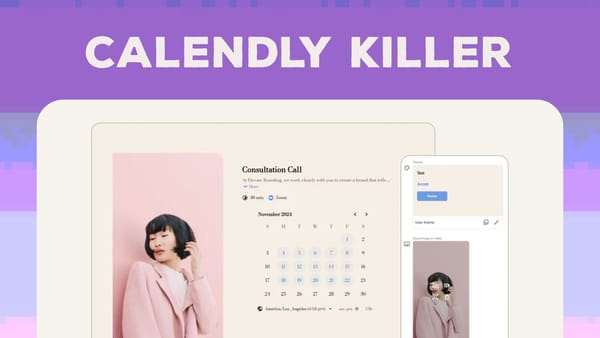Build Your Course Business Here - LearnDash Cloud Walk-Thru
LearnDash Cloud simplifies WordPress course creation with all-in-one hosting, premium plugins, and easy setup. Launch your course business in minutes.
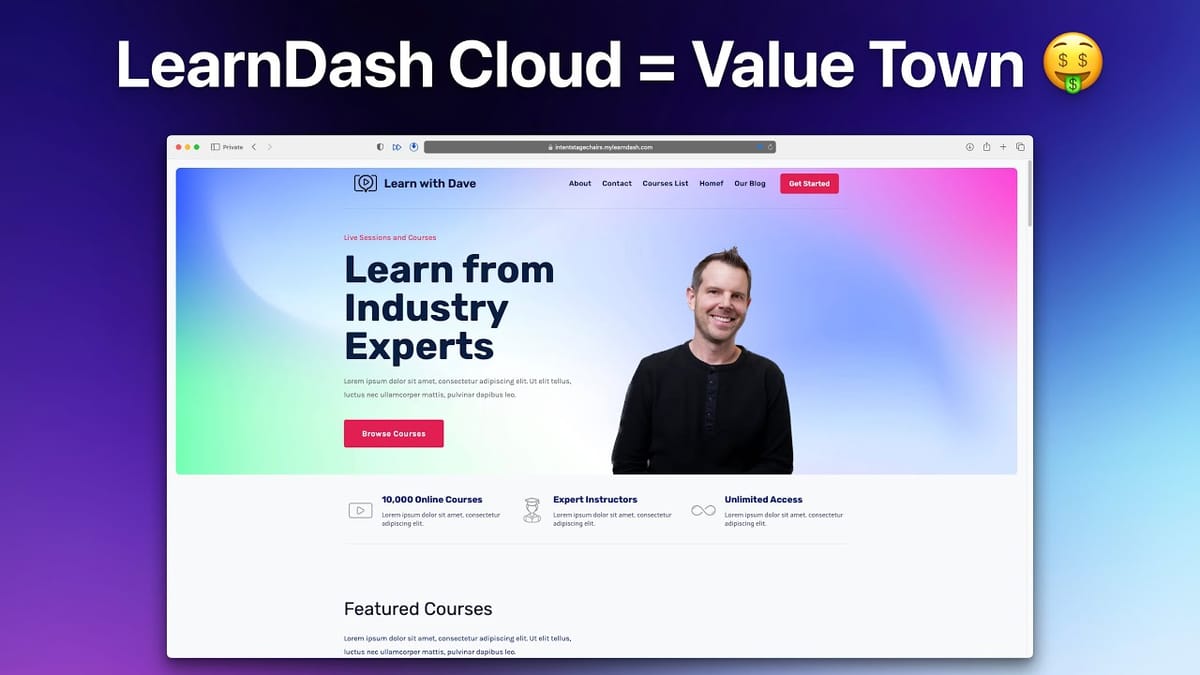
Online course creation has become an increasingly popular way for entrepreneurs and educators to share their knowledge and build a business. However, many are deterred by the perceived complexity of setting up and managing a course website. This comprehensive guide explores LearnDash Cloud, a game-changing solution that simplifies the process of creating and hosting online courses using WordPress.
LearnDash, a well-established player in the online course market, has introduced LearnDash Cloud – a streamlined, all-in-one platform that combines the power of WordPress with the ease of use of a hosted solution. This guide will walk you through the features, pricing, and step-by-step setup process of LearnDash Cloud, demonstrating how it can help you launch your online course business quickly and efficiently.
Whether you’re a seasoned course creator looking to switch platforms or a newcomer to the world of online education, this detailed walkthrough will provide you with all the information you need to make an informed decision about using LearnDash Cloud for your course business.
Get Learndash CloudIntro [00:00]
LearnDash has long been a popular choice for course creators using WordPress, but its traditional setup process could be daunting for those less familiar with the platform. LearnDash Cloud aims to change that by offering a more accessible and user-friendly approach to course creation and management.
In this section, we’ll explore:
- The reputation of WordPress in the online course community
- The introduction of LearnDash Cloud as a solution to common WordPress challenges
- An overview of LearnDash Cloud’s features and pricing
WordPress Reputation in Online Course Creation
- WordPress has often been perceived as complex and difficult to set up for online courses, deterring many potential course creators.
- The platform’s flexibility and customization options can be overwhelming for beginners, leading to a steep learning curve.
- Many course creators have opted for closed platforms due to the perceived complexity of WordPress, sacrificing control and customization options in the process.
- LearnDash Cloud aims to address these concerns by simplifying the WordPress setup process while maintaining the platform’s powerful features.
Introduction to LearnDash Cloud
- LearnDash Cloud is a new offering that combines the power of WordPress with the ease of use of a hosted solution.
- The platform provides a pre-installed WordPress site with LearnDash and essential plugins, eliminating the need for manual setup and configuration.
- LearnDash Cloud offers a more streamlined and user-friendly experience for course creators who want to leverage WordPress without the technical hassle.
- The solution aims to provide a balance between ease of use and the flexibility of an open ecosystem.
Features and Pricing Overview
- LearnDash Cloud includes hosting, the LearnDash plugin, and additional essential plugins in one package.
- The starter plan is priced at $25 per month when paid annually, or $29 per month on a monthly basis.
- The starter plan allows for up to 1,000 students, making it suitable for a wide range of course creators.
- For larger course businesses, a plan supporting up to 5,000 students is available for $41 per month.
- The pricing is competitive, especially considering the included features and the elimination of separate hosting and plugin costs.
LearnDash Cloud [00:28]
LearnDash Cloud offers a compelling package for course creators, combining essential features with competitive pricing. In this section, we’ll delve deeper into what’s included in the LearnDash Cloud offering and how it compares to traditional WordPress setups.
Included Features and Benefits
- WordPress pre-installed: LearnDash Cloud provides a fully functional WordPress site, eliminating the need for manual installation and setup.
- LearnDash plugin: The core LearnDash LMS plugin is included and pre-activated, saving users the annual $200 license fee.
- Pro Panel plugin: This addon, typically priced at $49 per year, is included for free, offering advanced reporting and analytics tools.
- Hosting: High-quality, optimized hosting is provided, ensuring fast load times and reliable performance for your course website.
- Automatic daily backups: Users don’t need to worry about data loss, as the system performs daily backups automatically.
- iTheme Security Pro: This premium security plugin, valued at $100 per year, is included to keep your site protected from threats.
Comparison to Traditional WordPress Setups
- Cost savings: When factoring in the included plugins and hosting, LearnDash Cloud can potentially save users money compared to purchasing each component separately.
- Simplified setup: Users can avoid the complexities of choosing and configuring multiple plugins, themes, and hosting providers.
- Time-saving: The pre-configured environment allows course creators to focus on content creation rather than technical setup.
- Scalability: With plans supporting up to 5,000 students, LearnDash Cloud can accommodate growing course businesses.
Flexibility and Control
- Open ecosystem: Despite being a hosted solution, LearnDash Cloud still provides access to the full WordPress ecosystem of plugins and themes.
- Customization options: Users can extend their sites with additional plugins and themes, just like a traditional WordPress setup.
- Data portability: If users decide to move away from LearnDash Cloud in the future, they can easily migrate their WordPress site to another host.
Performance and Reliability
- Optimized hosting: LearnDash Cloud’s hosting is specifically configured for optimal performance with online courses.
- Fast load times: The demo site showcased in the video demonstrates snappy performance, even with resource-intensive course content.
- Dedicated resources: The hosting environment allocates 2GB of memory to each site, ensuring smooth operation even under load.
Setup [03:34]
Setting up a course website with LearnDash Cloud is designed to be straightforward and user-friendly. In this section, we’ll walk through the step-by-step process of getting your LearnDash Cloud site up and running, from initial signup to basic configuration.
Signing Up for LearnDash Cloud
- Visit the LearnDash Cloud website and select the desired plan (e.g., starter plan for up to 1,000 students).
- Choose between monthly ($29/month) or annual billing ($25/month when paid yearly).
- Complete the checkout process by providing necessary information and payment details.
- After purchase, you’ll be directed to a provisioning page where your site is automatically set up.
Initial Site Configuration
- Once your site is provisioned, you’ll be presented with a setup wizard to guide you through the initial configuration.
- The wizard will prompt you to set up your username and password, replacing the default credentials for security purposes.
- You’ll be asked to provide basic site details such as the site name and tagline.
- The wizard will guide you through uploading a logo and selecting basic color schemes to match your brand.
Course Setup Options
- The setup wizard will ask about your course structure, such as whether you plan to offer a single course or multiple courses.
- You’ll be prompted to specify the complexity of your courses, which helps LearnDash configure appropriate settings and features.
- Options for course monetization will be presented, including the ability to connect with Stripe for payment processing.
- If you choose not to set up payments immediately, you can easily enable this feature later.
Template Selection and Customization
- LearnDash Cloud offers a variety of starter templates to choose from, catering to different industries and course types.
- You can preview templates to see how they look on both desktop and mobile devices.
- After selecting a template, you can customize fonts and colors to match your brand identity.
- The system will automatically apply your chosen styles across the entire site for consistency.
Final Setup and Launch
- Once you’ve completed the setup wizard, LearnDash Cloud will build your site based on your selections.
- The process is typically very quick, often taking just a few seconds to import demo data and apply your chosen template.
- After the site is built, you’ll have immediate access to your WordPress dashboard and can begin adding course content.
Additional Configuration Options
- Connect a custom domain: LearnDash Cloud provides options to either purchase a new domain or connect an existing one you own.
- Set up SSL: Secure Socket Layer (SSL) certification is automatically configured for your site, ensuring data security.
- Configure user registration: You can set up how users will register for your courses, including options for free or paid access.
- Customize email notifications: Set up automated emails for course enrollments, completions, and other key events.
By following this setup process, course creators can have a fully functional LearnDash-powered WordPress site up and running in a matter of minutes, ready for content creation and student enrollment.
Design [07:41]
The design of your course website plays a crucial role in attracting and retaining students. LearnDash Cloud offers a range of design options and customization tools to help you create a professional and engaging learning environment. In this section, we’ll explore the design features and customization options available in LearnDash Cloud.
Template Selection
- LearnDash Cloud provides a diverse selection of professionally designed templates tailored for various industries and course types.
- Templates are fully responsive, ensuring your site looks great on desktop, tablet, and mobile devices.
- Each template includes pre-designed pages for key course elements such as course listings, individual course pages, and student dashboards.
Customization Options
- Font selection: Choose from a curated list of font combinations that work well together for headings and body text.
- Color schemes: Select from pre-defined color palettes or create your own custom color scheme to match your brand.
- Logo upload: Easily add your own logo to personalize your site and reinforce your brand identity.
- Header and footer customization: Modify the layout and content of your site’s header and footer to include important information and navigation elements.
Page Builder Integration
- LearnDash Cloud integrates with popular WordPress page builders, allowing for more advanced customization of page layouts.
- Users can create custom landing pages, sales pages, and other content using drag-and-drop interfaces.
- The page builder integration enables the creation of unique course content layouts beyond the standard LearnDash templates.
Course Content Design
- Lesson layout options: Customize the appearance of individual lessons, including video placement, text content, and supplementary materials.
- Quiz design: Create visually appealing quizzes with various question types and customizable styling.
- Progress indicators: Implement clear progress bars and completion status indicators to help students track their course advancement.
Mobile Responsiveness
- All design elements in LearnDash Cloud are mobile-responsive by default, ensuring a consistent experience across devices.
- Mobile menu customization allows for easy navigation on smaller screens.
- Content layouts automatically adjust for optimal viewing on mobile devices without requiring separate mobile designs.
Design Best Practices
- Maintain consistency: Use consistent colors, fonts, and styling throughout your site to create a cohesive brand experience.
- Prioritize readability: Choose font combinations and color contrasts that enhance readability and reduce eye strain for long periods of study.
- Use white space effectively: Implement ample white space in your design to improve content digestion and overall user experience.
- Optimize images: Ensure all images are properly sized and optimized for web to maintain fast loading times.
By leveraging these design features and following best practices, course creators can build visually appealing and user-friendly websites that enhance the learning experience for their students.
Editing [10:41]
Once your LearnDash Cloud site is set up and you’ve selected a template, the next step is to customize your content and make the site truly your own. In this section, we’ll explore the editing capabilities of LearnDash Cloud, focusing on how to modify your site’s content, appearance, and functionality.
WordPress Block Editor (Gutenberg)
- LearnDash Cloud utilizes the WordPress block editor, also known as Gutenberg, for content creation and editing.
- The block editor provides a user-friendly, drag-and-drop interface for building pages and posts.
- Users can add various content blocks such as text, images, videos, and custom LearnDash elements like course lists or progress bars.
Customizing Homepage and Key Pages
- Edit your homepage to reflect your brand and showcase your courses effectively.
- Modify pre-designed pages such as About, Contact, and Course Catalog to align with your specific offerings and messaging.
- Utilize the block editor to create custom layouts and add engaging content elements like testimonials, featured courses, or call-to-action buttons.
Course Content Creation and Editing
- Create and organize courses, lessons, and topics using the LearnDash course builder.
- Add multimedia content to your lessons, including videos, audio files, and downloadable resources.
- Design quizzes and assignments to assess student progress and understanding.
- Implement drip-feed content or course prerequisites to control the learning path.
Customizing Design Elements
- Access the WordPress Customizer to make site-wide design changes, such as adjusting colors, fonts, and layout options.
- Modify header and footer elements, including navigation menus and widget areas.
- Fine-tune individual page layouts using the block editor or compatible page builder plugins.
Plugin Integration and Functionality Extension
- Install and configure additional WordPress plugins to extend your site’s functionality.
- Integrate e-commerce solutions like WooCommerce for advanced selling options beyond the built-in LearnDash payment system.
- Add marketing tools, SEO plugins, or social media integrations to enhance your site’s reach and effectiveness.
LearnDash-Specific Customizations
- Configure LearnDash settings to control course access, pricing, and completion requirements.
- Customize LearnDash templates to modify the appearance of course-related pages and elements.
- Set up gamification features like points, badges, and certificates to increase student engagement.
Advanced Editing Techniques
- Utilize custom CSS to make more detailed design adjustments beyond the standard customization options.
- Implement shortcodes or custom HTML for advanced functionality or unique content display.
- Create custom post types or taxonomies to organize and display course-related content in specialized ways.
By mastering these editing capabilities, course creators can fully customize their LearnDash Cloud sites to meet their specific needs and create a unique, engaging learning environment for their students.
Get Learndash CloudKey Takeaways
LearnDash Cloud represents a significant step forward in making WordPress-based online course creation more accessible and user-friendly. Here are the key takeaways from our comprehensive walk-through:
- Simplified WordPress Experience: LearnDash Cloud addresses the common perception of WordPress as complex by providing a pre-configured environment tailored for course creation. This approach significantly reduces the technical barriers to entry for new course creators while maintaining the power and flexibility of WordPress.
- All-in-One Solution: By bundling hosting, the LearnDash plugin, and essential add-ons like Pro Panel and iTheme Security Pro, LearnDash Cloud offers a comprehensive package that eliminates the need for separate purchases and complex integrations. This not only simplifies the setup process but can also lead to cost savings for course creators.
- Scalability and Performance: With plans supporting up to 5,000 students and optimized hosting configurations, LearnDash Cloud is capable of accommodating growing course businesses. The demonstrated performance, even with resource-intensive course content, suggests that the platform can handle the demands of a successful online course business.
- User-Friendly Setup Process: The guided setup wizard and template selection process make it possible for course creators to have a fully functional site up and running in a matter of minutes. This rapid deployment allows creators to focus on content creation rather than technical setup.
- Customization and Flexibility: Despite being a hosted solution, LearnDash Cloud maintains the openness of the WordPress ecosystem. Users can still install additional plugins, customize their sites extensively, and even migrate their data if they choose to move to a different hosting solution in the future.
- Design and Editing Capabilities: The platform offers a range of professional templates and customization options, allowing course creators to build visually appealing and brand-consistent websites. The integration with the WordPress block editor and compatibility with page builders provide extensive content creation and layout options.
- Course Management Features: LearnDash Cloud includes robust course creation and management tools, including options for structuring courses, implementing quizzes and assignments, and controlling access to content. These features provide course creators with the necessary tools to deliver high-quality educational experiences.
- Affordability: With competitive pricing starting at $25 per month (when paid annually) for up to 1,000 students, LearnDash Cloud presents an attractive option for both new and established course creators. The inclusion of premium plugins and quality hosting in this price point offers significant value.
- Focus on Core Business: By handling the technical aspects of website setup and maintenance, LearnDash Cloud allows course creators to focus on what they do best – creating and marketing their courses. This can lead to more efficient use of time and potentially faster growth for course businesses.
- Continuous Improvement: As a relatively new offering, LearnDash Cloud is likely to continue evolving and improving based on user feedback and market demands. This suggests that the platform may become even more robust and feature-rich over time.
In conclusion, LearnDash Cloud offers a compelling solution for anyone looking to create and sell online courses using WordPress. By combining the power and flexibility of WordPress with the ease of use of a hosted platform, it addresses many of the pain points associated with traditional WordPress setups for course creation. Whether you’re a seasoned course creator or just starting out, LearnDash Cloud provides a user-friendly, scalable, and customizable platform to build and grow your online course business.
For more information about LearnDash Cloud and to explore how it can benefit your course business, visit the official website or join the community discussions on social media platforms like Facebook and Twitter. You can also find additional resources and tutorials at ClientAmp to help you make the most of your LearnDash Cloud experience.