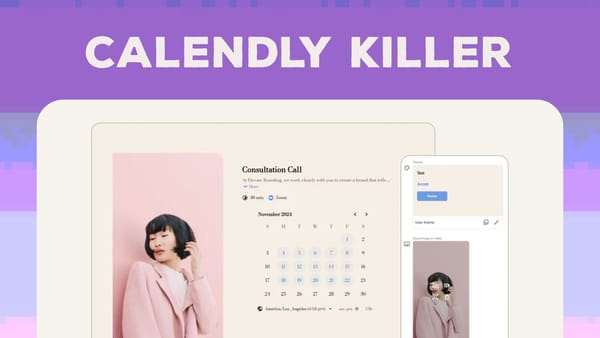Use GPT4 Free in Slack | Jigso's Sidekick
Transform your Slack workspace with Jigso's Sidekick: Access GPT-4's power, analyze data, and boost productivity through AI-driven assistance.

Introduction [00:00]
In today’s fast-paced digital world, artificial intelligence (AI) has become an indispensable tool for productivity and efficiency. This article delves into an exciting new application called Jigsaw Sidekick, which brings the power of OpenAI’s GPT-4 directly into Slack, revolutionizing workplace communication and data interaction. We’ll explore how this innovative tool allows users to leverage AI capabilities within their familiar Slack environment, connecting with various applications like Zendesk, Jira, and Salesforce to chat directly with their data.
The integration of AI into everyday work tools represents a significant leap forward in how we approach tasks, from writing CSS to analyzing complex datasets. As we navigate through the features and capabilities of Jigsaw Sidekick, we’ll uncover how it addresses the growing demand for AI assistance in collaborative work environments. This article will guide you through the installation process, showcase key features, and demonstrate how Sidekick can transform your Slack workspace into a powerhouse of AI-driven productivity.
Whether you’re a developer looking to streamline your coding process, a manager seeking better insights from your data, or simply someone curious about the latest advancements in AI integration, this comprehensive guide to Jigsaw Sidekick will provide valuable insights and practical knowledge to enhance your work experience.
Get SidekickJigso Sidekick [00:45]
Jigsaw Sidekick represents a groundbreaking approach to integrating AI capabilities directly into the workplace communication platform, Slack. This innovative tool leverages the power of OpenAI’s GPT-4, bringing advanced language processing and data analysis capabilities to your fingertips within the familiar Slack interface. Sidekick is designed to address the growing need for AI assistance in various aspects of work, from simple tasks to complex data interactions.
One of the most significant advantages of Jigsaw Sidekick is its ability to connect with a wide range of applications that are essential to modern business operations. By integrating with platforms like Zendesk, Jira, and Salesforce, Sidekick allows users to interact directly with their data through natural language queries within Slack. This seamless integration eliminates the need to switch between multiple applications, streamlining workflows and enhancing productivity.
The versatility of Jigsaw Sidekick extends beyond just data interaction. It can assist with a variety of tasks, including:
- Writing and optimizing CSS code
- Summarizing emails into concise bullet points
- Monitoring specific keywords or topics across Slack channels
- Providing detailed summaries of busy channels
- Analyzing spreadsheets and documents
Furthermore, Jigsaw Sidekick is continuously expanding its capabilities, with plans to add support for popular tools like Gmail, Notion, Monday, and Pipe Drive in the near future. This ongoing development ensures that users will have access to an ever-growing suite of AI-powered tools directly within their Slack workspace.
Key Features of Jigsaw Sidekick
- Integration with OpenAI’s GPT-4 for advanced language processing
- Seamless connection with essential business applications
- Natural language interaction for data queries and analysis
- Automated monitoring and summarization of Slack channels
- Ability to analyze external documents and spreadsheets
- Continuous expansion of supported integrations
Benefits for Different User Groups
- Developers: Streamline coding processes and get AI assistance for CSS and other programming tasks
- Managers: Gain quick insights from various data sources without leaving Slack
- Support Teams: Easily access and analyze support ticket data from Zendesk
- Sales Teams: Query Salesforce data directly within Slack for up-to-date information
- General Users: Enhance productivity with AI-powered task assistance and information retrieval
Future Potential
As AI technology continues to advance, tools like Jigsaw Sidekick are poised to become increasingly integral to workplace productivity. The ability to harness the power of GPT-4 within a collaborative platform like Slack opens up new possibilities for team collaboration, data analysis, and decision-making processes. As more integrations are added and the AI capabilities expand, we can expect Jigsaw Sidekick to become an indispensable tool for businesses of all sizes across various industries.
Installation [01:11]
Installing Jigsaw Sidekick in your Slack workspace is a straightforward process designed to get you up and running with AI assistance quickly and effortlessly. This section will guide you through the installation steps and address any potential concerns you might have about adding a new app to your work environment.
Step-by-Step Installation Guide
Access the Jigsaw Sidekick Installation Page:
- Look for the “Add to Slack” button, typically provided on the Jigsaw website or through a direct link.
- Click on this button to initiate the installation process.
Review and Grant Permissions:
- Slack will present you with a list of permissions that Sidekick requires to function properly.
- Carefully review these permissions to understand what access you’re granting to the app.
- Remember, Sidekick needs certain permissions to interact with your Slack workspace and connected applications effectively.
Authorize the Installation:
- Once you’re comfortable with the permissions, click on the authorization button to proceed.
- This action will trigger the installation process.
Wait for Confirmation:
- The installation should only take a few moments.
- You’ll receive a confirmation message once Sidekick has been successfully added to your Slack workspace.
Locate Sidekick in Your Slack Sidebar:
- After installation, you can find Sidekick under the “Apps” section in your Slack sidebar.
- Click on it to start interacting with the AI assistant.
Addressing Privacy and Security Concerns
- Data Handling: Jigsaw Sidekick is designed with privacy in mind. While it can access certain data to perform its functions, it adheres to strict data protection guidelines.
- Removability: If at any point you decide you no longer want Sidekick in your workspace, it can be easily removed with just a few clicks.
- Permission Control: You have control over what data and channels Sidekick can access, allowing you to tailor its permissions to your comfort level.
Tips for a Smooth Installation
- Ensure you have the necessary administrative rights in your Slack workspace before attempting to install Sidekick.
- If you encounter any issues during installation, check your internet connection and try again.
- After installation, take some time to familiarize yourself with Sidekick’s features by exploring its interface within Slack.
Post-Installation Setup
- Consider setting up specific channels or groups where Sidekick will be most useful.
- Inform your team about the new AI assistant and provide brief guidelines on how to interact with it effectively.
- Explore the initial settings and customization options to tailor Sidekick to your team’s specific needs.
By following these installation steps and considering the provided tips, you’ll be well on your way to harnessing the power of AI within your Slack workspace. The seamless integration of Jigsaw Sidekick opens up a world of possibilities for enhanced productivity and data-driven decision-making right at your fingertips.
Features [01:42]
Jigsaw Sidekick comes packed with a wide array of features designed to enhance productivity, streamline communication, and provide valuable insights directly within your Slack workspace. Let’s explore some of the key features that make Sidekick an indispensable tool for modern workplaces.
Natural Language Interactions
- Chat GPT-Like Experience: Interact with Sidekick using natural language, just as you would with Chat GPT. Ask questions, request information, or give commands in a conversational manner.
- Versatile Assistance: From providing historical information to summarizing complex topics, Sidekick can handle a wide range of queries and tasks.
Channel Monitoring and Summarization
- Keyword Alerts: Set up Sidekick to monitor specific keywords or phrases across your Slack channels. Receive notifications when these topics are mentioned, ensuring you never miss important discussions.
- Channel Summaries: Use the “SUM” command to get concise summaries of busy channels. This feature helps you stay on top of conversations without having to read through every message.
Data Integration and Analysis
- Connect Multiple Apps: Sidekick can integrate with various applications like Zendesk, Jira, and Salesforce, allowing you to access and analyze data from these platforms directly within Slack.
- Real-Time Data Queries: Ask questions about your support tickets, sales opportunities, or project statuses without leaving Slack. Sidekick retrieves and presents the information in an easy-to-understand format.
Document and Spreadsheet Analysis
- Google Docs Integration: Analyze the content of Google Docs by simply sharing the document URL with Sidekick. Ask questions about the document’s content, and receive accurate responses.
- Spreadsheet Insights: Extract valuable information from Google Sheets by providing the spreadsheet URL and asking specific questions about the data.
Visual Data Representation
- Automated Charts and Graphs: When presenting data, Sidekick can generate visual representations like bar charts or graphs to make the information more digestible and impactful.
- Easy Sharing: Quickly share these visual insights with team members directly from the Slack interface.
Task Automation
- CSS Writing Assistance: Get help with writing and optimizing CSS code, streamlining the development process.
- Email Summarization: Convert lengthy emails into concise bullet points, saving time and improving communication efficiency.
Collaborative Features
- Information Sharing: Easily share Sidekick’s responses with team members by using the built-in sharing functionality.
- Cross-Team Insights: Access and analyze data from different departments, fostering better cross-functional collaboration and decision-making.
Customization and Flexibility
- Tailored Responses: Adapt Sidekick’s behavior to suit your team’s specific needs and communication style.
- Expandable Integrations: With plans to add support for more applications like Gmail, Notion, and Monday, Sidekick’s capabilities are continually growing.
Privacy and Security
- Controlled Access: Set permissions to determine what data Sidekick can access and who can interact with it.
- Secure Data Handling: Rest assured that your sensitive information is handled with the utmost care and in compliance with data protection standards.
By leveraging these features, Jigsaw Sidekick transforms your Slack workspace into a powerful hub of AI-assisted productivity. Whether you’re looking to streamline communication, gain quick insights from your data, or automate routine tasks, Sidekick provides the tools you need to work smarter and more efficiently. As you explore these features, you’ll likely discover new and innovative ways to incorporate AI assistance into your daily workflow, ultimately enhancing your team’s overall performance and decision-making capabilities.
Connect Apps [02:45]
One of the most powerful aspects of Jigsaw Sidekick is its ability to connect with various third-party applications, bringing their functionality and data directly into your Slack workspace. This integration capability transforms Sidekick from a simple AI assistant into a comprehensive data analysis and management tool. Let’s explore how to connect apps and the benefits this feature brings to your workflow.
Connecting Zendesk for Support Requests
Initiate Connection:
- Type “connect Zendesk” in your conversation with Sidekick.
- Sidekick will provide a button to connect to Zendesk.
Authentication:
- Click the provided button to open the Zendesk authentication page.
- Enter your Zendesk URL and login credentials.
Authorize Access:
- Grant Sidekick the necessary permissions to access your Zendesk data.
Confirmation:
- Once connected, Sidekick will confirm the successful integration.
Benefits of Zendesk Integration
- Real-time Support Data: Access up-to-date information about support tickets directly within Slack.
- Ticket Analysis: Ask Sidekick questions like “How many tickets are there per assignee?” or “What’s our average response time?” to get instant insights.
- Visual Representations: Receive data in the form of charts or graphs for easy comprehension.
- Efficiency Boost: Quickly identify and address support bottlenecks without switching between applications.
Connecting Salesforce for Sales Data
Initiate Connection:
- Type “connect Salesforce” in your Sidekick conversation.
- Follow the provided link to authenticate with Salesforce.
Authentication:
- Log in to your Salesforce account and authorize Sidekick’s access.
Confirmation:
- Sidekick will notify you once the connection is established successfully.
Advantages of Salesforce Integration
- Sales Performance Insights: Easily query data about closed deals, opportunities, and sales figures.
- Real-time Updates: Get the latest information on sales activities without leaving Slack.
- Data-driven Decision Making: Make informed decisions based on up-to-date sales data.
- Streamlined Reporting: Generate quick reports on sales performance for team meetings or presentations.
Tips for Effective App Integration
- Regular Updates: Periodically check if there are new apps available for integration with Sidekick.
- Data Security: Be mindful of the permissions you grant to Sidekick. Only connect apps that are necessary for your workflow.
- Team Training: Ensure your team knows how to leverage these integrations effectively.
- Customized Queries: Experiment with different types of queries to find the most useful ways to interact with your connected apps.
Future Integrations
While Zendesk and Salesforce are powerful integrations, Jigsaw is continuously working on expanding its compatibility. Future updates may include integrations with:
- Gmail: For email analysis and management within Slack.
- Notion: To access and query your team’s knowledge base.
- Monday: For project management insights and updates.
- Pipe Drive: To enhance sales pipeline visibility and management.
By connecting these apps to Sidekick, you’re essentially creating a centralized hub for all your business data within Slack. This integration not only saves time by reducing the need to switch between multiple applications but also enhances decision-making by providing quick access to crucial information. As you become more familiar with these integrations, you’ll likely discover innovative ways to use Sidekick to improve your team’s productivity and data utilization.
Analyze Spreadsheets [04:19]
Jigsaw Sidekick’s ability to analyze spreadsheets directly within Slack is a game-changing feature that brings powerful data analysis capabilities to your fingertips. This functionality allows you to extract insights from Google Sheets without ever leaving your Slack workspace, streamlining your workflow and enabling quick, data-driven decision-making. Let’s dive into how this feature works and how you can leverage it to its full potential.
How to Use Spreadsheet Analysis with Sidekick
Accessing the Spreadsheet:
- Ensure your Google Sheet is accessible via a shareable link.
- Copy the URL of the Google Sheet you want to analyze.
Querying the Data:
- In your Slack conversation with Sidekick, paste the Google Sheet URL.
- Follow the URL with your question or analysis request.
Receiving Results:
- Sidekick will process your request and provide the analysis results directly in Slack.
Example Use Case: Employee Directory Analysis
Let’s explore a practical example of how you might use this feature:
Query: “[Google Sheet URL] How many employees live in Austin?”
Sidekick’s Response: “Based on the data in the spreadsheet, there are 99 employees living in Austin.”
Benefits of Spreadsheet Analysis in Slack
- Instant Insights: Get quick answers to data-related questions without opening the spreadsheet.
- Time-Saving: Eliminate the need to manually search through rows and columns of data.
- Accessibility: Access spreadsheet data from anywhere, even on mobile devices through Slack.
- Collaborative Analysis: Easily share insights with team members directly in Slack channels.
Tips for Effective Spreadsheet Analysis
- Be Specific: Frame your questions clearly to get accurate and relevant information.
- Understand Data Structure: Familiarize yourself with the spreadsheet’s layout to ask appropriate questions.
- Iterative Queries: Start with broad questions and then narrow down for more detailed insights.
- Data Verification: Occasionally cross-check Sidekick’s analysis with the actual spreadsheet to ensure accuracy.
Potential Applications
HR Management:
- Analyze employee demographics, distribution across offices, or department sizes.
Sales Performance:
- Query sales data to identify top-performing products or regions.
Financial Analysis:
- Quickly extract key financial metrics or budget allocations.
Project Management:
- Track project progress, resource allocation, or deadline adherence.
Inventory Management:
- Monitor stock levels, analyze product turnover rates, or identify low-stock items.
Combining Spreadsheet Analysis with Other Features
- Integrate with Channel Monitoring: Set up alerts for specific data thresholds in your spreadsheets.
- Use with Data Visualization: Ask Sidekick to create charts or graphs based on spreadsheet data for presentations.
- Combine with Other App Integrations: Cross-reference spreadsheet data with information from Salesforce or Zendesk for comprehensive insights.
Future Enhancements
As Jigsaw continues to develop Sidekick, we can expect even more advanced spreadsheet analysis capabilities:
- Predictive Analytics: Potential future updates might include the ability to forecast trends based on historical data in spreadsheets.
- Machine Learning Integration: Future versions of Sidekick might incorporate machine learning algorithms to provide more sophisticated data analysis and pattern recognition within spreadsheets.
- Natural Language Processing Improvements: Enhancing Sidekick’s ability to understand and interpret complex queries about spreadsheet data, allowing for more nuanced and detailed analysis.
Best Practices for Spreadsheet Analysis with Sidekick
Data Preparation:
- Ensure your spreadsheets are well-organized with clear column headers and consistent data formats.
- Use named ranges in Google Sheets to make it easier for Sidekick to understand and reference specific data sets.
Query Formulation:
- Start with simple queries to familiarize yourself with Sidekick’s capabilities.
- Gradually increase the complexity of your questions as you become more comfortable with the system.
Data Security:
- Only share spreadsheets that contain information appropriate for your entire team to access.
- Use Google Sheets’ built-in permissions to control who can view or edit the original spreadsheet.
Regular Updates:
- Keep your spreadsheets up-to-date to ensure Sidekick’s analysis is based on the most current information.
- Consider setting up automated data imports if your spreadsheets require frequent updates.
Limitations and Considerations
- Data Volume: Be aware that very large spreadsheets may take longer to process.
- Complexity: While Sidekick is powerful, extremely complex statistical analyses may still require specialized tools.
- Real-time Updates: Sidekick analyses the spreadsheet at the time of the query, so ensure you’re working with the most recent version.
By leveraging Jigsaw Sidekick’s spreadsheet analysis capabilities, you can transform your Slack workspace into a powerful data analysis hub. This feature not only saves time but also democratizes data access across your team, enabling everyone to make data-driven decisions quickly and efficiently.
Get SidekickKey Takeaways
Jigsaw Sidekick represents a significant leap forward in integrating AI capabilities into everyday workplace tools, particularly within the Slack environment. Here’s a summary of the key points and insights we’ve covered:
- AI Integration in Slack:
Jigsaw Sidekick brings the power of OpenAI’s GPT-4 directly into Slack, allowing users to leverage advanced AI capabilities within their familiar communication platform. This integration addresses the growing demand for AI assistance in collaborative work environments, making it easier for teams to access and utilize AI tools without switching between multiple applications. - Versatile Functionality:
Sidekick offers a wide range of features, from natural language interactions and channel monitoring to data analysis and task automation. Its ability to assist with various tasks, from writing CSS to analyzing complex datasets, makes it a versatile tool for diverse team members and roles within an organization. - App Integrations:
One of Sidekick’s most powerful features is its ability to connect with third-party applications like Zendesk, Salesforce, and Google Workspace. These integrations allow users to access and analyze data from multiple sources directly within Slack, streamlining workflows and enhancing productivity. - Data Analysis Capabilities:
Sidekick’s ability to analyze spreadsheets and documents by simply providing a URL demonstrates its potential to democratize data analysis within organizations. This feature enables team members to quickly extract insights from complex datasets without requiring specialized analytical skills. - User-Friendly Installation and Interface:
The straightforward installation process and intuitive interface make Sidekick accessible to users with varying levels of technical expertise. Its natural language processing capabilities allow for easy interaction, mimicking a conversation with a knowledgeable colleague. - Customization and Scalability:
As Sidekick continues to evolve, its expanding list of integrations and features promises to make it an increasingly valuable tool for businesses of all sizes. The ability to tailor its functionalities to specific team needs enhances its adaptability across different industries and use cases. - Privacy and Security Considerations:
While Sidekick offers powerful capabilities, it’s crucial for users to be mindful of data security and privacy. The ability to control permissions and easily remove the app if needed provides users with necessary control over their data and workspace. - Future Potential:
The ongoing development of Sidekick, with plans to add support for more applications and enhance its AI capabilities, indicates its potential to become an indispensable tool in the modern workplace. As AI technology advances, tools like Sidekick are likely to play an increasingly central role in how teams collaborate, analyze data, and make decisions. - Transforming Workplace Productivity:
By bringing AI assistance directly into the communication platform where teams already spend much of their time, Sidekick has the potential to significantly enhance workplace productivity. It reduces the need for context switching, provides quick access to insights, and automates routine tasks, allowing team members to focus on higher-value activities. - Democratizing AI and Data Analysis:
Perhaps one of the most significant impacts of Sidekick is its ability to make AI and data analysis accessible to a broader range of users within an organization. This democratization of technology can lead to more informed decision-making at all levels of a company.
In conclusion, Jigsaw Sidekick represents a significant step forward in the integration of AI into everyday work tools. Its combination of natural language processing, data analysis capabilities, and seamless integration with popular business applications makes it a powerful ally for modern teams looking to enhance their productivity and decision-making processes. As AI continues to evolve and become more integrated into our work lives, tools like Sidekick are likely to play an increasingly crucial role in shaping the future of work.