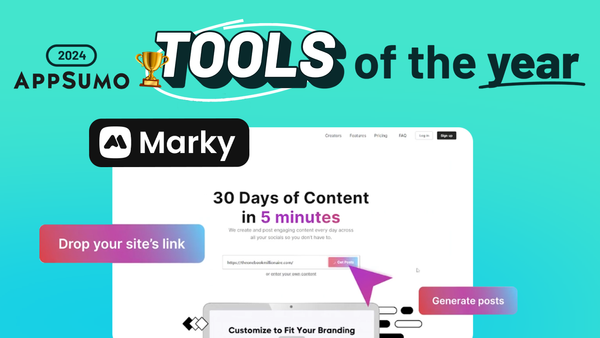Copywriting Software Writes Better Than Me? Jasper.ai Review & Reaction
Discover how AI copywriting tool Jasper.ai stacks up against human writers in this detailed review. Find out if it's worth adding to your content toolkit.

Introduction [00:00]
In today’s digital age, content creation has become an essential aspect of marketing and business growth. As the demand for high-quality content increases, tools like Conversion AI (now known as Jasper.ai) have emerged to streamline the copywriting process. This comprehensive review delves into the capabilities of Jasper.ai, exploring its features, templates, and overall effectiveness in generating compelling copy.
Dave from Profitable Tools, a software reviewer specializing in business growth tools, takes us through an in-depth exploration of Jasper.ai. He approaches the review with initial skepticism, having encountered subpar AI copywriting tools in the past. However, his preliminary experience with Jasper.ai left him impressed, prompting a deeper investigation into the tool’s potential.
This review aims to provide marketers, entrepreneurs, and small business owners with valuable insights into how Jasper.ai can potentially revolutionize their content creation process. We’ll examine various templates, assess the quality of AI-generated content, and evaluate the tool’s practicality in real-world scenarios.
Get JasperWhat is Conversion.AI? [00:31]
Conversion AI, now rebranded as Jasper.ai, is an artificial intelligence-powered copywriting tool designed to assist marketers, entrepreneurs, and content creators in generating high-quality copy for various purposes. The tool utilizes advanced language models to produce human-like text based on user inputs and prompts.
Key Features of Jasper.ai:
- AI-powered content generation
- Multiple templates for various copywriting needs
- Support for multiple languages
- User-friendly interface
- Ability to learn and adapt to user preferences
The Developers Behind Jasper.ai:
- Created by experienced marketers with a strong background in direct response copywriting
- Understanding of the nuances and techniques involved in effective copywriting
- Aim to train AI to replicate high-quality copywriting skills
Realistic Expectations:
- Jasper.ai is positioned as a tool to assist copywriters, not replace them entirely
- The developers claim it can get users about 80% of the way to finished copy
- Users are expected to refine and personalize the AI-generated content
Language Support:
Jasper.ai supports multiple languages, including:
- English
- French
- German
- Spanish
- Italian
- Portuguese
- Dutch
- Polish
- Chinese
- Russian
- Japanese
This multilingual support makes Jasper.ai a versatile tool for businesses operating in various global markets or targeting diverse audiences.
Conversion AI Templates [01:56]
Jasper.ai offers a wide array of templates designed to cater to different copywriting needs across various platforms and marketing channels. These templates serve as starting points for users to generate specific types of content quickly and efficiently.
Types of Templates Available:
- AIDA Framework (Attention, Interest, Desire, Action)
- Facebook Ad Headlines and Primary Text
- YouTube Video Titles and Descriptions
- Instagram Post Captions
- Email Subject Lines
- Product Descriptions
- Blog Post Outlines and Introductions
Benefits of Using Templates:
- Provides structure and guidance for different content types
- Helps users focus on specific elements of copywriting
- Improves consistency across various marketing materials
- Saves time by offering pre-formatted content frameworks
Template Customization:
- Users can input specific information about their product or service
- Options to adjust tone of voice and style
- Ability to generate multiple variations of content from a single template
Future Development:
- The Jasper.ai team plans to add hundreds more templates
- Potential for more specialized and niche-specific templates
- Continuous improvement based on user feedback and market demands
Template Effectiveness:
- Templates provide a solid foundation for content creation
- Quality of output can vary depending on the complexity of the topic
- Users should expect to refine and customize the generated content
By offering a diverse range of templates, Jasper.ai aims to cater to various content needs across different marketing channels, making it a versatile tool for businesses of all sizes.
YouTube Title Template [03:30]
The YouTube Title Template is one of the many specialized features offered by Jasper.ai to help content creators craft engaging and click-worthy titles for their videos. This template is designed to generate title ideas that can potentially improve a video’s visibility and attract more viewers.
How the YouTube Title Template Works:
- Users input basic information about their video content
- The AI generates multiple title options based on the input
- Users can refine and customize the generated titles
Key Input Fields:
- Video topic or description
- Target keyword for SEO purposes
- Desired tone of voice (e.g., professional, casual, humorous)
Example Outputs:
- “New Interesting Way to Improve Your Choices with Conversion.AI”
- “How Conversion AI is Changing Copywriting with Contextual Tweets”
- “Comprehensively Crush Your Competition with These Conversion.AI Tactics”
- “A Brand New Approach to Creating Sales Pages That Stick”
Analyzing the Output Quality:
- Some titles may require refinement or combination of ideas
- The AI can generate catchy phrases and incorporate keywords effectively
- Users should be prepared to tweak titles for better accuracy and appeal
Tips for Using the YouTube Title Template:
- Experiment with different inputs to get varied results
- Combine elements from multiple generated titles
- Always ensure the final title accurately represents your video content
- Consider A/B testing different titles to see which performs better
Limitations to Consider:
- Generated titles may sometimes be off-topic or nonsensical
- The AI might occasionally repeat input text verbatim
- Human judgment is crucial in selecting and refining the final title
The YouTube Title Template demonstrates Jasper.ai’s potential to assist content creators in one of the most crucial aspects of video marketing – crafting compelling titles. While the tool provides a solid starting point, users should approach the generated titles as inspiration rather than final products.
Conversion.ai UI Explanation [05:33]
The user interface (UI) of Jasper.ai plays a crucial role in the overall user experience and efficiency of the tool. Understanding the layout and functionality of the UI can help users navigate the platform more effectively and make the most of its features.
Main Components of the Jasper.ai UI:
- Template selection panel
- Input fields for content parameters
- Output display area
- Content management tools
Template Selection:
- Organized categorically for easy navigation
- Thumbnail previews of each template
- Brief descriptions of template functions
Input Fields:
- Customizable fields based on the chosen template
- Options for tone, style, and content specifics
- Character limits to guide optimal input length
Output Display:
- Clear presentation of generated content
- Multiple output options displayed simultaneously
- Easy-to-read formatting for quick scanning
Content Management Tools:
- Favorite button to save preferred outputs
- Copy to clipboard functionality
- Trash button to discard unwanted content
- Flag option for reporting low-quality or irrelevant outputs
User Experience Considerations:
- Intuitive layout for easy navigation
- Responsive design for various screen sizes
- Consistent styling across different templates
Areas for Improvement:
- Potential for more streamlined workflows
- Integration of step-by-step guides for complex tasks
- Enhanced customization options for power users
Understanding and effectively utilizing the Jasper.ai UI can significantly improve the user’s content creation process, allowing for quicker generation and refinement of copy across various marketing needs.
Video Hook & Intro Template [06:23]
The Video Hook & Intro Template is a specialized feature in Jasper.ai designed to help content creators craft engaging openings for their videos. This template focuses on generating attention-grabbing hooks and smooth introductions that can captivate viewers and encourage them to watch the entire video.
Components of the Video Hook & Intro Template:
- Hook: A brief, captivating statement or question to grab immediate attention
- Introduction: A more detailed overview of the video’s content and value proposition
How to Use the Template:
- Input the video title or main topic
- Specify the tone of voice (e.g., confident, friendly, professional)
- Provide any additional context or keywords
- Generate multiple outputs for variety
Example Output Analysis:
Hook: “If you want to crush your competition and get more sales without increasing traffic, then it’s time for you to learn conversion AI that will take your business from average to exceptional.”
Introduction: “In this video, I’m going to show you how we can use some simple conversion AI strategies in order to take our business from average all the way up to the league of its own. Today, I’m going to go over some of my favorite strategies called the one-page website. This strategy has been proven by many successful companies and entrepreneurs worldwide, which helps reduce customer anxiety, increase conversions, and have more leads than ever before.”
Strengths of the Generated Content:
- Attention-grabbing opening statement
- Clear value proposition for viewers
- Teases specific strategies to maintain interest
- Incorporates social proof and benefits
Areas Requiring Human Refinement:
- Specific strategies mentioned may need to be aligned with actual video content
- Numbers and statistics should be verified or replaced with accurate data
- Overall flow might need adjustment to match the creator’s personal style
Tips for Maximizing the Template’s Effectiveness:
- Generate multiple outputs to find the best elements
- Mix and match different hooks and introductions
- Adapt the language to fit your brand voice and target audience
- Use the generated content as a foundation, then personalize it
Potential Use Cases:
- YouTube video introductions
- Webinar openings
- Podcast episode intros
- Social media video captions
The Video Hook & Intro Template demonstrates Jasper.ai’s ability to generate compelling openings for video content. While the output provides a solid foundation, content creators should view it as a starting point, refining and personalizing the content to ensure it accurately represents their video and brand voice.
Review Responder Template [09:24]
The Review Responder Template is a unique feature of Jasper.ai designed to help businesses efficiently respond to customer reviews. This tool aims to save time while maintaining a personal touch in customer interactions, which is crucial for building and maintaining a positive online reputation.
Key Features of the Review Responder Template:
- Customizable inputs for company and product names
- Option to include the reviewer’s name for personalization
- Consideration of the rating given by the customer
- Adjustable tone of voice to match brand personality
- Ability to input the original review text for context
How to Use the Template:
- Enter the company and product name
- Input the reviewer’s name (if available)
- Specify the rating given by the customer
- Choose the desired tone of voice
- Paste the customer’s review text
- Generate multiple response options
Example Outputs:
- “Thanks so much for your feedback. I’m glad you found the video helpful. If there’s anything I can do to make it better, let me know.”
- “Thanks for your review. It’s glad to hear that Fluent Forms was able to solve a problem you had with other form builders.”
- “Thanks for taking the time to review our video. We’re glad we could help.”
Analyzing the Effectiveness:
- Responses are generally appropriate and on-topic
- Personalization elements are incorporated when provided
- The tone is consistently polite and appreciative
Considerations for Use:
- The time saved may be minimal for simple responses
- Generated responses might need tweaking for brand voice consistency
- Human oversight is crucial to ensure appropriateness and accuracy
Best Practices for Using the Review Responder:
- Use the template as a starting point, not a final response
- Customize responses to address specific points in the review
- Maintain a human touch by adding personal details when appropriate
- Always review and edit before posting the response
Potential Applications:
- Responding to product reviews on e-commerce platforms
- Addressing feedback on business review sites (e.g., Yelp, Google Reviews)
- Engaging with app store reviews for mobile applications
- Managing customer feedback on social media platforms
While the Review Responder Template offers a quick way to generate response drafts, it’s important to remember that genuine, personalized interactions are key to customer relationship management. The tool should be used to enhance efficiency while still maintaining the authenticity and personal touch that customers appreciate.
Email Subject Line Template [10:50]
The Email Subject Line Template is a powerful feature of Jasper.ai designed to help marketers and businesses create compelling subject lines that increase email open rates. This tool aims to generate attention-grabbing and relevant subject lines based on the email’s content and purpose.
Key Components of the Email Subject Line Template:
- Company name input for brand relevance
- Tone of voice selection to match brand personality
- Brief description of the email’s content and purpose
- Option to generate multiple subject line variations
How to Use the Template:
- Enter your company name
- Select the desired tone of voice (e.g., excited, professional, casual)
- Provide a concise description of the email’s content
- Specify any key details or offers to be highlighted
- Generate multiple subject line options
Example Use Case:
Input: Promoting the launch of a new premium membership for in-depth business training
Generated Subject Lines:
- “Ready to start your first online business?”
- “You’re invited: Take your online business to the next level”
Analyzing the Output Quality:
- Subject lines are generally concise and to the point
- They often incorporate action words to encourage opens
- The AI attempts to highlight the unique value proposition
Strengths of the Template:
- Quickly generates multiple options for A/B testing
- Helps brainstorm different angles for promoting the same content
- Can adapt to various types of email campaigns (promotional, newsletter, etc.)
Areas for Improvement:
- Occasional repetition of input text verbatim
- Some generated subject lines may be too generic
- May require multiple attempts to get truly compelling options
Tips for Maximizing Effectiveness:
- Provide detailed input about the email’s content and unique selling points
- Experiment with different tones of voice to find the best fit
- Use the generated subject lines as inspiration, then refine for your specific audience
- Always test subject lines with a small segment of your list before full deployment
Best Practices for Email Subject Lines:
- Keep subject lines under 50 characters for optimal mobile display
- Use personalization when possible (e.g., recipient’s name or location)
- Create a sense of urgency or exclusivity when appropriate
- Avoid spam trigger words that could affect deliverability
The Email Subject Line Template demonstrates Jasper.ai’s potential to assist in one of the most crucial aspects of email marketing. While it provides a solid starting point, marketers should view the generated subject lines as a foundation to build upon, ensuring the final choice aligns perfectly with their brand voice and campaign objectives.
AIDA Template [12:18]
The AIDA Template in Jasper.ai is based on a classic marketing model that stands for Attention, Interest, Desire, and Action. This framework is widely used in copywriting to create persuasive content that guides potential customers through the buying process. The AI-powered AIDA template aims to help users quickly generate structured copy that follows this proven formula.
Components of the AIDA Template:
- Attention: Grab the reader’s attention with a compelling opening
- Interest: Pique curiosity and highlight relevant benefits
- Desire: Build emotional connection and showcase value
- Action: Encourage the reader to take the next step
How to Use the AIDA Template:
- Enter your product or service name
- Provide a detailed description of your offering
- Specify the target audience or avatar
- Choose the desired tone of voice
- Generate multiple AIDA framework outputs
Example Output Analysis:
For a “Profitable Tools Membership” product:
Attention: “You’re here because you want to start or grow an online business.”
Interest: “What if you had a team of experts guiding you every step of the way?”
Desire: “We have been helping people build their first websites and launch profitable e-commerce businesses for years. Now we are taking our knowledge to the next level by creating premium courses that will teach you how to do it yourself.”
Action: “Click this link now and sign up for a seven-day free trial. After that, it’s only $9 a month or $99 a year so that we can keep making awesome content like this video series.”
Strengths of the Generated Content:
- Follows the AIDA structure effectively
- Addresses the target audience’s pain points and desires
- Highlights unique selling propositions
- Includes a clear call-to-action with specific details
Areas Requiring Human Refinement:
- Pricing and offer details may need adjustment
- Specific features or benefits might need more emphasis
- The overall tone may need fine-tuning to match brand voice perfectly
Tips for Maximizing the AIDA Template:
- Provide detailed product descriptions for more accurate outputs
- Generate multiple versions to find the best elements
- Use the generated content as a foundation, then personalize it
- Ensure all claims and statistics are accurate before publishing
Potential Applications:
- Landing page copy
- Email marketing campaigns
- Social media ad copy
- Product descriptions
- Sales pitches
The AIDA Template in Jasper.ai demonstrates the tool’s ability to generate structured, persuasive copy following a proven marketing framework. While the output provides a solid foundation, marketers and copywriters should view it as a starting point, refining and personalizing the content to ensure it perfectly aligns with their brand voice and specific offering.
Managing Your Generated Content [14:42]
Effective content management is crucial when using AI-powered tools like Jasper.ai. As you generate multiple outputs for various marketing needs, organizing and accessing your content efficiently becomes increasingly important. Jasper.ai offers several features to help users manage their generated content effectively.
Key Content Management Features:
- Favorites System
- Content Search
- Project Organization
- Content Editing and Refinement
Favorites System:
- Allows users to mark preferred outputs for easy access
- Helps in comparing different versions of generated content
- Useful for collaborative work and getting feedback from team members
Content Search:
- Enables quick retrieval of previously generated content
- Searchable by keywords, phrases, or project names
- Helps in repurposing content across different marketing channels
Project Organization:
- Allows creation of multiple projects within the platform
- Helps separate content for different clients or campaigns
- No limits on the number of projects that can be created
Content Editing and Refinement:
- Built-in editor for tweaking generated content
- Option to regenerate specific sections of the content
- Ability to combine elements from different outputs
Tips for Effective Content Management:
- Regularly review and organize generated content
- Use descriptive project names for easy identification
- Tag content with relevant keywords for improved searchability
- Regularly clean up or archive outdated content
Benefits of Proper Content Management:
- Improves workflow efficiency
- Reduces time spent searching for specific content
- Facilitates content repurposing and iteration
- Helps maintain consistency across marketing materials
Considerations for Team Collaboration:
- Set up clear naming conventions for projects and content
- Establish guidelines for favoriting and organizing content
- Regularly communicate about content usage and updates
By effectively managing the content generated by Jasper.ai, users can maximize the tool’s benefits, streamline their workflow, and ensure that valuable content is easily accessible for future use.
Content Improver Template [15:07]
The Content Improver Template is a powerful feature in Jasper.ai designed to enhance existing content. This tool aims to refine and optimize your writing, making it more engaging, clear, and effective for your target audience.
How the Content Improver Template Works:
- Users input existing content
- Specify desired tone of voice
- Optionally change the language
- The AI generates improved versions of the content
Key Features:
- Ability to adjust tone (e.g., professional, casual, humorous)
- Option to translate content into different languages
- Multiple output options for comparison
Example of Content Improvement:
Original: “We help people start and grow their online businesses. Our members learn how to build websites, create e-commerce stores, and sell information products online.”
Improved: “Online e-commerce is booming, and we have the perfect program for anyone looking to get a piece of the action. What are you looking for? Want to start your own online business but don’t know where to begin? We got you. Our members learn how to build websites, create e-commerce stores, and sell information products online. It doesn’t matter if you’re an entrepreneur or just looking for a side hustle, we have something for everyone.”
Analysis of Improvements:
- More engaging opening line
- Direct address to the reader
- Expanded details on offerings
- Inclusion of relatable scenarios (entrepreneur vs. side hustle)
Benefits of Using the Content Improver:
- Enhances clarity and readability
- Adapts content to different tones for various audiences
- Helps overcome writer’s block
- Provides fresh perspectives on existing content
Best Practices for Using the Content Improver:
- Start with well-structured original content
- Experiment with different tones to find the best fit
- Use the improved content as a foundation, then refine further
- Always review and edit AI-generated improvements
Potential Applications:
- Refreshing old blog posts
- Optimizing product descriptions
- Enhancing email marketing copy
- Improving social media content
Limitations to Consider:
- May occasionally misinterpret context
- Might not always capture brand-specific nuances
- Human oversight is crucial for maintaining accuracy and brand voice
The Content Improver Template demonstrates Jasper.ai’s ability to enhance existing content, providing users with fresh perspectives and improved clarity. While it offers valuable suggestions, it’s important to remember that human expertise is still crucial in ensuring the final content aligns perfectly with the brand’s voice and messaging goals.
Perfect Headline Template [16:33]
The Perfect Headline Template is a specialized feature in Jasper.ai designed to help users create compelling headlines for various marketing materials. This tool aims to generate attention-grabbing, clickable headlines that effectively communicate the core message of your content.
Key Components of the Perfect Headline Template:
- Product or service name input
- Detailed product description field
- Target audience or avatar specification
- Tone of voice selection
How to Use the Template:
- Enter your product or service name
- Provide a comprehensive description of your offering
- Specify your target audience or customer avatar
- Choose the desired tone of voice
- Generate multiple headline options
Example Use Case:
Product: WordPress Website Design and Development
Target Audience: Online Creators
Tone: Confident
Generated Headlines:
- “The Ultimate WordPress Website for Small Brands”
- “Get a New Optimized and Conversion-Focused Website in Weeks, Not Months”
- “Work with Experts to Get the Most Out of Your Online Presence”
- “Get a Free Quote and Website Audit for Your WordPress Summary”
- “Optimize and Convert Your WordPress Site with Our Agency”
Analyzing the Output Quality:
- Headlines are concise and to the point
- They highlight key benefits or unique selling propositions
- Some headlines incorporate calls-to-action
- The AI attempts to address potential pain points of the target audience
Strengths of the Template:
- Quickly generates multiple options for testing
- Helps brainstorm different angles for promoting the same product or service
- Adapts to various industries and target audiences
Areas for Improvement:
- Some headlines may be too generic
- Occasional repetition of similar phrases across multiple outputs
- May require multiple attempts to get truly compelling options
Tips for Maximizing Effectiveness:
- Provide detailed product descriptions and target audience information
- Experiment with different tones of voice to find the best fit
- Use the generated headlines as inspiration, then refine for your specific needs
- A/B test different headlines to determine which performs best
Best Practices for Headlines:
- Keep headlines under 70 characters for optimal display in search results
- Include keywords relevant to your content and target audience
- Create a sense of urgency or curiosity when appropriate
- Ensure the headline accurately represents the content it’s promoting
The Perfect Headline Template showcases Jasper.ai’s potential to assist in creating attention-grabbing headlines. While it provides a solid starting point, marketers should view the generated headlines as a foundation to build upon, ensuring the final choice aligns perfectly with their brand voice and content objectives.
Facebook ad Headline Template [18:00]
The Facebook Ad Headline Template is a specialized feature in Jasper.ai designed to help marketers create compelling headlines for their Facebook advertising campaigns. This tool aims to generate attention-grabbing, concise headlines that encourage users to engage with the ad and take the desired action.
Key Features of the Facebook Ad Headline Template:
- Option to input successful ad examples for reference
- Product or service name input
- Detailed product description field
- Target audience specification
How to Use the Template:
- Enter successful ad examples (optional)
- Input your product or service name
- Provide a comprehensive description of your offering
- Specify your target audience
- Generate multiple headline options
Example Use Case:
Product: Learn Facebook Ads for Agencies
Example Ad: “You don’t have to spend six figures a month on ads to make them work. It’s the myth I bust most often.”
Generated Headlines:
- “If you’re tired of wasting money on Facebook ads, here’s the number one reason why”
- “Discover the one thing keeping you from taking full advantage of Facebook ads”
- “Learn Facebook ads with the industry’s top experts”
- “Save time and money with these free Facebook ad templates”
- “Facebook ads for agencies: learn the tips and tricks to save you time, money, and sanity”
Analyzing the Output Quality:
- Headlines are concise and designed to grab attention
- They address common pain points (wasting money, time constraints)
- Some headlines create curiosity or offer clear value propositions
- The AI incorporates elements from the example ad provided
Strengths of the Template:
- Quickly generates multiple options for A/B testing
- Helps brainstorm different angles for promoting the same service
- Adapts to the style of successful ads when examples are provided
Areas for Improvement:
- Some headlines may be too generic or vague
- Occasional repetition of similar phrases across multiple outputs
- May require multiple attempts to get truly compelling options
Tips for Maximizing Effectiveness:
- Provide detailed product descriptions and target audience information
- Use successful ad examples to guide the AI towards your preferred style
- Generate multiple sets of headlines to find the best options
- Refine the generated headlines to align perfectly with your brand voice
Best Practices for Facebook Ad Headlines:
- Keep headlines short and punchy (5-7 words is often ideal)
- Include your unique value proposition or key benefit
- Create a sense of urgency or exclusivity when appropriate
- Ensure the headline aligns with the ad image and body copy
Potential Applications:
- Facebook and Instagram ad campaigns
- Sponsored post headlines
- Carousel ad titles
- Lead generation ad headlines
The Facebook Ad Headline Template demonstrates Jasper.ai’s ability to generate focused, platform-specific copy. While it provides a solid foundation for creating engaging ad headlines, marketers should view the output as a starting point, refining and testing different options to determine which performs best with their target audience.
Get JasperFinal Thoughts [19:56]
As we conclude this comprehensive review of Jasper.ai (formerly known as Conversion AI), it’s clear that this AI-powered copywriting tool offers significant potential for marketers, entrepreneurs, and content creators. While it’s not a complete replacement for human creativity and expertise, Jasper.ai proves to be a valuable asset in the content creation process.
Key Strengths of Jasper.ai:
- Versatility: With a wide range of templates covering various content types, Jasper.ai demonstrates its ability to assist with diverse copywriting needs.
- Quality of Output: In many instances, the AI-generated content provides a solid foundation for further refinement, often surpassing expectations for automated copywriting.
- Time-Saving Potential: For businesses dealing with large volumes of content, such as e-commerce stores with numerous product descriptions, Jasper.ai can significantly streamline the copywriting process.
- Ideation Support: The tool excels at providing multiple angles and approaches to content, helping users overcome writer’s block and explore new perspectives.
Areas for Improvement:
- Occasional Repetition: Some templates may produce repetitive or overly similar outputs, requiring users to generate multiple sets to find unique ideas.
- Contextual Understanding: While generally good, the AI sometimes misses nuanced context, necessitating human oversight and editing.
- User Interface: Although functional, there’s room for improvement in creating more intuitive workflows and step-by-step guides for complex tasks.
Best Practices for Using Jasper.ai:
- Provide Detailed Inputs: The quality of AI-generated content often correlates with the depth and specificity of user inputs.
- Use as a Starting Point: View Jasper.ai’s output as a foundation to build upon, not as final, publish-ready content.
- Maintain Brand Voice: Always refine AI-generated content to ensure it aligns with your unique brand voice and style.
- Fact-Check and Verify: Ensure all claims, statistics, and specific details in the generated content are accurate before publishing.
- Experiment and Test: Try different templates, tones, and approaches to find what works best for your specific needs and audience.
Final Verdict:
Jasper.ai earns a solid 7.8 out of 10 rating, showcasing its potential as a valuable tool in the content creation arsenal. While it’s not perfect, the tool’s ability to generate quality content across various formats is impressive. As the developers continue to refine and expand its capabilities, Jasper.ai is poised to become an even more indispensable asset for marketers and content creators.
For those interested in exploring Jasper.ai, consider using the referral link provided in the video description. This not only supports the channel but also grants users an additional 10,000 bonus words to experiment with the tool’s capabilities.
As AI continues to evolve in the realm of content creation, tools like Jasper.ai represent an exciting frontier in the intersection of technology and marketing. While they may not entirely replace human creativity, they certainly augment and streamline the content creation process, allowing marketers to focus more on strategy and refinement rather than starting from scratch.