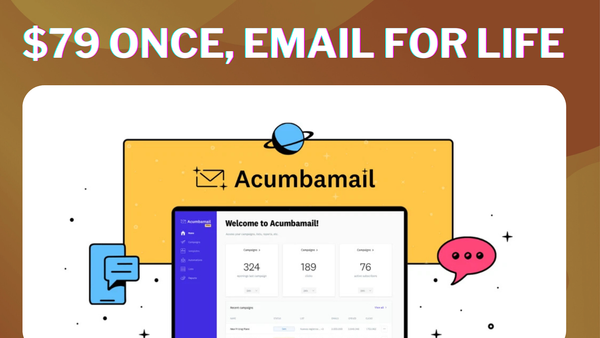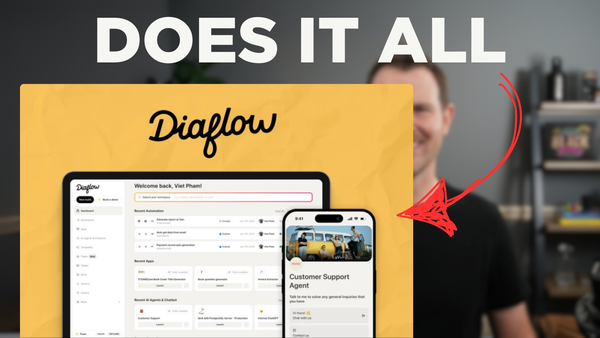Hey Oliver Review - Add Chat To Your Website
Discover how Hey Oliver's website chat tool can boost sales with real-time visitor engagement, marketing campaigns, and advanced analytics.

Introduction
In today’s digital landscape, engaging with website visitors in real-time has become crucial for businesses looking to boost sales and conversions. Hey Oliver, a website chat tool focused on sales and conversions, offers a unique solution to this challenge. This comprehensive review delves into the features, functionality, and potential benefits of Hey Oliver, a software currently available as a lifetime deal on AppSumo. We’ll explore its chat widget capabilities, marketing campaign features, user tracking, and analytics tools. Whether you’re a small business owner, marketer, or web developer, this in-depth analysis will help you determine if Hey Oliver is the right chat solution for your needs.
Get Hey OliverOverview of Hey Oliver
Hey Oliver is a versatile website chat tool designed to enhance customer engagement and drive conversions. Available as a lifetime deal on AppSumo, this software offers a range of features that go beyond simple chat functionality. Let’s take a closer look at what Hey Oliver brings to the table:
Key Features of Hey Oliver
- Chat widget (called “Bubbly”)
- Marketing campaigns
- User tracking and analytics
- Lead scoring
- Email responders
- Action and form tracking
- Custom tags
Pricing Structure
Hey Oliver’s AppSumo deal starts at $49 for a lifetime license, with the option to stack multiple codes for additional features and website allowances. Here’s a breakdown of the pricing tiers:
- Single code ($49): 3 websites, 10 audience groups per website, 12 months of browsing history, 5 concurrent campaigns, and 5 team members
- Two codes: Increases to 20 audience groups and 10 team members per website
- Three codes and beyond: Maxes out at 40 audience groups, 24 months browsing history, 10 concurrent campaigns, and 10 team members per website
- Additional codes (up to 10): Each code adds 5 more websites to your account
This flexible pricing structure allows businesses to scale their Hey Oliver usage according to their needs and budget.
Setting Up Hey Oliver
Getting started with Hey Oliver is a straightforward process. Here’s a step-by-step guide to setting up the software on your website:
Account Setup
- After purchasing the lifetime deal, activate your Hey Oliver account
- Navigate to the Settings page and select the Account tab
- Enter your company information and set your timezone
- Add notification emails for you and your team members
- Exclude traffic from specific IP addresses to avoid skewing data
Installing the Tracking Code
- Copy the website tracking code provided in your Hey Oliver account
- Paste the code before the closing tag on your WordPress site or other CMS
- Ensure the tracking code is present on all pages where you want the chat widget to appear
Customizing the Chat Widget (Bubbly)
- Go to the Bubbly settings in your Hey Oliver dashboard
- Customize the appearance of the chat widget:
- Choose the interface color
- Select the badge color
- Pick an icon shape (e.g., comment, lamp, alarm)
- Enable or disable different modules (chat, FAQ, contact form, campaigns)
- Rearrange the order of modules using drag-and-drop
- Relabel modules for better user experience (e.g., change “Campaigns” to “Updates”)
- Add social profile links to the chat widget
By following these steps, you’ll have Hey Oliver up and running on your website, ready to engage with visitors and gather valuable data.
Chat Functionality
The core of Hey Oliver is its chat functionality, which allows you to communicate with website visitors in real-time. Let’s explore the various aspects of the chat feature:
Chat Interface
- Clean, simple design with easy-to-read messages
- Option to view user profiles directly from the chat interface
- Ability to set online/offline status
Customization Options
- Set up default welcome messages for online and offline modes
- Choose notification sounds for incoming chats
- Configure email notifications for chat operators
User Information
- Access detailed user information while chatting, including:
- Country of origin
- Browser used
- Number of pages viewed
- Referral source
- Landing page
Limitations and Areas for Improvement
- Lack of chat bubbles to distinguish between user and operator messages
- Inconsistent behavior with online/offline status (as experienced during testing)
- Limited styling options for the chat interface
Despite these limitations, the chat functionality provides a solid foundation for engaging with website visitors and gathering valuable information about their behavior and preferences.
Marketing Campaigns
Hey Oliver’s marketing campaign feature allows you to create targeted messages and offers for your website visitors. Here’s an in-depth look at how to set up and use marketing campaigns:
Types of Campaigns
- Ask for Email: Collect visitor email addresses
- Plain Campaign: Display text notifications
- Button Only: Show text with a clickable button
- Ask for Feedback: Gather short messages from visitors
- Ask for Phone: Collect visitor phone numbers
- Ask for Phone and Email: Gather both phone and email information
Creating a Campaign
- Navigate to the Marketing tab in your Hey Oliver dashboard
- Choose a campaign type and give it a name
- Set up the campaign content:
- Add a title and message
- Include images if desired
- Create bulleted lists for better readability
- Configure campaign settings:
- Choose the position (centered or bottom right)
- Set a delay before the campaign appears
- Determine how long the campaign should be displayed
Email Responders
For campaigns that collect email addresses, you can set up automatic email responses:
- Go to Tools > Email Responders
- Create a new auto-responder email using the built-in email builder
- Choose from various templates and customize the design
- Set up the “From” name, subject line, and email content
- Configure notification settings and lead scoring options
Conversion Tracking
To measure the success of your campaigns, you can set up conversion tracking:
- Navigate to the Conversions section in your Hey Oliver dashboard
- Create a new conversion goal (e.g., clicking a specific button or visiting a particular page)
- Assign a background color for easy identification
- Monitor conversions in the dashboard and campaign reports
By utilizing these marketing campaign features, you can create targeted offers, collect valuable visitor information, and track the success of your efforts all within the Hey Oliver platform.
Audience Segmentation and Analytics
Hey Oliver provides powerful audience segmentation and analytics tools to help you better understand your website visitors and tailor your marketing efforts. Let’s explore these features in detail:
Find People Feature
The Find People tool allows you to search for specific user segments based on various criteria:
- Page targeting: Filter users who have visited specific pages, with options for frequency and time spent
- Audience tracking: Segment users based on region, referral source, or device type
- Behavioral segmentation: Filter users based on number of website visits, favorite status, or engagement with campaigns and forms
Creating Audience Groups
Once you’ve identified interesting user segments, you can save them as groups for ongoing monitoring:
- Set up your desired search criteria in the Find People section
- Save the segment as a new group
- Access up to 10 groups per website in your Hey Oliver account
- View group members by clicking on the person icon next to each group
Action Tracking
Monitor specific user actions on your website:
- Set up unique identifiers for buttons or elements you want to track
- Configure action tracking in Hey Oliver’s dashboard
- Analyze user behavior based on these tracked actions
Form Tracking
Track submissions from up to three forms on your website:
- Assign unique identifiers to your forms and submit buttons
- Set up form tracking in Hey Oliver’s dashboard
- Map form fields to visitor fields in Hey Oliver for better data organization
Custom Tags
For advanced users, Hey Oliver offers custom tag functionality:
- Create custom tags in the Hey Oliver dashboard
- Generate a code snippet based on your tag configuration
- Add the code snippet to your website’s tracking code
Lead Management
Hey Oliver provides tools for managing and analyzing leads:
- View new leads in the Leads section of the dashboard
- Export lead data as CSV or Excel files
- Utilize lead scoring to prioritize engagement with the most interested visitors
By leveraging these audience segmentation and analytics tools, you can gain valuable insights into your website visitors’ behavior and preferences, allowing you to create more targeted marketing campaigns and improve your overall conversion rates.
Integration and Data Management
While Hey Oliver offers a robust set of features for chat, marketing, and analytics, it’s important to consider how it fits into your existing tech stack and data management processes. Let’s examine the integration options and data handling capabilities of Hey Oliver:
Integration Options
- Zapier: Hey Oliver offers integration with Zapier, allowing you to connect with thousands of other apps and services
- API: An API key is provided for advanced users who want to build custom integrations
Limitations
- No native integrations with popular email marketing platforms (e.g., MailChimp, ConvertKit)
- Lack of direct integration with Google Analytics or other major analytics platforms
Data Export
- Ability to export lead data as CSV or Excel files for use in other systems
- No automated data syncing with external CRM or marketing automation tools
Privacy Considerations
- Option to exclude specific IP addresses from tracking to maintain data accuracy
- Compliance with data protection regulations should be carefully considered when implementing Hey Oliver’s tracking features
Redundancy with Existing Tools
- Many of Hey Oliver’s analytics features overlap with those provided by Google Analytics
- Users may need to manage two sets of data, potentially leading to inconsistencies or redundant work
While Hey Oliver provides a comprehensive set of tools within its platform, the limited integration options may pose challenges for businesses with existing marketing and analytics stacks. Careful consideration should be given to how Hey Oliver will fit into your overall data management strategy.
Pros and Cons
After thoroughly reviewing Hey Oliver, let’s summarize its strengths and weaknesses to help you make an informed decision about whether this tool is right for your business:
Pros
- Comprehensive chat and marketing solution in one platform
- Affordable lifetime deal pricing through AppSumo
- Detailed user tracking and segmentation capabilities
- Built-in email responder functionality
- Customizable chat widget and marketing campaigns
- Lead scoring feature for prioritizing high-value prospects
- Action and form tracking for in-depth user behavior analysis
Cons
- User interface can be complex and requires navigation between multiple windows
- Some inconsistencies in chat functionality (e.g., online/offline status issues)
- Limited native integrations with other marketing and analytics tools
- Potential redundancy with existing analytics platforms like Google Analytics
- Steep learning curve for utilizing all features effectively
- Long-term viability concerns as a new product in a competitive market
Key Takeaways and Final Thoughts
Hey Oliver presents an intriguing option for businesses looking to enhance their website chat and marketing capabilities. With its comprehensive feature set and affordable lifetime pricing through AppSumo, it offers significant value for those willing to invest time in learning and implementing the platform.
The software’s strengths lie in its all-in-one approach, combining chat functionality with marketing campaigns, user tracking, and analytics. This integration allows for a cohesive visitor engagement strategy, from initial interaction through lead nurturing and conversion. The customizable chat widget, known as “Bubbly,” provides flexibility in design and functionality, while the marketing campaign features offer various ways to capture leads and deliver targeted messages.
However, Hey Oliver is not without its challenges. The user interface can be complex, requiring users to navigate multiple windows and settings to fully utilize all features. Some inconsistencies in basic functionality, such as online/offline status, may frustrate users expecting a more polished experience. Additionally, the limited native integrations with popular marketing and analytics tools may pose difficulties for businesses with established tech stacks.
For businesses already heavily invested in platforms like Google Analytics, the redundancy in data collection and analysis tools may be a concern. Users will need to carefully consider how Hey Oliver fits into their existing workflows and whether the additional insights provided justify managing another set of data.
Despite these limitations, Hey Oliver shows promise as a developing platform. Its comprehensive approach to visitor engagement and lead generation could be particularly valuable for small to medium-sized businesses looking for an all-in-one solution. The lifetime deal pricing makes it an attractive option for those willing to grow with the platform as it evolves.
In conclusion, Hey Oliver receives a rating of 7.1 out of 10. It offers a robust set of features at an affordable price point but requires refinement in user experience and integration capabilities to truly stand out in the competitive website chat and marketing tool landscape. For businesses willing to invest time in learning and implementing the platform, Hey Oliver could prove to be a valuable asset in improving website engagement and conversion rates.
To learn more about Hey Oliver and other tools to help grow your business, join our Facebook group at http://facebook.com/groups/daveswift. If you’re interested in purchasing Hey Oliver or exploring other AppSumo deals, use our referral link in the description below to support the channel at no extra cost to you.