The Best WordPress Form Plugin For 2020 - Fluent Forms v3.5
Discover why Fluent Forms 3.5 is the top WordPress form plugin for 2020, featuring speed, style, and powerful integrations for all your form needs.
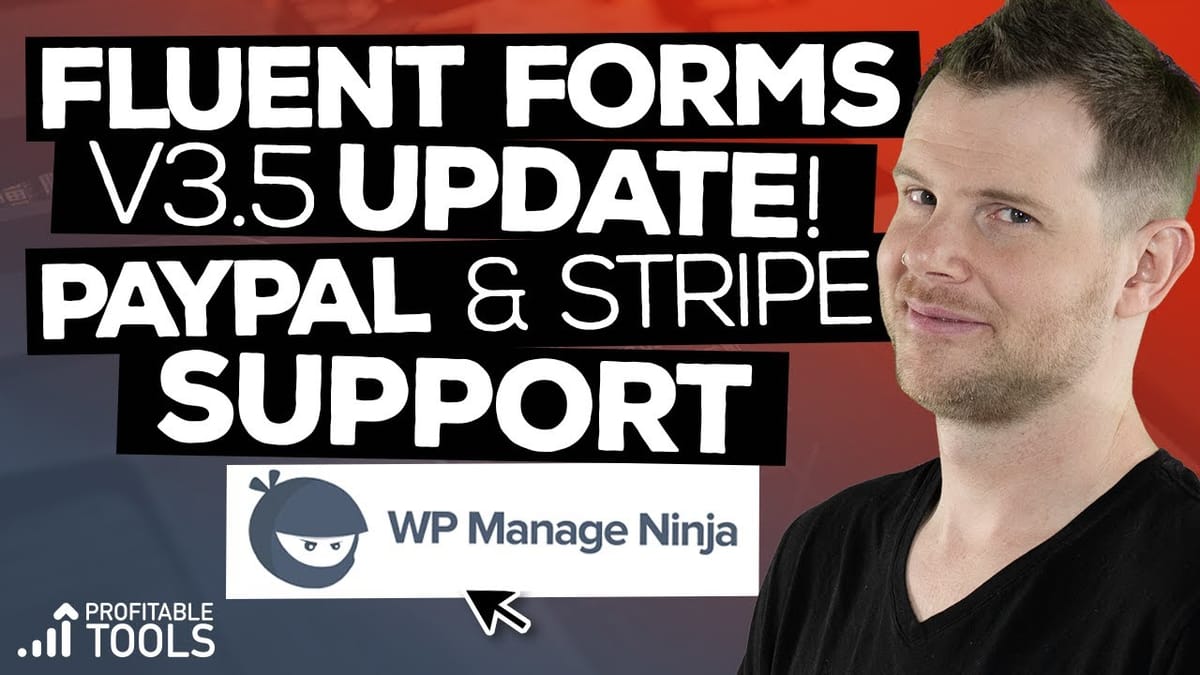
Introduction
In the ever-evolving world of WordPress plugins, finding the right form builder can be a game-changer for your website. This article delves deep into Fluent Forms version 3.5, exploring why it has emerged as a top contender in the WordPress form builder arena for 2020. We’ll examine its standout features, ease of use, and the momentum driving its rapid development.
Fluent Forms, despite being a relative newcomer, has quickly gained traction among WordPress users. Its appeal lies in three key areas: speed, style, and momentum. Throughout this article, we’ll unpack these elements, showcasing how Fluent Forms stands out in a crowded marketplace of more established competitors.
From its lightning-fast installation process to its robust feature set and continuous improvements, Fluent Forms offers a compelling package for both novice users and seasoned WordPress professionals. Whether you’re looking to create simple contact forms or complex multi-page surveys, Fluent Forms provides the tools and flexibility to meet your needs.
Join us as we explore the ins and outs of Fluent Forms 3.5, and discover why it might just be the form builder solution you’ve been searching for. By the end of this comprehensive guide, you’ll have a clear understanding of what makes Fluent Forms a standout choice and how it can enhance your WordPress site’s functionality.
Get Fluent FormsSpeed [00:43]
One of the most striking features of Fluent Forms is its emphasis on speed, both in terms of installation and form creation. This section will explore how Fluent Forms streamlines the process of getting up and running with forms on your WordPress site.
Quick Installation Process
- Fluent Forms boasts an incredibly swift installation process. Users can easily find and install the free version directly from the WordPress plugin repository.
- The installation can be completed in just a few clicks: navigate to Plugins > Add New, search for “Fluent Forms,” and click Install and Activate.
- This streamlined process ensures that users can start creating forms almost immediately after deciding to use Fluent Forms.
- The quick installation is particularly beneficial for those working on time-sensitive projects or looking to test multiple form solutions.
Rapid Form Creation
- Once installed, creating forms with Fluent Forms is equally fast. Users can access the form creation interface by navigating to Fluent Forms > All Forms in the WordPress dashboard.
- The “Add New Form” button prominently displayed on this page allows users to jump straight into form creation.
- Fluent Forms offers four pre-built templates in the free version, enabling users to create common form types with just a single click.
- For those who prefer starting from scratch, a blank template is also available, providing full flexibility in form design.
Extensive Template Library (Pro Version)
- While the free version offers a solid starting point, the Pro version of Fluent Forms unlocks an extensive library of templates.
- These templates cover a wide range of industries and use cases, including education, marketing, nonprofits, IT, HR, and finance.
- The diversity of templates allows users to quickly deploy forms tailored to specific needs without the need for extensive customization.
- This feature significantly reduces the time required to create complex, industry-specific forms, further enhancing the speed advantage of Fluent Forms.
Intuitive Drag-and-Drop Editor
- Fluent Forms utilizes a user-friendly drag-and-drop interface reminiscent of popular page builders.
- This intuitive editor allows users to add, remove, and rearrange form fields effortlessly.
- The similarity to page builders reduces the learning curve for many WordPress users, enabling them to create forms quickly even if they’re new to the plugin.
- The editor provides a wide array of field types, from basic text inputs to advanced options like date pickers and file uploads.
Rapid Deployment with Shortcodes
- Once a form is created, Fluent Forms generates a shortcode that can be easily copied and pasted into any WordPress post or page.
- This shortcode system allows for quick deployment of forms across a website without the need for complex embedding processes.
- Users can view and copy shortcodes directly from the All Forms screen, streamlining the process of adding forms to content.
- The simplicity of the shortcode system contributes to the overall speed of form implementation on WordPress sites.
By prioritizing speed in installation, creation, and deployment, Fluent Forms positions itself as an efficient solution for WordPress users who value quick results without sacrificing functionality or customization options.
Integrations [03:24]
Integrations play a crucial role in extending the functionality of any WordPress form plugin, and Fluent Forms excels in this area. This section will explore the various integration options available in both the free and pro versions of Fluent Forms, highlighting how these connections can enhance your form’s capabilities and streamline your workflow.
Free Version Integrations
- The free version of Fluent Forms offers integration with two popular services: MailChimp and Slack.
- MailChimp integration allows users to connect their forms directly to their email marketing lists, facilitating easy subscriber acquisition and list growth.
- Slack integration enables real-time notifications in Slack channels when forms are submitted, keeping teams informed and responsive.
- These basic integrations provide significant value for users of the free version, covering essential communication and marketing needs.
Pro Version Expanded Integrations
- Upgrading to Fluent Forms Pro unlocks a vast array of additional integrations, significantly expanding the plugin’s capabilities.
- The pro version includes connections to popular email marketing services beyond MailChimp, such as ActiveCampaign, ConvertKit, and GetResponse.
- CRM integrations become available, allowing seamless data flow between forms and customer relationship management systems like HubSpot and Salesforce.
- Project management tool integrations, including Trello and Asana, enable automatic task creation based on form submissions.
Payment Gateway Integrations
- Fluent Forms Pro introduces the ability to accept payments through forms, a feature added in version 3.5.
- Integration with Stripe and PayPal allows for secure and convenient payment processing directly through form submissions.
- Users can set up single item payments, multiple item selections, or even custom payment amounts for donations.
- These payment integrations open up possibilities for e-commerce, event registrations, and fundraising directly through WordPress forms.
Google Sheets and Analytics Integrations
- The pro version allows for direct integration with Google Sheets, automatically populating spreadsheets with form submission data.
- Google Analytics integration provides insights into form performance, helping users track conversions and user behavior.
- These Google integrations enhance data management and analysis capabilities, providing valuable insights for businesses and organizations.
User Registration and Custom Post Type Creation
- Advanced integrations in the pro version include the ability to create WordPress user accounts based on form submissions.
- Custom post type creation integration allows for automatic generation of content based on form data, useful for directories, listings, or user-generated content sites.
- These WordPress-specific integrations demonstrate Fluent Forms’ deep integration with the core CMS functionality.
API and Webhook Support
- For developers and advanced users, Fluent Forms Pro offers API access and webhook support.
- These features allow for custom integrations with virtually any external service or application.
- The flexibility provided by API and webhook support ensures that Fluent Forms can be adapted to fit into complex, custom workflows and systems.
The robust integration options available in Fluent Forms, especially in the pro version, significantly enhance its value proposition. By connecting forms to a wide array of external services and systems, Fluent Forms becomes more than just a form builder – it transforms into a powerful data collection and workflow automation tool. This extensive integration capability sets Fluent Forms apart from many of its competitors and contributes to its growing popularity among WordPress users.
New Features [05:16]
Fluent Forms has been making waves in the WordPress community not just for its speed and integrations, but also for its rapid pace of development and introduction of new features. This section will explore some of the most exciting recent additions to Fluent Forms, demonstrating the plugin’s commitment to innovation and user-centric development.
Landing Page Feature
- One of the standout new features in Fluent Forms is the ability to create dedicated landing pages for forms.
- This feature allows users to generate standalone pages for their forms, complete with customizable titles, descriptions, logos, and background images.
- Users can access this feature in the form settings, where they can enable and customize the landing page.
- The landing page URL is automatically generated, providing a clean, distraction-free environment for form completion.
- This feature is particularly useful for surveys, lead generation campaigns, or any scenario where you want to focus user attention solely on the form.
Payment Processing Capabilities
- Version 3.5 of Fluent Forms introduced robust payment processing features, opening up new possibilities for e-commerce and fundraising.
- Users can now accept payments via Stripe or PayPal directly through their forms.
- The plugin offers flexible payment field options, including single item payments, multiple item selections with radio buttons or checkboxes, and custom payment amounts for donations.
- These payment features are seamlessly integrated into the form builder, allowing for easy setup and customization.
Signature Add-on
- Fluent Forms now offers a signature add-on, allowing for the collection of digital signatures within forms.
- This feature is particularly useful for contracts, waivers, or any document requiring a signature.
- The signature field can be easily added to any form and works well on both desktop and mobile devices.
- Users can sign using a mouse on desktop or their finger on touch-enabled devices, ensuring flexibility and ease of use.
Enhanced Spam Protection
- Recognizing the importance of form security, Fluent Forms has improved its spam protection capabilities.
- The plugin now offers easy integration with Google reCAPTCHA, providing a robust defense against bots and automated form submissions.
- Setting up reCAPTCHA is straightforward, requiring users to enter their site key and secret key from Google.
- Once configured, a reCAPTCHA field can be added to any form, enhancing security without significantly impacting user experience.
Advanced Form Analytics
- Fluent Forms has introduced built-in analytics features to help users track and optimize their form performance.
- Users can now view data on form views, completions, and conversion rates directly from the WordPress dashboard.
- These analytics provide valuable insights into user behavior and form effectiveness, allowing for data-driven improvements.
- The ability to toggle analytics on or off for each form offers flexibility in data collection and reporting.
Multi-page Form Capabilities
- Another significant addition is the ability to create multi-page forms, perfect for longer surveys or complex data collection processes.
- Users can easily add page breaks to their forms, creating a step-by-step experience that can reduce form abandonment rates.
- This feature includes progress indicators and customizable navigation buttons, enhancing the user experience for longer forms.
Conditional Logic Enhancements
- Fluent Forms has expanded its conditional logic capabilities, allowing for more complex and dynamic forms.
- Users can now create intricate form flows based on user inputs, showing or hiding fields based on specific conditions.
- This feature enables the creation of smart, adaptive forms that change based on user responses, improving relevance and user engagement.
The continuous introduction of new features demonstrates Fluent Forms’ commitment to innovation and user needs. By regularly adding capabilities like landing pages, payment processing, and advanced analytics, Fluent Forms is positioning itself as a forward-thinking, comprehensive form solution for WordPress users. These new features not only enhance the plugin’s functionality but also provide users with tools to create more engaging, secure, and effective forms.
Demo [09:29]
To truly appreciate the capabilities of Fluent Forms, let’s walk through a practical demonstration of creating a complex, multi-page survey form. This demo will showcase many of the features we’ve discussed, giving you a hands-on look at how Fluent Forms operates in real-world scenarios.
Creating a Multi-page Survey Form
- Begin by navigating to Fluent Forms in your WordPress dashboard and selecting “New Form.”
- Choose the “Market Research Survey” template from the available options to get a head start on your form design.
- Upon selecting the template, you’ll be taken to the form editor where you can customize the pre-built survey to fit your specific needs.
Form Structure and Page Breaks
- The demo form is structured with multiple pages, separated by page breaks.
- Each page contains one or more questions, allowing for a logical flow of information gathering.
- You can easily add or remove page breaks to adjust the form’s length and structure.
Question Types and Field Customization
- The demo showcases various question types, including:
- Multiple choice (radio buttons)
- Checkboxes for multiple selections
- Text areas for open-ended responses
- Dropdown menus for selecting options
- Each field can be customized in terms of label, placeholder text, and whether it’s required or optional.
Conditional Logic in Action
- The demo form includes examples of conditional logic, where certain questions appear based on previous answers.
- This feature allows for a more dynamic and relevant survey experience for respondents.
Styling and Design
- With Fluent Forms Pro, you can access the form styler to customize the look and feel of your survey.
- Demonstrate how to change colors, typography, and layout to match your brand or website design.
Adding a Signature Field
- Show how to add a signature field to the end of the survey, useful for agreements or consent forms.
- Explain how this field works on both desktop and mobile devices.
Setting Up Form Analytics
- Enable analytics for the survey to track views, completions, and conversion rates.
- Show where to access this data in the Fluent Forms dashboard.
Integrating with External Services
- Demonstrate how to set up an integration, such as connecting the survey to a Google Sheet for data collection.
- Show the process of mapping form fields to spreadsheet columns.
Creating a Landing Page
- Utilize the landing page feature to create a dedicated page for the survey.
- Customize the landing page with a title, description, and branding elements.
Testing the Form
- Preview the form to show how it appears to end-users.
- Walk through the process of filling out the survey, demonstrating the user experience.
- Show how conditional logic affects the flow of questions.
Reviewing Submissions
- After submitting a test response, navigate to the submissions area in Fluent Forms.
- Demonstrate how to view and export submission data.
This comprehensive demo of creating and using a multi-page survey form with Fluent Forms showcases the plugin’s versatility, user-friendly interface, and advanced features. It provides a practical example of how Fluent Forms can be used to create complex, interactive forms that gather valuable data while providing a smooth experience for respondents. The demo highlights the plugin’s strengths in customization, logic handling, and data management, reinforcing why it’s considered one of the best WordPress form plugins for 2020.
Get Fluent FormsKey Takeaways
As we conclude our in-depth exploration of Fluent Forms version 3.5, it’s clear why this plugin has quickly become a favorite among WordPress users in 2020. Let’s recap the key points that make Fluent Forms stand out in the crowded field of form builders:
- Speed and Efficiency: Fluent Forms excels in providing a swift experience from installation to form creation. Its intuitive interface and drag-and-drop editor allow users to build forms quickly, while the extensive template library in the pro version further accelerates the process. This emphasis on speed makes Fluent Forms an excellent choice for those who value efficiency without sacrificing functionality.
- Robust Feature Set: Despite being a relative newcomer, Fluent Forms offers a comprehensive set of features that rival or exceed those of more established competitors. From basic contact forms to complex multi-page surveys, the plugin provides the tools necessary to create a wide variety of forms. The addition of features like payment processing, digital signatures, and landing pages in recent updates demonstrates the plugin’s commitment to meeting diverse user needs.
- Flexibility and Customization: Fluent Forms strikes a balance between ease of use and customization. While it offers pre-built templates and a user-friendly interface, it also provides extensive options for those who want to dive deeper. The conditional logic capabilities, in particular, allow for the creation of dynamic, responsive forms that adapt to user inputs.
- Strong Integration Capabilities: The plugin’s ability to integrate with a wide range of external services significantly enhances its value. From email marketing platforms to CRM systems and payment gateways, Fluent Forms can seamlessly connect with the tools that businesses and organizations rely on daily. This integration capability transforms Fluent Forms from a simple form builder into a powerful data collection and workflow automation tool.
- Continuous Improvement and Innovation: One of the most compelling aspects of Fluent Forms is its rapid pace of development. The frequent addition of new features and improvements demonstrates the developers’ commitment to evolving the plugin based on user feedback and industry trends. This momentum suggests that Fluent Forms will continue to grow and improve, making it a solid long-term choice for WordPress users.
- Scalability: Fluent Forms caters to a wide range of users, from bloggers needing simple contact forms to businesses requiring complex data collection systems. The free version provides a solid foundation for basic needs, while the pro version unlocks advanced features for more demanding requirements. This scalability ensures that Fluent Forms can grow with your needs over time.
- User-Centric Design: Throughout its features, Fluent Forms shows a clear focus on user experience – both for form creators and end-users. The intuitive backend interface makes form creation accessible to users of all skill levels, while features like multi-page forms and mobile-responsive design ensure a smooth experience for those filling out the forms.
- Performance and Security: Fluent Forms doesn’t compromise on performance, ensuring that forms load quickly and don’t bog down your WordPress site. Additionally, features like reCAPTCHA integration and data encryption for sensitive information demonstrate a commitment to security, which is crucial for maintaining user trust and protecting valuable data.
- Analytics and Reporting: The built-in analytics features provide valuable insights into form performance, allowing users to track views, completions, and conversion rates. This data-driven approach enables continual optimization of forms, helping users improve their effectiveness over time.
- Cost-Effective Solution: While the pro version unlocks additional features, the free version of Fluent Forms offers substantial functionality that surpasses many competitors. This makes Fluent Forms an excellent choice for users on a budget or those just starting with form building. The pro version’s pricing is also competitive, offering good value for the advanced features it provides.
- Community and Support: As Fluent Forms has gained popularity, it has developed a growing community of users. This community, along with the responsive support team, provides a valuable resource for troubleshooting, sharing best practices, and suggesting new features.
- WordPress Integration: Fluent Forms is designed specifically for WordPress, ensuring seamless integration with the platform. Features like user registration and custom post type creation demonstrate a deep understanding of WordPress functionality and how forms can enhance overall site capabilities.
In conclusion, Fluent Forms 3.5 emerges as a top contender in the WordPress form plugin market for 2020 due to its combination of speed, robust features, flexibility, and continuous innovation. It offers a compelling solution for a wide range of form-building needs, from simple contact forms to complex surveys and payment systems.
The plugin’s user-friendly interface makes it accessible to beginners, while its advanced features and customization options satisfy the needs of experienced developers and power users. The strong focus on integrations ensures that Fluent Forms can fit seamlessly into existing workflows and tech stacks.
Perhaps most importantly, the rapid pace of development and responsiveness to user feedback suggest that Fluent Forms will continue to evolve and improve. This makes it not just a great choice for current needs, but a solid investment for the future as well.
Whether you’re a blogger, small business owner, or part of a large organization, Fluent Forms offers the tools and flexibility to create forms that engage users, collect valuable data, and streamline processes. As WordPress continues to dominate the web publishing landscape, plugins like Fluent Forms play a crucial role in extending the platform’s capabilities and enabling users to create more dynamic, interactive websites.
For those looking to enhance their WordPress sites with powerful, flexible, and user-friendly forms, Fluent Forms 3.5 certainly deserves serious consideration. Its combination of speed, style, and momentum makes it a standout choice in the competitive world of WordPress form builders.




