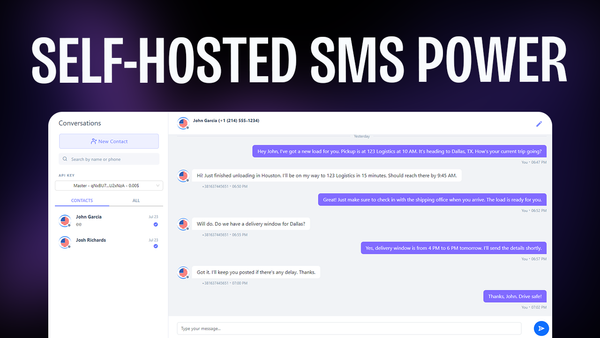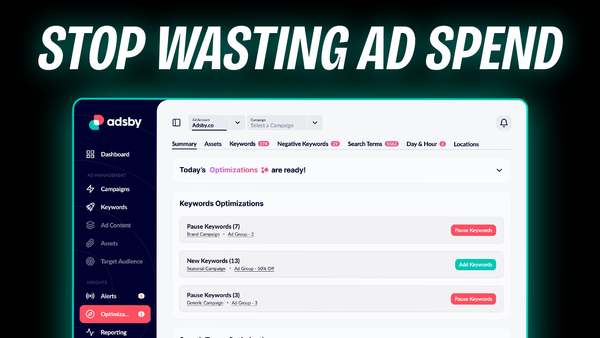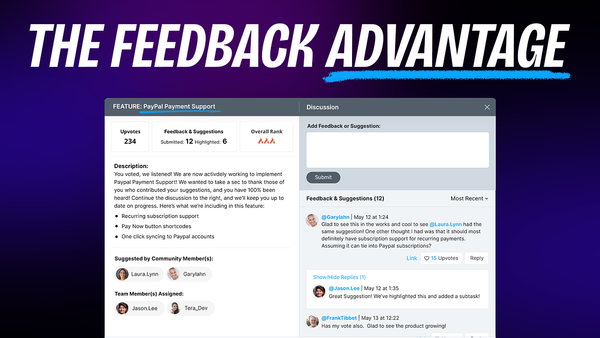Email 101: Website Mail, Marketing Emails, and Workmail
Discover essential strategies for email success with this comprehensive guide covering workmail, marketing emails, and transactional messages.

Introduction
In today’s digital age, email remains a crucial component of online business strategy, despite the rise of social media platforms and e-commerce giants. This comprehensive guide delves into the world of email marketing, exploring its continued relevance and the various types of emails essential for business success. From work emails to transactional messages and marketing campaigns, we’ll cover the best practices, tools, and techniques to optimize your email strategy. Whether you’re an e-commerce entrepreneur, a digital marketer, or a business owner looking to boost your online revenue, this article will provide valuable insights into leveraging email effectively. We’ll explore how to choose the right email providers, craft compelling content, and troubleshoot deliverability issues to ensure your messages reach their intended recipients. By the end of this guide, you’ll have a thorough understanding of how to harness the power of email to drive engagement, sales, and customer loyalty in your business.
How Much Revenue Does Email Generate [00:00]
Email marketing continues to be a powerhouse for generating revenue in the digital landscape. According to Dan Reifenberger from Loyal Tribe, a significant portion of online revenue should come from email marketing efforts. Let’s break down the numbers and understand why email remains a crucial channel for businesses:
Target Revenue Percentage
- Aim for 25-30% of total online revenue to come from email marketing
- This percentage is particularly relevant for e-commerce businesses
- The majority of this revenue typically comes from returning customers
The Power of Email in the Digital Age
- Despite the prevalence of social media and platforms like Amazon, email maintains its effectiveness
- Email addresses are more widespread than any other social platform
- Businesses can “own” the relationship with customers through email, unlike on third-party platforms
Why Email Marketing is Still Relevant
- Direct communication channel with customers
- Highly customizable and personalized messaging
- Cost-effective compared to many other marketing channels
- Measurable results and analytics
- Ability to segment and target specific customer groups
Maximizing Email Revenue
- Implement a strategic email marketing plan
- Focus on building and maintaining a quality email list
- Create engaging content that resonates with your audience
- Use automation to send timely and relevant emails
- Continuously test and optimize your email campaigns
By understanding the revenue potential of email marketing and implementing effective strategies, businesses can tap into this valuable channel to drive growth and increase their bottom line.
Is Email Still Worth It? [00:23]
In an era dominated by social media platforms and e-commerce giants like Amazon and Instagram, it’s natural to question the continued relevance of email marketing. However, the data and expert opinions strongly suggest that email remains a vital tool for businesses. Let’s explore why email is still worth the investment:
Ownership of Customer Relationships
- Email provides direct access to customers, unlike social media platforms
- Businesses have more control over their communication with subscribers
- Less dependence on third-party algorithms or platform changes
Widespread Adoption
- More people have email addresses than accounts on any single social platform
- Email is a universal communication tool used across generations
- Professional and personal communication still relies heavily on email
Personalization and Segmentation
- Email allows for highly targeted and personalized messaging
- Segmentation capabilities enable tailored content for different customer groups
- Ability to send relevant offers based on customer behavior and preferences
Cost-Effectiveness
- Email marketing often has a higher ROI compared to other digital marketing channels
- Lower costs associated with sending emails versus paid advertising
- Scalable solution for businesses of all sizes
Measurability and Analytics
- Detailed tracking of open rates, click-through rates, and conversions
- Ability to A/B test different elements of email campaigns
- Data-driven insights to continually improve marketing efforts
Integration with Other Marketing Channels
- Email can complement and enhance other marketing strategies
- Use email to drive traffic to social media, websites, or physical stores
- Reinforce brand messaging across multiple touchpoints
Customer Retention and Lifetime Value
- Email is excellent for nurturing long-term relationships with customers
- Regular communication keeps your brand top-of-mind
- Opportunity to increase customer lifetime value through targeted offers and content
While it’s true that the digital landscape is constantly evolving, email has proven its staying power and continues to be a valuable asset in any marketer’s toolkit. By leveraging email’s unique advantages and integrating it with other marketing efforts, businesses can create a powerful, multi-channel strategy that drives engagement, loyalty, and revenue.
Email Type #1 – Work Mail [00:49]
Work email, also known as business email or corporate email, is the foundation of professional communication in most organizations. It’s crucial to set up and manage this type of email correctly to ensure smooth operations and maintain a professional image. Let’s dive into the key aspects of work mail:
Choosing the Right Provider
- Select a reputable email service provider
- Popular options include Gmail (Google Workspace), Zoho, or Rackspace
- Consider factors such as storage space, security features, and integration capabilities
Understanding Email Reputation
- Two types of reputation affect email deliverability:
- Domain reputation: Tied to your business’s domain name
- IP address reputation: Associated with the server sending your emails
Importance of IP Reputation
- Shared hosting plans can negatively impact your IP reputation
- If other users on the same server send spam, it can affect your deliverability
- Opt for dedicated IP addresses or reputable email providers to mitigate this risk
Best Practices for Work Email
- Use professional email addresses (e.g., name@yourbusiness.com)
- Implement strong password policies and two-factor authentication
- Regularly train employees on email security and best practices
- Set up spam filters and anti-malware protection
Avoiding Cold Outreach
- Refrain from using work email for unsolicited cold outreach
- Focus on communicating with people who have opted in or expressed interest
- Maintain a positive sender reputation by respecting recipients’ preferences
Email Signature and Branding
- Create consistent email signatures across the organization
- Include essential contact information and social media links
- Incorporate company branding elements for a professional look
Email Management and Organization
- Implement folder structures and labeling systems
- Use filters and rules to automatically sort incoming emails
- Encourage regular inbox maintenance to improve productivity
Compliance and Legal Considerations
- Familiarize yourself with email-related regulations (e.g., GDPR, CAN-SPAM Act)
- Implement appropriate data retention and deletion policies
- Ensure proper disclaimers and confidentiality notices are included when necessary
By setting up your work email correctly and following best practices, you can establish a professional communication channel that enhances your business operations and reputation. Remember that work email is often the first point of contact for clients, partners, and colleagues, so it’s essential to maintain a high standard of professionalism and efficiency in this area.
Email Type #2 – Transactional Email [01:26]
Transactional emails are automated messages triggered by specific user actions or events on your website or app. These emails play a crucial role in providing timely information and maintaining customer satisfaction. Let’s explore the key aspects of transactional emails and how to optimize them for your business:
Understanding Transactional Emails
- Triggered by user actions or system events
- Examples include purchase receipts, password reset instructions, and shipping notifications
- Typically have higher open rates compared to marketing emails
Importance of Deliverability
- Critical for customer service and user experience
- High deliverability rates are essential to avoid customer frustration
- Can significantly impact customer retention and satisfaction
Choosing a Transactional Email Service
- Opt for specialized transactional email providers
- Examples include Postmark, Amazon SES, Mailgun, or Zoho TransMail
- Look for providers with high IP reputation and delivery rates
Key Features of Transactional Email Services
- Real-time email delivery
- Detailed analytics and reporting
- API integration for seamless automation
- Template management for consistent branding
- Bounce and complaint handling
Best Practices for Transactional Emails
- Keep the content clear, concise, and relevant to the triggering action
- Include all necessary information without overwhelming the recipient
- Maintain consistent branding and design across all transactional emails
- Optimize for mobile devices, as many users check emails on smartphones
- Include helpful links or FAQs to reduce customer support inquiries
Personalizing Transactional Emails
- Use dynamic content to tailor the message to each recipient
- Include the recipient’s name and relevant order details
- Consider adding personalized recommendations or related products
Monitoring and Optimizing Performance
- Regularly review delivery rates, open rates, and click-through rates
- A/B test different elements of your transactional emails
- Continuously improve based on user feedback and analytics
Compliance and Legal Considerations
- Ensure transactional emails comply with relevant regulations (e.g., GDPR, CAN-SPAM Act)
- Include necessary disclaimers and unsubscribe options
- Be transparent about data usage and storage practices
By implementing a robust transactional email strategy, you can enhance your customer experience, reduce support inquiries, and build trust with your users. Remember that transactional emails are often the most-read messages from your business, so it’s crucial to make them informative, professional, and aligned with your brand identity.
Email Type #3 – Marketing Emails [02:58]
Marketing emails are a powerful tool for businesses to engage with their audience, promote products or services, and drive revenue. These emails are specifically designed to nurture leads, encourage repeat purchases, and build brand loyalty. Let’s delve into the key aspects of marketing emails and how to leverage them effectively:
Purpose of Marketing Emails
- Drive sales and revenue for your business
- Raise brand awareness and keep your company top-of-mind
- Nurture leads through the sales funnel
- Encourage customer loyalty and repeat purchases
Types of Marketing Emails
- Newsletter: Regular updates about your company, industry news, or valuable content
- Promotional: Offers, discounts, and special deals to drive sales
- Drip campaigns: Series of emails sent over time to nurture leads
- Welcome series: Onboarding new subscribers or customers
- Re-engagement: Targeting inactive subscribers to reignite interest
Choosing the Right Email Marketing Platform
- Popular options include ConvertKit, ActiveCampaign, and Klaviyo for e-commerce
- Consider features like automation, segmentation, and analytics
- Evaluate pricing based on your list size and sending frequency
Self-Hosted Email Marketing Solutions
- Options like FluentCRM (WordPress plugin) or Sendy
- Can be more cost-effective for larger lists
- Requires more technical setup and maintenance
Key Elements of Effective Marketing Emails
- Compelling subject lines to improve open rates
- Clear and concise content with a strong call-to-action (CTA)
- Mobile-responsive design for optimal viewing on all devices
- Personalization and segmentation to increase relevance
- Consistent branding and visual appeal
Best Practices for Marketing Emails
- Build and maintain a clean, permission-based email list
- Segment your audience for targeted messaging
- Test different elements (subject lines, content, send times) to optimize performance
- Provide value to subscribers beyond just promotional content
- Respect subscriber preferences and make it easy to unsubscribe
Measuring Marketing Email Performance
- Track key metrics like open rates, click-through rates, and conversion rates
- Use A/B testing to continually improve your email campaigns
- Analyze the revenue generated from email marketing efforts
Compliance and Ethical Considerations
- Adhere to email marketing regulations like GDPR and CAN-SPAM Act
- Obtain explicit consent from subscribers before sending marketing emails
- Provide clear information about how you’ll use subscriber data
By implementing a strategic approach to marketing emails, businesses can create a powerful channel for engaging with their audience and driving revenue. Remember to focus on providing value to your subscribers, maintaining a consistent sending schedule, and continuously optimizing your campaigns based on performance data and subscriber feedback.
Get ConvertKit Get ActiveCampaign Get FluentCRM Get SendySelf Hosting Email Marketing [03:40]
Self-hosting email marketing solutions have gained popularity as businesses look for more cost-effective and customizable alternatives to traditional email service providers. While self-hosting comes with its own set of challenges, it can offer significant benefits for businesses with the technical know-how. Let’s explore the pros, cons, and best practices of self-hosting email marketing:
Advantages of Self-Hosting
- Cost-effectiveness, especially for large email lists
- Greater control over data and infrastructure
- Customization options to fit specific business needs
- No restrictions on sending limits or feature usage
Challenges of Self-Hosting
- Requires technical expertise to set up and maintain
- Responsibility for server management and security
- Potentially lower deliverability rates without proper configuration
- Need for ongoing monitoring and optimization
Popular Self-Hosted Email Marketing Solutions
- FluentCRM: A WordPress plugin for email marketing
- Sendy: A self-hosted email newsletter application
- Mautic: An open-source marketing automation platform
Setting Up Self-Hosted Email Marketing
- Choose a reliable web hosting provider with good email deliverability
- Install and configure your chosen email marketing software
- Set up DNS records (SPF, DKIM, DMARC) for improved deliverability
- Implement security measures to protect your server and data
Integrating with Transactional Email Providers
- Use services like Amazon SES or Zoho TransMail for sending
- Benefit from their high deliverability rates and infrastructure
- Configure your self-hosted solution to use these services as SMTP relays
Best Practices for Self-Hosted Email Marketing
- Regularly update your software to ensure security and performance
- Monitor server health and email deliverability metrics
- Implement proper list management and segmentation
- Use double opt-in to maintain a clean and engaged subscriber list
- Conduct regular backups of your email marketing data
Scaling Self-Hosted Email Marketing
- Plan for growth by choosing scalable hosting solutions
- Optimize your server configuration for handling larger email volumes
- Consider using content delivery networks (CDNs) for faster email delivery
- Implement caching and queue systems for improved performance
Compliance and Legal Considerations
- Ensure your self-hosted solution complies with email marketing regulations
- Implement proper data handling and storage practices
- Provide clear unsubscribe options and honor opt-out requests promptly
Self-hosting email marketing can be a powerful and cost-effective solution for businesses with the necessary technical resources. By carefully considering the pros and cons and implementing best practices, you can create a customized email marketing infrastructure that meets your specific needs while maintaining high deliverability and engagement rates.
How to measure results with marketing emails [05:28]
Measuring the results of your marketing emails is crucial for understanding their effectiveness and optimizing your campaigns. By tracking key metrics and analyzing performance data, you can make informed decisions to improve your email marketing strategy. Let’s explore the essential aspects of measuring marketing email results:
Key Metrics to Track
- Open Rate: Percentage of recipients who open your email
- Click-Through Rate (CTR): Percentage of recipients who click on links in your email
- Conversion Rate: Percentage of recipients who complete a desired action (e.g., purchase, sign-up)
- Revenue Generated: Total sales or revenue attributed to the email campaign
- Engagement Rate: Combination of opens, clicks, and other interactions
- Bounce Rate: Percentage of emails that couldn’t be delivered
- Unsubscribe Rate: Percentage of recipients who opt out of future emails
Setting Benchmark Goals
- Industry average open rates: 16-20% (minimum)
- Good click-through rates: 3-4% (1.5% considered acceptable)
- E-commerce sales conversion rates: 0.5-1% (can vary by industry)
Tools for Measuring Email Performance
- Built-in analytics in email marketing platforms (e.g., ConvertKit, ActiveCampaign)
- Google Analytics for tracking website conversions from email traffic
- Customer Relationship Management (CRM) systems for tracking lead progression
- Heat mapping tools to analyze email content engagement
Analyzing Revenue Impact
- Track total revenue generated from email campaigns
- Calculate Return on Investment (ROI) for email marketing efforts
- Compare email-driven revenue to other marketing channels
Segmentation and A/B Testing
- Use segmentation to compare performance across different audience groups
- Conduct A/B tests on elements like subject lines, content, and send times
- Analyze results to identify winning strategies and optimize future campaigns
Monitoring Deliverability
- Track inbox placement rates across different email providers
- Use tools like Glock Apps to identify deliverability issues
- Monitor and improve sender reputation to enhance deliverability
Engagement Metrics Beyond Opens and Clicks
- Time spent reading the email
- Forward and share rates
- Replies and direct engagement with your brand
- Social media interactions prompted by email content
Long-Term Performance Tracking
- Monitor trends in key metrics over time
- Analyze the lifecycle of subscribers from sign-up to conversion
- Evaluate the impact of email marketing on customer lifetime value
By consistently measuring and analyzing your marketing email results, you can gain valuable insights into what resonates with your audience and how to improve your campaigns. Remember to set realistic goals based on your industry and audience, and continuously test and optimize your email strategy to achieve better results over time.
Using Segmentation To Improve Open Rate [06:58]
Understanding Email Segmentation
- Dividing your email list into smaller, more focused groups
- Tailoring content to specific audience characteristics or behaviors
- Creating more personalized and relevant email experiences
Benefits of Segmentation for Open Rates
- Increased relevance leads to higher open rates
- Improved engagement and click-through rates
- Reduced unsubscribe rates and spam complaints
- Better overall email deliverability
Segmentation Strategies to Boost Open Rates
- Engagement-based segmentation: Group subscribers based on their interaction with previous emails
- Create segments for highly engaged users (opened emails in the last 30-60 days)
- Target less engaged users with re-engagement campaigns
- Gradually expand your active audience (e.g., 60 days, then 90 days)
- Demographic segmentation: Divide subscribers based on age, location, gender, etc.
- Tailor subject lines and content to resonate with specific demographic groups
- Send location-specific offers or information to boost relevance
- Behavioral segmentation: Group subscribers based on their actions on your website or with your product
- Send targeted emails based on browsing history or purchase behavior
- Create segments for customers at different stages of the buyer’s journey
- Purchase history segmentation: Categorize subscribers based on their buying patterns
- Offer product recommendations based on past purchases
- Create VIP segments for high-value customers with exclusive content
Implementing Segmentation for Better Open Rates
- Start with a clean, up-to-date email list
- Use your email marketing platform’s segmentation tools
- Collect relevant data through sign-up forms and user behavior
- Continuously update and refine your segments based on new data
Testing and Optimizing Segmented Campaigns
- A/B test different subject lines for each segment
- Experiment with send times based on segment preferences
- Analyze open rates and other metrics for each segment
- Refine your segmentation strategy based on performance data
Best Practices for Segmented Email Campaigns
- Keep your segments focused and manageable
- Use clear, segment-specific subject lines
- Personalize email content beyond just using the subscriber’s name
- Maintain consistent branding across all segments
- Regularly clean your list and update segment criteria
By implementing effective segmentation strategies, you can significantly improve your email open rates and overall campaign performance. Remember that segmentation is an ongoing process that requires continuous refinement based on data and subscriber behavior. As you become more adept at targeting your audience with relevant content, you’ll likely see not only improved open rates but also better engagement and conversion rates across your email marketing efforts.
Composing Emails that hit the inbox [07:58]
Creating emails that consistently land in the recipient’s inbox is crucial for the success of your email marketing campaigns. Avoiding the spam folder and even the promotions tab can significantly increase your open rates and engagement. Let’s explore strategies and best practices for composing emails that hit the primary inbox:
Understanding Email Filtering
- Spam filters analyze various elements of your email
- Content, sender reputation, and technical factors all play a role
- Different email providers have unique filtering algorithms
Content Best Practices
- Avoid spam trigger words and phrases
- Steer clear of terms like “work from home,” “mesothelioma,” or anything that sounds like a TV advertisement
- Be cautious with words that immediately signal an advertisement
- Use a balanced text-to-image ratio
- Aim for about 70% text and 30% images
- Avoid sending emails that are primarily images
- Write like you’re emailing a friend
- Use a conversational tone
- Personalize content when possible
- Avoid overly salesy language
Image Optimization
- Use images sparingly
- Too many images can trigger spam filters
- Ensure a good balance between text and images
- Optimize image sizes
- Resize images to 600 pixels wide (standard email width)
- Compress images using tools like ShortPixel
- Include alt text for all images
- Improves accessibility and provides context if images don’t load
Technical Considerations
- Use a reputable email service provider
- Implement proper authentication protocols (SPF, DKIM, DMARC)
- Maintain a clean IP reputation
- Use a consistent “From” name and email address
Subject Line Optimization
- Keep subject lines clear and relevant
- Avoid using all caps or excessive punctuation
- Personalize subject lines when appropriate
- A/B test different subject lines to find what works best
Email Structure and Format
- Use a clear and consistent layout
- Include a plain-text version of your email
- Ensure your email is mobile-responsive
- Place important content and calls-to-action near the top
Engagement Strategies
- Encourage recipients to add your email to their address book
- Ask subscribers to move your emails from promotions to primary inbox
- Create engaging content that prompts replies and forwards
Testing and Monitoring
- Use tools like Glock Apps to test deliverability
- Monitor your sender score and domain reputation
- Regularly clean your email list to remove inactive subscribers
Compliance and Best Practices
- Always include an unsubscribe link
- Honor unsubscribe requests promptly
- Be transparent about how you collected the recipient’s email
- Follow email marketing regulations (CAN-SPAM, GDPR, etc.)
By following these guidelines and continuously optimizing your email content and structure, you can improve your chances of landing in the primary inbox. Remember that achieving consistent inbox placement is an ongoing process that requires attention to both content quality and technical details. Regularly analyze your email performance metrics and be prepared to adapt your strategy as email filtering algorithms evolve.
Optimizing Images for Email [10:30]
Properly optimizing images for email is crucial for ensuring fast loading times, maintaining deliverability, and providing a good user experience across various devices and email clients. Let’s explore the best practices for image optimization in email marketing:
Image Size and Dimensions
- Resize images to fit standard email widths
- Aim for a maximum width of 600 pixels
- Consider responsive design for different screen sizes
- Keep file sizes small
- Aim for under 1MB total for all images in an email
- Ideal individual image size is under 200KB
Image Compression
- Use image compression tools to reduce file size
- Recommend using ShortPixel (https://get.profitable.tools/shortpixel)
- Maintain a balance between quality and file size
- Choose the right file format
- Use JPEGs for photographs and complex images
- Use PNGs for images with transparency or text
- Avoid using BMPs or TIFFs in emails
Common Optimization Mistakes
- Uploading high-resolution images directly from cameras
- 25MB DSLR photos are too large for email
- Always resize and compress before using in email
- Neglecting to optimize images for mobile devices
- Consider how images will appear on smaller screens
- Use responsive design techniques when possible
Alt Text and Accessibility
- Always include descriptive alt text for images
- Improves accessibility for visually impaired recipients
- Provides context if images don’t load
- Use meaningful file names for images
- Helps with SEO and provides additional context
Image-to-Text Ratio
- Aim for a balanced ratio of images to text
- A good rule of thumb is 70% text, 30% images
- Too many images can trigger spam filters
Testing Across Email Clients
- Test how images render in different email clients
- Use email testing tools to preview across various platforms
- Pay attention to how images display on mobile devices
Fallback Strategies
- Provide fallback colors or background images
- Ensures your email looks good even if images don’t load
- Use HTML and CSS to create robust email designs
Image Hosting and Loading
- Host images on a reliable content delivery network (CDN)
- Ensures fast loading times across different regions
- Reduces the load on your email server
- Consider lazy loading for longer emails
- Improves initial load time for email clients that support it
Legal and Ethical Considerations
- Ensure you have the right to use all images in your emails
- Use properly licensed stock photos or original images
- Respect copyright and attribution requirements
By following these image optimization techniques, you can create visually appealing emails that load quickly and render correctly across various devices and email clients. Remember that well-optimized images not only improve the user experience but also contribute to better deliverability and engagement rates for your email campaigns.
Verifying Your Email with SPF, DKIM, and DMARC [11:08]
Implementing proper email authentication protocols is crucial for improving email deliverability and protecting your brand from email spoofing and phishing attempts. SPF, DKIM, and DMARC are three key authentication methods that work together to verify the legitimacy of your emails. Let’s explore each of these protocols and how to implement them effectively:
Understanding Email Authentication
- Purpose: Verify that emails are genuinely from your domain
- Benefits: Improved deliverability, reduced spam, and enhanced security
- Importance: Essential for maintaining a good sender reputation
SPF (Sender Policy Framework)
- Purpose: Specifies which IP addresses are authorized to send email on behalf of your domain
- Implementation:
- Create an SPF record in your domain’s DNS settings
- List all authorized IP addresses or mail servers
- Use an SPF generator tool for accurate syntax (https://spfrecord.io/)
- Best Practices:
- Include all legitimate sending sources (e.g., your email service provider, marketing automation tools)
- Keep the record under 10 DNS lookups to avoid issues
- Regularly update your SPF record as your email infrastructure changes
DKIM (DomainKeys Identified Mail)
- Purpose: Adds a digital signature to your emails, allowing recipients to verify that the email hasn’t been tampered with
- Implementation:
- Generate a DKIM key pair (public and private keys)
- Add the public key to your domain’s DNS as a TXT record
- Configure your email server to sign outgoing emails with the private key
- Best Practices:
- Use strong encryption (2048-bit keys recommended)
- Rotate your DKIM keys periodically for enhanced security
- Implement DKIM for all email streams (transactional, marketing, etc.)
DMARC (Domain-based Message Authentication, Reporting, and Conformance)
- Purpose: Tells receiving servers how to handle emails that fail SPF or DKIM checks
- Implementation:
- Create a DMARC policy in your DNS settings
- Specify how to handle failed authentications (none, quarantine, or reject)
- Set up aggregate and forensic reporting
- Best Practices:
- Start with a “none” policy to monitor without affecting delivery
- Gradually increase strictness as you refine your authentication
- Regularly review DMARC reports to identify issues and unauthorized senders
Implementing Authentication Across Multiple Services
- Ensure all email services (e.g., G Suite, marketing platforms) are included in your authentication
- Use separate DKIM selectors for different services when possible
- Coordinate with your IT team or email service providers for proper setup
Testing and Monitoring
- Use email authentication testing tools to verify your setup
- Monitor your domain’s authentication reports regularly
- Stay informed about changes in email authentication best practices
Troubleshooting Common Issues
- Misaligned SPF records causing authentication failures
- Incorrect DKIM key implementation leading to signature verification errors
- Overly strict DMARC policies causing legitimate emails to be blocked
Benefits of Proper Email Authentication
- Improved deliverability rates
- Enhanced protection against email spoofing and phishing
- Better visibility into your email ecosystem through reporting
- Increased trust from email recipients and ISPs
By implementing SPF, DKIM, and DMARC correctly, you create a robust email authentication system that helps ensure your emails reach their intended recipients while protecting your domain from misuse. Remember that email authentication is an ongoing process that requires regular maintenance and monitoring to remain effective as your email infrastructure evolves.
Sending Emails vs. Receiving Emails [15:00]
Understanding the distinction between sending and receiving emails is crucial for properly configuring your email infrastructure and ensuring smooth communication. Let’s explore the key differences and considerations for both sending and receiving emails:
Sending Emails
- Purpose: Outgoing communication from your domain to recipients
- Key Considerations:
- Email service provider selection
- Authentication protocols (SPF, DKIM, DMARC)
- IP and domain reputation management
- Compliance with anti-spam regulations
Sending Infrastructure
- SMTP (Simple Mail Transfer Protocol) servers
- Email marketing platforms
- Transactional email services
Configuration for Sending
- SPF records to specify authorized senders
- DKIM keys for email signing
- DMARC policy to guide handling of authentication failures
- Proper reverse DNS (PTR) records for your sending IP addresses
Receiving Emails
- Purpose: Incoming communication to your domain from external senders
- Key Considerations:
- Mail server configuration
- Spam filtering and security measures
- Storage and archiving solutions
- User access and management
Receiving Infrastructure
- MX (Mail Exchanger) records in DNS
- Mail servers (e.g., Exchange, Postfix)
- Hosted email solutions (e.g., G Suite, Office 365)
Configuration for Receiving
- MX records pointing to your mail servers
- Spam filters and antivirus software
- Inbound email routing rules
- User mailboxes and storage allocation
Key Differences
- DNS Records:
- Sending: Focuses on SPF, DKIM, and DMARC records
- Receiving: Primarily uses MX records
- Server Configuration:
- Sending: Emphasis on SMTP server setup and authentication
- Receiving: Focus on POP3 or IMAP protocols for email retrieval
- Reputation Management:
- Sending: Critical for maintaining good deliverability
- Receiving: Less critical, but important for filtering incoming spam
Common Misconceptions
- Assumption that all email services require both sending and receiving setup
- Confusion about the need for MX records when only sending emails
- Misunderstanding the role of SPF, DKIM, and DMARC in receiving emails
Best Practices
- Clearly separate sending and receiving infrastructures when possible
- Use specialized services for high-volume sending (e.g., transactional emails)
- Implement robust security measures for both sending and receiving
- Regularly monitor and maintain both aspects of your email system
Hybrid Scenarios
- Many businesses use a combination of services:
- Hosted email (e.g., G Suite) for general communication
- Dedicated sending services for marketing or transactional emails
- Third-party filtering services for advanced spam protection
By understanding the distinctions between sending and receiving emails, you can better optimize your email infrastructure for both outgoing and incoming communications. This knowledge helps in troubleshooting issues, improving deliverability, and ensuring that your email system is configured correctly for your specific needs.
Verifying Email Contacts [15:45]
Verifying your email contacts is a crucial step in maintaining a healthy email list and improving your overall email marketing performance. By ensuring that your contact list contains valid and engaged subscribers, you can enhance deliverability, reduce bounce rates, and improve the effectiveness of your campaigns. Let’s explore the importance of email verification and the best practices for implementing it:
Importance of Email Verification
- Reduces bounce rates and protects sender reputation
- Improves deliverability and inbox placement
- Increases engagement rates with a cleaner list
- Saves costs by eliminating invalid or inactive addresses
- Helps comply with email marketing regulations
Types of Email Verification
- Syntax Check: Ensures email addresses are properly formatted
- Domain Check: Verifies the existence of the email domain
- Mailbox Check: Confirms the existence of the specific email account
- Catch-All Detection: Identifies domains that accept all emails
- Disposable Email Detection: Flags temporary or throwaway email addresses
Tools for Email Verification
- Bulk Email Checker: Verifies large lists of email addresses
- BrightVerify: Offers real-time and bulk verification services
- The Checker: Comprehensive email validation tool
When to Verify Email Contacts
- Before importing new lists into your email marketing platform
- Regularly (e.g., quarterly) for your existing email list
- Prior to major email campaigns or reactivation efforts
- When experiencing higher than normal bounce rates
Best Practices for Email Verification
- Implement double opt-in for new subscribers
- Use real-time verification at the point of sign-up
- Regularly clean your email list (at least every 3-6 months)
- Segment and reactivate inactive subscribers before removal
- Monitor engagement metrics to identify potential issues early
Handling Verification Results
- Remove invalid and high-risk email addresses
- Create a suppression list for bounced emails
- Segment role-based emails (e.g., info@, support@) for separate handling
- Consider re-engagement campaigns for valid but inactive subscribers
Verifying Email Contacts [15:45]
Legal and Ethical Considerations
- Obtain proper consent before verifying email addresses
- Comply with data protection regulations (e.g., GDPR, CCPA)
- Be transparent about your data collection and usage practices
- Provide easy unsubscribe options in all emails
Integrating Verification into Your Email Workflow
- Set up automated verification for new sign-ups
- Implement periodic bulk verification for your entire list
- Use API integrations to verify emails across your marketing stack
- Train your team on the importance of list hygiene and verification
Handling Soft Bounces vs. Hard Bounces
- Soft Bounces: Temporary delivery issues (e.g., full inbox)
- Retry sending a few times before removing
- Monitor frequency of soft bounces for each address
- Hard Bounces: Permanent delivery failures (e.g., non-existent address)
- Remove immediately from your list
- Add to a suppression list to prevent future sending
Dealing with Catch-All Domains
- Identify catch-all domains in your list
- Consider sending test emails or using advanced verification techniques
- Weigh the risks and benefits of keeping these addresses in your list
Role-Based Email Addresses
- Identify and segment role-based emails (e.g., info@, sales@)
- Decide on a policy for handling these addresses (e.g., separate campaigns, removal)
- Consider the potential for higher turnover and lower engagement
Measuring the Impact of Email Verification
- Track key metrics before and after verification:
- Bounce rates
- Open rates
- Click-through rates
- Spam complaints
- Overall deliverability
- Calculate the ROI of your verification efforts
- Use insights to refine your email collection and management strategies
Building a Culture of List Hygiene
- Educate your team on the importance of email list quality
- Establish regular verification and cleaning processes
- Incorporate verification into your overall email marketing strategy
By implementing a robust email verification process, you can significantly improve the health of your email list and the performance of your email marketing campaigns. Remember that email verification is an ongoing process, not a one-time task. Regularly verifying and cleaning your list will help maintain high deliverability rates, improve engagement, and ultimately drive better results from your email marketing efforts.
Using Glock Apps to troubleshoot deliverability [16:30]
Glock Apps is a powerful tool for diagnosing and troubleshooting email deliverability issues. By simulating email campaigns and providing detailed reports, it helps marketers identify and resolve problems that may be preventing their emails from reaching the inbox. Let’s explore how to effectively use Glock Apps to improve your email deliverability:
Understanding Glock Apps
- Purpose: Test and analyze email deliverability across various providers
- Features: Inbox placement testing, spam filter analysis, blacklist checking
Setting Up a Glock Apps Test
- Create a seed list of test email addresses
- Compose your email content as you normally would
- Send the test email through Glock Apps
Interpreting Glock Apps Results
- Inbox Placement: Where your email landed (inbox, spam, promotions, etc.)
- Spam Filter Analysis: Which elements triggered spam filters
- Authentication Check: Verification of SPF, DKIM, and DMARC
- Blacklist Status: Whether your sending IP or domain is blacklisted
Troubleshooting Process with Glock Apps
Identify the Problem:
- Review overall inbox placement rates
- Check for consistent issues across email providers
Analyze Content:
- Examine spam trigger words or phrases
- Review HTML structure and image-to-text ratio
Check Technical Factors:
- Verify authentication protocols (SPF, DKIM, DMARC)
- Ensure proper IP and domain reputation
Iterate and Test:
- Make changes based on findings
- Run new tests to verify improvements
Common Issues and Solutions
- Poor Inbox Placement:
- Review and optimize content
- Improve sender reputation through list hygiene
- Authentication Failures:
- Verify and update SPF, DKIM, and DMARC records
- Ensure proper configuration across all sending services
- Content Triggers:
- Remove or replace spam trigger words
- Adjust image-to-text ratio
- Blacklisting:
- Identify the blacklist and follow removal procedures
- Improve sending practices to prevent future listings
Advanced Troubleshooting Techniques
- A/B Testing with Glock Apps:
- Test different subject lines, content, or sending parameters
- Compare results to identify best-performing elements
- Segmented Testing:
- Run tests on different subscriber segments
- Identify issues specific to certain audience groups
- Competitive Analysis:
- Use Glock Apps to analyze competitor emails
- Gain insights into successful deliverability strategies
Best Practices for Ongoing Monitoring
- Regular Testing Schedule:
- Run Glock Apps tests before major campaigns
- Conduct periodic tests (e.g., monthly) to catch issues early
- Tracking Improvements:
- Keep a record of test results over time
- Monitor the impact of changes on deliverability
- Integrating with Other Tools:
- Combine Glock Apps insights with data from your ESP
- Use in conjunction with other deliverability tools for comprehensive analysis
Leveraging Glock Apps Reports
- Share insights with your team or clients
- Use data to justify email marketing strategy changes
- Demonstrate improvements in deliverability over time
By effectively using Glock Apps, you can gain valuable insights into your email deliverability and take targeted actions to improve your inbox placement rates. Remember that deliverability is an ongoing process, and regular testing with tools like Glock Apps is essential for maintaining and improving your email performance over time.
Key Takeaways
Email marketing remains a powerful tool for businesses to generate revenue, engage with customers, and build brand loyalty. By understanding the different types of emails, implementing best practices, and leveraging the right tools, you can significantly improve your email marketing effectiveness. Here are the key takeaways from this comprehensive guide:
- Email Revenue Potential: Aim for 25-30% of your online revenue to come from email marketing, focusing on nurturing relationships with existing customers.
- Types of Email:
- Work Mail: Choose reputable providers and maintain good IP reputation.
- Transactional Email: Use specialized services for high deliverability of critical messages.
- Marketing Email: Leverage platforms like ConvertKit or consider self-hosted solutions for cost-effectiveness at scale.
- Email Composition: Create content that resonates with your audience, avoiding spam trigger words and maintaining a balanced image-to-text ratio.
- Segmentation: Use targeted segmentation strategies to improve open rates and overall engagement.
- Measurement and Analytics: Track key metrics like open rates, click-through rates, and conversion rates to continually refine your strategy.
- Image Optimization: Properly size and compress images to ensure fast loading times and maintain deliverability.
- Authentication: Implement SPF, DKIM, and DMARC to verify your emails and improve deliverability.
- List Hygiene: Regularly verify and clean your email list to maintain high deliverability and engagement rates.
- Deliverability Troubleshooting: Use tools like Glock Apps to identify and resolve deliverability issues promptly.
- Continuous Improvement: Regularly test, analyze, and optimize your email marketing efforts to stay ahead of changing trends and recipient behaviors.
By implementing these strategies and best practices, you can create a robust email marketing program that drives meaningful results for your business. Remember that email marketing is an evolving field, and staying informed about the latest trends and technologies is crucial for long-term success.
As you refine your email marketing strategy, focus on providing value to your subscribers, maintaining a clean and engaged list, and continuously testing and optimizing your campaigns. With the right approach, email can become a significant driver of revenue and customer loyalty for your business.
Lastly, always prioritize compliance with email marketing regulations and respect your subscribers’ preferences. By building trust and delivering relevant, valuable content, you’ll create a sustainable email marketing program that benefits both your business and your audience.