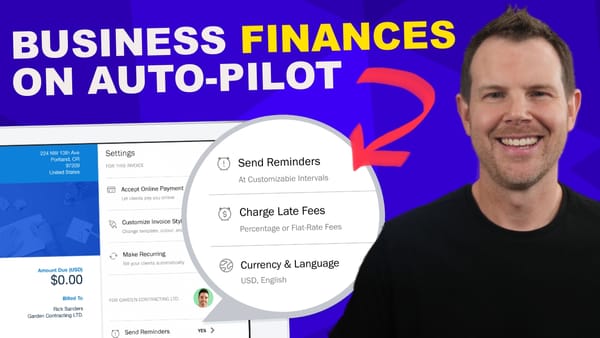FREE: DiffusionBee - The Ultimate Text to Image Generator for MacOS
Discover DiffusionBee: A free, user-friendly AI image generator for Apple Silicon Macs. Create stunning visuals from text descriptions—no technical skills needed.

Introduction [00:00]
In recent years, the world of artificial intelligence has made significant strides, particularly in the realm of image generation. One of the most exciting developments in this field is the emergence of text-to-image generators, which allow users to create stunning visuals simply by describing them in words. While many of these tools are still in their early stages and often require complex setups or expensive subscriptions, a game-changing solution has arrived for Apple Silicon Mac users: DiffusionBee.
DiffusionBee is a free, easy-to-use application that brings the power of AI-generated art to your fingertips. Built on the foundation of StableDiffusion, an open-source AI model, DiffusionBee offers a user-friendly interface that allows even those with limited technical knowledge to create impressive images. This article will explore the features of DiffusionBee, its underlying technology, and how it’s revolutionizing the accessibility of AI-generated art for Mac users.
Get DiffusionbeeThe Rise of AI-Generated Art [00:00]
The Early Adopter Phase
AI-generated art has captured the imagination of creators and tech enthusiasts alike. While it’s still in its early stages, the technology has already surpassed many people’s expectations. Just a few years ago, the idea of typing a description into a computer and having it produce a corresponding image seemed like science fiction. Today, it’s a reality that’s becoming increasingly accessible to the average user.
However, the technology is not without its limitations:
- Many popular AI art platforms have long waitlists
- Some services require significant financial investment
- The output quality can be inconsistent
- Technical knowledge is often required for setup and use
Enter StableDiffusion
StableDiffusion has emerged as a powerful solution to many of these challenges. This open-source AI model offers several advantages:
- It can be run locally on a user’s computer
- It’s completely free to use
- It produces high-quality images comparable to cloud-based solutions
- It’s released under a permissive license allowing for both commercial and non-commercial use
The Power of Local Processing
Running StableDiffusion locally on your computer offers several benefits:
- Privacy: Your prompts and generated images remain on your device
- Offline use: Generate images without an internet connection
- No usage limits: Create as many images as you want without restrictions
- Customization potential: Advanced users can modify the model for specific needs
Introducing DiffusionBee [00:00]
Simplifying StableDiffusion for Mac Users
While StableDiffusion itself is powerful, it initially required technical knowledge to set up and use. DiffusionBee changes this by providing:
- A one-click installer for Apple Silicon Macs
- No need for command-line knowledge or complex setups
- A user-friendly graphical interface
- Automatic download and configuration of the StableDiffusion model
System Requirements
To run DiffusionBee effectively, you’ll need:
- An Apple Silicon Mac (M1, M2, or later)
- At least 16GB of RAM (recommended)
- Approximately 5.5GB of free storage space
- macOS 12.3 or later
Getting Started with DiffusionBee
Setting up DiffusionBee is straightforward:
- Visit the DiffusionBee website
- Click the download button to get the installer (about 1GB)
- Run the installer and follow the prompts
- Launch DiffusionBee (it will download the 4GB StableDiffusion model on first run)
- Start generating images!
Using DiffusionBee: A Hands-On Guide [00:00]
The User Interface
DiffusionBee features a clean, intuitive interface:
- A text field for entering your image description (prompt)
- A “Generate” button to create the image
- An area to display the generated image
- Advanced options for fine-tuning the generation process
Creating Your First Image
To generate an image:
- Type your description in the text field
- Click the “Generate” button
- Wait for the image to be created (typically 20-50 seconds)
- View and save your generated image
Tips for Effective Prompts
Writing good prompts is key to getting the desired results:
- Be specific and descriptive
- Include details about style, mood, and composition
- Experiment with different phrasings
- Use artistic references (e.g., “in the style of Van Gogh”)
Iterating and Refining
Don’t be discouraged if your first results aren’t perfect:
- Generate multiple images for each prompt
- Adjust your prompt based on the results
- Use the advanced options to fine-tune the output
- Save variations you like for future reference
Advanced Features and Options [03:58]
Image Dimensions
DiffusionBee allows you to customize the size of your generated images:
- Default: 512×512 pixels
- Maximum: 768×768 pixels
- Custom aspect ratios (e.g., 512×768 for portrait orientation)
Larger images take longer to generate but offer higher resolution and more detail.
Steps and Denoising [03:58]
The “Steps” setting controls the number of denoising iterations:
- Default: 25 steps
- Range: 1-50 steps
- Higher values result in cleaner, more detailed images
- Lower values generate faster but may produce noisier results
Guidance Scale [04:34]
The Guidance Scale determines how closely the generated image adheres to your prompt:
- Default: 7.5
- Lower values allow for more creative interpretation
- Higher values produce images more strictly aligned with the prompt
- Experiment to find the right balance for your needs
512 by 768 Example [04:56]
To demonstrate the impact of image dimensions, let’s look at a 512×768 generation:
- Prompt: “A portrait of a man holding a trophy shaped like an Apple computer logo”
- Dimensions: 512×768 (portrait orientation)
- Generation time: Approximately 45-50 seconds
- Result: A tall image with more vertical detail
This example showcases how adjusting dimensions can affect the composition and detail of your generated images.
Future Features: Image-to-Image Generation [06:12]
DiffusionBee has plans to implement image-to-image generation:
- Use existing images as a starting point for new creations
- Maintain consistent characters or styles across multiple images
- Modify specific elements of an image while preserving others
- Enhance the storytelling potential of AI-generated art
This feature is currently listed as “coming soon” in the DiffusionBee interface.
Get DiffusionbeeKey Takeaways
DiffusionBee represents a significant leap forward in making AI-generated art accessible to a wider audience, particularly for Apple Silicon Mac users. Here are the main points to remember:
- Free and Powerful: DiffusionBee offers a no-cost solution for creating AI-generated images, powered by the robust StableDiffusion model.
- User-Friendly: With its one-click installer and intuitive interface, DiffusionBee eliminates the technical barriers often associated with AI art tools.
- Local Processing: By running on your Mac, DiffusionBee ensures privacy, offline use, and unlimited generation without the need for cloud services.
- Customizable Output: Advanced options like image dimensions, steps, and guidance scale allow users to fine-tune their results.
- Iterative Process: Achieving the perfect image often requires multiple generations and prompt refinements, encouraging experimentation and creativity.
- Commercial Use: The permissive license allows for both personal and commercial applications of the generated art.
- Resource Intensive: While powerful, DiffusionBee requires a relatively new Mac with ample RAM and storage space.
- Evolving Technology: With features like image-to-image generation on the horizon, DiffusionBee is poised to become even more versatile in the future.
DiffusionBee democratizes AI-generated art, putting powerful creative tools in the hands of Mac users without the need for technical expertise or financial investment. As the technology continues to evolve, we can expect even more impressive capabilities and applications in the realm of AI-assisted creativity.
For those interested in exploring the world of AI-generated art, DiffusionBee offers an excellent entry point. Whether you’re a digital artist looking to expand your toolkit, a content creator seeking unique visuals, or simply a curious individual wanting to experiment with cutting-edge technology, DiffusionBee provides an accessible and powerful platform for bringing your imaginative ideas to life.
To stay updated on the latest developments in AI-generated art and tools like DiffusionBee, be sure to follow industry experts and join online communities dedicated to this exciting field. You can start by checking out the following resources:
- Web: https://clientamp.com
- Facebook: http://facebook.com/groups/daveswift
- Twitter: https://twitter.com/davidswift
As AI-generated art continues to evolve and improve, tools like DiffusionBee are just the beginning. The future of digital creativity is bright, and it’s more accessible than ever before.