Need A Business Mailing Address? Don't Get A PO Box - Traveling Mailbox Review
Discover why a virtual mailbox service beats traditional PO boxes for managing business mail professionally while working remotely or traveling
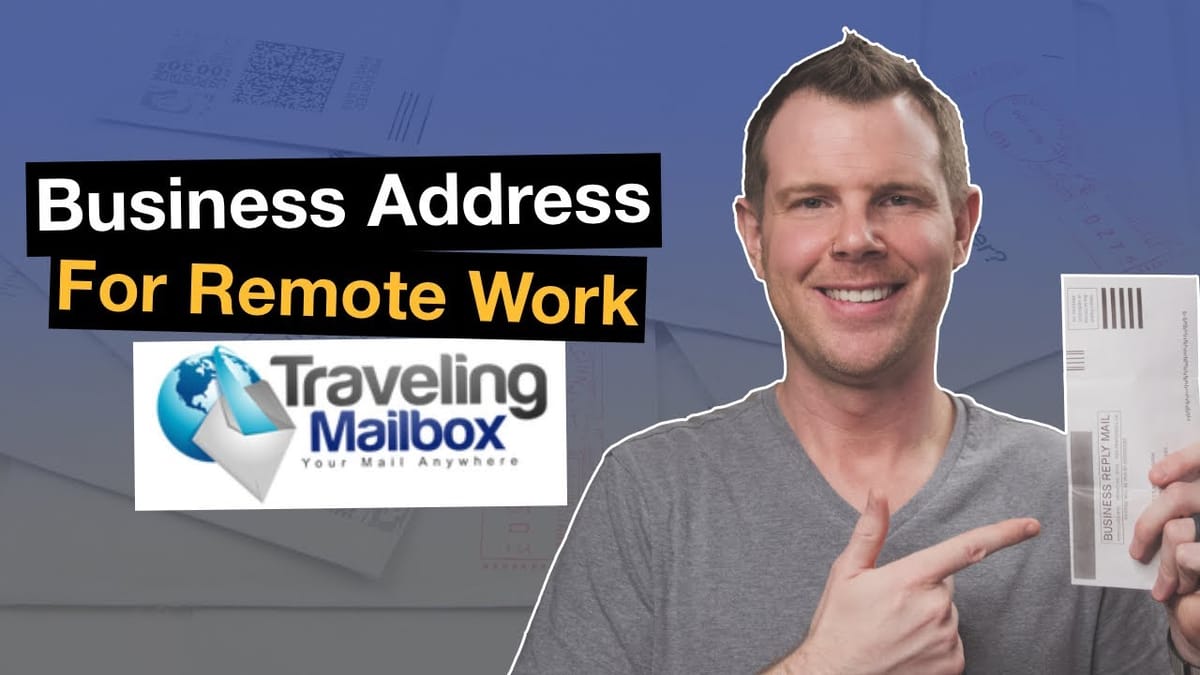
Introduction
In today’s digital age, the concept of a traditional office is evolving rapidly. Many businesses are embracing remote work or launching online ventures without physical premises. However, this shift raises an important question: How do you manage your business mail without a physical office? This review explores Traveling Mailbox, a virtual mailbox service that offers a compelling solution to this modern dilemma.
Traveling Mailbox provides a professional business address and mail management system, allowing entrepreneurs and remote workers to receive, view, and manage their mail from anywhere in the world. This service eliminates the need for a conventional PO box, which can be inconvenient and limiting. Throughout this article, we’ll delve into the features, benefits, and potential drawbacks of Traveling Mailbox, helping you determine if it’s the right choice for your business mailing needs.
Get Traveling MailboxIntro [00:00]
In the rapidly evolving business landscape, many entrepreneurs and companies are considering permanent remote work arrangements or launching online businesses without physical offices. While this shift offers numerous advantages, it also presents a unique challenge: how to manage business mail and maintain a professional mailing address.
Traditional solutions like using a personal home address or renting a PO box come with significant drawbacks. Putting your personal address on business communications can compromise privacy and appear unprofessional. On the other hand, PO boxes have limitations, such as size restrictions and the need for frequent emptying to avoid lock changes.
This is where Traveling Mailbox enters the picture, offering a innovative solution to address these concerns. Let’s explore how this virtual mailbox service works and why it might be a game-changer for remote businesses and digital nomads alike.
Key Points:
- The rise of remote work and online businesses has created a need for alternative mailing solutions.
- Using a personal address for business purposes can be risky and unprofessional.
- PO boxes have limitations, including size restrictions and maintenance requirements.
- Traveling Mailbox offers a virtual solution to these mailing challenges.
Considerations:
- Assess your business’s mailing needs and volume of physical mail received.
- Consider the importance of maintaining a professional image through your mailing address.
- Evaluate the potential risks and inconveniences of using a personal address or PO box for business purposes.
What is Traveling Mailbox? [01:10]
Traveling Mailbox is a virtual office service that provides users with a professional mailing address and comprehensive mail management capabilities. This innovative solution was popularized by Tim Ferriss in his book “The 4-Hour Work Week” as a tool for digital nomads and location-independent entrepreneurs.
Key Features:
- Multiple address locations across the United States
- Mail scanning and digital delivery
- Automatic junk mail filtering and shredding
- Options for physical mail forwarding
- Secure online access to view and manage mail
How It Works:
- Choose a virtual address from Traveling Mailbox’s list of locations.
- Receive notifications when new mail arrives at your chosen address.
- View scanned images of your mail’s exterior through the online portal or mobile app.
- Decide whether to have the mail opened and scanned, forwarded to your current location, or shredded.
- Access your mail digitally from anywhere in the world.
Benefits:
- Maintain a professional business address without renting physical office space.
- Eliminate the need to regularly check and empty a PO box.
- Reduce the amount of junk mail you receive.
- Access your important mail quickly, regardless of your physical location.
- Enhance privacy by keeping your personal address separate from business communications.
Considerations:
- Evaluate the available address locations to choose one that aligns with your business needs.
- Consider the potential time savings of not having to physically manage your mail.
- Assess the value of having a professional address for your business communications and marketing materials.
Traveling Mailbox Dashboard [02:14]
The Traveling Mailbox dashboard is the central hub for managing your virtual mailbox. It provides a user-friendly interface to view, organize, and take action on your incoming mail. While the design may appear somewhat dated, the functionality is robust and reliable.
Key Features of the Dashboard:
- Mail Inbox: View a list of all received mail items with sender information and date received.
- Envelope Preview: See scanned images of the exterior of each mail piece.
- Action Buttons: Quickly choose to open and scan, forward, or shred each piece of mail.
- Search and Filter: Easily locate specific mail items or types of correspondence.
- Storage Management: Keep track of your digital storage usage and upgrade options.
Using the Dashboard:
- Log in to your Traveling Mailbox account to access the dashboard.
- Review your mail inbox to see new arrivals and pending actions.
- Click on individual mail items to view envelope previews and available options.
- Choose appropriate actions for each piece of mail based on its importance and content.
- Monitor your account usage and manage your digital storage as needed.
Benefits of the Dashboard:
- Centralized mail management from a single, easy-to-use interface.
- Quick decision-making process for handling each piece of mail.
- Reduced time spent on mail management compared to traditional methods.
- Ability to access and manage mail from any device with internet access.
Considerations:
- Familiarize yourself with the dashboard layout and features to maximize efficiency.
- Regularly review and organize your digital mail to maintain a clutter-free inbox.
- Consider setting up filters or rules to automatically categorize certain types of mail.
Virtual Office [04:06]
Traveling Mailbox goes beyond just mail management by offering a comprehensive virtual office solution. This feature set expands the service’s utility, making it an invaluable tool for remote businesses and digital nomads.
Key Virtual Office Features:
- Fax Number: Receive faxes electronically through your virtual mailbox.
- Outgoing Mail Services: Send physical letters and faxes directly from your online account.
- Document Printing and Mailing: Upload documents to be printed, stuffed into envelopes, and mailed on your behalf.
- Virtual Phone Number: Some plans may include a virtual phone number for added professionalism.
How to Use Virtual Office Features:
- Access the Virtual Office tab in your Traveling Mailbox dashboard.
- Select the desired service (e.g., send a fax, mail a letter).
- Upload your document or enter the necessary information.
- Review and confirm the details before sending.
- Track the status of your outgoing mail or faxes through the dashboard.
Benefits of Virtual Office Features:
- Streamline business communications by centralizing mail, fax, and document services.
- Reduce the need for physical office equipment like printers and fax machines.
- Maintain a professional image with a dedicated business address and communication tools.
- Save time and resources by outsourcing mail and document handling tasks.
Considerations:
- Evaluate which virtual office features are most relevant to your business needs.
- Compare the costs of using these services against traditional office solutions.
- Ensure you understand any limitations or additional fees associated with virtual office features.
Checks [04:46]
One of the most convenient features offered by Traveling Mailbox is its ability to handle check deposits on your behalf. This service can be a game-changer for businesses that frequently receive payments via check.
Check Deposit Process:
- Receive notification of a check in your virtual mailbox.
- View the scanned image of the check through the dashboard.
- Initiate the deposit process by providing your bank account information.
- Traveling Mailbox securely deposits the check into your specified account.
- Receive confirmation of the deposit and track its status through the dashboard.
Benefits of Check Deposit Service:
- Eliminate the need to physically handle and deposit checks.
- Reduce the time between receiving a check and having funds available in your account.
- Minimize the risk of lost or stolen checks during transit.
- Maintain a digital record of all check payments received.
Security Measures:
- Encrypted transmission of bank account information.
- Secure handling and storage of sensitive financial documents.
- Detailed tracking and reporting of all check deposits.
Considerations:
- Verify the compatibility of this service with your bank’s policies.
- Understand any fees associated with the check deposit service.
- Consider setting up automatic deposit instructions for recurring payments.
Setup Experience [05:12]
Setting up a Traveling Mailbox account is a straightforward process, but it does require some important steps to ensure compliance with postal regulations and security measures.
Setup Process:
- Sign up for an account on the Traveling Mailbox website.
- Choose your preferred plan and virtual address location.
- Complete the USPS Form 1583, which authorizes Traveling Mailbox to receive your mail.
- Get the Form 1583 notarized at your local bank or notary public.
- Submit the notarized form to Traveling Mailbox.
- Set up mail forwarding with USPS to redirect your mail to your new virtual address.
Key Points About Setup:
- The USPS Form 1583 is a legal requirement for mail forwarding services.
- Notarization of the form ensures the authenticity of your identity and authorization.
- You can set up individual, family, or business mail forwarding through USPS.
- Multiple users can be added to a single Traveling Mailbox account, depending on your plan.
Benefits of Proper Setup:
- Ensures compliance with postal regulations.
- Provides a secure and authorized mail handling process.
- Allows for seamless transition from your old mailing address to the new virtual one.
- Enables customization of your mail handling preferences from the start.
Considerations:
- Allow sufficient time for the setup process, including notarization and form submission.
- Review different plan options to choose the one that best fits your needs and budget.
- Consider any additional services or add-ons you may need during the setup process.
Security & Privacy [06:36]
Traveling Mailbox places a strong emphasis on security and privacy, recognizing the sensitive nature of handling personal and business mail. Their comprehensive security measures are designed to protect your information and maintain confidentiality.
Key Security Features:
- Audio and video surveillance with facial recognition at physical facilities.
- Secure servers with dedicated IP blocks.
- Natural gas-powered generators for uninterrupted service.
- HIPAA-compliant plans available for healthcare-related businesses.
- Secure shredding of unwanted mail and documents.
Privacy Measures:
- Strict employee training on confidentiality and privacy protocols.
- Background checks on all employees handling mail.
- Secure login procedures for accessing your virtual mailbox.
- Options to delete digital copies of mail from the system.
HIPAA Compliance:
- Business Associate Agreements available for top-tier plans.
- Special handling procedures for healthcare-related mail.
- Enhanced data encryption for sensitive medical information.
Third-Party Validation:
- Better Business Bureau accreditation with an A+ rating.
- High customer satisfaction ratings (4.86 out of 5 stars based on 175 reviews).
Considerations:
- Review Traveling Mailbox’s security page for detailed information on their practices.
- Assess your business’s specific security needs, especially if dealing with sensitive information.
- Consider the HIPAA-compliant plan if handling medical or healthcare-related mail.
Final Thoughts [08:37]
After a thorough review and personal experience with Traveling Mailbox, it’s clear that this service offers a valuable solution for businesses and individuals seeking a professional and flexible mailing address. While it may not be the perfect fit for everyone, it presents numerous advantages over traditional PO boxes and using personal addresses for business purposes.
Pros:
- Eliminates junk mail and streamlines mail management.
- Provides a professional business address without the cost of physical office space.
- Offers convenient features like check deposits and virtual office services.
- Prioritizes security and privacy with robust measures in place.
- Accessible and user-friendly interface, despite a somewhat dated design.
Cons:
- User interface could benefit from a visual update.
- May require an adjustment period for those accustomed to traditional mail handling.
- Initial setup process involves some paperwork and notarization.
Overall Rating: 9.2/10
Traveling Mailbox stands out as a reliable and feature-rich virtual mailbox service. Its combination of mail management, virtual office capabilities, and strong security measures make it an excellent choice for remote businesses, digital nomads, and anyone looking to streamline their mail handling process.
The service effectively addresses the challenges of maintaining a professional business address without the need for physical office space. While there’s room for improvement in terms of the user interface design, the functionality and reliability of the service more than make up for this minor drawback.
For businesses and individuals considering a virtual mailbox service, Traveling Mailbox is definitely worth exploring. Its comprehensive features, security measures, and positive customer reviews indicate a service that delivers on its promises and provides significant value to its users.
To learn more about Traveling Mailbox and explore whether it’s the right fit for your mailing needs, visit their website for detailed information and plan options.




