How To Easily Track Conversions In WordPress
Discover how Conversion Bridge revolutionizes WordPress conversion tracking with seamless analytics integration and real-time user behavior insights.
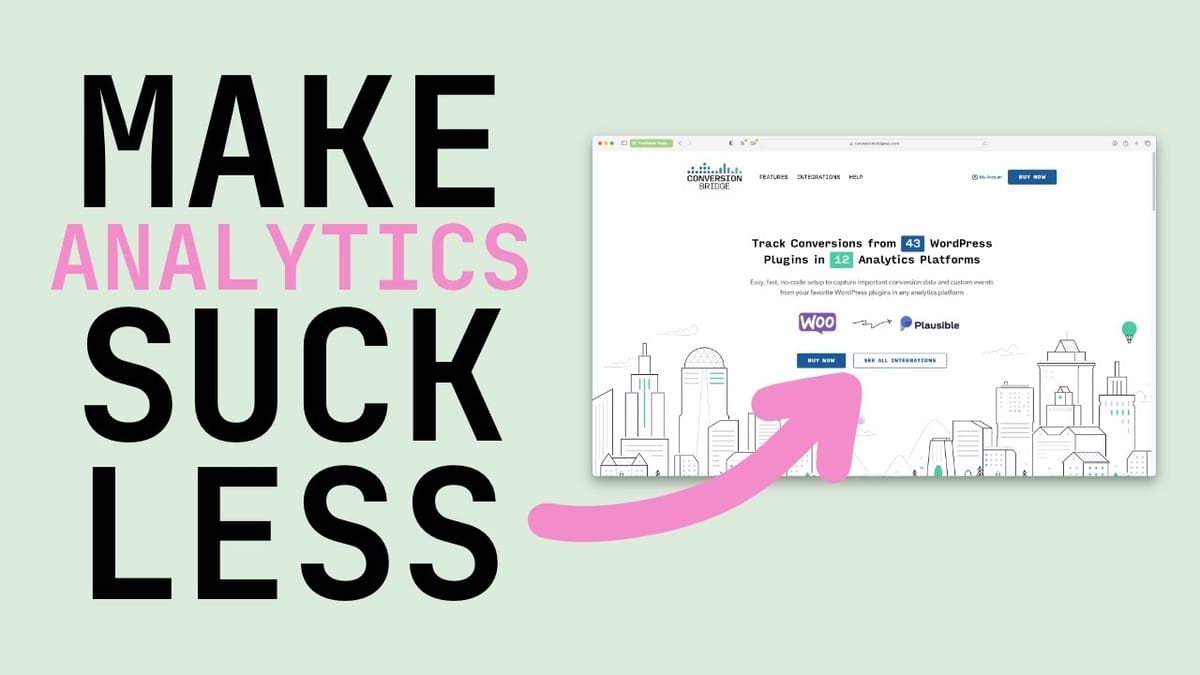
In the ever-evolving world of WordPress, tracking conversions has long been a challenge for website owners and marketers. Many have struggled to effectively measure user interactions and make data-driven decisions. Enter Conversion Bridge, a groundbreaking WordPress plugin that promises to revolutionize how we track and analyze user behavior on our websites. This comprehensive guide will explore Conversion Bridge’s features, setup process, and integration with various analytics platforms. We’ll delve into its compatibility with popular WordPress plugins like WooCommerce and Fluent Forms, and discuss how it can provide valuable insights to help grow your online business. Whether you’re a seasoned WordPress developer or a beginner looking to improve your site’s performance, this article will equip you with the knowledge to harness the power of Conversion Bridge and take your WordPress analytics to the next level.
Intro [00:00]
The WordPress ecosystem has been facing challenges recently, with vulnerabilities, hacks, and heated debates over page builders dominating discussions. However, amidst these concerns, a new plugin called Conversion Bridge emerges as a beacon of positivity and progress for WordPress users.
Conversion Bridge offers a unique solution to a long-standing problem in the WordPress community: the ability to easily track and analyze user interactions across various plugins. This innovative tool promises to bridge the gap between WordPress plugins and analytics platforms, allowing website owners to make informed, data-driven decisions about their online presence.
Key features of Conversion Bridge include:
- Integration with popular WordPress plugins like LearnDash, WooCommerce, and Fluent Forms
- Compatibility with multiple analytics platforms, including Google Analytics and privacy-focused alternatives
- Easy setup and configuration process
- Ability to track a wide range of user interactions, from form submissions to e-commerce transactions
The plugin’s developer claims that Conversion Bridge is doing something unprecedented in the WordPress ecosystem. If this claim holds true, it could potentially revolutionize how WordPress users approach website analytics and optimization.
In the following sections, we’ll take a deep dive into Conversion Bridge’s features, explore its integration capabilities, and examine how it performs with various analytics platforms. By the end of this guide, you’ll have a comprehensive understanding of how Conversion Bridge can help you unlock valuable insights about your WordPress website’s performance and user behavior.
Get Conversion BridgeConversion Bridge Integrations [01:22]
Conversion Bridge sets itself apart from other WordPress plugins by offering an extensive range of integrations with both analytics platforms and popular WordPress plugins. This comprehensive approach allows website owners to track and analyze user interactions across various aspects of their WordPress sites.
Analytics Platform Integrations
Conversion Bridge currently supports 12 analytics platforms, catering to a wide range of preferences and needs:
- Google Analytics: The most widely used analytics platform, offering in-depth data and insights.
- Fathom Analytics: A privacy-focused analytics solution popular among indie hackers and privacy-conscious users.
- Plausible Analytics: Another privacy-friendly option known for its simplicity and clean interface.
- UserMaven: A newer platform offering user behavior analysis and conversion optimization tools.
- Other supported platforms: The list continues to grow, with more integrations being added regularly.
WordPress Plugin Integrations
On the WordPress side, Conversion Bridge boasts compatibility with 43 plugins, covering a wide range of functionalities:
- E-commerce: WooCommerce integration allows tracking of orders, revenue, and other important metrics.
- Learning Management Systems: LearnDash integration enables tracking of course completions and student progress.
- Form Builders: Fluent Forms and WS Forms integrations help track form submissions and user interactions.
- Membership Plugins: Track user registrations and logins for membership-based websites.
- Additional plugins: The list of supported plugins continues to expand, with more integrations in development.
Expanding Integration Ecosystem
The developer behind Conversion Bridge is actively working on expanding the list of supported plugins and analytics platforms. This commitment to growth ensures that Conversion Bridge will continue to provide value to WordPress users as new tools and technologies emerge in the ecosystem.
- Upcoming integrations: The Conversion Bridge website features a “coming soon” section, highlighting plugins that will be supported in future updates.
- Custom integrations: For plugins not currently supported, the developer may be open to creating custom integrations upon request.
Benefits of Extensive Integrations
The wide range of integrations offered by Conversion Bridge provides several key benefits to WordPress users:
- Centralized data collection: Track user interactions across multiple plugins in one place, simplifying the analytics process.
- Flexibility in choosing analytics platforms: Users can select the analytics solution that best fits their needs and privacy concerns.
- Comprehensive insights: By connecting various plugins to analytics platforms, users can gain a more holistic view of their website’s performance.
- Future-proofing: As the plugin ecosystem continues to evolve, Conversion Bridge’s growing list of integrations helps ensure long-term compatibility and usefulness.
By offering such a diverse range of integrations, Conversion Bridge positions itself as a versatile and powerful tool for WordPress users looking to gain deeper insights into their website’s performance and user behavior.
ConversionBridge Settings [02:41]
Setting up and configuring Conversion Bridge is designed to be a straightforward process, allowing WordPress users of all skill levels to quickly start tracking their website’s conversions. In this section, we’ll explore the various settings and options available within the Conversion Bridge plugin, as well as some of the thoughtful features that make it stand out.
Initial Setup and Configuration
After installing Conversion Bridge, users can access the plugin settings through the WordPress admin bar:
- Navigate to Settings > ConversionBridge in the WordPress admin menu.
- The first screen displays all 12 supported analytics platforms.
- Users can easily enable or disable tracking for each platform by toggling the corresponding switch.
Connecting Analytics Platforms
Connecting your chosen analytics platform(s) to Conversion Bridge is a simple process:
- Choose the desired analytics platform from the list.
- Click the “Configure” button next to the platform name.
- Follow the platform-specific instructions, which typically involve pasting an API key or tracking code.
- Most platforms offer free trials without requiring a credit card, allowing users to test different options.
WordPress Core and Media Library Tracking
Conversion Bridge offers tracking capabilities for built-in WordPress features:
- WordPress Core tracking options:
- Search tracking: Monitor how often users perform searches on your site.
- Login tracking: Track user logins to gauge engagement for membership sites.
- Registration tracking: Monitor new user registrations.
- Media Library tracking options:
- Video plays: Track plays for videos hosted directly on your WordPress site.
- YouTube video plays: Monitor plays for embedded YouTube videos.
- Audio plays: Track plays for audio files hosted on your site.
- File downloads: Monitor downloads of files from your media library.
- Image clicks: Track when users click on images (use case may vary).
Plugin-Specific Tracking
Conversion Bridge automatically detects and offers tracking options for supported plugins installed on your WordPress site:
- WooCommerce tracking: Monitor order placements and revenue data.
- Fluent Forms tracking: Track form submissions across your site.
- Other supported plugins: Conversion Bridge will display tracking options for any compatible plugins you have installed.
Advanced Options and Privacy Considerations
Conversion Bridge includes several advanced options to ensure accurate tracking and respect user privacy:
- Disable tracking for administrators: By default, Conversion Bridge doesn’t track activities of logged-in administrators to prevent skewing analytics data.
- Option to exclude editors and authors: Users can choose to exclude additional user roles from tracking.
- Automatic disabling on staging/development sites: Conversion Bridge intelligently detects when a site is in a staging or development environment and disables tracking to prevent contaminating production analytics data.
Benefits of Conversion Bridge’s Settings
The thoughtful design of Conversion Bridge’s settings offers several advantages:
- Easy setup process: Even users with limited technical knowledge can quickly configure the plugin.
- Flexibility: Support for multiple analytics platforms allows users to choose the best fit for their needs.
- Comprehensive tracking options: From core WordPress features to popular plugins, Conversion Bridge offers a wide range of tracking capabilities.
- Privacy-conscious design: Options to exclude certain user roles and automatic disabling on non-production sites demonstrate a commitment to data accuracy and user privacy.
By providing a user-friendly interface and a wide range of configuration options, Conversion Bridge empowers WordPress users to take control of their website analytics and make data-driven decisions to improve their online presence.
Viewing Data on Analytics Platforms [08:47]
Once Conversion Bridge is set up and configured, users can start viewing the tracked data on their chosen analytics platforms. This section will explore how the data appears on different analytics platforms and the insights that can be gained from this information.
Plausible Analytics
Plausible Analytics offers a clean and straightforward interface for viewing conversion data:
- Goal Conversions: Displays total orders, revenue, and average order value.
- Form Submissions: Shows the number of form submissions tracked.
- YouTube Video Plays: Indicates how many times embedded YouTube videos were played.
- Search Results: Displays the number of searches performed on the site.
Benefits of Plausible Analytics:
- Clean, easy-to-read interface
- Privacy-focused approach
- Real-time updates for most metrics
Limitations:
- Less detailed e-commerce data compared to some other platforms
Fathom Analytics
Fathom Analytics provides a visually appealing dashboard for viewing conversion data:
- Orders: Displays the number of orders placed
- Form Submissions: Shows form submission counts
- Video Plays: Indicates the number of video plays
Benefits of Fathom Analytics:
- Attractive, user-friendly dashboard
- Strong focus on user privacy
- Real-time updates for tracked metrics
Limitations:
- Lacks enhanced e-commerce data (e.g., order values, product details)
- Less detailed search data compared to some other platforms
Google Analytics
Google Analytics offers the most comprehensive set of data among the platforms discussed:
- Real-time tracking: Shows current user activity on the site
- Enhanced e-commerce data: Provides detailed information on orders, products, and revenue
- Event tracking: Captures a wide range of user interactions, including page views, scrolls, and engagement
Benefits of Google Analytics:
- Extremely detailed data and insights
- Powerful reporting and segmentation capabilities
- Integration with other Google services
Limitations:
- Privacy concerns for some users
- Can be blocked by certain browsers and ad-blockers
- Slight delay in data appearing in some reports
Comparing Data Across Platforms
When using multiple analytics platforms with Conversion Bridge, users may notice some differences in the data reported:
- Real-time updates: Platforms like Plausible and Fathom tend to update more quickly than Google Analytics for certain metrics.
- Level of detail: Google Analytics generally provides the most granular data, while privacy-focused platforms may offer less detailed information.
- E-commerce data: The level of e-commerce data available varies between platforms, with Google Analytics typically offering the most comprehensive information.
Considerations When Viewing Analytics Data
When interpreting the data provided by Conversion Bridge through various analytics platforms, keep in mind:
- Browser and ad-blocker impact: Some browsers (like Safari) and ad-blockers may prevent certain analytics platforms from tracking user activity.
- Differences in tracking methods: Each platform may have slightly different methods for counting conversions or user interactions.
- Privacy settings: The level of detail available may be affected by the privacy settings of both the analytics platform and Conversion Bridge.
By leveraging the data provided through Conversion Bridge on various analytics platforms, WordPress users can gain valuable insights into their website’s performance, user behavior, and conversion rates. This information can be used to make informed decisions about site improvements, marketing strategies, and overall business goals.
Ecommerce Test [11:33]
To demonstrate the effectiveness and real-time capabilities of Conversion Bridge, let’s walk through an e-commerce test scenario. This test will showcase how different analytics platforms capture and display conversion data when a purchase is made on a WooCommerce-powered WordPress site.
Setting Up the Test
For this test, we’ll use a demo WordPress site with WooCommerce installed and Conversion Bridge configured to work with multiple analytics platforms:
- Plausible Analytics
- Fathom Analytics
- Google Analytics
The test will involve purchasing a polo shirt from the demo store and observing how the data is reflected across the different analytics platforms.
Initial State
Before the purchase, let’s note the current state of our analytics:
- Plausible Analytics: 4 total conversions, $143 in revenue
- Fathom Analytics: 4 total conversions (no revenue data available)
- Google Analytics: Real-time data showing current site activity
Performing the Purchase
The test purchase process:
- Add the polo shirt to the cart
- View the cart
- Proceed to checkout
- Place the order
Observing Real-Time Updates
Immediately after placing the order, we’ll check each analytics platform to see how quickly the data is updated:
- Fathom Analytics:
- Refreshed immediately after the purchase
- Updated to show 5 total conversions
- Near-instantaneous reflection of the new order
- Plausible Analytics:
- Auto-reloads on its own (may take a few seconds)
- Manual refresh shows 5 total conversions
- Revenue total increased by $20 (the price of the polo shirt)
- Demonstrates ability to capture both conversion count and revenue data
- Google Analytics:
- Real-time data updates quickly to show the new activity
- Detailed e-commerce data may take longer to appear in standard reports
Key Observations
This e-commerce test reveals several important aspects of Conversion Bridge’s functionality:
- Real-time tracking: Both Plausible and Fathom Analytics show near-instantaneous updates, allowing for immediate insight into conversion activities.
- Revenue tracking: Plausible Analytics demonstrates the ability to capture not just the number of conversions but also the associated revenue, providing a more complete picture of e-commerce performance.
- Consistency across platforms: The conversion is accurately reflected across all connected analytics platforms, ensuring data consistency.
- Varying levels of detail: While all platforms capture the basic conversion event, the level of detail (such as revenue data) varies between platforms.
- Google Analytics nuances: While real-time data updates quickly, more detailed e-commerce information may have a slight delay before appearing in standard reports.
Limitations and Considerations
The test also revealed some limitations and points to consider:
- Ad blockers and privacy-focused browsers: These tools may impact data collection, potentially leading to discrepancies between actual sales and reported data.
- WooCommerce-specific search: The test noted that searches performed using WooCommerce’s product search functionality were not tracked by Conversion Bridge in its current version.
- Data obscuring: In some cases, ad blockers may allow conversion tracking but obscure specific details like revenue amounts.
By conducting this e-commerce test, we can see that Conversion Bridge effectively bridges the gap between WordPress e-commerce activities and various analytics platforms. This real-time, cross-platform tracking capability enables website owners to gain immediate insights into their online store’s performance, make data-driven decisions, and quickly respond to trends or issues as they arise.
About the Developer [15:16]
Understanding the background and experience of the developer behind a WordPress plugin can provide valuable context and instill confidence in its long-term viability. In the case of Conversion Bridge, the plugin is developed by a well-established company with a strong track record in the WordPress ecosystem.
WP Sunshine: The Company Behind Conversion Bridge
Conversion Bridge is developed by WP Sunshine, a company with over a decade of experience in the WordPress plugin space:
- Established presence: WP Sunshine has been active in the WordPress community for more than 10 years.
- Track record: The company has developed and maintained several well-respected plugins in the WordPress ecosystem.
- Reputation: WP Sunshine is known for creating high-quality, reliable WordPress solutions.
Derek Oshauer: The Founder of Conversion Bridge
The face behind Conversion Bridge is Derek Oshauer, the founder of the plugin:
- Experience: Derek has extensive experience in WordPress development and plugin creation.
- Accessibility: He is active on social media platforms like Twitter, where users can engage with him directly about Conversion Bridge.
- Openness to feedback: Derek welcomes plugin requests and is responsive to user inquiries, demonstrating a commitment to improving and expanding Conversion Bridge.
Future Plans for Conversion Bridge
While Conversion Bridge is currently in version 1.0, the development team has ambitious plans for its future:
- Expanded integrations: The team is continuously working on adding support for more WordPress plugins and analytics platforms.
- Ad platform integrations: There are plans to integrate with ad platforms like Meta Pixel (formerly Facebook Pixel) and Pinterest Pixel, allowing for more comprehensive tracking of ad conversions.
- Ongoing development: The team is committed to evolving Conversion Bridge to meet the changing needs of WordPress users and keep pace with advancements in web analytics.
Why Developer Background Matters
The experience and reputation of the development team behind a WordPress plugin are crucial factors to consider:
- Longevity: Established developers are more likely to provide long-term support and updates for their plugins.
- Quality: Experienced teams typically produce more stable and reliable plugins.
- Innovation: Developers with a track record of success are often at the forefront of introducing new features and capabilities to the WordPress ecosystem.
- Community trust: Well-known developers have earned the trust of the WordPress community through consistent delivery of valuable tools.
Engaging with the Developer
For users interested in Conversion Bridge or those who have suggestions for improvements:
- Twitter engagement: Derek Oshauer is active on Twitter, where users can reach out with questions, feedback, or feature requests.
- Community involvement: The development team’s active presence in the WordPress community provides opportunities for users to engage and contribute to the plugin’s evolution.
- Feedback channels: Users are encouraged to provide feedback and suggestions, which can help shape the future direction of Conversion Bridge.
The Importance of Ongoing Development
Conversion Bridge’s status as a version 1.0 product, combined with the developer’s proven track record, suggests a bright future for the plugin:
- Regular updates: Users can expect frequent updates and improvements as the plugin matures.
- New features: The development team’s plans for expanded integrations and capabilities indicate a commitment to enhancing the plugin’s value over time.
- Community-driven development: The openness to user feedback suggests that future versions of Conversion Bridge will be tailored to meet the evolving needs of the WordPress community.
By choosing a plugin developed by an established company like WP Sunshine and an experienced developer like Derek Oshauer, WordPress users can feel confident in the longevity and quality of Conversion Bridge. This background information provides assurance that the plugin will continue to evolve and provide value in the ever-changing landscape of WordPress and web analytics.
Get Conversion BridgeKey Takeaways
Conversion Bridge represents a significant advancement in the world of WordPress analytics and conversion tracking. By bridging the gap between various WordPress plugins and multiple analytics platforms, it offers website owners and marketers a powerful tool for making data-driven decisions. Here are the key takeaways from our exploration of Conversion Bridge:
- Comprehensive Integration: Conversion Bridge supports 12 analytics platforms and 43 WordPress plugins, with more being added regularly. This wide range of integrations allows users to choose the tools that best fit their needs while maintaining a centralized approach to tracking conversions and user interactions.
- User-Friendly Setup: The plugin offers a straightforward setup process, making it accessible to WordPress users of all skill levels. The intuitive interface allows for easy configuration of analytics platforms and tracking options.
- Versatile Tracking Capabilities: Beyond standard plugin integrations, Conversion Bridge offers tracking for WordPress core features and media library interactions. This comprehensive approach provides a holistic view of user behavior on WordPress sites.
- Real-Time Data Updates: As demonstrated in the e-commerce test, Conversion Bridge facilitates near-instantaneous updates on supported analytics platforms. This real-time capability allows for immediate insights and quick decision-making.
- Privacy-Conscious Design: The plugin includes features to prevent tracking of admin activities and automatically disables tracking on staging or development sites. These thoughtful touches demonstrate a commitment to data accuracy and user privacy.
- Established Development Team: Backed by WP Sunshine, a company with over a decade of experience in the WordPress ecosystem, Conversion Bridge benefits from a strong foundation and the promise of ongoing support and development.
- Future-Focused Development: Plans for expanded integrations, including ad platforms like Meta Pixel and Pinterest Pixel, indicate a commitment to evolving the plugin to meet future needs of WordPress users.
- Flexibility in Analytics Choices: By supporting multiple analytics platforms, including privacy-focused options like Plausible and Fathom, Conversion Bridge allows users to select solutions that align with their privacy preferences and data needs.
- Enhanced E-commerce Insights: For WooCommerce users, Conversion Bridge offers valuable e-commerce tracking capabilities, providing insights into order volumes, revenue, and customer behavior across various analytics platforms.
- Community Engagement: The developer’s openness to feedback and active presence in the WordPress community suggests that future versions of Conversion Bridge will be shaped by user needs and industry trends.
In conclusion, Conversion Bridge addresses a long-standing challenge in the WordPress ecosystem by providing a unified solution for tracking conversions and user interactions across various plugins and analytics platforms. Its user-friendly approach, comprehensive tracking capabilities, and commitment to ongoing development make it a valuable tool for WordPress site owners looking to gain deeper insights into their website’s performance.
By leveraging the power of Conversion Bridge, WordPress users can make more informed decisions about their website design, content strategy, and marketing efforts. The ability to track and analyze user behavior across different aspects of a WordPress site – from e-commerce transactions to form submissions and media interactions – provides a wealth of data that can drive meaningful improvements and business growth.
As the plugin continues to evolve and expand its integrations, it has the potential to become an indispensable tool for WordPress professionals seeking to optimize their websites and achieve their online objectives. Whether you’re running an e-commerce store, a membership site, or a content-driven platform, Conversion Bridge offers the insights needed to understand your audience better and drive your WordPress site’s success.




