Unlimited Cloud Storage & Easy Sharing - Sync.com
Discover how Sync.com solves common cloud storage problems with unlimited space, easy sharing, and top-tier security - a complete guide to better file management.
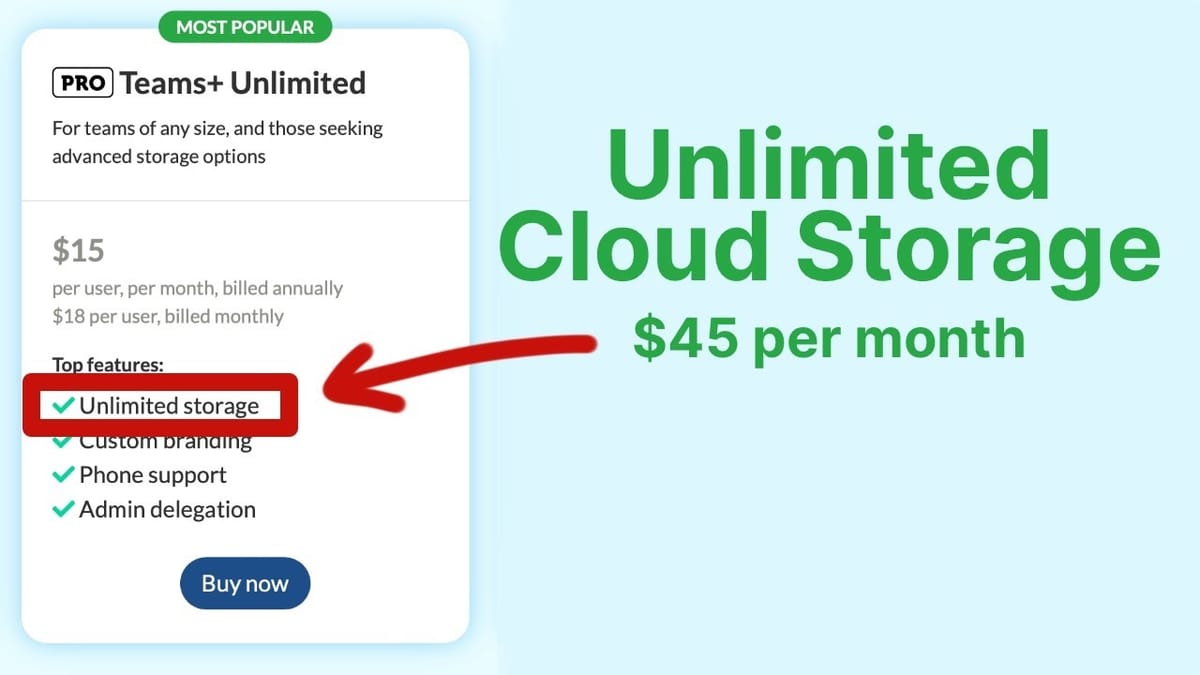
Introduction
In today’s digital age, cloud storage has become an essential tool for individuals and businesses alike. However, many users face common challenges with popular services like Dropbox or Google Drive, such as limited storage space and confusing sharing permissions. Enter Sync.com, a cloud storage provider that offers a solution to these problems. This comprehensive guide will explore the features and benefits of Sync.com, including its unlimited storage options, user-friendly sharing capabilities, and robust security measures. Whether you’re a freelancer dealing with large files or a team leader managing collaborative projects, Sync.com provides a versatile and reliable platform for all your cloud storage needs. We’ll delve into the various plans available, walk through the user interface, and highlight key features that set Sync.com apart from its competitors. By the end of this guide, you’ll have a clear understanding of how Sync.com can streamline your file management and collaboration processes.
Get SyncThe Problem with Traditional Cloud Storage [00:00]
Many of us have experienced the frustration of running out of storage space on popular cloud services like Dropbox or Google Drive. This often leads to the tedious task of deleting old files or reluctantly upgrading to a more expensive plan. Additionally, sharing permissions on these platforms can be confusing and prone to errors, resulting in embarrassing situations where recipients can’t access the files you’ve sent.
Limited Storage Issues
- Storage Caps: Most cloud storage services offer limited free storage, typically ranging from 2GB to 15GB, which can quickly fill up with large files or numerous documents.
- Costly Upgrades: When you exceed your storage limit, you’re often forced to choose between deleting files or upgrading to a more expensive plan, which may not fit your budget.
- Inefficient File Management: The pressure of limited storage can lead to hasty decisions about which files to keep or delete, potentially resulting in the loss of important data.
- Interrupted Workflow: Running out of storage mid-project can disrupt your work, causing delays and frustration as you scramble to free up space.
Sharing Permission Complications
- Confusing Interfaces: Many cloud storage services have complex sharing settings that can be difficult to navigate, especially for less tech-savvy users.
- Accidental Restrictions: It’s easy to mistakenly set overly restrictive permissions, preventing recipients from accessing the files you intended to share.
- Lack of Granular Control: Some services don’t offer fine-tuned permission settings, making it challenging to share files with the right level of access for different users.
- Embarrassing Follow-ups: Having to send follow-up emails to apologize for sharing issues can be unprofessional and time-consuming, especially in business settings.
Introducing Sync.com [01:30]
Sync.com emerges as a solution to the common problems associated with traditional cloud storage services. This section will introduce the key features and benefits that make Sync.com stand out in the crowded cloud storage market.
Unlimited Storage
- True Unlimited Storage: Unlike many competitors, Sync.com offers genuinely unlimited storage options, allowing users to upload as many files as they need without worrying about space constraints.
- Cost-Effective Plans: The unlimited storage option is available at a competitive price point, making it an attractive choice for individuals and businesses with large storage needs.
- No Hidden Caps: Sync.com’s unlimited storage is not subject to fair use policies or hidden limitations that some other “unlimited” services impose.
- Scalability: As your storage needs grow, you don’t need to keep upgrading to higher tiers or managing multiple accounts – your storage simply grows with you.
Advanced Sharing Features
- Intuitive Sharing Interface: Sync.com provides a user-friendly sharing system that simplifies the process of granting access to files and folders.
- Granular Permission Controls: Users can set specific permissions for each shared file or folder, including view-only access, download permissions, and editing rights.
- Custom Branding: For business users, Sync.com offers the ability to customize the sharing interface with company logos and colors, adding a professional touch to file sharing.
- Secure Sharing Links: Each shared file or folder gets a unique, encrypted link that can be easily sent to recipients, ensuring that only authorized users can access the content.
Collaboration Tools
- Real-Time Syncing: Changes made to files are instantly synced across all devices and for all collaborators, ensuring everyone is always working with the most up-to-date version.
- Version History: Sync.com maintains a detailed version history of files, allowing users to revert to previous versions if needed or track changes over time.
- Comment and Feedback System: Collaborators can leave comments on files, facilitating discussions and feedback without the need for separate communication channels.
- Team Folders: Dedicated shared spaces for teams make it easy to organize and collaborate on projects with multiple team members.
Sync.com Plans and Pricing [03:00]
Sync.com offers a range of plans to cater to different user needs, from individuals to large teams. This section breaks down the various options available and helps you choose the right plan for your storage requirements.
Free Plan
- Storage Capacity: The free plan comes with 5GB of storage, allowing users to try out Sync.com’s features without any financial commitment.
- Basic Features: Users on the free plan can access core functionalities like file syncing, sharing, and basic collaboration tools.
- Limitations: While generous for basic use, the free plan may not be sufficient for users with larger storage needs or those requiring advanced features.
- Upgrade Path: Free users can easily upgrade to paid plans as their storage needs grow or they require additional features.
Individual Plans
- Storage Options: Individual plans range from 200GB to 6TB of storage, catering to a wide variety of personal storage needs.
- Pricing Structure: Plans start at a competitive rate, with higher storage tiers offering better value per gigabyte.
- Advanced Features: All individual paid plans include features like advanced sharing controls, offline access, and priority support.
- Flexibility: Users can choose the plan that best fits their current needs and easily upgrade or downgrade as those needs change.
Pro Teams Unlimited Plan
- Unlimited Storage: This plan offers truly unlimited storage for teams of three or more users, making it ideal for businesses with large data requirements.
- Per-User Pricing: The Pro Teams Unlimited plan is priced at $15 per user per month, with a minimum of three users required.
- Advanced Collaboration Tools: Includes all the features of individual plans plus team-specific tools like user management, audit logs, and centralized billing.
- Custom Branding: Business users can customize their sharing portals with company logos and colors for a professional look.
Value Proposition
- Cost-Effectiveness: When compared to the storage costs of physical hard drives or competing cloud services, Sync.com’s unlimited plan offers significant value, especially for data-intensive businesses.
- Scalability: The ability to add users and storage as needed without worrying about limits allows businesses to grow without technology constraints.
- Feature Set: Even at competitive price points, Sync.com includes advanced features that are often reserved for enterprise-level plans on other platforms.
- Simplified Management: With unlimited storage, businesses can avoid the complexity of managing multiple storage solutions or constantly monitoring usage limits.
The Sync.com Web Interface [05:30]
The web interface is often the primary point of interaction for many users, and Sync.com has designed its platform to be intuitive and feature-rich. This section explores the various aspects of the web interface and how they contribute to a seamless user experience.
Dashboard Overview
- Clean Layout: Upon logging in, users are greeted with a clean, uncluttered dashboard that provides quick access to all main features and functions.
- File and Folder View: The main area displays your files and folders in a familiar hierarchical structure, making navigation intuitive for users accustomed to traditional file systems.
- Quick Action Buttons: Prominent buttons for common actions like uploading files, creating folders, and sharing are easily accessible from the main view.
- Search Functionality: A powerful search feature allows users to quickly locate files across their entire Sync.com storage, saving time and improving productivity.
File Management
- Drag-and-Drop Interface: Users can easily upload files by dragging them from their local computer directly into the web interface, streamlining the process of adding new content.
- Bulk Actions: Multiple files can be selected for simultaneous actions such as moving, copying, or sharing, enhancing efficiency when working with numerous files.
- Preview Capabilities: Many file types can be previewed directly in the browser without the need to download, including images, PDFs, and common document formats.
- Version History: Each file maintains a detailed version history, accessible through the web interface, allowing users to review changes and revert to previous versions if needed.
Sharing and Collaboration Features
- Link Generation: Users can quickly generate secure sharing links for any file or folder with just a few clicks, making it easy to distribute content to others.
- Permission Settings: When sharing, users have granular control over permissions, including options for password protection, expiration dates, and download limits.
- Collaboration Spaces: The web interface provides dedicated areas for shared folders and team projects, facilitating easy collaboration among team members.
- Activity Feeds: Users can view recent activity on shared files and folders, keeping everyone informed about the latest changes and updates.
Security and Account Management
- Two-Factor Authentication: The web interface offers easy setup for two-factor authentication, adding an extra layer of security to user accounts.
- Encrypted Storage Visualization: Users can see at a glance that their files are encrypted, providing peace of mind about the security of their data.
- Account Settings: A comprehensive settings area allows users to manage their account details, subscription, and security preferences all from one central location.
- Audit Logs: For business accounts, detailed audit logs are available through the web interface, allowing administrators to monitor account activity and ensure compliance.
Desktop and Mobile Apps [10:30]
While the web interface offers comprehensive functionality, Sync.com’s desktop and mobile apps provide seamless integration with your devices, ensuring your files are always at your fingertips. This section explores the features and benefits of these applications.
Desktop App Installation
- Cross-Platform Support: Sync.com offers desktop apps for both Windows and macOS, ensuring compatibility with the most popular operating systems.
- Easy Setup: The installation process is straightforward, guiding users through account login and initial sync folder selection.
- Automatic Updates: The desktop app keeps itself up-to-date, ensuring users always have access to the latest features and security improvements.
- System Integration: Once installed, the app integrates with the operating system’s file explorer, allowing for easy access and management of synced files.
Desktop App Features
- Real-Time Syncing: Files are automatically synced in real-time between the local folder and the cloud, ensuring all devices have the most up-to-date versions.
- Selective Sync: Users can choose which folders to sync to their local machine, saving space on devices with limited storage.
- Context Menu Integration: Right-click menus in the file explorer are enhanced with Sync.com options, allowing for quick sharing and other actions directly from the desktop.
- Bandwidth Limiting: The app includes options to limit upload and download speeds, preventing Sync.com from monopolizing internet bandwidth during large transfers.
Mobile App Overview
- iOS and Android Support: Sync.com provides mobile apps for both iOS and Android devices, offering a consistent experience across different mobile platforms.
- File Access on the Go: The mobile app allows users to access their entire Sync.com storage from their smartphones or tablets, making it easy to view and share files while away from the computer.
- Offline Access: Users can mark files for offline access, ensuring important documents are available even without an internet connection.
- Mobile Upload: The app integrates with the device’s camera and gallery, allowing for easy upload of photos and videos directly to Sync.com storage.
Mobile App Features
- Automatic Photo Backup: Users can enable automatic backup of photos and videos taken on their mobile devices, ensuring precious memories are safely stored in the cloud.
- Document Editing: Many common file types can be viewed and edited directly within the mobile app, eliminating the need for additional software.
- Secure File Sharing: The mobile app allows users to generate secure sharing links for files and folders, making it easy to share content on the go.
- Push Notifications: Users receive notifications about important account activities, such as new shared files or comments from collaborators, keeping them informed even when away from their desk.
Advanced Features and Security [15:00]
Sync.com stands out not only for its unlimited storage and ease of use but also for its advanced features and robust security measures. This section delves into these aspects, highlighting how Sync.com protects your data and enhances productivity.
End-to-End Encryption
- Zero-Knowledge Privacy: Sync.com employs end-to-end encryption, meaning that files are encrypted before they leave your device and can only be decrypted by you or those you authorize.
- AES 256-bit Encryption: All data is protected using AES 256-bit encryption, the same standard used by financial institutions and government agencies.
- TLS/SSL Transfer: When data is in transit between your device and Sync.com’s servers, it’s protected by TLS/SSL encryption, preventing interception.
- No Server-Side Decryption: Unlike some competitors, Sync.com never decrypts your files on their servers, ensuring maximum privacy and security.
Version History and File Recovery
- Extensive Version History: Sync.com maintains a detailed version history for all files, allowing users to revert to previous versions if needed.
- Deleted File Recovery: Files that are accidentally deleted can be easily recovered from the trash, with an extended recovery period for paid accounts.
- Ransomware Protection: The ability to roll back to previous versions of files provides an effective defense against ransomware attacks.
- Audit Trail: For each file, users can view a complete history of modifications, including who made changes and when, enhancing accountability in collaborative environments.
Vault Feature
- Secure Cloud-Only Storage: The Vault feature allows users to store files exclusively in the cloud without syncing to local devices, ideal for sensitive or rarely accessed data.
- Extra Layer of Protection: Files in the Vault require additional authentication to access, providing an extra security layer for your most sensitive information.
- Efficient Storage Management: By using the Vault, users can free up space on their local devices while still maintaining easy access to their files through the web or mobile interfaces.
- Selective Sharing: Vault files can still be shared securely with others, maintaining the balance between security and collaboration.
Compliance and Data Residency
- GDPR Compliance: Sync.com is fully compliant with the General Data Protection Regulation (GDPR), ensuring that European users’ data rights are protected.
- HIPAA Compliance: For healthcare providers, Sync.com offers HIPAA-compliant storage options, making it suitable for storing and sharing sensitive patient information.
- Data Residency Options: Business users can choose where their data is stored, with options for data centers in different regions to comply with local data sovereignty laws.
- Regular Audits: Sync.com undergoes regular third-party security audits to ensure that all security measures and compliance standards are up to date and effective.
Team Collaboration and Management [20:00]
For businesses and teams, Sync.com offers a robust set of collaboration and management tools. This section explores how Sync.com facilitates teamwork and provides administrators with powerful control over their organization’s data.
User Management
- Centralized Dashboard: Administrators have access to a centralized dashboard where they can manage all users, permissions, and team settings.
- Easy User Addition: New team members can be quickly added to the Sync.com account, with options to set their roles and access levels from the start.
- Custom Roles: Administrators can create custom roles with specific permissions, allowing for fine-tuned control over what different team members can do within the Sync.com environment.
- User Groups: For larger organizations, users can be organized into groups, making it easier to manage permissions and access for different departments or project teams.
Team Folders and Collaboration
- Shared Workspaces: Team folders create shared workspaces where multiple users can collaborate on files and projects simultaneously.
- Granular Permissions: Within team folders, administrators can set granular permissions for different users or groups, controlling who can view, edit, or share specific files and folders.
- Real-Time Syncing: Changes made to files in team folders are synced in real-time across all devices and for all team members, ensuring everyone is always working with the most up-to-date information.
- Commenting and Notifications: Team members can leave comments on files and receive notifications about changes or mentions, facilitating communication directly within the context of the work.
Activity Monitoring and Reporting
- Comprehensive Audit Logs: Administrators have access to detailed audit logs that track all user activities, including file uploads, downloads, shares, and modifications.
- Usage Reports: Generate reports on storage usage, user activity, and sharing patterns to gain insights into how the team is utilizing Sync.com.
- Security Alerts: Set up custom alerts for specific activities or threshold breaches, allowing administrators to quickly respond to potential security issues.
- Compliance Reporting: For industries with strict regulatory requirements, Sync.com’s reporting features can help demonstrate compliance with data handling and access control standards.
Custom Branding and Client Portals [25:00]
One of Sync.com’s standout features for businesses is the ability to create custom-branded sharing experiences. This section explores how to set up and utilize these professional-looking portals for client interactions.
Setting Up Custom Branding
- Logo Upload: Users can easily upload their company logo to personalize the sharing interface, creating a cohesive brand experience for clients and partners.
- Color Customization: The interface colors can be adjusted to match company branding, including header colors, button colors, and link colors.
- Preview Functionality: A live preview feature allows users to see how their branding choices will appear before finalizing the settings.
- Multiple Brand Profiles: For agencies or businesses working with multiple clients, different branding profiles can be created and applied to specific folders or sharing links.
Creating Client Upload Portals
- Dedicated Upload Folders: Users can create specific folders designated for client uploads, streamlining the process of receiving files from external parties.
- Custom Permissions: Set granular permissions for client upload folders, such as allowing uploads but restricting visibility of existing files.
- Automatic Notifications: Configure notifications to alert team members when new files are uploaded to client portals, ensuring prompt attention to incoming materials.
- Expiration Settings: Set expiration dates for upload links to maintain security and manage the lifecycle of client interactions.
Branded Sharing Links
- Professional Appearance: When clients receive sharing links, they see a professional, branded interface that reinforces your company’s identity.
- Customizable Welcome Messages: Add personalized welcome messages or instructions to sharing links, providing context and guidance for recipients.
- Download Analytics: Track when and how often shared files are accessed, providing insights into client engagement and file usage.
- Password Protection: Add an extra layer of security to branded sharing links with custom passwords, ensuring only authorized individuals can access shared content.
Integration with Workflow
- API Access: For advanced users, Sync.com’s API allows for integration of branded sharing into existing workflows and applications.
- Webhook Support: Set up webhooks to trigger actions in other systems when files are uploaded or accessed through branded portals.
- Automated Folder Creation: Use Sync.com’s tools to automatically create branded folders for new clients or projects, maintaining consistent organization.
- Reporting on Branded Interactions: Generate reports on how clients are interacting with your branded portals, helping to refine and improve your file sharing processes.
Security and Privacy Deep Dive [30:00]
While we’ve touched on security earlier, this section provides a more in-depth look at Sync.com’s robust security features and privacy protections, which are crucial for both individual users and businesses handling sensitive data.
Encryption Technologies
- Client-Side Encryption: Files are encrypted on the user’s device before being uploaded, ensuring that even Sync.com cannot access the unencrypted data.
- Unique File Keys: Each file is encrypted with its own unique key, adding an extra layer of security and preventing bulk decryption.
- Key Management: Encryption keys are managed securely, with user passwords used to encrypt the master key that protects individual file keys.
- Secure Key Exchange: When sharing files, Sync.com uses secure key exchange protocols to ensure that encryption keys are safely transferred to authorized recipients.
Data Centers and Physical Security
- Redundant Storage: Files are stored across multiple geographically distributed data centers, ensuring data durability and availability.
- SOC Compliance: Sync.com’s data centers are SOC 1, SOC 2, and SOC 3 compliant, meeting strict standards for security, availability, and confidentiality.
- 24/7 Monitoring: Physical access to data centers is strictly controlled and monitored around the clock to prevent unauthorized access.
- Environmental Controls: State-of-the-art environmental controls protect against physical threats such as fire, flood, and power outages.
User Authentication and Access Control
- Two-Factor Authentication: Users can enable 2FA for an additional layer of security, requiring a second form of verification beyond the password.
- Single Sign-On (SSO): Business accounts can integrate with SSO solutions, allowing for centralized authentication management.
- Device Management: Administrators can view and manage devices connected to Sync.com accounts, with the ability to remotely revoke access if needed.
- Login Alerts: Users can receive notifications of new logins to their account, allowing for quick detection of unauthorized access attempts.
Compliance and Certifications
- GDPR Compliance: Sync.com is fully compliant with the EU’s General Data Protection Regulation, ensuring proper handling of personal data.
- HIPAA Compliance: For healthcare providers, Sync.com offers HIPAA-compliant storage solutions, complete with signed Business Associate Agreements.
- Privacy Shield Certified: Sync.com is certified under the EU-U.S. and Swiss-U.S. Privacy Shield Frameworks, ensuring compliance with data protection requirements when transferring personal data.
- Regular Audits: Third-party security audits are conducted regularly to verify the effectiveness of Sync.com’s security measures and identify any potential vulnerabilities.
Comparison with Competitors [35:00]
To fully appreciate Sync.com’s offerings, it’s helpful to compare it with other popular cloud storage solutions. This section provides a balanced comparison, highlighting where Sync.com excels and where other services might have advantages.
Storage Capacity and Pricing
- Unlimited Storage: Sync.com’s Pro Teams Unlimited plan offers truly unlimited storage, which is rare among cloud storage providers.
- Competitive Pricing: When compared to similar business plans from competitors, Sync.com often comes out as more cost-effective, especially for teams with large storage needs.
- No Hidden Fees: Unlike some competitors, Sync.com doesn’t charge extra for features like advanced sharing or increased file size limits.
- Scalability: The ability to easily scale storage without worrying about limits gives Sync.com an edge for growing businesses.
Security and Privacy
- Zero-Knowledge Encryption: While some competitors offer end-to-end encryption, it’s often an optional feature. Sync.com provides it by default for all accounts.
- No Server-Side Decryption: Some competitors decrypt files on their servers for indexing or preview generation, potentially exposing data. Sync.com never decrypts files server-side.
- Transparent Privacy Policy: Sync.com’s privacy policy is clear and user-friendly, unlike some competitors with more complex or ambiguous terms.
- Canadian Jurisdiction: Being based in Canada, Sync.com is subject to privacy laws that are generally considered more protective than those in some other countries.
Collaboration Features
- Ease of Sharing: Sync.com’s sharing features are often praised for their simplicity and effectiveness, compared to more complex systems used by some competitors.
- Custom Branding: While some enterprise-level competitors offer custom branding, Sync.com makes this feature available to a wider range of users.
- Version History: Sync.com’s version history is comprehensive and easy to use, matching or exceeding what’s offered by major competitors.
- Team Management: While robust, Sync.com’s team management features may not be as extensive as some enterprise-focused competitors for very large organizations.
Integrations and Ecosystem
- Focus on Core Functionality: Sync.com prioritizes storage, sharing, and security, which may appeal to users who prefer a streamlined service.
- Limited Third-Party Integrations: Compared to some competitors, Sync.com has fewer integrations with third-party apps and services.
- No Office Suite Integration: Unlike some competitors, Sync.com doesn’t offer built-in document editing tools, focusing instead on secure storage and sharing.
- API Availability: While Sync.com does offer an API for custom integrations, it may not be as extensive as those offered by some larger competitors.
Key Takeaways and Summary [40:00]
As we conclude our comprehensive guide to Sync.com, let’s recap the key points and consider why this cloud storage solution might be the right choice for individuals and businesses alike.
Unlimited Storage Revolution
Sync.com’s standout feature is undoubtedly its unlimited storage option. In a world where data needs are constantly growing, having a truly unlimited storage solution eliminates the stress of managing space and allows users to focus on their work rather than their storage limits. This is particularly valuable for businesses dealing with large files, such as those in creative industries or data-intensive fields.
Security Without Compromise
The zero-knowledge encryption model employed by Sync.com sets a high standard for data security in the cloud storage industry. By ensuring that files are encrypted before they leave the user’s device and remain encrypted on Sync.com’s servers, the service provides peace of mind for those handling sensitive information. This level of security, combined with compliance certifications like HIPAA, makes Sync.com an excellent choice for industries with strict data protection requirements.
User-Friendly Sharing and Collaboration
While security is a top priority, Sync.com doesn’t sacrifice usability. The platform offers intuitive sharing features that make collaboration easy, whether you’re working with internal team members or external clients. The ability to create custom-branded sharing portals adds a professional touch that can enhance your business’s image and streamline client interactions.
Versatility Across Devices
With robust web, desktop, and mobile applications, Sync.com ensures that users have access to their files wherever they are. The seamless syncing between devices means that work can continue uninterrupted across different platforms, enhancing productivity and flexibility.
Cost-Effective Scaling
For businesses, Sync.com’s pricing model offers significant value, especially as storage needs grow. The ability to scale without worrying about storage limits or escalating costs provides a predictable and manageable expense for IT budgets.
Privacy-Focused Approach
Sync.com’s commitment to user privacy, backed by its Canadian jurisdiction and transparent policies, offers an alternative to services that may be subject to more invasive data collection practices or less stringent privacy laws.
Balanced Feature Set
While Sync.com may not offer the extensive third-party integrations or built-in office suites of some competitors, its focus on core functionality — secure storage, sharing, and collaboration — results in a streamlined, efficient service that excels in its primary purpose.
In conclusion, Sync.com stands out as a powerful, secure, and user-friendly cloud storage solution. Its combination of unlimited storage, robust security measures, and intuitive collaboration tools makes it an attractive option for a wide range of users, from individual professionals to large teams. While it may not be the perfect fit for every use case, particularly for those heavily reliant on integrated office suites or extensive third-party app ecosystems, Sync.com offers a compelling package for users prioritizing security, simplicity, and scalability in their cloud storage needs.
As cloud storage continues to evolve, Sync.com’s commitment to unlimited storage and stringent security positions it well to meet the growing data needs of the future while protecting user privacy. Whether you’re looking to securely store personal documents, collaborate on large media files, or manage sensitive business data, Sync.com provides a reliable and feature-rich platform to meet those needs.
To explore Sync.com further and see if it’s the right fit for your storage needs, visit their website at https://clientamp.com. For ongoing updates and discussions about cloud storage and productivity tools, follow David Swift on Twitter or join his community on Facebook.




