Collect User Feedback & Share A Roadmap With This WordPress Plugin | Simple Feature Requests
Turn user feedback into actionable insights with Simple Feature Requests - collect, organize, and showcase development plans in WordPress
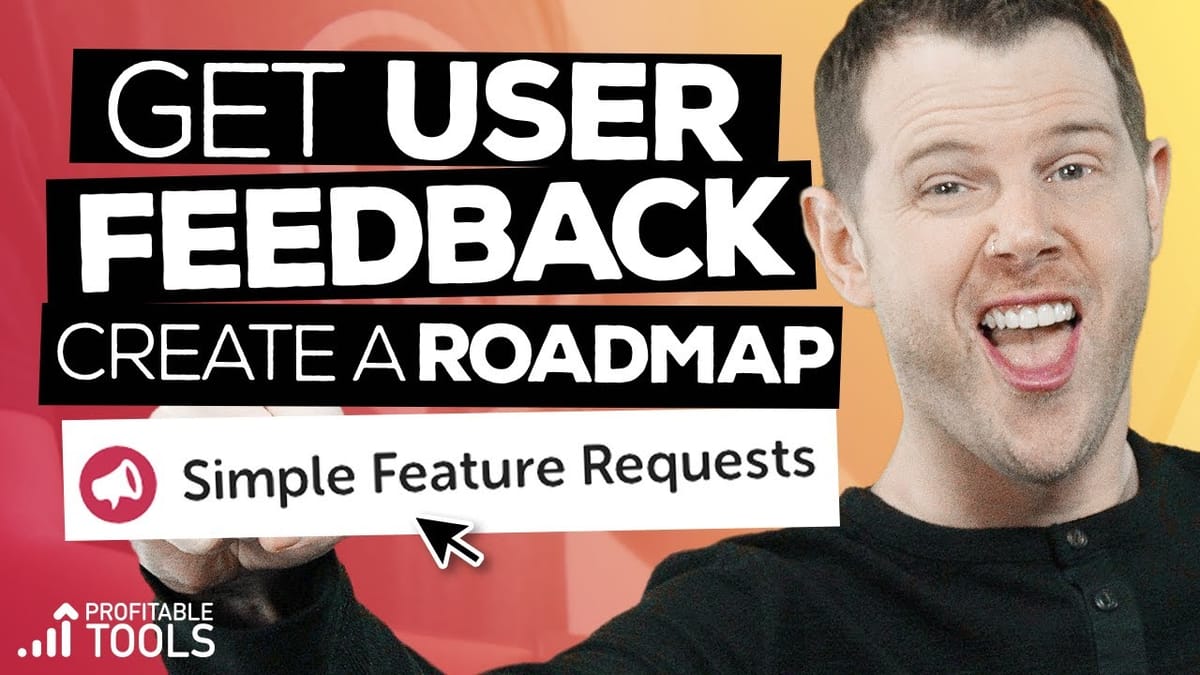
Introduction
In today’s digital landscape, understanding and addressing user needs is crucial for the success of any online business. Whether you’re running a membership site, selling software, or offering online courses, collecting and prioritizing user feedback can significantly improve your product and user satisfaction. This article explores the Simple Feature Requests WordPress plugin, a powerful tool that allows you to gather feature requests from your audience and display them in an organized roadmap.
The Simple Feature Requests plugin offers a streamlined solution for businesses looking to engage with their community and make data-driven decisions about product development. By implementing this plugin, you can create a dedicated space for users to submit their ideas, vote on existing suggestions, and stay informed about upcoming features. This not only enhances user engagement but also provides valuable insights into what your audience truly wants.
In the following sections, we’ll dive deep into the setup process, customization options, and best practices for using the Simple Feature Requests plugin. From creating an archive page to displaying a comprehensive roadmap, you’ll learn how to leverage this tool to its full potential and create a more user-centric product or service.
Get Simple Feature RequestsCreate an Archive Page [01:05]
Setting up the Simple Feature Requests plugin begins with creating an archive page, which serves as the central hub for all user-submitted feature requests. This process is straightforward and requires minimal technical knowledge, making it accessible even for those new to WordPress.
Steps to Create an Archive Page:
- Navigate to the Simple Feature Requests plugin settings in your WordPress dashboard
- Locate the shortcode provided for the archive page
- Create a new page in WordPress, typically named “Feature Requests”
- Add a shortcode block to the new page and paste the provided shortcode
- Publish the page and return to the plugin settings
- Select the newly created page as the designated archive page in the plugin settings
By following these steps, you’ll establish a dedicated space where users can view, submit, and interact with feature requests. This archive page is crucial as it centralizes all feedback and makes it easily accessible to both users and administrators.
Customizing the Archive Page:
- Consider the layout and design of the archive page to match your site’s aesthetics
- Experiment with different themes and styles to create a cohesive look
- Add introductory text to guide users on how to submit and vote on feature requests
- Implement clear categories or tags to organize requests effectively
- Ensure the page is mobile-responsive for users accessing it on various devices
Benefits of a Well-Structured Archive Page:
- Improves user engagement by providing a clear platform for feedback
- Increases transparency in your product development process
- Helps prioritize feature development based on user votes and comments
- Reduces redundant feature requests by allowing users to see and upvote existing ideas
- Serves as a valuable resource for your development team to understand user needs
By carefully setting up and customizing your archive page, you create a powerful tool for gathering and organizing user feedback, setting the foundation for a more user-centric approach to product development.
Create an Account [03:15]
Enabling user accounts is a crucial step in implementing the Simple Feature Requests plugin effectively. User accounts not only help in managing submissions but also create a sense of community and ownership among your users.
Setting Up User Registration:
- Navigate to the plugin settings and ensure user registration is enabled
- Customize the registration form to collect necessary information
- Set up email notifications for new account creations
- Configure user roles and permissions for feature request interactions
Benefits of User Accounts:
- Allows for better tracking and management of individual user contributions
- Enables users to manage their own submissions and track their status
- Facilitates communication between administrators and users regarding specific requests
- Helps prevent spam submissions and maintains the quality of feature requests
- Provides valuable data on user engagement and preferences
Best Practices for User Account Management:
- Keep the registration process simple to encourage participation
- Implement a verification system to ensure authentic user accounts
- Provide clear guidelines on how to use the feature request system upon registration
- Offer incentives for active participation, such as badges or special recognition
- Regularly engage with users through their accounts to maintain interest and involvement
Enhancing User Experience with Accounts:
- Create a personalized dashboard for users to view their submissions and interactions
- Implement a notification system to keep users updated on the status of their requests
- Allow users to edit or withdraw their submissions as needed
- Provide options for users to follow or subscribe to specific feature requests
By carefully implementing and managing user accounts, you create a more engaged and invested community around your product or service. This not only improves the quality of feedback you receive but also fosters a sense of ownership and loyalty among your users.
Assign It to a Category [05:13]
Categorizing feature requests is an essential aspect of organizing and managing user feedback effectively. The Simple Feature Requests plugin allows you to create and assign categories to submissions, providing a structured approach to handling diverse user suggestions.
Creating and Managing Categories:
- Access the plugin’s category management section in the WordPress dashboard
- Create relevant categories based on your product’s features or departments
- Assign clear and descriptive names to each category for easy identification
- Set up hierarchical categories if needed for more complex product structures
- Regularly review and update categories to ensure they remain relevant
Benefits of Categorization:
- Improves navigation and searchability of feature requests
- Allows users to quickly find and support ideas relevant to their interests
- Helps your team prioritize and assign requests to appropriate departments
- Provides insights into which areas of your product generate the most interest
- Facilitates more targeted analysis of user feedback
Implementing Effective Categorization:
- Use broad categories for main product areas and subcategories for specific features
- Consider creating categories based on user roles or use cases
- Implement a system for users to suggest new categories if needed
- Regularly analyze category trends to inform product development decisions
- Use category data to create focused roadmaps for different aspects of your product
Best Practices for Category Assignment:
- Train your team on consistent category assignment to maintain organization
- Allow users to suggest categories for their submissions, but review before finalizing
- Implement a system to merge or split categories as your product evolves
- Use category filters on the archive page to help users navigate requests easily
- Consider displaying category statistics to showcase areas of high user interest
By effectively implementing and managing categories, you create a more organized and insightful feedback system. This not only improves the user experience for those submitting and browsing requests but also provides valuable data for your product development strategy.
Embed the Sidebar [05:40]
The sidebar in the Simple Feature Requests plugin offers additional functionality and information to users. Embedding the sidebar strategically can enhance user engagement and provide quick access to important features.
Customizing the Sidebar:
- Access the plugin settings to modify sidebar content and layout
- Choose which elements to display, such as top requests or user login options
- Adjust the styling to match your website’s theme and design
- Consider adding custom widgets or information relevant to your product
Embedding Options:
- Use the provided shortcode to embed the sidebar on specific pages
- Implement the sidebar as a pop-up using page builders like Elementor
- Create a toggle button for users to access the sidebar when needed
- Experiment with different placements to find the most effective location
Benefits of Embedding the Sidebar:
- Provides quick access to important features without cluttering the main content
- Allows for additional engagement options, such as viewing top requests
- Can be used to display real-time updates or announcements
- Offers a space for user account management and login options
Best Practices for Sidebar Implementation:
- Ensure the sidebar is responsive and works well on mobile devices
- Use clear and concise language for sidebar headings and options
- Implement smooth animations for sidebar appearance to enhance user experience
- Regularly update sidebar content to keep it relevant and engaging
By thoughtfully embedding and customizing the sidebar, you can create a more interactive and user-friendly experience, encouraging greater participation in the feature request process.
Add a New Section [06:47]
Adding new sections to your feature request page can help organize content and improve user navigation. The Simple Feature Requests plugin allows for flexible layout customization to suit your specific needs.
Creating New Sections:
- Use page builders like Elementor to add custom sections
- Implement sections for different types of content or user interactions
- Consider adding an FAQ section to address common questions
- Create dedicated areas for highlighting featured or trending requests
Customizing Section Layout:
- Experiment with different column layouts to maximize space usage
- Use accordions or tabs to condense information in a user-friendly manner
- Implement responsive design principles to ensure sections work well on all devices
- Consider using animation effects to draw attention to important sections
Benefits of Adding New Sections:
- Improves overall organization and flow of the feature request page
- Allows for more diverse content presentation and user engagement options
- Can help highlight important information or calls-to-action
- Provides opportunities for additional branding and design elements
Best Practices for Section Implementation:
- Maintain consistency in design and functionality across all sections
- Use clear headings and subheadings to guide users through different areas
- Implement a logical flow of information from one section to another
- Regularly analyze user interaction with different sections to optimize layout
By thoughtfully adding and customizing new sections, you can create a more comprehensive and engaging feature request page that caters to various user needs and preferences.
Display That in the Form of a Road Map [07:59]
Creating a visual roadmap is an excellent way to communicate your product development plans to users. The Simple Feature Requests plugin offers a roadmap feature that allows you to showcase planned, in-progress, and completed features.
Setting Up the Roadmap:
- Use the provided shortcode to create a dedicated roadmap page
- Customize the roadmap layout to match your brand aesthetics
- Organize features into categories such as “Planned,” “In Progress,” and “Completed”
- Regularly update the roadmap to reflect current development status
Benefits of Displaying a Roadmap:
- Increases transparency and builds trust with your user base
- Helps manage user expectations regarding feature development
- Encourages user engagement by showing that their feedback is valued
- Provides a clear overview of your product’s evolution and future direction
Customizing the Roadmap Display:
- Use color-coding to differentiate between various stages of development
- Implement interactive elements to allow users to explore feature details
- Consider adding estimated timelines for planned features
- Include links to related feature requests or additional information
Best Practices for Roadmap Implementation:
- Keep the roadmap up-to-date to maintain its relevance and credibility
- Balance between providing enough detail and maintaining flexibility
- Use clear and concise language to describe planned features
- Consider allowing users to subscribe to updates for specific roadmap items
By effectively implementing and maintaining a visual roadmap, you create a powerful communication tool that keeps your users informed and engaged with your product’s development process.
Make a Brand New Page for the Road Map [08:06]
Creating a dedicated page for your product roadmap is crucial for clear communication with your users. The Simple Feature Requests plugin makes this process straightforward, allowing you to showcase your development plans effectively.
Steps to Create a Roadmap Page:
- Navigate to your WordPress dashboard and create a new page
- Title the page appropriately, e.g., “Product Roadmap” or “Development Plans”
- Use the plugin’s roadmap shortcode to embed the roadmap content
- Customize the page layout and design to align with your brand
Enhancing the Roadmap Page:
- Add an introductory section explaining the purpose and importance of the roadmap
- Implement a filtering system to allow users to view specific categories or timeframes
- Include a legend or key to help users understand the roadmap’s structure
- Integrate user feedback options directly on the roadmap page
Benefits of a Dedicated Roadmap Page:
- Centralizes all product development information in one accessible location
- Improves user engagement by providing a clear view of future plans
- Serves as a reference point for both users and your development team
- Can be easily shared and linked to from other parts of your website or communications
Best Practices for Roadmap Page Design:
- Ensure the page is mobile-responsive for easy viewing on all devices
- Use clear headings and subheadings to organize different sections of the roadmap
- Implement a clean, uncluttered design to focus attention on the roadmap content
- Consider adding a newsletter signup option for users to receive roadmap updates
By creating a well-designed, dedicated roadmap page, you provide a valuable resource for your users and stakeholders, fostering transparency and engagement in your product development process.
Get Simple Feature RequestsKey Takeaways
Implementing the Simple Feature Requests plugin for WordPress offers a powerful way to engage with your audience and make data-driven decisions about product development. Here are the key takeaways from this comprehensive guide:
- User Feedback Collection: The plugin provides a structured system for gathering and organizing user suggestions, allowing you to tap into the collective wisdom of your community. By creating a dedicated space for feature requests, you encourage users to actively participate in shaping your product’s future.
- Customizable Archive Page: Setting up an archive page serves as the central hub for all feature requests. This page can be customized to match your brand’s aesthetics and provides a user-friendly interface for submitting, viewing, and voting on ideas. The ability to categorize requests further enhances organization and searchability.
- User Account Management: Implementing user accounts not only helps in managing submissions but also fosters a sense of community. It allows for better tracking of individual contributions, facilitates communication, and helps maintain the quality of submissions.
- Categorization for Better Organization: The ability to assign categories to feature requests is crucial for effective management. It improves navigation, allows for targeted analysis, and helps your team prioritize and assign requests to appropriate departments.
- Strategic Sidebar Implementation: Embedding the sidebar provides quick access to important features and information. Whether integrated directly into the page or as a pop-up, the sidebar enhances user engagement without cluttering the main content.
- Flexible Layout Customization: The plugin’s compatibility with page builders like Elementor allows for the addition of new sections and custom layouts. This flexibility enables you to create a more comprehensive and engaging feature request page tailored to your specific needs.
- Visual Roadmap Display: Creating a visual roadmap is an excellent way to communicate your product development plans. It increases transparency, manages user expectations, and encourages ongoing engagement with your product’s evolution.
- Dedicated Roadmap Page: A separate page for your product roadmap centralizes development information and serves as a valuable reference for users and stakeholders. It can be customized to include filtering options, legends, and even newsletter signups for updates.
By leveraging these features of the Simple Feature Requests plugin, you can create a robust system for collecting, prioritizing, and acting on user feedback. This not only improves your product development process but also strengthens your relationship with your user base.
Remember that the key to success with this plugin lies in consistent management and engagement. Regularly update your roadmap, respond to user submissions, and use the insights gained to inform your development decisions. By doing so, you’ll create a more user-centric product that truly meets the needs of your audience.
Implementing a feature request system demonstrates your commitment to user satisfaction and continuous improvement. It turns your product development into a collaborative process, potentially leading to increased user loyalty, better product-market fit, and ultimately, greater success for your business.
As you move forward with implementing the Simple Feature Requests plugin, consider how you can integrate it into your broader customer feedback strategy. Use the data and insights gained to inform not just your product development, but also your marketing, customer support, and overall business strategy. By doing so, you’ll be well-positioned to build products that truly resonate with your users and stand out in the marketplace.




