Virtual events WITHOUT recurring costs - Remo AppSumo LTD
Transform your virtual events with Remo: Engage attendees through interactive floor plans, breakout rooms & networking tools. Limited-time lifetime deal available.
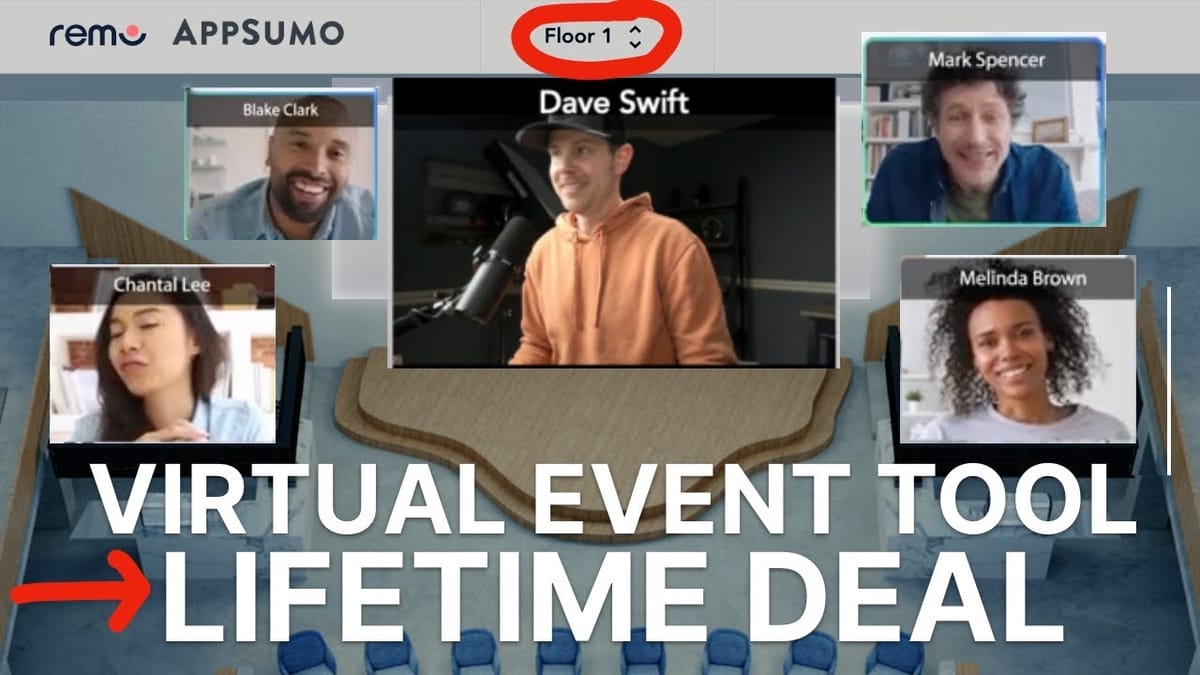
Introduction
In this comprehensive review, we dive deep into Remo, an innovative online event platform that offers a unique and engaging experience for virtual gatherings. With the goal of making online events more interesting and interactive, Remo aims to recreate the feel of an in-person event through customizable floor plans, breakout rooms, and a variety of interactive features. Throughout this article, we’ll explore the setup process, event creation, interactive features, support, video quality, advanced features, and pricing plans of Remo. By the end, you’ll have a clear understanding of how Remo can revolutionize your virtual events and help you connect with your audience in a more meaningful way.
Remo Setup [00:00]
To get started with Remo, you’ll need to create an account and set up your organization. This process involves adding your avatar, uploading your company logo, and configuring your organization settings. Remo offers a straightforward setup guide to walk you through each step, ensuring a smooth onboarding experience.
Profile Setup
- Upload a professional profile picture to represent yourself during events
- Add your name, title, and company information to your profile
- Enable social media links, such as LinkedIn, to facilitate networking opportunities
Organization Settings
- Upload your company logo to establish brand recognition
- Set up your team members and assign roles within the platform
- Configure general event settings, registration settings, and VPN checks
White Labeling
- Add a company badge to display below your avatar during events
- Upload custom logos and favicons for a branded experience
- Request a custom domain to host your events on your own URL
Creating an Event [03:57]
Creating an event in Remo is a straightforward process that allows you to customize various aspects of your virtual gathering. You can choose between public and private events, set start and end times, and select an event image to visually represent your event.
Choosing a Floor Plan
- Browse through a wide selection of floor plans, including sky bars, job fairs, patios, and more
- Filter floor plans based on tags, such as speed networking or realistic layouts
- Adjust the expected attendance to automatically increase the number of available floors
Setting Event Goals and Types
- Select a goal for your event, such as making new connections, celebrating company success, or generating leads
- Choose the type of event you’re hosting, like a fundraiser, happy hour, or conference
- Customize the event details, such as the event name, description, and registration settings
Inviting Guests
- Import guest lists via CSV for seamless invitation management
- Send personalized email invitations to your attendees
- Integrate with ticketing platforms to sell tickets directly through Remo
Interactive Features [12:10]
Remo offers a wide range of interactive features designed to engage attendees and foster meaningful connections. From polls and quizzes to whiteboards and breakout rooms, Remo provides the tools necessary to create a dynamic and immersive virtual event experience.
Polls and Quizzes
- Create polls to gather attendee opinions and preferences
- Set up quizzes with right and wrong answers to encourage participation
- Display real-time results and use the data to drive discussions
Chat and Networking
- Utilize table chats for small group discussions and breakout sessions
- Enable private messaging for one-on-one interactions
- Encourage attendees to upvote questions during Q&A sessions
Screen Sharing and Presentations
- Allow presenters to share their screens for live demonstrations and presentations
- Toggle between speaker view, gallery view, and floor view to suit different event needs
- Record presentations for later distribution and repurposing
Whiteboarding and Collaboration
- Integrate with Miro, a leading whiteboarding tool, for seamless brainstorming sessions
- Utilize a wide range of drawing tools, shapes, and text options to visualize ideas
- Save and export whiteboards for future reference and collaboration
Support [17:14]
Remo provides multiple support channels to ensure that users have access to the help they need when setting up and running their virtual events. From live chat to email support, Remo’s team is dedicated to providing timely and effective assistance.
Support Options
- Access the knowledge base for self-help articles and tutorials
- Utilize live chat for immediate support during events
- Submit email inquiries for more detailed or complex issues
Resource Center
- Explore the resource center for best practices, case studies, and event inspiration
- Access templates and guides to streamline event planning and execution
- Stay updated on the latest features and product updates
Testing Video Quality [19:00]
To ensure a seamless and high-quality event experience, it’s essential to test your video and audio settings within Remo. The platform offers a user-friendly interface for adjusting camera and microphone settings, as well as a built-in green screen feature for customizing your background.
Camera and Microphone Settings
- Select your preferred camera and microphone devices
- Adjust video resolution and frame rate for optimal performance
- Test audio levels to ensure clear and consistent sound quality
Green Screen and Background Customization
- Utilize the built-in green screen feature to replace your background
- Upload custom images or videos to create a branded or themed environment
- Experiment with different background options to find the most suitable setting for your event
Advanced Features [22:35]
Remo offers a range of advanced features designed to elevate your virtual events and provide a more customized and professional experience. From custom registration pages to sponsor integration, these features enable you to create truly unique and memorable events.
Custom Registration Pages
- Create branded registration pages with custom questions and fields
- Gather valuable attendee information for targeted marketing and follow-up
- Integrate with your existing CRM or marketing automation tools
Sponsor Integration
- Showcase sponsors throughout your event with branded banners and content
- Offer dedicated sponsor tables or breakout rooms for increased visibility
- Provide sponsors with detailed analytics and lead generation opportunities
Live Streaming and Recording
- Stream your event to platforms like YouTube, Vimeo, and LinkedIn for increased reach
- Record sessions for on-demand access and repurposing
- Utilize RTMP streaming for high-quality, low-latency broadcasts
Plans & Pricing [24:26]
Remo offers a range of pricing plans to suit different event needs and budgets. The AppSumo Lifetime Deal provides an excellent opportunity to access Remo’s features at a significantly discounted price.
AppSumo Lifetime Deal
- Tier 1: $69 for 15 attendees per event, 90-minute event duration, and 8 attendees per table
- Tier 2: $199 for 75 attendees per event, 4-hour event duration, and custom floor plans
- Tier 3: $729 for 300 attendees per event, 6-hour event duration, and custom branding
Don’t miss out on the AppSumo Lifetime Deal for Remo:
Standard Pricing
- Starter Plan: $380 per month for 75 attendees per event and 4-hour event duration
- Enterprise Plan: Custom pricing for larger events and advanced features
- One-Time Event: $900 for a single event with up to 300 attendees
Closing [26:34]
Remo is a powerful and innovative platform that revolutionizes the way we approach virtual events. With its engaging floor plans, interactive features, and customization options, Remo offers a unique and immersive experience that sets it apart from traditional video conferencing tools.
Get RemoKey Takeaways
- Remo recreates the feel of in-person events with customizable floor plans and breakout rooms
- The platform offers a wide range of interactive features, including polls, quizzes, whiteboards, and networking tools
- Remo provides robust support options and resources to ensure a smooth event experience
- Advanced features, such as custom registration pages and sponsor integration, elevate the professionalism and impact of virtual events
- The AppSumo Lifetime Deal offers significant savings compared to standard pricing plans
By leveraging Remo’s features and capabilities, event organizers can create memorable and impactful virtual gatherings that foster meaningful connections and drive business results. Whether you’re hosting a conference, workshop, or team-building event, Remo provides the tools and flexibility needed to succeed in the digital landscape.




