FunnelKit Automations
Email, WordPress Plug-in
[acf_gallery_lightbox field_name="tech_screenshots"]
Autonami is email automation for WordPress. This service allows our customers to leave ConvertKit or ActiveCampaign behind, with the savings often covering the cost of their management plan.
Add FunnelKit Automations to your website
Add FunnelKit Automations to your software stack included at no additional cost with an existing server management plan.
To learn more about FunnelKit Automations, visit their official website.
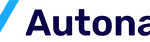
Key Features:
- Comprehensive contact profiles: Easily view all details about contacts in one place, including tags, lists, custom fields, purchase history, and engagement metrics like opens, clicks, and revenue.
- Automated email & SMS campaigns: Build automated campaigns using a visual builder or import pre-built workflow recipes. Track opens, clicks, and revenue for each campaign.
- Segmented broadcast campaigns: Create targeted audiences based on factors like items bought and average order value (AOV). Use the drag & drop email builder and built-in A/B testing to optimize campaigns.
- In-depth analytics: Access comprehensive data on cart recovery rates, lost carts, new contacts, unsubscribes, email open rates, and revenue generated from each email.
- No-code workflows: Create automated workflows that seamlessly connect different plugins and apps using deep integrations, conditional actions, and real-time task status updates.
- 360-degree contact overview: Gain a complete understanding of your contacts, nurture relationships, and drive better results with automations, broadcasts, and integrated analytics.